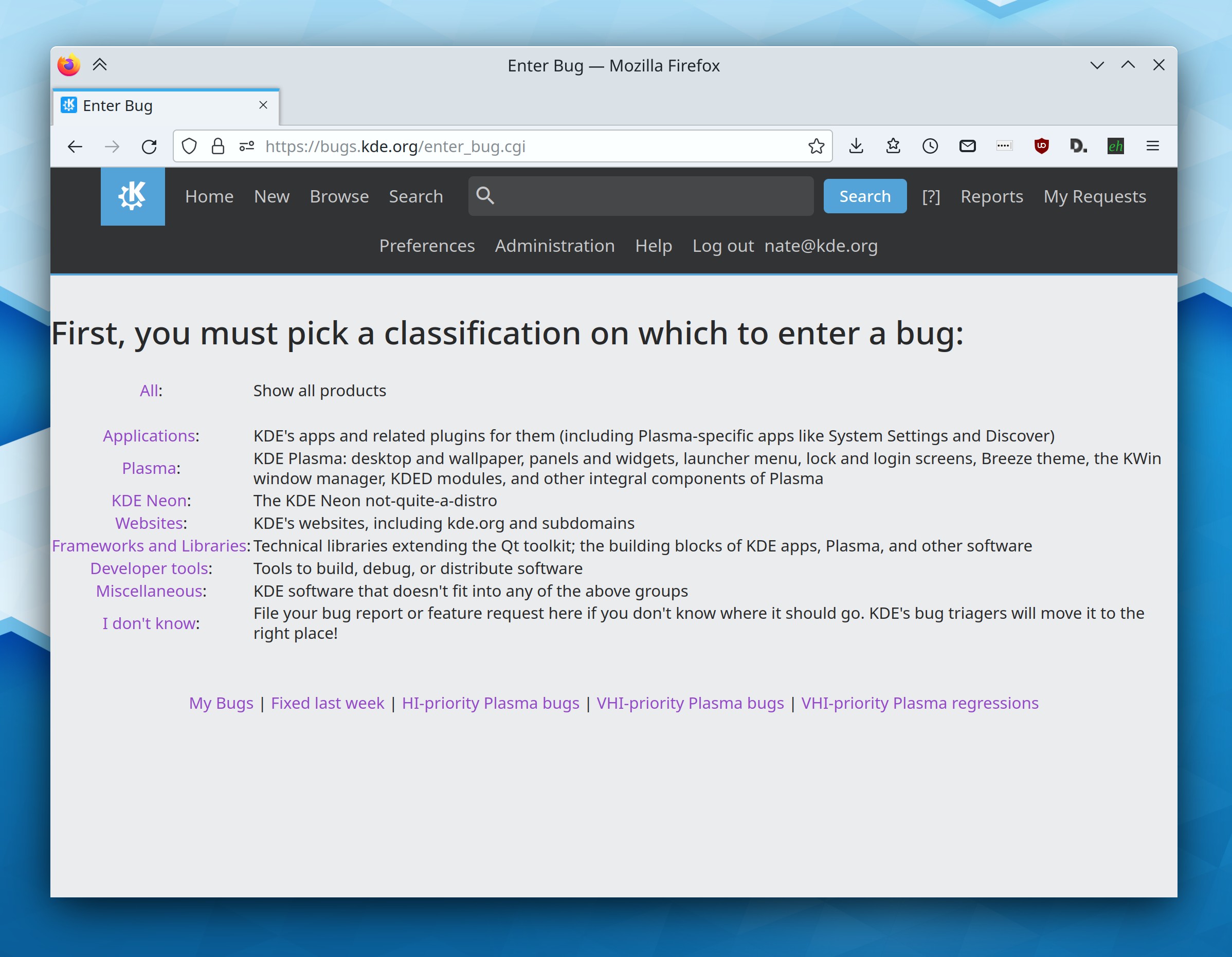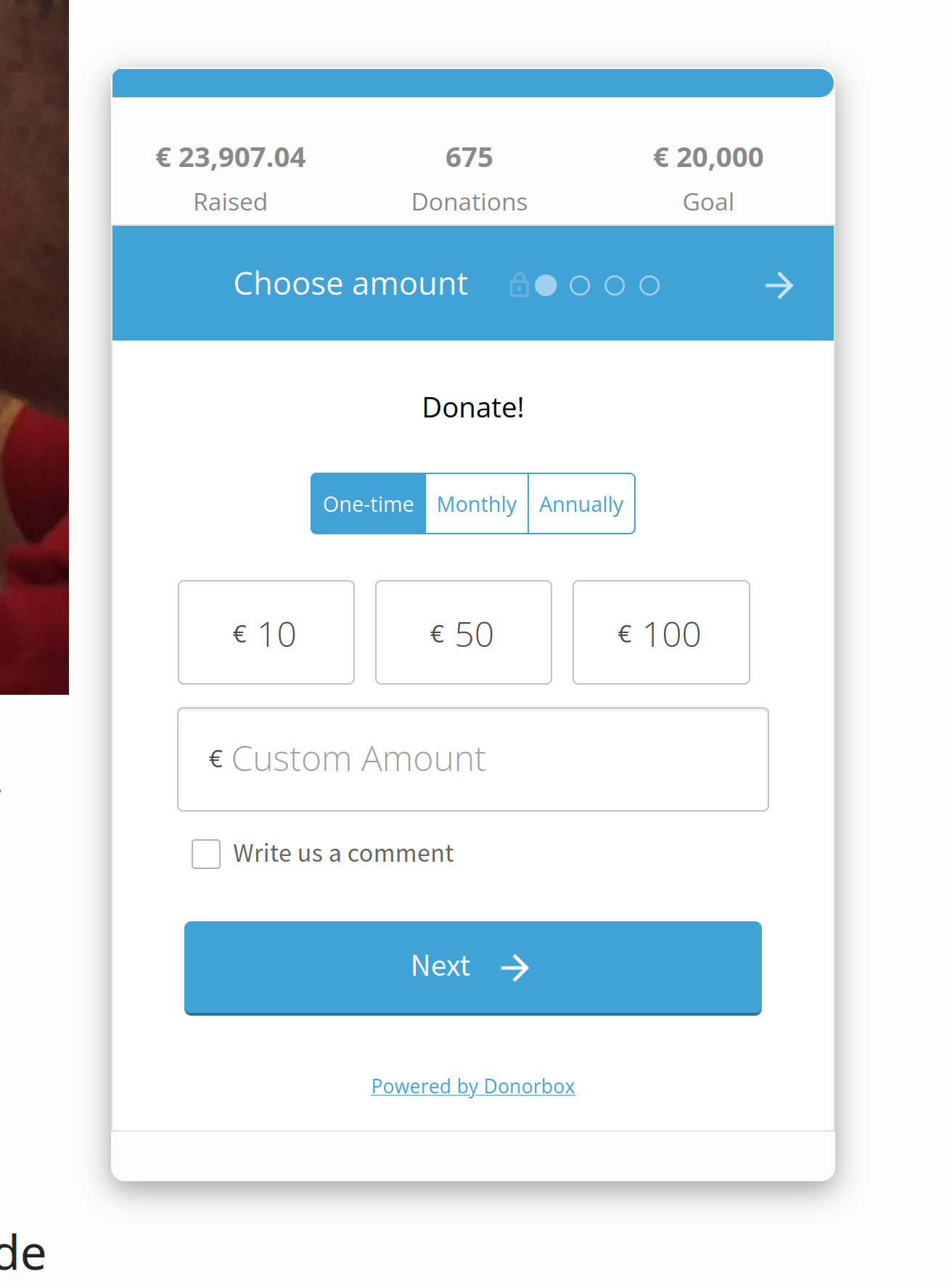Well, I skipped October, oops. So it’s been two months since my last Plasma 6 update, but you can find all kinds of other good stuff about Plasma 6 on https://planet.kde.org, including this post from Kai.
Probably the big news is that we released the Plasma 6 Alpha today! What does that mean? Well, go read this blog post by David Edmundson to find out! In a nutshell, you should try out the Plasma 6 Alpha out using one of these distros (or by building it yourself using kdesrc-build) if you’re an adventurous person who has a backup and wants to help make the final release better by reporting bugs or even fixing them. It really does help!
So what else happened over the past two months? Tons and tons:
The end of the big porting tasks
Yep, we finally finished* the porting and maintenance work.
This included the extremely large task of porting everything (Plasma, frameworks, and apps) away from Kirigami.AbstractListItem and Kirigami.BasicListItem. The former has been replaced with plain old upstream QtQuick.ItemDelegate, and the latter has been replaced with either one of the new Kirigami delegates or or a custom content item that uses one of them (or just totally custom content). It’s a bit of a loss in the consistency department since now we have more custom content items, but the loss isn’t that big since we did before as well, and the consistency promise of BasicListItem was never realized anyway. The work was done by Marco Martin, Arjen Hiemstra, me: Nate Graham, Carl Schwan, Ivan Tkachenko, Nicolas Fella, and others.
Speaking of Nicolas Fella, he also ported, like, everything in sight to better newer versions. Seriously, he did so much I can barely believe it. Plasma 6 and Frameworks 6 will have much nicer, more modern, more maintainable code.
*Okay, I lied. We still have one outstanding task to port widget config pages to use more standard components. But hopefully that won’t be too hard.
A huge number of user facing changes
There are almost too many to list, but here are a few:
- Wayland session is now the default (Neal Gompa)
- Color management on Wayland (Xaver Hugl)
- Removed the nested frames from KDE’s QtWidgets apps and adopted the more modern Kirigami style (Carl Schwan)
- Rectangular region screen recording in Spectacle (Noah Davis)
- The return of the Desktop Cube effect (Vlad Zahorodnii)
- Overhauled and modernized Plasma Panel configuration UI (Niccolò Venerandi)
- Overview effect now incorporates the Desktop Grid and can smoothly switch to it and back, all with better and more natural touchpad gestures (Niccolò Venerandi)
- Overhauled QML Printers page in System Settings with a better UI and lots of previously-hidden features migrated from the obscure QtWidgets apps (Mike Noe)
- Overhauled QML Energy Saving page in System Settings with a better, more comprehensible UI (Jakob Petsovits)
- A completely new QML Game Controllers page in System Settings to replace the old obsolete Joysticks page (Joshua Goins and Jeremy Whiting)
- A huge amount of UI polish for Discover, including better search results and status reporting, more relevant reviews, a new screenshot carousel, and more (Marco Martin, Alessandro Astone, and Ivan Tkachenko)
- Re-organized sidebar in System Settings (me: Nate Graham)
- Colorblindness correction filters (Fushan Wen)
- Simultaneous password-or-fingerprint/smartcard authentication on the lock screen (Janet Blackquill)
- A camera usage monitor on Wayland (Fushan Wen)
- Support for HDR in compatible games (Xaver Hugl)
- Floating panel by default (Niccolò Venerandi)
- The first page in Welcome Center can be customized by distros (me: Nate Graham)
It’s, like, kind of a lot of stuff! And those are only the headliner features; there are loads more UI improvements and bugfixes. Plasma 6 is gonna be big!
What’s next
We have two weeks before the “soft feature freeze” and three weeks before the hard one. Expect people to madly race to finish their work-in-progress features before them. There are still quite a few, and you can see some of them mentioned on the Plasma 6 wiki page. During this time, I expect the perceived level of bugginess and number of open bug reports to rise.
After that, we’ll have a solid 3 months of bug fixing, with regular beta and RC releases. This is a lot longer than we typically do for normal Plasma releases–3 times as long! So despite the large number of changes so far, expect the number of bug reports to fall very significantly during those 3 months, and I predict that Plasma 6.0 ends up being pretty darn stable, all things considered.
This is where I once again urge people to test out Plasma 6 and report bugs. The more good quality bug reports we get, the better the final release will be! Seriously.
But does that sound kinda scary? Another good way to contribute is to donate to KDE e.V. by becoming a supporting member via our fundraiser. We set a very ambitious goal of 500 supporting members (starting from 52–yes, really) and believe it or not, we’re more than halfway there! So it looks like we might actually be able to attain this goal. And you can help! If you haven’t already sign up to become a member today!