This week I’m attending two sprints: a KDE e.V. Board sprint which is already done, and a KDE Goals mega-sprint, which begins today! My “Automate and systematize internal processes” goal is represented there and I’m hoping we have a great time brainstorming and fixing stuff. And also that we eat lots of Döner kebabs. So many Döner kebabs. All the Döner kebabs.
New Features
Spectacle regains its “blur factor” feature, so now if you want your blurred areas to be even blurrier, you can do that without having to draw a blur over the same area multiple times (Noah Davis, Spectacle 24.05. Link)
You can now copy the text of a column in System Monitor (Joshua Goins, Plasma 6.1. Link)
UI Improvements
The Plasma Digital Clock’s Islamic calendar feature now respects the locale-specific numbering system, which means for example that people living in Arabic-speaking countries that use western-style Arabic numerals will now see those rather than eastern-style Arabic numerals (Fushan Wen, Plasma 6.0.5. Link)
Removed the “Clear all” button on the fingerprint authorization enrollment UI, because it was a big obvious footgun you could use to destroy all your work to enroll fingerprints (Arthur Zamarin, Plasma 6.1. Link)
Normally I don’t mention changes to Welcome center, but this is a fairly large one: the “Simple by default” page is no longer a big dumb picture of System Settings, but rather shows you a nice mock desktop where you can hover or click on elements to learn what they are and what they do. System Settings is now mentioned on the “Powerful When Needed” page (me: Nate Graham and Oliver Beard, Plasma 6.1. Link):

On System Settings’ Night Light page, the time input fields for manual time mode are no longer a nightmare, because they’ve been replaced with a set of spinboxes (Natalie Clarius, Plasma 6.1. Link):

Information about Night Light transition times is now shown in the tooltip for the Brightness and Color widget (Natalie Clarius, Plasma 6.1. Link):

System Settings’ Screen Locking page has also now adopted the “buttons in the header” paradigm, this time for its “Configure Appearance” button (Jakob Petsovits, Plasma 6.1. Link):

Bug Fixes
Fixed a number of issues in various pieces of KDE software caused by changes in Qt 6.7 (Felix Ernst, Noah Davis, and Fushan Wen, Dolphin & Spectacle 24.05 and Plasma 6.0.4. Link 1, link 2, and link 3)
Spectacle no longer badly misbehaves when asked to take a screenshot of a screen with a scale factor of less than 100% (Noah Davis, Spectacle 24.05. Link)
Fixed an issue whereby Spectacle’s feature to save screenshots with an increasing number sequence would number the screenshots incorrectly in certain circumstances (Noah Davis, Spectacle 24.05. Link)
Closing your laptop’s lid with the keyboard backlight illuminated now correctly restores its brightness level when you open the lid again (Anthony Vital, Plasma 6.0.4. Link)
Fixed multiple issues whereby parts of Plasma would fail to save changed settings if Plasma quickly crashed, exited unexpectedly, or was terminated in an unclean way (David Edmundson, Plasma 6.0.5. Link)
Plasma no longer crashes when removing standalone launcher widgets for apps with no “Open With” context menu action (Fushan Wen, Plasma 6.0.5. Link)
Fixed multiple issues with keyboard focus and selection with search results in Plasma’s Application Dashboard widget—which you may notice is visibly on life support, but this constitutes some of that support 🙂 (Marco Martin, Plasma 6.0.5. Link)
Plasma’s screen chooser OSD once again works as expected on X11 (Fushan Wen and David Redondo, Plasma 6.0.5. Link 1 and link 2)
The Grid layout for System Monitor sensors once again looks good in constrained spaces, such as a thick Plasma panel (Akseli Lahtinen, Plasma 6.0.5. Link)
Fixed a major regression that prevented LUKS-encrypted disks from being decrypted by KDE software using the Solid framework (Kai Uwe Broulik, Frameworks 6.2, but distros should be backporting it to their 6.1 packages too. Link)
Those increasingly ubiquitous contextual help buttons that open explanatory tooltips when clicked no longer have a weird empty space on the right side of their tooltips (Shubham Arora, Frameworks 6.2. Link):
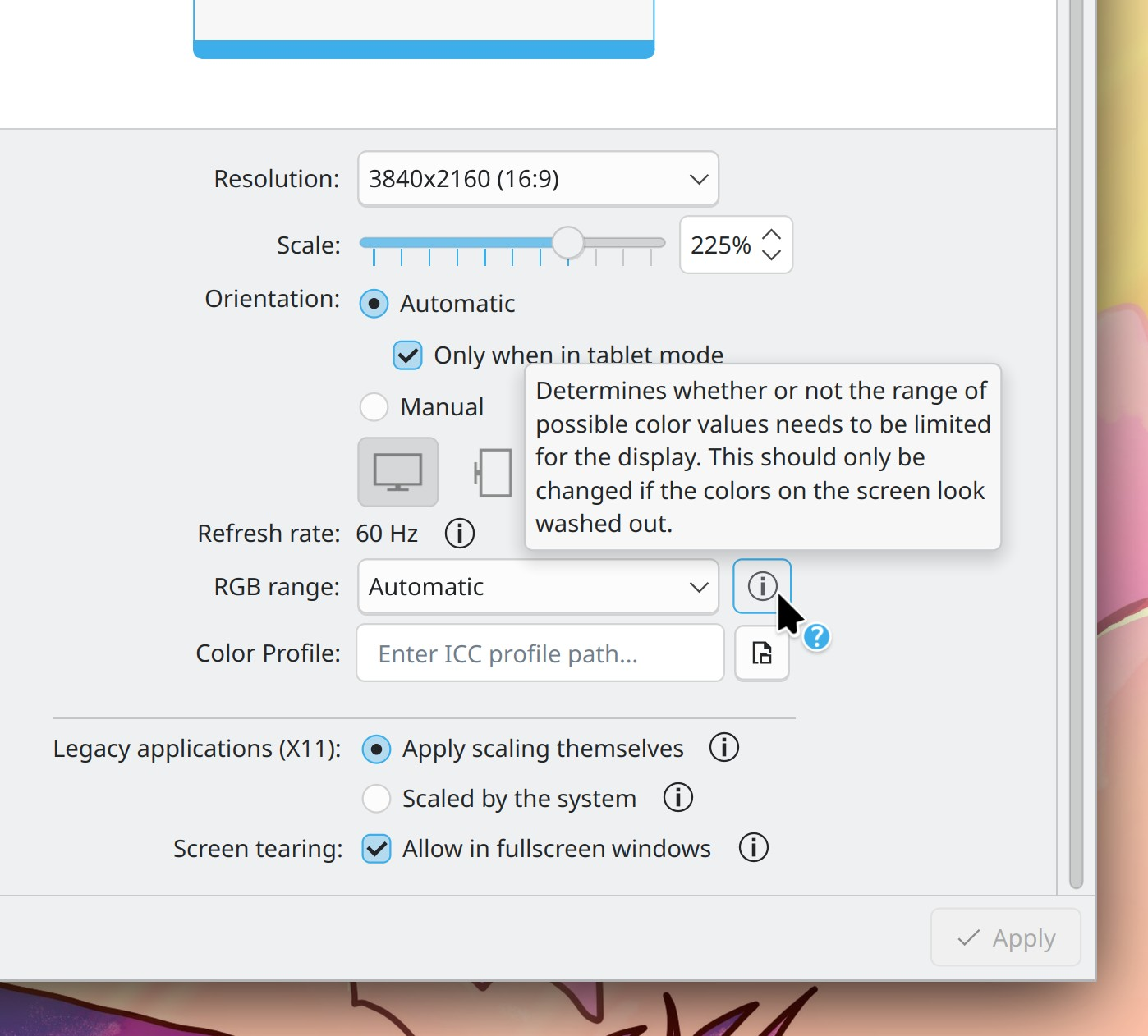
Fixed a Breeze icon that was not changing its color properly when using non-default color schemes (Evgeniy Harchenko, Frameworks 6.2. Link)
Other bug information of note:
- 3 Very high priority Plasma bugs (same as last week). Current list of bugs
- 38 15-minute Plasma bugs (up from 36 last week). Current list of bugs
- 137 KDE bugs of all kinds fixed over the last week Full list of bugs
Performance & Technical
On Wayland, implemented support for the remote desktop portal’s ConnectToEIS method. This enables applications like Synergy and Barrier that have Wayland support for sending emulated input events to do so in a more convenient way than using the existing methods. Full support for input-leap is pending, but in progress (David Redondo, Plasma 6.1. Link)
System Settings’ Keyboard page has been ported to QML, retaining most of its prior styling but with a modern and extensible codebase (Evgeny Chesnokov, Plasma 6.1. Link)
…And Everything Else
This blog only covers the tip of the iceberg! If you’re hungry for more, check out https://planet.kde.org, where you can find more news from other KDE contributors.
How You Can Help
The KDE organization has become important in the world, and your time and labor have helped to bring it there! But as we grow, it’s going to be equally important that this stream of labor be made sustainable, which primarily means paying for it. Right now the vast majority of KDE runs on labor not paid for by KDE e.V. (the nonprofit foundation behind KDE, of which I am a board member), and that’s a problem. We’ve taken steps to change this with paid technical contractors—but those steps are small due to growing but still limited financial resources. If you’d like to help change that, consider donating today!
Otherwise, visit https://community.kde.org/Get_Involved to discover other ways to be part of a project that really matters. Each contributor makes a huge difference in KDE; you are not a number or a cog in a machine! You don’t have to already be a programmer, either. I wasn’t when I got started. Try it, you’ll like it! We don’t bite!
Plese, stop with this monochrome shit. We’re pissed off. For real.
LikeLike
Please don’t stop with the monochrome shit. We’re happy. For real.
LikeLiked by 1 person
Hear freakin’ hear. Monochrome is hard on aging eyes.
LikeLike
It would be great if someone has the time/interest to port the systemd-kcm to qt6. This feature made dealing with systemd convenient and easy in Plasma 5.
LikeLike
This is the best replacement: https://invent.kde.org/system/systemdgenie
Same but standalone. It is in the Arch extra repository, and is still qt5 but works fine.
LikeLiked by 1 person
Thank youuuu
LikeLike
That was Jeff Chien, not me
LikeLike
Oops! Fixed.
LikeLike
Do you know if we can get some of the great things we see in Snagit?
LikeLike
Hi Nate. Thank you for all the work you are doing. Is Breeze (including the icons) planned to be less flat, less square?
LikeLike
A bit; see the latest posts at https://anditosan.wordpress.com/.
LikeLike
I really appreciate all the effort you put in recently. Really. Especially all the work you did to make Wayland working.
So it’s a shame that I am not able to really value that. Kscreen (which works fine with X11) does not recognize my 4K monitor (Acer XV273KP) and uses it only with Full HD resolution. And honestly: I have no idea how to even make that a proper bug report.
If there is any way to manually add a custom modline for kscreen-doctor it would be really nice if you could do a more complete documentation.
The 4k monitor and Waylands ability to create a per monitor zoom is the main reason why I would really like to try Plasma on Wayland.
LikeLike
Just start with new bug report 🙂 Follow this:
https://community.kde.org/Get_Involved/Issue_Reporting
For kscreen bug it is always helpfull to include output from kscreen-doctor, like: kscreen-doctor -o. You can also check other bug reports to see what developers usually want to get more details.
LikeLiked by 1 person
I’m really happy about “Closing your laptop’s lid with the keyboard backlight illuminated now correctly restores its brightness level when you open the lid again”.
LikeLike
Hi Nate, I’m just curious, what do you think of this exchange on reddit https://www.reddit.com/r/kde/comments/1c88hus/this_week_in_kde_sprints_enhancements_and_kebabs/l0es5js/
Having had problems with plasma wayland (not with remote access) this attitude from a “KDE contributor” concerns me.
LikeLike
Imho in a project the size of KDE, there is bound to be someone with an edgier personality. As another KDE contributor, I would put things differently. But also I find it helps to view people even with the “contributor” flair not as one homogeneous mass of KDE representatives, but a ragtag bunch all with different goals and opinions.
It’s also important to note that while this comment comes from someone who has contributed quite a bit of code to KDE components over the years, it’s also not the official position of KDE as organization. I’ve had my own episode where I was just commenting on Neon stuff without being involved in Neon, and had to clarify that I’ve got no say or involvement in Neon even if my Discuss flair says “KDE Developer”. Not sure how best to deal with this stuff, imho getting separate “official” and “unofficial” accounts for every dev seems overkill.
But yeah, I empathize with the concern. It’s everyone’s responsibility to be kind to each other, and this is that uncomfortable in-between zone that’s maybe not quite “code of conduct” scolding material yet, but not a friendly or inviting attitude either.
LikeLiked by 1 person
The fact that a KDE dev acts this way is unacceptable. I get that this is an open source project but this is a public project and if we want KDE Wayland to be used for business, unattended remote access is something of vital importance.
Many of us are not programmers, so expecting us to learn something as KDE from scratch is ridiculous as it would require years in addition to our normal jobs.
As usual the obstinance of wayland devs gets in the way with their ridiculous “security” philosophy. Sigh.
LikeLike
‘the “buttons in the header” paradigm’The more I see this paradigm in front of me the less I like it, honestly…
LikeLike
With my name on this commit, I’m obviously biased. But I think for certain kinds of controls, the header bar is okay. Long before I came in, System Settings had decided that it wants to do a full-width Kirigami header bar across the window. I am by no means a fan of the “header bar titles below window titles” pattern, but it’s going to be hard to move away from that so in the meantime we might as well make the best of it.
With the page header being essentially half a toolbar, it’s imho a good fit for buttons or other controls that are “global” in regard to the config module. Navigating to a sub-page with some kind of “advanced settings” seems like one the most suitable of actions for this space to me. It’s done this way somewhat consistently throughout System Settings, so the user gets an idea of what they can expect. Imho this is better than some modules doing header buttons but not others, or all modules wasting unnecessary space on a header bar that contains just the title itself.
Is it perfect? God no. It won’t translate particularly well to mobile UIs, Kirigami base notwithstanding, and it isn’t great that “advanced” options show up toward the top of the page rather than at the bottom. But the pattern can be used consistently across different config modules, which is not something we ever managed to do right with regular buttons. Users will know what to expect once they get used to it.
That said, I’m still dreaming of killing the header title and making the toolbar optional for pages that don’t need an actual header. If this ever happens, I’ll be the first one to volunteer for moving header actions back into the regular flow.
LikeLiked by 2 people
Thanks for the detailed and thought-out response to what amounted to a very silly, knee-jerk reaction by me. I’m hoping this kind of layout grows on me once I’m more often exposed to it and it starts to feel consistent as – as you pointed out – I see it everywhere in sys settings.
LikeLiked by 1 person
In addition to what Jakob wrote, a benefit of this system is that it’s more declarative. The buttons aren’t actually being moved to the header per se; they’re becoming defined as abstract “Actions” and then System Settings figures out where to put them. Right now that’s the header, but if we later decide we don’t like this, it could put them in a different standard location–back on the footer, for example. But such a change would only need to be made once, in a central place; no more porting every KCM all over again.
…Unless we decide to move the buttons back to random locations on the KCM pages, of course!
LikeLiked by 1 person
I’ve grown to accept them and I’m fascinated to hear how this is engineered on the back end. Seems very flexible.
LikeLiked by 1 person
When should we expect Plasma 6 to finally get rid of Qt 5?
LikeLike
I don’t understand the question. Is there a part of Plasma 6 that you see still using Qt5 that could be ported to Qt6?
LikeLike
I haven’t checked it well, but on openSUSE Tumbleweed, when I try to remove the libQt5Core5 package, the package manager is going to remove plasma6 completely as well. Same on Neon Developer Edition, but there the libqt5core5a package is protected and cannot be removed. That’s why I assumed that some parts of Plasma (workspace, framework or gear) still depend on Qt 5. Do you think it’s the packaging issue?
LikeLike
Frameworks and Gear aren’t Plasma, but Plasma 6 still intentionally includes the Qt5 versions of Breeze and Plasma Integration. If we got rid of the Qt5 versions of these, then Qt5 apps wouldn’t be styled with Breeze, show nice KDE file dialogs, or get any of the other things provided by those projects.
LikeLike
Checkout https://www.volkerkrause.eu/2024/03/16/kf6-completing-the-transition.html
LikeLike
Hi,
it’s a bit out of the blue and probably out of place but you’ll forgive it 😀
are there any thoughts/plans for porting Calligra to Plasma6/qt6 or it should be considered a thing of the past?
LikeLike
I would also love to see Calligra further developed…
LikeLike
Me three… I stopped using Calligra because I could not get the layout to behave, but I sure liked the feature set.
LikeLike
https://kde.org/fundraisers/plasma6member/ –> 1073 members. As you said earlier, we started with something about 60 members, we now got clearly more than additional 1000. Incredible 🙂
The _moar_ the better, no? 😉
LikeLiked by 1 person
I really like the addition to the Welcome center, I wish we had this long time ago, and it’s only improving now.
The only thing that occurs to me to add to what you’ve shown is related to what I’ve noticed when training new people with Kubuntu (and Windows for that matter): I have to explicitly point out, “see that little upward chevron symbol by the clock, you can click on that, and it shows extra things about your computer.” Otherwise, they just don’t have an association for it or reason to click it.
So I’d slightly add to what you’ve written in your call to action: “To see all available items, click the ⌃ arrow next to the clock“. Because I also count 8 arrows all over the window, it’s not clear which arrow to click on. The ⌃’s in the title bar?
Also cool to see that the extra whitespace on the right side of the popups has been worked out 😁
LikeLiked by 1 person
Not a bad idea! This is actually a great patch opportunity, if you want to give it a try yourself. Changing English strings is very easy. The code is right here: https://invent.kde.org/plasma/plasma-welcome/-/blob/master/src/qml/pages/SimpleByDefault.qml?ref_type=heads#L45
Wanna give it a try?
LikeLike
Cool! The web interface is pretty slick, that was very easy, as you said. The MR is here… https://invent.kde.org/plasma/plasma-welcome/-/merge_requests/155
LikeLike
What is the current status of KRDP? Is it known when it would be ready to ship along with the rest of basic desktop features? Functional remote desktop is a natural requirement now.
LikeLike
what theme is this? screenshot-2023-11-10-at-2.40.04e280afpm.png (2926×1960) (wordpress.com)
LikeLike
It’s not a theme, it’s a mockup for a proposed redesign of the Users KCM.
LikeLike
Kbab
LikeLiked by 1 person
Why are animations still so laggy in KDE? I quite literally physically feel like I am 20kg overweight when using KDE with animations. Disabling animations is the only way to use KDE.
The only smooth animations are when switching between workspaces so I’m guessing smooth animations have to be possible.
LikeLike