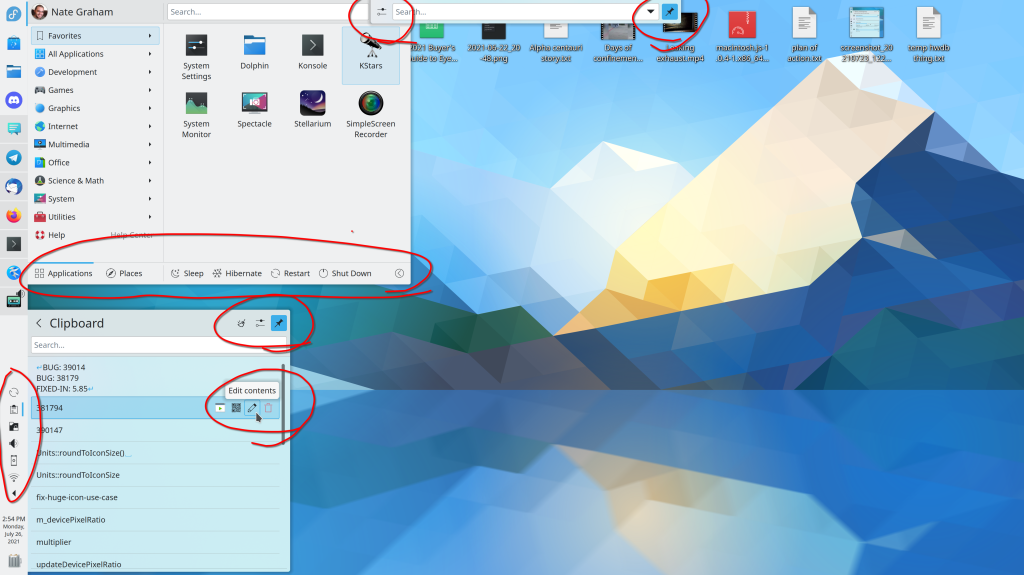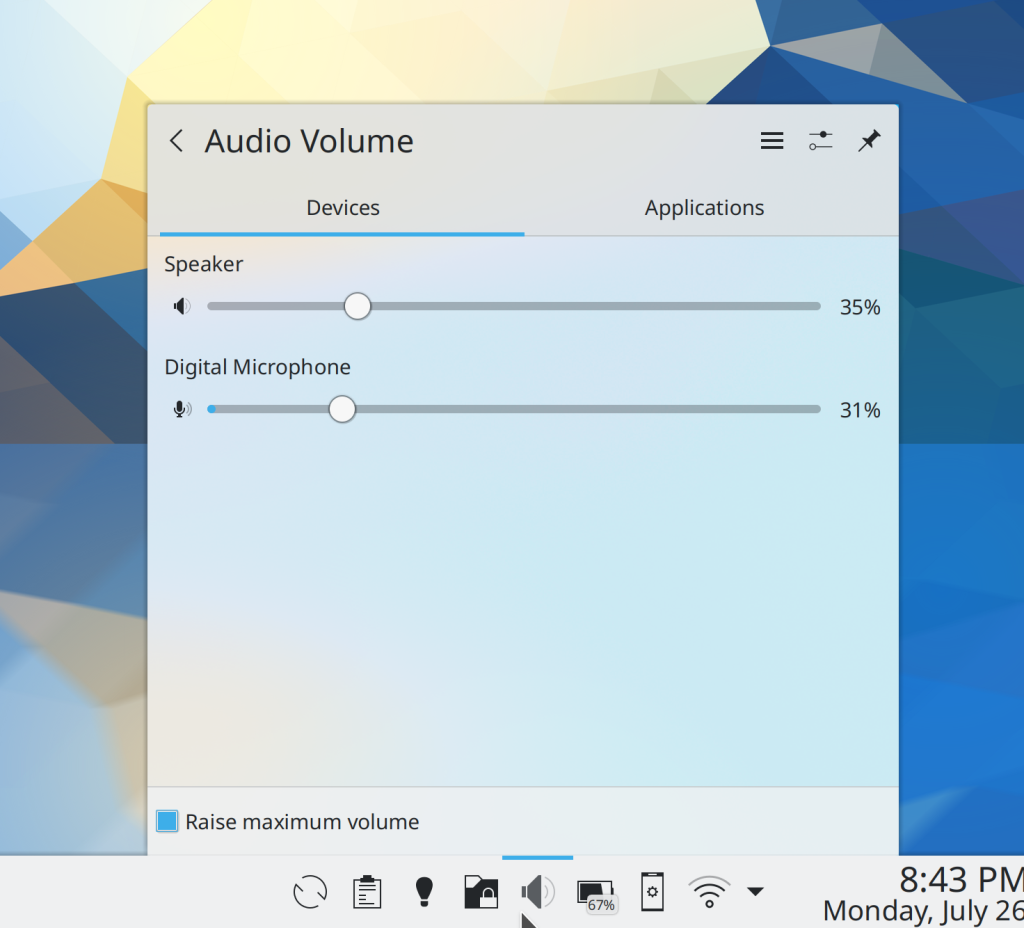This post is at least partially aimed at any hardware vendors who may be reading along.
If you’re here for just the KDE-specific stuff, feel free to skip this post.
I’m picky about laptops, since I use one as my sole computer for both work and play. I probably spend at least 10 hours a day on it, so this experience ought to be as pleasant as possible. 🙂
Two characteristics define a laptop:
- Portability
- The limitations that stem from portability, such as a certain number of components being hard or impossible to replace
Achieving a good product requires a balance here, but ultimately portability is key or else the machine doesn’t get used as a laptop and mostly sits in one place, defeating the point of buying a laptop. To avoid this fate, it needs to be thin and light. Any components that have to be non-upgradable to achieve this must be excellent. Let’s start with the basic input and output devices; they have to be so good that you won’t need to upgrade them:
Highest-quality screen
The screen is your primary window to the computer and generally no part of it is easily replaceable or upgradable. So it needs to be good, with a resolution that allows 200% scale at effectively 120-130-ish DPI (meaning 240-260 physical DPI), accurate color reproduction, and enough brightness to use outdoors–generally 400+ nits. It also needs a decent enough black-to-white refresh rate that you won’t see ghosting. A high-resolution webcam on top with a privacy shutter is also highly desirable.
Most laptops get this completely wrong. In particular, nearly all 13.3″ and 14″ screens have a 1080p resolution which makes everything much too small and requires fractional scaling, or they offer a 4K resolution which has the same problem and additionally consumes far too much power. Many 15″ QHD screens are in the same boat. And a lot of screens are embarrassingly color-inaccurate, dim, or ghosty. It’s 2021; this is just not acceptable anymore. Nobody stuck with a crappy laptop screen is happy with their computer. Get this right!
Highest-quality keyboard
Carting around an external keyboard isn’t practical, so the built-in one needs to be excellent. It must have good tactile feedback and key travel for accurate and comfortable typing, or else you’ll hate it. For professional uses, it also needs dedicated Home/End/PageUp/PageDown keys to enable fast text navigation so you don’t need function key chords to access them. Bonus points for a Super/Meta/Windows key on both sides of the spacebar, a microphone mute key, and media playback keys.
Though the average tactility of PC laptop keyboards has markedly improved in the past decade, there are still few perfect key layouts. HP bizarrely removed the right Ctrl key on their laptop keyboards. Lenovo refuses to add Home/End/PageUp/PageDown keys to the non-numberpad keyboards of anything other than ThinkPads. But ThinkPads put a PrintScreen key between the right Alt and Ctrl keys, so you accidentally open Spectacle 20 times a day. MSI laptops have a weird, nonstandard layout. I could go on.
Highest-quality touchpad
If the touchpad isn’t close to perfect, people will be tempted to carry around a mouse, which takes up space and weight and is uncomfortable to use in many situations (e.g. on an airplane). To avoid this, the touchpad must be fairly large, have a smooth glass surface, and incorporate the highest quality, highest resolution hardware drivers. This should be easy to get right, yet I’d say at least 50% of PC laptops still don’t, and this is true of basically every manufacturer. I don’t get it.
Highest-quality speakers
Like the touchpad, if the speakers aren’t excellent, people will feel the need to use headphones–another thing to carry around. Decent volume and good sound reproduction at both the high and low ends are a must. Front/upward-facing speakers are the minimum acceptable standard here, with quad speakers being preferred, and bonus points for an integrated subwoofer, however small. Some Lenovo consumer laptops have a 5.1 speaker setup in the display hinge which I think is a genius idea, since they’re always pointing right at you! Sound from these laptops is amazing. If you haven’t used one of these, you you might not realize that sound from a laptop can actually be good! Unfortunately this is the exception, because the speakers on most PC laptops are a muffled, disappointing afterthought.
That’s it for the basics. I don’t think anything here should be too controversial, but nearly every PC laptop gets at least one of these things dramatically wrong. I’m not talking about the bargain-bin $400 garbage laptops; you should be able to get all of this in anything you pay $1500 or more on. But there sadly just isn’t a manufacturer that consistently nails the basics with even their high-end machines. And beyond that, you also want to take maximum advantage of the laptop’s portability, which means:
Battery and energy efficiency
The battery should be big enough to last at least 8 hours with light use, ideally more. This generally means a large 55+ watt-hour battery, and larger is better especially for the bigger screen sizes. Also important is good hardware support for power-saving modes and features. A certain amount of this that can be tweaked and improved with software, but the hardware element is fixed. So it needs to be good. A 2-3 watt idle power draw should be the target. At this level, you can actually work untethered without having to sprinkle power cords around the home and office.
After that, we need to make sure it’s useful for serious work:
CPU, GPU, and cooling
The laptop needs a powerful processor so it doesn’t feel slow in 5 years and make you want to replace it, and it needs a cooling system to let the processor reach its potential. Desktop-level performance is not the goal here–we know that’s the compromise with a laptop. But it should still be fast and powerful. Today, that would largely mean a beefy AMD Ryzen CPU, which also helps with energy efficiency. Intel need not apply.
Personally I don’t want or need a dedicated GPU in a laptop for my use cases, but I know many people do. An AMD GPU is strongly preferred here so you don’t have to deal with NVIDIA’s buggy drivers–and this goes for on Windows as well as Linux!
Replaceable hard drive/SSD
This lets you upgrade to a higher capacity disk in the future if needed. I’ve seen people junk perfectly good Apple laptops because they ran out of space and couldn’t upgrade without buying a whole new computer. What a waste! Another less obvious reason is so your data isn’t lost if the laptop loses the ability to boot up or even power on. Being able to remove the storage medium and put it in a different computer or an external dock greatly aids in troubleshooting, data recovery, and migration.
Beyond that, everything else is really just a nice-to-have. Personally I like the 2-in-1 touchscreen form factor, a unibody (not stamped) aluminum or magnesium case, a 16:10 or 3:2 screen aspect ratio, 2 full-sized USB-A ports, a USB-C port on each side that’s capable of charging, and a garaged pen. But I could excuse those as long as the machine got everything else right! Sadly, few do. It’s a real problem. If you are a PC vendor, and you get everything above right, you’ll have a product better than 99% of your competitors!
Postscript: what about the Framework laptop?
I love the Framework laptop. It’s just what the market needs, and I eagerly look forward to buying one some day! If you haven’t heard about it yet, seriously, check it out.
Unfortunately it has a few drawbacks that prevent it from being the ideal laptop: its inappropriate screen DPI, keyboard without dedicated text navigation keys, poor speakers, and hot power-hungry Intel CPU. Since these components are replaceable, it’s possible that in the future better versions will become available. However that hasn’t happened yet, so alas, it is not the holy grail laptop.