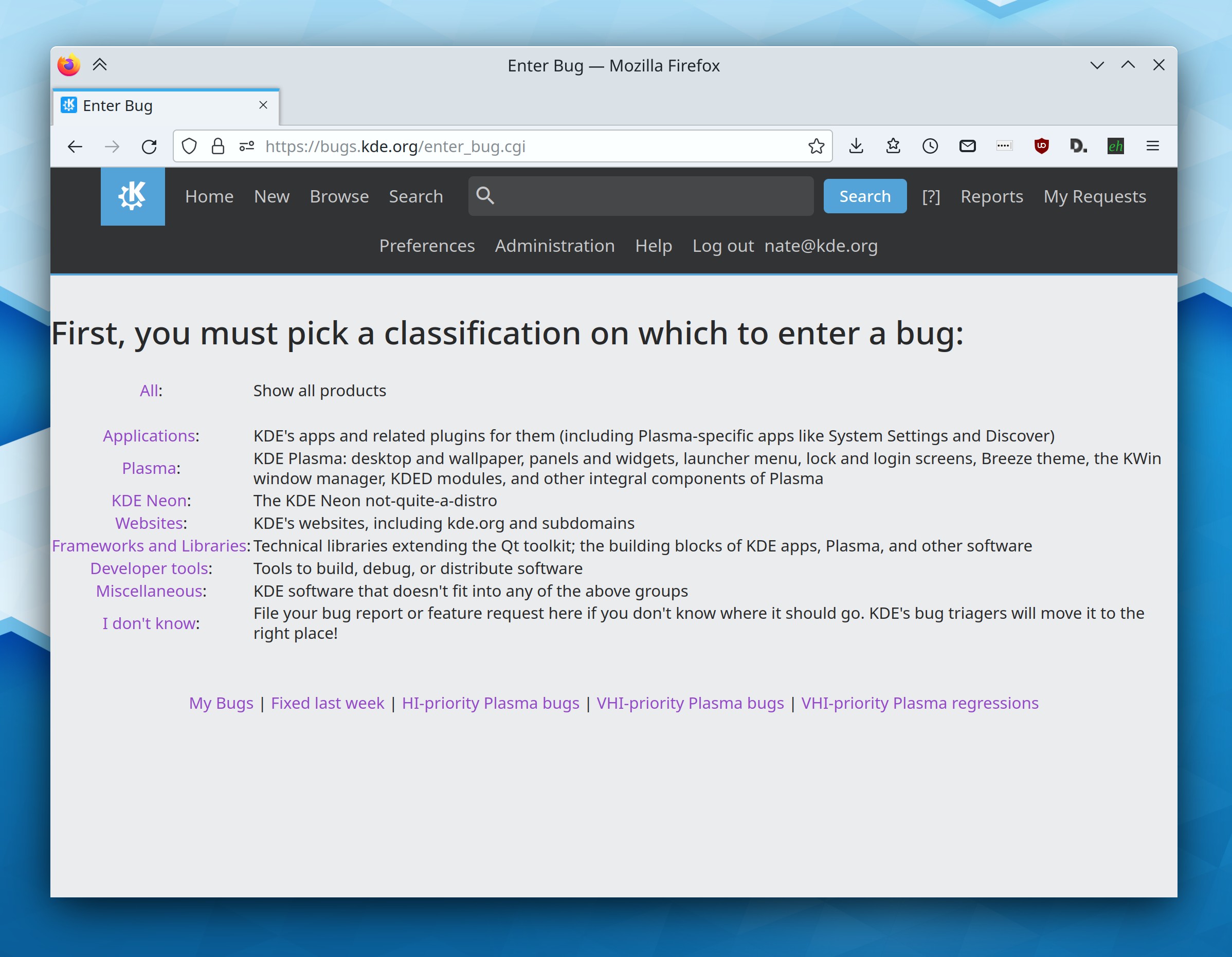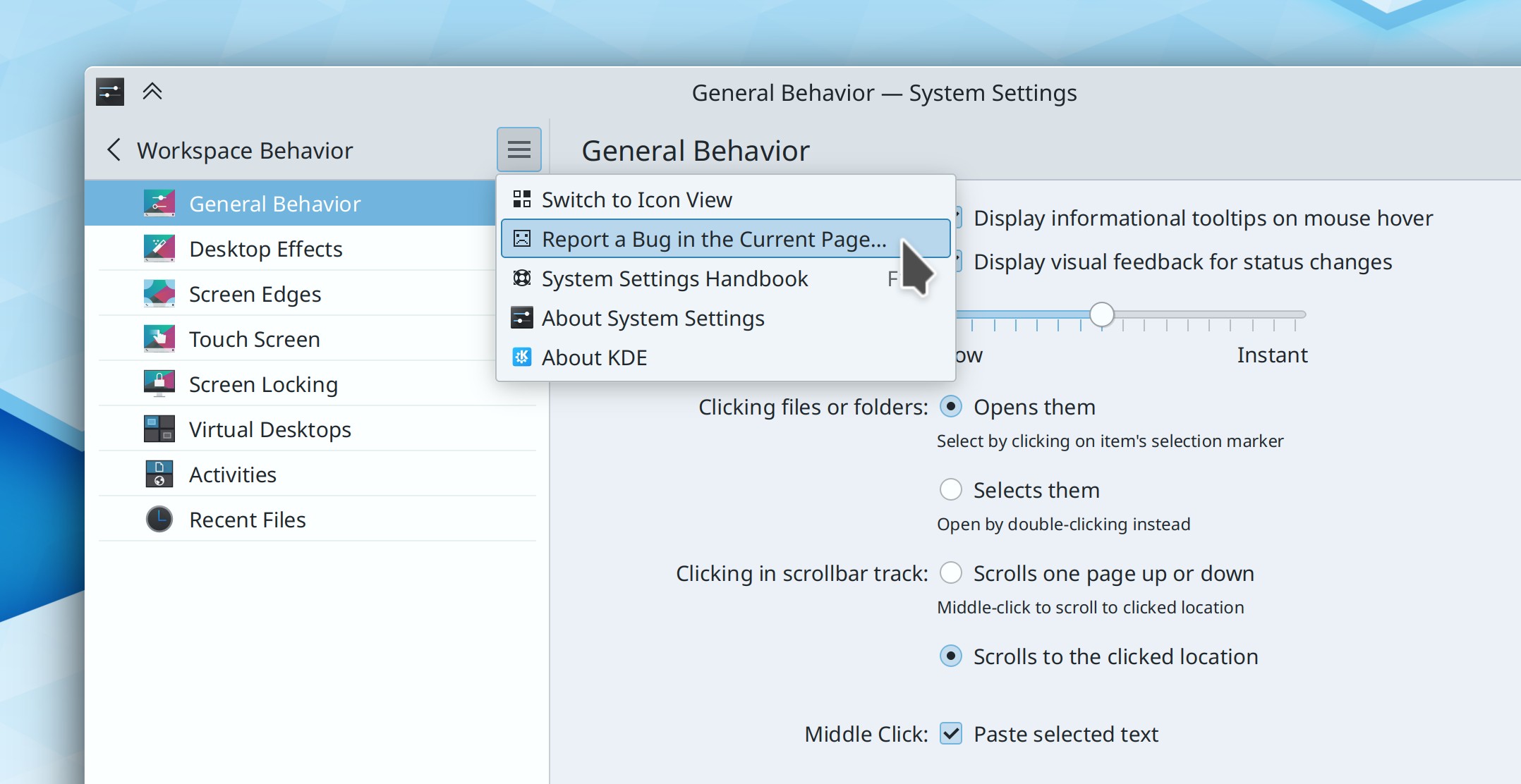I often encourage people to submit bug reports when they complain about this or that on Reddit or comments here or wherever. This works as long as their problem is actually a bug.
But many problems are not bugs. They could be user error, a misunderstanding of the software’s scope or capabilities, a request for something impossible, a long rant about how the software sucks, or a request for help recovering the picture of their kawaii catgirl waifu that they just lost in Krita.
I’ve noticed that the more popular a product is, the worse the bug reports it tends to get. This makes sense, right? A niche product is used only by experts; a popular product gets used by 0-dots-in-computers users to whom bug trackers are weird and unfamiliar. It’s common for normal people to have difficulty describing a discrete technical problem in precise terms, or to bury the useful information in a description of their distant end goal or how the problem made them feel. Hard and jaded software developers who read such bug reports roll their eyes and cruelly wonder how their hapless users manage to plug in their coffee makers without electrocuting themselves.
But non-experts who are having problems with our software need help too! It’s just that the bug tracker isn’t the right place for it. What they need is user support.
This is where https://discuss.kde.org comes in. Discuss is full of magical people who are not only good at talking to other people, but also at understanding machines! These magicians can be the bridge between regular folks and software developers, providing technical support and filtering out problems that aren’t bugs so they never make it onto the bug tracker. They can also evaluate whether a problem is a bug and ought to be reported there.
So if you’re a happy KDE user, you can become a superhero by answering questions at https://discuss.kde.org/c/help/6! Help regular people recover their misplaced files. Explain to them that update errors in Discover are caused by their distro. If their issues seem to be real bugs, direct them to the bug tracker.
And if you’re having a problem with KDE software, and you don’t know whether it’s a bug or not, ask for help at https://discuss.kde.org/c/help/6. You’ll probably get a better response!