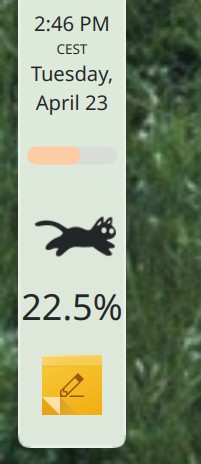For the past 8 days I’ve been in Berlin for what is technically four sprints: first a two-day KDE e.V. Board of Directors sprint, and then right afterwards, the KDE Goals mega-sprint for the Eco, Accessibility, and Automation/Systematization Goals! Both were hosted in the offices of KDE Patron MBition, a great partner to KDE which uses our software both internally and in some Mercedes cars. Thanks a lot, MBition! It’s been quite a week, but a productive one. So I thought I’d share what we did.
If you’re a KDE e.V. member, you’ve already received an email recap about the Board sprint’s discussion topics and decisions. Overall the organization is healthy and in great shape. Something substantive I can share publicly is that we posed for this wicked sick picture:

Moving onto the combined Goals sprint: this was in fact the first sprint for any of the KDE Goals, and having all three represented in one room attracted a unique cross-section of people from the KDE Eco crowd, usability-interested folks, and deeply technical core KDE developers.
Officially I’m the Goal Champion of the Automation & Systematization Goal, and a number of folks attended to work on those topics, ranging from adding and fixing tests to creating a code quality dashboards. Expect more blog posts from other participants regarding what they worked on!
Speaking personally, I changed the bug janitor bot to direct Debian users on old Plasma versions to Debian’s own Bug tracker—as in fact the Debian folks advise their own users to do. I added an autotest to validate the change, but regrettably it caused a regression anyway, which I corrected quickly. Further investigation into the reason why this went uncaught revealed that all the autotests for the version-based bug janitor actions are faulty. I worked on fixing them but unfortunately have not met with success yet. Further efforts are needed.
In the process of doing this work, I also found that the bug janitor operates on a hardcoded list of Plasma components, which has of course drifted out of sync with reality since it was originally authored. This causes the bot to miss many bugs at the moment.
Fellow sprint participant Tracey volunteered to address this, so I helped get her set up with a development environment for the bug janitor bot so she can auto-generate the list from GitLab and sysadmin repo metadata. This is in progress and proceeding nicely.
I also proposed a merge request template for the plasma-workspace git repo, modeled on the one we currently use in Elisa. The idea is to encourage people to write better merge request descriptions, and also nudge people in the direction of adding autotests for their merge requests, or at least mentioning reviewers can test the changes. If this ends up successful, I have high hopes about rolling it out more broadly.
But I was also there for the other goals too! Joseph delivered a wonderful presentation about KDE Eco topics, which introduced my new favorite cartoon, and it got me thinking about efficiency and performance. For a while I’d been experiencing high CPU usage in KDE’s NeoChat app, and with all the NeoChat developers there in the room, I took the opportunity to prod them with my pointy stick. This isn’t the first time I’d mentioned the performance issue to them, but in the past no one could reproduce it and we had to drop the investigation. Well, this time I think everyone else was also thinking eco thoughts, and they really moved heaven and earth to try to reproduce it. Eventually James was able to, and it wasn’t long before the issue was put six feet under. The result: NeoChat’s background CPU usage is now 0% for people using Intel GPUs, down from 30%. A big win for eco and laptop battery life, which I’m already appreciating as I write this blog post in an airport disconnected from AC power.
To verify the CPU usage, just for laughs I added the Catwalk widget to my panel. It’s so adorable that I haven’t had the heart to remove it, and now I notice things using CPU time when they should be idle much more than I did before. More visibility for performance issues should over time add up to more fixes for them!
Another interesting thing happens when you get a bunch of talented KDE contributors in a room: people can’t help but initiate discussions about pressing topics. The result was many conversations about release schedules, dependency policy, visual design vision, and product branding. One discussion very relevant to the sprint was the lack of systematicity in how we use units for spacing in the QtQuick-based UIs we build. This resulted in a proposal that’s already generating some spirited feedback.
All in all it was a happy and productive week, and after doing one of these I always feel super privileged to be able to work with as impressively talented and friendly a group of colleagues as this is:

Full disclosure: KDE e.V. paid for my travel and lodging expenses, but not my döner kebab expenses!