The 2023 Plasma sprint is now finished! KDE Patron Tuxedo Computers were kind enough to open their offices to us for a full week to do the sprint. We had some great conversations with Tuxedo employees, who were very friendly and excited to work with us, and made us thoroughly aware of just how much more complicated modern keyboard backlighting is than we had imagined! I’d like to thank KDE’s Software Platform Engineer Nicolas Fella for organizing this sprint, and Tuxedo Computers for providing the space and free pizza for lunch yesterday. 🙂

This won’t be a retrospective of the entire sprint, because I don’t want to steal anyone else’s thunder! People will be blogging and making videos about their own personal work and experience, so this one will be about mine.
The first thing was to get a Plasma 6 session working for daily driving. My colleagues have been working unbelievably hard on this, and I’m happy to report that I was able to live on Plasma 6 for the entire sprint without major showstoppers (from the perspective of a technical developer, of course). Almost everyone else there was as well, and I expect this to lead to extremely rapid stabilization despite the heavy code refactoring underway. I plan to continue living on Plasma 6 until its eventual release, and I encourage any adventurous developers to do so as well. If you try it out and submit any bug reports, make sure to add the “qt6” keyword to it.
I also did a bunch of technical work of my own, but I largely found myself in the role of facilitator, hosting discussions and meetings with different groups of people to bridge gaps.

New Default settings
As a result, we advanced a number of topics that had been stuck for a while. A major area of my focus in this respect became “Better default settings”. The 5 -> 6 transition is the perfect time to make significant changes to the default settings in a way that improve the UX out of the box. Among these are:
Double-click by default
Wait, did I just bury the lede!? I did indeed. This is because the work hasn’t actually been done yet… but it has in fact been approved! That’s right, Plasma 6 will default to opening files and folders with a double-click, not a single-click. Even though almost everyone in the room for the discussion actually uses and prefers opening with single-click, we had to admit that it’s probably not the ideal default setting for people who are migrating from other platforms, which is most of them. They can still learn the benefits of single-click later. 🙂
Wayland by default
We’re going to make a very strong push for Wayland to be the default session type for Plasma 6. The X11 session will still be there of course, and distros will be free to override this and continue defaulting to X11 if they feel like it suits them better. But we want Wayland to be our official recommendation.
To get there, we went over our “Wayland showstoppers” wiki page with a fine-toothed comb to refine what we really consider a showstopper. We decided that a lot of them are really more like annoyances rather than showstoppers, because X11 has plenty of annoyances of a similar severity too! The true showstoppers are down to five, plus a couple of NVIDIA issues that need further investigation. Many of these issues are in progress with a clear path towards resolution, so I do expect us to be able to achieve the goal!
Floating Panel by default
This feature has been optional since its introduction a year ago. In that time it’s become quite popular, but its visual fanciness alone wasn’t enough to tip this proposal over the finish line. Rather, it’s the fact that Microsoft has blatantly copied us in Windows 11, and as a result, people are starting to see Plasma as a cheap clone of Windows again. We see this all the time in the VDG room when some rando comes by and starts telling us why our design isn’t as good as what Windows 11 has; they’ve implicitly made the comparison and found us wanting. It’s the wrong mindset!
Making the panel float by default provides an immediate visual differentiation from Windows 11 and we hope this will help jolt users’ brains out of “ew, it’s slightly different from Windows 11” mode and into “wow, this is new and cool and I wonder what’s in it” mode. There’s probably more that needs to be done for that, but I think this is a good start.

Accent-color-tinted header area by default
In the middle of the Plasma 5 lifecycle, we switched to the Breeze Light color scheme by default, and we changed its appearance to use a medium gray header area, sort of mimicking the visually pleasing CSD headerbar look without actually using CSD headerbars. This appearance change has generally been well-received by users, but it faced a persistent criticism: diminished ability to distinguish the active window at a glance.
It’s a legitimate problem, and we decided to fix it by lightly tinting the header area with your current accent color (or the current color scheme’s selection color, if you’re not using Accent colors). This will distinguish the active window with a small amount of color, making it pop more without being visually overwhelming. Something like this:
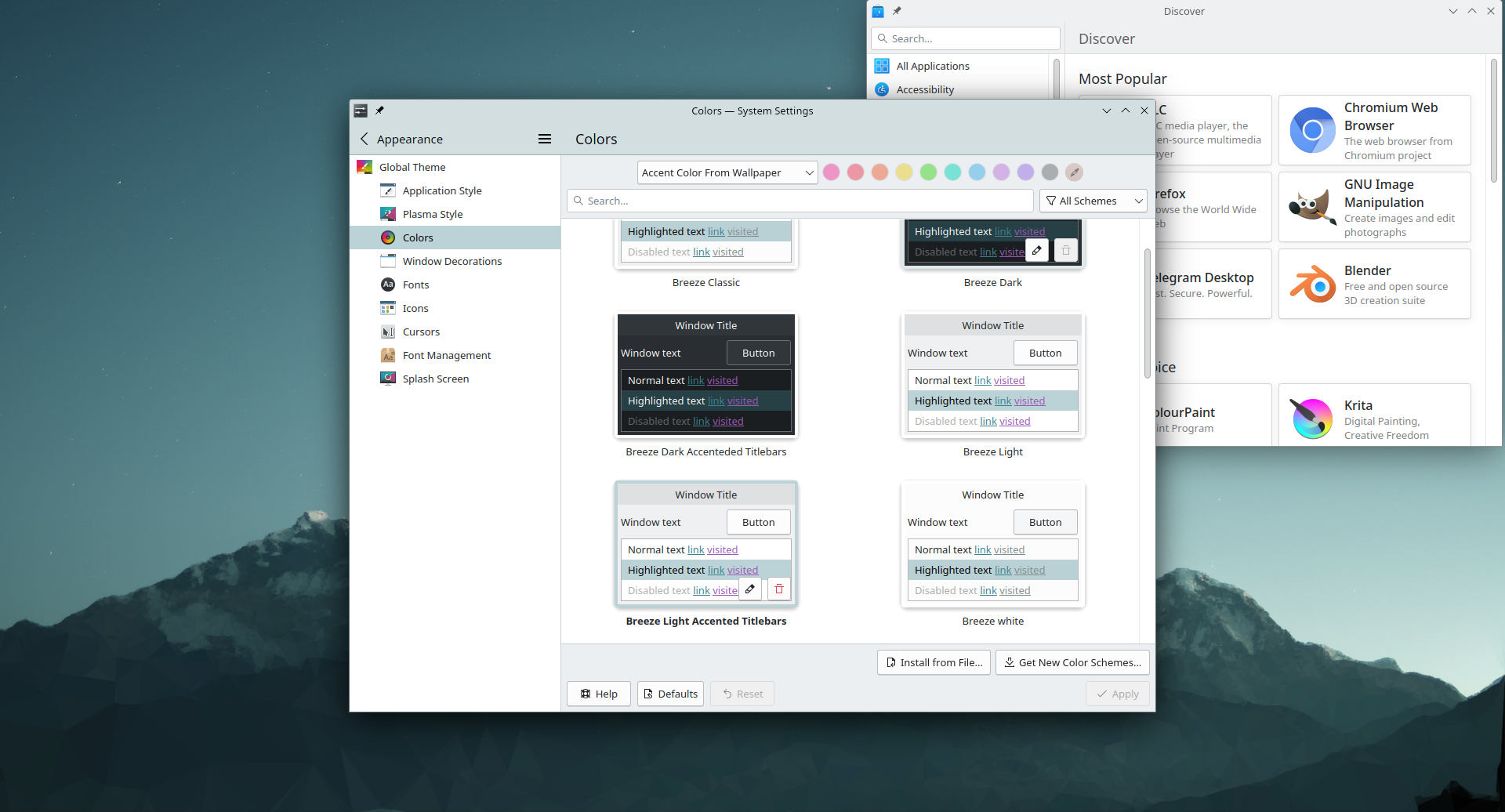
New default Task Switcher
For a while, we’ve had a goal of switching our current default “Breeze” Task Switcher to something that doesn’t vertically scroll with even a relatively small number of windows, which feedback had indicated was bad for usability. We also wanted to make our default task switcher better for people who navigate primarily by looking at app icons rather than thumbnails or text. With those design goals in mind, we decided to use the “Thumbnail Grid” Task Switcher by default and make some UI changes. Here’s what it looks like at this point in time:
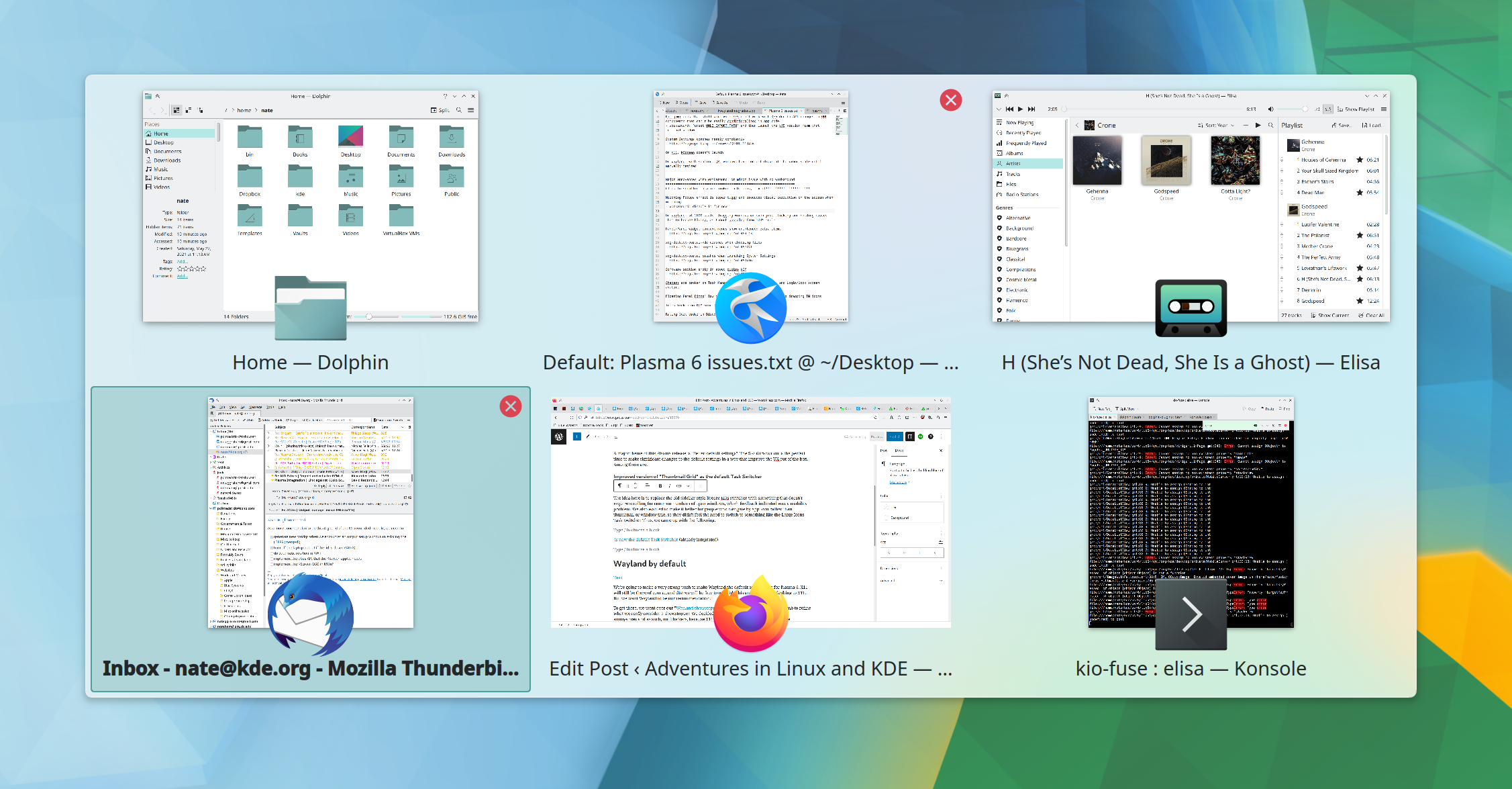
As a part of this work, we also deleted a bunch of infrequently-used Task Switchers in the kdeplasma-addons Git repo that were simply worse versions of other ones. And finally, we made our Breeze Global Themes no longer have an opinion about what they want the Task Switcher to be, so if you use a non-default one, you can safely switch Global Themes without having it reset your Task Switcher all the time! That makes it less annoying to use the Dark and Light buttons on System Settings’ Quick Settings page to switch the system’s appearance between those two states.
This work is already merged and was done by me.
No more scrolling on desktop to switch virtual desktops by default
We got feedback over the years that scrolling on the desktop to switch virtual desktops was disorienting, especially because you could switch to a desktop that you couldn’t switch out of in the same way because the desktop was covered up. So we decided to turn this feature off by default. If you really like it, you’re still welcome to turn it back on, of course!
This work is already merged and was done by me.
Clicking in scrollbar track jumps scrollbar to that location
This change makes it easy to scroll straight to a specific location without having to drag the scrollbar, which is worse from the perspective of avoiding repetitive motion injuries. The old style is still available as an option to can switch back to.
This work is already merged and was done by me.
Other discussions and decisions
Many other discussions were also had besides just default settings. Here are a few:
City of Treuchtlingen’s use of KDE software
We found out that the nearby German city of Treuchtlingen has been using KDE software for over 20 years for their government IT purposes. Two representatives came out to the Tuxedo HQ to give us a presentation and we all talked about how to continue this going forward not only for us, but potentially for a lot of other German governments. The possibilities here are quite exciting.


A slower-paced release schedule
In the beginning of Plasma 5, the release schedule was very fast–four releases a year. As it stabilized, we went down to three, which we kept for the whole lifecycle of Plasma 5.
Over time we’ve gotten a lot of feedback from distros in particular who have told us that this represents a hardship. It’s also been my personal observation that we often don’t have enough time to polish a new Plasma version before it’s released.
Now, a fast release cycle makes sense for a product under heavy development that breaks a lot of things and needs to fix them quickly. However, at this point Plasma is mature and feature complete after 8 years of hard work. It can always be improved, of course, but it pretty much does everything a general user needs at this point in time. So a fast release schedule isn’t as useful as it once was.
For Plasma 6, we’re going to try a slower release schedule of two per year once we feel like it’s stabilized enough after its initial release. And we’re going to be reaching out to distros with twice-yearly release schedules themselves to see if we can find release dates that will allow all of them to ship the latest version of Plasma soon after it’s released rather than skipping it in favor of something older. Making use of these lengthened release periods, we’re also going to lengthen our Beta releases and update them on a weekly basis, so there’s more time to find and fix bugs. We’re hoping this should result in Plasma 6 having a high level of stability and reliability throughout its lifecycle.
A wallpaper page in System Settings
We agreed that the status quo isn’t ideal because people expect to find wallpaper settings in System Settings. So we started sketching out a wallpaper KCM that will let people change their wallpapers in a central location, including the ability to apply them to the lock and login screens. You’ll still be able to access the wallpaper changing UI from the current method in addition to the new KCM.
Consolidate Desktop plugins
Currently we have two default desktop plugin types: “Folder” (the default) and “Desktop”. “Desktop” is just “Folder” without support for desktop icons. This is a bit silly, and internally they’re 99% the same because its prior developer also thought it was a bit silly and implemented them with the same backend code. So for Plasma 6, we’re going to collapse the distinction in the UI and instead expose a “Show desktop icons” checkbox somewhere. This will make it even easier for people who don’t like desktop icons to hide them, avoid putting implementation details in front of the user, and de-clutter the wallpaper choosing view.
Keyboard backlighting is hard
Taking advantage of the fact that we were in Tuxedo’s offices, we took the opportunity to ask many Tuxedo employees about their and their customers’ biggest pain points with KDE software. Happily, there were actually few complaints. But something that came up a few times was how we handle keyboard backlighting. Currently our code assumes there will be one keyboard backlight that affects all keys, so it only affects the first one it finds. But many modern laptops have more than one backlight, with some even giving each key its own! Needless to say, the result of adjusting a single backlight on such a keyboard looks somewhat hilarious. So we plan to put some effort into improving this.
That’s not all
This blog post contains only a small sampling of what was done and talked about during the sprint. There are many, many other plans and in-progress projects for Plasma 6, but I’ll let others talk about their own projects elsewhere, so look for them on https://planet.kde.org! I’d say that Plasma 6 promises to be a very large and exciting release.
Help make it possible again
Thanks again to Tuxedo Computers for graciously opening their offices to us, and for Nicolas Fella for organizing the sprint!
In addition, funding for the sprint was covered by KDE e.V., the nonprofit backing KDE. As you can probably imagine, transporting and lodging 20 people for a week is expensive, and most e.V. funding comes from individual donations. So if you’d like to see more of this kind of thing, please consider making a donation today! Every little bit helps!
I am so glad “Thumbnail Grid” is now the default. Much better and also guess the norm. 🙂
LikeLike
> Making the panel float by default provides an immediate visual differentiation from Windows 11
Too bad that won’t hold true for Windows 12, though…
howtogeek.com/871584/windows-12-release-date-and-everything-else-we-know/
> Microsoft did leak a new Windows desktop interface that the company could be testing for Windows 12. […] If you look closely, however, you will see the following changes: […] A floating taskbar, rather than an edge-to-edge taskbar.
LikeLike
You should update your avatar, it looks 20 years out of date.
LikeLike
I don’t understand the reasoning, I know from my personal experience, The KDE Panel, Floating or fixed, When it just sits there looking unspecial as it rarely responds, always becomes frozen, always feels broken, The bad KDE decisions from years ago are starting to come out lately when really they should be locked away, What is the main reasoning for keeping the broken? on bleeding edge Fedora?
LikeLike
What you’re describing sounds like a bug to me, not the way the panel was designed.
LikeLike