In addition to the changes made and announced during the recent Plasma Sprint at Tuxedo Computers’ offices in Augsburg, lots of other things have been brewing as well!
New Features
Kate now supports Godot Engine’s Language Server Protocol (Michael Alexsander, Kate 23.08. Link)
In Okular, you can now copy an annotation’s text to the clipboard using the context menu for the annotation’s entry in the annotations sidebar list (Kai Uwe Broulik, Okular 23.04. Link)
There is now a new kinfo command you can run to dump versions numbers of various software components on the command line, which can be useful for debugging and bug reporting purposes. It displays the same information that’s in Info Center’s “About This System” page (Harald Sitter, Plasma 5.27.5. Link):

To save energy, while the screen is locked, your monitors now turn off sooner than they do when unlocked. This is configurable and defaults to 60 seconds (Méven Car, Plasma 6.0. Link)
You can now middle-click on a color circle in the Plasma Color Picker widget to copy the color code text to the clipboard (Fushan Wen, Plasma 6.0. Link)
You can now hold down the Shift key while adjusting the volume by using a global shortcut or scrolling over the Audio Volume widget to adjust it in 1% increments for finer control (Fushan Wen, Plasma 6.0. Link)
User Interface Improvements
In Spectacle’s annotation UI, it’s now as easy as it was in the 22.12 release to draw a shape with an outline but no fill–for example to draw a perfect circle around something to call attention to it (Noah Davis, Spectacle 23.04.1. Link)
Significantly improved scrolling performance in Elisa when there are a lot of songs in the playlist (Nicolas Fella, Elisa 23.04.1. Link)
Dragging the volume slider in Elisa now shows a tooltip indicating its current level (Jack Hill, Elisa 23.08. Link):

Discover now tries even harder to point you in the first direction (i.e. towards your distro) when there’s an update issue (me: Nate Graham. Plasma 6.0. Link):
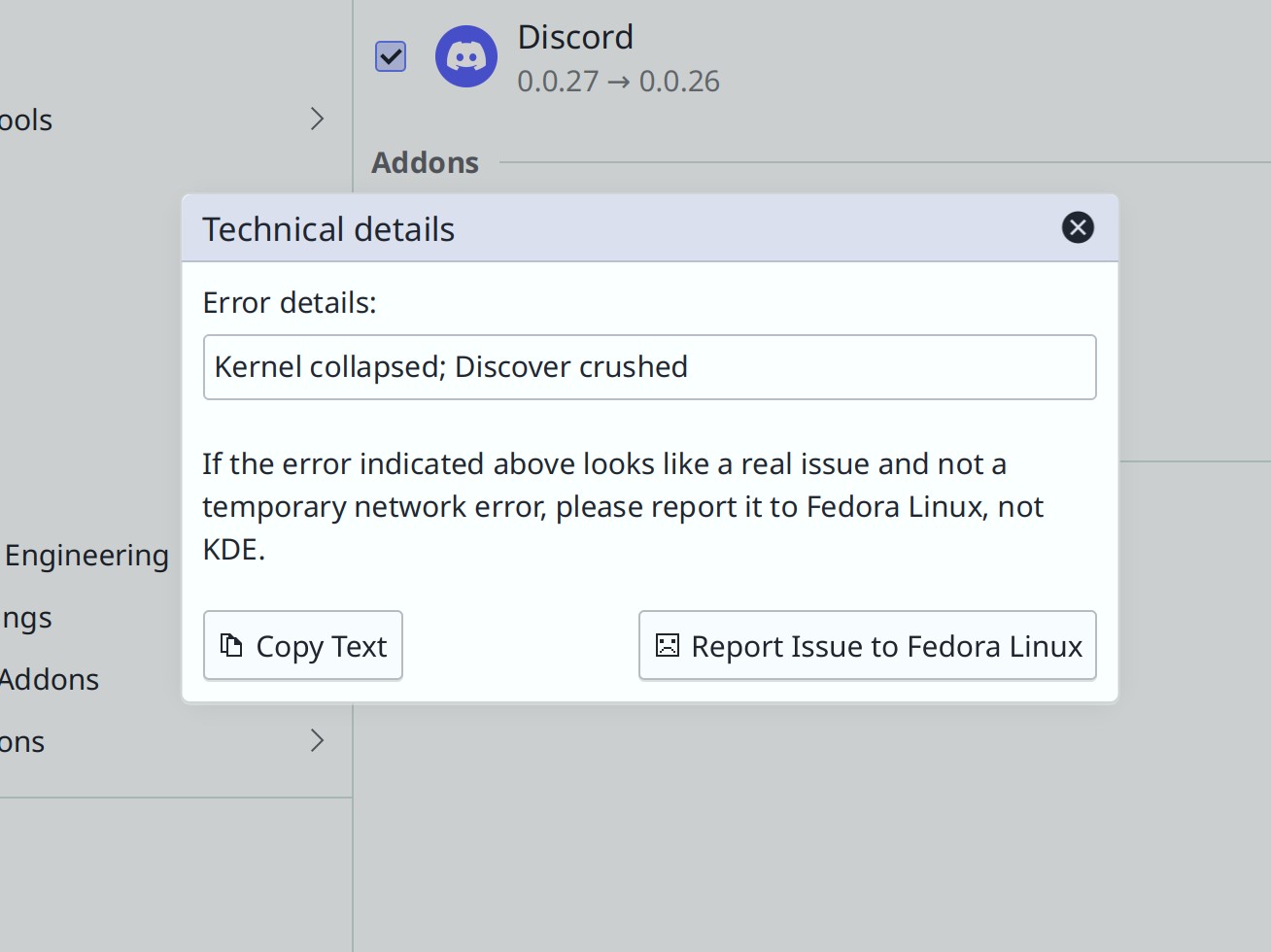
The thick vertical lines in the Notifications widget no longer look weird with using various non-default Plasma themes, including Oxygen (me: Nate Graham, Plasma 5.27.5. Link)
When an app is forcing Do Not Disturb mode to be enabled, its explanatory text will no longer sometimes show end times in the past (Nicola Smaniotto, Plasma 5.27.5. Link)
In KRunner and other KRunner-powered searches, when the search term matches the starting text of both apps and files, apps are now prioritized (Alexander Lohnau, Plasma 5.27.5. Link)
When you switch Virtual Desktops in the Overview effect by clicking on one of them on the strip at the top, it will now switch to that desktop within the Overview effect itself, and not close immediately (Vlad Zahorodnii, Plasma 6.0. Link)
When you view the QR code for a connected network, it now appears inline in the widget, rather than in a giant full-screen overlay (Kai Uwe Broulik, Plasma 6.0. Link)
In the Breeze Icons theme, the small monochrome versions of the “MS DOS Executable” icons now respect your active color scheme as expected (Michael Alexander, Frameworks 5.106. Link)
The icons shown in the Display Configuration widget and OSD now have consistent stroke widths and levels of detail (me: Nate Graham and Noah Davis, Frameworks 5.106. Link)
Significant Bugfixes
(This is a curated list of e.g. HI and VHI priority bugs, Wayland showstoppers, major regressions, etc.)
In Okular, it’s now possible to “Save As…” when your document has been externally modified or deleted, so you can avoid losing any unsaved changes (me: Nate Graham, Okular 23.04.1. Link)
The authentication window will no longer sometimes appear behind the window that requested it, as would often happen when launching Partition Manager (Harald Sitter, Plasma 5.27.5. Link)
In the Plasma Wayland session, fixed a bug that could cause Plasma to repeatedly crash on login with certain combinations of settings (David Redondo, Plasma 5.27.5. Link)
In the Plasma Wayland session, text copied in an app while Klipper is running with sane regular settings is now still paste-able after quitting that app (Tobias Fella, Plasma 5.27.5. Link)
On System Settings’ Night Color page, the text telling you what will happen is no longer truncated when the page is scrollable (me: Nate Graham and Natalie Clarius, Plasma 5.27.5. Link)
In the Plasma Wayland session, basic sticky keys functionality now works! (Nicolas Fella, Plasma 6.0. Link 1, link 2, and link 3)
In the Plasma Wayland session, kinetic scrolling in GTK now works (Vlad Zahorodnii, Plasma 6.0. Link)
In the Plasma Wayland session, searching for the clipboard contents in KRunner with the Alt+Shift+F2 shortcut now works (Ismael Asensio, Plasma 6.0. Link)
Other bug-related information of interest:
- 3 Very high priority Plasma bugs (same as two weeks ago). Current list of bugs
- 46 15-minute Plasma bugs (down from 47 two weeks ago). Current list of bugs
- 199 KDE bugs of all kinds fixed over these two weeks. Full list of bugs
Automation & Systematization
Added an autotest for doing modesets in KWin (Xaver Hugl, Plasma 6.0. Link)
Changes not in KDE that affect KDE
When using the Systemd-enabled Plasma boot sequence (which has been the default setting for a year or two), apps set up to autostart will no longer fail to autostart if their .desktop file happens to contain the X-GNOME-Autostart-Phase key (David Edmundson, Systemd 254. Link)
PDFs digitally signed in Okular no longer become locked in Adobe Acrobat such that no one else can sign them (Nicolas Fella, sponsored by TU Dresden, Poppler 23.05.0. Link)
…And everything else
This blog only covers the tip of the iceberg! If you’re hungry for more, check out https://planet.kde.org, where you can find more news from other KDE contributors.
How You Can Help
If you’re a user, upgrade to Plasma 5.27! If your distro doesn’t offer it and won’t anytime soon, consider switching to a different one that ships software closer to its developer’s schedules.
If you’re a developer, consider working on known Plasma 5.27 regressions, or compile Plasma 6 and start working on outstanding issues and porting tasks. You might also want to check out our 15-Minute Bug Initiative. Working on any of these topics makes a big difference quickly!
Otherwise, visit https://community.kde.org/Get_Involved to discover other ways to be part of a project that really matters. Each contributor makes a huge difference in KDE; you are not a number or a cog in a machine! You don’t have to already be a programmer, either. I wasn’t when I got started. Try it, you’ll like it! We don’t bite!
And finally, KDE can’t work without financial support, so consider making a donation today! This stuff ain’t cheap and KDE e.V. has ambitious hiring goals. We can’t meet them without your generous donations!
I wonder when KDE/Wayland keyboard handling will get fixed ;D
https://bugs.kde.org/show_bug.cgi?id=453423
LikeLike
No more sneaky authentication windows is a godsend. That’s the only problem I was having with KDE the last couple of months. Not a huge deal, but with my ADHD they would be out of sight/out of mind and jump to the next task in my list completely forgetting what I was even authenticating for when I do see the window. I chalked it up to me running Debian sid and just went with it.
LikeLike
You can simply fix this problem from system settings – window management, where focus subtraction policy, set to none.
Anyway, good that it’s fixed.
LikeLiked by 1 person
1. “In Spectacle’s Annotation U, it’s now as easy as it was in the 22.12 release to draw a shape with an outline but no fill” – finally! Spectacle was not usable without it.
2. With so many krunner search engine changes, something went really wrong. I personally don’t care for those late changes, krunner worked perfectly for me. Now it doesn’t. Before, when I used some command like to launch an app or restart kwin, it remembers last used search. Now it doesn’t. So, when I wanted to launch latte, all I had to do was to type “l” and the first thing I saw was Latte. Now, it’s on the fifth place, because catalog files are showed first, then apps. Why on earth the last USED search is not remembered anymore? Somehow it still remembers kwin_x11 –replace when I type “kwin” but doesn’t when I type “latte”. Seems like some regression happened.
Thanks for doing an awesome job, showing how others also doing an awesome job :).
LikeLike
“Oh look, Discord’s version numbers are reversed again. But this time it wasn’t Discover’s fault and Flathub was actually the culprit!”
I’m not crazy! I thought it was just apps being downgraded or something due to regressions, and never bothered to investigate although I thought it was strange that like half the apps regularly did this. If Flathub is the culprit is there an Issue to subscribe to track this? Thanks!
LikeLike
Love seeing the spotlight you give to so many various contributions to KDE projects. Lots of work from lots of different people goes into making KDE better so shining a light on that effort is awesome.
Maybe one day I’ll make a significant enough contribution to make it on there too 🙂
LikeLike
“The authentication window will no longer sometimes appear behind the window that requested it”
Wow, that’s an 11 year old bug fixed right there, excellent work all around!
LikeLike
Those Save and Load buttons are terrible though. Make them look like buttons (give them definition) and lose the three dots afterwards. If you’re trying to use these dots to identify a button, then please don’t. Otherwise I’m impressed with how much tidier KDE’s UI has become over the years.
LikeLike
Ellipsis are a standard UI convention used to indicate that additional action will be needed to complete the action after clicking the button.
As for the topic of not using flat toolbuttons anymore, see https://invent.kde.org/teams/vdg/issues/-/issues/12.
LikeLiked by 1 person
Thanks for the clarification. I’m old school and don’t like the use of ellipsis.
LikeLike
The convention itself is actually old school; it originated in the original mac OS in 1984! See https://uxdesign.cc/dot-dot-dot-7ce6170bfc7f
LikeLiked by 1 person
Ha! I had no idea; I was never a Mac user.
LikeLike