This week there’s a lot of news on the accessibility front in particular! Beyond that, we have a fairly juicy assortment of other new features and user interface improvements, so have a look:
Plasma 6
General info – Open issues: 103
KWin now includes an effect that can change the colors on the whole screen to better support people with various forms of color-blindness! (Fushan Wen, link):
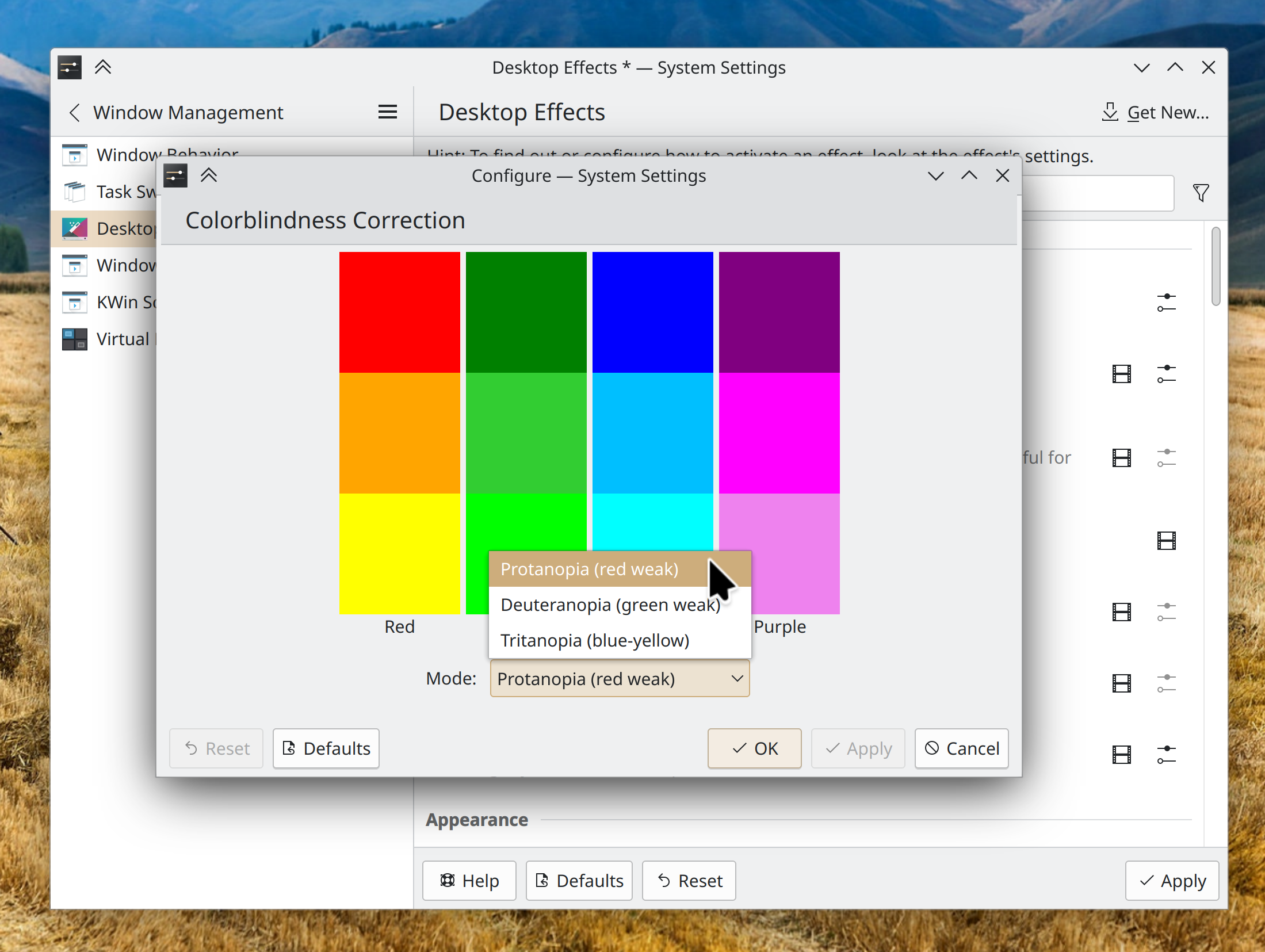
The F10 key is now used in most KDE apps (with more being ported soon) to open the main menu or hamburger menu. This means that the keyboard shortcut to create a new file had to be changed to Ctrl+Shift+N, which also makes it more consistent with what’s used in other environments (Felix Ernst, link)
Kate, KWrite, and other KTextEditor-based apps gained support for speaking text from the document! (Christoph Cullmann, link)
Throughout QtQuick-based KDE software, scrolling using a mouse wheel now smoothly animates the view! Smooth scrolling, baby! Note that this is different from inertial scrolling for touchpads, which is not implemented yet. For more information, see this wiki page. (HeCheng Yu and Fushan Wen, link)
When your Panel has a Task Manager widget on it, the feature to add panel launchers (as opposed to pinned Task Manager apps) has been hidden to avoid confusing people. You can still add them manually if you want, but the way to do it is no longer so in-your-face. As a part of this, the Traditional Task Manager has been changed so that its pinned launchers no longer disappear by default when used to launch an app; they now stay where they are and can be used to open new instances, so they feel more like panel launchers now. This is configurable if you liked the old approach better, of course! (Niccolò Venerandi, link 1 and link 2)
LibreOffice documents now appear in Plasma’s “Recent Documents” list (Méven Car, link)
Cursor theme previews are no longer drawn too small when using scaling on Wayland, and are no longer pixelated when using a fractional scale factor (Fushan Wen, link 1 and link 2)
Locally-downloaded and manually installed packages installed using Discover can now be upgraded and uninstalled (Alessandro Astone, link)
Offline Updates in Discover now report their progress more accurately (Alessandro Astone, link)
In the Plasma Wayland session, it’s now possible to mirror (as in, visually flip) a display if needed (Xaver Hugl, link)
Other User Interface Improvements
The default location where Spectacle saves screenshots and screen recordings has been changed; now they are saved to ~/Pictures/Screenshots and ~/Videos/Screencasts, respectively. And of course these default settings can be changed if you’d prefer them to be saved elsewhere! (Noah Davis, Spectacle 24.02. Link)
Elisa’s color scheme chooser menu now looks native, not kinda weird (Jack Hill, Elisa 24.02. Link)
Other Significant Bugfixes
(This is a curated list of e.g. HI and VHI priority bugs, Wayland showstoppers, major regressions, etc.)
Fast user switching from a passwordless user account now works (Harald Sitter, Plasma 5.27.9. Link)
In Dolphin, the “Create New” menu now correctly enables and disables itself as needed when you switch tabs (Amol Godbole, Dolphin 24.02. Link)
Other bug-related information of interest:
- 4 Very high priority Plasma bugs (up from 3 last week). Current list of bugs
- 55 15-minute Plasma bugs (down from 56 last week). Current list of bugs
- 89 KDE bugs of all kinds fixed this week. Full list of bugs
Automation & Systematization
Added an autotest to make sure the Panel’s Edit Mode toolbox works (Fushan Wen, link)
Added some autotests to make sure the new Kirigami list delegates work properly; more on that soon! (Ivan Tkachenko, link)
…And Everything Else
This blog only covers the tip of the iceberg! If you’re hungry for more, check out https://planet.kde.org, where you can find more news from other KDE contributors.
How You Can Help
We’re hosting our Plasma 6 fundraiser right now and need your help! If you like the work we’re doing, spreading the wealth is a great way to share the love. 🙂
If you’re a developer, work on Qt6/KF6/Plasma 6 issues! Plasma 6 is usable for daily driving now, but still in need of bug-fixing and polishing to get it into a releasable state by February.
Otherwise, visit https://community.kde.org/Get_Involved to discover other ways to be part of a project that really matters. Each contributor makes a huge difference in KDE; you are not a number or a cog in a machine! You don’t have to already be a programmer, either. I wasn’t when I got started. Try it, you’ll like it! We don’t bite!
I am not color-blind, but I cannot stress enough how much I appreciate features like this! Truly amazing work!
LikeLiked by 1 person
I am colorblind and appreciate them thinking of me, but they always get it wrong! Windows 10/11 is the only OS that actually corrects for colorblindness. Android/Linux only simulate it… so it’s like I’m “double colorblind” when I turn the filter on. It doesn’t help. I’ve sent feedback, but no one seems to understand.
LikeLike
Where did you send the feedback? Maybe everyone just missed it. 😦 But your perspective is really valuable!
LikeLike
Is there a possibility for grayscale to also be an option?
LikeLike
In the future it could be extended to do that, sure!
LikeLike
Will the changed shortcut for new folder not cause cause conflict with new tab shortcut in dolphin which uses ctrl + shift + n too
LikeLike
Looks like we missed that; it will need to be changed as well.
LikeLike
I’ve always used Ctrl+T to open a new tab in Dolphin (and Firefox, Chrome etc.). Konsole needs Ctrl+Shift+T though. This is the first time I’m hearing of Ctrl+Shift+n for new tab.
LikeLike
Oh my, that color blind feature is amazing. I am not aware of any software having something so robust. Fushan, thank you!
LikeLiked by 1 person
I second the need for a grayscale option! Android and iOS have it both.
LikeLike
Reading about the change to smooth scrolling is a bit worrying for me personally, because smooth scrolling tends to make me feel dizzy/nauseous, so I disable it everywhere I can. If there’s a setting somewhere where one can disable it (accessibility?), that would be really appreciated!
LikeLike
I absolutely agree. I cannot stand smooth scrolling and disable it where possible. Also, it tends not to work well with mice that have fast scrolling. Please make it possible to disable smooth scrolling.
LikeLike
Oh gosh, yes, it worries me too. I’ve never found smooth scrolling pleasant in any mouse-driven application.
LikeLike
It respects the global animation speed setting, so if you have all animations disabled, the smooth scrolling effect will likewise be disabled.
LikeLike
Another vote to turn off smooth scrolling. I hate it because it just slows things down when scrolling through a lot of stuff and uses more resources while doing it.
LikeLike
This was my first thought, too.
LikeLike
@Nate: But I don’t want to disable all animations, I have nothing against animations in general. I only want to disable smooth scrolling.
LikeLike
There is currently no way to disable only the new smooth scrolling feature without disabling all animations. And I would be wary about adding such an option. Many apps have non-disable-able smooth scrolling already (e.g. Dolphin) and I don’t see a flood of bug reports complaining about it. So my preference would be for us to tweak the behavior and visuals of the feature until it’s basically invisible and no one feels the need to complain about it, just like there are currently no significant complaints about smooth scrolling in Dolphin.
LikeLike
Delightful, “Screenshots” and “Screencasts” are not translated. Why is translation still an afterthought in 2023?
(Not that I care for myself as I use my desktop in English for various reasons.)
LikeLike
There’s some discussion about it in https://invent.kde.org/graphics/spectacle/-/merge_requests/271#note_782638, so I suspect this will get fixed.
LikeLike
Why Colorblindness Correction is a Kwin effect instead of an accessibility feature? I would move it in that section of Settings where a color-blind users would search first…
Thanks for your work
LikeLike
At the moment all KWin effects live in the “Desktop Effects” KCM. Indeed, this isn’t ideal and it would be better for the effects to live in the places they’re logically related to. This represents a major project though; it’s not something we can just do in an hour or two. It’s already tracked as a part of the System Settings re-org project (https://invent.kde.org/plasma/systemsettings/-/issues/15).
LikeLike
Does the screen reader work for (context) menus, kickoff and other applets? That’d be great for blind people! 🙂
Since the feature freeze is soon, do you think you are still good in time, especially for wayland show stoppers? Is there something which won’t make into Plasma6 because the API changes won’t be ready in time?
LikeLike
Yep, those components work fine with a screen reader! I was just testing it the other day.
The wayland showstoppers are being worked on. For example color management is actively in progress, as is and a sort of fake session restore that just re-opens apps and hopes that they do their own state saving and restoring. Not the real thing, but it will hopefully suffice until we do get the real thing.
LikeLike
Will Kwin based on Vulkan and explicit sync consequently in Plasma 6?
LikeLike
I don’t know.
LikeLike
Does “unify outputs” work well in Plasma 6? This is painful with Plasma 5, at least with Wayland, and I would love to have it working smoothly when Plasma 6 arrives. When the external screen (or projector) does not have the same aspect ratio (which is 90% of the times with a 16:10 laptop), at the moment unify output is not working as expected. (If it’s not a known bug I can also spend some time describing the issue in the bugzilla)
LikeLike
I dunno, it’s not a feature I ever use, so I only test it out when trying to reproduce bug reports. If you’re able to test Plasma 6 somehow (see https://community.kde.org/Plasma/Plasma_6#How_to_use/test_it), that would be great. And if the feature is still not working well, detailed bug reports would be appreciated.
LikeLike
Wow! What a great week! The colorblindness will help me.
That’s great to hear about standardizing apps with F10, I’ve filed a bug report to standardize on F11 to be full screen because it’s not consistent yet (https://bugs.kde.org/show_bug.cgi?id=475640, https://bugs.kde.org/show_bug.cgi?id=475641)
I’ve wanted speech synthesis for a long time in KWrite, this will be so helpful.
The https://community.kde.org/Get_Involved/Design/Frequently_Discussed_Topics page is very useful, thanks for sharing that, everyone who is invested in how Plasma looks should read this.
LikeLiked by 1 person