This week we have, like, a quadruple whammy. We released the Plasma 5.26 beta, annihilated a huge number of high profile bugs, added new features, and improved the UI throughout Plasma!
New Features
Ark has now been ported to use KHamburgerMenu for a cleaner default user interface (Andrey Butirsky, Ark 22.12. Link):
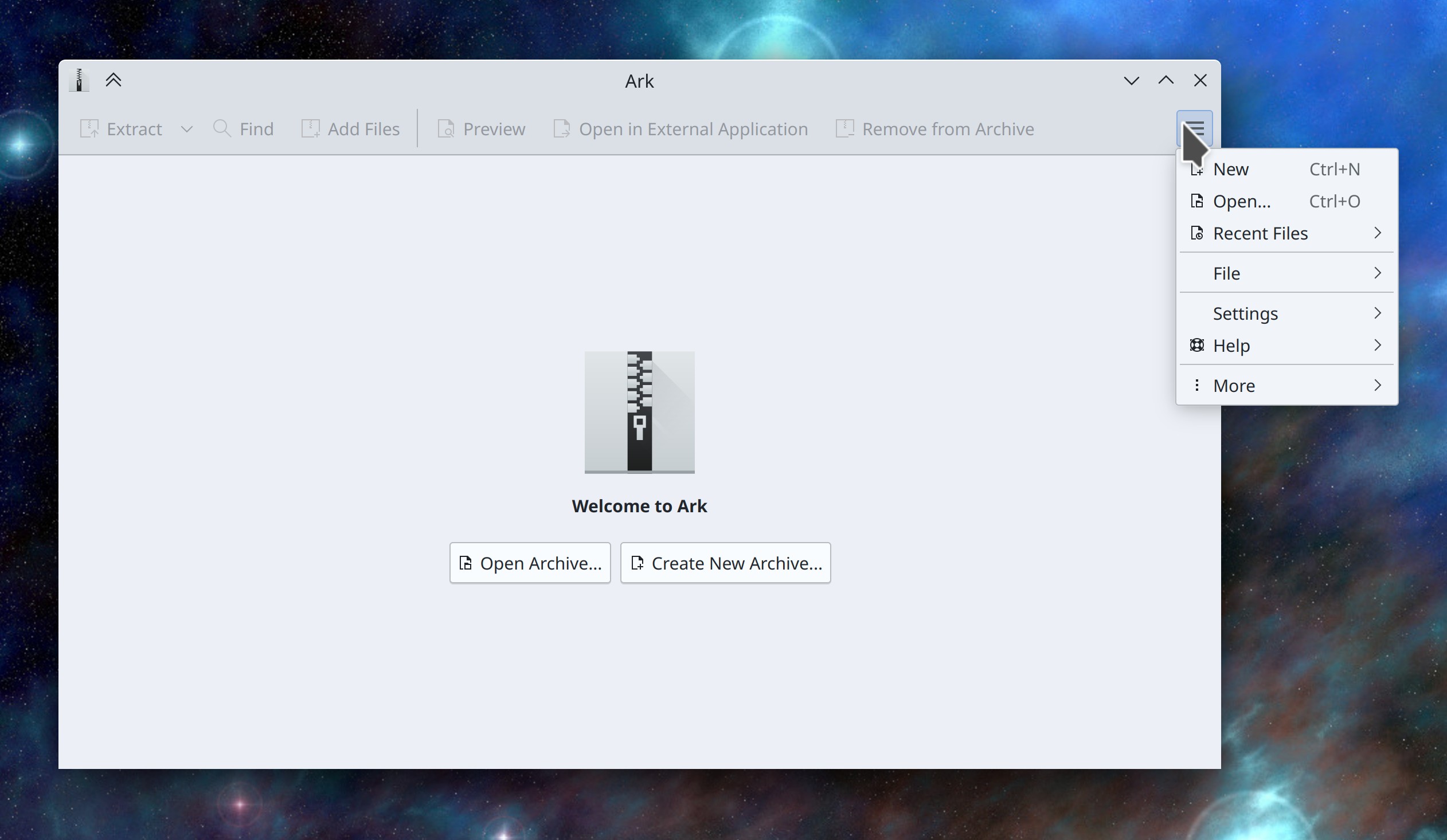
Not quite a new feature, more like a brought-back-from-the-dead feature, but anyway… You can once again use a flag+label style for the Keyboard Layout plasmoid (me: Nate Graham, Plasma 5.26. Link):
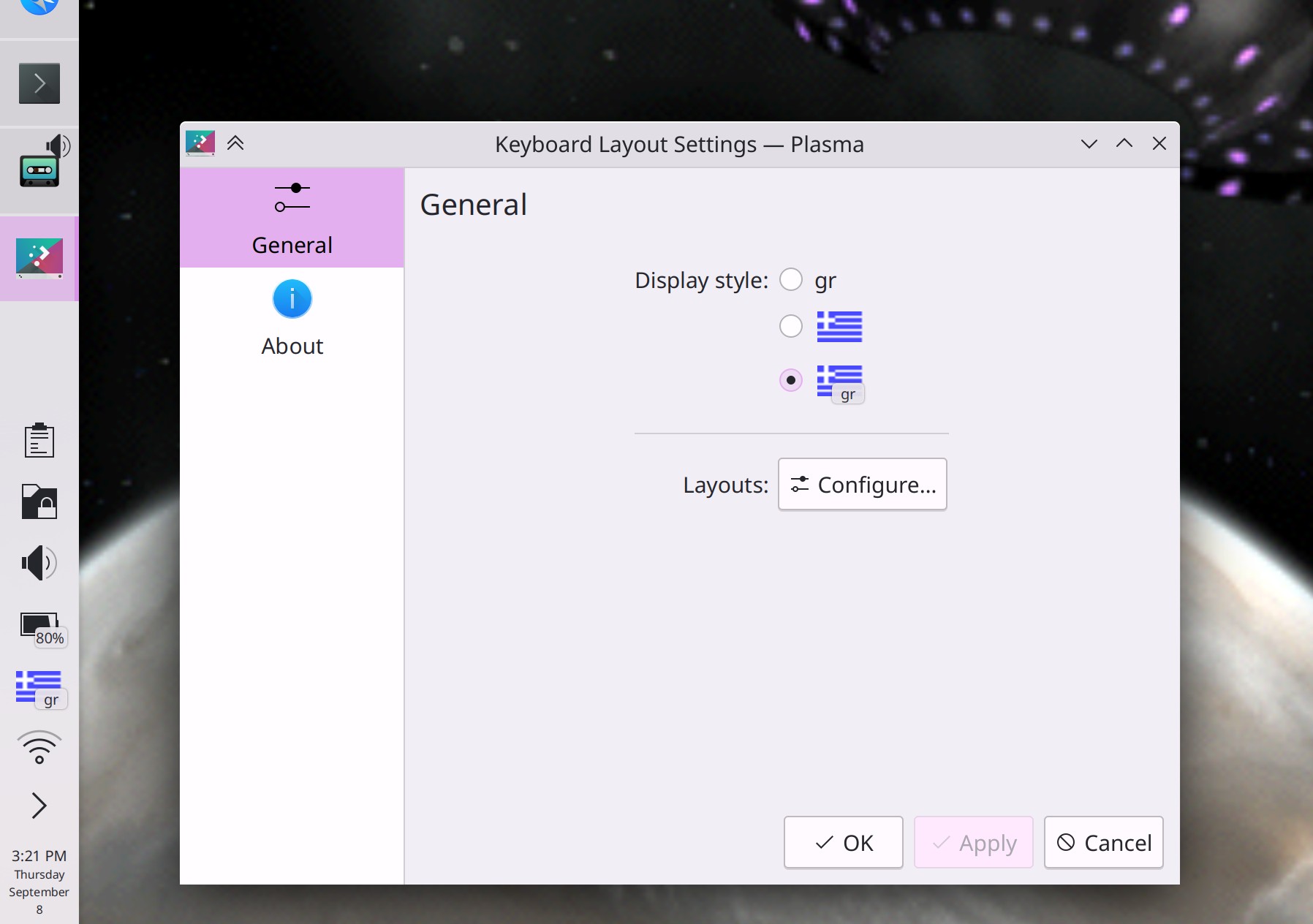
You can now add an “Open Terminal” menu item to the desktop context menu if you want (Neal Gompa, Daniel Vrátil, Jan Grulich, Marc Deop, and Rex Dieter, Plasma 5.26. Link):
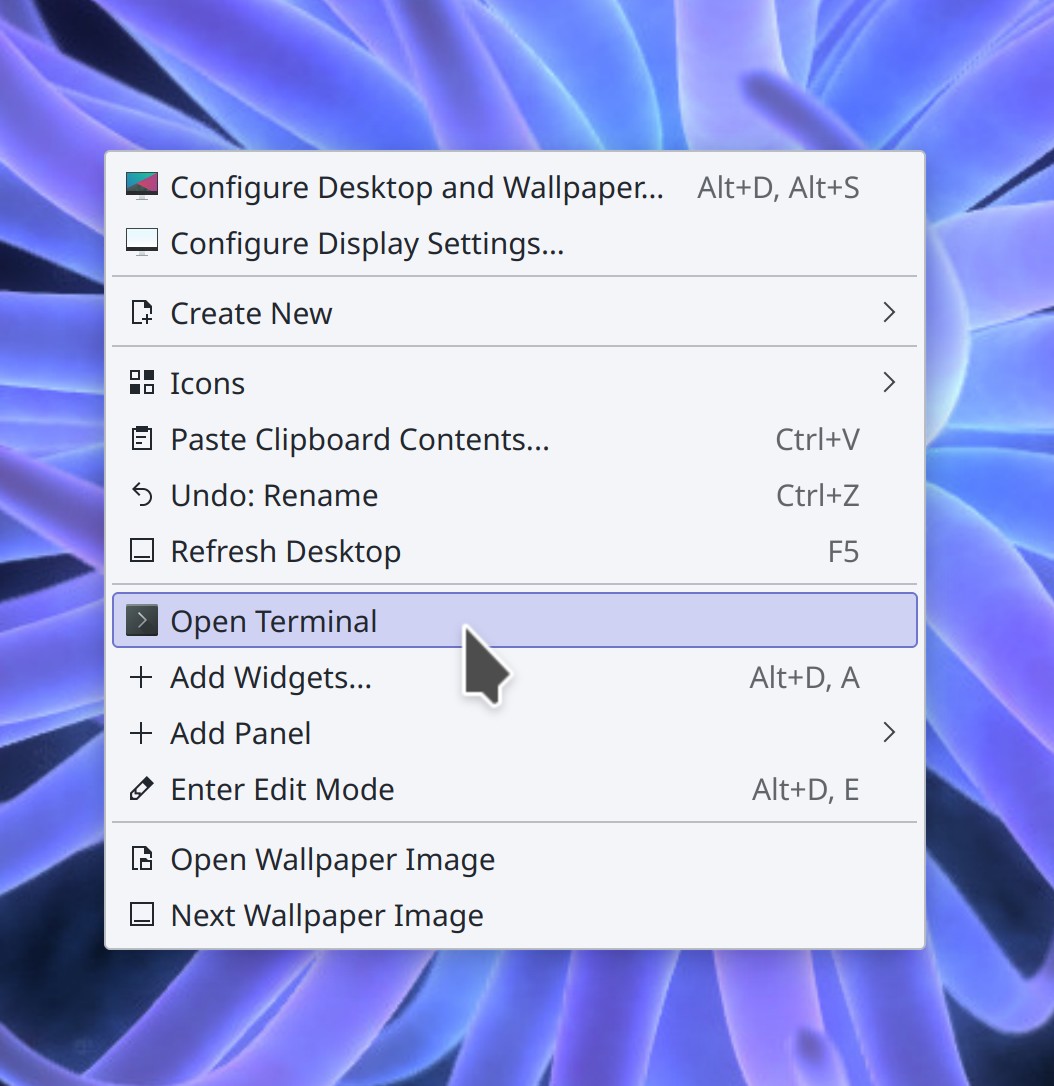
Info Center now has a page where you can see support info and technical details about the KWin window manager, which can be useful when filing bugs (me: Nate Graham, Plasma 5.26. Link):
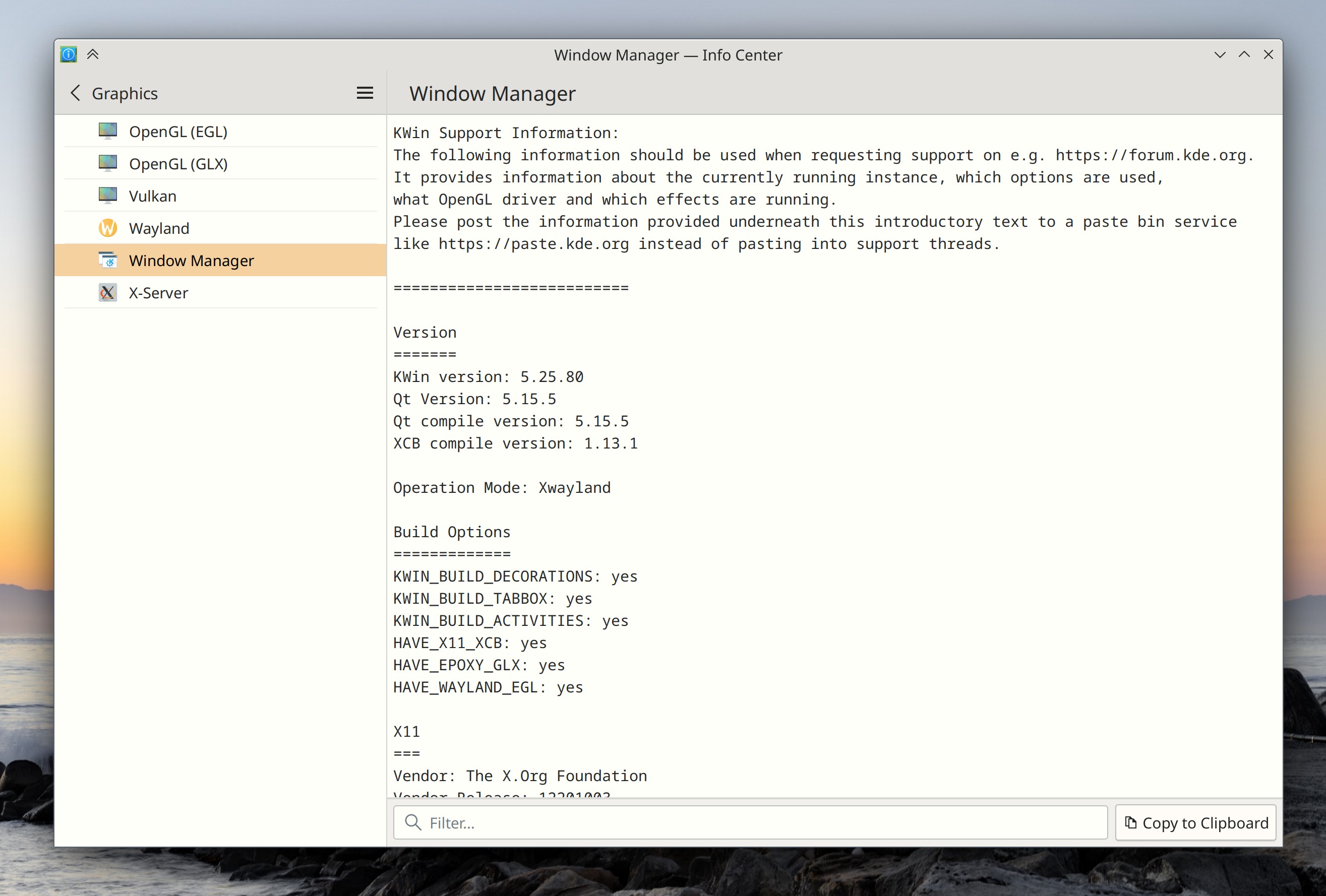
User Interface Improvements
The opening/closing animation speed for the Overview, Desktop Grid, and Present Windows effects has been changed back to what it used to be: 300ms (Xaver Hugl, Plasma 5.26. Link)
When previewing the color temperature adjustment on System Settings’ Night Color page, the message that tells you what’s going on is now in an OSD, not inline on the page (Natalie Clarius, Plasma 5.26. Link)
When the virtual keyboard is visible, there’s now always a button in the System Tray to close it, even when you’re not in Touch Mode (me: Nate Graham, Plasma 5.26. Link)
You can now close notification pop-ups by middle-clicking on them (Kai Uwe Broulik, Plasma 5.26. Link)
The Plasma Widget Explorer, Alternatives pop-up, and all Plasma plasmoids that use expanding list items can now be navigated entirely using the arrow keys (Fushan Wen, Plasma 5.26. Link 1, link 2, and link 3)
You can now use the Ctrl+Alt+[arrow keys] keyboard shortcuts to re-arrange items in Kickoff, the Quick Launch plasmoid, and the Task Manager (Fushan Wen, Plasma 5.26. Link 1, link 2, and link 3)
Inactive Breeze-themed tab bar tabs are no longer quite so distractedly dark when using a dark color scheme (Waqar Ahmed, Plasma 5.26. Link)
Switching to the next month, year, or decade in the Digital Clock plasmoid now shows a nice animation (Tanbir Jishan, Plasma 5.26. Link)
The Networks and Bluetooth plasmoids now display relevant actions in their context menus for faster access (Oliver Beard, Plasma 5.27. Link 1 and link 2):
When using the “Accent color from wallpaper” feature, the accent color generated by the system should now look significantly nicer, better reflecting the most eye-catching color in the image (Fushan Wen, Plasma 5.26 with Frameworks 5.99. Link)
The “Download new Wallpapers” dialog’s footer now looks better and isn’t visually broken (me: Nate Graham, Frameworks 5.99. Link 1 and link 2):
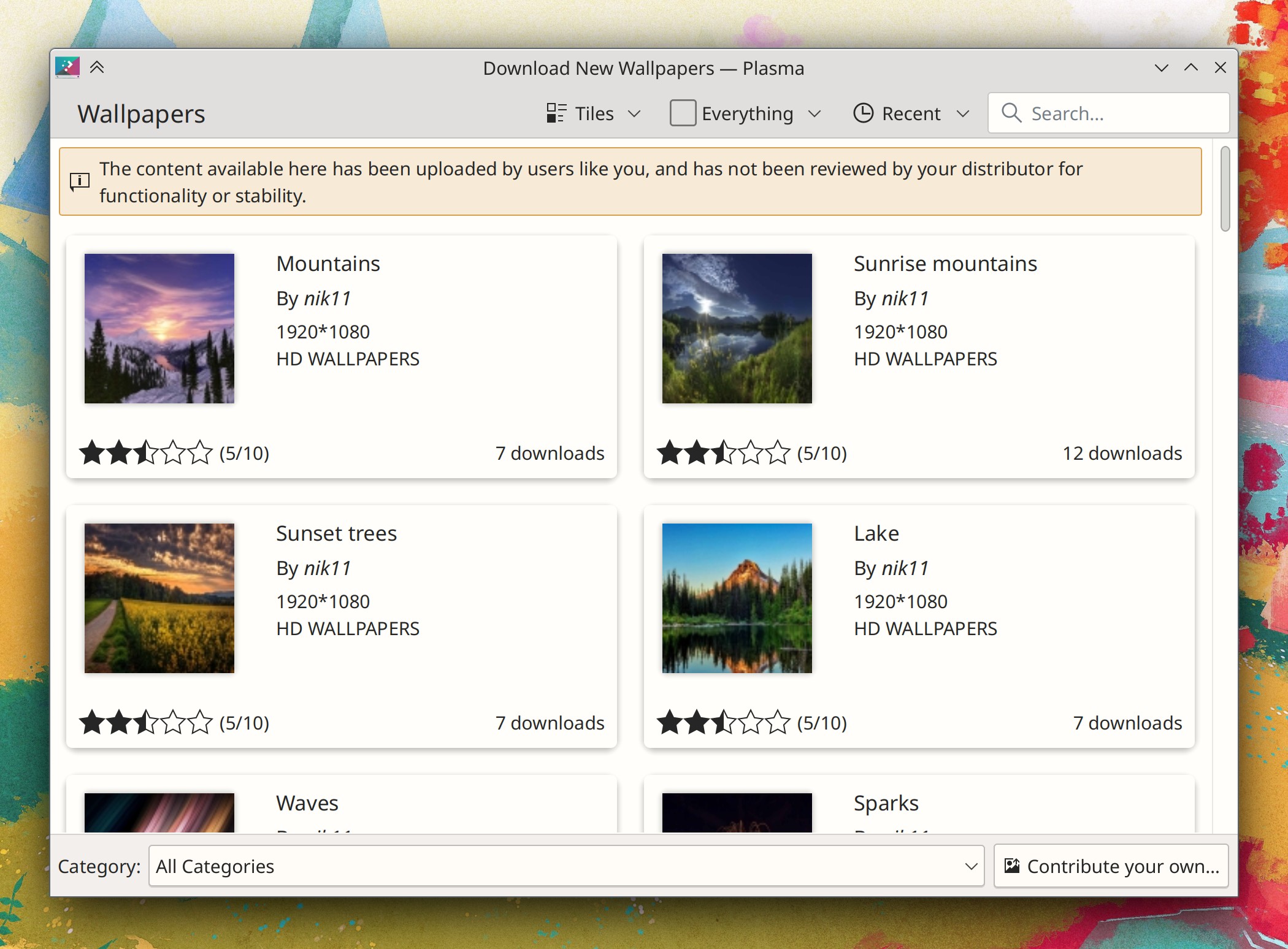
Standalone links in Kirigami-based apps now always have an underline, so you can more easily tell they’re links (me: Nate Graham, Frameworks 5.99. Link)
Significant Bugfixes
(This is a curated list of e.g. HI and VHI priority bugs, Wayland showstoppers, major regressions, etc.)
When using an NVIDIA GPU in the Plasma Wayland session, the Application Launcher menu once again always appears when you click on its Panel icon (Vlad Zahorodnii, Plasma 5.26. Link)
Dragging windows in the Desktop Grid effect once no longer uses a visually broken animation (Ivan Tkachenko, Plasma 5.26. Link)
When the Overview, Present Windows, and Desktop Grid effects are activated with a screen corner, continuing to push the pointer into the corner when the effects are already open no longer closes them immediately (Marco Martin, Plasma 5.26. Link)
Scrolling on the desktop to switch virtual desktops now always works (Arjen Hiemstra, Plasma 5.26. Link)
Even though we haven’t fully finally for-realsies fixed the issue of Plasma desktops and panels being scrambled or lost, panels should now at least be less likely to get lost (Marco Martin, Plasma 5.26. Link)
It’s once again possible to tell identically-named screens apart in the System Settings Display & Monitor page’s screen view and “Identify” feature (Ivan Tkachenko, Plasma 5.26. Link 1 and link 2)
In the Plasma Wayland session, your keyboard delay and repeat rate settings are now respected (Vlad Zahorodnii, Plasma 5.26. Link)
A variety of fixes were made to make autostart apps more likely to autostart successfully when using the Systemd startup feature: Systemd itself is now more tolerant of minor issues in autostarted desktop files, and both KMenuEdit and the properties dialog make it harder for you to create or edit a desktop file in a way that’s invalid (David Edmundson, Plasma 5.26 with Frameworks 5.99 and systemd 252. Link 1, link 2, link 3, link 4, and link 5)
In the Plasma X11 session, KDE apps now correctly remember their window sizes and positions on multi-screen arrangements (Richard Bízik, Frameworks 5.99. Link)
Using a touchpad to scroll through scrollable lists in Kirigami-provided overlay sheets should just kinda be a lot less janky in general (Marco Martin, Frameworks 5.99. Link)
Other bug-related information of interest:
- 15 Very high priority Plasma bugs (down from 20 last week). Current list of bugs
- 46 15-minute Plasma bugs (same as last week, but this is because a few new ones were added to replace ones that were fixed). Current list of bugs
- 143 KDE bugs of all kinds fixed this week. Full list of bugs
…And everything else
This blog only covers the tip of the iceberg! If you’re hungry for more, check out https://planet.kde.org, where you can find more news from other KDE contributors.
How You Can Help
If you’re a developer, check out our 15-Minute Bug Initiative. Working on these issues makes a big difference quickly! Otherwise, have a look at https://community.kde.org/Get_Involved to discover ways to be part of a project that really matters. Each contributor makes a huge difference in KDE; you are not a number or a cog in a machine! You don’t have to already be a programmer, either. I wasn’t when I got started. Try it, you’ll like it! We don’t bite!
Finally, consider making a tax-deductible donation to the KDE e.V. foundation.
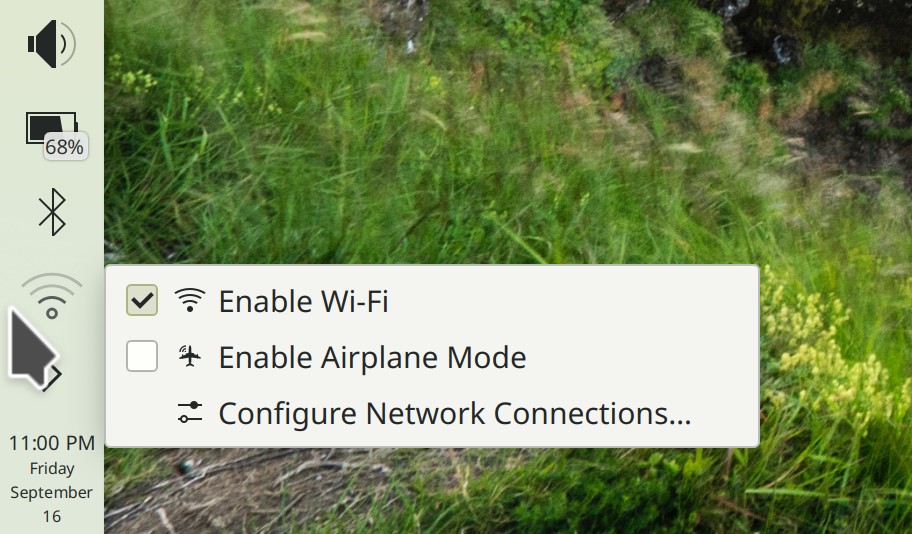
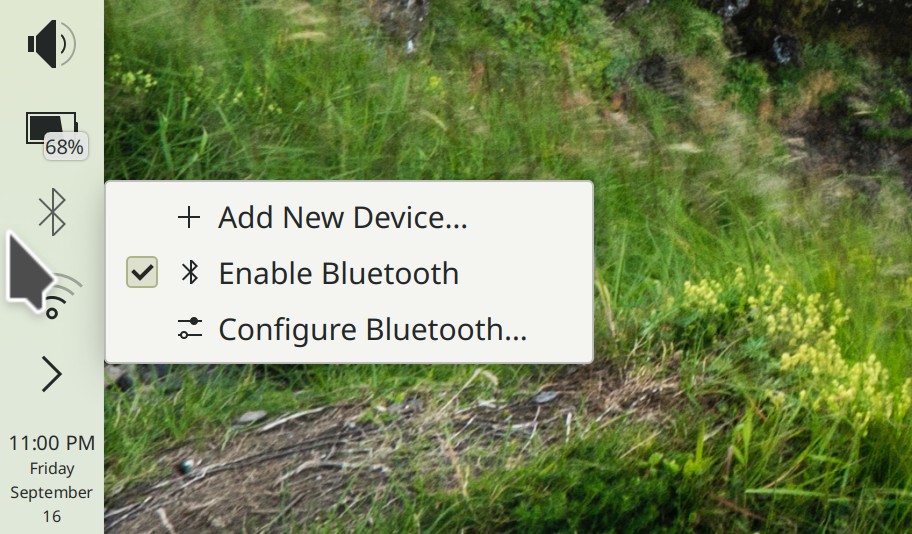
Hello!!
When I start my session on Plasma Wayland colors are faded, washed. With Xorg there is an option to correct the gamma adjustment, however this option isn’t available in Wayland.
Does KDE devs any intention to port this feature?
Thank you very much and very best regards
LikeLike
> When I start my session on Plasma Wayland colors are faded, washed. With Xorg there is an option to correct the gamma adjustment, however this option isn’t available in Wayland.
There is an MR: https://invent.kde.org/plasma/kwin/-/merge_requests/1335, however it’s still WIP.
LikeLike
Hi!!
Thank you very much for the reply and the link, I’ll watch closely the progress.
Best regards!! 🙂
LikeLike
Also, thanks!
LikeLike
Thank you very much for the reply and the link, I’ll watch closely the progress.
Best regards!!
LikeLike
Hi! Great work as usual! The additional actions for the Networks and Bluetooth context menus didn’t make it on time for the beta, right? I don’t see those actions with 5.25.90.
LikeLike
Yeah, they’re 5.27-only.
LikeLike
Oh, I see, in the text you wrote 5.26, that’s why I asked.
LikeLike
Oops! My mistake. Fixed now. Thanks for bringing this to my attention!
LikeLike
Will Kde Plasma 5.27 be next?
LikeLike
Of course! 🙂
LikeLike
Then when to expect version 6? I thought that after 5.26, the next one would be Kde Plasma 6
LikeLike
When it’s ready.
We’re not trying to push it out the door ASAP, at the risk of shipping something half-baked.
LikeLike
ok, but the version is at least planned for 2023?
And yet, new icons will appear in 2023, or will you implement them already in version 6?
LikeLike
Like I said, it’ll be released when it’s deemed ready. If that’s in 2023, then it’ll be released in 2023. If not, then it’ll be released later. It’ll be released when it’s ready. 🙂
LikeLike
Nate, ok.
But, i want to ask one more thing, is it planned to make Kickoff full screen, and the ability to create folders by dragging an application onto an application in Kickoff?
LikeLike
Slight offtopic:
I wonder how hard would be to draw “hamburger menu” inside it’s parent window? It would be much more convenient for screenshots and overall look.
Quite often I’m resizing windows to show only essential information and with those “menus out of bounds” I need to maximize windows or grab part of desktop. Unfortunately some programs (Ark, LibreOffice, VSCodium) for whatever technical or legacy reasons still place those menus like that.
GNOME, Firefox/Thunderbird and Chromium hamburgers look much more consistent.
LikeLike
Yes, it would probably be a good idea. Feel free to file a bug report at https://bugs.kde.org/enter_bug.cgi?product=frameworks-kconfigwidgets.
LikeLike
I often searched for“Open Terminal” menu item in the desktop context menu. Only to find out again and again it’s missing. Good to hear this will be resolved in the future version of KDE. And in my opinion it should be enabled by default. No real reason for such item to be turned off by default. If anybody doesn’t want it there then it should be up to them to remove it.
LikeLike
I’d prefer it not to be on by default.
LikeLike
Then you should be able to turn it off. It’s there in Dolphin. Terminal is essential part of Linux experience. It should be there by default when right clicking on desktop. Regardless if some people would not like to see it there. They should then result to customization.
LikeLike
That’s not really our vision for the Plasma desktop.
The terminal should always be there for power users, developers, troubleshooting, scripting and extreme hyper productivity, but it if it’s an essential part of the experience for normal users, we’ve failed. Hence, this menu is off by default but can be turned on by people who have those use cases.
“Simply by default, powerful when needed”
LikeLike
Nah. This is something i would read in GNOME camp. And that is on why i left GNOME camp after being part of it for a decade or so. This is just toxic. I don’t know on why someone would say terminal is for power users and on why we should assume “simple” users should not use terminal. Please just enable the option by default. It’s there on Ubuntu, Openbox … And lets not forget it’s there in Dolphin. Not being there when right clicking on desktop is hence a bug. A KDE bug in need to get fixed. Now when this bug got fixed. Turning it off by default and saying we did it so for the simple users. This is just messing with people. Nothing else. This is a trend GNOME started and after all the abuse from their side i feel it’s safe to say it failed. For them. They are not in any way more meaningful they where prior going down this road. On Ubuntu you still get by default everything they tried to kill. Desktop icons, right click on desktop and “Open Terminal”… In the end they underestimated their user base. As it’s not that simplistic as they assumed. Likely most of them using terminal on a daily basis. As it should be. As there is nothing wrong with that. Terminal is not reserved only for power users. Regardless of your skills you should be encouraged to use it. It’s one of the strengths of Linux and no need to be ashamed of it. On the contrary it should be promoted.
LikeLike
While I agree that users should not have to =resort= the terminal, nonetheless it is essential in the same way that “Command prompt here” is for Windows. It’s not just for power users, it’s a convenience for midrange users too. I would certainly not call myself a “power user” in linux, but instant access to Konsole is still very nice to have. (Frex, tho I almost never use it on my PCLOS setup, I use it regularly on my Fedora setup, because when Fedora clogs up, the terminal is the only thing that will still respond so I can do a graceful restart.)
And I second everything Opinion said about (ugh) GNOME and the quest to “simplify” into oblivion. We should instead encourage growth of user skills, not hide the tools needed to develop them.
LikeLike
Awesome as always!
That virtual desktop scrolling bug was annoyed me for last few years and it’s now fixed!
Happy to see that it gets fixed for the next Plasma release!
LikeLike
Would it be possible to have a global setting for Hamburger Menus and menubars in systemsettings? (Overridden by application Settings though)
LikeLike
Can’t tell you how much I hate hamburger menus. First thing I always do with Dolphin, and anything else that allows it, is BRING THE CLASSIC MENU BACK. Fritzmartin’s idea of a global setting would be great.
The problem is that as the interface becomes more “clean” it becomes less and less USABLE, because now it involves extra steps to dumpster-dive for what used to be handy. Remember this: Desktops are not cellphones, and the UI should not be merged (always, desktop functionality suffers).
LikeLike
Yep, with apps that implement KHamburgerMenu, you’ll always be able to use the traditional in-window menu bar, or a global menu.
A global setting isn’t a bad idea, but it might have the potential to be confusing if not every app supports the setting–which is how things would be.
LikeLike
Confusion is easily prevented with a caveat placed next to a global setting: “Some applications may not support this setting.” Or even more generally, “Some applications may not support all settings.”
I suspect anyone who wants real menus back will not be at all confused, merely gratified that this is made easier and mostly works.
And (speaking as one who used to do desktop support) my observation is that “might be confusing” … well, just about never happens. Usually quite the reverse — the confusion is =caused= by removing/hiding the “confusing” item.
Regardless, thanks to all for good work on my favorite desktop. 🙂
LikeLike
Yeah, that would be a valid way to do it.
You’re very welcome!
LikeLike
+1
LikeLike
You wrote we could add “Open terminal” to the left-click menu on the desktop. I wonder, how? I don’t see or recall any setting to do that. There is a setting for Dolphin right-click menu, but nothing like that for desktop.
I had a bug in the past, where I got a complete different right-click menu, and purging proper configs fixed it. This shows, that some updates changes something, and we may not know or see the new feature because of the existing configs.
My question is, when adding new features, is there a proper mechanism to update configs? On Arch based systems, we get pacnew files, so we can review the changes and update the existing configs. However, this isn’t working for Plasma, because it doesn’t generate pacnew files. So is there some mechanism that somehow updates configs?
Oftentimes, it’s very confusing to see or read about new features and see no changes on your own system. Am I looking in the correct place? Must I enable something? Are configs updated, so the new feature would work? Those and other questions are never answered. I’m not claiming that we won’t see any new features, only that some of them seems to be invisible, and it’s hard to tell if that is correct under circumstances, or maybe we may lack some config line?
LikeLike