The bug-fixing continued this week with the aim of getting Plasma 6.0.3 into a great state. Already the big bugs you folks found have almost all been fixed, and this week a lot of time was spent on some X11 regressions and various crashes that our new automatic crash reporting system was able to find (thanks for submitting those! It really does help). A number of automated tests were also added, and finally some nice UI improvements to round things out. More exciting work is in progress too, but not quite ready to mention here!
New Features
Ark can now open and un-archive self-extracting .exe archive files (Kai Uwe Broulik, Ark 24.05. Link)
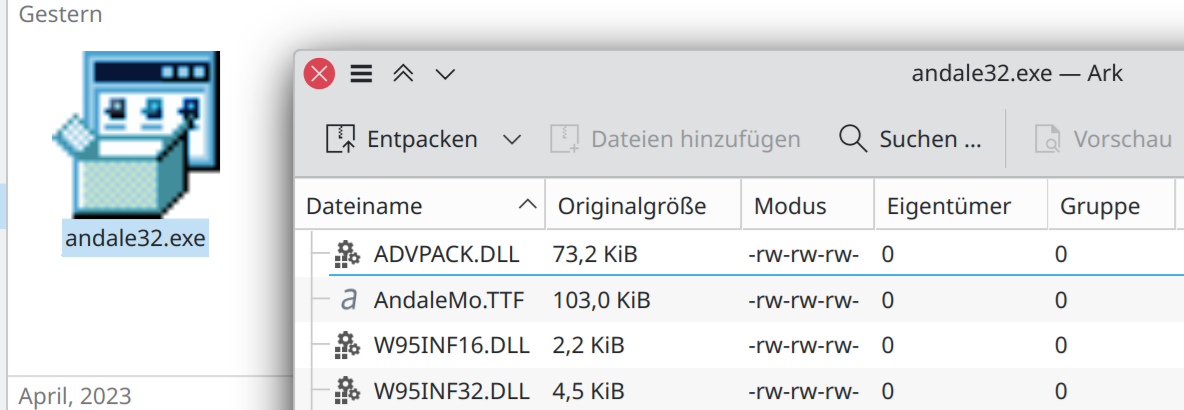
System Monitor’s “bar chart” style can now be shown horizontally, not just vertically (Jin Liu, Plasma 6.1. Link)
UI Improvements
Did you know then you can middle-click a file in Dolphin to open it with the first app in the “Open with some other app” sub-menu? I bet you didn’t! I didn’t either. Well, now the menu item for that app indicates this, you can find out! (Kai Uwe Broulik, Dolphin 24.05. Link):
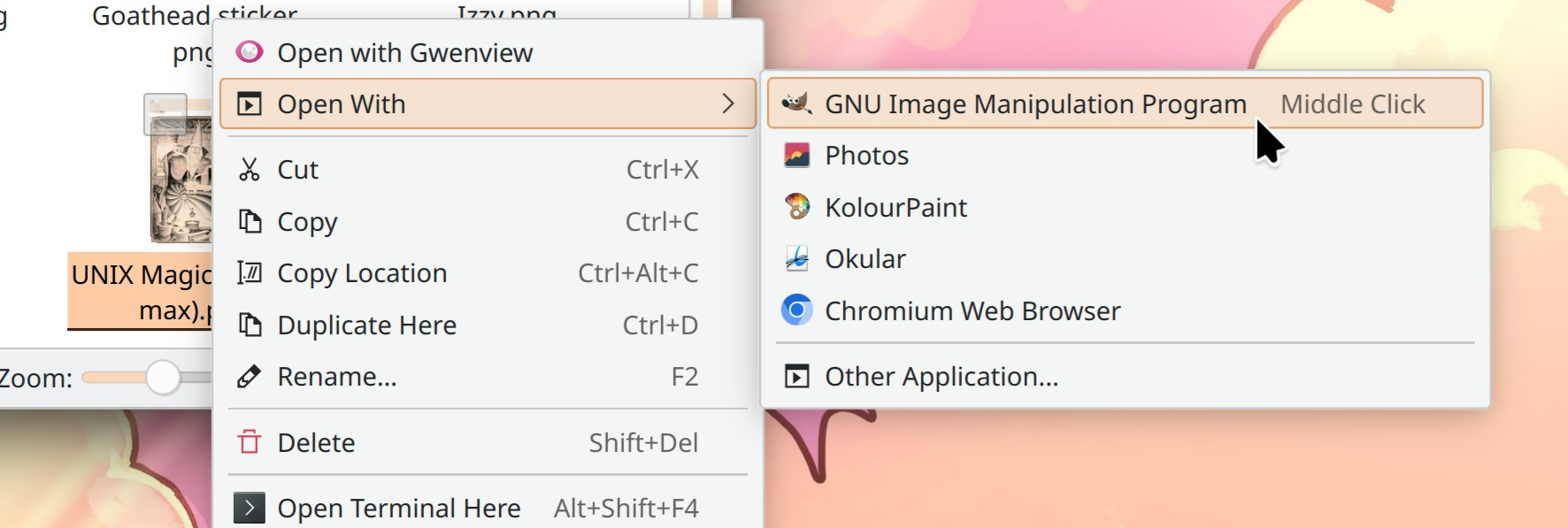
Made the floating panel’s float/de-float animation smoother when using a scale factor, both when using a scale factor above 100%, and also just in general (Fushan Wen, Plasma 6.0.3. Link 1 and link 2)
While you’re in Plasma’s global Edit Mode, you can now click anywhere on a panel to show that panel’s own configuration dialog, rather than having to aim for a tiny little icons-only “configure” button that appears at the end of the panel (Marco Martin, Plasma 6.1. Link):
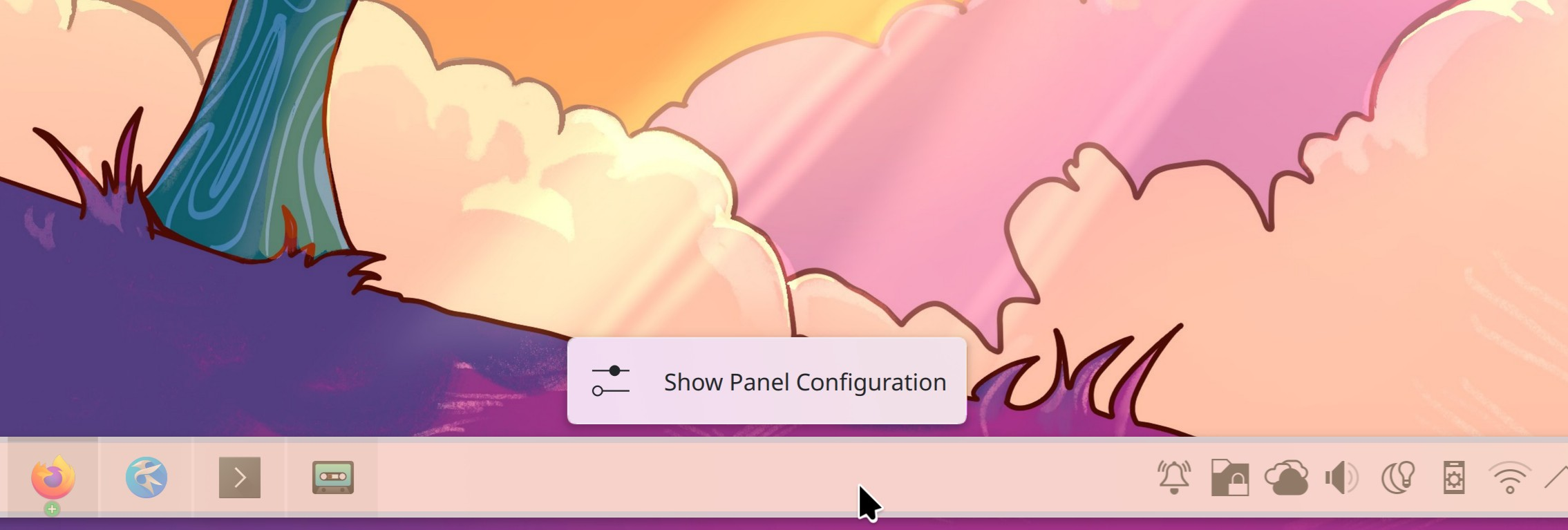
Entries on System Settings’ Autostart page are now sorted alphabetically, rather than by the order in which they were added (Kristen McWilliam, Plasma 6.1. Link)
Mentioned on System Settings’ Mouse and Touchpad pages that using the middle-click emulation settings will increase click latency by 50ms, so you can make a more informed decision about whether or not to use them (Wladimir Leuschner, Plasma 6.1. Link)
Screen chooser OSD icons now respect the current accent color (Nicolas Fella, Frameworks 6.1. Link):
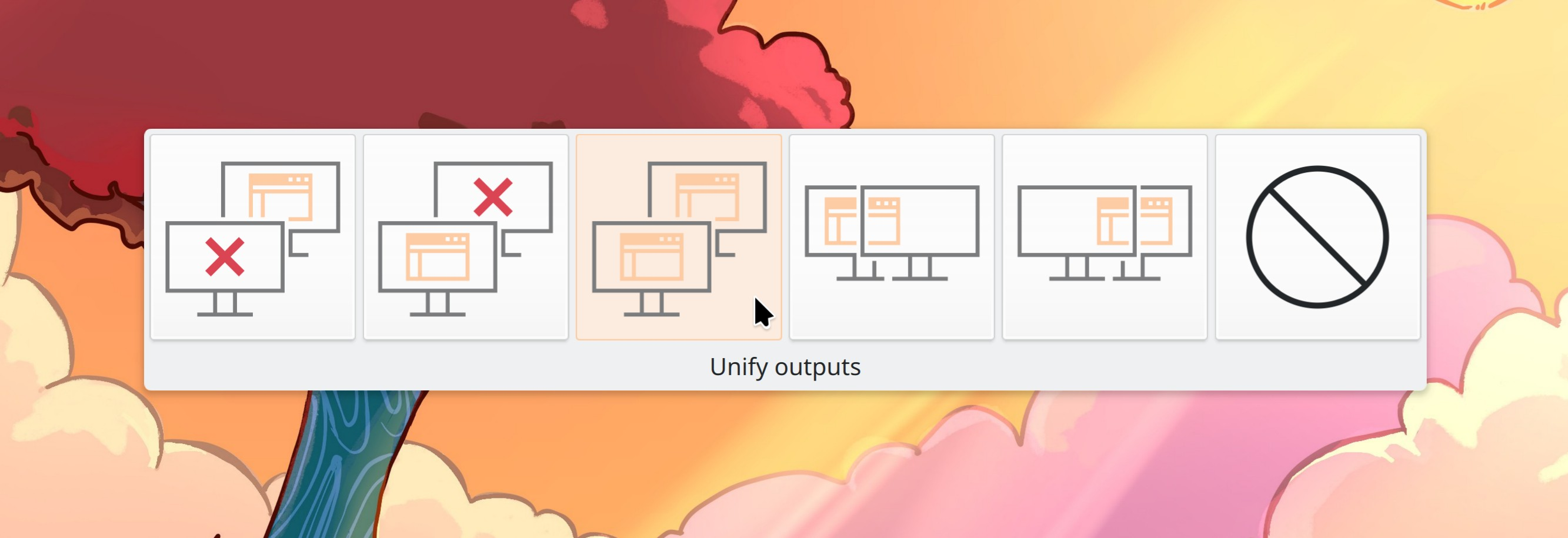
Bug Fixes
Fixed a recent regression that caused Gwenview to crash when trying to play videos (Nicolas Fella, Gwenview 24.02.2. Link)
Fixed an issue in Okular that caused it to crash when closing a note annotation while spell checking was enabled (Albert Astals Cid, Okular 24.02.2. Link)
Installing a font on Wayland now actually works, rather than crashing System Settings (Nicolas Fella, Plasma 5.27.12. Link)
Fixed a fairly common way that you could get System Settings to crash by applying a new window decoration theme (Nicolas Fella, Plasma 6.0.3. Link)
Plasma no longer crashes when certain music videos are played in Spotify (Fushan Wen, Plasma 6.0.3. Link)
Fixed a recent regression in System Monitor that caused it to crash when discarding changes after editing a page (Arjen Hiemstra, Plasma 6.0.3. Link)
Fixed a strange issue that could cause certain XWayland windows to continuously resize themselves when using certain fractional scale factors (Yifan Zhu, Plasma 6.0.3. Link)
Relaxed KWin’s requirement on Wayland that XWayland windows can only put content on the clipboard when they have keyboard focus, as this was not a requirement on X11 and enforcing it was breaking some XWayland-using apps (David Edmundson, Plasma 6.0.3. Link)
Fixed a recent Fitts’-Law-compliance regression in Qt on X11 that could cause panel widgets to not activate when clicking on pixels right against a screen edge (Fushan Wen, Plasma 6.0.3. or Qt 6.6.3, Link 1 and link 2)
Fixed a recent regression that caused the network speed shown in the Networks widget to always appear as something crazily high (Kai Uwe Broulik, Plasma 6.0.3. Link)
Fixed a recent regression on multi-monitor setups that caused Task Manager widgets to display tasks from the wrong screen and notifications on X11 to appear in the center of one of the screens, rather than the correct position (Fushan Wen, Plasma 6.0.3. Link 1 and link 2)
Fixed a recent porting regression in System Monitor that had made it possible to drag pages up when re-ordering, but not down (Arjen Hiemstra, Plasma 6.0.3. Link)
Fixed a recent regression in the colors of the tiles in System Monitor widgets using the Color Grid visualization (Arjen Hiemstra, Plasma 6.0.3. Link)
Improved the robustness of the code that migrates custom global shortcuts from the old KHotKeys service to the new KGlobalAccel service (Nicolas Fella, Plasma 6.0.3. Link)
Fixed an issue with cursor-based camera control in some games on Wayland (Xaver Hugl, Plasma 6.0.3. Link)
The sub-pixel previews on System Settings’ Fonts page now display properly on Wayland (Du Yijie, Plasma 6.0.3. Link)
The Global menu’s compact button form now disables itself when the current app doesn’t have any global menus, rather than disappearing and causing your panel’s contents to bounce around (me: Nate Graham, Plasma 6.0.3. Link)
Fixed a recent regression causing “Total” sensors in System Monitor and its widgets to not work properly (Arjen Hiemstra, Plasma 6.1. Link)
A bunch of random Breeze icons that can appear in the System Tray which weren’t changing color properly when using non-default color schemes now do change color properly (Nicolas Fella, Frameworks 6.1. Link 1 and link 2)
Fixed a source of mysterious random pointless “Unknown Open Collaboration Service API error.(0)” messages when browsing for content in the “Get New [thing]” dialogs (Albert Astals Cid, Frameworks 6.1. Link)
Fixed a recent Qt regression in System Monitor that caused it to crash when attempting to open the details sidebar on the Applications page (Nicolas Fella, Qt 6.6.3. Link)
Other bug information of note:
- 3 Very high priority Plasma bugs (same as last week). Current list of bugs
- 34 15-minute Plasma bugs (down from 36 last week). Current list of bugs
- 149 KDE bugs of all kinds fixed over last week. Full list of bugs
Performance & Technical
Kup’s Plasma widget has been fully ported to Plasma 6, so it should start working again with the next Kup release (Simon Persson, link)
Global shortcuts for volume control are now handled by a KDED module rather than the last-active instance of the Audio Volume widget, which was fragile and caused the shortcuts to break if there was no such widget, or if you had two and deleted one and didn’t restart Plasma immediately (Bharadwaj Raju, Plasma 6.1. Link)
Automation & Systematization
Wrote a tutorial for creating KWin effects, and moved it to develop.kde.org (Vlad Zahorodnii and Carl Schwan, link)
Moved the “getting started with KDE development” documentation/tutorial to develop.kde.org, which is a better home for it (Thiago Sueto, link)
Added a whole bunch of tests in KWin to ensure that X11 windows behave properly (Vlad Zahorodnii, link)
Added a test to make sure that KRunner’s main UI works (Fushan Wen, link)
Added a test to make sure the screen locking shortcut works (Kristen McWilliam, link)
…And Everything Else
This blog only covers the tip of the iceberg! If you’re hungry for more, check out https://planet.kde.org, where you can find more news from other KDE contributors.
How You Can Help
Please help with bug triage! The Bugzilla volumes are still high right now and help is appreciated. If you’re interested, read this.
Otherwise, visit https://community.kde.org/Get_Involved to discover other ways to be part of a project that really matters. Each contributor makes a huge difference in KDE; you are not a number or a cog in a machine! You don’t have to already be a programmer, either. I wasn’t when I got started. Try it, you’ll like it! We don’t bite!
As a final reminder, 99.9% of KDE runs on labor that KDE e.V. didn’t pay for. If you’d like to help change that, consider donating today!
9 recent regressions (wild guess – introduced in recent 6.0.1 and 6.0.2 fix releases) so probably Fibonacci release cycle has to be changed, an every month release with more testing could be better, currently 6.0.0 is more stable than any new releases (6.0.3 is on the way but not in place)
LikeLike
no no no. Fibonacci makes a lot of sense. after the release the urgent and most serious bugs get fixed right away.
LikeLike
I agree with daiquirimelao! I like Fibonacci also!
I wished all projects followed it
LikeLike
I agree with daiquirimelao!
Fibonacci release cycle is great!!! I wish every project adopted it!
It works great!!!
LikeLike
These regressions were in 6.0, not 6.0.1 or 6.0.2. The Fibonacci release cycle is what makes it possible to ship fixes for these bugs quickly. 🙂 I think that’s one of the big success stories of the Plasma release schedule.
LikeLiked by 1 person
Can someone explain what this fibonacci release cycle means?
LikeLike
By the way, thanks (in general) for 6.0! I upgraded my work machine yesterday and it’s been such a pleasant experience, with all the little details that were polished and now just feel great. Everyone did a really great job here!
LikeLiked by 3 people
Hi Nate. Whilst hacking through the triage list (using the 1 week view) I quickly realised it is best to work from the oldest first before they drop-off the list (i.e. become a day older than a week). Which then got me thinking, how many reports are there which are older than a week and may need to be triaged? So I ran the following search for anything assigned, reported, or reopened, of any age:
https://bugs.kde.org/buglist.cgi?bug_status=NEW&bug_status=ASSIGNED&bug_status=REOPENED&bug_status=UNCONFIRMED&limit=0&list_id=2657687&order=changeddate%2Cbug_id&query_format=advanced
This resulted in over 10,000 reports dating back to 2002!
Not wanting to open a can of worms here, but I wonder whether there is merit in a bulk closure of any bug raised against software which is either no longer supported, or perhaps 2-3 major releases old? By doing this we might be able to focus on the remainder (once the megarelease hump is cleared) since there may still be some valuable reports in there which we don’t want to miss.
I’m only suggesting this as I’m curious to see really how many potentially genuine reports are there.
Thanks, Nick
LikeLike
The subject of mass closes comes up regularly when people get intimidated by the number of open old bug reports, but there are subtleties involved:
1. Just being old doesn’t mean it’s not still happening.
2. Just being UNCONFIRMED doesn’t mean it’s never been triaged or internally confirmed by developers. Old habits in the past caused people to not change the status to CONFIRMED.
3. That list includes feature requests since you didn’t filter out “wishlist” items (or “task” items, either)
The most I would support is a bot that kicks the bug into NEEDSINFO WAITINGFORINFO status when it’s over 2 years old, not a wishlist or task, UNCONFIRMED, and has no comments beyond the original report. For anything else, a human really needs to be in the loop.
LikeLike
Very nice, especially for those that will update to Plasma 6 having already 6.0.3. I had just few custom shortcuts so it was not a problem to set them again, but some have plenty of them, so having to set it up from the begining (and from memory) was probably very cumbersome.
Reading some bugs, I realized, I experienced some of them, but only once, so I didn’t pay much attention to them.
I still have two bugs that seem to be not mentioned here.
Those are minor visual bugs, so I wasn’t in hurry to report it and possibly create a duplicate reports ;).
LikeLike
#1 I’m not aware of, but #2 sounds like https://bugs.kde.org/show_bug.cgi?id=482987 and #3 is https://bugs.kde.org/show_bug.cgi?id=421745
LikeLiked by 1 person
I’m hoping Conky won’t be killed off here… the ‘Dock’ window now isn’t respected by Plasma 6 for ‘Skip Pager’ and disabling that makes my conkies (4 separate instances) to take up shares in the ‘Overview’ window presentation.
However, apart from the odd glitch it’s pretty slick.
LikeLike
Hmm, sounds like it may be an unintentional bug. There was no desire to impair Conky. I’s recommend submitting a bug report about it, especially if you can describe the issue in technical terms.
LikeLike
thank you for all the updates (one in special)!
I think it would be nice to have a bug label like “apparent quick fixes” for those “small things” that require very little work and not much knowledge.
for those who are starting in bug fixing, I believe it would be great!
LikeLike
We have this: the “junior-jobs” tag. A list of them can be found here: https://bugs.kde.org/buglist.cgi?bug_status=UNCONFIRMED&bug_status=CONFIRMED&bug_status=NEW&bug_status=ASSIGNED&bug_status=REOPENED&keywords=junior-jobs&list_id=2657925
There’s a link to this on https://develop.kde.org/docs/getting-started/building/help-choosing/
LikeLiked by 1 person
I was getting hit by the insane network speed bug. Nice that I was able to look up your link to find I could fix it by editing the plasmoid locally rather than waiting for the fix to officially roll out. Thanks for that!
Gotta say that for a .0 release, KDE6 has been very smooth. Congrats to all involved!
LikeLiked by 1 person
Hi, great stuff as always. I wonder is there a bug report for a weird behaviour of some GTK apps (presumably CSD apps like Disks or Seahorse, etc) under X11, specifically I can’t click and drag them right after their start, first I need to switch to some other application – usually it’s Dolphin – and then after switching focus back to such GTK app it becomes possible to move it with a mouse drag.
Speaking of floating panels… Am I the only one who finds them widening upon a contact with a window being a bit ugly? It is possible to make them always “float” even when touching some window? Or maybe they should not get thicker but rather shift / move in the direction of the screen edge they are adjacent to when some window touches them? So they would keep their width.
Wayland session runs great, I have almost no complaints except for everything that’s already reported to date like no session restore, no window shading, hardcoded touchpad gestures, etc. These are not a big deal really but I switched back to X11 nevertheless since it’s hard to tolerate them all together – combined with each other, they multiply the daily irritation when using a Wayland session. But the progress you guys made is astounding anyway, frankly, I didn’t expect that the transition to Plasma 6 and Wayland at the same time would be this easy, user-wise. Really good work!
LikeLike
“Ark can now open and un-archive self-extracting
.exearchive files” … heh, cool, I love these little improvements.LikeLike
Question regarding the multiple screens/screen chooser. Or more specific the Display Configuration widget. Quite nice way to set the configuration, but I kind of miss some indication on the current setting. Should it not highlight or in some way indicate the current setting? Or is this a bug in my setup?
LikeLike
Do you have a timeplan, when the docs will be fully updated to kf6.
A lot of unimainted plasmoids have to ported to kf6.
I tried to port Kpple Menu, but still have a hard time to get in.
Especially how to setup an IDE something like a plasmoid (cmake), to get the imports and stuff like that.
I think this would boost constributions, especially for the non C++ QML stuff.
LikeLike
I feel that KDE is the future of Linux on desktop. Two “issues” i have are first one being availability of KDE in popular Linux distributions. Not even on Ubuntu there is a PPA for KDE 6 so it will take months to use KDE 6 on Ubuntu, likely starting with Ubuntu 24.10. Another issue i have is when i tried KDE 6 on Neon default ram usage was 1.5GB and i didn’t find any tutorials on the internet on how to reduce that. So in my opinion some effort will hopefully be invested in seriously reducing the amount of system memory KDE uses. I don’t know on how realistic that is but hopefully it will happen at some point. I like the rest.
LikeLike
Looks like an old bug is back:
https://bugs.kde.org/show_bug.cgi?id=433645
Cannot assign the calculator key to a shortcut.
LikeLike
Thinking out loud. While everything works more or less fine for me in Plasma 6 (very good for a 6.0.x version), I noticed a small inconsistency. By default, when you add or remove desktops using the overview effect, the system assumes that the new desktops are columns within the same row that are removed and/or added and displays the thumbnail of the desktops at the top of the screen . When you increase the number of rows in the virtual desktop configuration dialog, overview will show you the desktop thumbnails in a sidebar on the left but only if the number of desktops is equal to the number of rows (2×2, 3×3, etc.) . If the number of virtual desktops is, for example, greater than the number of rows, overview will not show you the thumbnails anywhere. At first glance, the solution would be for the thumbnail bar to show you the exact arrangement, in rows and columns, of the virtual desktops, like the desktop grid does. But this would be a mistake: if you have many rows and many desks, there would be practically no space left for the current desktop, on which you trigger the effect. In my opinion, the solution would be to understand that overview is not the same as desktop gird. If you want to see an exact representation of the desktop layout, that’s why you have desktop gird. Overview should always show thumbnails in a single row when it is on the top (or bottom), and in a single column when it is on the left (or right wing). And in fact the user should be able to choose from the overview preferences where the thumbnail bar is located on the screen. Just an idea from a simple user. Thanks for your patience and sorry for the length.
LikeLike