The KDE Mega-Release came out a few days ago and I’m happy to report that it went well. Initial impressions seem to be overwhelmingly positive! I’ve been doing extra bug triage and social media monitoring since then to see if there were any major issues, and so far things look really good on the bug front too. I think our 3 months of QA paid off! So congratulations everyone for a job well done! Hopefully this should help banish those now 16-year-old painful memories of KDE 4. 🙂 It’s a new KDE now. Harder, better, faster, stronger!
The roll-out in Neon has been a bit rockier, unfortunately. At this point, most of the packaging issues have been fixed, and folks who encountered them are strongly encouraged to update again. We’re doing an investigation into how this happened, so we can prevent it in the future. So thanks for your patience there, Neon users!
Needless to say, the week was full of other bug-fixing activity as well. There were still a few regressions, many of which have already been fixed, amazingly. I am just so impressed with KDE’s contributors this week! ❤️
New Features
There’s a new KWin effect called “Hide Cursor” (off by default for now, but try it!) that will automatically hide the pointer after a period of inactivity (Jin Liu, Plasma 6.1. Link)
On System Settings’ Legacy App Permissions page, there’s now an option to allow XWayland apps to eavesdrop on mouse buttons as well (Oliver Beard, Plasma 6.1. Link)
UI Improvements
The message shown on widgets not compatible with Plasma 6 is now clearer (Niccolò Venerandi, Plasma 6.1, though it might end up backported to 6.0.1 or 6.0.2. Link 1 and link 2):
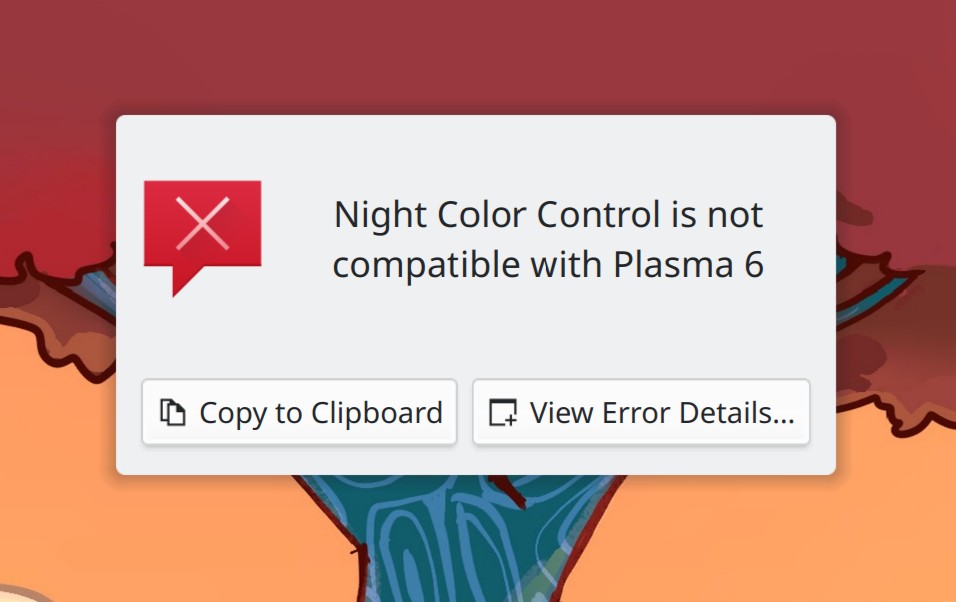
When you try to activate the Cube effect with fewer than 3 virtual desktops, it will now tell you why it’s not working and prompt you to add some more virtual desktops so it will work (Vlad Zahorodnii, Plasma 6.1. Link):

The default top-left hotcorner that triggers Overview once again closes the effect if you trigger it a second time, while Overview is still open (Vlad Zahorodnii, Plasma 6.0.1)
A number of pages in System Settings have been modernized to move buttons that were on the bottom up to the top, and make their placeholder messages more consistent (Shubham Arora, me: Nate Graham, Fushan Wen, and Jakob Petsovits, Plasma 6.1. Link 1, link 2, link 3, link 4, link 5, link 6, link 7, link 8, link 9, link 10, link 11, and link 12):
In Kirigami-based apps, the animation used when moving from one page to another is now a lot nicer and smoother (Devin Lin, Frameworks 6.1. Link)
You know that awkward little line in the toolbars of Kirigami-based apps that separates the sidebar from the content area? Now it has the appearance of a normal toolbar separator line (Carl Schwan, Frameworks 6.1. Link):

Bug Fixes
Taking a screenshot in Spectacle immediately after a screen recording now works (Noah Davis, Spectacle 24.02.1. Link)
VLC’s fullscreen mode once again works (David Edmundson, Plasma 6.0.1. Link)
Fixed a source of brief screen freezes in the X11 session (Vlad Zahorodnii, Plasma 6.0.1. Link)
Fixed a random-seeming crash in Plasma (Fushan Wen, Plasma 6.0.1. Link)
Dragging desktop files or folders onto another screen no longer causes them to temporarily disappear, and the fix for this issue also fixes a crash in Plasma that could be caused by dragging files or folders from the desktop into a folder visible in Dolphin (Marco Martin, Plasma 6.0.1. Link 1 and link 2)
Clicking on the “Defaults” button on System Settings’ Task Switcher page no longer breaks your task switcher until you manually choose it again (Marco Martin, Plasma 6.0.1. Link)
When a panel popup is open, clicking on something else on the panel once again activates that thing instead of just closing the open popup (David Edmundson, Plasma 6.0.1. Link)
There’s once again a blue outline around the active (and now also hovered) virtual desktop in the Desktop Grid view of the Overview effect (Akseli Lahtinen, Plasma 6.0.1. Link)
When you right-click on a panel in Auto-Hide mode and select “Add Widgets…”, the panel no longer frustratingly closes again right after the Widget Explorer opens, which previously prevented you from actually adding a widget to the panel that way, and made you want to throw your computer out the window (Niccolò Venerandi, Plasma 6.0.1. Link)
In the Tile Editor screen, you can no longer break your tile layout by dragging splits on top of other splits (Akseli Lahtinen, Plasma 6.0.1. Link)
Clicking on the search field in the Overview effect no longer closes it (Patrik Fábián, Plasma 6.0.1. Link)
Saving changes made to commands assigned to global shortcuts now works (me: Nate Graham, Plasma 6.0.1. Link)
Fixed some glitches with the new Cube effect: zooming with a scroll (did you even know that was a thing?! I didn’t!) now goes in the direction you would expect, and zooming goes in out too far no longer clips away the cube (Vlad Zahorodnii, Plasma 6.0.1. Link 1 and link 2)
When sending a file to a Bluetooth device, the notification that indicates the progress of the transfer no longer shows a broken link after the transfer finishes (Kai Uwe Broulik, Plasma 6.0.1. Link)
MPV windows with the “Keep Aspect Ratio” setting turned on are now full-screenable (Łukasz Patron, Plasma 6.1. Link)
The layout of the “Overwrite this file?” dialog in “Get New [Thing]” windows is no longer visually broken (Akseli Lahtinen, Frameworks 6.1. Link)
Fixed an issue that could cause glitchy horizontal lines to appear on graphs and charts in System Monitor when using a fractional scale factor with certain integrated Intel GPUs (Arjen Hiemstra, Frameworks 6.1. Link)
Other bug information of note:
- 3 Very high priority Plasma bugs (same as last week). Current list of bugs
- 33 15-minute Plasma bugs (3 more than last week). Current list of bugs
- 123 KDE bugs of all kinds fixed over last week. Full list of bugs
Automation & Systematization
Created documentation about how to write Appium-based GUI tests for KDE software (Fushan Wen and Thiago Sueto, link)
Created documentation about how to expose C++ models to the QML GUI side in KDE software (Someone going by the pseudonym “Kuneho Cottonears”, link)
Added a test to ensure the functioning of the SystemDialog component, which powers a number of portal-based permission dialogs (Fushan Wen, link)
…And Everything Else
This blog only covers the tip of the iceberg! If you’re hungry for more, check out https://planet.kde.org, where you can find more news from other KDE contributors.
How You Can Help
Thanks to you, our Plasma 6 fundraiser was been a crazy success! The final number of members is an amazing 885. Not quite 1000, but given that the original goal was 500 (which I even viewed as wildly optimistic at the beginning), I’m just bowled over by the level of support here. Thank you everyone for the confidence you’ve shown in us; we’ll try not to screw it up! For those who haven’t donated yet, it’s not too late!
If you’re a developer, let’s continue to try to focus on bug reports for the next week or two in the software we’re involved with, to make sure that any issues people find get noticed and fixed. I want that perception of quality to continue! We’re building up a good reputation here, so let’s keep pushing for just a bit longer before we pivot to feature work for Plasma 6.1.
Otherwise, visit https://community.kde.org/Get_Involved to discover other ways to be part of a project that really matters. Each contributor makes a huge difference in KDE; you are not a number or a cog in a machine! You don’t have to already be a programmer, either. I wasn’t when I got started. Try it, you’ll like it! We don’t bite!

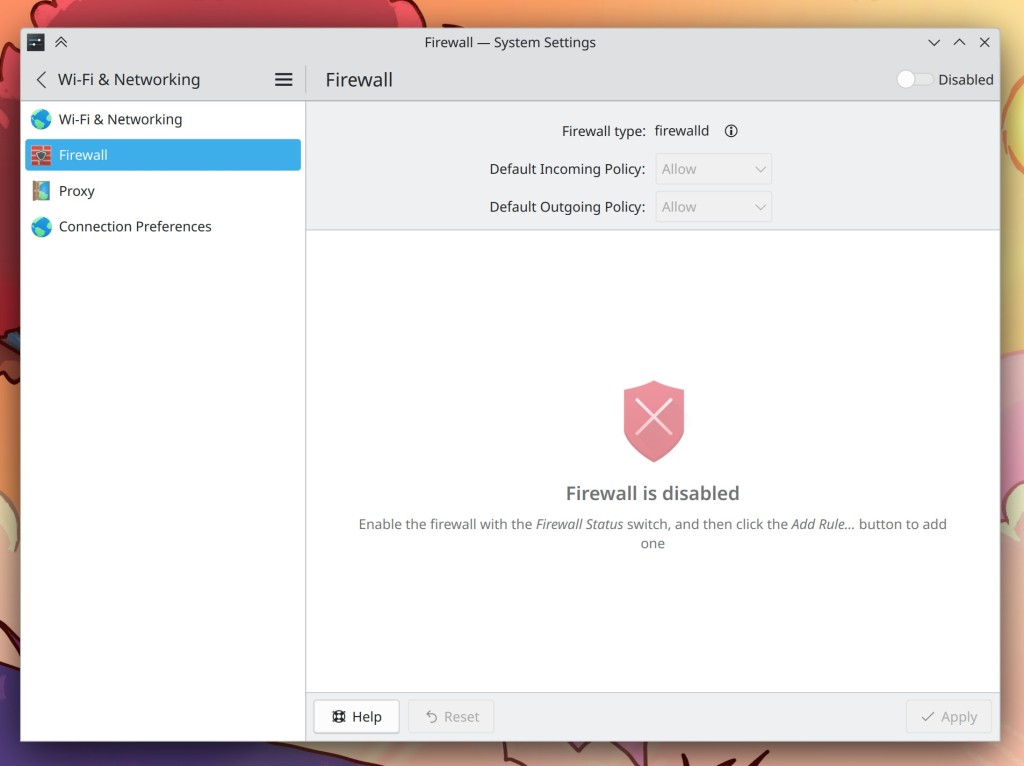
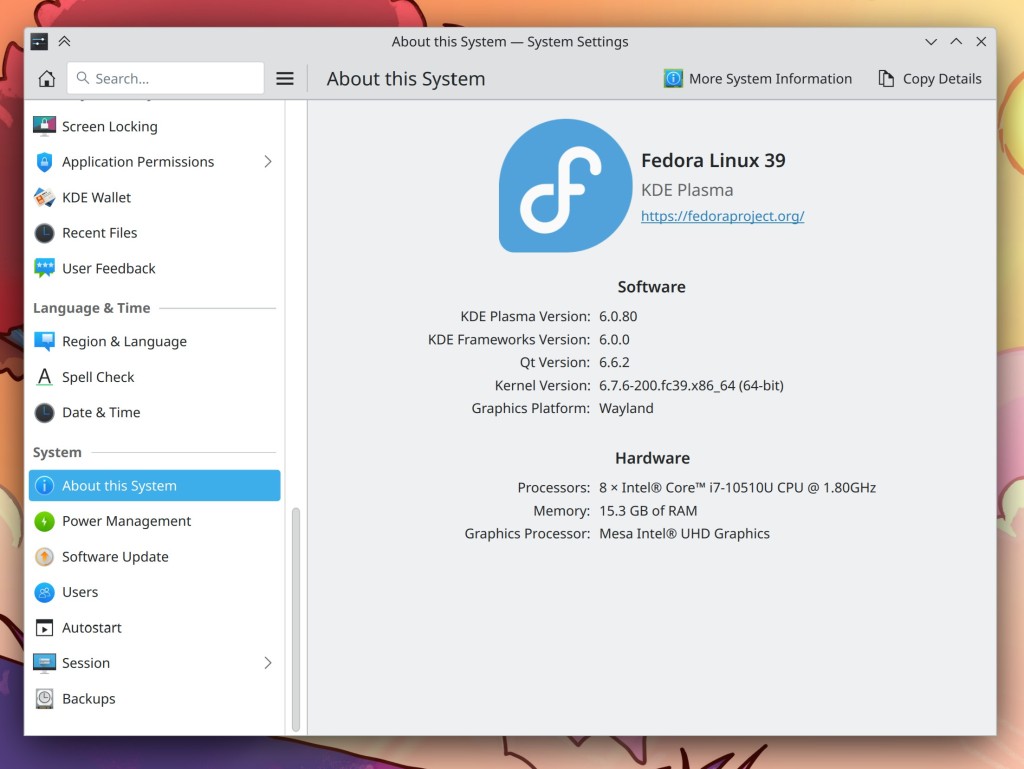
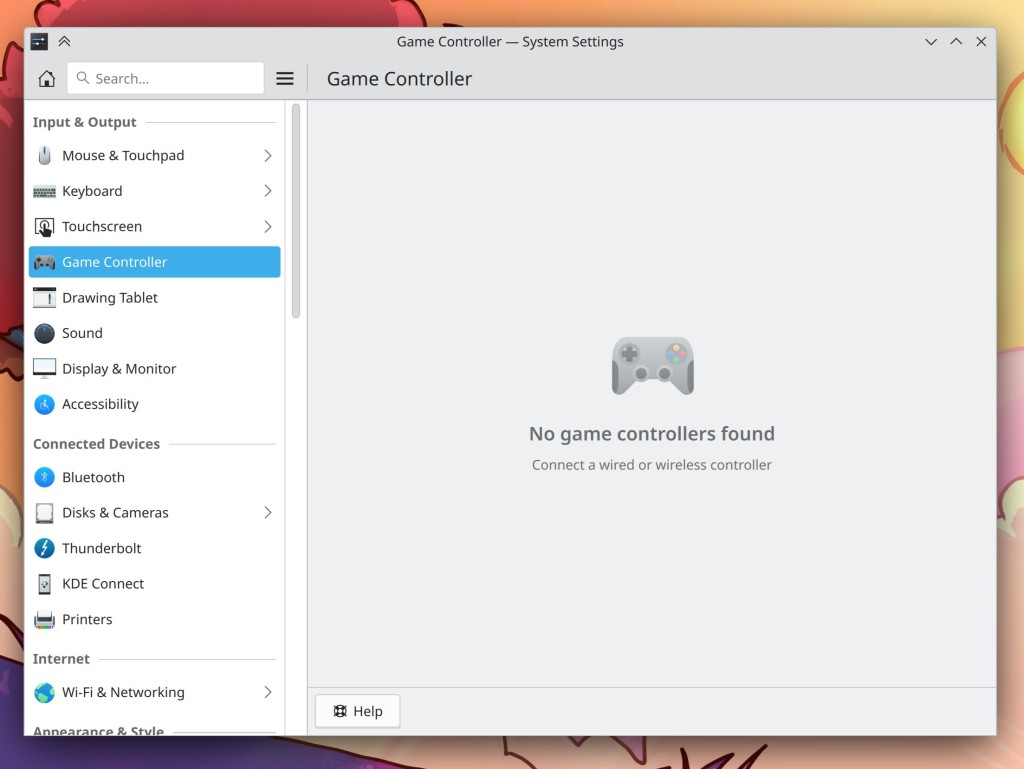
What a wonderful release. Thank you and all the developers and contributors involved.
LikeLiked by 2 people
I’m a long-time Cinnamon user who relies heavily on lots and lots of KDE apps. The only things I can do to support your awesome work is occasional small donations and bug reports.
Thank you so much for the incredible software. I’m looking forward to KDE 6 apps showing up on Flathub. And once Plasma 6 makes its way into Debian, I’m going to reevaluate whether I still want to use Cinnamon or switch to Plasma.
LikeLiked by 3 people
Congratulations on this wonderful release!
For the first time ever, I can confidently say that my desktop seamlessly blends in with the apps. Previously, it lacked the elegant cohesion it now possesses.
LikeLiked by 2 people
“Harder, better, faster, stronger”… Wow! After a while it came to me “The six million dollar man!” – we can make him harder, better, faster, stronger…
Perhaps I’m mistaking but this “blast from the past” made me smile…
LikeLike
sounds like “R.E.D.”, need’s only “older” hrhrhr…..
nice idea&gimick because the Desktop screens if Cube on run !
thy Vlad Zahorodnii 🙂 *thumpsup*
LikeLike
About the donations:
I signed up as a supporting member back in November, but I’m not quite sure if everything went the right way. The money was transferred according to Paypal, but I haven’t received a receipt (even though I ticked the box, since I need it for taxes) and I’m also not listed on the supporting member list despite activating that, too. On relate.kde.org, it says “pending”.
Can you tell me who I should contact about this? relate.kde.org doesn’t have contact information (maybe it should).
Apart from that: from my experience it’s an awesome release, definitely the best major release from KDE that I’ve experienced so far! There are a few minor hickups here and there, but nothing critical. 🙂
And it’s by far the best KDE that I’ve used (which only excludes KDE 1). Bright future ahead!
LikeLiked by 1 person
Thanks for the kind words about the release! Regarding your donation, please email kde-ev-board@kde.org and we’ll get it sorted.
LikeLike
That’s a weird choice for a title picture…
LikeLike
openSUSE Tumblewheed had some packaging issues and advices to wait for 6.0.1. Looking forward to join in to the party!
LikeLike
I’m so looking forward to hit the ‘Upgrade to Fedora 40’ button and finally enjoy Plasma 6 ❤
LikeLiked by 1 person
Thank you all for this major release. I’m waiting for my distro to package Plasma 6 in stable repo and then I’m gonna daily drive it to enjoy all of the new features, especially the new dodge mode in panel.
I had a lot of issues with wayland and nvidia in the past year, hopefully this release and new updates of nvidia driver is gonna fix them soon.
LikeLike
It fixed them for me, I’m very happy.
LikeLiked by 1 person
So happy the release went well! Will be updating soon – I’m very excited! Thanks again to all amazing people involved in KDE! You are truly making computing better in all the right ways!
LikeLiked by 1 person
Great work and props to all involved.
The review from ‘The Register’ seemed to be extremely biased in it’s negativity.
https://www.theregister.com/2024/02/29/kde_plasma_60_released/
Fortunately everything else I’ve seen has been positive.
LikeLike
The author is a crotchety KDE hater; he doesn’t like anything we do and thinks the Apex of FOSS computing was already achieved 20 or 30 years ago. Look up his other articles and you’ll see. So while it’s disappointing to see something like this in a news publication, I wouldn’t pay it too much mind.
LikeLiked by 2 people
“Extremely biased”? Every criticism is accurate as far as I can see.
LikeLike
It’s a matter of focus. Everything he’s complaining about is stuff that was already present in 5 and frankly is not very significant for regular people, which reflects his perspective that the best days are behind us. If you want to see another article from the same basic perspective that actually reviews the software, I’d recommend https://medium.com/@probonopd/kde-6-has-landed-worth-the-wait-7db2e270ab96. Probonopd has had a lot of criticism for not only us but also the general state of the FOSS ecosystem, but I found this to be a surprisingly refreshing perspective.
LikeLike
The author of that medium post makes some good points, but is also rather biased to the quirky Mac way of doing things dating back 40 years(!).
He says of the mounting a disk process:
Sure. Makes sense on a 128KB Mac which shipped with just a handful of apps and a single-tasking operating system. And a time when you couldn’t have tons of windows open at once. It’s annoying to me that on a modern Mac, I have to first hide all the windows, locate the disk icon, which is often buried underneath other icons if the desktop is cluttered, which it often is. This is not the most elegant UI either. Windows users are also not expecting an icon to appear on the desktop for newly inserted disks.
He also seems to be a bit arrogant speaking for everyone when he says:
I actually like the new look. If that author is going to speak omnisciently for everyone, then at least take a poll.
That’s strange that it “doesn’t look right” to the author. Looks fine to me, and its uniqueness helps to subtly brand that this is KDE Plasma, not a Mac, not Windows. What’s wrong with that? And it’s not like you can’t change it trivially either, which you can’t do on macOS.
This is arguing for a military-like aesthetic where there is only functionality, no soul. Screen savers have already been axed because they “use more energy”, which takes away choice for having a computer be artful and elicit joy.
Just as a counterpoint, I have heard newbies to KDE Plasma explicitly say that they like the bouncing cursor. It’s not objectively ugly.
40 years ago, there was a completely different work flow than we have today. So expecting to adopt idioms and technologies that worked then is not a brilliant argument.
LikeLike
“This is arguing for a military-like aesthetic where there is only functionality, no soul. Screen savers have already been axed because they “use more energy”, which takes away choice for having a computer be artful and elicit joy.”
I wouldn’t mind going back to that in all honesty. The “military-like aesthetic” where buttons were 3D and with function and purpose. Like Windows 3.x or 9x. Back in those days, old computers with the “military-like aesthetic” had orders of magnitude more soul in it than what we have now.
Of course in 2001 with Windows XP theming and Mac OS X, and 2007, when things like Vista’s Aero was released, there was an injection of soul too, and it meant users could customise things even more.
The soul computing is dying, consumed by lazy software and practices and such. 15 years ago, I could watch YouTube videos on a PC that ran with 128MB of RAM, and now 1GB RAM is considered “constrained”. WTF??
LikeLike
You KDE guys really feel us ordinary users lol.
LikeLiked by 2 people
Is the remote desktop for Wayland session already there for 6.0?
LikeLiked by 1 person
I’m happy with the tweak to the titlebar separator, but I’m still looking foward to it’s (and many other borders and separators) complete removal.
LikeLike
I’ve upgraded my KDE Neon install over the weekend and I’ve only had to deal with one problem (plasmashell hit an assert on startup) and a handful of annoyances.
None of which would have happened in a newly installed system (my home directory has been through 20+ years of upgrades)
Really amazing for major version release!
LikeLike