We’re hot on the heels of Akademy 2023, which proved to be a fertile space for collaboration. As a result, in addition to the background work being done to stabilize Plasma 6, a bunch of new features landed too!
Plasma & Frameworks 6
General info – Open issues: 59
Plasma now plays a sound from the active sound theme (more on that in a bit) when a USB device is plugged in or unplugged. And this is configurable, of course! (Kai Uwe Broulik, Plasma 6.0. Link)
You can now change your system’s active power profile (if its firmware and kernel version are modern enough to support the feature) by pressing Meta+B to show a profile chooser OSD similar to the one used to display screen-related options (Natalie Clarius, Plasma 6.0. Link):
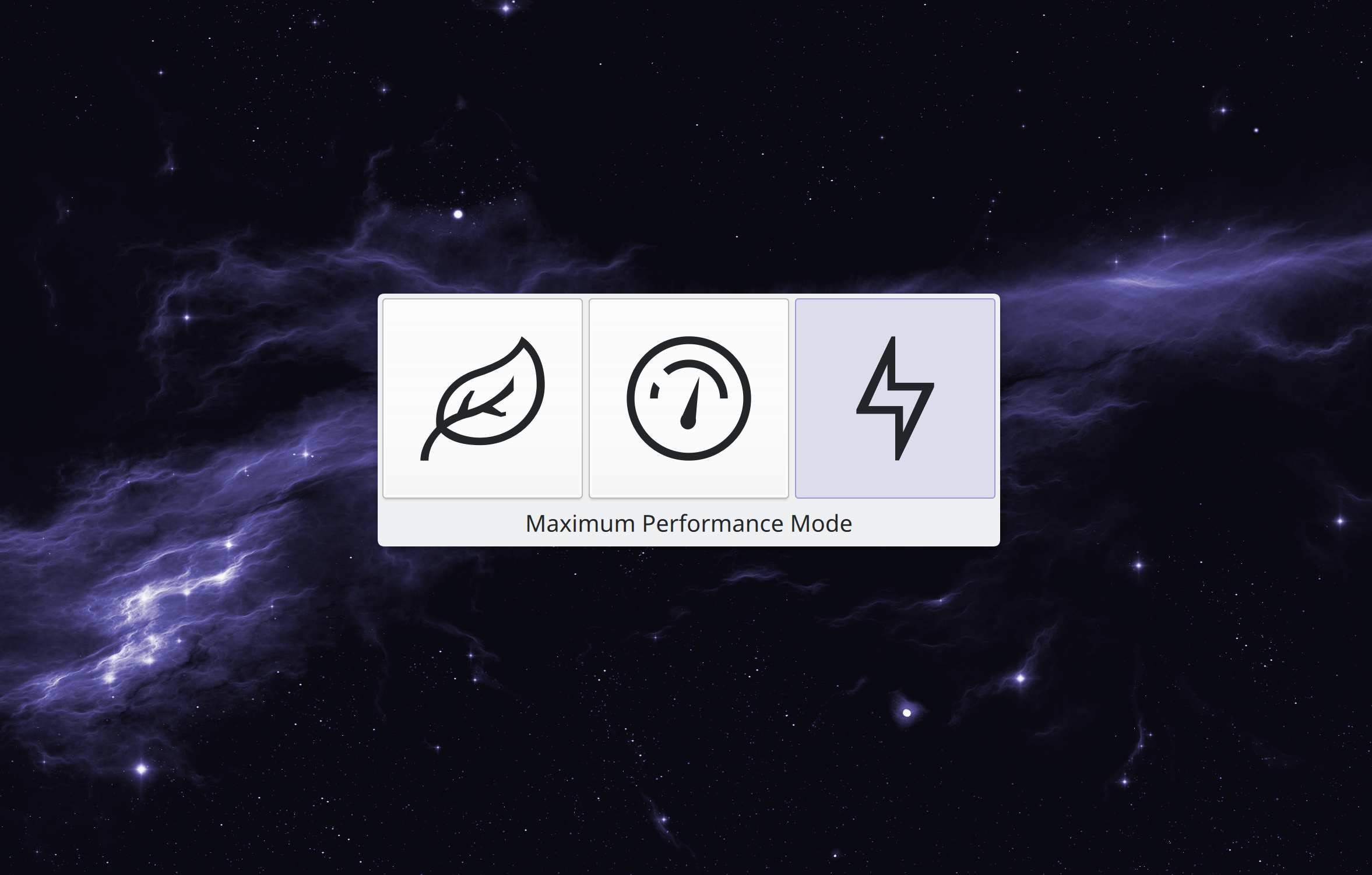
The Networks widget now shows an inline message prompting you to log into a network’s Captive Portal page, if it has one (Kai Uwe Broulik, Plasma 6.0. Link):
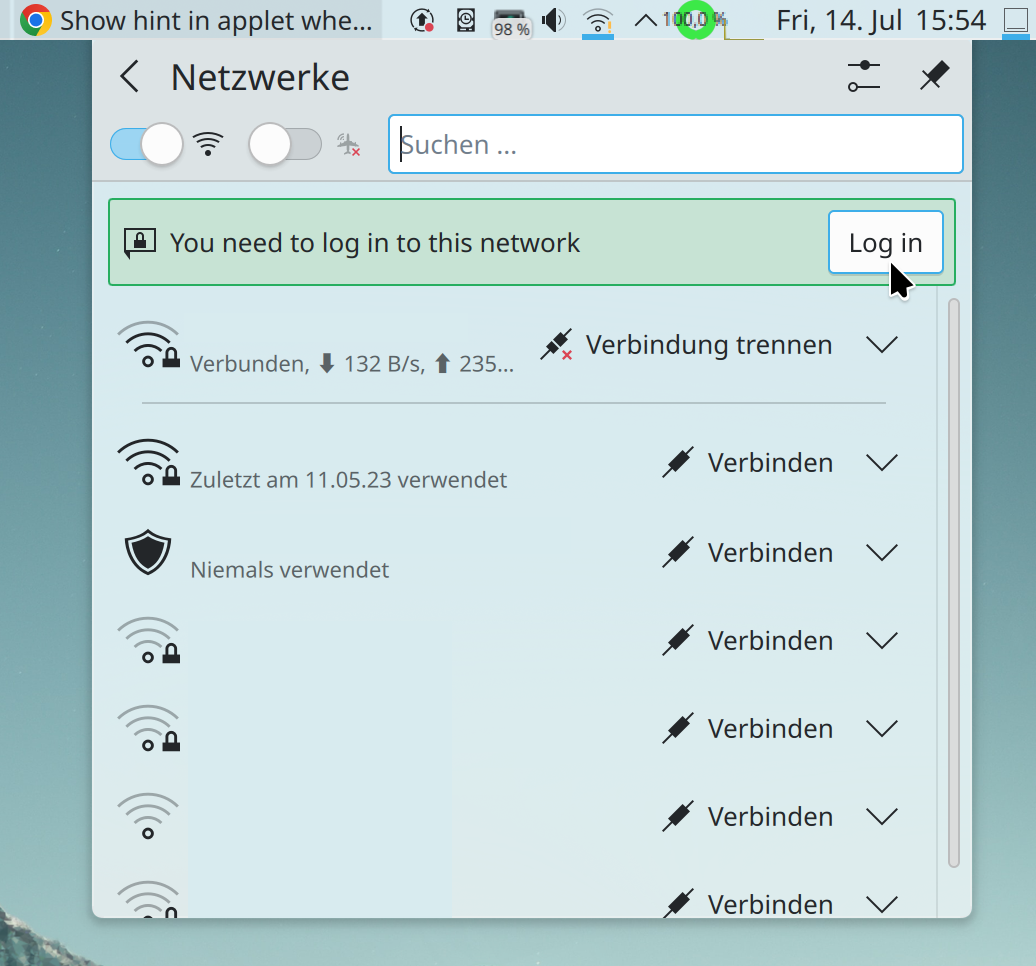
Dolphin, Filelight, and the Disks & Devices widget now respect the user’s choice of how to display binary units (e.g. MB or MiB) (Jack Hill, Frameworks 6.0. Link 1, link 2, and link 3)
…Wait, you didn’t know we had such a setting? Neither did most people! That’s because it’s currently hidden with no UI. Right now you have to manually add BinaryUnitDialect=2 to the [Locale] group in your kdeglobals file (keep in mind that it doesn’t work well in Plasma 5; only in 6). We will be adding a GUI for it for Plasma 6.
Frameworks 6 has gained support for playing sounds from FreeDesktop-compatible sound themes (Ismael Asensio, Frameworks 6.0. Link)
This work supports the Plasma 6 task to use a brand new sound theme, made by Guilherme Silva and nearly finished now! Bonus points: this sound theme is complies with the FreeDesktop sound theme spec, and we’ve made the current Oxygen sound theme FDO-compatible as well! You’ll be hearing more about this in the coming weeks and months as the work is finalized.
Significant Bugfixes
(This is a curated list of e.g. HI and VHI priority bugs, Wayland showstoppers, major regressions, etc.)
When zooming with a pinch gesture in Okular, the document no longer also scrolls wildly (Nicolas Fella, sponsored by TU Dresden, Okular 23.08. Link)
The feature to focus a specific Plasma panel via custom keyboard shortcut now works (Fushan Wen, Plasma 5.27.7. Link)
Various settings are now always properly displayed on the System Settings touchpad page, no matter how you access the page (Méven Car, Plasma 6.0. Link)
Many more dual-GPU systems should now have both GPUs detected properly, which unlocks the ability to tell the system to use the more powerful discrete GPU for specific apps (Dave Vasilevsky, Frameworks 5.109. Link)
Other bug-related information of interest:
- 4 Very high priority Plasma bugs (up from 3 two weeks ago). Current list of bugs
- 60 15-minute Plasma bugs (down from 61 two weeks ago) Current list of bugs
- 138 KDE bugs of all kinds fixed over the past two weeks. Full list of bugs
…And everything else
This blog only covers the tip of the iceberg! If you’re hungry for more, check out https://planet.kde.org, where you can find more news from other KDE contributors.
How You Can Help
If you’re a developer, work on Qt6/KF6/Plasma 6 issues! Plasma 6 is usable for daily driving now, but still in need of bugfixing and polishing to get it into a releaseable state by the end of the year.
Otherwise, visit https://community.kde.org/Get_Involved to discover other ways to be part of a project that really matters. Each contributor makes a huge difference in KDE; you are not a number or a cog in a machine! You don’t have to already be a programmer, either. I wasn’t when I got started. Try it, you’ll like it! We don’t bite!
And finally, KDE can’t work without financial support, so consider making a donation today! This stuff ain’t cheap and KDE e.V. has ambitious hiring goals. We can’t meet them without your generous donations!
“When zooming with a pinch gesture in Okular, the document no longer also scrolls wildly” — I had reported the same bug, and finally it is getting fixed. Yay!! https://bugs.kde.org/show_bug.cgi?id=470289
LikeLiked by 1 person
While the scrolling bug is fixed, when I try to pinch-to-zoom on a touch screen, Okular zooms into the center of the page instead of the part of the page where I initiated the pinch-to-zoom gesture. I have filed a new bug. https://bugs.kde.org/show_bug.cgi?id=472924
LikeLike
Sound notification is amazing! waited for this a long time! I’ve even made a script to do exactly this! would be nice to add a notification as well, like the device name or manufactures, or even serial port name in some cases! keep up the good work!
LikeLiked by 1 person
“BinaryUnitDialect=2 … doesn’t work well in Plasma 6”, but you’ll fix it in Plasma 6? One of this numbers, I believe, should be “5”, but I’m not sure which 🤔
LikeLike
Fixed, sorry!
LikeLike
“You’ll be hearing more about this”
Oooh I SEE what you did there!!!
LikeLiked by 1 person
As a daily Plasma user, who uses Klipper to save and paste copied texts many times per day with very big history (more than 400 saved items), I consider Klipper broken search one of urgent bugs to be fixed, because searching for saved items is important and makes passing data from an app to another very easy, for now I’m using QCopy and waiting for Klipper search to be fixed.
Considering new features and from personal experiences after installing Plasma for some family members, the most wanted/critical features are mono audio output for people who have only one ear functioning, and the second is the ability to use only mouse to type text via virtual keyboard for people with hands disability, for now maliit doesn’t work on non touch laptop and can’t be forced to appear, and the glorious Onboard keyboard also doesn’t work on Wayland.
LikeLike
Really great to see that dual GPU systems are getting some attention, this will only be more and more prevalent as time goes on.
LikeLiked by 1 person
Great work! By the way, what’s that cursor theme in plasma 6? Looks great!
LikeLike
That’s the updated Breeze cursor theme in Plasma 6!
LikeLike
Cool! Does that mean it’s not available for plasma 5?
LikeLike
Indeed it’s 6 only, unless you want to go find the files, download them, and install them on 5.
LikeLike
I see. I might play with that in a VM, and if it works, then try in my real pc. Thanks!
LikeLike
Hello!
Here is how I did that:
Downlaod breeze-cursor-theme from plasma 6 beta 1::
curl -O https://origin.archive.neon.kde.org/unstable/pool/main/b/breeze/breeze-cursor-theme_5.27.8+p22.04+vunstable+git20231221.0529-0_all.deb
Extract the deb content ::
I used Ark for that.
Extract data.tar.xz contained in extracted folder ::
cd /home/snu1/Downloads/breeze-cursor-theme_5.27.8+p22.04+vunstable+git20231221.0529-0_all/
tar xf data.tar.xz
Backup :: current cursor and icons ::
mkdir ../orig_icons
cp -r /usr/share/icons/* ../orig_icons/
Place new cursor theme ::
cp -r usr/share/icons/* /usr/share/icons/
Select new cursor in settings::
Logout and login to apply new cursor.
That is it.
I did that on KDE Neon 5.27.10.
LikeLike