This week we’ve mixed in a lot of user interface polishing with our usual assortment of bugfixes!
15-Minute Bugs Resolved
Current number of bugs: 57, down from 59. 0 added, 1 found to already be fixed, and 1 resolved:
When using screen scaling with the on-by-default Systemd startup in Plasma, the wrong scale factor is no longer sometimes used immediately upon login, which would cause Plasma to be blurry (on Wayland) or everything to be displayed at the wrong size (on X11) (David Edmundson, Plasma 5.25.2)
User Interface Improvements
Spectacle now displays the global shortcuts used to open it with various capture modes right there in the combobox used to select a capture mode! (Felix Ernst, Spectacle 22.08):

While annotating a screenshot in Spectacle, the window now resizes itself to accommodate the screenshot at its full size, so you don’t have to pan and zoom to see the whole thing (Antonio Prcela, Spectacle 22.08)
Webcams no longer inappropriately appear in Skanpage’s list of scanners (Alexander Stippich, Skanpage 22.08)
In System Settings’ Colors page, the last custom accent color you chose is now remembered after you switch to a wallpaper- or color-scheme-based accent color and then back to a custom one (Tanbir Jishan, Plasma 5.26)
Middle-click now closes windows in the Desktop Grid effect, just like in the Overview and Present Windows effects; now they are all consistent (Felipe Kinoshita, Plasma 5.26)
The wording for the desktop icon arrangement setting has been tweaked to be clearer and more comprehensible (Jan Blackquill, Plasma 5.26):
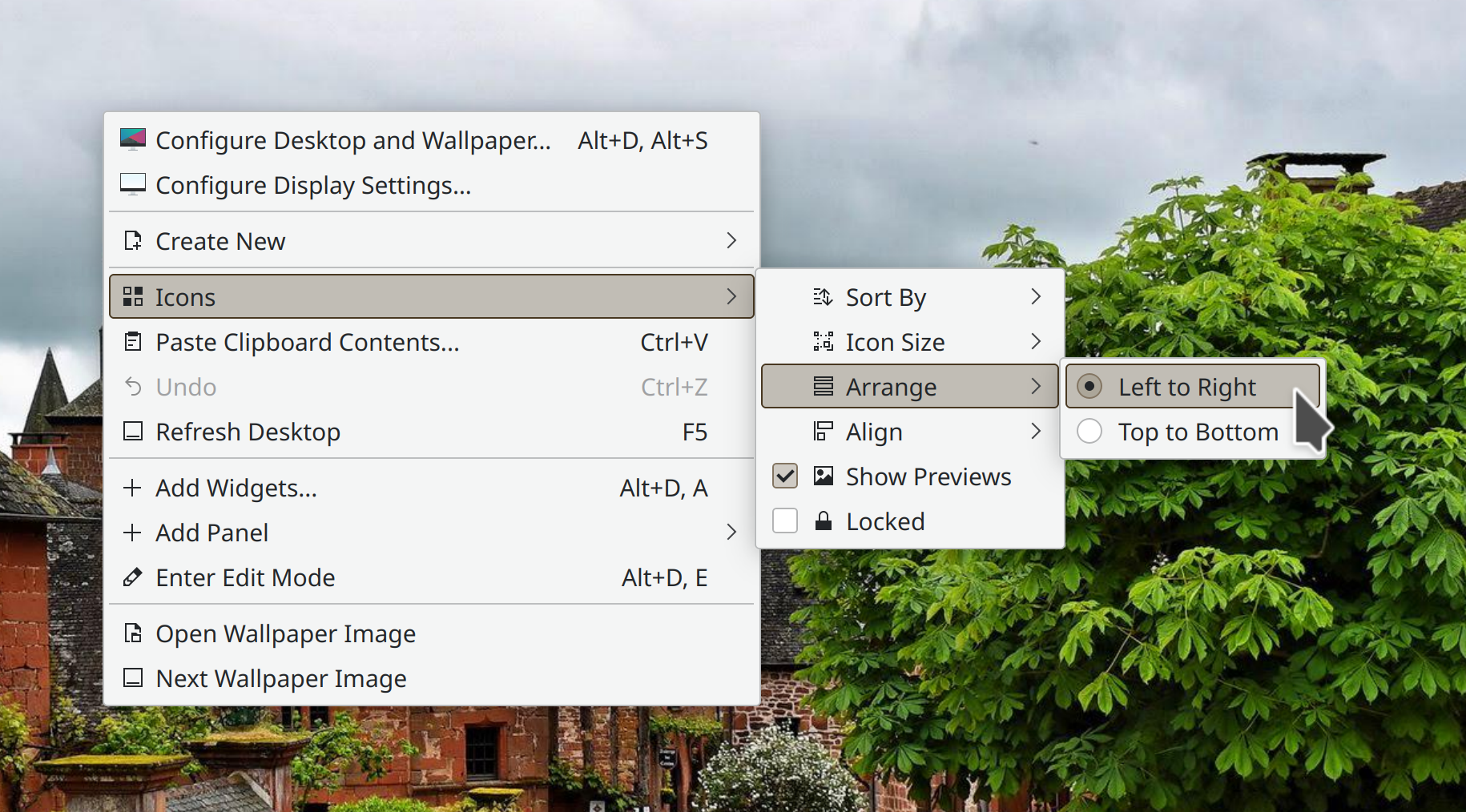
Improved the ordering of KRunner search results by giving lower weight to exact matches for extremely short search terms (Alexander Lohnau, Plasma 5.26)
System Settings’ Autostart page now warns you if you try to add a login or logout script that is not executable, and it even gives you a big friendly button you can click on to fix it (Nicolas Fella, Plasma 5.26):

When you add a new network connection, it is now connected automatically after you close the dialog to enter its details (Arjen Hiemstra, Plasma 5.26)
The full-screen QR code view that the Networks widget can show can now be closed using the keyboard, and also has a visible close button in the corner (Fushan Wen and me: Nate Graham, Plasma 5.26)
The search field in Kicker is no longer slightly and irritatingly misaligned (me: Nate Graham, Plasma 5.26)
The current cursor and scroll positions in the Notes widget are now remembered after you restart the computer (or just Plasma) (Ivan Tkachenko, Plasma 5.26)
You can now configure Task Manager widgets to not automatically consume all available space on their panel, which lets them be placed immediately to the left of something else, like a Global Menu widget (Yaroslav Bolyukin, Plasma 5.26)
The Window List widget’s text display is now optional (but remains on by default) on a horizontal panel, allowing people to go back to the old style from Plasma 5.24 and earlier if they preferred it (me: Nate Graham, Plasma 5.26)
Bugfixes & Performance Improvements
Elisa’s sidebar should no longer sometimes take you to the wrong page when you click on various items in it under certain circumstances (Yerrey Dev, Elisa 22.04.3)
In the Plasma Wayland session, System Settings’ Tablet Mode page no longer crashes the second time you open it (Nicolas Fella, Plasma 5.24.6)
Fixed one of the apparently many ways that a panel on an external screen could disappear when that external screen is disconnected and reconnected (Fushan Wen, Plasma 5.24.6)
Grid items in the Kickoff Application Launcher now show relevant tooltips on hover, as originally intended (Noah Davis, Plasma 5.24.6)
Fixed one of the ways Plasma could crash right after login on a laptop with an external HDMI screen connected (David Edmundson, Plasma 5.25.2)
In the Networks widget, the “Show QR Code” button no longer inappropriately appears for networks that don’t support QR code discovery, like wired networks and VPNs (Nicolas Fella, Plasma 5.25.2)
In the Plasma Wayland session, changing the screen resolution to something not officially supported by the screen no longer sometimes causes System Settings to crash (Xaver Hugl, Plasma 5.25.3)
In the Plasma Wayland session, activating windows using a touchscreen in the Overview, Present Windows, and Desktop Grid effects once again works (Marco Martin, Plasma 5.25.3)
The password field in the lock and login screens is once again cleared and focused when you enter the wrong password (Derek Christ, Plasma 5.25.3)
When using Plasma, KWin effects no longer play at the wrong animation speed if in the past you ever adjusted the speed of animations in the System Settings Compositing page outside of Plasma (David Edmundson, Plasma 5.23.3)
It’s once again possible to manually open more than one instance of kcmshell (Alexander Lohnau, Plasma 5.25.3)
Fixed a variety of UI glitches in various non-default Task Switcher visualizations (Ismael Asensio, Plasma 5.25.3)
Okular now appears as expected in the “Open With…” dialog shown by sandboxed apps (Harald Sitter, Plasma 5.26 with Okular 22.08)
The list of recent documents in the GTK file dialog is no longer inappropriately cleared after using certain KDE apps (Méven Car, Frameworks 5.96)
When creating a new file using the common “create new file” menu items, any custom file extension you use in the filename is no longer replaced with the default one (Nicolas Fella, Frameworks 5.96)
Changes not in KDE that affect KDE
When you enable or disable one screen in a multi-screen arrangement, the desktops for the new arrangement now have the correct wallpaper (Fushan Wen, Qt 6.3.2, but it has been backported in the KDE Qt patch collection)
…And everything else
This blog only covers the tip of the iceberg! Tons of KDE apps whose development I don’t have time to follow aren’t represented here, and I also don’t mention backend refactoring, improved test coverage, and other changes that are generally not user-facing. If you’re hungry for more, check out https://planet.kde.org, where you can find more news from other KDE contributors.
How You Can Help
If you’re a developer, check out our 15-Minute Bug Initiative. Working on these issues makes a big difference quickly!
Otherwise, have a look at https://community.kde.org/Get_Involved to discover ways to be part of a project that really matters. Each contributor makes a huge difference in KDE; you are not a number or a cog in a machine! You don’t have to already be a programmer, either. I wasn’t when I got started. Try it, you’ll like it! We don’t bite!
Finally, consider making a tax-deductible donation to the KDE e.V. foundation.
Is it already known when KDE Neon will be rebased on Ubuntu 22.04?
LikeLike
Probably August shortly after 22.04.1 gets released. If ask that question you might want to look around at other distributions. There are ones that are just as fast as Neon with KDE packages (Tumbleweed, Arch), or fast without rolling (eg Fedora, KDE is at worst 7 Months behind, average over the lifecycle is about 3).
There are probably more distributions that fit out of the box or with a little bit of work.
LikeLiked by 1 person
Great work again with improvements this week !
In the Spectacle screenshot, I see that the menu entries are blacker than the shortcuts (grey). This is an improvement for lisibilty of menus, which seem less crowded. Is it a global improvement to Breeze theme ?
LikeLike
I think it’s a Spectacle-only thing right now. Feel free to propose it more universally at https://bugs.kde.org/enter_bug.cgi?product=Breeze!
LikeLike
done : https://bugs.kde.org/show_bug.cgi?id=456254
LikeLike
>> Webcams no longer inappropriately appear in Skanpage’s list of scanners
I wonder if it is a good thing.
today we can scan any document with our smartphone with “google drive” (pdf) or “google photo”(jpg). In this 2 apps there is a feature to scan a document for those who don’t get any scanner.
We must extend “scanning feature to the any cam in particular the external webcam for all scanning apps.
LikeLiked by 1 person
It’s an interesting idea. This might make sense as an option, or even something always enabled when the app is run on a phone or tablet. Feel free to file bug report discussing it.
LikeLike
Usb connect/disconnect sound?
It’s still M.I.A. and it’s a feature missed by many.
It’s there any plans for it?
LikeLike
Yes: https://invent.kde.org/plasma/plasma-workspace/-/issues/40
LikeLike
Just used a systemd-udev script to make my own. I have used the sounds from Blue Ocean theme. They are good. I cannot believe than KDE does not prioritize this! it`s very handy for people with bad USB cables/ports!
Will try to add add/remove notifications as well and then try to make a universal install script which I will post on Github.
Regards
LikeLike
Sorry but showing the shortcuts on Spectacle just looks cluttered and messy. By that logic why not show the shortcuts of every single menu item on every app? Where can I suggest that this should be reverted?
LikeLike
Shortcuts are in fact shown in toolbars for almost any app. This is very convenient because it shows the user how to quickly perform the action if they need to do it repeatedly. No need to consult any manual or search engine.
LikeLiked by 2 people
+ 1
LikeLike
Yep, this is the correct answer!
LikeLike
shortcuts are not displayed in toolbars for any app. that person is simply incorrect. they are only displayed in the hover boxes.
also once someone’s learnt the shortcut, then it’s still continuously displayed even though not needed. just creating needless visual clutter.
LikeLike
What are you talking about? The person is simply correct. Look at this screenshot. https://i.imgur.com/17pTOrf.png
LikeLike
He’s unhelpfully nitpicking your use of the word “toolbar” when it seems that you meant “menu”. However we *also* show keyboard shortcuts in the tooltips for toolbar items, so the mistake was also accurate. 🙂
LikeLike
Are you referring to the shortcuts that appear in the menus next to the items? They don’t seem to be cluttered to me, and actually the way they’re placed seem pretty standard. Windows apps do this a lot, and many Linux apps do it also. Very handy I reckon.
LikeLiked by 1 person
Even more so than many apps, screenshot utilities are heavily keyboard shortcut driven. Forcing the user to go look them up in System Settings is terrible discoverability. The way the UX for Spectacle is designed (i.e. it isn’t driven from a menu bar), I think they have put them in the most reasonable place, and I welcome the change.
LikeLiked by 1 person
I notice how neither of my points was actually addressed. People who use keyboard shortcuts all the time don’t need them cluttering up the UI. People who never use keyboard shortcuts don’t need them cluttering up the UI. People who are learning to use shortcuts might find this info handy. That’s exactly what tooltips are for!
Perhaps you are not aware, but outside the KDE bubble the most common criticism I read is that the interface is too cluttered.
LikeLike
Are you aware of any other major desktop operating systems/DEs where the keyboard shortcuts for menu items are hidden either totally, or by default? If not, then that’s probably not the source of the “clutter” people complain about.
See also https://community.kde.org/Get_Involved/Design/Lessons_Learned#Constant_redesign_proposals_is_a_warning_sign
LikeLike
More over, in the past I remember we can use the webcam in Xscan and we can use the webcam as scanner in LibreOffice (or OpenOffice ?).
LikeLike
“Perhaps you are not aware, but outside the KDE bubble the most common criticism I read is that the interface is too cluttered.”
That criticism is often based on the huge quantity of settings and options that KDE has, but rarely to do with the keyboard shortcuts. As a Windows refugee, the way KDE apps show the keyboard shortcuts is very much at home. And let’s face it, Linux can learn a LOT from the likes of Windows and Mac OS.
I have a 1024×768 screen and even for me this isn’t cluttered.
LikeLiked by 2 people
Good stuff! I’m excited about the geometry change bug fix by Fushan. And I’ve been meaning to say that the 5.25 wallpaper is dope!
LikeLiked by 1 person
“Spectacle now displays the global shortcuts used to open it with various capture modes right there in the combobox used to select a capture mode!” Oh yes! Now that is good addition, and needed.
LikeLiked by 1 person
Where did you get this dark version of milky way wallpaper? Could you please share?
LikeLike
I found it on Reddit a while back. You can get it here: https://i.imgur.com/roJZsjf.jpg
LikeLike
Thank you very much, sir!
LikeLike