Plasma 5.26 will resolve a major pain point for users of the Wayland session with high DPI screens: you’ll now be able to choose how you want your XWayland-using apps to be scaled:
- By the compositor–ensuring uniform scaling, but blurriness (this is the status quo)
- By the apps themselves–allowing them to use their pre-existing X11 high DPI capabilities, if they have them, but leaving apps without such capabilities at the wrong scale
So if all the XWayland apps you use support high DPI scaling properly on X11, you can use this new setting to make them look nice and crisp at your chosen scale factor:
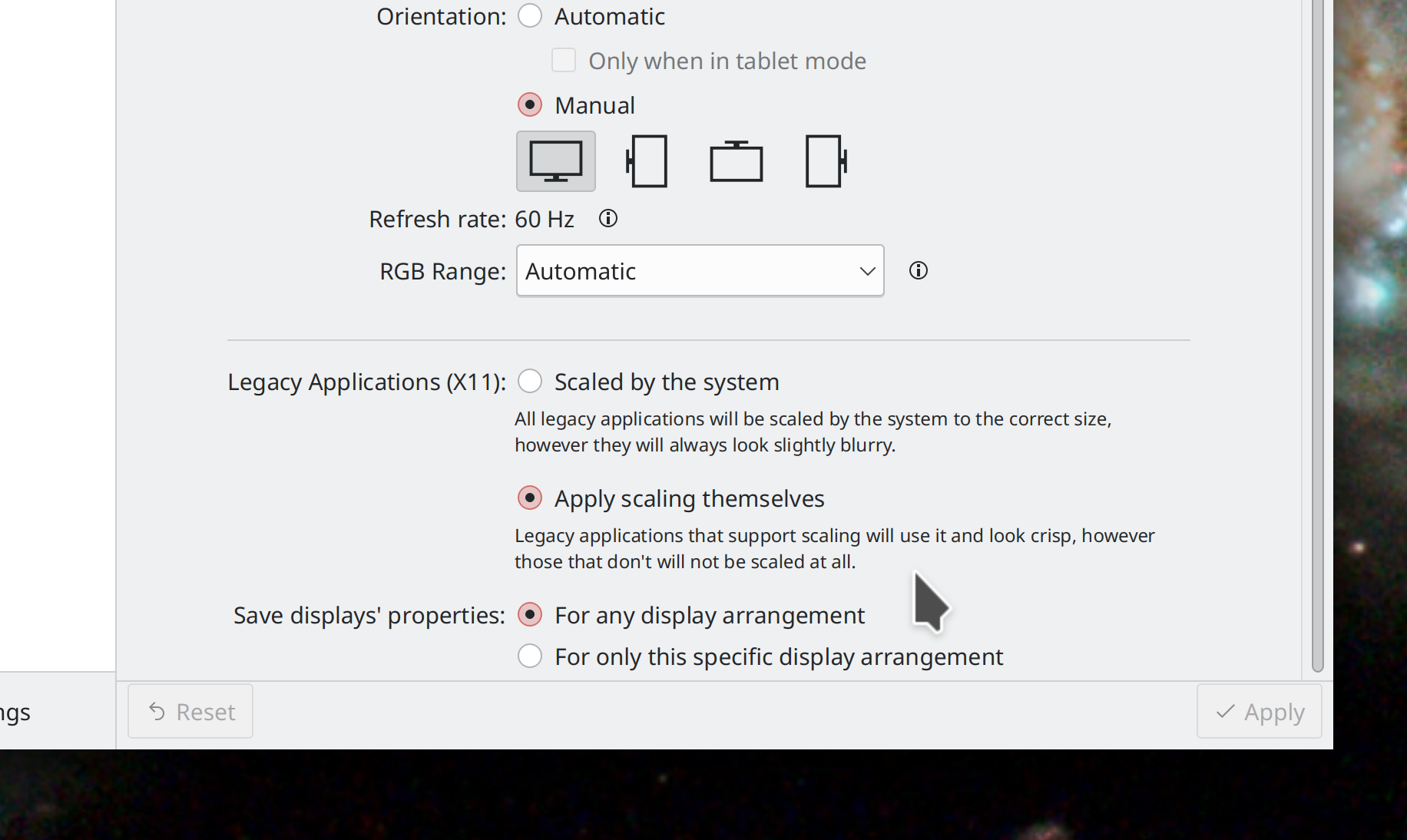
This setting is currently off by default in Plasma 5.26, but we’re considering turning it on by default after more testing. Big thanks to David Edmundson and Aleix Pol Gonzales for this work!
Beyond that, the focus was on fixing bugs discovered in Plasma 5.25, and you’ll see quite a few mentioned here.
15-Minute Bugs Resolved
Current number of bugs: 65, up from 64. 1 added and 0 resolved.
New Features
You can now optionally configure minimized tasks in your Task Switcher to be sorted last, after all unminimized tasks, which is the way things work in the MATE desktop environment (Rachel Mant, Plasma 5.26)
Animated images can now be used as wallpapers, either standalone, or even as a part of a slideshow (Fushan Wen, Plasma 5.26)
User Interface Improvements
When you drag-and-drop something onto an empty part of a Dolphin window that is showing Details view, the drop is once again interpreted as a drop into the visible view rather than the sub-folder on the row under the cursor (Felix Ernst, Dolphin 22.08)
When you open a PDF document externally in a sandboxed app, Okular now appears in the list of preferred apps that can open PDF files as expected (Harald Sitter, Okular 22.08)
It’s no longer possible to try (and fail) to remove distro-installed SDDM login screen themes on System Settings’ “Login Screen (SDDM)” page; now you can only remove SDDM themes there that you’ve downloaded yourself, same as on other similar pages (Alexander Lohnau, Plasma 5.25.1)
The “Cover Flip” and “Flip Switch” Task Switcher effects now use the same background appearance as the Overview and new Present Windows effects, which looks better and makes them all more consistent in visual styling (Ismael Asensio, Plasma 5.26):

In the Plasma X11 session, on System Settings’ “Display and Monitor” page, the message telling you that you need to restart the machine to make scaling changes take effect now includes a “Restart” button you can click to do it immediately (Fushan Wen, Plasma 5.26)
Okular’s Breeze theme icon now better matches its original icon (Carl Schwan, Frameworks 5.96):

Bugfixes & Performance Improvements
Fixed one way that Dolphin could crash when you use it to search for files (Ahmad Samir, Dolphin 22.04.3)
External screens once again work properly with multi-GPU setups (Xaver Hugl, Plasma 5.25.1)
Screen brightness is no longer stuck at 30% for people with laptop screens that declare a maximum brightness value high enough to cause an integer overflow when multiplied using 32-bit integers (Ivan Ratijas, Plasma 5.25.1)
Fixed a common way that KWin could crash when the screen setup changes (Vlad Zahorodnii, Plasma 5.25.1)
System Settings no longer crashes when you try to install a cursor theme from a local theme file, rather than the downloader window (Alexander Lohnau, Plasma 5.25.1)
Switching desktops no longer sometimes leaves windows visible as ghosts in rare circumstances (Vlad Zahorodnii, Plasma 5.25.1)
You can once again drag individual windows from one desktop to another in the Desktop Grid effect (Marco Martin, Plasma 5.25.1)
Fixed a memory leak in Klipper, the Plasma clipboard service (Jonathan Marten, Plasma 5.25.1)
Breeze-themed sliders no longer exhibit visual glitches when using a right-to-left language (Ivan Tkachenko, Plasma 5.25.1)
Activating the Overview, Present Windows, and Desktop Grid effects with a touchpad gesture should now be smoother, not jittery or stuttery (Vlad Zahorodnii, Plasma 5.25.1)
Tinting your titlebars with the active accent color no longer applies the wrong color for inactive window titlebars (Jan Blackquill, Plasma 5.25.1)
System Tray icons no longer scale strangely when your panel height is set to certain odd (as in non-even) numbers (Anthony Hung, Plasma 5.25.1)
While a fullscreen window is focused, KWin’s “edge highlight” effect is no longer shown when you move your cursor near a screen edge with an auto-hidden panel that wouldn’t appear anyway because showing auto-hidden panels is disabled while a fullscreen window has focus (Vlad Zahorodnii, Plasma 5.25.1)
In the Plasma Wayland session, videos viewed in the latest version of the MPV app will no longer appear with a small transparent border around them (Vlad Zahorodnii, Plasma 5.25.1)
Using the properties dialog or KMenuEdit to edit an application’s .desktop file that happens to be a symlink now works as expected (Ahmad Samir, Frameworks 5.96)
…And everything else
This blog only covers the tip of the iceberg! Tons of KDE apps whose development I don’t have time to follow aren’t represented here, and I also don’t mention backend refactoring, improved test coverage, and other changes that are generally not user-facing. If you’re hungry for more, check out https://planet.kde.org, where you can find more news from other KDE contributors.
How You Can Help
If you’re a developer, check out our 15-Minute Bug Initiative. Working on these issues makes a big difference quickly!
Otherwise, have a look at https://community.kde.org/Get_Involved to discover ways to be part of a project that really matters. Each contributor makes a huge difference in KDE; you are not a number or a cog in a machine! You don’t have to already be a programmer, either. I wasn’t when I got started. Try it, you’ll like it! We don’t bite!
Finally, consider making a tax-deductible donation to the KDE e.V. foundation.
Congratulations on the most flawless and smoothest release of Plasma! It is such a joy to see a major update landing this flawlessly.
The only instantly visible annoyance is that there’s no way to adjust touchpad gestures according to user’s liking, especially having both 3-finger and 4-finger sideways gesture triggering desktop switching. I wish I could use 3-finger gesture to navigate Back and Forward in browsers and Dolphin which was perfectly doable before with libinput-gestures and ydotool, but now Plasma always intercept these 3-finger gestures and switches virtual desktops 😦
LikeLiked by 1 person
Touch gesture configurable is planned for Plasma 5.26!
LikeLiked by 1 person
Nate, I can’t believe the day has finally come for this scaling fix. So grateful to you, David and Aleix for working on this. Keep shining
LikeLiked by 1 person
This is really awesome – those blurry X11 applications together with missing support for fractional scaling were the main reasons, I was still using Xorg. Now it seems everything I missed so badly when using Wayland seems to be there. Awesome!
LikeLiked by 1 person
I had lost hope there would ever be a fix for blurry X11 windows, this is absolutely amazing, my only regret now is to have to wait for 5.26 for it!
LikeLiked by 1 person
Yes, same. I really hope that this will make Wayland usable on HiDPI Displays etc I already switched to Pipewire this month so after that I would probably have all the cool new reworked stuff! 😀
LikeLike
Do you still plan to backport the scaling fix to 5.25?
LikeLike
Was there not a way to detect whether an app could scale by itself (and then let it) and blurrily scale those who cannot? In other words, an option to _always_ scale apps, no matter if well or badly? Cause right now these two options is kind of choosing in what way the system will suck, although I don’t know how prevalent these issues are
LikeLiked by 1 person
No, there isn’t a reliable way to detect which apps have native scaling support and which ones don’t. In addition, some apps intentionally don’t have system-compatible scaling support, because they want to implement their own custom, in-app scaling mechanism. This is very common in video games.
LikeLike
Keep up the good work! I insist, plasma should be the default desktop in most (if not all of them) distros; the best DE any user can dream of! 🙂
LikeLiked by 2 people
Great news on the scaling! Which takes me to the question: is there a well documented way of taking these freshly developed features for a spin on a daily driver desktop? Say, at least for KDE Neon?
LikeLiked by 1 person
Those new features should be included in the Unstable Edition of Neon (if you plan to use it, always make a backup before installing updates, since things might break from time to time on the Unstable Edition).
LikeLiked by 1 person
Great! Love the new 5.25 release so far. Very happy KDE Neon user!
There is just one I cannot stand though since I started this journey in KDE. Is there any alternative way to report bugs? Anytime there is a crash and dr konqui ask me to report the problem I cannot “generate a useful backtrack information”. There is ALWAYS something missing or dependencies or whatnot that is missing. I would really like to help reporting some issues, but if you are a noob (like me) figure it out how to do it is a nightmare.
LikeLiked by 1 person
You can file a bug against the crash reporter not working properly. 🙂
https://bugs.kde.org is where you can manually report bugs, crashes, and feature requests.
LikeLike
You probably need to install some dbgsym pkgs. I had this too and installing those solved it. I followed instructions from here https://www.reddit.com/r/kde/comments/a2du2v/kde_neon_debugging_symbols_for_useful_crash/ to find and install them.
LikeLike
The bugs started around 85 if I recall, so that’s about 25%; Thank you everyone!
Is there anyone who screen-casts (with audio) when they work on KDE bugs? I would find that interesting.
LikeLiked by 1 person
Niccolò has done this on his YouTube channel a bit. Occasionally he livestreams himself fixing bugs or implementing features: https://www.youtube.com/c/Niccol%C3%B2Ve
LikeLike
Thank you.
On Sat, Jun 25, 2022 at 9:18 AM Adventures in Linux and KDE < comment-reply@wordpress.com> wrote:
LikeLike
The scaling issue was a showstopper. This is really a valuable improvement.
LikeLiked by 2 people
Great feature however could those explanation paragraphs be taken out of the config UI (which looks like a wall of text with them on), and be implemented as a tooltip for an “i” icon to the right of each of those 2 new options? Thanks! ❤
LikeLiked by 1 person
It’s possible. There’s always a balance because we do want users to know what those do. Feel free to send a merge request to make this change, if you feel like tooltips would be better. It’s a learnably simple thing to do.
LikeLike
I’m sorry, and with all due respect, the preexisting options just a few pixels above these in question, all have this “i” icon with tooltip explanations. The paradigm already exists in this settings window. Your new settings are breaking the paradigm. I understand that a written explanation is meant to help the user, however the already existing “i” icon is achieving the same purpose. You guys literally already did that just a few pixels higher than these new settings.
❤
LikeLike
Yeah this one was a judgment call due to the length of the strings, and maybe we made the wrong call. It’s easy to change at least. So check this out: https://invent.kde.org/plasma/kscreen/-/merge_requests/108
LikeLike
For system fractional scaling, does it upscale nX for some integer n and then downscale or does it render apps directly at the target scale? If it’s doing the latter, any change of getting an option for the former?
LikeLike
Currently on Wayland it upscales and then downscales. We’re working on having it do the other, smarter, better thing.
LikeLike
Cool changes and great 5.25 release!
One annoying thing for me is that my bluetooth mouse doesn’t usually reconnect after resuming from sleep.
On the bright, my blouetooth audio system doesn’t get reconnected every time I turn it off momentarily and turn it on back again 🙂
(Also, I don’t get the 3/4-finger touchpad gestures but since I tend to disable those kinds of things and it seems to work for other people, it’s probably some config in my setup).
Cheers!
LikeLike
Are you using Wayland? Those gestures are Wayland specific.
About the bluetooth issue, I think it has something to do with your distro or the underlying bluetooth stack’s config. Maybe a hardware specific bug? I’ve never faced this issue with my Thinkpads, but a friend faces bluetooth issues on a HP. Which machine are you using?
LikeLike
Thank you, I didn’t realize the gestures were Wayland only, tah explains it 🙂
Re: bluetooth, I’m on a Lenovo IdeaPad 5, Slackware64 -current. I had set ‘AutoEnable=true’ in /etc/bluetooth/main.conf to try to make the mouse work under sddm but it didn’t, so I removed it.
After upgrading to Plasma 5.25/frameworks 5.95 I set it to true again but still no luck on either sddm or on the desktop after resuming.
BTW, the “mouse reconnect after resuming” used to work before the upgrade but I’m not sure what’ll be the culprit (frameworks? plasma?).
LikeLike
Are you able to connect your mouse after resume or not at all? If you are able to, does it take a lot of fiddling to reconnect?
LikeLike
The X11 windows were never blurry, they were just in *soft focus* 😉
LikeLiked by 1 person
I would like you to help Debian (Debian 11.4) and backport fix for krunner (very extremely slow activation by typing, and very extremely slow activation by pressing alt+space to to point its unusable. You type for 15s and nothing appers, you press alt+space and wait 10s for krunner to appear) so it functions as per later fix. I simply can’t stand it. Please don’t be a dick and help Debian.
LikeLike
You also emailed me this, so I’ll repeat my response to it here:
Hello Jason,
I’m not involved with the Debian project and I don’t have any technical competence or social connections there, so I’m not a very good candidate to be backporting fixes for old already-resolved bugs that are still shipped to users due to Debian’s packaging policies. I would recommend that you contact someone who’s involved with the Debian project in some way. Maybe even… yourself? Are you a Debian user? If so, [i]t could be a good opportunity to contribute on the technical side.
Nate
LikeLike