This was a major bug squashing week, with quite a lot of annoying issues fixed–some recent regressions, and many longstanding issues as well.
On the subject of bugs and recent regressions, I’m starting to think from a higher level about how we can prevent them. KDE has largely conquered our historical issues of excessive resource consumption and visual ugliness, and our next major challenge on the path towards world domination is reliability. One idea I’m toying with is starting an initiative to focus on the “15 minute bugs”–those embarrassing issues that can easily be found within just a few minutes of using the system normally. Here is a preliminary list of these issues in Plasma. I would encourage any experienced developers to try to focus on them! The impact will be very high.
Bugfixes & Performance Improvements
Creating archives using Ark’s main UI once again works (Kai Uwe Broulik, Ark 21.12)
Elisa no longer shows an error message instead of the number of tracks in the playlist footer when the playlist only has one track in it (Bharadwaj Raju, Elisa 21.12)
Okular’s zoom buttons now always enable and disable themselves at the correct times, in particular when a new document is opened (Albert Astals Cid, Okular 21.12)
Ark can now handle archives whose files internally use absolute paths, rather than relative paths (Kai Uwe Broulik, Ark 22.04)
Touch scrolling in Konsole now works properly (Henry Heino, Konsole 22.04)
Fixed a common crash in the System Tray (Fushan Wen, Plasma 5.23.4)
Fixed a common crash in Discover when using it to manage Flatpak apps (Aleix Pol Gonzalez, Plasma 5.23.4)
The logout screen once again has a blurred background and animates when appearing and disappearing (David Edmundson, Plasma 5.23.4)
In the Plasma Wayland session, dragging a file or folder from a Folder View popup into its parent folder no longer causes Plasma to crash (Marco Martin, Plasma 5.24)
In the Plasma Wayland session, when using a stylus, it’s now possible to activate other window from their titlebars and also just interact with titlebars more generally (Fushan Wen, Plasma 5.24)
Changing various settings in System Settings no longer causes a flickering effect behind Plasma panels (Vlad Zahorodnii, Plasma 5.24)
Repositioning a panel from horizontal to vertical or vice versa no longer causes the layout of the control strip to get kinda messed up (Fushan Wen, Plasma 5.24)
Activating the new Overview effect no longer causes auto-hidden panels to be shown (Vlad Zahorodnii, Plasma 5.24)
In the Plasma Wayland session, the Clipboard applet now shows entries for images added to the clipboard using the wl-copy command-line program (Méven Car, Plasma 5.24)
User Interface Improvements
Hovered and focused Breeze style scrollbars no longer blend in with their track so much (S. Christian Collins, Plasma 5.23.4)
Kate has been replaced with KWrite in the default set of favorite apps, since it’s a bit more user-friendly and less programmer-centric (me: Nate Graham, Plasma 5.24)
Discover’s somewhat confusing checkbox on the bottom of the Updates page has been transformed into a couple of buttons and a label which should be clearer, and it also doesn’t say the word “Updates” quite so many times on that page anymore (me: Nate Graham, Plasma 5.24):
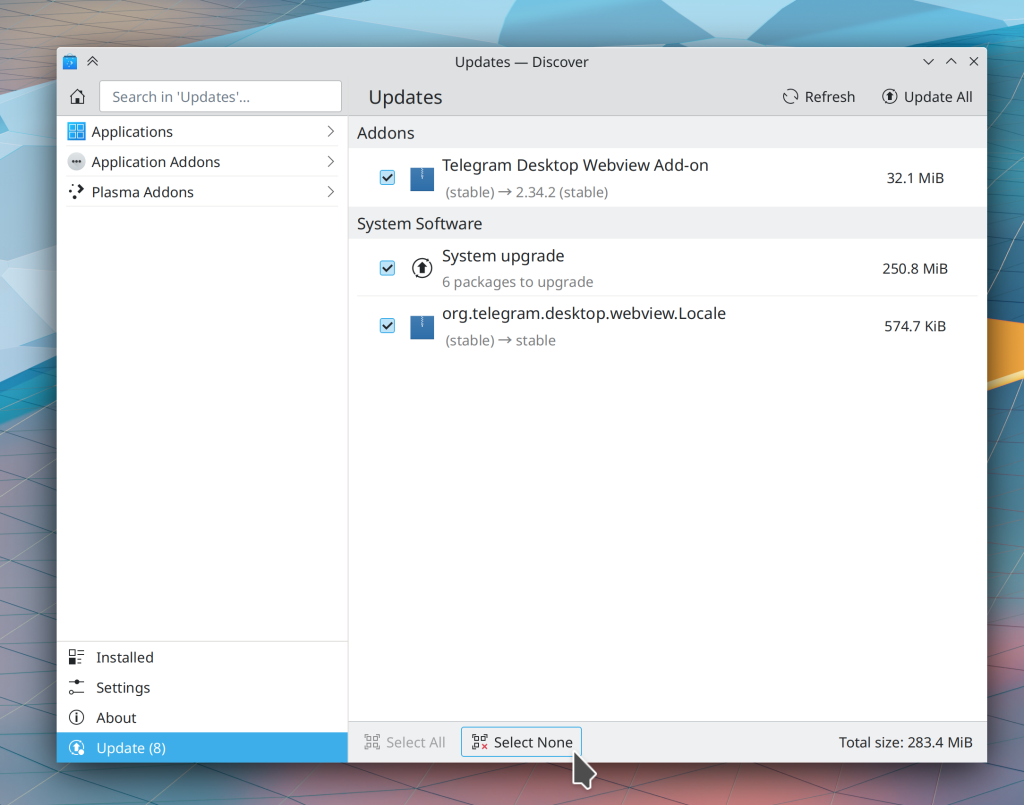
When using PipeWire and streaming audio from one device to another, the audio stream now shows the name of the remote device in Plasma’s Audio Volume applet (Nicolas Fella, Plasma 5.24)
The Properties window for files now displays which app will open the file (Kai Uwe Broulik, Frameworks 5.89):

The icon selection dialog now pre-selects the folder’s currently-used icon for easier visualization and keyboard navigation (Kai Uwe Broulik, Frameworks 5.89)
Those little transient messages that sometimes appear at the bottom of the windows of Kirigami-based apps (which are nonsensically called “Toasts” in Android land) now have easier-to-read text (Felipe Kinoshita, Frameworks 5.89)
…And everything else
Keep in mind that this blog only covers the tip of the iceberg! Tons of KDE apps whose development I don’t have time to follow aren’t represented here, and I also don’t mention backend refactoring, improved test coverage, and other changes that are generally not user-facing. If you’re hungry for more, check out https://planet.kde.org/, where you can find blog posts by other KDE contributors detailing the work they’re doing.
How You Can Help
Have a look at https://community.kde.org/Get_Involved to discover ways to be part of a project that really matters. Each contributor makes a huge difference in KDE; you are not a number or a cog in a machine! You don’t have to already be a programmer, either. I wasn’t when I got started. Try it, you’ll like it! We don’t bite!
Finally, consider making a tax-deductible donation to the KDE e.V. foundation.
Some very nice fixes here and there for sure. Quality of life ftw! ❤
LikeLiked by 1 person
True!
LikeLike
Awesome progress as usual. Is there still a chance for some more HiDPI improvements on x11? It is so much better now but there are still little elements all over that are unscaled.
LikeLike
same request here. i run a 4k at 200% scaling and the new scrollbars are too fat compared to how they look on a 100% screen. also many elements all over with the wrong scale. A very long standing one is the right-click menu on the desktop has a font size too small.
I believe Nate has a HiDPI screen himself so can see what we are talking about.
LikeLike
Probably not, unfortunately.
Almost all of the remaining issues (for example small icons in context menus) can only be solved by telling Plasma to use Qt scaling with the PLASMA_USE_QT_SCALING=1 environment variable, which you can set yourself. However doing this severely regresses mixed-DPI multimonitor setups, and it’s not at all a simple matter to fix that. mixed-DPI multimonitor setups are not formally supported on X11 already of course, but a lot of people are using them anyway. Because Wayland fixes both of these issues completely, it’s probably simpler for people with HiDPI setups and/or mixed-DPI multimonitor setups to move to Wayland instead. This was what I personally did and it’s working out well. Wayland is rougher than X11 still, but it’s quite usable for my purposes and getting better all the time.
LikeLike
Nate, that makes a lot of sense. In fact Wayland now works fine on my machine…but so many apps that I rely on are blurry at 200%. Example: VLC, Timeshift. What would be needed to fix these issues? I think Wayland on GTK doesn´t have these problems upscaling apps.
LikeLike
Also IntelliJ IDEA, etc. and many other apps I use often.
Thus that’s 100% what holds me back from moving to Wayland. How can this issue be solved and how much time do you think it will take? Until then, X11 is unfortunately there to stay.
LikeLike
It’s an issue with XWayland itself, because those apps are running in XWayland compatibility mode rather than in native Wayland mode. Some of these apps have an experimental Wayland native mode that generally works well. I’m using that for Firefox, for example.
I think GNOME shell is doing some local workaround to prevent blurry upscaling. It might be worth us finding out what they do and doing it ourselves, since there isn’t much movement on fixing it upstream in XWayland itself. That’s probbly why the GNOME people went down the path they did.
LikeLike
> since there isn’t much movement on fixing it upstream in XWayland itself
That’s sad to hear as it would solve the issue for all DE at once.
Do you think it’s harder to help fixing it upstream than to write a workaround?
I would be more than happy if you could ask experts and maybe write a short blog post so that this not unimportant problem becomes more attention and the urge to fixing it rises? 🙂
LikeLike
“It might be worth us finding out what they do and doing it ourselves” – yes, I think that would be a massive gain for Plasma. You do so much already, but maybe you just raising some awareness about it might inspire people to step up and work on it.
LikeLike
> I think GNOME shell is doing some local workaround to prevent blurry upscaling. It might be worth us finding out what they do and doing it ourselves
I really had to laugh when I did some research and stumbled over Drew DeVault’s comment:
> ddevault on March 11, 2019 | next [–]
> KDE is working on a solution that we hope to learn from for a future sway release.
Source: https://news.ycombinator.com/item?id=19360176
I wonder who waits for Sway’s solution and if it’s not a closed loop in the end. 😀
Alex
LikeLike
To complete my last comment, actually there’s an already for a while opened MR for wlroots [1] and someone tried to implement it again upstream [2]. Maybe the Kwin team could test and review [2] if it integrates well, before they start their own (copied) solution? 🙂
[1] https://gitlab.freedesktop.org/wlroots/wlroots/-/merge_requests/2064
[2] https://gitlab.freedesktop.org/xorg/xserver/-/merge_requests/733
LikeLike
Thanks, I will take a look and see if I can figure out what any of that stuff is all about!
LikeLike
If I’m using X11 and Wayland parallel, do you recommend using 2 different user accounts, one for X11 and one for Wayland? This is my setup at the moment, because i fear conflicting config files when using both with a single user account. Or does it not matter because X11 and Wayland are using different config files anyway?
LikeLike
No need unless you have a multi-monitor setup. Currently these get scrambled around when you move between X11 and Wayland due to https://bugs.kde.org/show_bug.cgi?id=385135.
For everything else, the same settings work in both, so there is no issue.
LikeLike
So my fear was unfounded. Thanks for your explanation!
LikeLiked by 1 person
Replacing Kate with KWrite as default text editor is great, I always do it when I install as Kate too programmer-ish for me. Thanks!
LikeLiked by 1 person
Yeah I agree. I wonder if the next step would not to try to rename kwrite to Text Editor. I don’t think kwrite need a ‘brand’ name and kwrite is anyway not a great one.
LikeLiked by 1 person
You are right. Also, users can google when they have a problem with “kwrite”, but… with “Text Editor”?
LikeLike
Also, you can have installed more than one text editor…
LikeLike
Also, you can have more than one text editor installed. Which is “Text Editor”?
LikeLike
Thanks for great DE and all you do to make KDE stable, I am very pleased to hear abot bug fixing!
I am heavy user of activities and I think there are couple of more 15 min annoying bugs to be squashed 🙂
I will file them to bugzilla soon…
1. I have one Dolphin window openened in each of my 9 activities, when mounting external luks encrypted disk from removable devices applet, KDE always change the activity and open the disk in some arbitrary Dolphin instance, to me it looks random, ever reboot it’s different activity (maybe first dolphin window which was started?), it should open it in the Dolphin window if the activity I’m currently on
2. similar thing happens when I’m uncompressing / compressing a file in Dolphin using right click in file, it (un)compresses the file, switches activity and focuses some other Dolphin window not even showing the contents of the archive or the archive itself
3. similar thing happens with libreoffice too, I have multiple LO open in various activities, if I try to open CSV file, KDE will switch activity to some random one, I suppose the one with other LO windows opened already, show me the opening dialog there, when I click options an press ok, LO file opens in original activity and I have to move there to actually view the file
4. tab handling in Kate is not great, I have a lot of files opened in tabs, say 30, lets say we can see 10 mid tabs on the screen and I select the one in the middle of the screen, if I make changes to that file and save it, Kate moves tab row that now the tab with saved file is on the right, this is very annoying if I want to select the next tab on the right, because it is hidden now, my proposal is to leave tab placement intact, do not move anything unless user closes tabs or so, do not move anything anywhere when just editing / saving files.
These are the annoyances that I encounter a lot of times every day.
LikeLike
Uff, it seems the reply was added not as a standalone commet, plz move it, sorry…
LikeLike
Just rename it to Plasma Write. This convention of having every KDE software with the letter K is so childish.
LikeLiked by 1 person
Agreed, and when some software doesn’t, it gets even worse. Kokular or Kelisa, anyone? Hey that sounds like some new female rapper!
LikeLike
LikeLike
How exactly is it childish? It’s a part of the KDE branding and history, just like Apple does with their “i-anything” products, GNOME and GNU projects do the same. Changing the name to “Plasma Write” would indicate it’s part of the “KDE Plasma” and not “KDE Applications” (hint: they are not the same).
LikeLiked by 2 people
Name it just “Write”, “Text” or “TXT” since that’s what it uses and what it’s for.
LikeLike
Not sure that would be a big improvement IMO. “KWrite” is good enough at least in English, since it has the word “Write” in it, and its icon also looks like a piece of paper. I think the point gets across already. 🙂
LikeLiked by 1 person
I don’t mind the name KWrite either. It maybe sounds like it is a bit more than a KNotepad* might be; I’m not sure where on the notepad/word processor spectrum KWrite is meant to be, but its name is clear enough. I like the K naming thing in KDE, the menus can show the application type also. *It looks like Google has got a KNote program already, so that’s unavailable anyway. 🙂
LikeLiked by 1 person
Well like you said, it only work on English. Not everyone knows English , actually only 2 billion so way less of the half of the world population speaks English.
LikeLike
KWrite as a name has been used for a very long time. It’s part of the KDE history. Changing it now would only confuse existing users and the benefit of doing so for new users is questionable. “Text Editor” as a name would be ridiculously generic.
LikeLiked by 1 person
At least for me, I’d rather that there was only 1 text application. For the developers also would be easier and less maintaining work.
LikeLike
Is there a way to disable the new folder icons following the accent color/highlight color? I really dislike how the selected icon just gets replaced with a white one and would rather have my blue folders back (but still want my own accent/highlight color). I can’t seem to find anything of the likes in settings.
LikeLike
I’m afraid not, sorry.
LikeLike
Even I too face the same situation, and I have a suggestion of having different colors for accents and then for folders, I personally liked green accent with blue folders
LikeLike
“Discover’s somewhat confusing checkbox on the bottom of the Updates page has been transformed into a couple of buttons and a label which should be clearer”
Not only I think this is worse and uglier than it was before, “a regression” (IMO), it’s not what I wanted/had asked. I wanted check boxes to select and un-select all for each category. Where the gray line says “Addons”, I wanted a check box right at the right side to select only that category. The same goes for “System Software”, and “Applications”, one check box for each category, this “all or nothings” doesn’t help much.
(also, maybe the categories could collapse?)
LikeLiked by 1 person
Why would you want to select and unselect updates for the whole category? Partial updates are generally not supported by distros and doing it anyway can break your system.
LikeLike
Thanks again for always writing up such detailed and enjoyable updates
LikeLike
You’re welcome!
LikeLike
Frankly, I see no sense in having 2 text editors as KDE has now. All cool dev-oriented features incorporated into Kate could have been implemented in KDevelop, for example (it it lacks them, of course).
Regarding everything else: what a nice bunch of fixes! None of them means much to me, but as a whole it assure me that you guys are one step closer to things that matter (like elimination of multi-screen mess for good) 🙂
LikeLiked by 1 person
I’m not sure it’s the KDE group or the distro’s packaging KDE, but it seems every other version (5.22 to 5.23 for instance) the cube and other 3D visual effects are removed from the systems settings within KDE. Would you care to comment on this?
I’ve been a KDE user for near 20 years now and have noticed this a lot recently. Other things that have bugged me within KDE have been the lack of using Dolphin as root and two programs that K3b should no longer be needing. To alleviate the first issue, I’ve had to resort to using a second file manager for root file management thus increasing HD/SSD glut as well as having to load unnecessary dependencies. As to K3b, the two programs that it no longer needs support is eMovix and transcode. Many distro’s have either removed both programs from repositories completely or in other cases relegated the programs in user repo’s as in Arch AUR.
LikeLike
Desktop effects are currently being reworked to look better, use less resources and be less of a mess to maintain. Some effects disappear for 1-2 versions as they are rewritten, and then reappear better. Prime example is the Flip / Cover Switch, and the new Overview. I guess something similar is happening to Cube and other 3D effects. I don’t think they will go away. Maybe some will, where there isn’t enough development manpower to keep maintaining them.
In theory Dolphin should never be run as root (a security risk), but root file management should happen inside Dolphin itself, through polkit authentication before each file management operation. In theory. Sadly this system barely works, and admin users just resort to the terminal. If they could fix the root functionality inside Dolphin, it would be better than running it as root.
K3b is ancient, barely maintained, and definitely not a priority now that optical mediums are a thing of the past. For creating bootable USBs I would recommend Balena Etcher or SUSE Studio ImageWriter. Simple UI, but has all the necessary features for quickly writing an .iso image to an USB storage device. Most users these days would never need to write an optical disk (in fact most people don’t even have optical drives in their computers, moreover most modern machines don’t even have a place for it), and the small number of users who need it for some obscure industrial/medical/… application, are probably either running their own specialised CD-burning software, or using dd.
LikeLike
I have a long-standing bug that I reported almost 3 months on https://bugs.kde.org/ but never got any kind of update and I feel like it can belong to the “Preliminary list”. Any way I can make it more visible? It is affecting me on a daily basis and it is super annoying. https://bugs.kde.org/show_bug.cgi?id=441902
LikeLike
Commented in the bug report.
LikeLike
I wonder if anyone opened a bug for something Linus from LTT complained about. The Hardware Configuration screen being incredibly confusing for selecting proprietary vs open source drivers. You can see it here: https://youtu.be/0506yDSgU7M?t=998
LikeLike
Yes, several of us (myself included) are watching his videos, taking notes, and working on fixing the issues he raises.
However the driver configuration screen he’s complaining about there isn’t a KDE thing; it’s 3rd-party software shipped with Manjaro. The issues he found need to be fixed by Manjaro devs.
LikeLiked by 3 people
Most of his issues really seem to be driver related wrt the hardware he has. Hopefully anything else that comes up from a desktop usability perspective can be addressed quickly.
LikeLiked by 1 person
Yes, so far he has really only had a very small number of truly KDE-related complaints:
– No root actions in Dolphin (patch under review)
– Scrolling audio volume popup scrolls volume sliders (patch under review)
– Couldn’t find the default text editor (already fixed)
Overall it seems like he actually likes KDE software itself and most of his major issues are related to hardware support and software compatibility at a non-KDE layer of the stack. I’d say we’re doing pretty well so far.
LikeLike
Hehheeee..it takes a confused youtuber with a trillion subscribers to get things rollin’ bigtime! =) Jokes aside, Linus’ messing around actually helped us all! Good times. Still, painful to watch..but impossible to look away.
LikeLiked by 2 people
Note I love how open to constructive criticism you and whole KDE community are. You guys take notes, and take a look at how that can fixed. Thanks.
LikeLiked by 2 people
You’re welcome! I mean how else would we improve if we didn’t listen to our users!? Seems to me that listening to users is the whole point. We’re doing this *for* the users.
LikeLiked by 1 person
Sorry about the misspell, I mean “Nate”. 😶
LikeLike
Nate, just FYI: a person you were talking to on Phoronix, avem, also known as birdie, is just a troll. He’s the original bug-reporter though. The guy is known for a ton of flame posts on Phoronix, don’t waste your time arguing to him.
LikeLike
I figured out that he was the reporter of the KDE bug, yeah. The reply was for the benefit of others, not him.
LikeLike
So are KWrite and Kate on feature parity? If so will the Windows version of Kate be replaced by KWrite?
LikeLike
Ah man Kwrite doesn’t support tabs … bah humbug. lol
LikeLike
My take away was that Kate would always have more features because it’s the “KDE Advanced Text Editor” and that KWrite wouldn’t have to compete.
LikeLike
“The Properties window for files now displays which app will open the file” Great! Sometimes it’s the simplest things that make my job easier when I’m trying to guide someone on how to use their new Linux distro.
LikeLiked by 1 person
Oh yes, a very nice change indeed!
LikeLike
Hey KDE team… fist bump for addressing these issues!
I love KDE Neon and KDE in general.. i even donate financially to KE.. but i don’t *use* KDE because of the constant little bugs and overall UI crashes.. beautiful but cannot be used in a serious work capacity.
Instead, i use XFCE/Cinnamon on the daily.. it’s a bummer!
Hope this situation can improve so that i can use KDE and recommend it to others with a straight face.
LikeLike
Yep that’s the goal!
Which issues are your personal blockers?
LikeLike