This week I have another exciting new UI element to present: KCommandBar! You might have gotten the impression by my fawning over KHamburgerMenu that we care more about casual or novice users today… not so! KCommandBar is an expert-focused UI element implementing a HUD-style popup that aggregates all of the actions in a KDE app’s full menu structure, so that you can quickly activate features at the speed of thought! It’s like a KRunner inside your apps. You can also use it as a search, if you think a feature may exist somewhere but you don’t know where.
Hmm, does kate have a Block Selection mode? How do I activate it?
Oh, like that!k
Notice how it shows you the action’s keyboard shortcut too, so you can learn how to activate it even faster next time!
This UI element has been merged into the code but not yet rolled out for all KDE apps. Once this merge request is merged, all QWidgets-based KDE apps that use our KXMLGui framework (which is to say, most of them) will automatically get this feature for free! Big thanks to Waqar Ahmed for creating it!
Bugfixes & Performance Improvements
Dolphin’s split view closing animation no longer briefly shows the wrong view content in the left view before being closed (Felix Ernst, Dolphin 21.08)
Plasma no longer sometimes crashes when using the Audio Volume widget with full PipeWire support (David Redondo, Plasma 5.22)
In the Plasma Wayland session, connecting or disconnecting an external screen no longer sometimes immediately causes Plasma to crash (David Edmundson, Plasma 5.22)
In the Plasma Wayland session, windows that automatically close themselves no longer get stuck on the screen as half-transparent phantoms if you happened to have been dragging them at the moment when they closed themselves (Vlad Zahorodnii, Plasma 5.22)
We pushed a better fix to prevent the network applet from erroneously showing a huge traffic spike the first time you open it that should hopefully fix it for good this time (David Redondo, Plasma 5.22)
System Monitor widgets now display the correct information when located on a panel (David Redondo, Plasma 5.22)
The new Plasma System Monitor app no longer sometimes visibly flickers when table views of apps or processes are updated (David Edmundson, Plasma 5.22)
In the Plasma Wayland session, sub-menus of hamburger menus from interactive notifications (e.g. for newly-taken screenshots) no longer open in their own separate windows (David Redondo, Plasma 5.22)
In the Plasma Wayland session, showing the titlebar app menu no longer temporarily makes an item named “KDE Daemon” appear in your Task Manager (David Redondo, Plasma 5.22)
In the Plasma Wayland session, Aurorae window decorations are no longer visually corrupted when using high DPI scaling (David Edmundson, Plasma 5.22)
When using the Breeze application style, the cursor no longer gets stuck in the “double headed arrow” shape when first moving over a resizable divider and then into a terminal panel, as in Dolphin (Fabian Vogt, Plasma 5.22)
The Icons-Only Task Manager’s “currently playing audio” indicator no longer overlaps with its numbered badge when the badge is visible (Bharadwaj Raju, Plasma 5.22)
The adaptive panel transparency feature and the Minimize All applet now work properly when using KWin’s “keep thumbnails for minimized windows” setting (Bharadwaj Raju and Abhijeet Viswa, Plasma 5.22)
In the Plasma Wayland session, external screens are now detected properly on multi-GPU systems (Xaver Hugl, Plasma 5.23)
Selecting folders in the folder selector dialog for Flatpak apps and others using XDG portals now works (Bharadwaj Raju, Frameworks 5.83)
When using a recent version of Qt, automatic spellchecking in Kate and KDevelop and other KTextEditor-based apps once again works out of the box without need to be turned off and back on again (Antonio Rojas, Frameworks 5.83)
User Interface Improvements
The tabs at the bottom of Gwenview’s sidebar now become icons-only at very small widths where the text would have previously been elided, and become icons+text at very wide widths (Noah Davis, Gwenview 21.08):
Dolphin’s Trash entry in the Places panel now has a context menu item to open the trash settings window (Saravanan K, Dolphin 21.08):

In Elisa, the inline Play button for playlist items now resumes playback when paused, rather than going back to the beginning of the song (Tranter Madi, Elisa 21.08)
System Tray applets with hamburger menus no longer redundantly show the same configure action inside them that is already visible available as a button on the header itself (me: Nate Graham, Plasma 5.22):
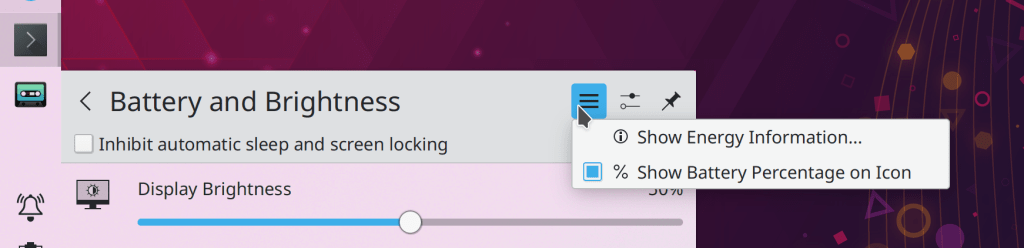
In the new Plasma System Monitor app, you can now terminate the selected process/app by hitting the Delete key, just like you could in KSysGuard (Kai Uwe Broulik, Plasma 5.22)
Clicking on any of the media controls on the lock screen no longer takes the keyboard focus away from the password field (Jan Blackquill, Plasma 5.22)
Using the Task manager’s “cycle through tasks with mouse wheel” no longer un-minimizes minimized tasks (Abhijeet Viswa, Plasma 5.22)
Widgets on the desktop now have a blurred background, making them more legible and better-looking compared to the previous transparent-without-blur background (Marco Martin, Plasma 5.23):
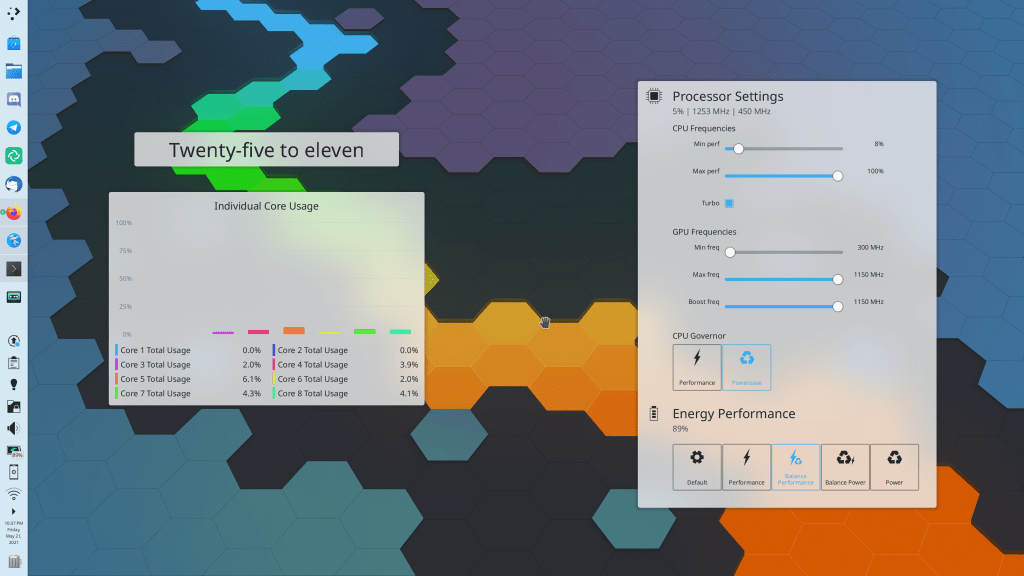
The Audio Volume applet’s Applications tab now distinguishes between applications that are currently playing or recording audio, and those that are not (Kai Uwe Broulik, Plasma 5.23):
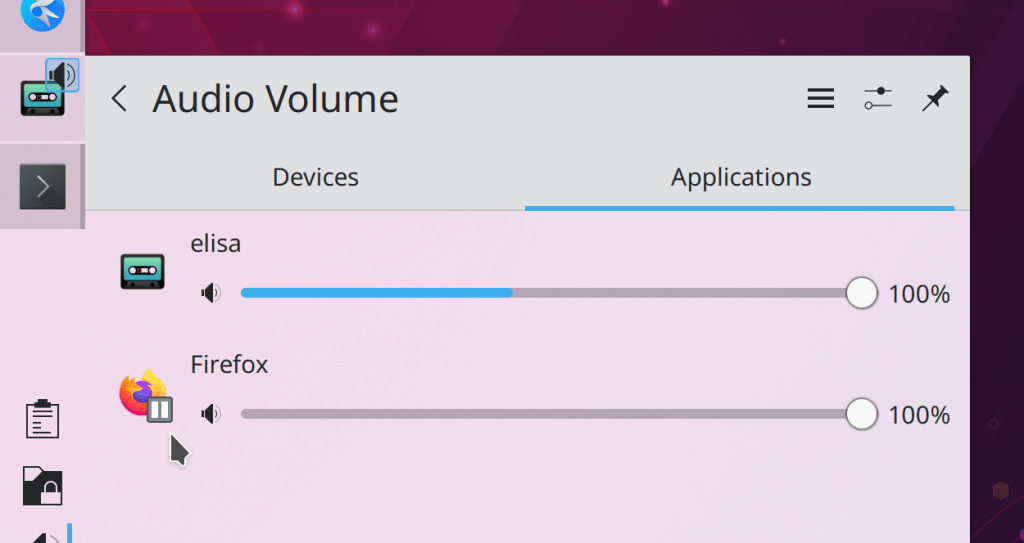
The System Settings Boot Splash page has been moved to the “Appearance” category (me: Nate Graham, Plasma 5.22)
…And everything else
Keep in mind that this blog only covers the tip of the iceberg! Tons of KDE apps whose development I don’t have time to follow aren’t represented here, and I also don’t mention backend refactoring, improved test coverage, and other changes that are generally not user-facing. If you’re hungry for more, check out https://planet.kde.org/, where you can find blog posts by other KDE contributors detailing the work they’re doing.
How You Can Help
Have a look at https://community.kde.org/Get_Involved to discover ways to be part of a project that really matters. Each contributor makes a huge difference in KDE; you are not a number or a cog in a machine! You don’t have to already be a programmer, either. I wasn’t when I got started. Try it, you’ll like it! We don’t bite!
Finally, consider making a tax-deductible donation to the KDE e.V. foundation.
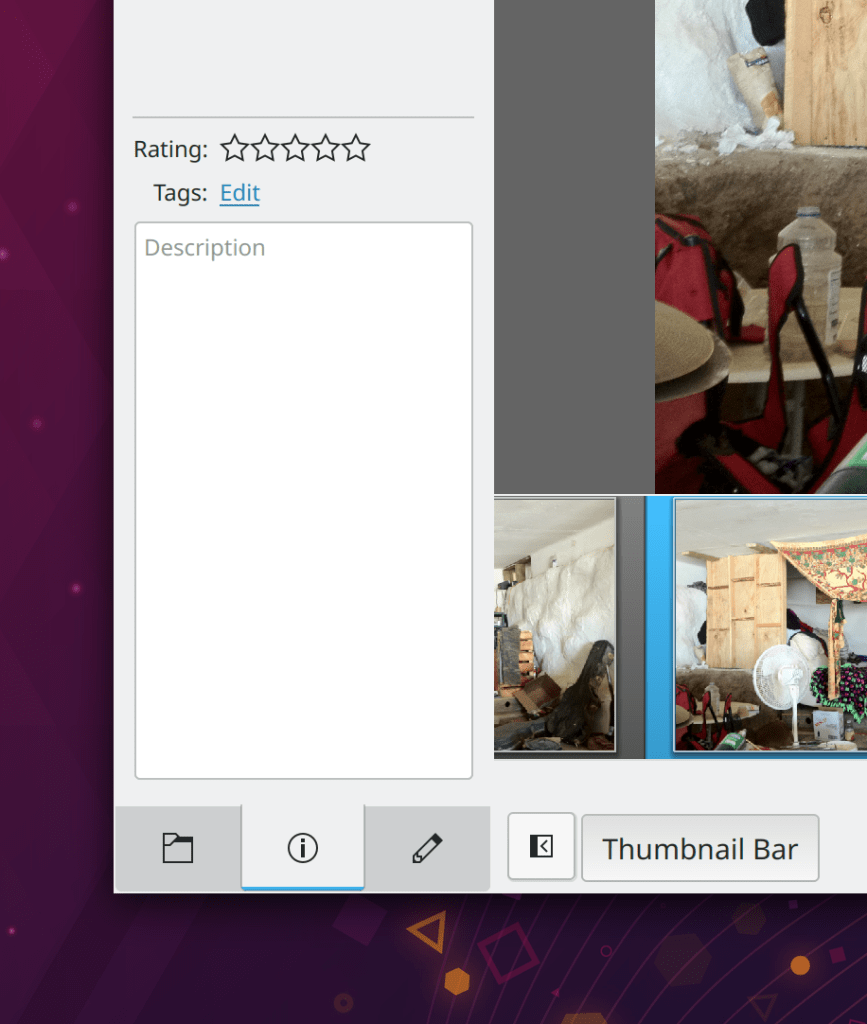
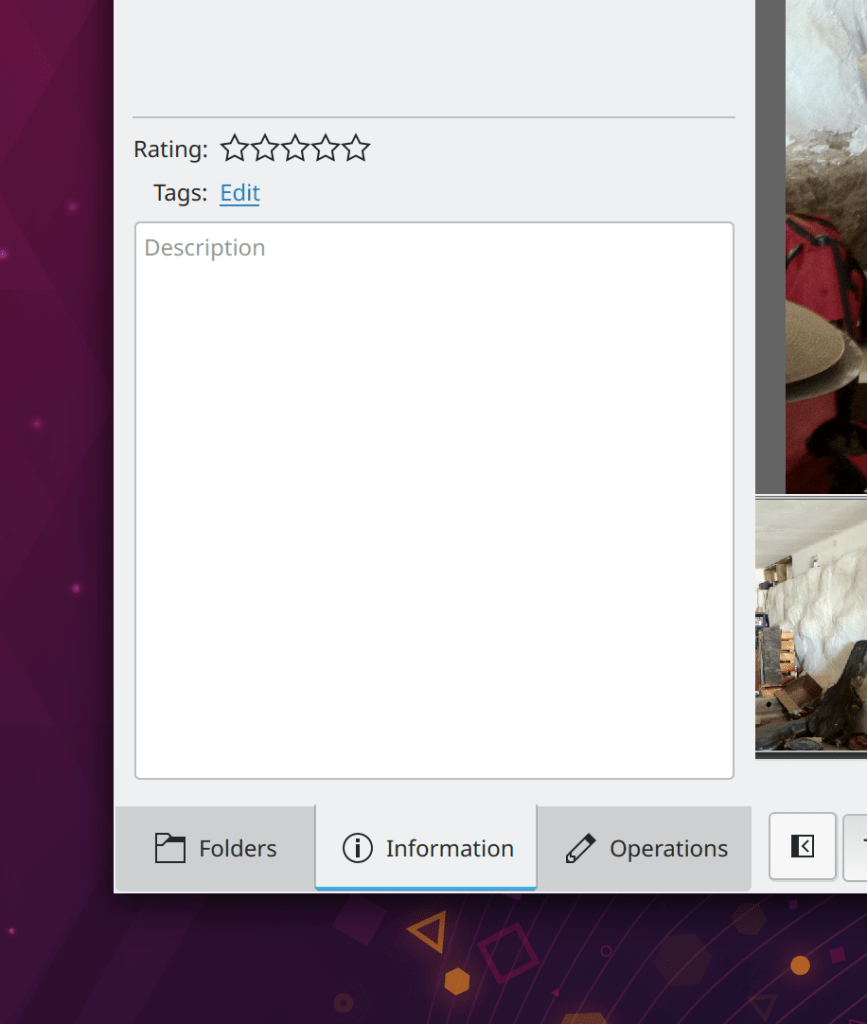
This is awesome, wohoo!
LikeLiked by 1 person
Thank you one and all. Amazing work. I really appreciate all you do for KDE. It has come on in leaps and bounds in recent years. I love the HUD popup too!
LikeLiked by 1 person
“Blurred Plasmoid backgrounds”…. *yaaaayyyy* waiting for this since KDE 4
Will this work automatically with any Plasma theme, or do their developers need to do some adjustment?
LikeLike
Theme developers will need to adjust their themes, though nothing will break if they don’t. See https://www.youtube.com/watch?v=qwc308xYGAA
LikeLike
Since I have always used the live ebuilds on Gentoo with Plasma/KDE and update almost daily, I can already use this feature. I have already customized my own theme and it works great, looks so much better than before. It has become much more readable.
Thank you very much (@ Marco Martin and Niccolò Ve too!)
LikeLike
Any chance of also putting context menu transparency/blur and blur “noise” (or was it called something else, don’t rememba..) somewhere easily accessible/visible in the Appearance category..? It’s a handy feature that makes quite a difference in the overall looks but is a bit cumbersome to use now, or even realize it’s a thing if you don’t know about it.
LikeLike
Also, you’re gonna hate this: I think the option to switch between Application Launchers should be in the Appearance category as well. Newbies have no idea you’re supposed to right-click on the bottom left icon and then alternatives to change launcher, heck they probably don’t even know there ARE other launchers than the default one. Slapping the option in the Appearnace category along with nice preview thumbnails would make sense, to me. Again, this is from a newbie perspective… Hey, after all, we all want newbies to use KDE Plasma right..? Right?
LikeLike
I don’t know if that really makes sense… even from a new user perspective.
From new user perspective: Any one who wants to customize the launcher, first place they’re going to look is right clicking the launcher, not in SysSettings > Appearance.
From a technical perspective: “Show alternatives” is a generic option that can be applied to any widget. Should we have a special case in Appearance for the task manager to switch between icons-only/traditional as well? Or the clock? Or the calendar?
Since they’re widgets, I think the Show Alternatives is fine and discoverable enough.
LikeLiked by 1 person
Yeah, pretty much this ^^
LikeLike
These features are baked into the Breeze theme itself, which is why they’re somewhat hidden within the Breeze Theme settings window.
LikeLike
“Appearnace” ..sweet lord baby jesus, shoot me.. =)
LikeLike
“Selecting folders in the folder selector dialog for Flatpak apps and others using XDG portals now works”. Will this fix the bug that makes imposible to choose a differente download folder on Telegram?
LikeLike
Yep!
LikeLiked by 1 person
I really really like the commandbar, thanks Waqar Ahmed! Can’t wait to try it out 😀
LikeLiked by 1 person
I hope you will like it. You can already try it out in the latest Kate release.
LikeLiked by 1 person
I have a suggestion of a feature (well, maybe it’s already implemented, but I’m currently on plasma LTS):
A system-wide Push-To-Talk hotkey.
So, since wayland compositors don’t allow applications to register global hotkeys, we’re gonna need those, for software like, Teams, Skype, Discord, etc that should allow voice communication while running in the background.
When this feature is active, a selected sound input should be muted, it should be unmuted only when specific button is pressed and muted back when it’s released. There also should be an audible notification of microphone activation/deactivation. The pop-up visual notification should be suppressed.
It would be really handy if we got an option like this.
LikeLike
Great idea! It’s actually in progress: https://invent.kde.org/plasma/plasma-pa/-/merge_requests/4
LikeLike
Adding the same style as gwenview to the okular sidebar tabs would be nice as well!
LikeLike
Good idea!
LikeLike
Plasma’s alive👍😀 It’s really great to see the constant development and improvement of the desktop environment. Is there a plan to introduce GNOME like desktop overview with app search? All the best and keep up the good work.
LikeLike
Yes. 🙂
LikeLike
I like the kcommandbar, but I find projects like plasmahud, which work with everything that supports globalmenu (not just qt), more useful due to simply working in more places. Are there any plans to do anything similar to it?
LikeLiked by 1 person
Hello Nate, great work as always.
A curiosity: why is it that QML menus don’t respect the transparency setting that qtwidgets menus follow (like right-click menus)? Is this something that can be done?
LikeLiked by 1 person
Just a suggestion:
I would like to suggest that it be integrated into Krunner as a plugin, turned on by default. That way, people wouldn’t have to learn a new shortcut and it’d increase the functionality of Krunner.
What I’m saying is Krunner would act as the KCommandBar for the ACTIVE application. Displaying it’s settings. This would be good for the UI too as we can use Krunner’s solid UI.
LikeLiked by 3 people
yes I agree, krunner-hud is great and does what you want, but it’s a third party script which means unknown support or bug fixing for the future, and likely not refined through KDE review
LikeLiked by 2 people
+1 to this!!!
It was exactly what i was here planing to add as a comment.
I think it makes perfect sense to integrate it into Krunner as a plugin!
Anything to say about this Nate? Would be great to have your opinion on this 🙂
LikeLike
It’s been requested many times, but as far as I know technical challenges prevent it from working unless the application loses its in-window menubar.
LikeLiked by 2 people
That explains why the krunner-appmenu plugin only works when we have the menubar showing up on a Plasmoid or as a button on the window titlebar…
too bad 😦 having it working from krunner would be truly amazing and useful!!!
thank you for your reply
LikeLike
Let me just leave here a suggestion for the command bar shortcut.
we use Alt+Space to call KRunner.
How about use Meta+Space to call the command bar?
I could not find anything using it…
LikeLike
That would not be appropriate as Meta is typically used for global-scale shortcuts, not application-specific shortcuts.
LikeLike
Does anybody know where to get that “Processor Settings” plasmoid from the screenshot. It looks really useful but I can’t find it.
LikeLiked by 1 person
https://github.com/jsalatas/plasma-pstate
It used to be on store.kde.org but it looks like it was removed recently.
LikeLike
I’m very exciting about the KCommandBar. AutoCad had an integrated command line since forever and yes the workflow change.
What I would be really surprised is how the KCommandBar work. I mean search after an command is nice, but for example give you additional options, … would be awesome.
Example: KCommandBar search in dolphin after Copy will give me the copy command and the last 5 copy paths, or if I have split screen copy will show the path of the other screen, …
In addition to AutoCad, Firefox web developer tools give you available values for css style definitions, … all very useful.
LikeLiked by 1 person
About “Block Selection Mode”.
IMO this how is this achieved in KTextEditor is not so much convenient because user need to turn on and turn off it by key combination. More useful, in my humble opinion, way is present in Notepad++ where user get ‘block selection’ only when he is pressing Alt+Shit combination. Of course in the same time can user arrows or PgUp,PgDown. Using mouse user can achieve it by holding Alt and LMB.
LikeLike
Not a bad idea!
LikeLike
‘When using the Breeze application style, the cursor no longer gets stuck in the “double headed arrow” shape when first moving over a resizable divider and then into a terminal panel, as in Dolphin…’
Big thanks to Fabian Vogt. It’s really annoying. Sometimes it happens even without going over divider.
LikeLike
Unrelated to anything here, but is KDE considering doing any big kickstarter-type fundraisers to hire full-time developers to work on major projects?
I know you have a donate button like everyone else but most people don’t want to donate without some assurance that this donation will result in noticeable improvements to the software, since it’s not like 10 dollars can pay for much of anything beyond a token of good will (you have no idea if other people will donate, where the money will go etc.)
If you have a fundraising campaign to meet certain goals, then there’s infinitely more incentive to support the project. And if KDE demonstrates it can meet major goals, future campaigns would be easier than the first. The dumbest, most frivolous projects on Kickstarter rake in millions. A good Linux desktop+software is something lots of people actually need (and something more people will need once it demonstrates its usefulness).
LikeLike
“Moving back to Linux.txt” file name sounds intriguing 🙂
According to https://www.mail-archive.com/kde-bugs-dist@kde.org/msg481327.html it is placed at “/home/nate/SpiderOak Hive/Software/KDE/Moving back to Linux.txt”
LikeLike
Yeah, that was my digital notebook of sorts where I wrote down details about my process of moving from macOS to Linux for the final time. Eventually it morphed into a list of problems that I thought needed fixing, which turned into the Usability & Productivity initiative, which eventually turned into a full-time job!
LikeLike
How to access this kcommand?
LikeLike
The default is ALT+CTRL+I
as per
It took me a while to find that out too, none of the articles about the feature on the web mentions this.
LikeLike