KDE people mostly spent the time on a well-deserved break this week, but we still managed to get some things done. 🙂 Check it out:
New Features
Kate’s CTags plugin now includes a “Go to symbol” feature (Waqar Ahmed, Kate 21.04)
Dolphin now lets you modify the entries in the context menu so you can remove items you never ever use (Duong Do Minh Chau, Dolphin 21.04):

Bugfixes & Performance Improvements
Okular now more reliably recognizes Markdown files for what they are so it can render them correctly (Albert Astals Cid, Okular 20.12.1)
Further improved the speed of Kate’s search feature, nearly doubling it for the case of very long files (Waqar Ahmed, Kate 21.04)
Konsole’s terminal bell feature now triggers the system bell too (Ahmad Samir, Konsole 21.04)
KRunner’s windows runner (which finds open windows) now has tiny little thumbnail images again (Kai Uwe Broulik, Plasma 5.21)
KRunner’s history view now works properly with the mouse (Alexander Lohnau, Plasma 5.21)
The progress bar that appears in a “file is being downloaded” notification now renders correctly in all circumstances (Kai Uwe Broulik, Frameworks 5.78)
Mnemonics (those little horizontal lines that appear below letters when you hold down the alt key) now work for Plasma buttons and tabs (David Edmundson, Frameworks 5.78)
User Interface Improvements
Okular’s settings window has been modernized to use the common FormLayout style (David Hurka, Okular 21.04):
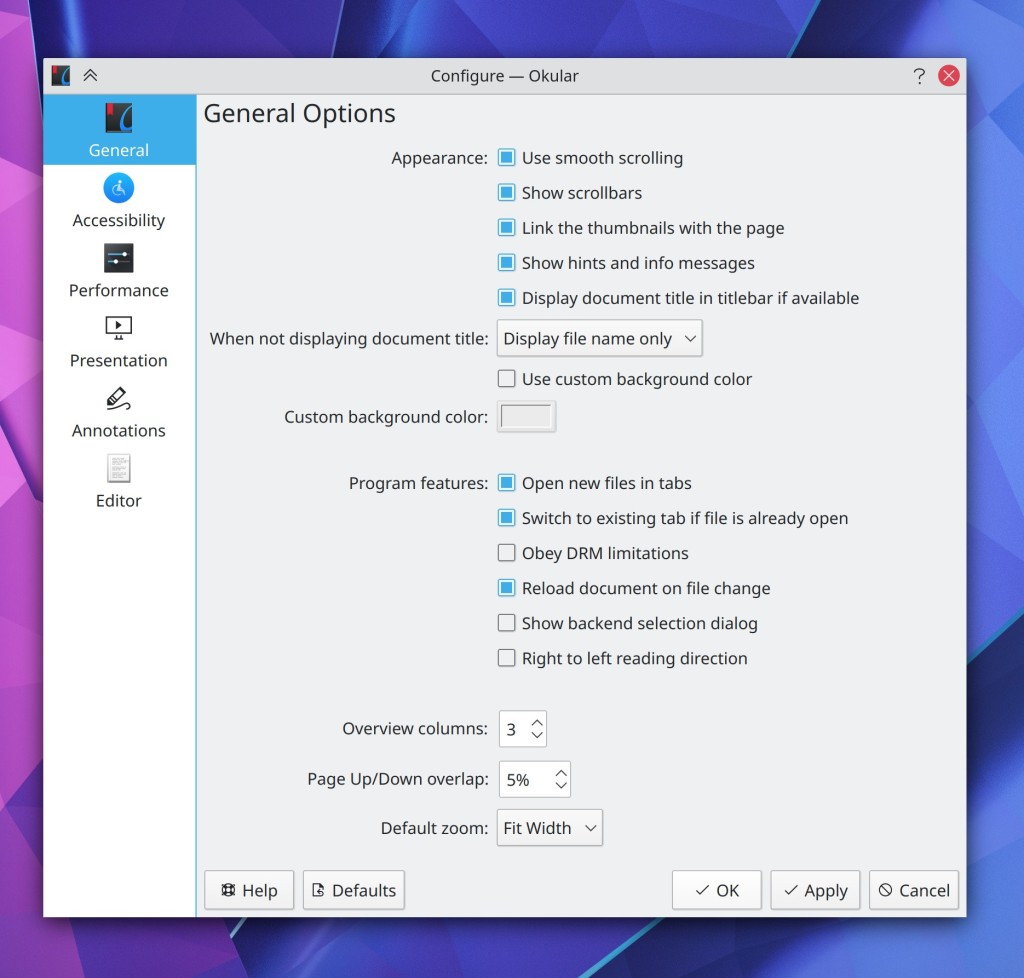
Dolphin now makes it a bit more obvious how you connect to a remote server whose URL you know when you click on the Network item in the Places panel (me: Nate Graham, Dolphin 21.04):

You can now middle-click or scroll on the entire selection area for System Tray icons, rather than just on the little icon itself (Konrad Materka, Plasma 5.21)
When searching for power-related actions in KRunner (e.g. “Shut down,” “restart,” etc), KRunner now matches partial strings and finds the actions by their English words even when your system language is set to something else (Alexander Lohnau, Plasma 5.21)
Kate and other KTextEditor-based apps now show the dragged text while it’s being dragged (Waqar Ahmed, Frameworks 5.78)
How You Can Help
Have a look at https://community.kde.org/Get_Involved to discover ways to be part of a project that really matters. Each contributor makes a huge difference in KDE; you are not a number or a cog in a machine! You don’t have to already be a programmer, either. I wasn’t when I got started. Try it, you’ll like it! We don’t bite!
Finally, consider making a tax-deductible donation to the KDE e.V. foundation.
Hi, Nate!
> Dolphin now makes it a bit more obvious how you connect to a remote server…
Thanks for this placeholder text “smb://[ip_address]” thing! I have accidently discovered that it is possible just yesterday after long time. Really useful suggestion text. Because when I pressed “Shared Folders (smb)” icon there, in url it was just “smb://” and a blank area in files area.
But still, is it possible to make it autodiscover shares (like on windows os) instead of manually typing an ip?
And another thing, I have find out that smb://ip url is browsable by Dolphin, but I cannot cd to such location from terminal. So I cannot execute any script from shared folder. So I need either copy all of the files to local location via dolphin (so I could cd there from terminal) or mount a share with “mount -t cifs”. Mounting with command manually makes Dolphin’s feature useless for my use case.
Is it possible to make such locations (smb://ip) be browsable from terminal? Probably something like /run/media/[user]/Dolphin-tmp123123/? I have found notices that the competing standard from gnome world which is called gvfs, makes it possible (so it actually mounts a share to the linux directory tree).
LikeLike
> I have found notices that the competing standard from gnome world which is called gvfs, makes it possible (so it actually mounts a share to the linux directory tree).
Yes, and the KDE version of that, kio-fuse, was released a few days ago 🙂
LikeLike
Yes, in fact it already does! It’s not 100% reliable yet, as it depends on both the share and the browsing computer having samba set up properly. But when both are configured for it, it should work. If it doesn’t please file a bug report on kio-extras | samba on https://bugs.kde.org!
LikeLike
When using a twin pane Dolphin and dragging a file from one side to the other there used to be a popup menu to allow for a Copy or a Move. For the last year it does appear briefly but disappears before anything can be selected. I know, “file a bug” but the process is too tedious and I can never figure out what my identity is.
LikeLike
I’ve never heard of this issue before. You would file a bug report on dolphin itself. If you can’t remember your identity.kde.org credentials, please email sysadmin@kde.org. They’ll help you.
LikeLike
Being able to edit the context menus is fantastic! Editing that, panels, toolbars, etc is extremely powerful and I really appreciate being able to do that! Both for myself to get a nice workflow that is efficient and suits me, but also because I help configure computers with KDE for people with various neurological disorders like aphasia, and it means the world to many of my clients to be able to have clear text next to buttons, text-based dropdown menus, the most important features in clear view, etc. In the current state of the computing world, KDE is pretty much the only platform that lets me do this and it helps empowering so many people because of it. A huge thanks again to everyone involved! I will try to help out a bit more with testing, reporting bugs and other such things this year!
LikeLiked by 1 person
Some gems here, and seeing the next generation Breeze theme has got me excited for what is to come too.
LikeLike