Plasma 5.18 has been released! A ton of work went into this release and we’re very proud of it. However I’d like to apologize for it being a bit buggier than we’d have preferred. We’ve gone balls-to-the-wall off the chain bananas fixing the issues you folks are reporting! Almost all of the highest-profile issues are fixed already, to be released with Plasma 5.18.1 in a few days! And we’ve got the less major regressions in our sights too! But still, we know that stability hasn’t always been our strong suit and we’re aiming for a higher standard next time, discussing how we can get there. So thank you for your patience and understanding, and enjoy Plasma 5.18!
Oh and we also fixed some of the most long-standing issues with Samba shares. 🙂 Check it all out:
New Features
- Konsole now lets you set a custom color for the text under the block-style insertion point (Arthur Kasimov, Konsole 20.04.0):
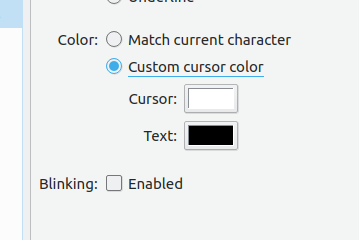
- In Elisa, it’s now possible to disable the feature of showing the current song’s playback position on the app’s Task Manager entry (Matthieu Gallien, Elisa 20.04.0)
Bugfixes & Performance Improvements
- Moving or copying files onto Samba shares no longer resets their timestamps to the current time (Harald Sitter, Dolphin 19.12.3)
- In Dolphin, it’s now possible to create and paste files on Samba shares (Harald Sitter, Dolphin 19.12.3)
- When trying to connect to a Samba share, you now have the opportunity to specify the domain, allowing connections to shares with a non-default domain (Harald Sitter, Dolphin 19.12.3)
- URLs beginning with cifs:// are now accepted as valid paths to Samba shares (Harald Sitter, Dolphin 19.12.3)
- Files on Samba no longer nonsensically show up as belonging to random local users (Harald Sitter, Dolphin 19.12.3)
- Samba shares now show their available amount of free space in Dolphin (Harald Sitter, Dolphin 19.12.3)
- Dolphin now correctly hides files on Samba shares that have been marked as hidden (Harald Sitter, Dolphin 19.12.3)
- Okular no longer crashes when showing a print preview (Albert Astals Cid, Okular 20.04.0
- Okular no longer permits PDF documents with embedded JavaScript code to exhaust all system resources (Harri Porten, Okular 20.04.0)
- Konsole’s dark background detection feature now works again (Manuel Rüger, Konsole 20.04.0)
- Those of you who had your widgets locked in Plasma 5.17 or earlier can now access the new global edit mode. In the meantime, before Plasma 5.18.1 is released, as a workaround you can run qdbus org.kde.plasmashell /PlasmaShell evaluateScript "lockCorona(false)" to fix the issue immediately (Marco Martin, Plasma 5.18.1)
- Then “Apply” button on the System Settings Fonts page now activates normally again so you can actually save changes you’ve made to the default font configuration (Benjamin Port, Plasma 5.18.1)
- Mouse input in GTK apps using XWayland now works properly (Vlad Zahorodnii, Plasma 5.18.1)
- Closing windows using the Present Windows effect no longer messes up the window stacking order and prevents windows from being focused or de-focused (David Edmundson, Plasma 5.18.1)
- Snap apps no longer get stuck in a half-installed state if you cancel the installation after being told that installing the app will require disabling security confinement (Aleix Pol Gonzalez, Plasma 5.18.1)
- Plasma no longer crashes when you switch virtual desktops after changing the layout on Wayland (David Edmundson, Plasma 5.18.1)
- Menubar text in Electron-based apps is now readable (Carson Black, Plasma 5.18.1)
- The desktop’s chord keyboard shortcuts (e.g. Alt + d, then a) once again work (David Edmundson, Plasma 5.18.1)
- System Settings pages once again prompt you to save or discard your changes if you try to navigate to another page with unsaved changes (David Edmundson, Plasma 5.18.1)
- The Plasma Wayland session is no longer sometimes called “Plasma (Wayland) (Wayland)” on the System Settings Login Screen (SDDM) page (David Edmundson, Plasma 5.18.1)
- The System Settings Search page no longer allows content in the scrollable list view to overlap with the scrollbar (Plasma 5.18.1):
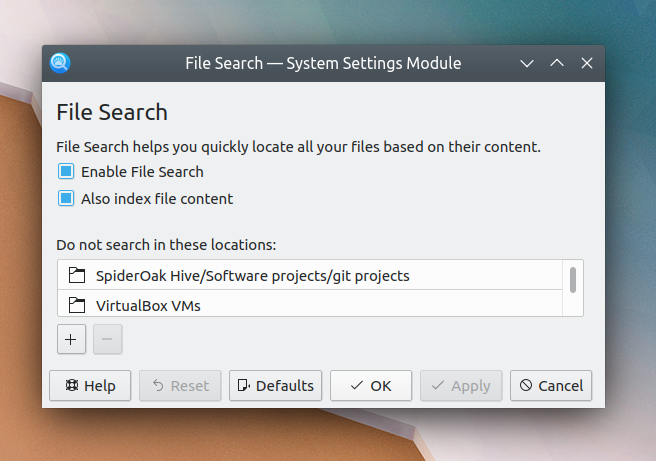
- The content layout of the “Advanced” tab in the System Settings Login Screen page no longer hilariously stretches vertically with large window sizes (Filip Fila, Plasma 5.18.1)
- Recent files that are located on Samba shares can now be accessed properly using the application launcher menus (Méven Car, Plasma 5.19.0)
- The Baloo file indexer can now be enabled and disabled and paused and resumed again (David Edmundson, Frameworks 5.68)
- The Baloo file indexer now correctly resumes indexing, both automatically and manually, after the machine has woken from sleep (Stefan Brüns, Frameworks 5.68)
- Fixed various Plasma apps and System Settings pages crashing when needed plugins aren’t available for some reason (Kai Uwe Broulik, Frameworks 5.68)
- Fixed a recent regression in how controls in FormLayouts throughout Plasma and Kirigami apps were positioned (Marco Martin, Frameworks 5.68)
- Non-maximized panels using non-default color schemes or Plasma themes no longer have odd white corners (Niccolò Venerandi, Frameworks 5.68)
User Interface Improvements
- Dolphin’s context menu now has “Create New” back at the top again (me: Nate Graham, Dolphin 20.04.0):
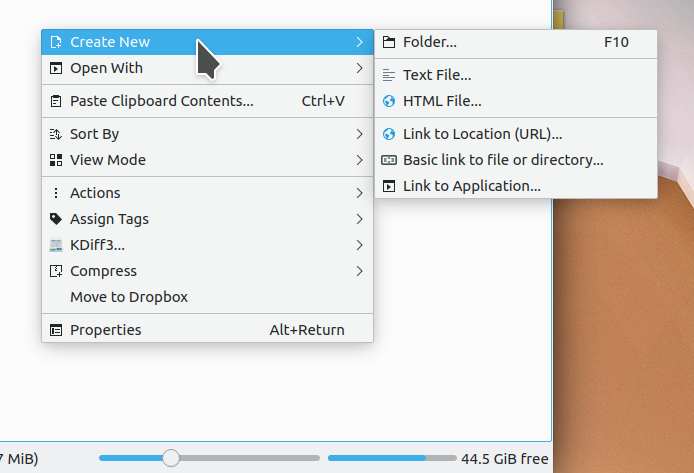
- Elisa’s Now Playing view now uses a blurred and lightened version of the album art as the background rather than showing a slice of it at the top (me: Nate Graham. Elisa 20.04.0):
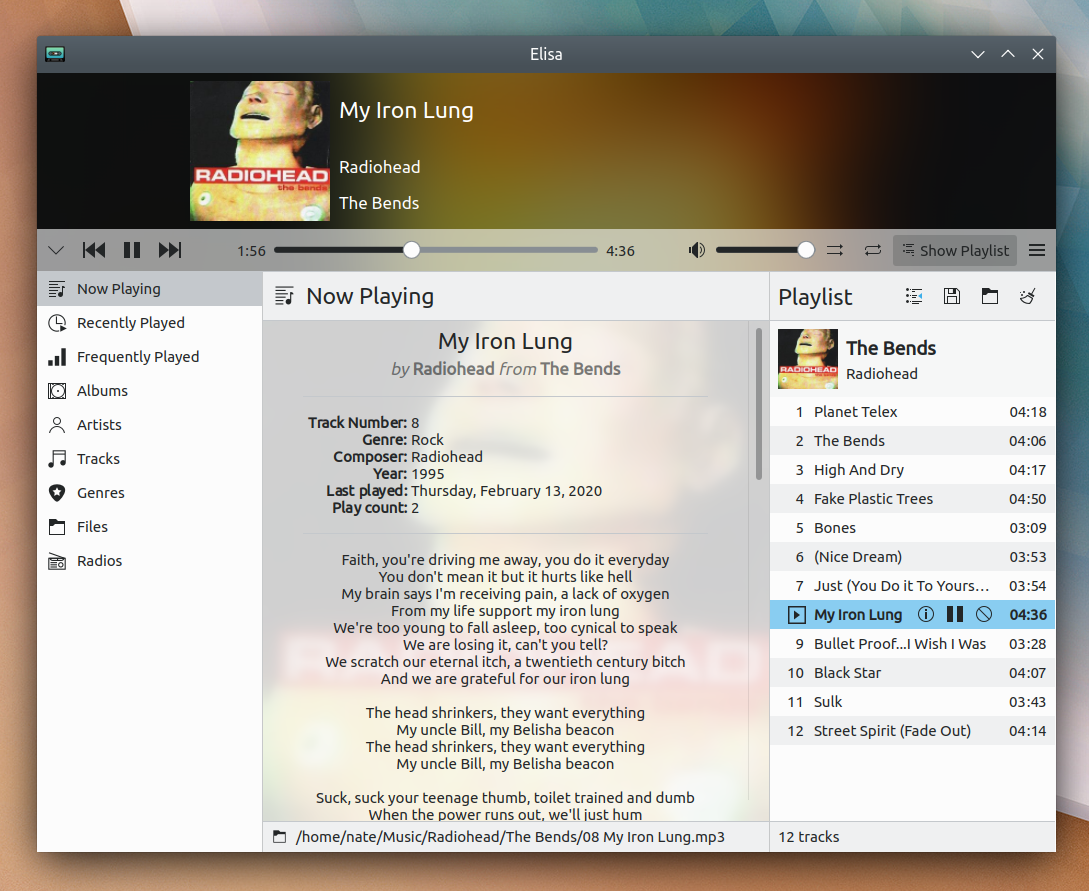
- Elisa’s grid items are now opened by simply clicking/tapping once on them (me: Nate Graham, Elisa 20.04.0):
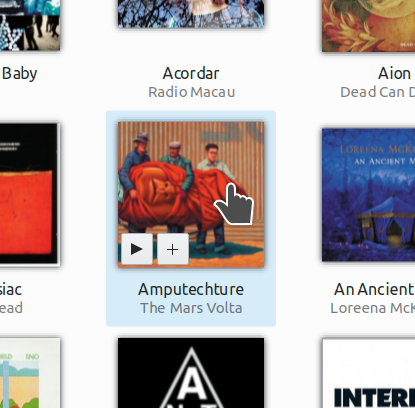
- When a notification pop-up tracking the progress of an extended job is expanded to show more details, it no longer ever repeatedly resizes itself to be smaller and then larger again as the height of the text inside changes (Kai Uwe Broulik, Plasma 5.18.1)
- After feedback that Task Manager tooltips with album art in them looked a bit crowded, we redesigned them to look better and have better usability (me: Nate Graham, Manuel Jésus de la Fuente, and Tranter Madi, Plasma 5.19.0):
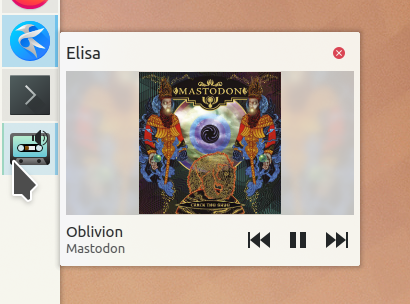
- The “audio playing” indicator on Task Manager items are now a bit smaller and closer to the edge when using an Icons-Only Task Manager so that you aren’t so likely to click on them by mistake (George Vogiatzis, Plasma 5.19.0). Also as a reminder, if you hate them, you can turn them off! Just right-click on an empty area of the Task manager, click “Configure Task Manager…”, and uncheck “Mark applications that play audio”.
- Large titles throughout KDE software are no longer quite so huge (me: Nate Graham, Frameworks 5.68):
- icons that incorporate the 🚫 symbol now have the slash going through it in the exact same orientation (Matej Mrenica, Frameworks 5.68)
How You Can Help
Upgrade to Plasma 5.18 and find all the bugs we missed! 🙂 The first point release (i.e. Plasma 5.18.1) will be released in two days, so every bug report we get soon is super important.
More generally, have a look at https://community.kde.org/Get_Involved and find out more ways to help be part of a project that really matters. Each contributor makes a huge difference in KDE; you are not a number or a cog in a machine! You don’t have to already be a programmer, either. I wasn’t when I got started. Try it, you’ll like it! We don’t bite!
Finally, consider making a tax-deductible donation to the KDE e.V. foundation.
Nice stuff! Glad to see the GTK Xwayland bug finally fixed! It’s driven me up the wall!
LikeLike
Well then hopefully in 5.18.1 you’ll be able to clean the footprints off the wall. 🙂
LikeLike
I don’t know, they might be stained on. 😛
LikeLike
Yeah ! Plasma 5.18 fixed my recurring Network Manager problem I had had for years. (after putting my laptop to sleep it would randomly take a lot of time to reconnec0 to the WIFI and indicate “no passphrase provided” then disconnect then reconnect by itself.
Now, resuming is 100% reliable and WIFI does reconnect in a second each time.
LikeLike
Yes, we did make it faster in 5.18. Glad it’s working for you!
LikeLike
The “create new” entry for “basic link” has incorrect capitalisation. But otherwise looks great!
LikeLike
Fixed: https://cgit.kde.org/kio.git/commit/?id=ebbfe14309c54476fac025699f362bb7ad7a8811
LikeLike
Hello Nate,
There is a situation I wonder. Although “OpenGL 4.6” version has been available since 2017, why does KDE Plasma use “OpenGL 2.0 (2004)” or “OpenGL 3.1 (2009)” in “Compositor”? Or why is the current technology “Vulkan” not used?
Finally, is there a study on current graphics technologies for KDE Plasma?
Thank you.
LikeLiked by 1 person
Vulkan is very different from OpenGL. OpenGL is not obsolete. It’s complementary to Vulkan.
LikeLike
OpenGL versions are bound to hardware generations. Moving from OpenGL 2/3 to 4 wouldn’t be difficult, but 2D gains would be minimal if at all, and it would mean either abandoning lower hardware or having multiple rendering pathways. Newer hardware runs older versions extremely well, but older hardware can’t run newer versions at all.
LikeLike
OpenGL versions can be made elective for older compatibility now as it is now.
LikeLike
Understood. The question is so ridiculous that Nate didn’t even bother to answer 🙂
Sorry for this ridiculous question.
LikeLike
There are no stupid questions!
LikeLike
Congrats for Create New on top again!
Can you add an option for newly opened Dolphin tabs to get the old behaviour? The new behaviour is very, very inconvenient for me.
Up the Irons!
LikeLike
You mean you want folders to open in new window instead of tabs? That’s already possible; just go into Dolphin’s settings window, go to the “Startup” tab, and uncheck “Open new folders in tabs”.
LikeLike
No, no – I want every new tab to open the last in the line, not conceptual related like in internet browsers and how it used to be wit Dolphin some time ago. I even set my new open tabs to go to the end of the line in my browser too. This way I always know where is my newly opened tabs. For now I use a Dolphin patch to set this behaviour but it’ll be great to add an option for it. I work with many tabs in Dolphin and it’s really confusing when I open a new tab and I don’t know where it is. If they are always the last (right to left) we always know where the tabs are 🙂
LikeLike
I hope you understand me. English isn’t my native language and for me is hard to explain it well 🙂
LikeLike
All those bugs related to Samba shares have been a full showstopper for a _very_ long time.
Thanks if now it really does work as intended…
Maybe you could also fix smb4k which is broken for years…
LikeLiked by 1 person
Hopefully you won’t even need SMB4K with the upcoming 20.04 release of Dolphin. It incorporate mounting of Samba shares natively when you have the new kio-fuse feature/package installed (as we’re encouraging all distros to do).
LikeLike
And instead of smb4k the KDE InfoCenter will finally display share details like IP addresses, types, ACL status, paths etc. etc.? 🙂
Does this mean smb4k will become obsolete and deprecated for KDE?
LikeLike
Yes, in 5.18, we added such a module to KInfoCenter. If there’s any information missing from it, let us know in the form of bug reports. 🙂
LikeLike
Sorry for posting here, but I’m lacking time to make decent bug report.
In konsole Ctrl + l should behave like `clear`, but it doesn’t clear log. (Just changes position in log.)
LikeLike
Please file a bug report when you have the time. 🙂
LikeLike
You mean to change the default hotkey from ctrl+shift+k to ctrl+i?
LikeLike
I thought that Ctrl + small “L” should behave like Ctrl + Shift + k.
LikeLike
Sorry, yes it does it already on my side: Plasma 5.17.5, Konsole 19.12.2.
LikeLike
A lot of work! of good, useful work!
Congratulations!
LikeLiked by 1 person
You don’t have to apologize. It may be true that 5.18 is a bit buggier then the previous 2 releases but it’s way better than some releases in the past. The overall quality of releases is higher since some time (thanks to you and others), but we will get more or less buggy releases now and then. It’s unavoidable.
Besides, I prefer to have buggy release that is quickly fixed then developers being afraid to add new stuff, change things. KDE team is doing wonders each time and no matter how bad situation is at the beginning, after few updates with fixes, all works great. I know I can count on it, because this is happening regularly since years.
From current bugs, my biggest issue is the broken Overview mode. I learned to relay on it and now it just won’t work the way it used to, plus it creates some completely messy locked layer situation on windows. See:
https://bugs.kde.org/show_bug.cgi?id=417715
When that bug will be fixed, the rest is just cosmetics 😉 .
LikeLike
Ah, you already submitted it, so my report is a duplicate:
https://bugs.kde.org/show_bug.cgi?id=415155
and it’s FIXED in 5.18.1. Yooohoo!!!
Thanks!
LikeLiked by 1 person
Really nice release! Thanks for all this stuff! I have been more than once surprised by all these clever polished stuff that you keep pouring into Plasma.
LikeLike
Is Elisa’s playlist searchable now? Sometimes I would like to listen to a specific song while, in general, I’m happy with a random mix of my tracks.
LikeLike
No, and I’m not aware of a bug report requesting this. 😉
LikeLike
Nice week, as always, the week that Plasma 5.18 LTS got released, finally. Pretty much improvements, even a bit more visually polished the notifications with KDE Frameworks 5.67, so really nice.
But i’ll search for a few new and older bugs to report, if they’re not reported.
The new animation to auto-discard a notification with Plasma 5.18 is invisible to me in my main Desktop PC and on my parents old laptop, while on my ultrabook is visible.
And there’re still old Wayland session bugs that at least a few of them i reported a few time ago (the CAPS indicator at System Tray), that persist today.
I miss a few improvements on Wayland, but i have zero doubts that the KDE Plasma/KWin Team is working on that, i even think that they could be preparing for having a much more feature and stability parity around Wayland – XOrg, for Qt 6, so Plasma 6, KDE Frameworks 6, etc, but that’s only a thought of mine.
As always, thank you very much to everyone who make all this great software possible, to all the KDE Community, you really rock a lot!!
A huge hug to everyone ^^.
LikeLiked by 1 person
With version 5.18, I noticed two bugs:
– to copy and paste you have to do it twice.
– at stop, kde needs many minutes before stopping.
LikeLike
The first bug is known and being investigated: https://bugs.kde.org/show_bug.cgi?id=417590
LikeLike
thank you for your response…
LikeLike
I have to say it guys, with every Kde / Plasma release it only improves, it’s a pleasure to use it, and not to be sappy, but now also for the jobs for which I should restart my PC in Windows I try to avoid, just because it simply makes me feel so comfortable that I am now really struggling to do my things outside of it… As Boston said: “It’s more than a feeling”… XD
Now, if you don’t mind, i’d like to ask a couple of things:
It may be possible for the weather plasmoid to change or add another service (OpenWeather to say one)? Just to say, those already included give somewhat crappy results in other countries than for example the United States, many cities aren’t even recognized and the weather forecast is really inconsistent; And maybe add the possibility of having multiple switchable locations;
Only out of curiosity, what do you think of Qt’s licensing change? There is something to be afraid of?
I hope not to ask too much, sorry for my crap english and keep up the great work!
LikeLike
Your English seems perfect to me. 🙂
Adding another weather provided is definitely possible. It’s a lot of work though.
Qt’s licensing change doesn’t affect us at all, and I don’t think it will even affect any of the distros at all. Almost nobody outside in the FOSS world was actually using the LTS releases as such anyway. 🙂
LikeLike
Thank you very much for the bug fixing. KDE Plasma is always my savior.
LikeLike
You’re welcome!
LikeLike
Where can I report a bug? In a 1080p 14 inches screen, with 125% scalling, Konsole acts up a little.
LikeLike
See the documentation at https://community.kde.org/Get_Involved/Issue_Reporting
However your issue is known. See https://bugs.kde.org/show_bug.cgi?id=373232.
LikeLike
I was able to mark one of the old GUI requests as fixed (Provide a GUI setting to configure the size cut-off for folder previews). I have no idea who gave me such clearance, but I tried and it worked ;P.
I guess you forgot about this issue, since so much was going on and the latest activity there was a year ago.
https://bugs.kde.org/show_bug.cgi?id=331240
LikeLike
Trying to install KDE Neon 5.18.1 results in an installer crash while updating grub. Even tried the OEM install, same thing. Also unable to submit a bugreport with the included instructions. Acer Aspire V5 571G is now very sad.. These failed installs also left a “neon” entry in the BIOS boot section, which is impossible to get rid of.
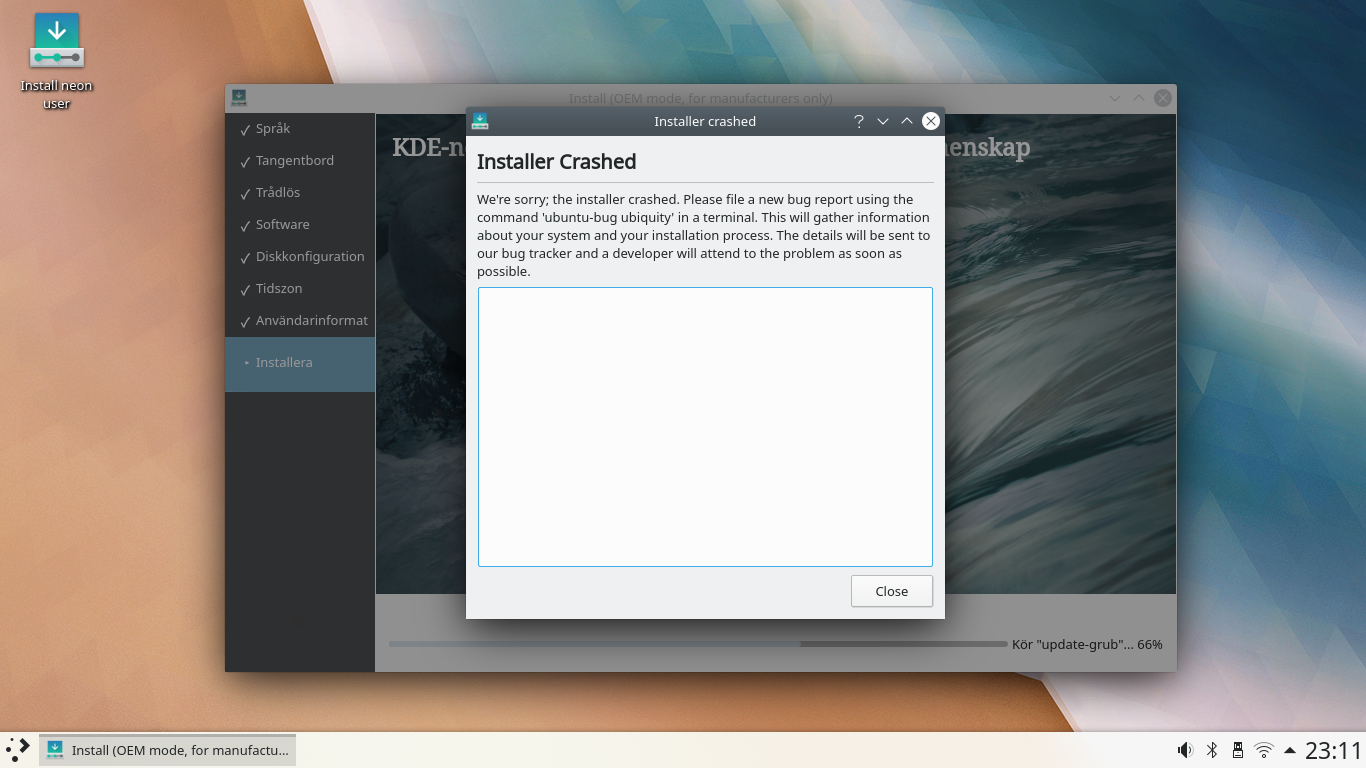

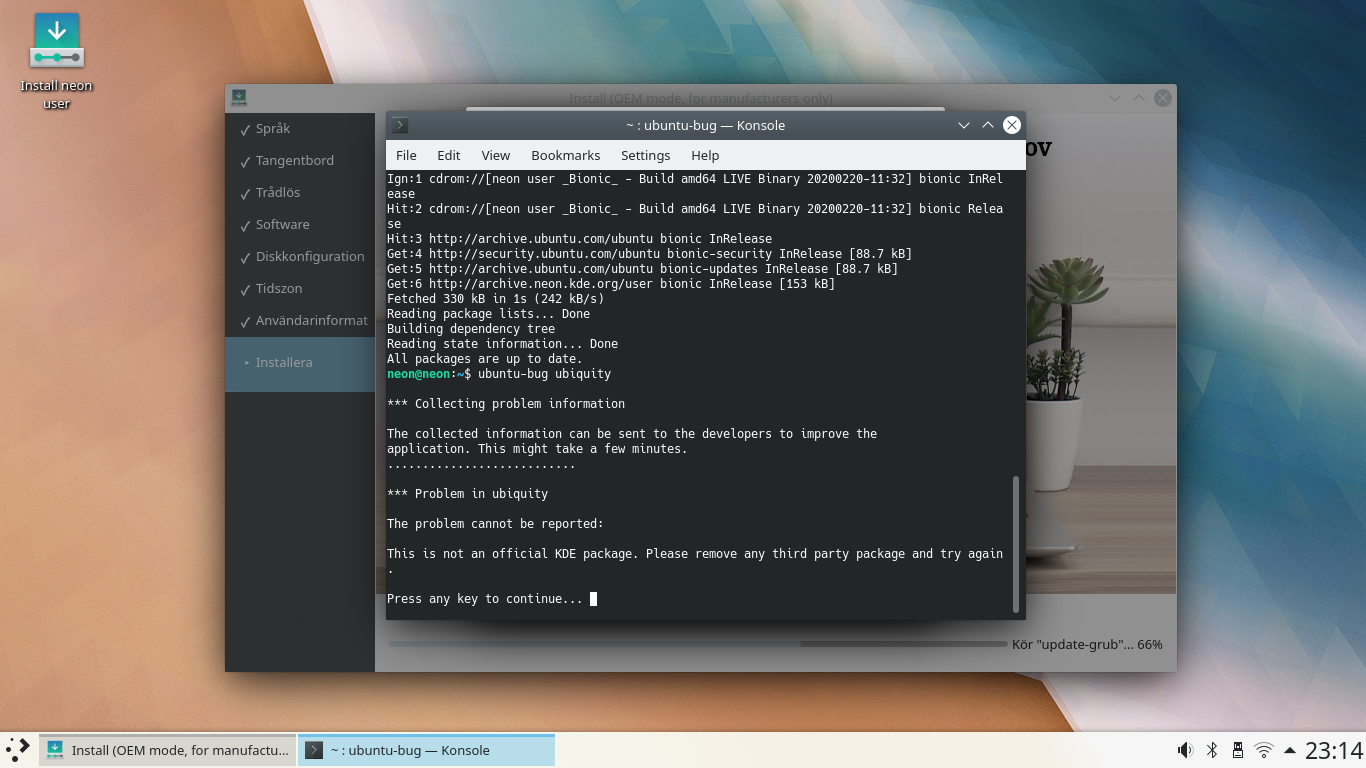
LikeLike
Yikes, that sucks. Please report a bug for the Neon team at https://bugs.kde.org.
LikeLike
Hi,
I’m using Plasma 5.18.5 in Gentoo Linux. When I browse an SMB share, as expected Dolphin displays an Authentication Dialogue window prompting me to enter the username, domain and password. The domain field is pre-filled with ‘WORKGROUP’. However my SMB network domain — as defined in smb.conf on all the machines on my home network — is ‘HOME’, not ‘WORKGROUP’. Is there any configuration file I can edit to change the default domain that Dolphin pre-fills in the Domain box?
Thanks in advance for your help.
LikeLike
Please ignore my previous comment; I have found out how to get the Authentication Dialogue in Dolphin to display the correct SMB workgroup in the Domain field. I discovered a file ~/.smb/smb.conf containing a small subset of the contents of /etc/samba/smb.conf (not ‘workgroup =’, though) as well as several entries not in /etc/samba/smb.conf (such as ‘socket options =’). I don’t know what created the directory ~/.smb or the smb.conf in it, but it was not me. There was also a file gencache.tdb in that directory. I have deleted the two files and the directory itself, and now the Authentication Dialogue window displayed by Dolphin displays the pre-filled Domain field as ‘HOME’, which it must have read from /etc/samba/smb.conf.
The only application I can think of, apart from Samba itself, that might possibly have created a directory ~/.smb would be smbnetfs, but smbnetfs is not installed on this machine and I have never installed it (as confirmed by genlop).
Anyway, mystery solved. Apologies for the noise.
LikeLike