Week 76 in KDE’s Usability & Productivity initiative is here! This week’s progress report includes the first several days of the Usability & Productivity sprint, and as such, it’s absolutely overflowing with cool stuff!
New Features
- The previously Wayland-only Night Color feature will soon be available on X11 too! (Vlad Zagorodniy, KDE Plasma 5.17.0)
- Spectacle now displays and allow you to configure the shortcuts used to invoke it from its settings window (David Redondo, Spectacle 19.08.0):

- When doing a timed screenshot capture, Spectacle now displays feedback in its Task Manager button showing how long before the screenshot is taken (David Redondo, Spectacle 19.08.0):

- Gwenview now has a “Share” menu that allows sending images to various places, as in other KDE apps like Spectacle, Dolphin, and Okular (Nicolas Fella, Gwenview 19.08.0):

Bugfixes & Performance Improvements
- KRunner’s calculator runner once again works properly when the AppStream runner is enabled (Matthias Klumpp, AppStream 0.12.7 – go bug your distros to upgrade!)
- Using KRunner to put the computer to sleep now works again; sorry for breaking this! (me: Nate Graham, KDE Plasma 5.16.1)
- System Settings no longer crashes when you navigate to the System Settings Touchpad settings page but there’s no touchpad connected (Bastian Beischer, KDE Plasma 5.16.2)
- Fixed a crash affecting the daemon backing the System Settings Touchpad page (Albert Astals Cid, KDE Plasma 5.16.2)
- Critically low battery notifications are now sent again (Anthony Fieroni, KDE Plasma 5.16.2)
- Spectacle’s “quit after copy to clipboard” feature now really truly actually finally works (David Redondo and David Edmundson, KDE Plasma 5.16.2)
- It’s now possible to Pin GIMP 2.10 to the Task manager because we worked around a bug in GIMP (Eike Hein, KDE Plasma 5.16.2)
- The Calculator widget now shows a pop-up of the correct size when in the panel (me: Nate Graham, KDE Plasma 5.16.2):

- The Kickoff Application Launcher once again pre-selects the top search result (Eike Hein, KDE Plasma 5.16.2)
- Using the arrow keys to move KSysGuard’s “Priority” slider now moves it in the correct direction (Kishore Gopalakrishnan, KDE Plasma 5.17.0)
- Fixed a crash when using certain GTK-based apps with the Breeze GTK theme (Valerii Zapod, KDE Plasma 5.17.0)
- Fixed a case where the splash screen could freeze on login with certain multi-screen setups (David Edmundson, KDE Plasma 5.17.0)
- The icons in a yellow sticky note widget are now legible when using a dark theme (Filip Fila, KDE Plasma 5.17.0):

- The Energy Saving page now looks nicer, and you can open it from the Battery widget’s context menu (Méven Car, KDE Plasma 5.17.0)
- The Disk Quota widget now shows an icon in the system tray, and that icon shows up with a dark theme (Nicolas Fella and Noah Davis, KDE Plasma 5.17.0 and Frameworks 5.60)
- KDE applications no longer set invalid modification times on copied files under certain circumstances (Wolfgang Bauer, KDE Frameworks 5.60)
- KRunner is now faster to return results (Fabian Vogt, KDE Frameworks 5.60)
- Kirigami list items with inline buttons are now tall enough to fully contain the buttons (David Redondo, KDE Frameworks 5.60):

- ToolButtons in Kirigami-based apps that are currently displaying tooltips now hide their tooltips when clicked (Carson Black, KDE Frameworks 5.60)
- The list of printers is now sorted case-insensitively (Igor Poboiko, KDE Applications 19.04.3)
- Konsole no longer crashes when copying highlighted text under certain circumstances (David Hallas, Konsole 19.08.0)
- Fixed some bugs in Dolphin’s unreleased “open new folders as new tabs” feature: it’s once again possible to manually open new Dolphin instances, and the “Open Containing Folder” feature in many KDE apps now works again (Alexander Saoutkin, Dolphin 19.08.0)
- Okular’s presentation mode marker tool now looks crisp and smooth when in High DPI mode (Oliver Sander, Okular 1.8.0)
User Interface Improvements
- It’s now possible to perform calculation and unit conversion from the Dashboard and Kickoff Application Launcher (me: Nate Graham, KDE Plasma 5.16.2):
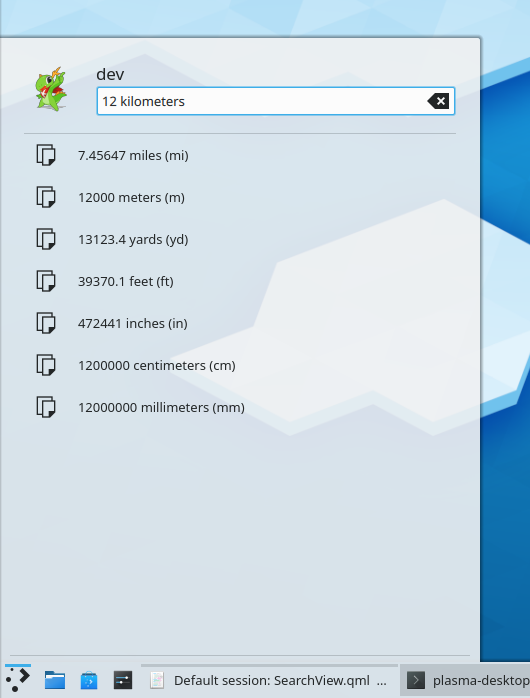
- The Task Manager’s context menu now consistently uses separate “Pin to Task manager” and “Unpin from Task Manager” menu entries instead of sometimes using a checkbox (me: Nate Graham, KDE Plasma 5.17.0)
- The splash screen’s fade-to-the-desktop animation is now faster (Kai Uwe Broulik, KDE Plasma 5.17.0)
- It’s once again possible to configure the Present Windows effect to close windows when middle-clicked (me: Nate Graham, KDE Plasma 5.17.0)
- When creating new files or folders, feedback and error messages are now shown inline as you type rather than in modal dialog boxes after you’re done (me: Nate Graham, KDE Frameworks 5.60)
- The System Settings “Joystick” page is now called “Game Controller” and uses an appropriate icon (Noah Davis, KDE Plasma 5.17.0 and Frameworks 5.60):

- The “Send to” window for sharing plugins (e.g. KDE Connect and Bluetooth) now looks much better and also no longer sends an error notification if you cancel the share action in the middle (Nicolas Fella, KDE Frameworks 5.60):
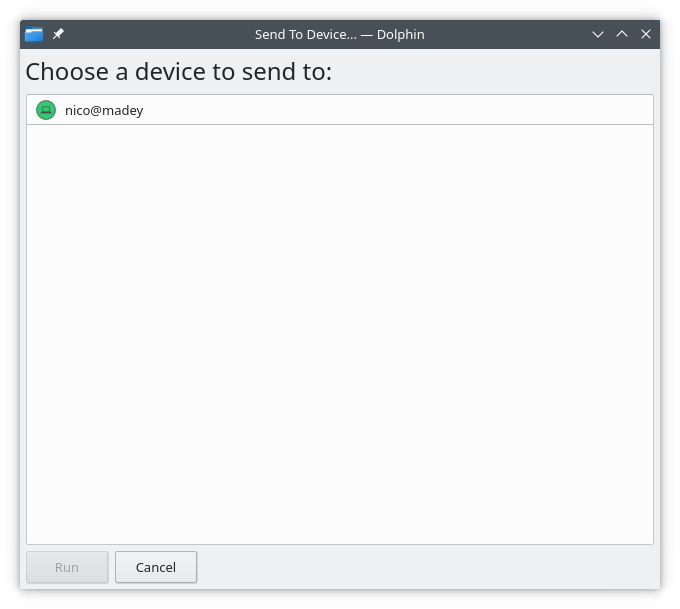
Next week, your name could be in this list! Not sure how? Just ask! I’ve helped mentor a number of new contributors recently and I’d love to help you, too! You can also check out https://community.kde.org/Get_Involved, and find out how you can help be a part of something that really matters. You don’t have to already be a programmer. I wasn’t when I got started. Try it, you’ll like it! We don’t bite!
If you find KDE software useful, consider making a donation to the KDE e.V. foundation.
Thanks for all the great updates! Quick idea regarding this one: “It’s now possible to perform calculation and unit conversion from the Dashboard and Kickoff Application Launcher” The large values >1k would read more easily if the thousands were comma-separated. e.g. 12,000,000.00, as it is easier to recognise it as 12million that way than having to count the zeroes.
LikeLike
File a bug! 🙂
LikeLike
Done now, thanks. https://phabricator.kde.org/T11136
LikeLike
Here’s a patch: https://phabricator.kde.org/D22069
LikeLike
Wow! That was a ton of good new features and improvements!
User experience of KDE is getting better and better every day.
Thank all of you guys!
LikeLike
You’re very welcome!
LikeLike
Great work.
Is there a global shortcut for enabling and disabling Night Color?
I use a keyboard shortcut for Redshirt. It’s useful if you need to disable it temporarily to watch a video or edit a photo etc.
LikeLike
Not to my knowledge, but that’s a great idea! Please request open a bug/feature request and paste the URL here.
LikeLike
Reported here: https://bugs.kde.org/show_bug.cgi?id=409083
LikeLike
Thanks for the updates, I love reading them! They really inspire me to start investigating and fixing (or at least reporting) any rough spots I encounter when using KDE.
One that’s really jarring has been reported here: https://bugs.kde.org/show_bug.cgi?id=351687, its been sitting for years, could you give it a boost?
Thanks again!
LikeLike
Thanks, I’ll be happy to take a look. I don’t see it because I don’t use a multi-screen setup, but I think I should start because there are other issues there I need to have some visibility into.
LikeLike
The feedback for timed spectacle screenshot is pretty sweet! One of the many features of Plasma that I didn’t know I needed. The timeout before requiring a password in the lock screen is another one.
LikeLike
Many thanks for all those improvements!
Seeing the calculator widget and its popup: Is intended to save the popup size once set by the user? Changing the popup size by [ALT] + [right mouse button] (btw. this one is not really discoverable) is stored only during the current session. After logging out/in the popup size is the default one again (tested with notes widget in panel on Plasma 5.12). It would be nice to have the size stored – similar to Kickoff – or is this behavior intended?
LikeLike
Great work As always.
On the latest Opensuse tumbleweed. Wanted to give Wayland a go. logged out. Selected the Wayland session, tried to log back in, and all i get is a black screen with some sort of command line dash in the top left. Will file a bug….
LikeLike
kudos to the Kubuntu Backports PPA team for keeping Disco very, very current with 5.16.2 already.
LikeLike
Hey Nate! Great work & reporting as always. Can’t believe how much I’m loving Plasma these days <3.
By the way – have you seen this? https://bugs.kde.org/show_bug.cgi?id=54212
I think this is an absolute necessity, and should fall under the U&P initiative…What say you?
LikeLike
Very interesting idea. It has never occurred to me, but I can see how powerful it would be to have this!
LikeLiked by 1 person
Fantastic news to start seeing the improvements at the Plasma sprint at Valencia.
Thanks as always to Nate & everyone of course, that make all these amazing software possible.
Bests to everyone mentioned above ^^.
LikeLike
You’re welcome! It was a blast. Quite exhausting, but in a good way. 🙂
LikeLike
Nate, exists a Night color plasmoid, like the redshift plasmoid, which can be put into the taskbar to turn on/off the night color effect without detours? I really miss it! 🙂
LikeLike
Just found the related issue: https://bugs.kde.org/show_bug.cgi?id=400418
LikeLike