First I have some exciting personal news to share: I’ve been hired by Blue Systems to work on KDE projects full time as QA manager!
This means I don’t need community sponsorship via Patreon and will be shutting it down after this month. I’ll be keeping the PayPal and LiberaPay links to serve as a sort of “digital tip jar”, but I don’t need longer looking for internet money to support my family. Blue Systems is seeing to that now. 🙂
I have a lot of plans for how to polish up KDE software 2019 and I’m super excited to get started with no distractions!
Anyway, let’s move onto week 55 for KDE’s Usability & Productivity initiative. I want to give a shout-out to our Breeze icon team, whose members have been just knocking it out of the the park lately. For example Rafael Brandmaier just fixed a 14 year-old bug yesterday! A lot of the work will show up in Plasma 5.16, but some of it will be visible in upcoming Frameworks releases too. Check out the full Breeze Icons commit log! Of course we have more than just icons:
New Features
- The System Settings Colors page has been rewritten for better usability and consistency with other pages (Kai Uwe Broulik, KDE Plasma 5.16.0):
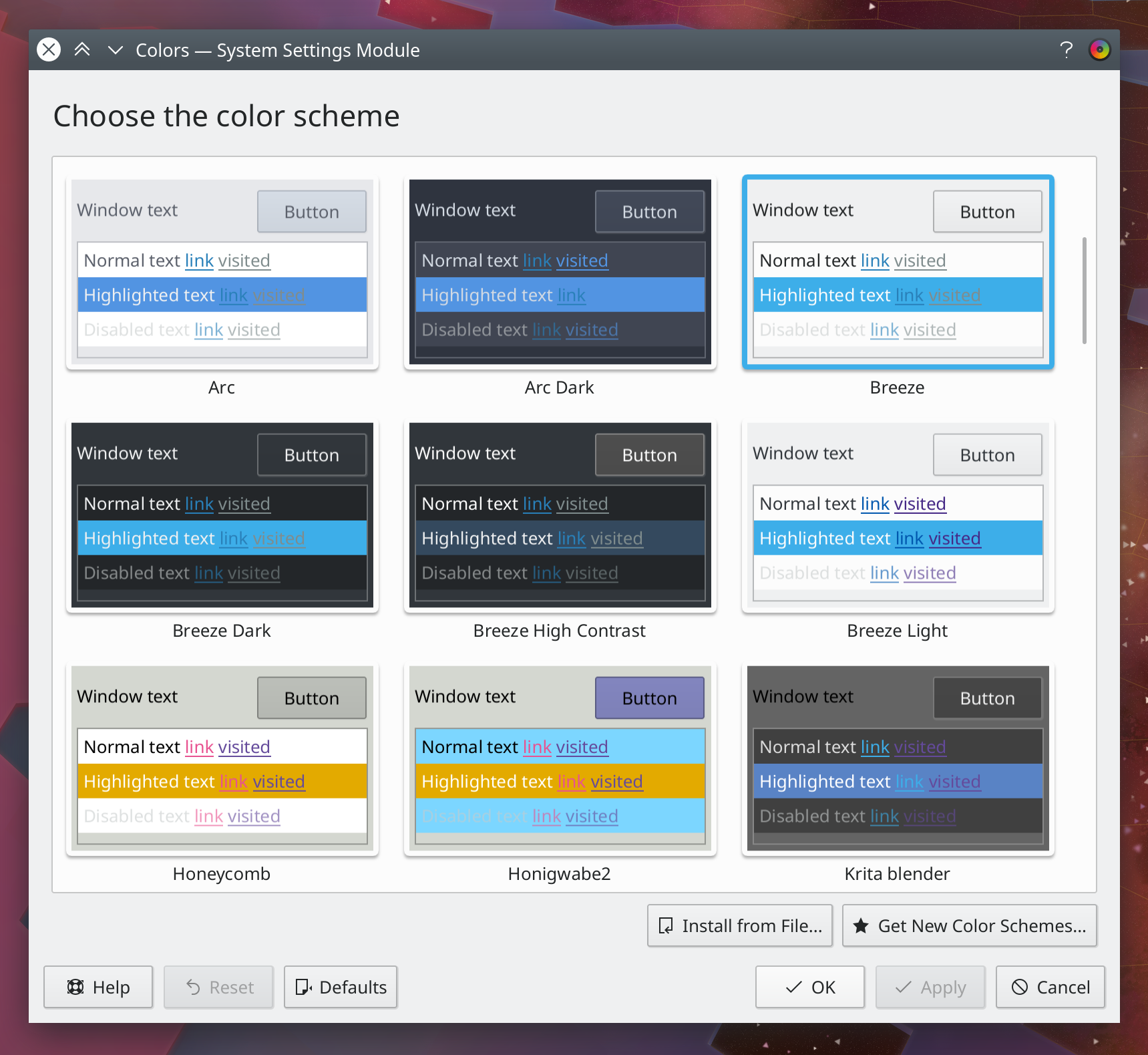
Bugfixes & Performance Improvements
- Tooltips in GTK 2 apps like GIMP and Inkscape are no longer unreadable when the app is launched by opening a document from the file manager (Kai Uwe Broulik, KDE Plasma 5.12.8)
- The Date & Time icon is now visible when using Breeze Dark and in System Settings’ tooltips (Rafael Brandmaier, KDE Frameworks 5.55):
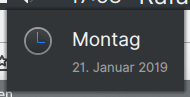
- On the System Settings Cursors page, the cursor size combobox now reflects your actual cursor size instead of always saying “Resolution Independent” (David Edmundson, KDE Plasma 5.15.0)
- The Global Menu widget now displays its name when there’s no menu available, which improves the default display and makes it harder to think you’ve accidentally deleted the contents of your panel or something (David Edmundson, KDE Plasma 5.15.0)
- Various QML-based System Settings pages are no longer very slow when opened in standalone form using kcmshell5 (David Edmundson, KDE Plasma 5.15.0)
User Interface Improvements
- The Analog Clock’s configuration window now has an improved layout and looks good when using a fractional scale factor (me: Nate Graham, KDE Plasma 5.15.0):
- The button that lets you configure a panel now has a tooltip to make this more obvious (Björn Feber, KDE Plasma 5.16.0):
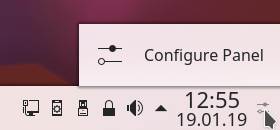
- The Desktop Toolbox now shows its own name and better displays the current activity when it’s not in the corner (me: Nate Graham, KDE Plasma 5.16.0):
- Kate now displays a Cancel button to allow you to end long-running tasks such as large search-and-replace operations (Loh Tar, KDE Applications 19.04.0):
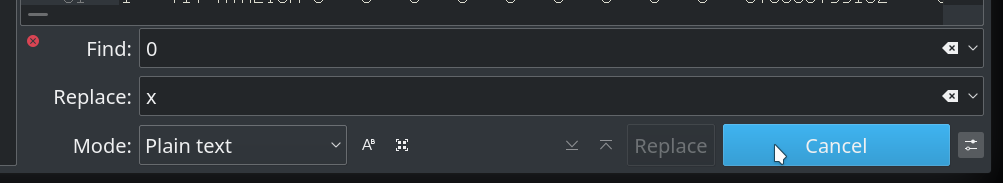
- Okular’s Trim tools now have fancy new icons (Rafael Brandmaier and me: Nate Graham, KDE Applications 19.04.0):
Next week, your name could be in this list! Not sure how? Just ask! I’ve helped mentor a number of new contributors recently and I’d love to help you, too! You can also check out https://community.kde.org/Get_Involved, and find out how you can help be a part of something that really matters. You don’t have to already be a programmer. I wasn’t when I got started. Try it, you’ll like it! We don’t bite!
If you find KDE software useful, consider making a donation to the KDE e.V. foundation.
Wow, congratulations on the new job ! That’s great news !
LikeLike
Thank you, I’m super excited!
LikeLike
The new colors settings kind of feels less appealing than the new one. Looks quite formidable. Surely its more informative but if i were a new user, i would prefer to press close button rather than mess with something like this
LikeLike
Congratulations, Nate. I’m so happy for you. You deserve it.
LikeLike
Aww, thanks! I’m really feelin’ the love today! 😀
LikeLike
wonderful news for u and for the project
Congratulations
LikeLike
Thank you very much!
LikeLike
Congratulations ! Go rock them !
LikeLike
Thanks, will do! 🙂
LikeLike
You absolutely deserve this.
And its also great news for the kde project.
Enjoy your time working on the project you are passionate about.
LikeLike
Aww, thanks! I plan to kick it into overdrive! 🙂
LikeLike
Congratulations. Blue Systems did the right thing!
Thank You for the report and Your work. there are some really nice fixes here!
LikeLike
Thank you, I’m quite happy myself. 🙂
LikeLike
How is the Global Menu related to the Application Menu that you can put in the title bar in the Windows Decorations settings? I don’t use Global Menu, but I heard that GTK windows respects the Global Menu, but I don’t see the Application Menu appearing on GTK windows. KDE respects the Application Menu fine (though it’s horribly broken on Wayland).
LikeLike
The Application Menu window decorations will only be visible for windows that ask KWin to draw the window decorations. GTK apps that implement client-side decorations (e.g. headerbars) do not, to KWin doesn’t draw the shadow or the titlebar, which means it won’t have a titlebar that has the Application Menu button in it.
All of this is GTK’s fault, but I’m hoping we can do *something* on our end to improve the user experience anyway, which is pretty bad right now for people who want or need to use GTK headerbar apps.
You can probably fix the issue yourself by using the following KWin script: https://store.kde.org/p/1235093/
It works great for me! I’m hoping do this or something like it in Kubuntu by default as an interim solution: https://phabricator.kde.org/T10222
LikeLiked by 1 person
Out of curiosity, what model does GNOME use that lets CSD work but clashes with KDE at large? There should be blogs by developers talking about it, I’ll Google for them.
According the comments on the script’s page, it seems to need to be coded and enabled on an app-by-app basis, so it won’t work as a permanent solution.
And lastly, I think you misunderstood the Application Menu I’m referring to. I’m talking about the traditional menus that the move to CSD abandoned. I’ve recently found it’s working on LibreOffice, but not so much in Firefox or GIMP, which is very weird.
LikeLike
Great News!!!
Congratulations!!! I’m Very happy about you!!! You deserve it!
Also, I believe Blue Systems also hit the jackpot in hiring you!!! 🙂
LikeLike
Thanks so much for the kind words. I plan to give them my all, that’s for sure! 🙂
LikeLike
Since I’m here, maybe you can shed some light in an off-topic or point me the right direction (as I’m tired of searching for it and can’t find anything – probably as a results of English not being my main language):
When, for example, trying to upload or open a file, I can only do so for local files. I just can’t browse thru any network from the “open dialog”.
Which component to blame for this? What’s the problem? Is it windows or plasma? Is there a bug report on this for one to follow (didn’t find anything…)?
Sorry for the off topic
LikeLike
What app are you trying to upload files to? Firefox or another GTK app? Or a KDE app?
LikeLike
Usually Firefox, but I also tried Falkon.
To my knowledge/experience no software I go and use the “open” option, shows network folders (except Dolphin)
But I maybe doing something wrong
LikeLike
Firefox uses the GTK file dialog, so that would not be a KDE problem. Can you share a screenshot of the dialog on Falkon?
LikeLike
Not here i can.
Only at work, probably Tuesday or Wednesday.
But if i remember correctly Firefox is not using the gtk file dialog, but the qt/plasma one… I don’t remember if i change it manually or if it’s from openSUSE TW…
Either way, I’m almost sure it’s using qt file dialog (but, i maybe wrong…)
LikeLike
Nate,
here are the screenshots as you required (they are available only by 24h):
Falkon: https://send.firefox.com/download/85e8c7d562/#o3lrOIQORsFa6jd7oWDKkQ
Firefox: https://send.firefox.com/download/5c60648846/#AQ0C_5ou16A9BkyhWcxUmQ
As i mentioned before Firefox is, indeed, using Qt’s open dialog (as you can see from the screenshot).
As you can see, on the left panel (places) there is no network link. Even setting the path manually does not work – this is veeeery annoying to work with…….
Is it a bug?
LikeLike
What does your Dolphin Places Panel look like? What about the Places Panel on the right side on Gwenview’s home screen?
LikeLike
Gwen on the left Dolphin on the right
https://send.firefox.com/download/ccbb767ffb/#0otMJasYjGlUnWL6k_5snQ
LikeLike
Thanks. This is two separate bugs, one for Falkon, and another for xdg-desktop-portal-kde. For both, the problem is that they are not exposing KIO’s remote access features in the file dialog. Can you file those bugs?
LikeLike
I’ll try, but before i do it, I want to clarify it as i don’t believe it’s just Falkon.
Calligra and Krita, for example, are not showing it either.
Are these included in xdg-desktop-portal-kde?
LikeLike
Okay, if those don’t show it either, then it’s most likely a user configuration issue rather than a bug. Are those sections hidden? If you right-click on a header in the places panel, is there an option to un-hide stuff? Does it reproduce in a new user account? At this point you should proceed to an appropriate user forum of some sort.
LikeLike
No places hidden. And i have the same problem with another user (in fact, all computers here have this problem)…
I opened an issue at https://forums.opensuse.org/showthread.php/534746-Network-Upload-Access
LikeLike
Congrats on the new job, Nate. It’s awesome that you’ll be able to do what you love full time and not worry about making ends meet.
LikeLike
Yes, I am truly blessed. Sometimes I wonder what in the world I did to deserve this, when so many others don’t have these opportunities.
LikeLike
Congratulations! Finally, your work and passion are recognized :). You deserve it!
As to today’s topic:
What is the reason for the desktop toolbox? One of the first things I do on a vanilla Plasma install is to disable desktop toolbox. All its features are accessible by more intuitive means. Desktop toolbox is just awkward and confusing part and has no real benefit, only cons.
@John, I opened a kde-dialog window and there is no way to access network resources from there. Maybe there is no such option yet? I didn’t notice it before. Or maybe I’m missing something too? I’m having an old, Manjaro KDE install so, for the most part, my desktop is fully featured and I don’t miss much. I just never needed to access network files in kde-dialog box.
From older topic: MPT Android connection still seems to be massively broken or unstable. I thought there were working on this and had first ideas how to fix it or did I understand it wrong and it’s still under development and not ready yet?
I’m on Plasma 15.4.5, KDE Framework 5.54.0, Qt 5.12.0, kernel 4.20.5.
Trying access or do any operation on files and folders on Android is so massive pain that it’s on borderline not being usable at all. I barely managed to delete and upload some files/folders but the process broke in the middle anyway so, in the end, I still didn’t get what I wanted. It doesn’t work well through KDE-connect, it doesn’t work well (or at all) through usb-cable… I have even impression that it worked better in the past but now got broken even more. I start to think I need to install nautilus for this.
LikeLike
We are discussing the Desktop toolbox’s existence here: https://phabricator.kde.org/T10402
If you’re still having trouble with MTP in KDE Applications 18.12.0, I’m sorry to hear that. The rewrite seemed to solve a lot of problems, but I guess not all of them. Please file bugs in the kio-extras product.
LikeLike
I’m not even sure what to report. The old issues simply got worse so:
I try to open mounted Android in Dolphin and I get an error. I check the phone and mpt is enabled but I do it again, it restarts mount, I click on it again and it errors out again and so on. I can do it 25 times and nothing but then suddenly it starts working in 26th time… There is no logic or consistency to it. This was the case before but usually, I could get it working in a few attempts, not a few dozen attempts as it is now. And as before, if it starts working, it drops in the middle of transfer after a few minutes.
This is simply not suitable for bug report. Maybe I have to find a way to see some journal logs of what is happening or anything pointing to the issue?
Anyway, let’s leave it for now, maybe something substantial come later. I don’t want to spoil the happiness by complaining. I’ll manage somehow. There are apps to transfer files with a help of browser or something.
LikeLike
Sure it is! 🙂 Can’t get fixed if it isn’t reported.
LikeLike
Ok, will think about it. I need some bug documentation and more testing.
LikeLike
Congratulations Nate!
LikeLiked by 1 person
Oh wow! That’s the best news! It’s great to hear that you’re being picked up by Blue Systems. The improvement in quality and consistency of KDE/Plasma has been so very much in time you’ve been heading this project. Long may it continue!
LikeLiked by 1 person
Heh, I’d hardly call myself “heading the project”, but I’m glad the work has been appreciated!
LikeLiked by 1 person
I’m really happy for you Nate, finally an enterprise recognized all your hard and constant work to improve KDE ecosystem and offered you a job as QA, now you can do the same as you was doing the last complete year, but being your work from now on. Congratulations from the bottom of my heart and i really hope you can be a guide and example to follow to a lot more, of course i know you’ll be doing at least, as good as you were doing until now, if not even better.
Plasma 5.15 will be an amazing improve, for what i have been reading all the past recent weeks, but Plasma 5.16 looks great too, as always.
Thanks like ever for your amazing and hard work.
Bests Nate ^^.
LikeLiked by 2 people
Thanks so much for those very kind words! It makes me happy to know that the work is useful and appreciated. 🙂 I intend to do even more of it!
LikeLiked by 2 people
That’s really nice to read. I really trust in you Nate, i think you gained our trust based on your whole year of visible work, showing us and making KDE software even better, making the development something for anyone interested and with a few minutes to read and investigate.
Bests ^^.
LikeLiked by 2 people
❤ ❤
LikeLiked by 1 person
Wow, amazing and congratulation!! please continue with this “week in usability & productivity” project, this generates great visibility for KDE (developers, users, and new users)
LikeLiked by 1 person
Don’t worry, I definitely plan to!
LikeLiked by 1 person
I have a slight annoyance with gwenview, we can choose to have a “sticky” zoom, so that when we go from one image to another the zoom level is unchanged, the problem is that this option comes bundled with “sticky” position, often times I find myself reading images with text on them and if the image is big enough it needs me scrolling down when I go to the next page it will be scrolled down as well, so ill have to scroll up, then scroll down to read and repeat procedure with each subsequent page. So I think that zoom and position should be different settings.
LikeLike
Sounds like you are reading comics in gwenview. If so, you should try comic backend in Okular:
Put all images in one zip archive, rename it to .cba or cbz, open in Okular, enjoy!
LikeLike
Congratulations! Tremendous news, and well deserved. Can you tell us a bit more about Blue Systems? Thanks@!
LikeLiked by 1 person
Congrats on the new job position!
I hope there will be continued push for improving KWin, including Wayland support and may be Vulkan renderer backend.
LikeLike
There certainly will! Just today an NVIDIA engineer submitted the first patch for proprietary driver support on Wayland. There’s a lot of work ahead of course, but it looks like they’re serious. Other non-NVIDIA Wayland work continues apace too!
LikeLiked by 1 person
Wow, that’s great!! Congrats!! Great news not only for you, but also for us that really appreciate the work that you and the U&P-team has put down lately. Keep it up Nate! 🙂
LikeLiked by 1 person
Congratulations for your new work!! 🙂
BTW, new report, new spanish translation:
https://victorhckinthefreeworld.com/2019/01/28/mejorando-kde-en-facilidad-de-uso-y-productividad-semana-3-de-2019/
‘ve phun!
LikeLiked by 2 people
Best news of the year, Nate, congrats !!
LikeLiked by 2 people
Congratulations Nate and what a wonderful news for the KDE project and all its users!!!
LikeLiked by 1 person