This week in KDE’s Usability & Productivity initiative, something big landed: virtual desktop support on Wayland, accompanied by a shiny new user interface for the X11 version too. Eike Hein, Marco Martin, and the rest of the Plasma hackers have been working on this literally for months and I think they deserves a round of applause! It was a truly enormous amount of work, but now we can benefit for years to come. 🙂

We’ve also kicked off the Plasma 5.15 beta period. Here’s how you can test it with KDE Neon or Kubuntu.
Bug reports have already started to come in and we’re fixing them as fast as possible to ensure a smooth release next month on February 12th!
New Features
- The digital Clock widget now lets you change the date formatting however you please (Chris Holland, KDE Plasma 5.15.0):

- The Devices Notifier widget now has a button that lets you unmount all mounted disks at once (Thomas Surrel, KDE Plasma 5.16.0):
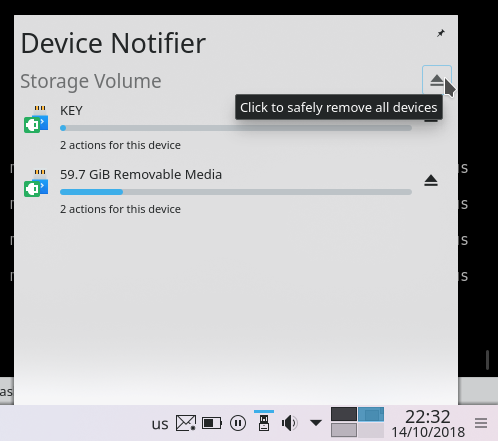
Bugfixes & Performance Improvements
- The NOAA Picture Of The Day wallpaper source works again (Tagore Chandan Reddy, KDE Plasma 5.15.0)
- Fixed a bug that could cause in-titlebar menus do disappear after restoring a session (David Edmundson, KDE Plasma 5.15.0)
- Info Center’s USB devices section now displays all USB devices (Alexandre Ferreira, KDE Plasma 5.15.0)
- All the hands on the Analog Clock widget now cast a shadow (me: Nate Graham and Shubham, KDE Plasma 5.16.0):

- Long tooltips in QML/Kirigami apps and windows no longer get cut off at the edge of the window (me: Nate Graham, KDE Frameworks 5.55):
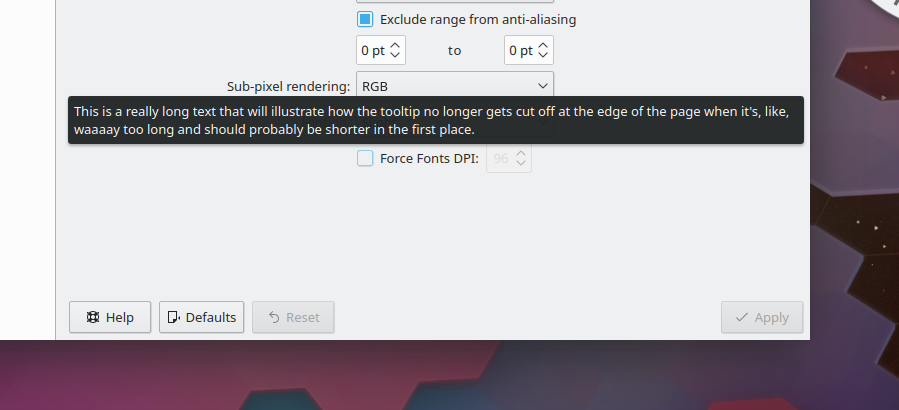
User Interface Improvements
- The clock in the System Settings Date & Time page now looks good when using a fractional scale factor (me: Nate Graham, KDE Plasma 5.12.8):
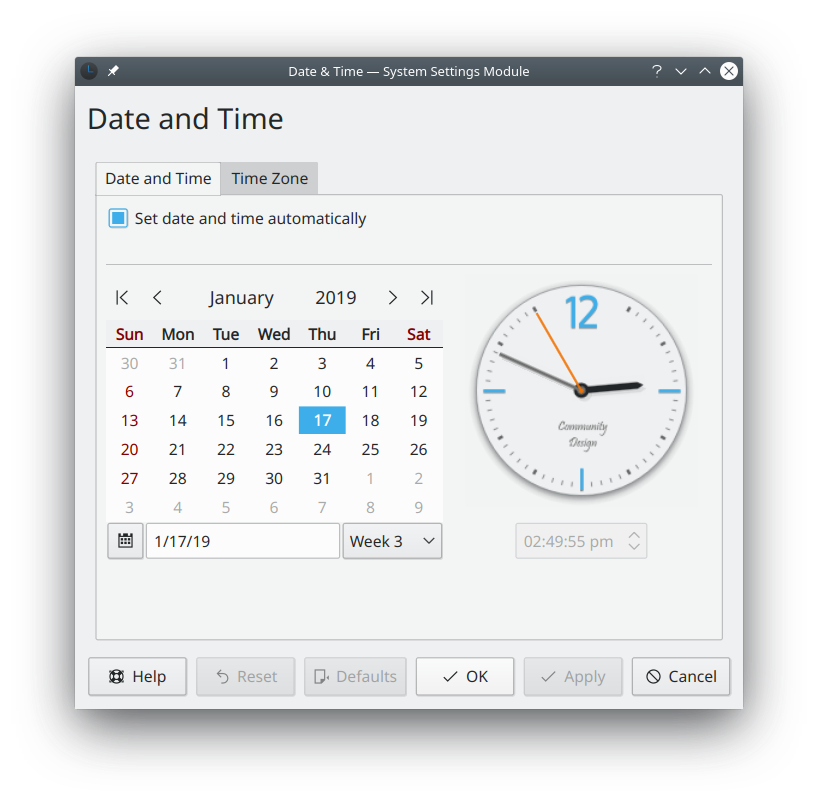
- The wallpaper chooser view now looks good with all default wallpaper plugins when using a fractional scale factor (me: Nate Graham, KDE Plasma 5.15.0):
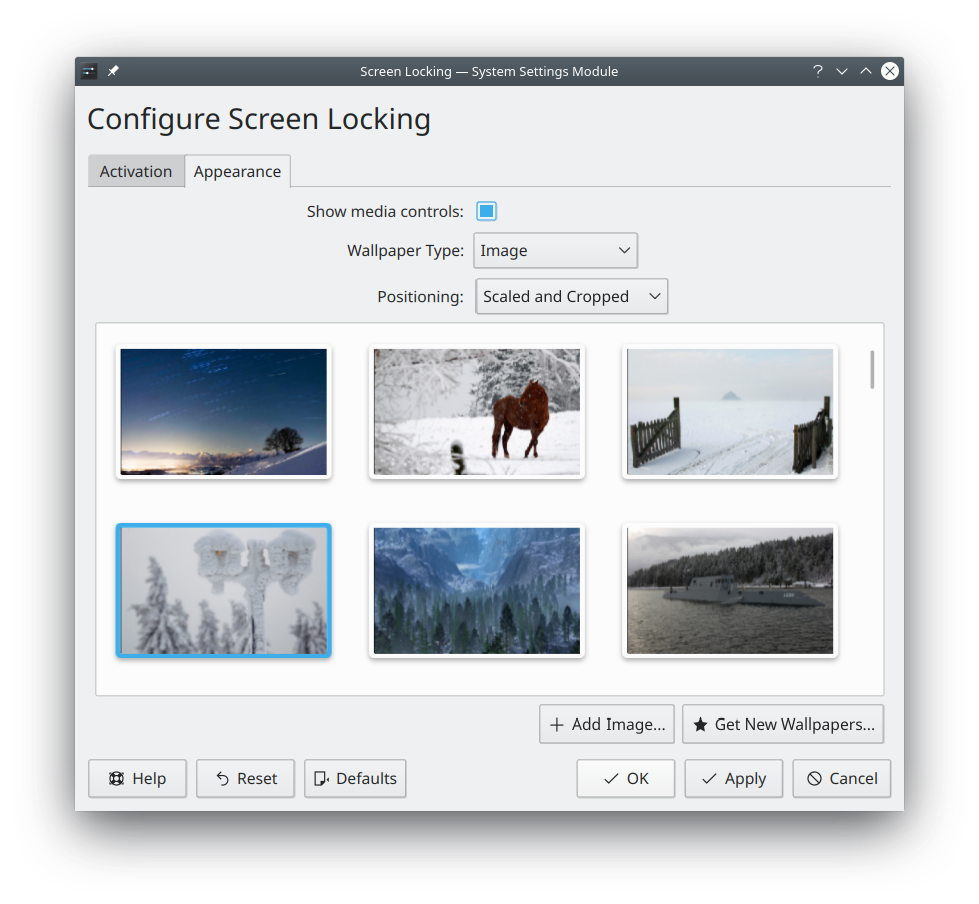
- The Network Monitor widget now features a clearer legend for its graph (me: Nate Graham, KDE Plas,a 5.15.0):
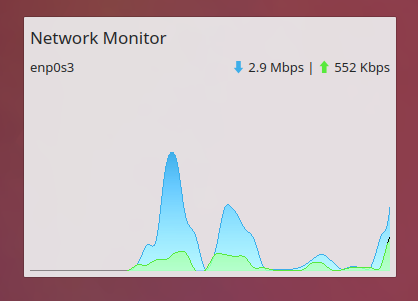
- It’s now easier to find and use KRunner’s time plugin (Aleix Pol Gonzalez, KDE Plasma 5.15.0):

- When searching for an app in KRunner, if Discover is opened as a result, it displays a search field as expected (Dan Leinir Turthra Jensen)
- KMail now lets you turn off the unread count badge on its Task Manager icon, which can be useful for people whose email workflows leave a lot of messages unread (Laurent Montel, KMail 5.11.0)
- Dolphin now warns you if you try to quit while the terminal panel is open with a still-running program (Roman Inflianskas and me: Nate Graham, KDE Applications 19.04.0
Next week, your name could be in this list! Not sure how? Just ask! I’ve helped mentor a number of new contributors recently and I’d love to help you, too! You can also check out https://community.kde.org/Get_Involved, and find out how you can help be a part of something that really matters. You don’t have to already be a programmer. I wasn’t when I got started. Try it, you’ll like it! We don’t bite!
If my efforts to perform, guide, and document this work seem useful and you’d like to see more of them, then consider becoming a patron on Patreon, LiberaPay, or PayPal. Also consider making a donation to the KDE e.V. foundation.
Thank you!!!
You are all heroes!
I wish i could help but i don’t have the necessary skills.
LikeLike
Two years ago, I didn’t either! Where there’s a will, there’s a way. You can start by filing bugs, then triaging bugs, then making simple code changes to change text and icons, and then move on from there. See https://community.kde.org/Get_Involved
LikeLike
thank You! especially for work on 403271. if i may add my two cents – there is no way to know the right time for china, as it only states „china”, while they have 5 time zones in there. what’s weird about it, is that under „Date & Time” preferences dialog one can see there are 4 time zones – including beijing, however typing „time beijing” doesn’t give any result.
LikeLike
This is a general problem for countries that span more than one time zone. It’s even worse for Russia! Please file a bug against KRunner.
LikeLike
Hello from China 🙂 (well only a visitor)
China only has one timezone now, though there is an unofficial one to the far west which is 2 hours behind.
See these resources:
– https://en.wikipedia.org/wiki/Time_in_China
– https://en.wikipedia.org/wiki/Historical_time_zones_of_China
The latter will mention the 5 time zones China had in the past, but it’s no longer the case anymore. The 4 timezones you’re seeing in `Date & Time` is correct, Beijing time is for all of China(aka CST), Urumqi/Xinjiang time is only used in the far west by an ethnic group there, in parallel with CST. Macau and Hong Kong have some history where they were not part of China for a bit, when sovereignty was transferred back to China, they were permitted to keep authority over their time, but to date have aligned with CST.
I could be a bit wrong here, but as far as I understand it the above is correct. So nothing wrong on KDE’s end here, it’s portrayed correctly for modern times. I take it you’re not from/in China?
LikeLiked by 1 person
Awesome news!
Virtual desktops on Wayland is a big thing, but I’m still waiting for global menus… So no Wayland testing for me yet.
I’m also pleased to see bulk unmount icon. My external device has two partitions and those are treated separately (because of different file systems) and I had to repeat unmount action. Now it’s just one click. Super :).
LikeLike
Custom time formatting for the clock widget is awesome!
LikeLike
I’d like to see tabbed windows return to KWin. Is there any way you can encourage completion of that feature?
LikeLike
Not really. I don’t have enough technical skill to work on KWin, so I don’t have any pull with its developers.
LikeLike
Would love to try Wayland, but as an NVIDIA owner there’s nothing there for me to get excited about. Wish the KDE devs would just add NVIDIA support. (I’m aware of the quasi-religious war on why they don’t want to.)
LikeLike
Nvidia is working on providing Kwin Wayland support: https://www.phoronix.com/scan.php?page=news_item&px=NVIDIA-KDE-KWin-EGLStreams-POC
LikeLike
Being an NVIDIA “owner” doesn’t mean using their **** proprietary driver.
I have Nvidia cards, and I’m quite happy with Nouveau =)
LikeLike
Awesome work as every week Nate.
Really great, maybe it’s just a silly new feature, but the one that allows you configure the Digital Clock date format has been disturbing me since i started on GNU/Linux and Plasma, i really prefer use hyphens to slashes, to separate day, month and year, and this was impossible on Plasma, a DE full featured and full of options natively, so i’m really grateful to KDE for this.
I can’t wait to have Plasma 5.15 on my system.
Bests ^^.
LikeLike
Very much appreciating the work being done on fractional scaling and looking forward more like it, with “core” apps like gwenview or even dolphin’s menu bar still rendering poorly the road ahead seems long.
In fact, everything that appears to be handling pixels manually (all the kdegames, clementine’s currently playing track/volume control, …) seems to be unaware of the upscaling. Is there any way to tackle this issue/behaviour at the Qt level once and for all instead of patching every app under the sun and ultimately ending-up with a mixed bag of “apps with more code, harder to maintain, and old, ugly-looking apps”?
Anyway, thumbs up for the relentless good work!
LikeLike
Not really, or at least not without upscaling (which would result in pixellation) or downscaling from a 2x or 3x version (which would introduce massive performance issues with weak graphics hardware, and would require changes to apps anyway). Sometimes the hardest road is the best one. 🙂
LikeLike
Thanks for the answer!
I am completely new to this topic, but it would seem at first that the app in question would only need to be passed a canvas of the exact same dimensions as the viewport as rendered on screen (with fractional upscaling applied) to be able to draw at 1:1 the physical pixel, and hence look “sharp” for any upscaling value…
The app itself wouldn’t even need to be aware that it’s being scaled-up, and only rely on the canvas Width and Height properties.
Sorry if I am asking the obvious 🙂
LikeLike
“(with fractional upscaling applied)” is the part that makes the app look ugly. 🙂 For an app that does no custom drawing and uses all native QWidgets or QtQuickControls2 controls, this works fine. But for any app that doesn’t meet those criteria (i.e.most of them) you need app-specific changes. Sometimes it’s as simple as porting a QtQuickControls1 layout to use QtQuickControls2 (such as with https://phabricator.kde.org/D18411), which does have native support. But that counts as making app-specific changes. 🙂
LikeLike
By “with fractional upscaling applied” I didn’t mean “interpolated so it looks either blocky or blurry”, I meant “if the original viewport is 100×50px, with a fractional scaling of 1.5, it would become 150×75px”.
Then the app that was drawing a polygon from [(0,0),(getWidth,0),(getWidth,getHeight)] would look good by default,
The apps using magic constants are the issue, but even there, I could see the painter API doing something smart and transforming those into the scaled-up coordinates equivalent (it’s all vectors, after all).
LikeLike
You’ve far exceeded my expertise already lol! I would recommend bringing this up on the plasma-devel mailing list: https://mail.kde.org/mailman/listinfo/plasma-devel
LikeLike
Really nice! Will there also be a fix soon for the missing ‘applications windows preview’ when hovering over the taskbar under Wayland? It only shows a tooltip for the running application.
LikeLike
Has the mouse input KCM bug been fixed in 5.15?
LikeLike
Assuming you’re talking about https://bugs.kde.org/show_bug.cgi?id=395401, it’s still broken. 😦 Workaround is to install Libinput.
LikeLike
New report.
New spanish translation:
* https://victorhckinthefreeworld.com/2019/01/21/mejorando-kde-en-facilidad-de-uso-y-productividad-semana-2-de-2019/
Have a lot of fun!!
LikeLiked by 1 person
Impressive. I am happy to see custom date format finally introduced for clock widget, as well as some Wayland improvements.
So, an integration of IME (D14796) is not going to make it in Plasma 5.15? Sad, that looked very promising.
BTW I installed Neon git stable in dual boot with my main distro (Manjaro) to see and test it. What I noticed so far: hibernation is available as an option in Neon’s logout dialogue (right click -> leave) in live environment, but the installed system has no such option (swap is active of course). Kickoff menu on panel has this option and it works with no issues, it’s just a logout dialogue thing. The same is true for Manjaro btw (5.14).
LikeLike
Yes, I’m disappointed too. I hope we can get it into shape for 5.16.
LikeLike
Nate, do you think Plasma could add support for dynamic virtual desktops just like Gnome has?
I really miss that part of Gnome in Plasma.
There have been a few script approaches for kwin, e.g. https://www.youtube.com/watch?v=UUWS_zk9boQ&feature=youtu.be but it would be great if this was added as a setting to the virtual desktop settings.
LikeLike
To be more precise: I imagine on could choose in the settings between the grid approach plasma uses now and the dynamic list approach you can see in Gnome Shell. That way everyone could benefit.
LikeLiked by 1 person