KDE contributors continue to polish up KDE software! In addition to our recent work on Discover, KDE Plasma and other apps got a lot of love too, especially Konsole. See for yourself!
New features
- Spectacle now exposes a token that can be used to add the window title to the file name of the saved screenshot (KDE bug 378463, implemented in KDE Applications 18.04.0, authored by Roman Inflianskas)
- Konsole tabs can now be marked as “read-only”, blocking all input (KDE bug 126930, implemented in KDE Applications 18.04.0, authored by Joshua Noack)
Bugfixes
- Fixed a bug causing Spectacle to incorrectly screenshot individual windows when compositing is off and they’re touching or going beyond the edge of the screen (KDE bug 390652, Fixed in KDE Applications 18.04 authored by Alex Nemeth and Henrik Fehlauer)
- Fixed a bug that could cause the SDDM login screen to not display properly for certain HiDPI systems (SDDM bug 894, fixed in SDDM 0.18, authored by Fabian Vogt)
- Fixed a bug causing certain files to not show up under “Recent Documents” when right-clicking on an app in the Task Manager or Launcher menu (KDE Phabricator revision D10890, fixed in KDE Plasma 5.11.4, authored by Алексей Шилин (Aleksei Shilin))
- Fixed bug causing Konsole to recall shell history instead of moving the view when scrolling with a mouse wheel or touchpad (KDE bug 355106, fixed in Konsole 18.04.0, authored by Ahmad Samir)
UI Improvements and polish
- Plasma’s support for showing app menus globally or in a titlebar button now supports virtually all GTK-based programs (KDE bug 375976, fixed in KDE Plasma 5.13.0, authored by Kai Uwe Broulik; read more about it here!):

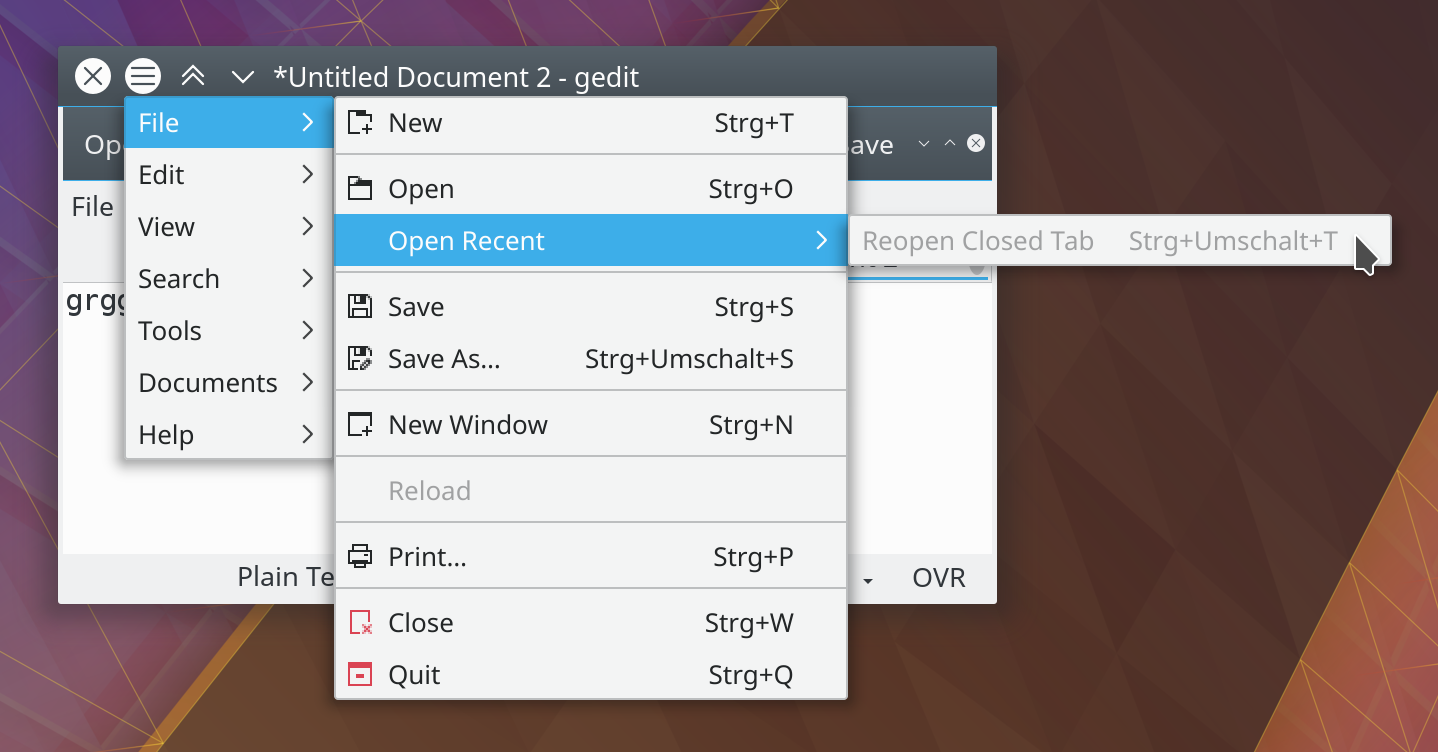
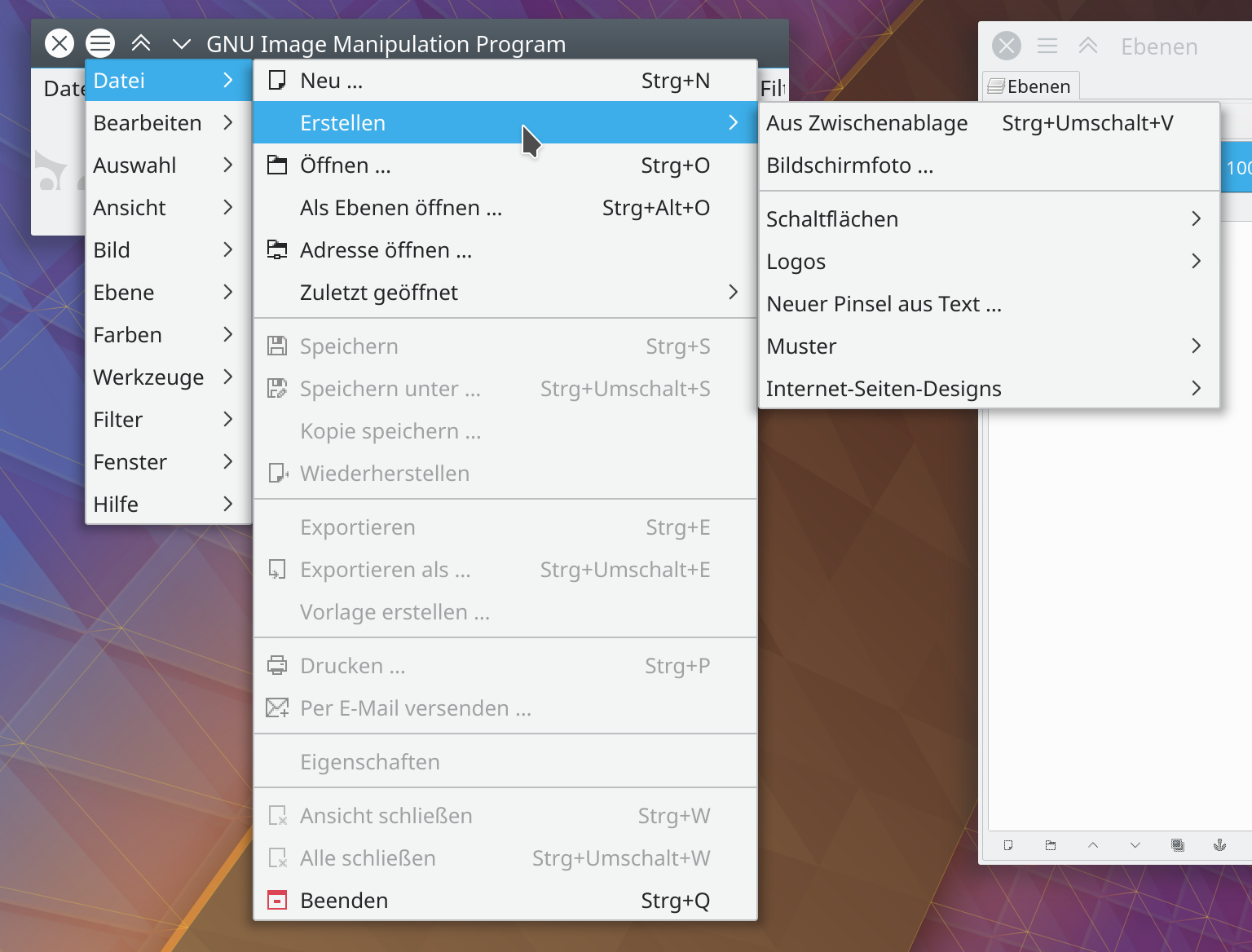
- The Media Player widget now uses better and more appropriately-sized icons (KDE bug 390280, fixed in KDE Plasma 5.13.0, authored by Roman Gilg):
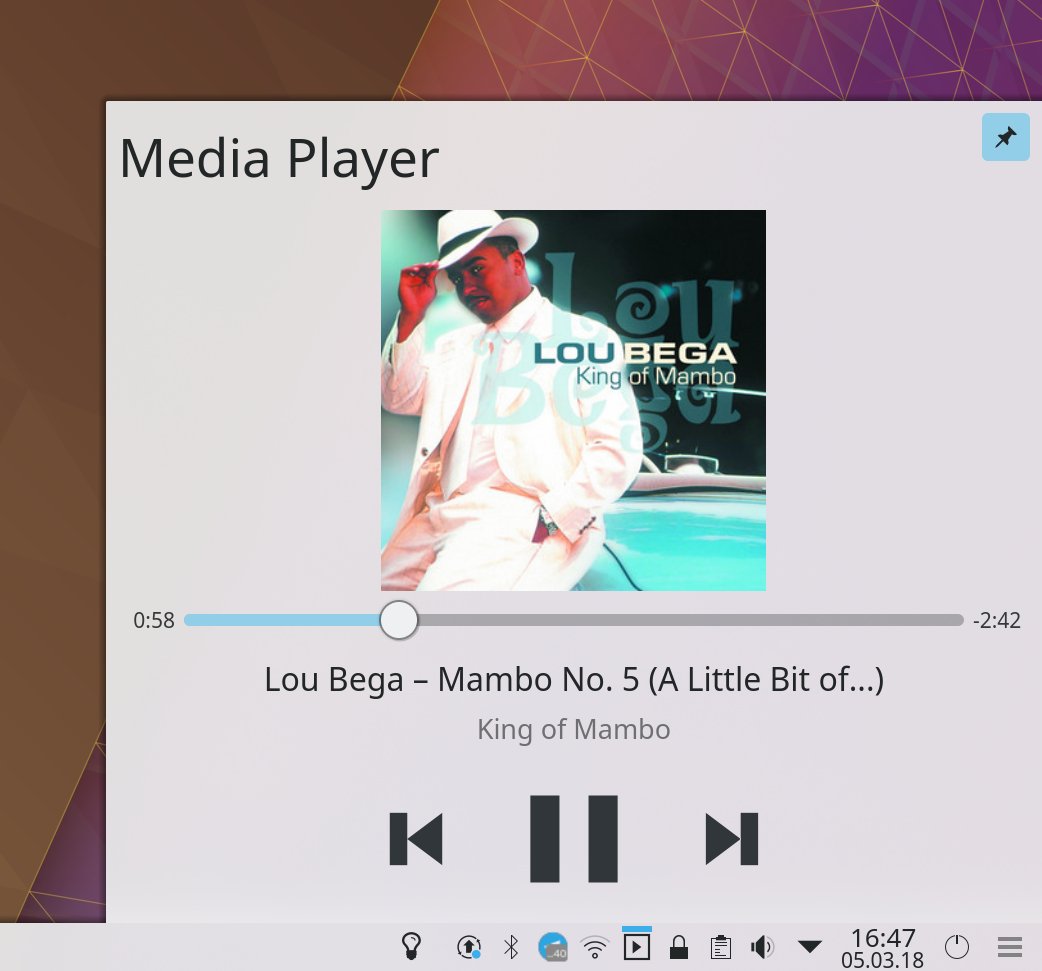
- Konsole now uses KMessageWidgets to display status indicators, which are prettier and more usable than the old UI was(KDE Phabricator revision D10935, fixed in KDE Applications 18.04.0, authored by Joshua Noack):

- Konsole’s scrollbar now blends in with the terminal’s background color to avoid distracting you (KDE Phabricator revision D11184, fixed in KDE Applications 18.04.0, authored by Marco Martin)

- Desktop icon behavior and consistency has been much improved for multi-monitor setups (KDE bugs 390676 and 389745; KDE Phabricator revision D10729; fixed in KDE Plasma 5.13.0)
- Buttons inside text fields (e.g. an inline “clear” button) show the pressed state correctly (fixed in Qt 5.12, authored by Kai Uwe Broulik):

- Fixed a bug causing System Monitor to open in a partially or fully off-screen location for people with multiple displays (KDE bugs 368158 and 356706, fixed in KDE Plasma 5.13, authored by Valeriy Malov)
We need your help! KDE is committed to polishing our software to a mirror sheen and focusing in the kind of usability that our community is clamoring for, but we need the community’s help to make it happen as fast as everyone wants! Consider becoming a KDE contributor, particularly in development, and help make KDE Plasma and KDE apps total no-brainer choices in the Linux world, and then eventually the whole world…
If my efforts to do, guide, and document this work seem useful and you’d like to see more of them, then consider becoming a patron on Patreon, LiberaPay, or PayPal.


As always excellent ! Just to let you know of these 2 “new” bugs :
Touchpad settings are often lost after resume
https://bugs.kde.org/show_bug.cgi?id=391693
Plasmashell freeze using gnome-disks when a sudo windows is requested
https://bugs.kde.org/show_bug.cgi?id=390674
LikeLike
Just wanted to say thanks to you Nate for your effort and of course to all contributors for this awesome work! Keep going! 🙂
LikeLike
Thank you for the kind words!
LikeLike
You’re doing amazing work, I’m happy to see the global menu coming to non KDE apps, I might actually start using it fully now there’ll be some more consistency; for me personally it’ll be the hamburger menus,… I have a usability request in relation to these, I’m sorry I havn’t logged it on bugzilla formally…, my request is :
1) can the menu be made more responsive, like the application menu for example, where you can run your mouse down the list and the corresponding menus pop up in succession almost immediately… the hamburger drop down has a significant lag currently,
and 2) could a (default or optional) shortcut key for that menu to open be put in place? I had in mind the alt key, from using firefox, which hides and closes the toolbar,
I think the combination of these two factors will make the uptake of its use more pleasurable and arguably as important as being cross toolkit and more consistent
LikeLiked by 2 people
I’d like these changes too. I love the hamburger menu. It’s one of the major desktop features for me. Something else I’ll add to that list of requests: The menu needs to avoid being cut off if there isn’t enough space. For example, if I have an application window near the bottom of the screen, the hamburger menu opens downwards and gets cut off as it goes off-screen. This makes it unusable in those situations. I would expect it to adapt and open upwards if there isn’t space to open downwards, or otherwise relayout in some way to fit everything.
LikeLike
Those agree great suggestions! Please to file a bug. That’s how we track feature requests and bug reports.
LikeLiked by 1 person
I’ve filed those bugs and one more too, I took the liberty to file yours too Chris, it’s an important one I wasn’t aware of. Never filed abug before so hopefully it’s in the right spot etc, the text is copy pasted from above… reference numbers : 391813 ; 391814; 391816; 391815
LikeLike
That media player widget fix looks awesome, it bugged me for long time :d
LikeLiked by 1 person
Me too!
LikeLiked by 1 person
So does this mean EnableHiDpi in SDDM actually works now, and is the recommended method? I currently force a dpi= for it to work.
LikeLike
Yes, theoretically EnableHiDpi=true will work in SDDM 0.18 (or whatever the next version is).
LikeLiked by 1 person
KDE Plasma is such a great pleasure to use :-). This improvement is always appreciated. I wish I could learn how to contribute too. Will check your links for sure
LikeLike
There’s always a way! Check out https://community.kde.org/Get_Involved
LikeLike