This week involved a lot of visual polish, and we squashed quite a few bugs causing apps to appear pixellated when they should be crisp and sharp. There was more performance tuning, too, and of course general bugfixing and polish. Take a look!
- Fixed a visual bug causing thumbnails in Folder View (i.e. desktop icons) to be pixellated and glitchy; they are now sharp and pretty (KDE bug 376848, fixed in Plasma 5.12.1):

- Dolphin’s Ratings UI now looks good in HiDPI mode (KDE Phabricator revision D10324, improved in KDE Applications 18.04):
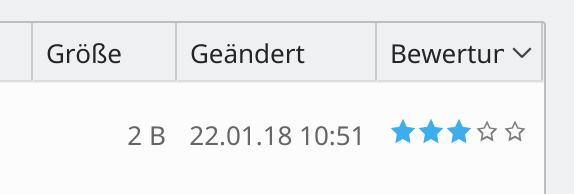
- Fixed a visual glitch causing high-resolution or vector distro logos and the plasma logo in KInfoCenter to appear pixellated and glitchy in HiDPI mode; they are also now sharp and pretty (KDE bug 388633, fixed in KDE Plasma 5.12.1):
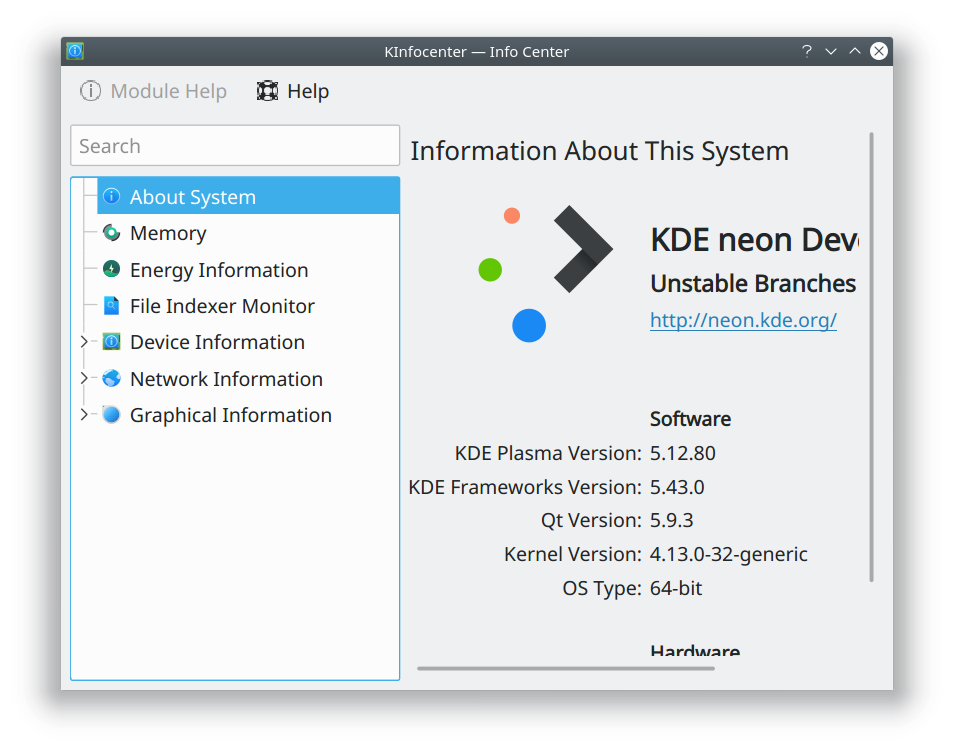
- Fixed a bug causing Chromium and Chrome to always append “.bin” to the end of downloaded files for users of distros with old versions of Qt and/or the shared-mime-info package (KDE bug 382437, fixed in KDE Frameworks 5.44)
- Network mounts from /etc/fstab, autoFS, or FUSE now show up under the “Network” category in the Places panel (KDE Phabricator Revision D10319, available in KDE Frameworks 5.43)
- You can now use the F11 keyboard shortcut to toggle the aside preview pane in KDE open/save dialogs (KDE bug 389880, available in KDE Frameworks 5.43):
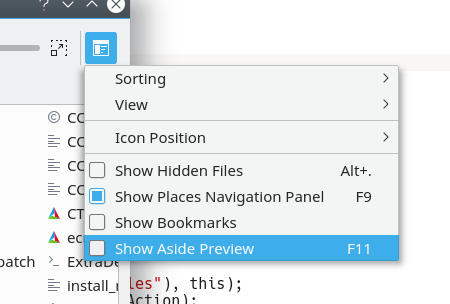
- Alt+Enter keyboard shortcut now opens the Properties dialog for Folder View (i.e. Desktop icons) just like it does in Dolphin (KDE bug 389862, available in KDE Plasma 5.13)
- Mouse wheel now scrolls the correct number of lines in Konsole when using the libinput driver (KDE bug 386762, fixes in KDE Applications 18.04)
- The escape key now cancels out of the ctrl+tab tab switcher menu in Kate and KDevelop (KDE bug 389484, fixed in KDE Applications 18.04)
- Spreadsheet files located on Google Drive accessed using Dolphin now open in the correct app (KDE bug 388598, fixed in kio-gdrive 1.2.2)
- The Print Manager received an enormous amount of fixes and improvements (Available in KDE Applications 18.04)
- Items in Kate’s Sessions applet are now sorted alphabetically (KDE Phabricator revision D10208, fixed in KDE Applications 18.04)
- Gwenview now respects the window manager’s commands to enter and leave Full Screen mode (KDE Bug 195046, fixed in KDE Applications 18.04)
- Dolphin’s git plugin (available in the dolphin-plugins package can now perform merge and log actions (KDE Phabricator revisions D10213 and D10267, available in KDE Applications 18.04)
- Lots of UI polish for Discover, including making it and all other Kirigami apps look good in HiDPI mode (KDE bug 390076, fixed in KDE Frameworks 5.44)
- Move and copy performance with large files has been dramatically improved (KDE bug 384561, improved in KDE Frameworks 5.43)
- Even faster move and copy performance with many small files (KDE phabricator revisions D10085 and D10124, improved in KDE Frameworks 5.43 and KDE Applications 18.04)
KDE developers are really picking up momentum, and the improvements are coming very rapidly. It’s a fantastic time to get involved in something big!
Sooooooooooooooooooo great !!!
LikeLike
“Network mounts from /etc/fstab, autoFS, or FUSE now show up under the “Network” category in the Places panel (KDE Phabricator Revision D10319, available in KDE Frameworks 5.43)”
Yes please! Nice!
On another note, I have noticed the Panel (at least the Icons-Only Task Manager) shows a few of my Papirus icons (such as KRDC and Konversation) with some slight pixelation on the curves. Possibly related to the other HiDPI fixes you detailed? The icons are SVG, si there’s no reason they would be pixelated. But it’s not all of them, as some such as Firefox (in the same icon pack) look fine.
You can see what I’m talking about in bug 390275 if you zoom in on the left panel: https://bugsfiles.kde.org/attachment.cgi?id=110540
LikeLike
(Icons 4 and 6 from the top)
LikeLike
I fixed this by unpinning and re-pinning them. Weird.
LikeLike
THANK YOU !
You are doing something extremely important : communicating about “little things” that are too often hidden behind a generic “many other improvements and fixes”.
You put the invisible, tedious work under sunlights and show that the KDE developpers care about the actual software.
Again, thank you.
LikeLiked by 2 people
You’re very welcome!
LikeLike
+1 from me! This is the sort of thing Linux needs desperately. It does a fantastic job of building excitement and showing progress.
LikeLike
Hey Nate, Eike just fixed a super-annoying bug for those of us who use touchscreens. https://bugs.kde.org/show_bug.cgi?id=366527
Might be a good one to mention next update.
LikeLike
Thanks for the heads-up! I totally would have missed that.
LikeLike
A lot of people have mentioned this already, but I’ll do it again. This is brilliant stuff Nate, not just because how important and effective it is, but also because I know how hard it is to put together.
Thanks a lot!
LikeLike
Thanks so much!
LikeLike