The floodgates opened this week, and a lot of consequential in-progress work was merged: juicy new Plasma 6 features, long-awaited bugfixes, spicy automated testing, and more!!!
Plasma 6
General info – Open issues: 94
The Overview and Desktop Grid effects have been merged together into one, with fluid and natural-feeling touchpad gestures to transition between all states. It’s really awesome work, and also fixed a ton of open bug reports! (Niccolò Venerandi, link):

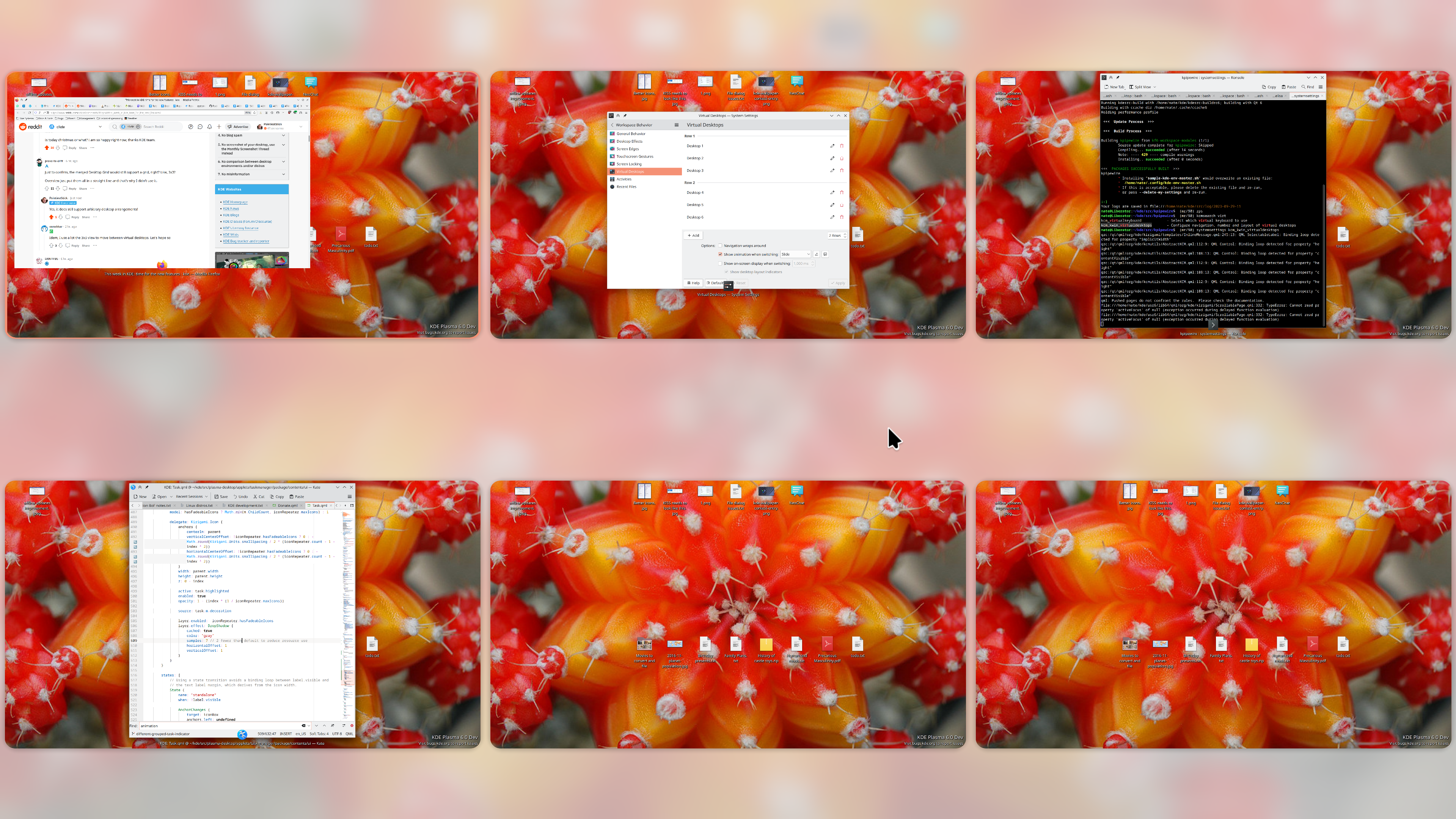
In the Plasma Wayland session, there’s now a System Tray monitor that shows you when something is using the camera, just like we already have for screen recording and microphone usage (Fushan Wen, link 1 and link 2):

Floating panels now have nice shadows, and when they de-float, they no longer have ugly chunky margins! Additionally, when the panel is floating, any popups opened from it are floating too, with nice rounded corners on all sides. Oh, and with this blocking work done, we’ve made floating panels on by default! (Niccolò Venerandi, link 1, link 2, link 3, and link 4):
There’s now a new global shortcut (Meta+Alt+L by default) to switch between the current and last-used keyboard layout, which can be useful for people who have more than two layouts but commonly switch between two of them on a regular basis (Mihail Milev, link 1 and link 2)
Icons drawn by Kirigami.Icon–which in Plasma 6 is nearly all of them in KDE’s QML software–now look better and sharper when using a fractional scale factor (Marco Martin, link)
Fixed multiple focus issues in System Settings: it’s now possible to focus the sidebar again after focusing the main page, and also pressing the down arrow key in System Settings’ search field now moves focus to the list view, which is especially helpful after searching for something (Fushan Wen, link 1 and link 2)
Started improving the presentation of the permissions of Flatpak apps in Discover, including using better icons, more user-friendly text, and showing the “sound system access” permission, which we had previously been ignoring (me: Nate Graham, link 1, link 2, and link 3)
The setting to toggle “offline updates” no longer uses that confusing terminology anymore (me: Nate Graham, link):

The “About” pages in System Monitor and Filelight were both ported to the new Form Card style (Carl Schwan, link 1 and link 2)
For a cleaner and less confusing presentation, common shortcut-choosing views now hide the local-only columns when all shortcuts are global, just like we already hide the global-only columns when all shortcuts are local (me: Nate Graham, link)
Made some fixes to monitor handling that should decrease the likelihood of the monitor instantly waking up right after being put to sleep (Xaver Hugl, Plasma 6.0. Link)
When using the Plasma systemd integration (which is on by default when you have systemd), Plasma is now more comprehensive about killing processes when logging out, which should prevent crashes at logout and dangling zombie processes that can prevent logging in again. This might end up being backported, too! (David Edmundson, link)
When using a Panel on the bottom screen edge, Task Manager tooltips that include media controls are no longer sometimes positioned in the wrong place (David Edmundson, link)
Breeze-themed GTK2 apps no longer look wrong (well, not as wrong, at least) when using a dark theme (Someone going by the pseudonym “Mors Mortium”, link)
It’s now possible to remove a favorite from Kickoff and other launcher menus whose underlying app or file has since been deleted (Méven Car, link)
Page headers throughout Kirigami-based software will no longer sometimes elide titles when there’s plenty of room for them when using certain combinations of fonts and font sizes (Ivan Tkachenko, link)
Other Significant Bugfixes
(This is a curated list of e.g. HI and VHI priority bugs, Wayland showstoppers, major regressions, etc.)
It’s no longer possible for the lock screen to break and show the dreaded “the screen locker is broken” screen due to QML cache corruption as a result of running out of space on the system. To be clear, it can still break for other reasons too, but we are working on tracking those down as well! (Harald Sitter, Plasma 5.27.9. Link)
Fixed the actual root cause in KDE software for the “ever-growing ScreenMapping config file key causes Plasma to crash or fail to launch new apps” issue. And that fix also allowed us revert the stopgap fix to cap the number of mappings and fix icons being always unsorted when there was a huge amount of stuff on the desktop (Marco Martin, Plasma 5.27.9. Link)
Fixed multiple issues with Discover’s reviews popup, including being too slow and sometimes failing to load or submit reviews (Marco Martin, Plasma 5.27.9. Link 1, link 2, and link 3)
KMenuEdit once again correctly creates .desktop files with exec= keys that point to executable files that have spaces or other special characters in their file paths (Méven Car, Plasma 5.27.9. Link)
In KRunner and KRunner-powered searches, searching for recent files is once again correctly completely case-insensitive as expected (Alexander Lohnau, Plasma 5.27.9. Link)
Fixed a fairly complex issue that was causing Flatpak-based GNOME apps to display text without any anti-aliasing when run in Plasma (Timothée Ravier, Plasma 5.27.9. Link )
If a touchscreen calibration matrix has been configured, KWin now respects it (someone doing by the pseudonym “The Official GMan”, Plasma 5.27.9. Link)
It’s now possible to use the keyboard to focus buttons in the toolbars of KDE apps using the KXMLGui framework (Felix Ernst, Frameworks 5.111. Link)
Other bug-related information of interest:
- 4 Very high priority Plasma bugs (same as last week). Current list of bugs
- 58 15-minute Plasma bugs (down from 59 last week). Current list of bugs
- 127 KDE bugs of all kinds fixed this week. Full list of bugs
Automation & Systematization
Added basic UI tests for the applets and System Settings pages that live in plasma-workspace! (Fushan Wen, link 1 and link 2)
Fixed various problematic autotests in the Kirigami and KSvg frameworks, and made it mandatory for them to pass before merge requests can be merged (Marco Martin, link 1 and link 2)
…And everything else
This blog only covers the tip of the iceberg! If you’re hungry for more, check out https://planet.kde.org, where you can find more news from other KDE contributors.
How You Can Help
If you’re a developer, work on Qt6/KF6/Plasma 6 issues! Plasma 6 is usable for daily driving now, but still in need of bugfixing and polishing to get it into a releaseable state by the end of the year.
Otherwise, visit https://community.kde.org/Get_Involved to discover other ways to be part of a project that really matters. Each contributor makes a huge difference in KDE; you are not a number or a cog in a machine! You don’t have to already be a programmer, either. I wasn’t when I got started. Try it, you’ll like it! We don’t bite!
And finally, KDE can’t work without financial support, so consider making a donation today! This stuff ain’t cheap and KDE e.V. has ambitious hiring goals. We can’t meet them without your generous donations!
So I’m a little confused. Will this new overview grid effect thing be the default touchpad gesture? Like you swipe up, this appears. You swipe down, it goes away; and there’s no other confusing “swipe down” gesture like there currently is in 5.27?
LikeLike
Exactly right.
LikeLike
What a week ! Thanks KDE 🙂
I saw an error in the screenshot about offline updates : “maximize system system stability “
LikeLike
Oh lol I re-used the screenshot from the merge request from before I had corrected that error. Fixed.
LikeLike
Since the overview and grid effects get merged into one (and judging from the screenshot it is more overview-like), will it still be possible to have grid-like virtual desktop layouts?
LikeLike
Absolutely! I’ve added another screenshot that shows it.
LikeLike
> common shortcut-choosing views now hide the local-only columns when all shortcuts are global
Also related: https://bugs.kde.org/show_bug.cgi?id=238085. We probably can hide the global shortcuts column when unneeded, in app shortcuts windows.
LikeLike
Ah, that was already done over a year ago. I’ll update the bug report.
LikeLike
> The setting to toggle “offline updates” no longer uses that confusing terminology anymore
YES!
Thanks!
LikeLike
Is the application of updates ‘After rebooting’ the equivalent of the rebooting After applying big updates?
LikeLike
Nitpick: “Mors Mortium” should also be labeled as pseudonym, it means something like “Death’s Death” and that’s exceedingly unlikely to be a real name.
LikeLike
lol, of course. This is what happens when I blog at 11 PM.
LikeLike
Does the -plasma killing more stuff when logging out- means that chrome will stop nagging about being closed incorrectly?
Finally! Thank you, kde devs!
LikeLike
…Probably? But I’m not 100% sure; only way to know would be to test it out.
https://community.kde.org/Plasma/Plasma_6#How_to_use/test_it
🙂
LikeLike
How do you recommend testing the KDE Plasma 6 in Manjaro ? Should I compile form source?
LikeLike
KDE Neon Unstable in a VM is probably the easiest approach. Compiling everything from source would work too, but take a lot more expertise, time, and disk space.
LikeLike
There’s KaOS.
kf5 is also entering Arch’s kde-unstable repo(the process is slow, but stead 😉
LikeLike
Hey Nate, these blog posts are always great and I look forward to reading them every time.
The insights into your and other kde contributors’ throught processes are really good to see and the progress at which Plasma 6 is coming along is nothing short of impressive.
That new desktop overview effect unification looks incredibly cool and as someone who loves & heavily uses the gnome activities overview on a laptop this is making me excited to try out plasma 6 once it releases!
LikeLiked by 1 person
Thanks so much for the kind words! And yes, the new Overview was intended to merge the best of the GNOME Activities Overview with what we already have in KDE land.
LikeLike
Everything looks awesome! So excited to try Plasma 6 Beta when it’s ready. I still think the floating panel will not age well, but I will give it a try with an open mind 😉
LikeLiked by 1 person
Will the classical non-Overview “Present Windows” for all virtual desktops at the same time (1), for the current program only (2) and for the current desktop only without the screen estate shrinking and window thumbnails size shrinking banner bar of the Overview effect (3) still be there?
How much white space has the new Grid effect with only four desktops? It does look good in the example with the six desktops but I hope it won’t waste pixels with a four desktops layout and making the windows smaller, less crisp, more pixelated just for design.
LikeLike
Super great work! Very inspiring too!
LikeLike
hey Nate
I have inode-directory, inode-directory-back and inode-directory-front in the mimetype folder to have a way to display the previews -in- the folders, i.e. behind the folder cover, which is slightly transparent and that’s what you can see As if the folder is then filled with your own files, the whole thing can then function with three layer levels, could you write an “ISSUE” for it, so
”’if [ -f inode-directory-front.png && -f inode-directory-back.png ] then use if select directory-preview 3 Layers, and the preview is in the middle, so 2nd layer for preview
+AI for select the bottom side of the folder or some..
”’
if i finish of the next theme, do i upload also the updated Themes too, also the W2K and XP Iconthemes with updated mimetype icons with the inode-directory-back.png + inode-directory-front.png … if you search Win7 icons in the net , is there also a back and a front part of a inode-directory into as 256 png , with this you can test it :), so inode-directory-back.png and inode-directory-front.png if exist in a Icontheme, to hold compatibility for inode-directory.png only themes
best
Blacky
LikeLike
Hi Nate, thanks so much these updates- looks like KDE6 is really coming along nicely.
Is there a chance this bug: https://bugs.kde.org/show_bug.cgi?id=467743 could be added to the 15 minute list? It’s really strange the first time you see it, and if you’re a Discord user (or any package that distributes through .deb mainly), you’ll run into this regularly.
LikeLike
It was just fixed today, in fact!
LikeLike
I guess I’m carbon-dating myself if I write that I expected the camera indicator to use a red, rather than green circle (as in the record button on casette players).
Red kinda implies a “warning” that stuff is being recorded. The Gnome guys seem to have gone with orange icons (which is a little more subdued than red, but still kind of has that “warning” connotation).
LikeLike
Hah, good point. Please submit a bug report about that and I’ll get it fixed.
LikeLike
On the other hand, Android has been using a green dot since Android 12, so I would say millions of people would not be surprised to see a green circle. Just my two cents.
LikeLike
Created BR https://bugs.kde.org/show_bug.cgi?id=475558
LikeLike
well, Red and Yellow /Orange is a warning color (Color school / color theory) and is indeed imho better to use Red, because a warning for stream is on and send all what you do and say, also if you run nacked around in the room of , say anything what’s law releated, because it is importand to have a red colored warning icon.. i have also make it in my icontheme as red colored active icon by online..
best
LikeLike
Such amazing work again !
About software updates and when they are applied, is it technically feasible to apply them on shutdown ? so next time we boot up we don’t have to wait for the updates to install and reboot.
LikeLike
It’s probably technically possible, but this functionality is implemented in the PackageKit library, so we would need to add support for it there, not in KDE code.
LikeLiked by 1 person
The feature to switch to last used layout is huge, and something I missed from gnome. I remember I made a post about it this time last year – awesome to see something so specific get implemented. It’s almost a must if you frequently do multilingual work.
LikeLiked by 1 person
The keyboard back and forth switching is nice… I now have to work with 4 layouts, but I rarely require all 4 at the same time. So nice that someone thinks of us polyglots.
LikeLiked by 1 person
Those window animations – such a disappointment 😦
LikeLike
Search interface on plasma is still unusable
1. If you want to search for a file named “fire” but you have a browser called firefox open, this is impossible to do through the overview due to the clash between window search and system search.
2. If I open krunner or the menu and accidentally move the mouse while typing something, then hit enter, it will open whatever random thing the mouse was hovering over. If I wanted to click on something, I’d click on it. When I hit enter this doesn’t mean click. There needs to be a separation between keyboard and mouse entry.
LikeLike
install kfind and test this..
kfind is the searchprogram in plasma/kde
LikeLike
Also, KDM seems broken on the most basic level. You cold resume from sleep and the entire screen is visible for 10 seconds before the the software figures out it needs to activate the lock overlay. Then there are input issues where the only thing you can do on the lock/login screen is the mouse. The keyboard is blocked. Other times, you can enter the password but the input gets frozen afterwards and you get an eternal black screen (which you can’t bypass by dropping down to another virtual console because your keyboard is blocked). Other times, KDM gets stuck on going to sleep and you end up with the same black screen that there’s no way to get out of.
I need to do a hard reboot every other day because I cannot unlock after resuming from sleep.
So sometimes the lock screen doesn’t lock and other times it locks up so hard that you need to reboot in order to unlock.
LikeLike
KDM hasn’t been used for like a decade so I suspect you’re talking about other system components (if you’re not, please upgrade, as the use of ancient software is probably the cause of your problems). If you haven’t submitted specific bug reports about these issues, please do so and we’ll investigate them. This is a blog, not a bug tracker.
LikeLike
Similar problem with Sleep:
PCLinuxOS/KDE never has a problem coming back from sleep.
Fedora/KDE usually refuses to wake up. (Bad enough that I finally disabled sleep.) The system doesn’t seem to be locked up, it just refuses to show me a screen, and I have to do a hard reset.
Both are whatever is the latest-greatest-default, nothing installed that impacts system. I’d hoped that the latest Fedora version would fix, but no such luck.
I wonder if it’s a Wayland problem, perhaps interacting with KDE. (PCLOS uses X, Fedora is Wayland)
LikeLike
This isn’t a problem I experience on Plasma Wayland on Fedora KDE, so I suspect it;s related to graphics drivers, underlying hardware, or local configuration. Please submit a bug report if you can’t figure it out on your own. Thanks!
LikeLike
The “graphics processor” as reported by Info Center on the misbehaving Fedora box is “OLAND” which doesn’t mean squat to me, but PCLOS wouldn’t install with that vidcard at all. However, Devuan/KDE, Debian/KDE, and Mint/Cinnamon don’t have the overly-sleepy problem, only Fedora. I’d have to drag them out to check but I think the others all use X, being a bit behind on that curve.
The underpinnings are a Lenovo workstation, fairly generic, X97 chipset.
(I don’t multiboot; it’s a hotswap bay and a stack of hard drives.)
You may be right that it’s a driver issue, tho if it’s not somewhere in Wayland Vs Sleep vs Particular Driver, I’m at a loss as to why only Fedora acts this way, all on the same hardware. I vaguely recall I had the same problem with Mageia too (on a different box and vidcard, a couple years back), and it was also using Wayland.
The very first time I encountered Wayland (with an even-more-previous Mageia) it not only refused to wake up from sleep, it did the most astonishing angular screen tearing, like a kaleidoscope! However, whatever caused the tearing seems to be fixed.
I can break anything. 😀
LikeLike
Nate, Win7 Iconpack is out, check out in mimetypes / inode-directory-front.png inode-directory-back.png , an inode-directory is normal .. is there a possible for check out if exist directory-front&&directory-back in the themefolder ? To have the preview in the middle would be a really nice to have.. all my 4 themes be compatible and have the front and back picture … check it out 🙂
best
blacky
LikeLike
In Grid View and Overview I don’t like any margins/paddings and would really like to disable it. Is it possible to present windows (e.g. CTRL+F9) but very close to each other? What I would like best is if the windows literally touched each other and no space was wasted. This means that the background and blur would not be visible. But for me it would be cool!
LikeLike