This week we finally released Plasma 5.27 and so far it’s been very smooth! The only significant regressions found so far are already fixed, ready for release in a few days. There have been some grumblings about the new window outlines feature, but you can’t please everyone, and there’s a chance we’ll end up making them optional.
New Features
Dolphin now lets you configure how permissions are shown in Details view (Serg Podtynnyi, Dolphin 23.04. Link)
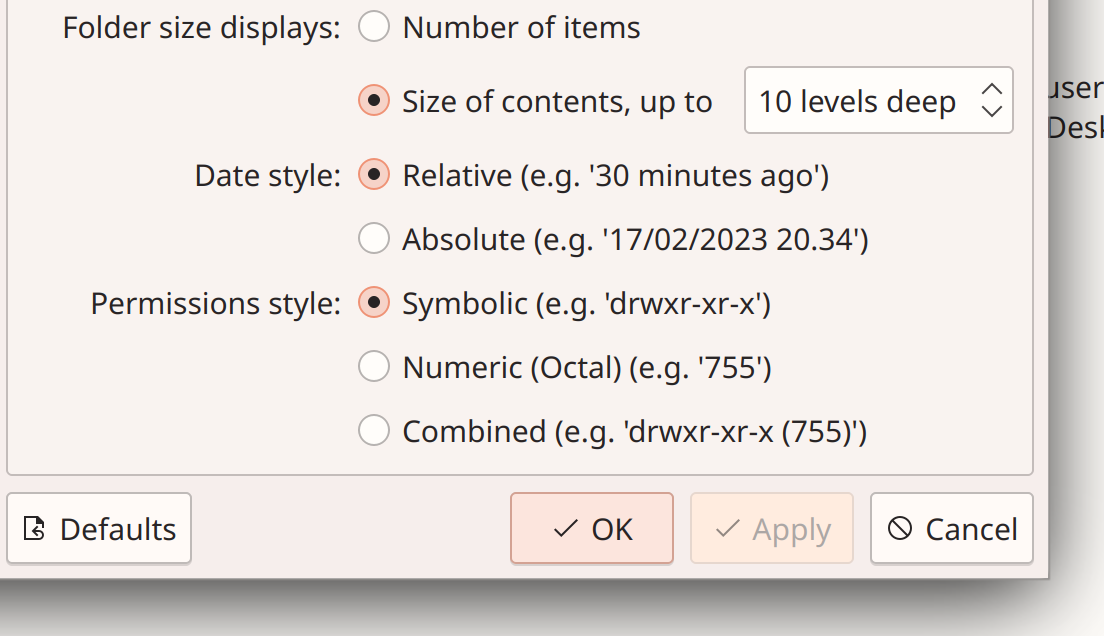
While you’re viewing the page for an installed Flatpak app in Discover, you can now jump straight to the System Settings page for configuring its permissions (Ivan Tkachenko, Plasma 6.0. Link 1 and link 2):
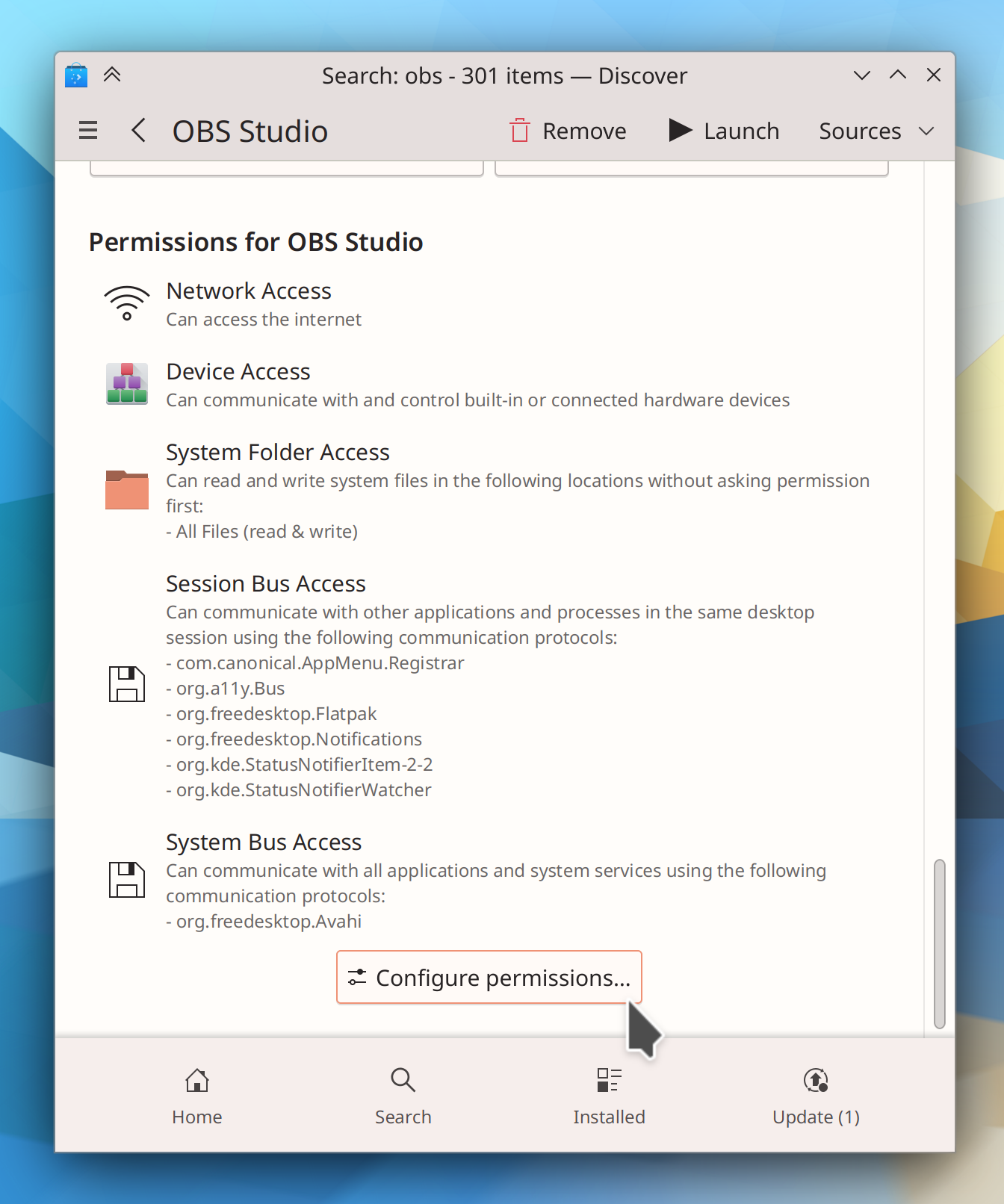
User Interface Improvements
Dolphin’s code for counting directory sizes has been made faster, improving performance especially with manually-mounted network shares that for some reason aren’t detected as such (Méven Car, Dolphin 23.04. Link)
Gwenview now zooms smoothly rather than in steps when you Ctrl+scroll using a touchpad (Friso Smit, Gwenview 23.04. Link)
Holiday calendars no longer include astronomical events, so when you also have the Astronomical Events calendar plugin active, you won’t see the same astronomical events twice in the same day anymore (me: Nate Graham, Plasma 5.27.1. Link)
When you search for apps in the portal-based app chooser dialog, it now automatically searches through all of them rather than just the limited set of “recommended” apps that are shown by default (me: Nate Graham, Plasma 5.27.1. Link)
When apps using the portal-based system ask for you to allow screen sharing, you can now give them a specific screen region, not just the whole screen or a single window (Dominique Hummel, Plasma 6.0. Link)
The Task Manager’s “Close” context menu item now says “Close All” for clarity if you right-clicked on a grouped task (Fushan Wen, Plasma 6.0. Link)
The Weather Report widget’s tooltip now shows wind speed and humidity by default (Guilherme Marçal Silva, Plasma 6.0. Link):

All System Settings pages that were missing “file a bug on this specific page” support should now have it (Alexander Lohnau and me: Nate Graham, Frameworks 5.104 and the next versions of a couple other things on different release schedules. Link)
Significant Bugfixes
(This is a curated list of e.g. HI and VHI priority bugs, Wayland showstoppers, major regressions, etc.)
The Deutscher Wetterdienst (DWD) weather provider now works again after they changed their data format (Emily Ehlert, Plasma 5.24.8. Link)
Fixed a case where KWin could crash after waking from sleep while using multiple screens with windows tiled to a screen that wakes up very slowly after the system wakes from sleep (Dominique Hummel, Plasma 5.27.1. Link)
Fixed a recent regression in 5.27 that could, under certain circumstances, cause desktop icons to disappear after waking the system from sleep until Plasma was manually restarted (Marco Martin, Plasma 5.27.1. Link)
Fixed a recent regression in 5.27 that caused XWayland-using Electron apps (such as VSCode, Discord, and Element) to be displayed too small when using scaling (me: Nate Graham, Plasma 5.27.1. Link)
The new Flatpak Permissions page in System Settings will now create app-specific overrides properly when using the system in a language other than English (Harald Sitter, Plasma 5.27.1. Link)
Fixed a case where Plasma could crash after waking from sleep after the set of connected screens changed while it was asleep (Marco Martin, Plasma 5.27.1. Link)
Fixed showing information about NVIDIA GPUs in System Monitor, again. This time, for real! (David Redondo, Plasma 5.27.1. Link)
Fixed a recent regression in 5.27 that caused the Digital Clock’s tooltip to redundantly show the current time and timezone even when no additional timezones are configured (me: Nate Graham, Plasma 5.27.1. Link)
The Networks widget will no longer unnecessarily show the loopback interface when using NetworkManager 1.42 (David Redondo, Plasma 5.27.1. Link)
Setting charge limits for batteries that supports charge limits but not charge minimums now works (Fabian Vogt, Plasma 5.27.1. Link)
In the Plasma Wayland session, KDE app windows once again correctly remember their size when using more than one screen (me: Nate Graham, Frameworks 5.104. Link)
Removing content downloaded using the Get New <thing> system is now significantly more robust (Fushan Wen, Frameworks 5.104. Link)
Other bug-related information of interest:
- 12 Very high priority Plasma bugs (up from 8 last week). Current list of bugs
- 43 15-minute Plasma bugs (up from 37 last week). Current list of bugs
- 106 KDE bugs of all kinds fixed this week. Full list of bugs
Automation & Systematization
Added an autotest for the Media Player widget’s interactions with the MPRIS2 data interface (Fushan Wen, Plasma 5.27.1. Link)
Changes not in KDE that affect KDE
In the Plasma Wayland session, non-fullscreen Chromium web apps will no longer hijack all global keyboard shortcuts (Nick Diego Yamane, Chromium 111. Link)
…And everything else
This blog only covers the tip of the iceberg! If you’re hungry for more, check out https://planet.kde.org, where you can find more news from other KDE contributors.
How You Can Help
If you’re a user, upgrade to Plasma 5.27! If your distro doesn’t offer it and won’t anytime soon, consider switching to a different one that ships software closer to its developer’s schedules.
If you’re a developer, consider working on known Plasma 5.27 regressions! You might also want to check out our 15-Minute Bug Initiative. Working on these issues makes a big difference quickly!
Otherwise, visit https://community.kde.org/Get_Involved to discover other ways to be part of a project that really matters. Each contributor makes a huge difference in KDE; you are not a number or a cog in a machine! You don’t have to already be a programmer, either. I wasn’t when I got started. Try it, you’ll like it! We don’t bite!
And finally, KDE can’t work without financial support, so consider making a donation today! This stuff ain’t cheap and KDE e.V. has ambitious hiring goals. We can’t meet them without your generous donations!
(automated translation) Yes, please, Nate! That little light line at the top in the Breeze theme that had been added recently gave the theme an extraordinary elegance. Please don’t remove it at least in the clear theme. Thank you and congratulations.
LikeLike
NOT smooth, quite the opposite. Multiple issues:
– KDE logo + spinning cog for 30s on login – apparently something waits for something and times out
– Black desktop backgrounds
– Icon-only task manager icons too small
– Default monitor changed
This is the buggiest plasma release that I recall, ever.
LikeLike
I’m sorry that the upgrade experience hasn’t been amazing for you. Please submit bug reports for these issues, one per issue. Make sure to mention your distro and any customizations you’ve applied to the system.
LikeLike
If my grandmother was reading the Permissions for OBS Studio she wouldn’t understand a word of it.
KDE really needs to make the langugage used across its GUI more “human-friendly”, otherwise it’s just a DE for the geek community and will never be widely adopted. Look at how Windows and OS X phrase permissions information.
LikeLike
Can you help suggest better text? Changing strings is pretty easy.
LikeLike
System Bus/Session Bus needs to be replaced or folded into other categories. Most non-nerds have no concept of what a Bus is. I also have no clue what Avahi is, or how it should affect me as a user.
Similarly the items under Session Bus Access are similarly incomprehensible. Why not just replace org.freedesktop.Notifications with “Can Notify you”.
Really the best thing is to look at the language OS X and Windows use. Its mostly clear and non-techy.
In general user-facing GUI information should describe how it affects the user, rather than naming things on a technical level. That’s what Konsole is for.
LikeLike
Ah right, you’re talking about in Discover. I agreethat it’s nonsense to normal users. In the System Settings page, we hide the bus stuff under an “Advanced settings” page. Perhaps we could do the same thing in Discover, or try to substitute better strings (which would require that we figure out what they all actually mean lol)
LikeLiked by 1 person
I agree. I love Plasma, think the look of the desktop and the apps are great. But it’s these little things that stick out everywhere. As stated before file dialogs with ” – Portal”, ” – PolicyKit1 KDE Agent” (I’ve now raised #466056 and #466059 for these two specific instances). I’ve even seen ” – KDialog” appear (but can’t remember where now), and also “kupdeamon” in a notification (although I’m not sure if this is a KDE-developed app, or just something KUbuntu ships). “KDE Wallet” (why “KDE Wallet” and not just “Wallet”?) has “Enable Secret Service DBus API” – “Secret Service” (sounds ominous), “DBus”?, “API”?
Another confusing aspect is that with QWidget based apps you can drag the window from (almost) anywhere, with QML only from the titlebar. But, with the Breeze theme the titlebar and contents are the same colour, so its hard to know where the titlebar starts.
Perhaps for Plasma 6 there should be a few weeks where the system is used with a critical eye to remove these (admittedly very minor) niggles. e.g. consistent margins in dialogs (just wander through “System Settings” to see the various layouts used).
LikeLiked by 2 people
“You don’t have to already be a programmer, either. I wasn’t when I got started.”
Where this story can be read?
LikeLike
I’ve written about my journey to Linux and KDE in various places, but never did a blog post on it. Maybe I will soon.
LikeLiked by 1 person
I would love to see the window outlines as optional. I can see their value, but at least with my color scheme, I am seeing many scenarios where it just doesn’t look good. Also, with dual monitors, if a window is up against a screen edge, the outline bleeds over to the other screen (since it is technically part of the shadow), which looks really weird.
Overall, apart from a few bugs I’ve already reported, the release has been pretty smooth for me.
LikeLike
I think it’s important to distinguish between the line not looking good because of stylistic concerns, and the line not looking good because it bleeds over to other screens.
The latter is a bug imho, neither shadows nor outlines should bleed, it doesn’t make sense for anyone’s use cases as far as I can tell. This should be fixed globally and doesn’t need an option.
Stylistic concerns are subjective, that’s where an option might come in handy.
LikeLike
@Jakob P: I agree. I actually really like the outline with the Breeze Light and Breeze Dark themes. However, my custom color scheme combines light windows with a dark titlebar, and the light gray outline looks a bit stark around the dark titlebar, particularly against other dark-ish colors such as a wallpaper.
LikeLike
Great release that fixes all the issues my PC had with Plasma.
Now I am left only with firmware issues 🙂
LikeLiked by 1 person
One day you guys will crack the multiple screens enigma and it will be a glorious day! Most of the big bugs will be a bad memory only.
LikeLike
Regarding the weather plasmoid, is there a reason why the weather icons are in a different style than everything else in the tray? Has been discussed adding lineart weather icons to the breeze icon set before?
Nevertheless, great work as usual 🙂
LikeLike
It’s mostly just a matter of someone making the monochrome weather icons. I think everyone would be happy with the change, but someone needs to do the work. 🙂
LikeLike
Semi-related to that: Is it possible to somehow add the invent.kde link for a project in their about page (at least the about pages seem to come from a unified template, so I guess it’s possible?) I just wanted to check out the Weather Report widget repo to see if there was an issue filed for this and what it would take to make a different icon theme and I couldn’t find it for the life of me.
It just feels backwards that the only info in the About page is name and version of the widget, license and devs – and that apparently my best shot at finding the repo is to email a dev.
I guess the other question about that is whether the repos can somehow in general be more discoverable from the main invent.kde page, I’ve struggled finding certain projects several times in the past already – a global search instead of just searching the groups, and then within the group would help a lot already I think, since newcomers (like me) won’t know whether eg: a default plasma widget is grouped with Plasma, System or Utilities.
LikeLiked by 2 people
Adding the invent.kde.org repo links on the About pages is a good idea. It’s already semi-in progrss, in fact. So it should happen eventually.
Changing the behavior on invent.kde.org is something I’m afraid is mostly up to the folks who create GitLab.
LikeLiked by 1 person
I love the subtle outlines on the windows, especially in dark themes. Makes window alignment easier.
I have faced the back desktop background issue as well, as mentioned by another poster.
Otherwise, 5.27 is smooth as.
LikeLike
I too love the outlines on the windows, they make my dark themed windows not blend together.
LikeLike
Very smooth transition to 5.27 here in KDE neon land. The only thing I noticed was that the battery charge limit disappeared from System Settings -> Power Management -> Advanced Power Settings. This is for an ASUS laptop. It seems that a deeper issue is still unresolved, so I’ve found a work around in the meantime. Very happy though, lots of subtle improvements all through the stack 🙂
LikeLike
Ah, I think that might be https://bugs.kde.org/show_bug.cgi?id=464535 which is already fixed.
LikeLiked by 1 person
Awesome!
LikeLike
Debian is shaping up to be something to recommend later in the year https://9to5linux.com/looks-like-debian-12-bookworm-will-ship-with-linux-kernel-6-1-lts If I’m not mistaken, it will also include Plasma 5.27. The stars and planets are aligned this time around, good times!
LikeLike
The development in Plasma has really accelerated in the last years. Your contribution Nate is excellent.
There are still a couple of major issues that ruin an otherwise awesome Plasma experience: multiscreen issues and fractional scaling issues. My understanding is that you guys are already taking care of both. I’m really anxious to see if this new version is somehow an improvement on those points. I did not clearly understand if scaling issues will only be fixed with Qt 6. In any case, I’m really anxious to get 5.27.
LikeLiked by 1 person
Yep, multiscreen should be largely fixed in 5.27, and proper Wayland fractional scaling support (it was already there for X11) is already done on our side, and we’re just waiting for Qt 6 to be able to turn it on fully.
Thanks so much for the kind words!
LikeLike
I updated to Plasma 5.27 on Manjaro and it’s really a smooth update. No big issues detected. There are some quirkiness, but nothing major.
For example, the multimonitor worked well for me since a year (there was some Plasma update that really, really improved it). Plasma 5.27 supposedly rewrote the whole thing again, and… it’s a big let-down for me. Before, when I plugged the second monitor, the screen flickered shortly and the new screen turned on. All was well. Now the screen freezes for half a minute or even a minute doing nothing. So for a moment I thought that the second monitor wasn’t working, but it finally came to live. When I unplugged the monitor, the experience was even worse. I had windows and mouse on the other screen and for a minute, I couldn’t do anything! Then finally, the system noticed that there is only one screen and moved everything to it. I hope it will be improved in next updates. So basically, all works correctly, but the delay time after plugging or unplugging monitor was too big. Unless this was a one-time event?
Meta+t works, but I’m not sure how it works. I see the layouts, but how do I apply it? I have no idea and it’s not obvious. So basically, the native tiling is implemented but UI is not showing clearly how to apply the chosen layout.
I finally decided to check Wayland on a hybrid Nvidia laptop and… it’s doing surprisingly well. It is so good now, that I decided to make it more permanent and set autologin to Wyaland. Before I had always various issues, and it wasn’t really usable, but now all seems to work normally. I even checked launching Steam with Nvidia, it worked. I launched some game, worked as well. The only issue was the check of the system data in Steam. The pop-up window always causes a Steam crash, when it tries to check X11. This is a very old issue, and I’m surprised it’s still there after so many years. I guess, Valve is not working hard on Steam for Wayland…
On X11 I was using touchegg+touche. On Wayland, I discovered smooth pad gestures for old overview and grid view! Awesome! Animations and detections are way above anything that was possible on X11. However, there is one pinch of salt here:
– there are no settings to configure gestures
As I love the overview and grid view, I would prefer to change it to the new overview and disable 3 finger swipes (that changes virtual desktops now) or made them do something else (like minimizing or maximizing a window).
Since Wayland real gestures were so big deal, I was sure there is a setting for them. To my surprise, I can’t find anything. I looked online and also got no results, only old news that it’s not implemented yet.
Please, tell me I got it wrong and there is a setting for gestures?
P.S. Touchegg in theory shouldn’t work on Wayland, but it kinda works, at least partially. Gestures for applications like Firefox still work. Also, animations for gestures also work, but don’t lead to the defined result. Instead, they follow the default Wayland effect.
LikeLike
Glad you’re happy! There is no UI to configure the gestures yet. This was something we hoped to get in for Plasma 5.27, but unfortunately the fellow working on them disappeared. 😦 Hopefully we can revive that work and include it in Plasma 6.0
LikeLiked by 1 person
Thanks for the info. Now I know what it’s up to with the Wayland gestures. That’s disappointing, but understandable. Life goes in the way sometimes, or… death, so not all plans are finished. It’s good to hear that the topic is not forgotten and there will be some attempts to retrieve the work or finish it anew. Those Waylan goodies are so good, and it feels like a next gen hardware update. It’s as if the pad was improved.
As to latte-dock, it’s sad to hear. It gives a superior features to Plasma. Current system panels, although upgraded recently, are a highly annoying, confusing, anti-intuitive experience. I’m using Plasma for 8 years and when I tried to configure panels, I was so frustrated, because couldn’t find the proper options or make it behave like it should. I imagined a newbie trying to do the same – a total disaster. What latte does with is a next level:
– global menus work way better than the default ones (special palsma5 widget for latte), those default widgets don’t deal well with Firefox or Thunderbird global menus, while the latte ones have no problem with it
– there are superior visual options (coloring, blurring, dynamic colors, dynamic backgrounds, etc.)
– plasma5 widgets for latte (buttons, title, appmenu) provide a complete solution to upper panel, none of that is possible on system panel
– and so much more!
I got accustomed to those, so I fear, with Plasma 6, it will no longer work correctly. I wished the system panel would go away and latte had been adopted as a system component, alas, I know it’s not that simple. The code is too advanced and need a lot of maintenance work, and there are no volunteers to do so.
Thanks for the info about new tiling! The shift-dragging works! I would never figure it out on my own in a million years!
Thanks again for all responses. I truly appreciate it!
LikeLike
Ah, there is one thing that concerns me. Is latte-dock abandoned?
I noticed, that the button plasm5-applet in git version stopped working, and I couldn’t compile it (got error). Luckily, there was a repo version of that applet that still works.
I’m worrying, that with all the changes in every new Plasma version, latte will become unusable.
I tried to switch to default dock, but it was a disaster, UI- and functional-wise. Absolutely frustrating, confusing and lacking experience. Latte is a must and without it, it feels like a half of the DE was gone.
Will it be at least maintained, so it will continue to work?
LikeLike
Latte Dock’s maintainer stepped down and nobody else has stepped up to maintain it.
LikeLike
I can happily report, that the first, long multimonitor switch was probably a one-time thing. Probably creating a new database file or something like that. Now, the update was relatively quick (a second). The latte upper panel show up is a bit delayed to a couple of seconds, but that’s acceptable.
So at the end, the experience using multimonitors is good (didn’t notice any issues) and it became logical, because all apps open by default on my main monitor (which I prefer). Previously they were often opening on the secondary monitor for no reason, which was weird and annoying. Or maybe that is a X11 thing and now that I’m on Wayland, it always starts on the main monitor? Anyway, I’m pleased with multimonitor support.
LikeLike
Nice progress, as usual 🙂 But, again, another MORE release that does not support changing the systray icon size reasonably 😭😭
Please, please, please, we need to have distinguishable icons in our system tray without wasting our panel’s size with those horribly hugue icons (not teasing, but the “Scale up to panel height”, or something like that in english “devour” my panel spade with icons the size of my thumb nail, literally 0_0), that are the only choice to the minuscule ones so far. If I configure my panel to be 100 px high, I don’t need 3 rows of tiny icons but 2 of nicely distinguishable yes surface efficient ones.
And regarding Wayland, I tried it a couple of days ago during a whole day and noted that ctrl/shift + drag in Dolphin doesn’t work, the effect is the same that not pressing any key: the tooltip asking what you want to do pops up normally instead of copyin/moving automatically. Klipper doesn’t work well either: you select some text, try to paste somewhere and you paste nothing because nothing has been pasted. You need to involute to Windows “state of mind” and ctrl+C so your selection really goes to Klipper. This is rather arbitrary, though, other times it just work as expected.
But, despite those couple of bugs, I was very pleasantly suprised. You guys are doing a great job after all these many years in which it seemed that nobody was working on implementing Wayland well in KDE. From my experience I felt like it was now really close to be an every day usable thing, and I noticed more agile, snappy and light than X11. Congrats! 😀
LikeLike
I meant «you paste nothing because nothing has been **copied**». Sorry
LikeLike