This one is pretty juicy in the eye candy department as we ramp up in the new year! Check out all this goodness:
New Features
You can now show the Hebrew Calendar in your Digital Clock popup’s calendar if you want (Fushan Wen, Plasma 5.27. Link):
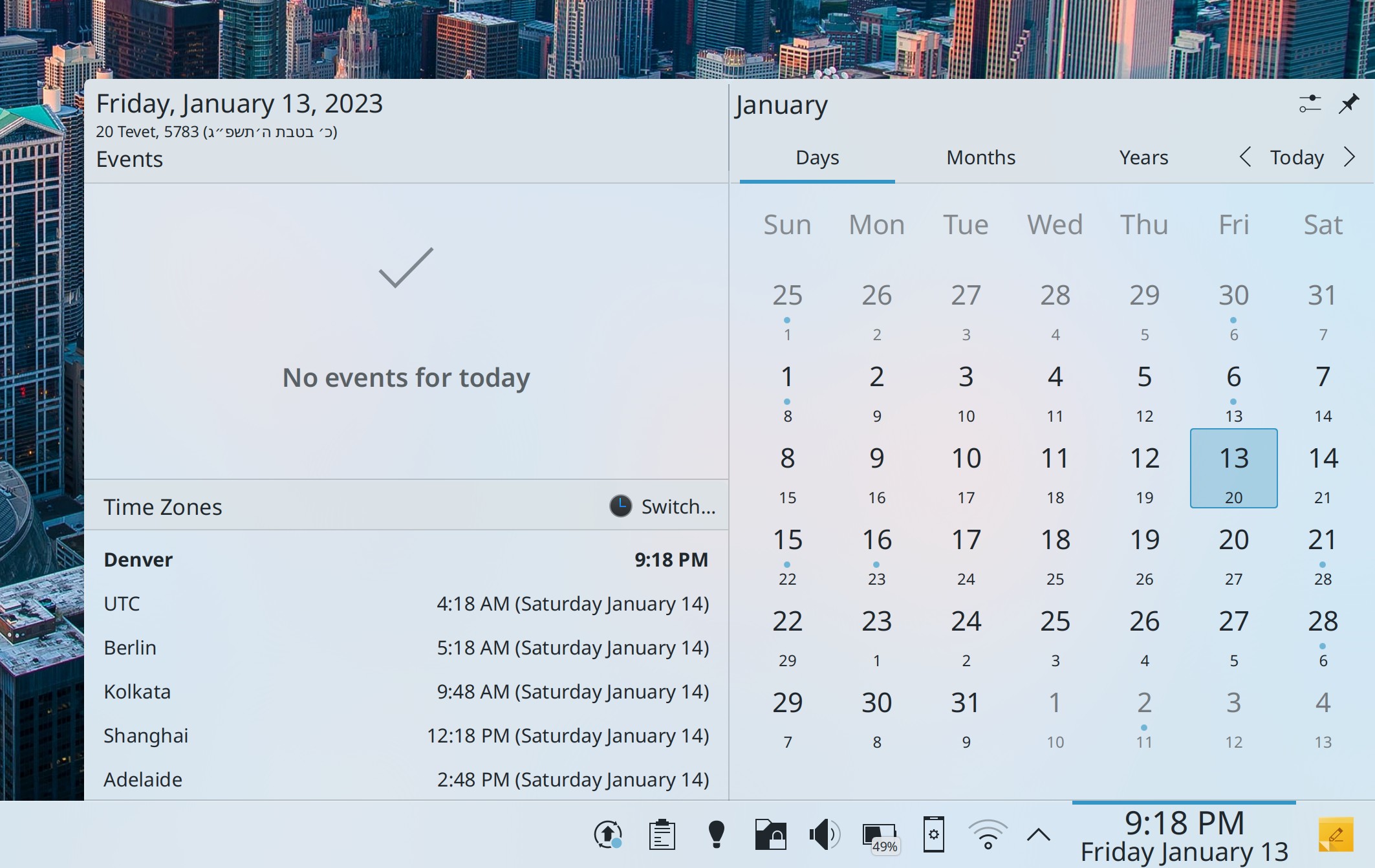
KRunner (and other Search interfaces that use KRunner under the hood, like Kickoff and Overview) can now convert between different units of measurement for fabric weights (me: Nate Graham, Frameworks 6.0. Link):
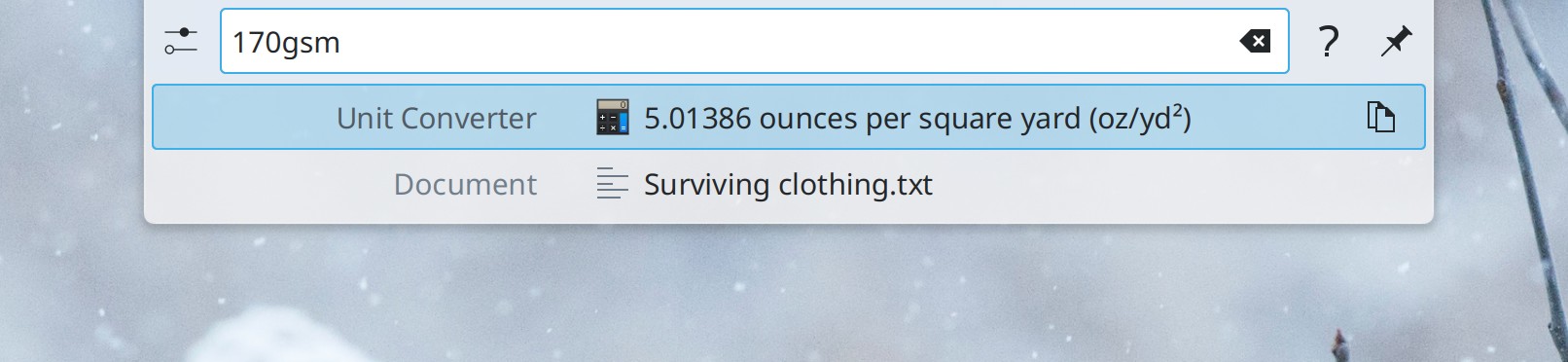
User Interface Improvements
After considering user feedback, Spectacle now only remembers the last-used rectangular region box until it’s quit, rather than always (Bharadwaj Raju, Spectacle 22.12.2. Link)
Elisa’s header area can now be manually resized so it takes up less space, or even collapsed completely to create a very clean and compact appearance (Arkadiusz Guzinski, Elisa 23.04. Link):
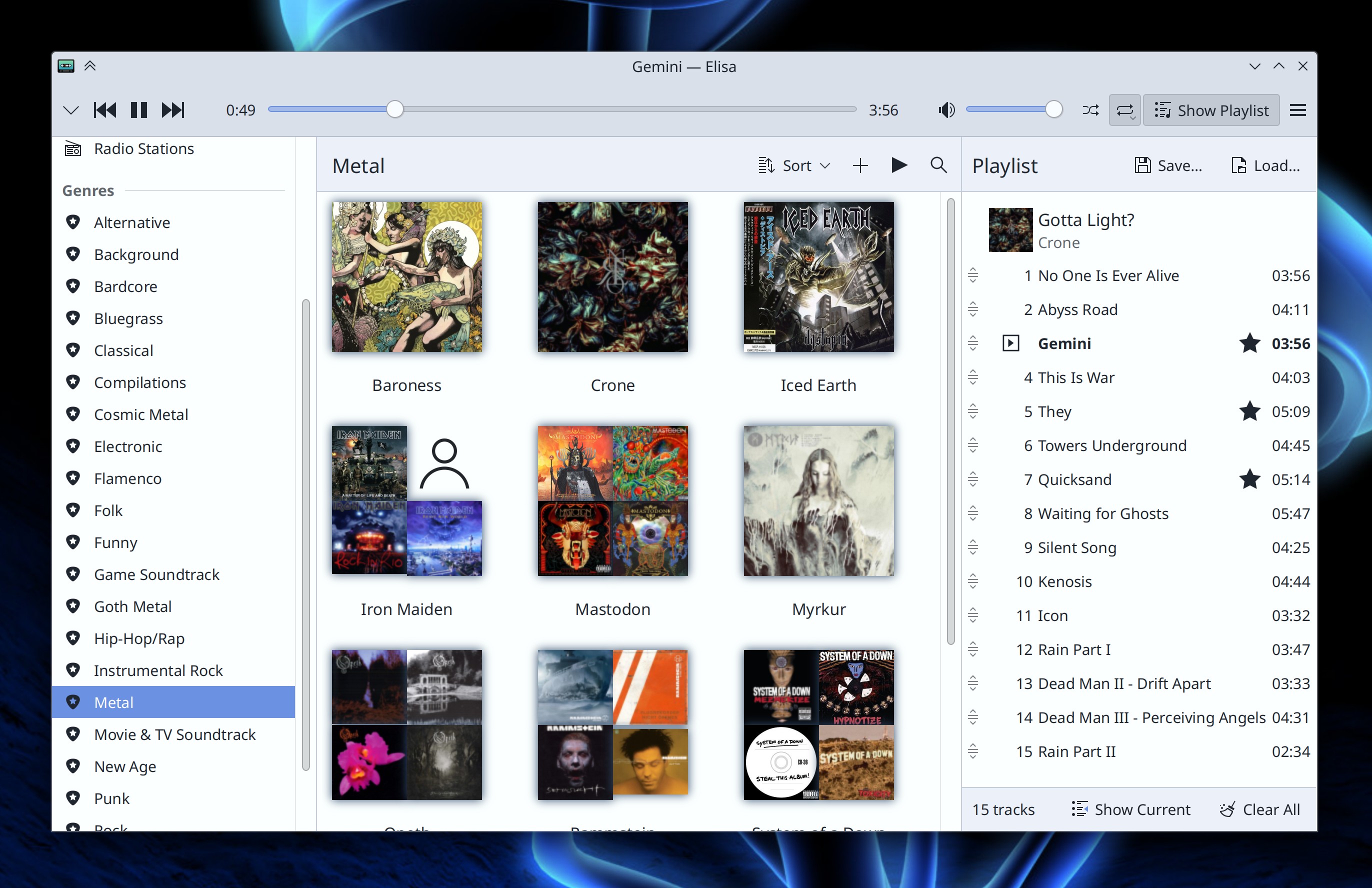
Elisa’s “Frequently Played” view is now a simple list of songs arranges by play count, rather than using a complicated time-based heuristic that was not clear and made the contents look random. And its sort order buttons now work properly, too (Jack Hill, Elisa 23.04. Link 1 and link 2)
Discover now helps you out when you do a search in a category page for something not in that category (me: Nate Graham, Plasma 5.27. Link):
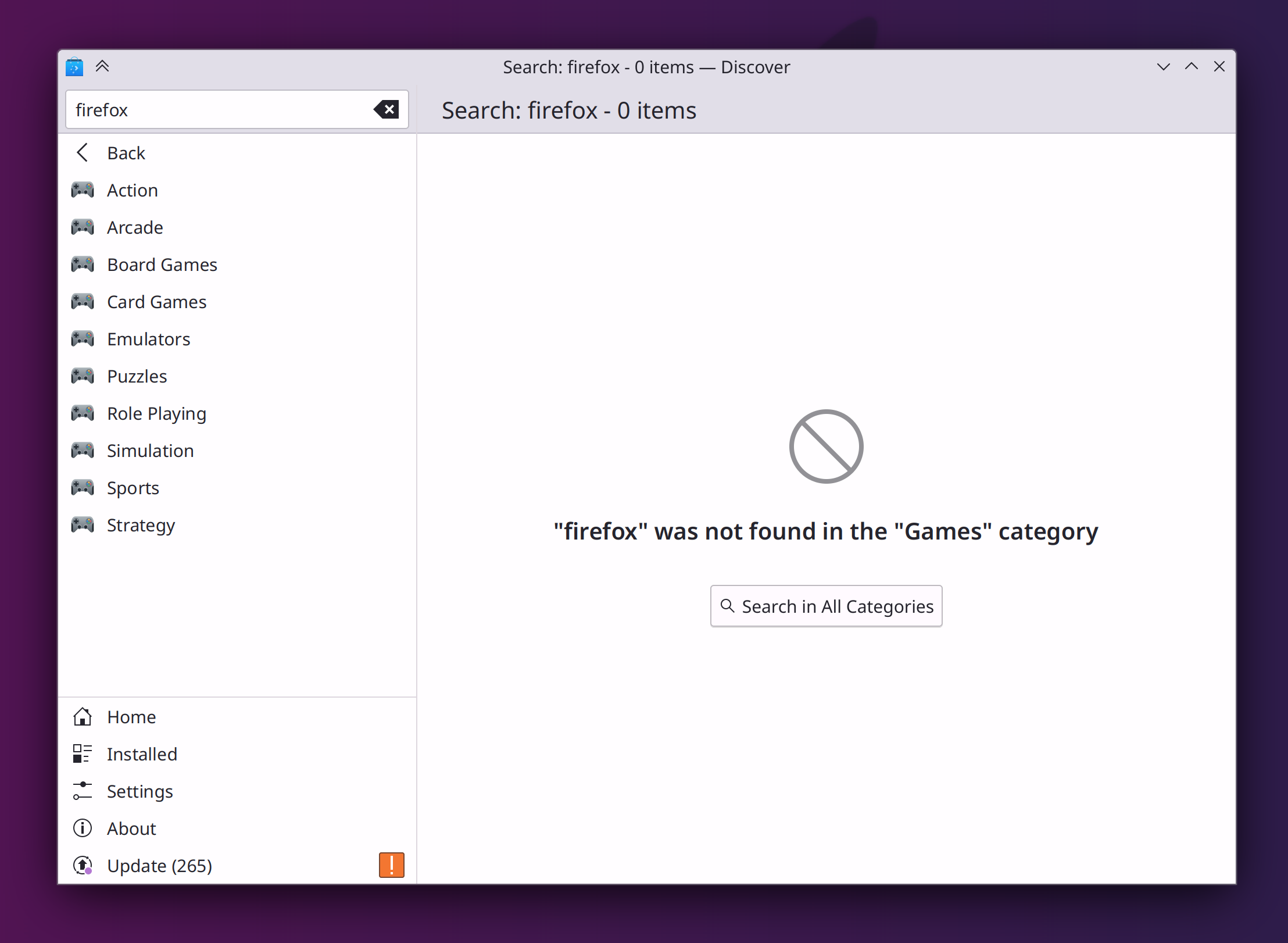
As requested by commenters last week, the “Add Command” entry dialog on the Shortcuts page now has a button you can use to find a script file on disk, so you don’t need to manually type its path (me: Nate Graham, Plasma 5.27. Link):
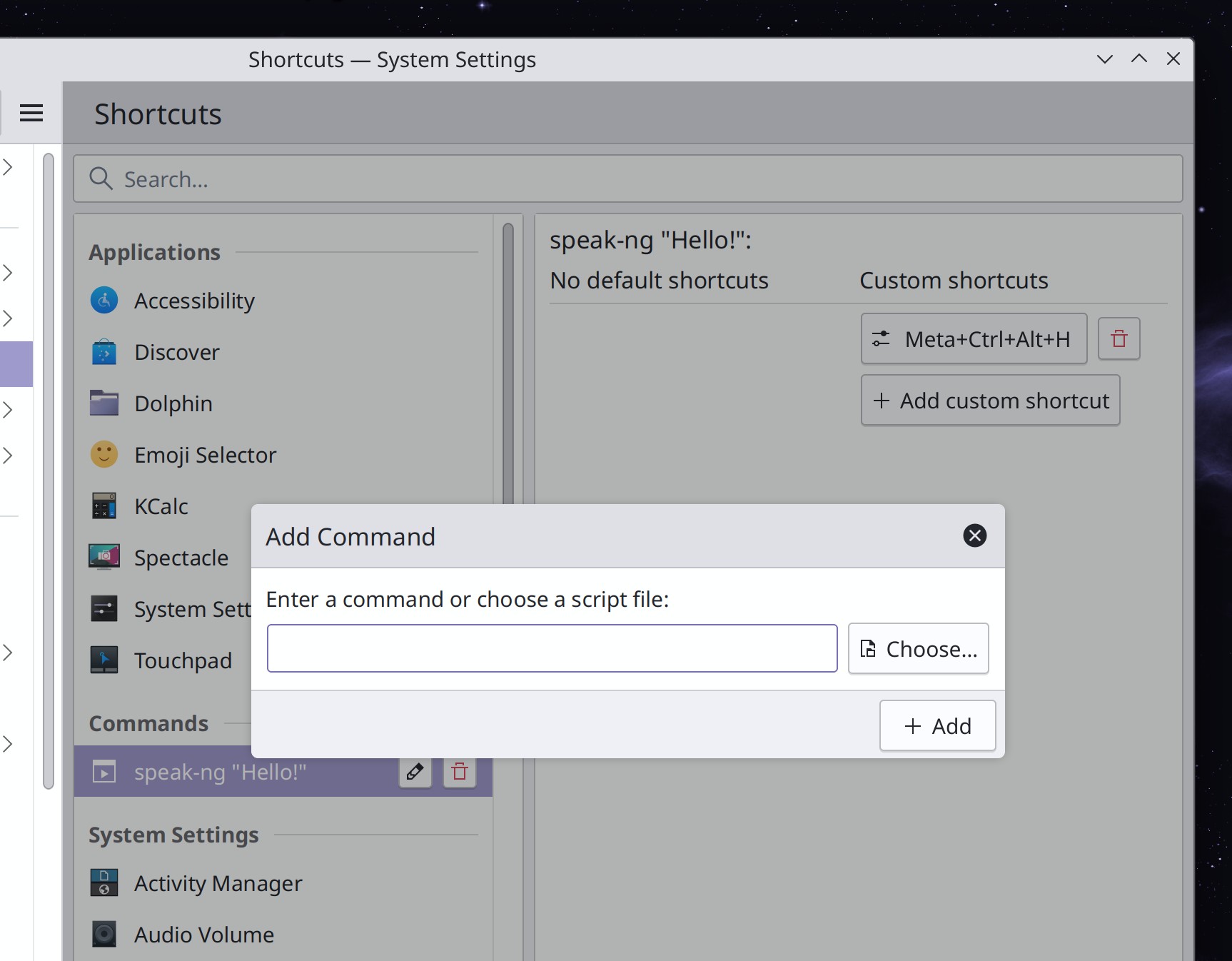
When using a “Picture of the Day” wallpaper, there’s now a little warning for providers that might use NSFW images as their pictures of the day (Fushan Wen, Plasma 5.27. Link):
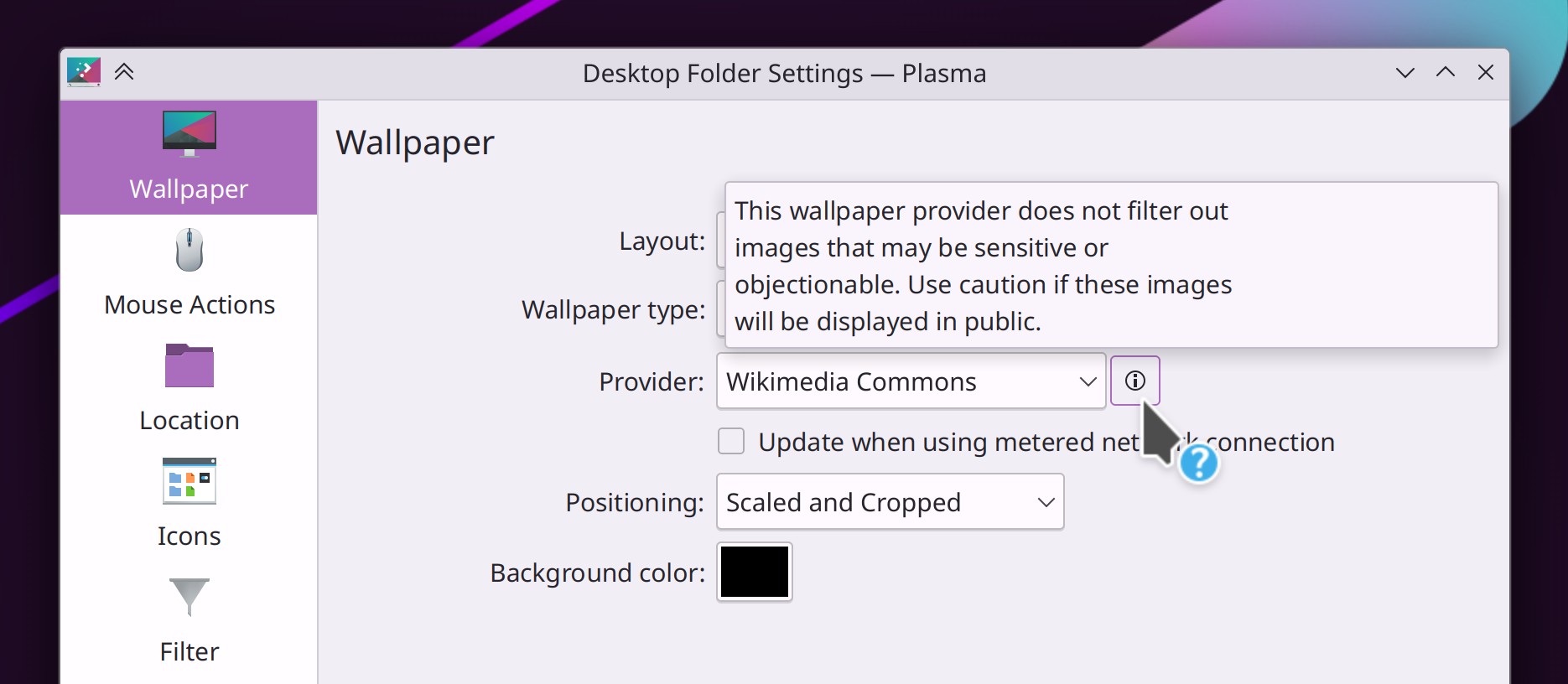
The System Tray’s configuration window now has a search field to make it easier for you to find the icon you want to configure (Ivan Tkachenko, Plasma 5.27. Link):
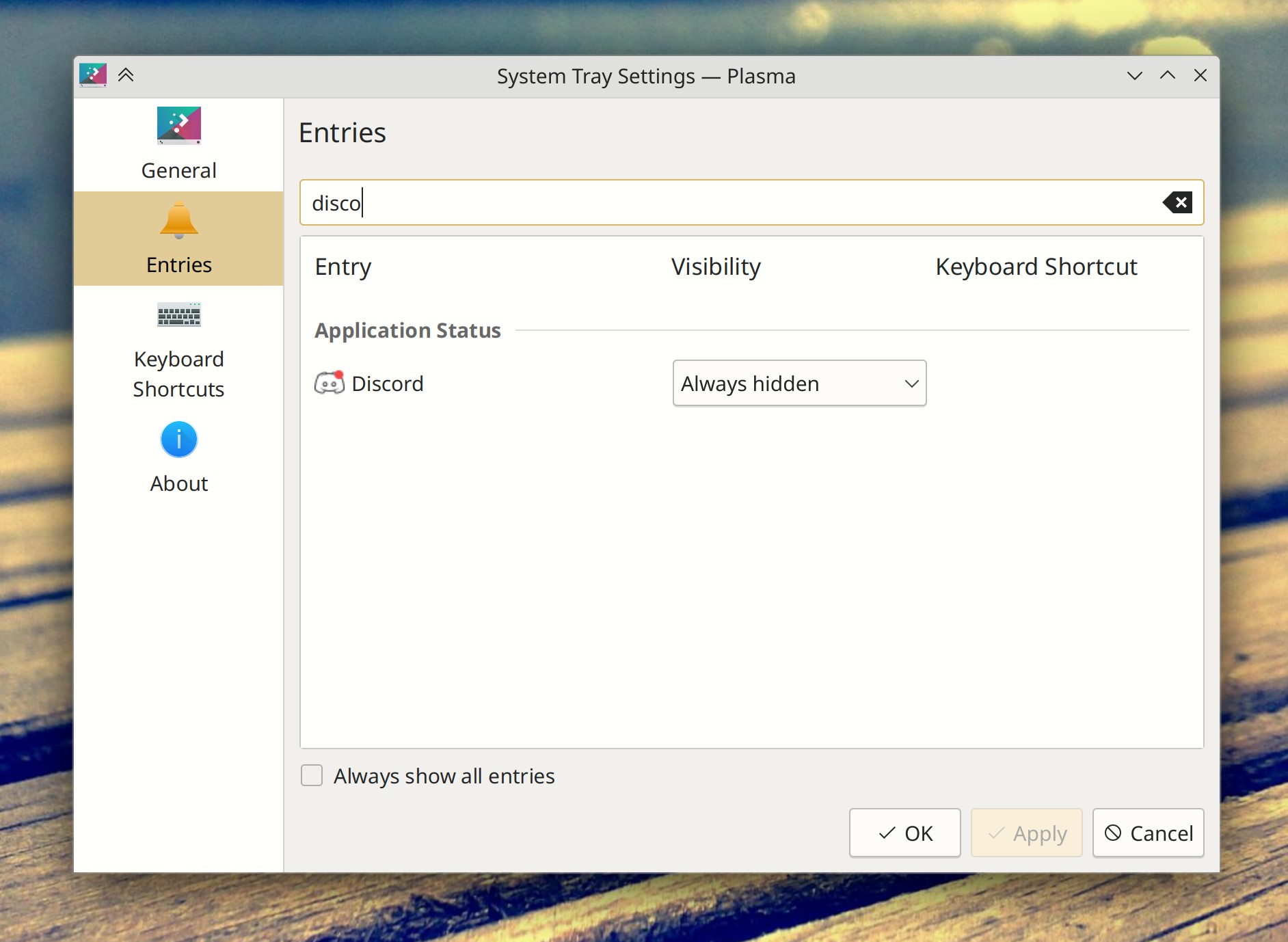
The Task Manager now defaults to showing a maximum of one row/column, so it will never randomly squash into a two-row/column layout when you don’t expect it. This is configurable and you can still set whatever maximum number of rows/columns you like, of course (Felipe Kinoshita, Plasma 5.27. Link)
On System Settings’ Window Switcher page, the “Highlight changed Settings” feature now shows changes to the keyboard shortcuts, and changing those shortcuts now comes into effect only after clicking the “Apply” button (Ismael Asensio, Plasma 5.27. Link 1 and link 2)
Un-sandboxed remote desktop apps now have access to the same screen choosing and permission system that sandboxed apps do, so they can show a better UI with the user more in control (Aleix Pol Gonzalez, Plasma 5.27. Link)
The Display Configuration widget now appears in the System Tray by default–inactive when you only have one screen or you have a multi-monitor desktop setup, and active when you have a laptop with one or more external screens connected. This makes it easier to quickly change those screens’ settings if needed (me: Nate Graham, Plasma 5.27. Link 1 and link 2):
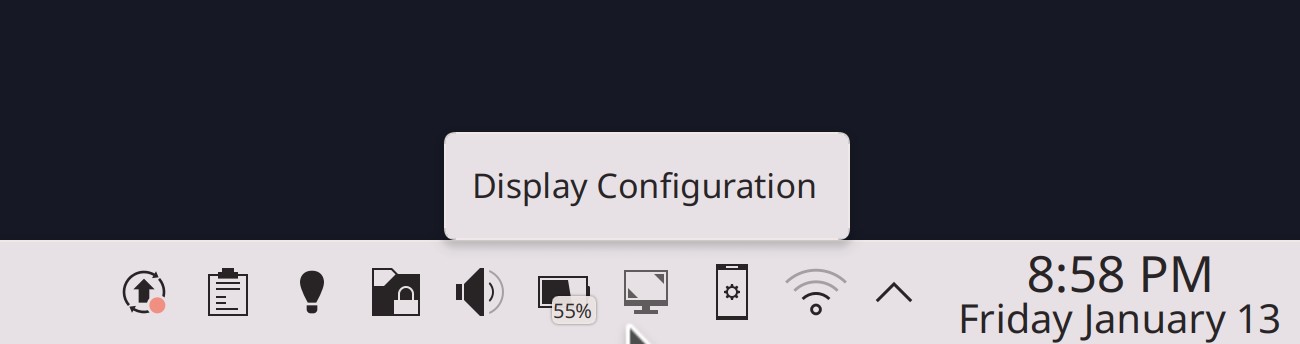
Significant Bugfixes
(This is a curated list of e.g. HI and VHI priority bugs, Wayland showstoppers, major regressions, etc.)
Type-ahead in Dolphin no longer inappropriately enters Selection Mode if one of the typed characters is a space (Felix Ernst, Dolphin 22.12.2. Link)
Gwenview once again shows always previews for RAW image files that it has support for (Mirco Miranda, Gwenview 22.12.2. Link)
Fixed one of the most common random-seeming crashes in KWin (Aleix Pol Gonzalez, Plasma 5.27. Link)
Made various improvements to the notification activation infrastructure in the Plasma Wayland session, with the net effect that windows from apps which properly implement the activation protocol (e.g. NeoChat and Telegram) will get raised when you click on one of the notifications they’ve sent (Aleix Pol Gonzalez, Plasma 5.27. Link)
Fixed a bug that could cause KWin to freeze when resizing certain windows in the Plasma Wayland session (Philipp Sieweck, Plasma 5.27. Link)
Setting the system language to European Portuguese once again makes the system display text in European Portuguese, rather than a mix of European Portuguese and Brazilian Portuguese (Han Young, Plasma 5.27. Link)
When you put more than one panel on a screen edge, UI elements that are displayed touching those panels now touch the thickest one, rather than being offset by the combined total of all panels’ thickness (Niccolò Venerandi, Plasma 5.27. Link)
Fixed a whole mess of issues in System Monitor that could cause NVIDIA GPUs to stop showing data after a recent driver update (David Redondo, Plasma 5.27. Link 1, link 2 and link 3)
When closing your laptop’s lid, if its backlit keyboard isn’t set up to turn itself off in the firmware, Plasma now does to ensure that power and battery life aren’t wasted (Kai Uwe Broulik, Plasma 5.27. Link)
Page titles in Kirigami-based apps should no longer sometimes randomly become elided way too early (Ivan Tkachenko, Frameworks 5.103. Link)
Other bug-related information of interest:
- 7 Very high priority Plasma bugs (1 more than last week). Current list of bugs
- 50 15-minute Plasma bugs (1 more than last week). Current list of bugs
- 148 KDE bugs of all kinds fixed this week. Full list of bugs
Automation & Systematization
Added autotests for window-related actions in the Task Manager widgets (Fushan Wen, Plasma 5.27. Link)
Fixed a bunch of autotests in Plasma that were, embarrassingly enough, perpetually broken, And also made it mandatory to for tests to pass so this doesn’t happen again for the plasma-desktop and kpipewire git repos (David Edmundson and Marco Martin, Plasma 5.27. Link 1, link 2, link 3, link 4, link 5, and link 6)
Changes not in KDE that affect KDE
Fixed a recent regression in the AMD GPU driver that could cause Plasma to freeze when a notification was received until the notification was hovered with the cursor (Xaver Hugl, The next Mesa version. Link)
…And everything else
This blog only covers the tip of the iceberg! If you’re hungry for more, check out https://planet.kde.org, where you can find more news from other KDE contributors.
How You Can Help
If you’re a developer, check out our 15-Minute Bug Initiative. Working on these issues makes a big difference quickly!
Otherwise, visit https://community.kde.org/Get_Involved to discover ways to be part of a project that really matters. Each contributor makes a huge difference in KDE; you are not a number or a cog in a machine! You don’t have to already be a programmer, either. I wasn’t when I got started. Try it, you’ll like it! We don’t bite!
And finally, KDE can’t work without financial support, so consider making a donation today!
Fixed a 6 year old bug there, excellent (“Fixed one of the most common random-seeming crashes in KWin”)
“The Display Configuration widget now appears in the System Tray by default” — that will be a welcome little touch!
Small detail re: “Enter a command choose a script file:”
should that have an “or” in the middle there?
LikeLiked by 1 person
That’s an old screenshot. The final merged version went in with correct granmar 🙂
LikeLiked by 1 person
Urrrgh I used the old screenshot from before I noticed and fixed that error. The actual text is correct, and I’ve updated the screenshot too. Thanks for pointing this out!
LikeLiked by 1 person
will the digital clocks calendar popup ever be able to show more than 5 events per day? its such an annoyance that its limited to 5
LikeLike
It would be nice, I have a busy schedule I’d like to see ALL my PIM events
I did put a ticket in, but I have low hopes of it ever being taken seriously. Kde devs seem to be stubborn.
LikeLike
I think I found something useful: https://github.com/KDE/plasma-workspace/blob/master/components/calendar/daysmodel.cpp
maxEvents is set to 5 i boosted it to 10 and am compiling now…..hopefully this does something
LikeLike
This did it!!!!! wooho!!!
I think I found something useful: https://github.com/KDE/plasma-workspace/blob/master/components/calendar/daysmodel.cpp
maxEvents is set to 5 i boosted it to 10 and am compiling now…..hopefully this does something
LikeLike
“Fixed a recent regression in the AMD GPU driver that could cause Plasma to freeze when a notification was received until the notification was hovered with the cursor”
That bug was really irritating me on my laptop for the last few days. But I think it happened more often than only on notifications.
LikeLike
Same here. But does this mean we have to wait for the next Mesa version for it to be fixed?
Sometimes the desktop becomes unusable.
LikeLike
> The Display Configuration widget now appears in the System Tray by default–inactive when you only have one screen or you have a multi-monitor desktop setup, and active when you have a laptop with one or more external screens connected. This makes it easier to quickly change those screens’ settings if needed
> When closing your laptop’s lid, if its backlit keyboard isn’t set up to turn itself off in the firmware, Plasma now does to ensure that power and battery life aren’t wasted
These are my favorite changes from the update. The former just makes computer easier to use in general as sometimes projector use can be confusing when it doesn’t just work. And the latter is that small thing that helps make Linux look less scuff.
And of course, more KWin stability stuff is great too. With the various Plasma Wayland stuff, I think I’m ready to dive back to Wayland on 5.27. Keep up the great work!
LikeLiked by 1 person
Amazing to see how Elisa changed its look over the years. I still remember it being a new project not too long ago.
LikeLiked by 1 person
Another thought Nate, what do you think about having Gwenview having theming independence of the system (if the user wants to) similar to konsole and kate?
LikeLike
Sure, if someone implements it. 🙂
LikeLike
Please add mpv as alternative backend for Elisa , VLC isn’t as good as mpv.
Thanks
LikeLike
Check out https://invent.kde.org/multimedia/elisa/-/merge_requests/400!
LikeLiked by 1 person
Pretty juicy in the eye candy it’s the ram usage. Last releases ram usage jumped 200 MB on idle state
Please focus efforts by fixing memory leaks instead eye candy superficial and easy fixes.
We want a stable and responsable environment not a good looking environment
And sorry if I touch your ego but I think they’re things more important to fix or to work with.
LikeLike
Don’t worry. This is not gnome project. KDE devs don’t get *offended* easily and understand both user experience and usability without bloating everything.
LikeLike
Any idea if this might be fixed in or before Kubuntu 23.04? There’s apparently an issue with Qt 5.15.6 and VLC (all versions) rather than Plasma itself: https://forum.videolan.org/viewtopic.php?f=13&t=161128
LikeLike
That would depend on the Kubuntu packagers.
LikeLike
Still problem with scale up second screen? I have laptop screen 2k 165Mhz and external monitor 2k 60Mhz and when scale laptop screen to more than 100% then external monitor has glitches…. 😦
LikeLike
For Islamic civil calendar format, it needs to be localized like that Hebrew calendar, as I get incorrect string format on 5.26.5. For example, today it says Monday, June 24, 1444, while actually it’s Tuesday already. The month name also needs to be localized to corresponding name in islamic civil calendar name, i.e Jumada II.
LikeLike
Thanks, can you file two bug reports about these issues (one per issue) in the kdeplasma-addons repo?
LikeLike
Hello, could you see this bug? https://bugs.kde.org/show_bug.cgi?id=453756
We cannot use Dolphin location bar properly. We newer can write inside it 😦
LikeLike
Cool, but Elisa needs to do some serious usage of ID3 tags, and that implies that, like in Strawberry and other powerful music players and managers, the user should be able to classify by tags like COMPOSER, WORK, PERFORMER, CONDUCTOR, LANGUAGE, etc; but Elisa’s interface seems to be focused in basic ARTIST, TITLE, GENRE. It’s absurd that in KDE’s ecosystem we have such a powerful ID3 editor like KID3 but then the “unofficial” audio player is as powerful in regard to this as a player from 1995. 🤦
LikeLike
Indeed this does need to be implemented. Would you like to contribute towards implementing it?
LikeLike