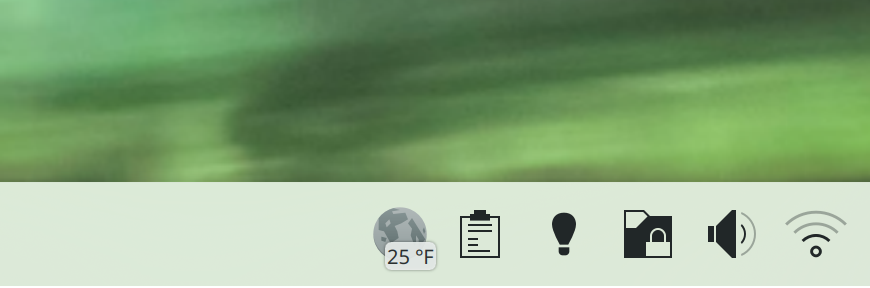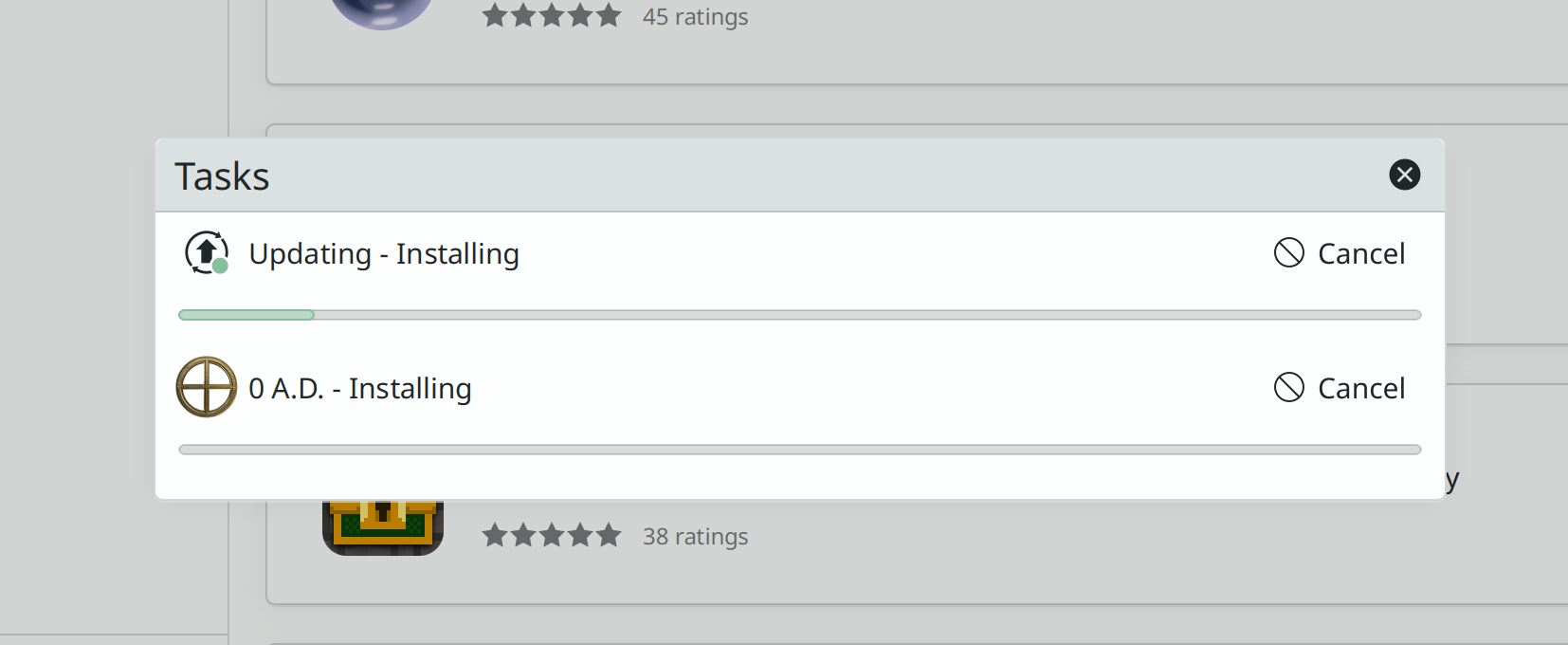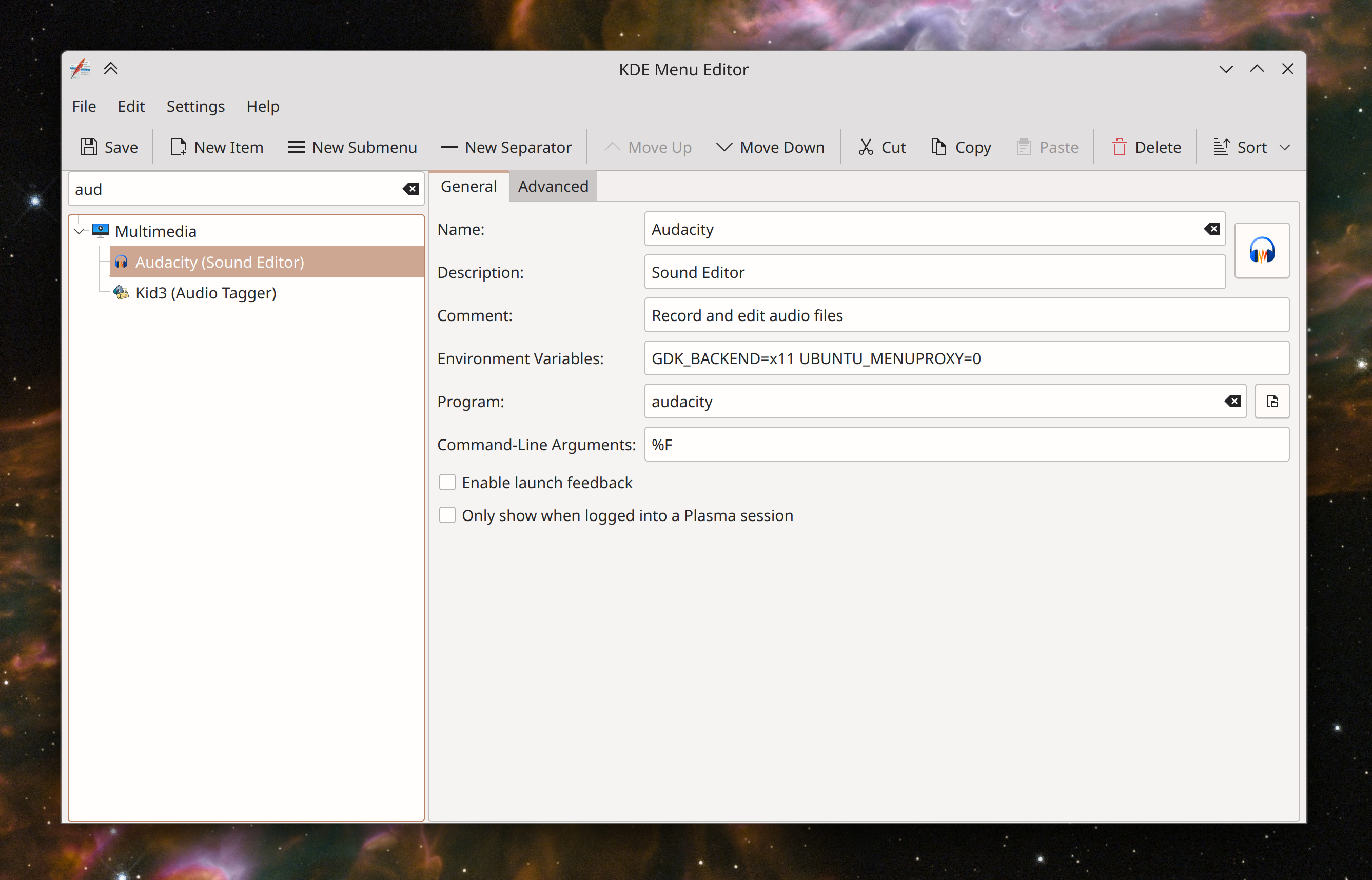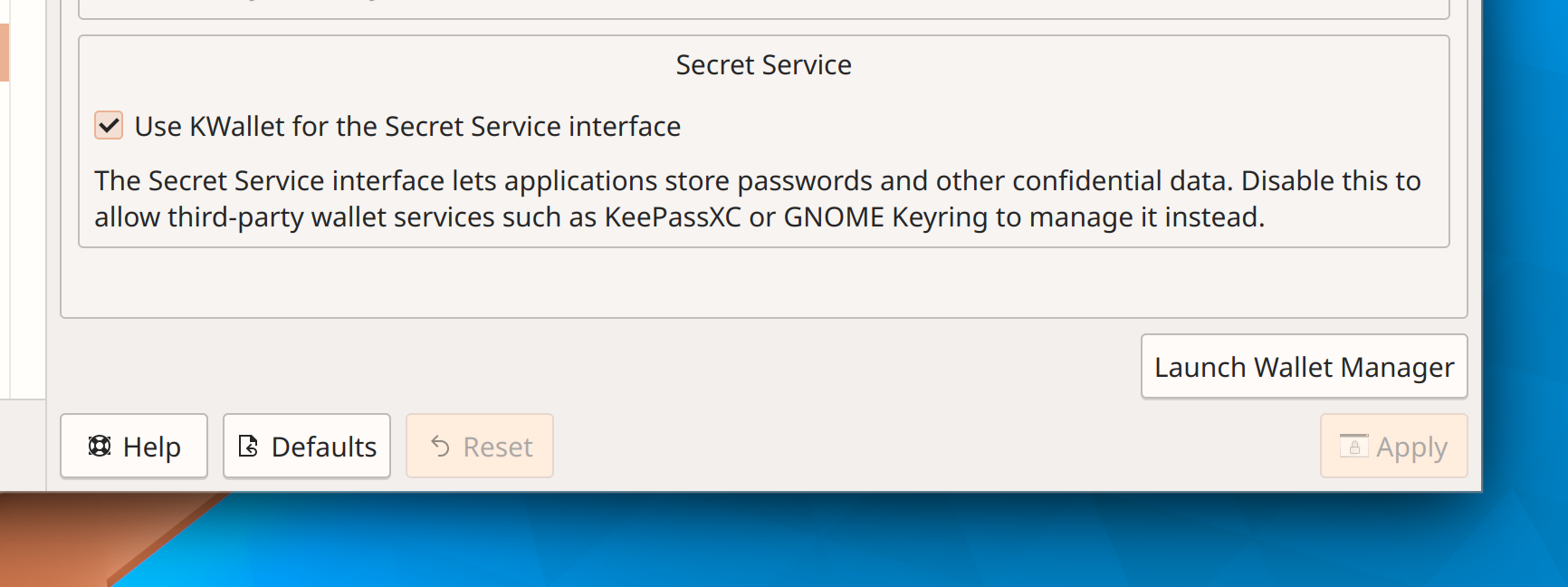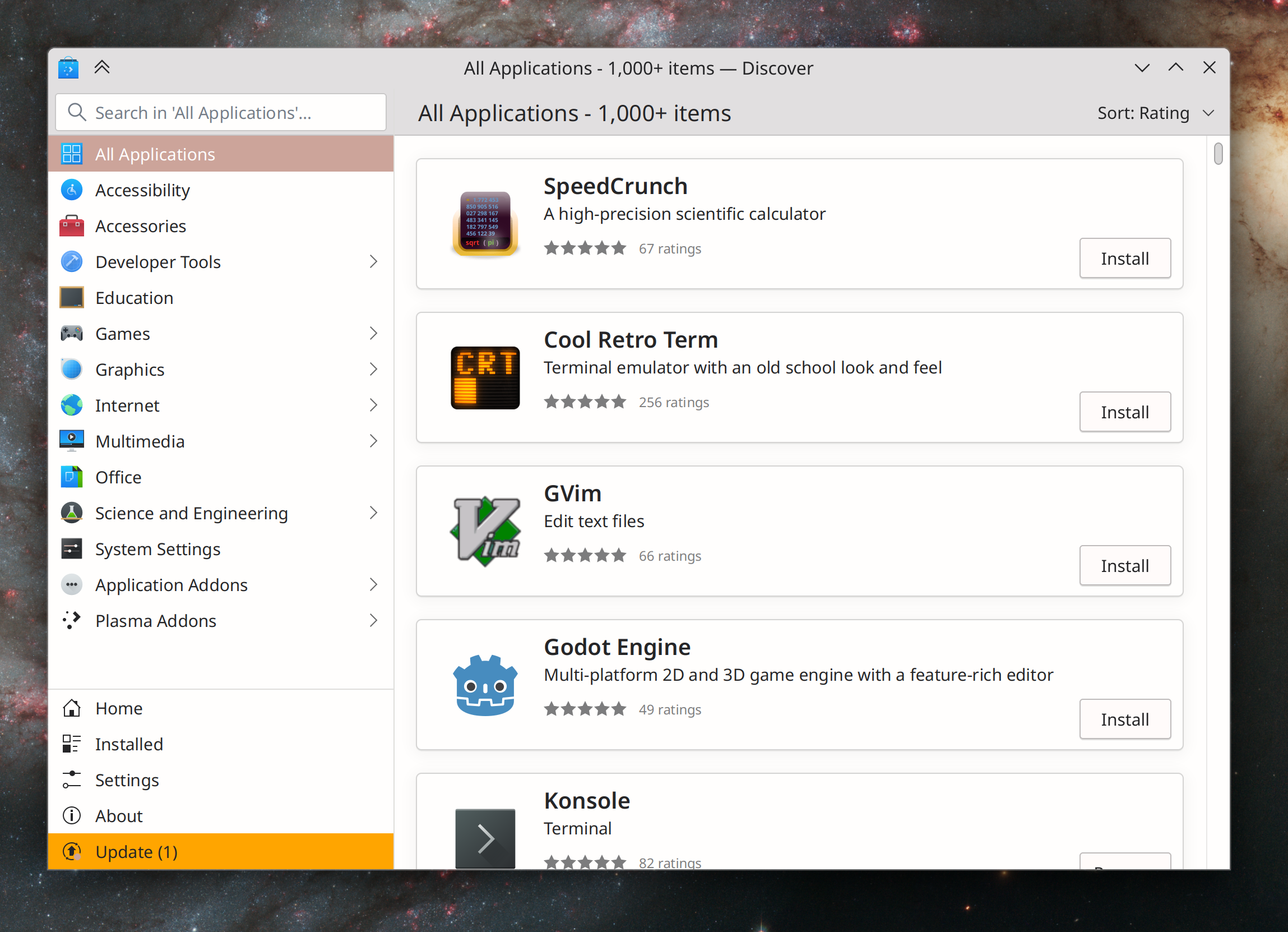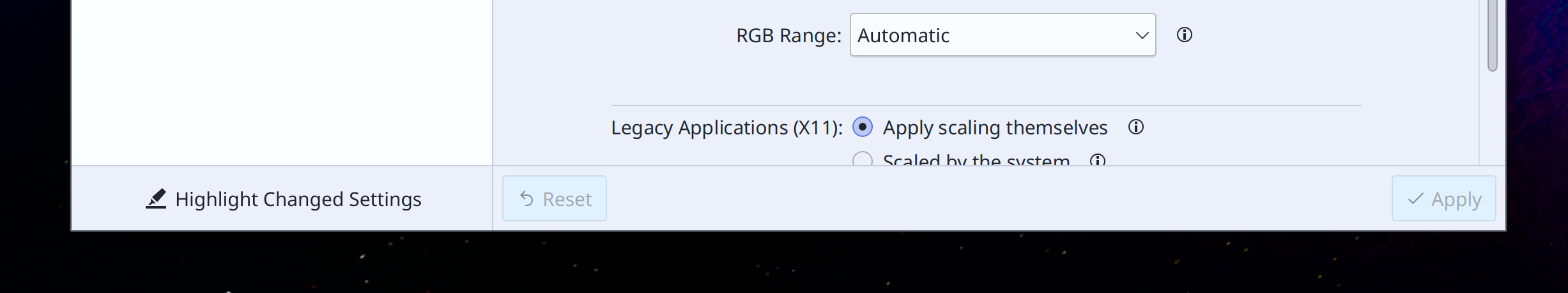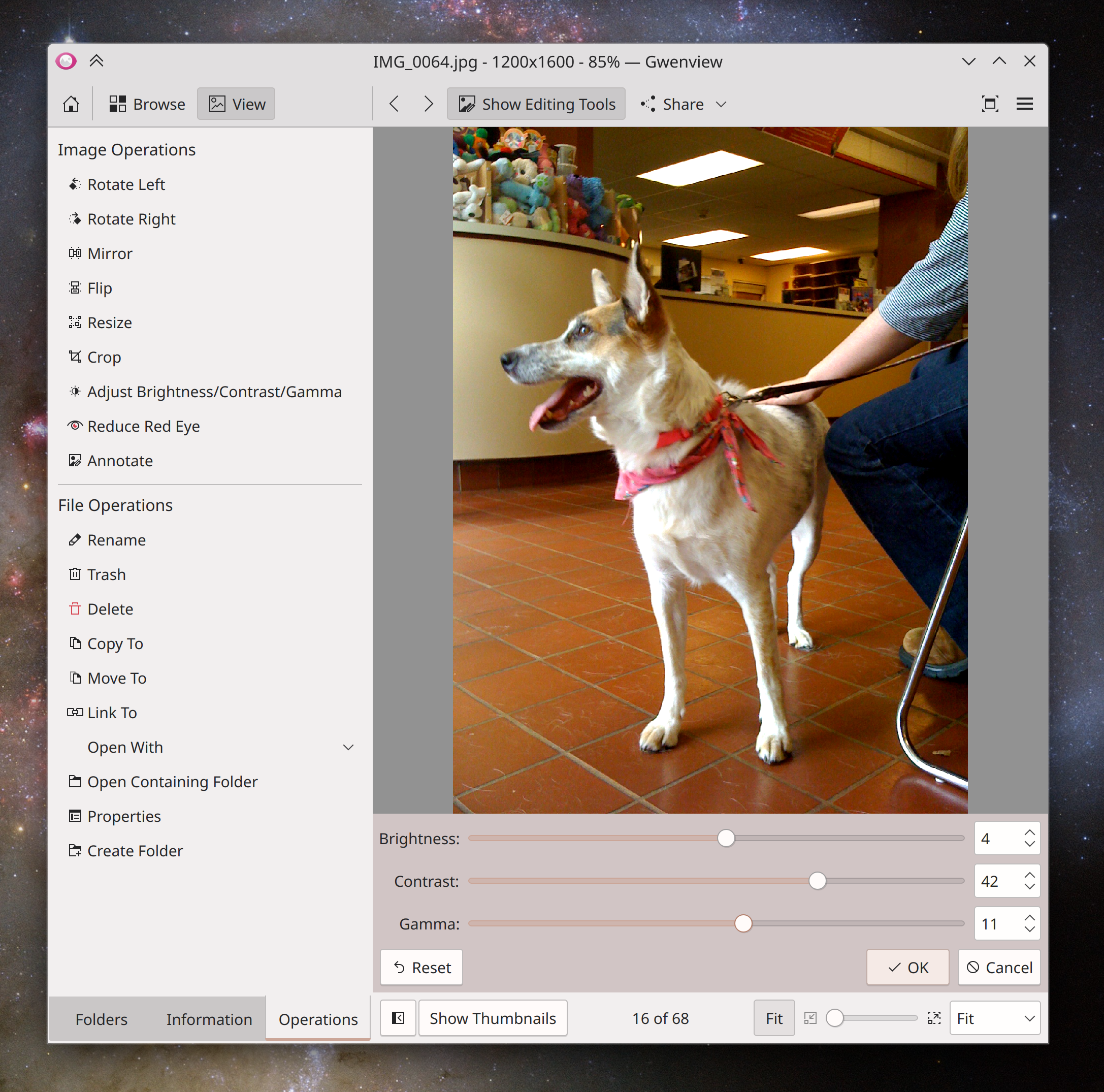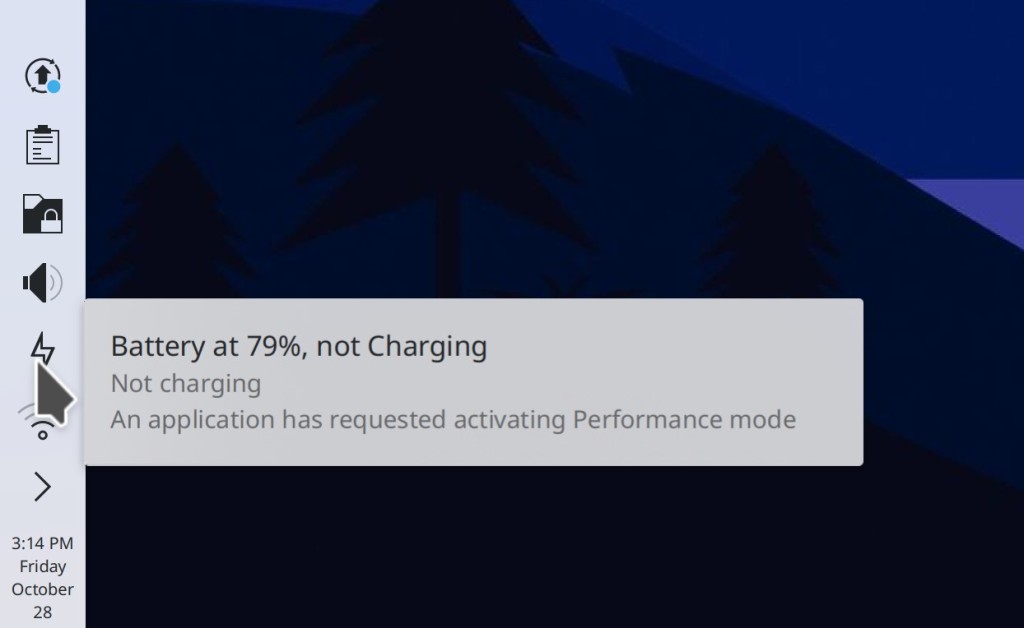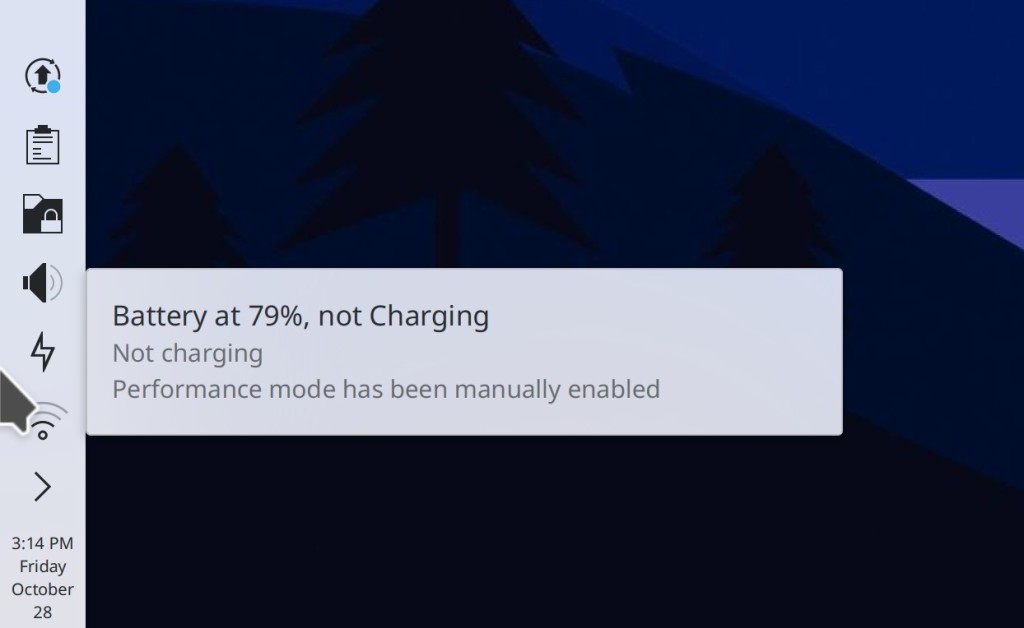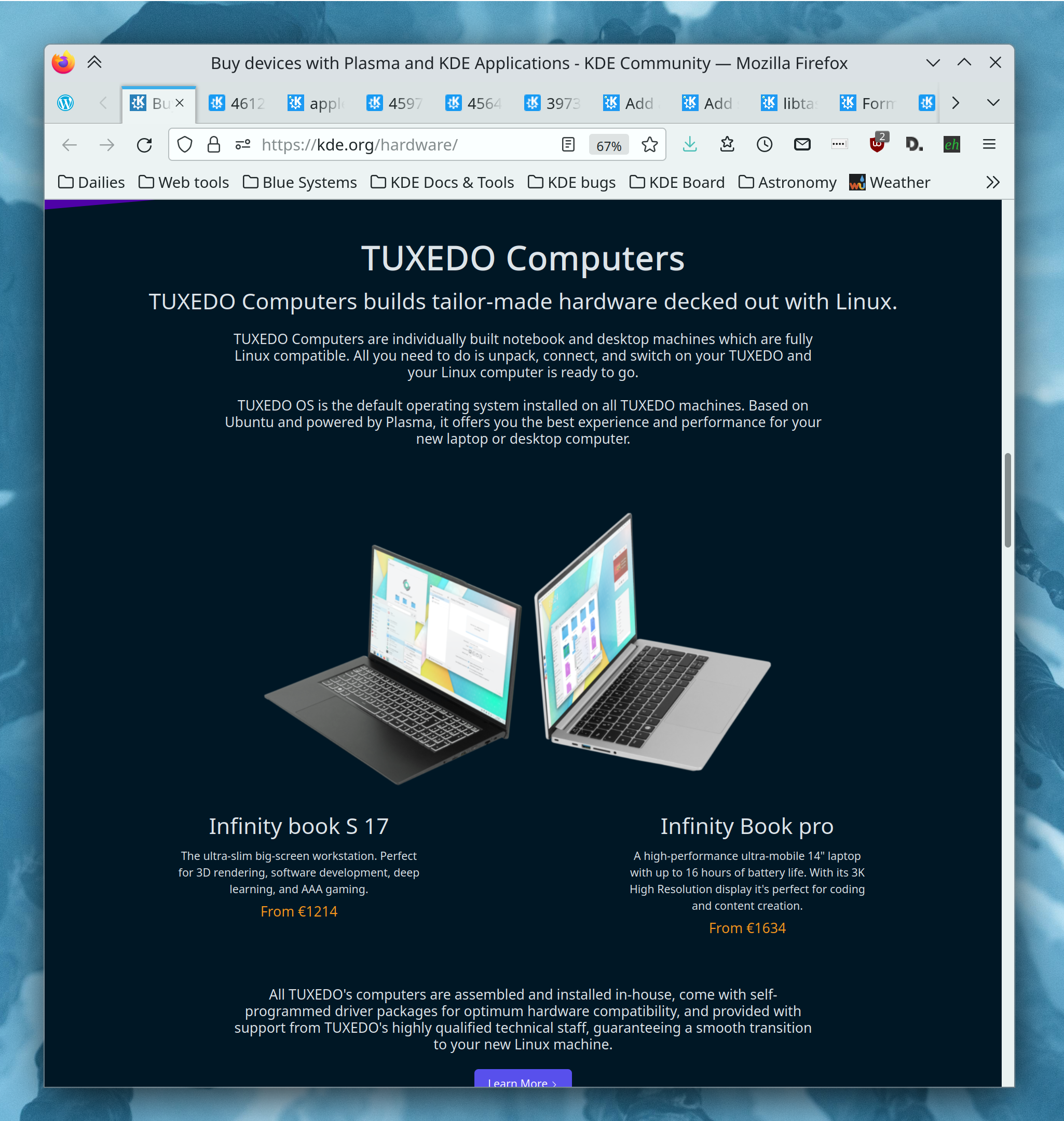This week we have a lot of large and impactful user interface improvements across multiple apps and Plasma, not to mention progress on the big bugs!
New Features
Dragon Player–KDE’s venerable minimalistic video and audio player–has undergone a major UI overhaul, including adopting KHamburgerMenu and a welcome screen, a streamlined and more intuitive set of default toolbar buttons, and less glitchy behavior when opening videos in the Plasma Wayland session (Harald Sitter, Dragon Player 23.04, Link 1, link 2, link 3, link 4, link 5, and link 6):
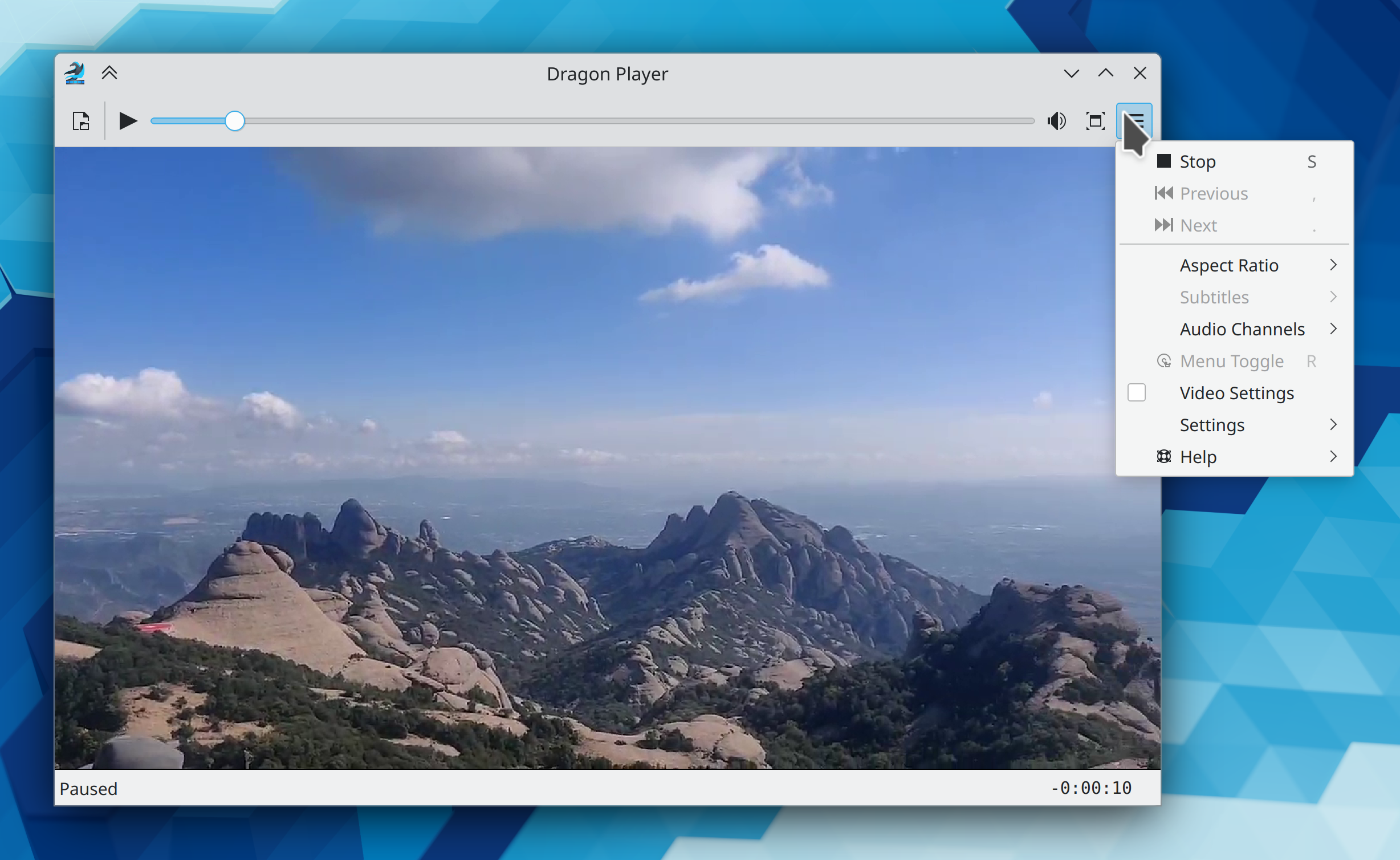
Filelight now has a list view on the left side of the window, providing a simple text-based method of viewing size information. This also fixes multiple bugs with the tooltips and eliminates blurriness in the radial graph view! (Harald Sitter, Filelight 23.04. Link):
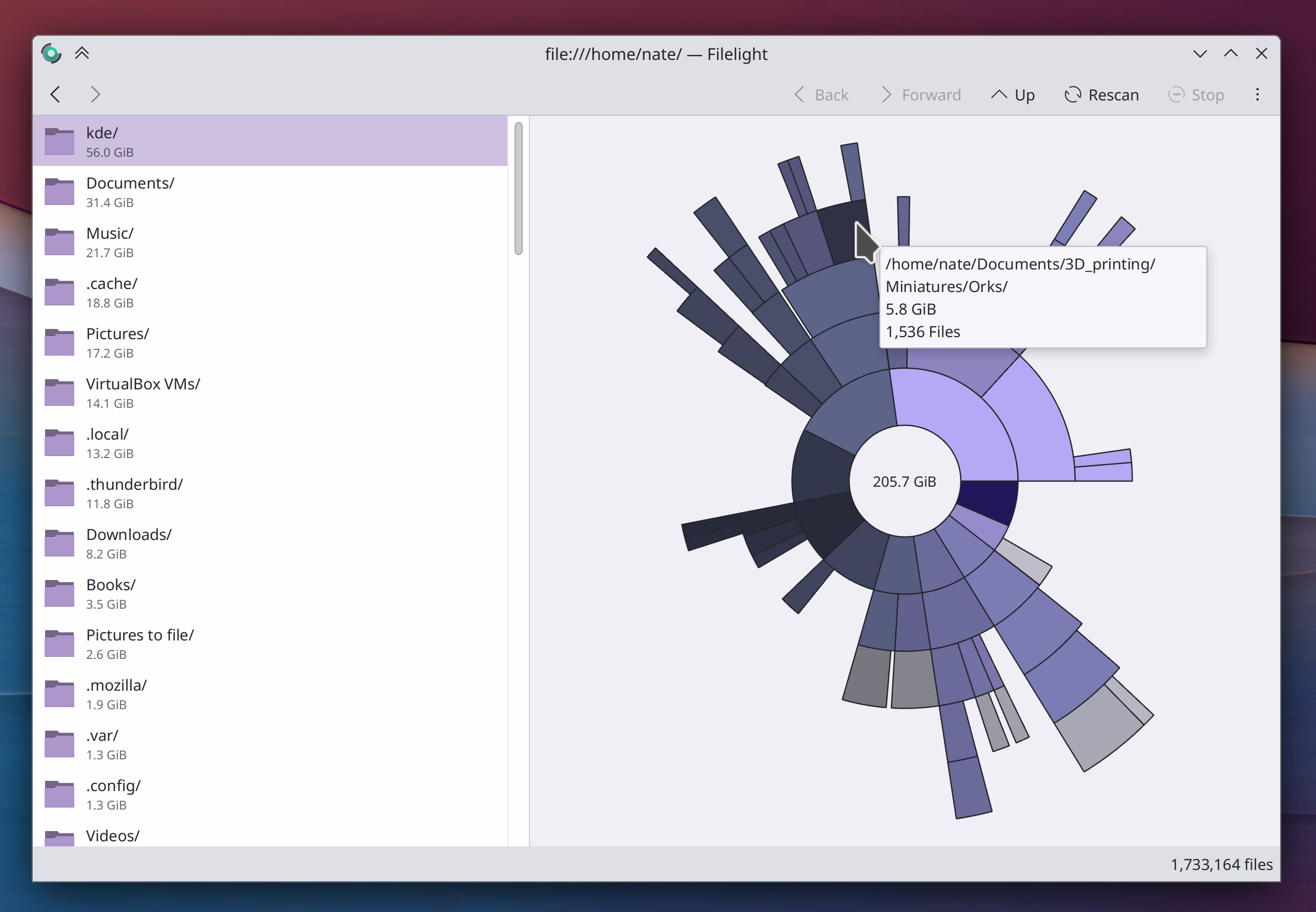
Ark now supports extracting Stuffit .sit archives (Elvis Angelaccio, Ark 23.04. Link)
There’s now a new “Touchscreen” page in System Settings that lets you disable touchscreens and choose which physical screen their input gets mapped to (Nicolas Fella, sponsored by TU Dresden, Plasma 5.27. Link)
In the Plasma Wayland session, screens now get a default scale factor that more appropriately matches their DPI, based on what kind of device they are (me: Nate Graham, Plasma 5.27. Link)
You can now autostart apps multiple times (e.g. to launch multiple instances of it) and it also shows you the paths where autostarted scripts live (Thenujan Sandramohan, Plasma 5.27. Link)
You can now configure Folder View to show hidden files if you want (Willyanto, Plasma 5.27. Link)
System Settings’ Drawing ‘Tablet’ page now lets you map physical buttons on your drawing tablet’s pen to keyboard shortcuts (Aleix Pol Gonzalez, Plasma 5.27. Link)
User Interface Improvements
When you unlock the screen by providing your fingerprint, you no longer have to redundantly click an “Unlock” button afterwards (Janet Blackquill, Plasma 5.26.4. Link)
The way you choose or change a location in the Weather widget is now simpler and more direct (Ismael Asensio, Plasma 5.27. Link)
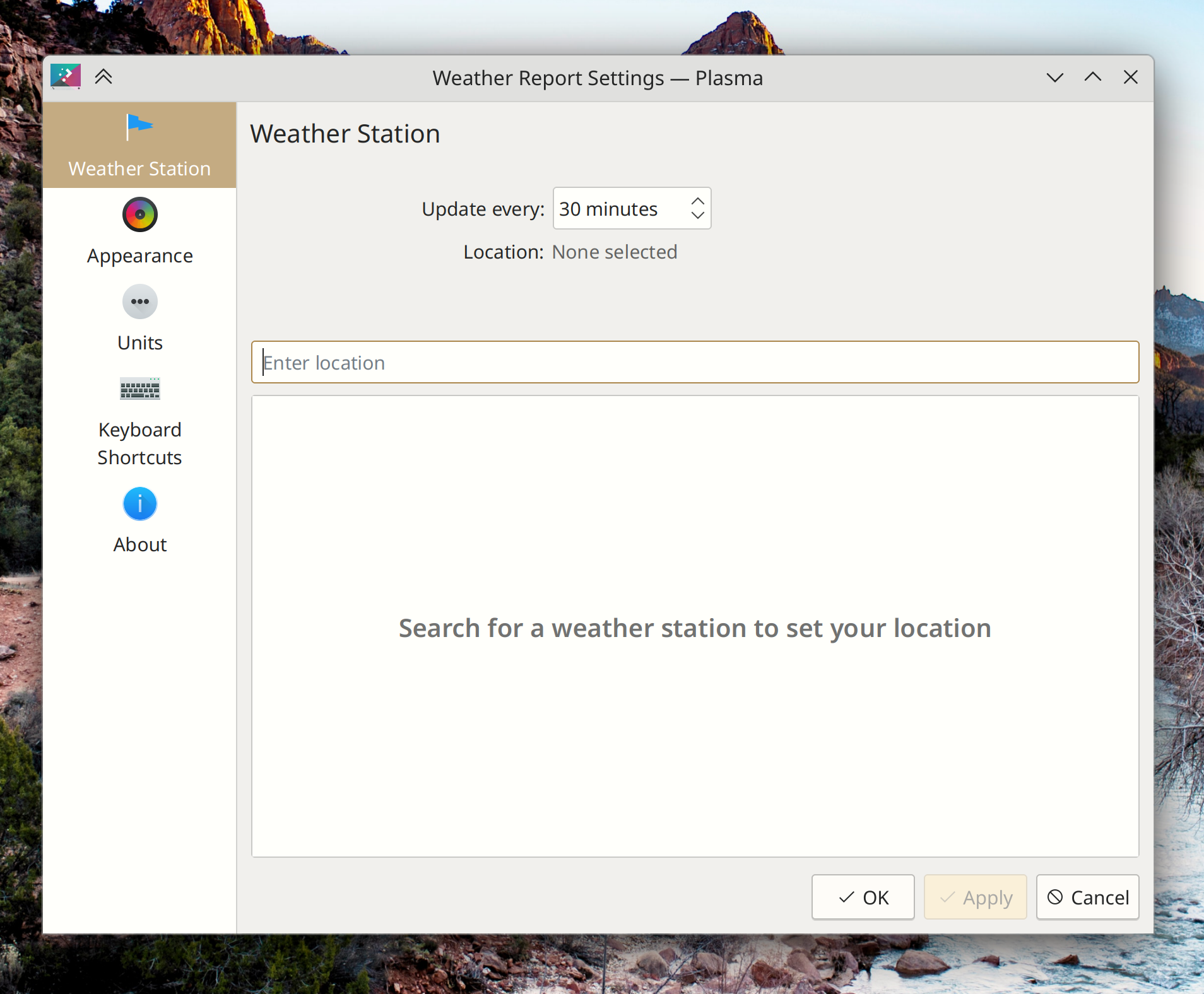
When using the Canadian weather provider, the Weather widget’s layout is now much better and clearer, and no longer sometimes gets visually cut off (Ismael Asensio, Plasma 5.27. Link):
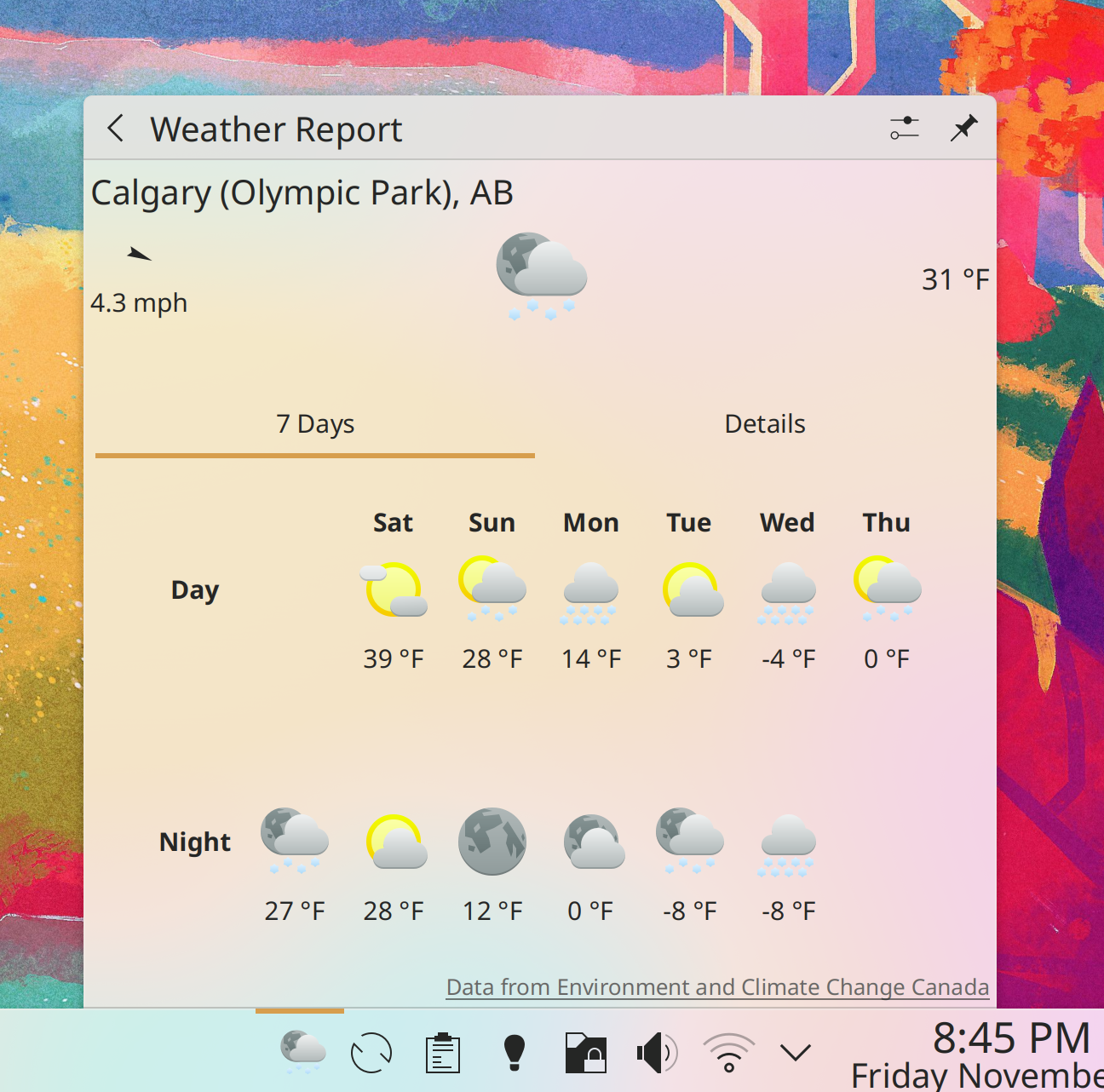
On System Settings’ Users page, the way you choose fingers to use for fingerprint authentication is now much more visually intuitive. In addition, you can now un-enroll individual fingers, and when you change your password, you’ll no longer see the “passwords don’t match” message until after you click the “Set Password” button, or a few seconds after you stop typing (Janet Blackquill and Devin Lin, Plasma 5.27. Link 1, link 2, and link 3):
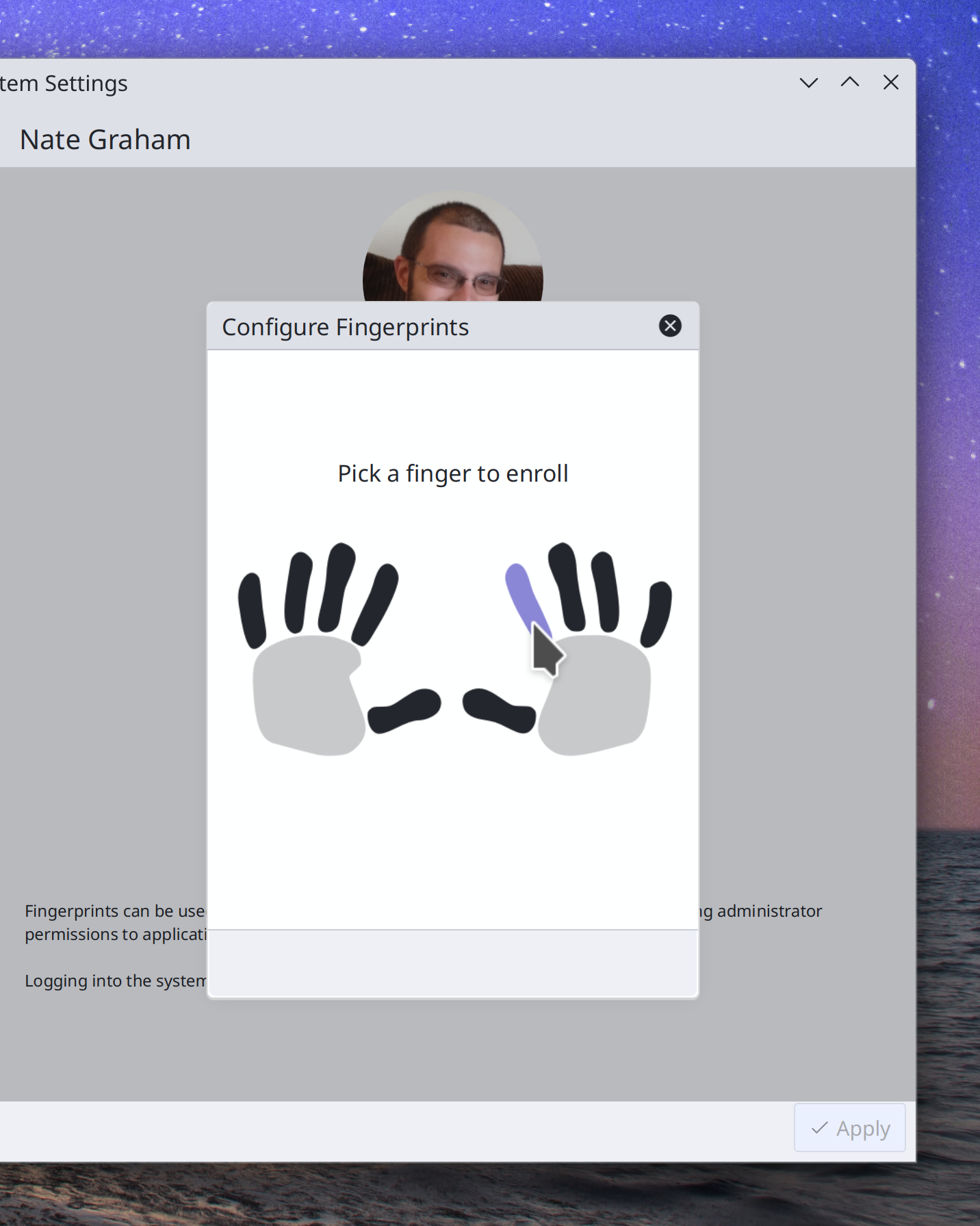
On System Settings’ Display Configuration page, screens are now required to be touching and not partially overlapping, which prevents various weird bugs from being able to happen (David Redondo, Plasma 5.27. Link)
The Audio Volume widget’s tooltip no longer unnecessarily tells you that output is playing on “Speaker” when there’s only one output device, and instead mentions the fact that you can scroll over the icon to change the volume (me: Nate Graham, Plasma 5.27. Link 1 and link 2):
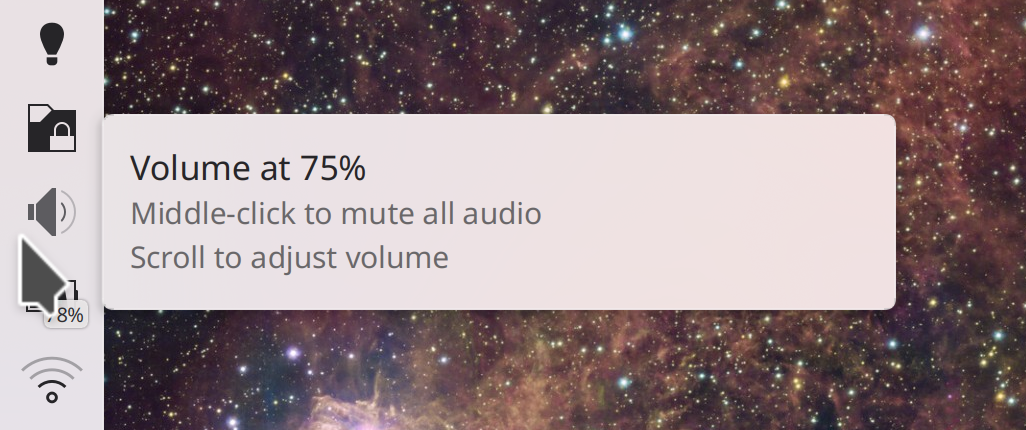
Breeze-themed Plasma popups now have a larger corner radius that matches the corner radius for windows (Niccolò Venerandi, Frameworks 5.101. Link):
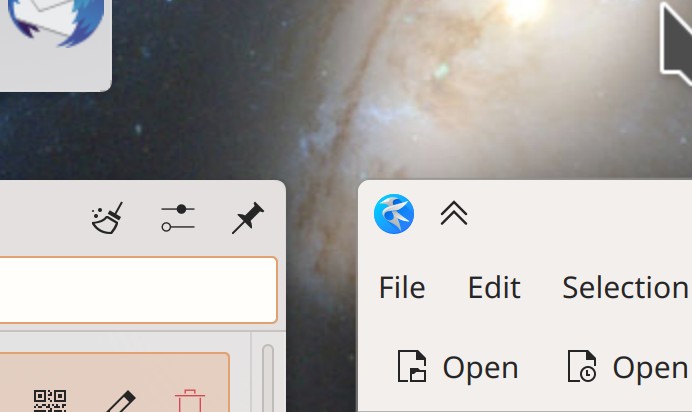
The Breeze Icon theme now includes a themed icon for SimpleScreenRecorder (Manuel Jesús de la Fuente, Frameworks 5.101. Link):
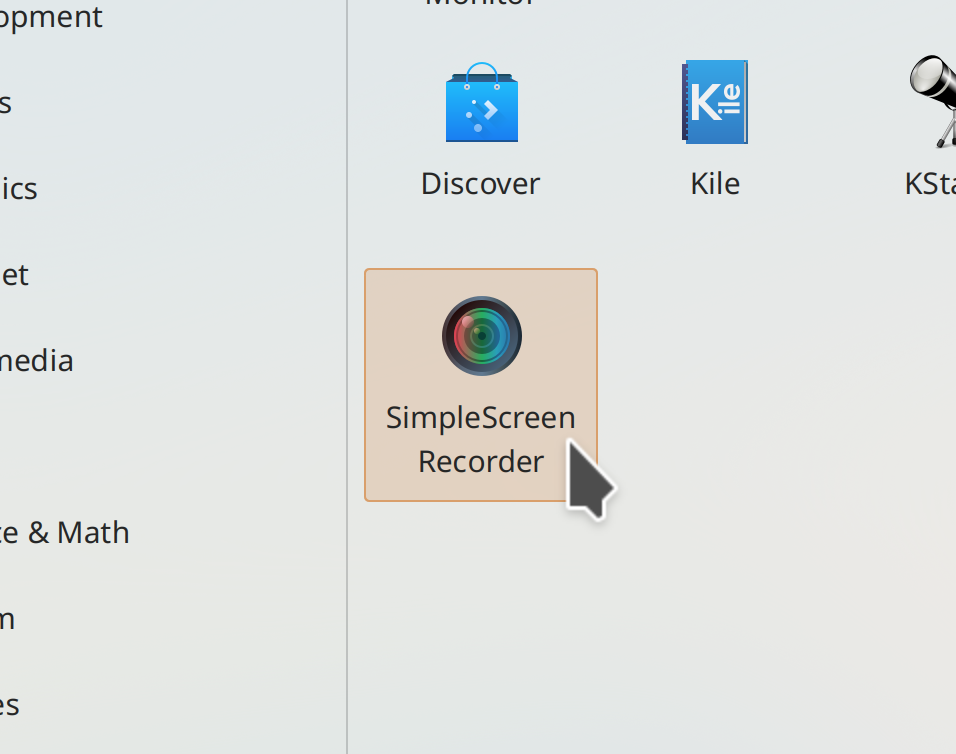
Significant Bugfixes
(This is a curated list of e.g. HI and VHI priority bugs, Wayland showstoppers, major regressions, etc.)
In the Plasma Wayland session, tapping a touchscreen after disconnecting an external screen no longer crashes KWin (Xaver Hugl, Plasma 5.26.4. Link)
Plasma notifications no longer have inappropriately sharp top corners (Niccolò Venerandi, Plasma 5.26.4. Link)
In the Plasma X11 session, disabling compositing no longer leaves an empty area around Plasma Panels (Niccolò Venerandi, Plasma 5.26.4. Link)
Searching using the KRunner-powered search in Overview no longer sometimes crashes KWin (Alexander Lohnau, Plasma 5.27. Link)
Landed a better fix for the problem of maximized XWayland apps sometimes having a one-pixel empty border on the right screen edge in the Plasma Wayland session (Aleix Pol Gonzalez, Plasma 5.27. Link)
Other bug-related information of interest:
- 6 Very high priority Plasma bugs (down from 10 last week). Current list of bugs
- 47 15-minute Plasma bugs (down from 50 last week). Current list of bugs
- 152 KDE bugs of all kinds fixed this week. Full list of bugs
Automation & Systematization
Added some autotests surrounding Plasma wallpaper loading and assignment (Fushan Wen, Plasma 5.27. Link)
Added some autotests around the KFileFilterCombo UI component (Nicolas Fella, Frameworks 5.101. KFileFilterCombo. Link)
Changes not in KDE that affect KDE
In QtQuick-based apps, scrollable views where all content fits horizontally no longer shows a pointless horizontal scrollbar anyway. We had previously worked around this bug in most KDE apps, but now it’s fixed upstream so we don’t have to anymore! (David Redondo, Qt 6.4.2, but backported to the KDE Qt patch collection. Link)
…And everything else
This blog only covers the tip of the iceberg! If you’re hungry for more, check out https://planet.kde.org, where you can find more news from other KDE contributors.
How You Can Help
If you’re a developer, check out our 15-Minute Bug Initiative. Working on these issues makes a big difference quickly! Otherwise, have a look at https://community.kde.org/Get_Involved to discover ways to be part of a project that really matters. Each contributor makes a huge difference in KDE; you are not a number or a cog in a machine! You don’t have to already be a programmer, either. I wasn’t when I got started. Try it, you’ll like it! We don’t bite!
Finally, consider making a tax-deductible donation to the KDE e.V. foundation.