We’ve been super busy fixing all kinds of bugs this week:
- Bugs for the 15-Minute Bug Initiative
- Regressions in the Plasma 5.24 beta (which I have not mentioned here because they never got released, and there would be so many of them that it would make your head spin and your eyes would gloss over!)
- General bugs not related to those
I think everyone should find something to like here! So let’s take a look:
15-Minute Bugs Resolved
Current number of bugs: 87, down from 99. Current list of bugs
A few were found to be already fixed recently and will be available in the next release, or caused by upstream or downstream issues (many of which are also already fixed in the next release). The following were fixed in KDE code this week:
In the Plasma X11 session, the System Settings Touchpad page now shows its two-finger click options properly (Arjen Hiemstra, Plasma 5.24)
In a Plasma Wayland session, KWallet now automatically unlocks as expected when this is configured properly (David Edmundson, Plasma 5.24)
When using pam_deny PAM module which causes you to get temporarily locked out after a certain number of wrong password attempts, the screen locker now communicates this to you instead of leaving you to wonder why your password isn’t being accepted (David Edmundson, Plasma 5.24)
Plasma Checkboxes and the tab bars once again react when tapped using a touchscreen (Arjen Hiemstra, Frameworks 5.91)
New Features
You can now access and manipulate the Plasma layouts assigned to other screens from a central location! This lets you move move desktops or panels between screens, or recover desktops or panels that are only visible on a screen that’s currently turned off. You can access it from the global Edit Mode toolbar. (Cyril Rossi and Marco Martin, Plasma 5.25):

Other Bugfixes & Performance Improvements
Flatpak KDE apps now respond instantly to systemwide changes for things like color schemes, icon themes, font sizes, and so on (Aleix Pol Gonzales, whenever version 21.08 of KDE’s Flatpak runtime that includes the change gets re-released)
In the Plasma Wayland session, fixed a variety of ways that KWin could crash when you hot-plug external screens (Xaver Hugl, Plasma 5.24)
In the Plasma Wayland session, KWin no longer crashes when you unplug an external screen specifically while using “switch to external monitor” mode (Xaver Hugl, Plasma 5.24)
In the Plasma Wayland session, fixed a semi-common way that Plasma could randomly crash (David Redondo, Plasma 5.24)
Discover no longer sometimes crashes while visiting the Installed page when certain Flatpak apps from certain Flatpak repos are installed (Aleix Pol Gonzalez, Plasma 5.24)
Fixed one of the ways that Discover could just randomly crash while using it (Aleix Pol Gonzalez, Plasma 5.24)
In the Plasma Wayland session, fixed a major performance regression that caused input lag and extreme CPU usage for some people (Vlad Zahorodnii, Plasma 5.24)
Editing clipboard items once again lets you edit the full text, not a clipped excerpt of it (Fushan Wen, Plasma 5.24)
The Notifications applet’s popup is no longer unusably small when located on a Panel, rather than in the System Tray (me: Nate Graham, Plasma 5.24)
The System Tray popup on a bottom panel no longer suffers from a visual glitch in its header area when you click the Back button in an applet that has its own header (me: Nate Graham, Plasma 5.24)
Discover’s feature to show the package dependencies for distro-packaged apps once again works (Aleix Pol Gonzalez, Plasma 5.24)
Discover now shows accurate installed sizes for app and Plasma add-ons (Aleix Pol Gonzalez, Plasma 5.24)
Launching System Settings and/or visiting its User Feedback page no longer briefly makes Discover appear in the Task Manager and then disappear (Aleix Pol Gonzalez, Plasma 5.24)
Discover no longer shows you a spurious error message when you cancel an update by declining to provide authentication (Ismael Asensio, Plasma 5.24)
Search results in KRunner and Kickoff and other places that have KRunner-powered search no longer visibly blink or flicker when you type more characters to refine the search results (Eduardo Cruz, Plasma 5.25
In the Plasma Wayland session, the Mouse Mark and Mouse Click effects now work with a stylus (Aleix Pol Gonzalez, Plasma 5.25)
Slightly reduced the CPU and memory usage of all KDE software when fetching icons (Nicolas Fella, Frameworks 5.91)
A super important Qt patch has been backported to the Qt patch collection which makes the Plasma Wayland session massively more usable for people using NVIDIA graphics cards with the 495+ driver series (Elvis Lee and Adrien Faveraux, as soon as your distro updates their KDE patch collection)
Another important Qt patch has been backported to the Qt patch collection which makes Plasma not crash in the Wayland session when an external screen is turned off and on again (David Edmundson and Fabian Vogt, as soon as your distro updates their KDE patch collection)
User Interface Improvements
You can now scroll over Plasma tab bars to change tabs (Noah Davis, Qt 6.3, but it’s being backported to the KDE patch collection)
Dolphin’s list view highlights now take up the full row (Tom Lin, Dolphin 22.04):
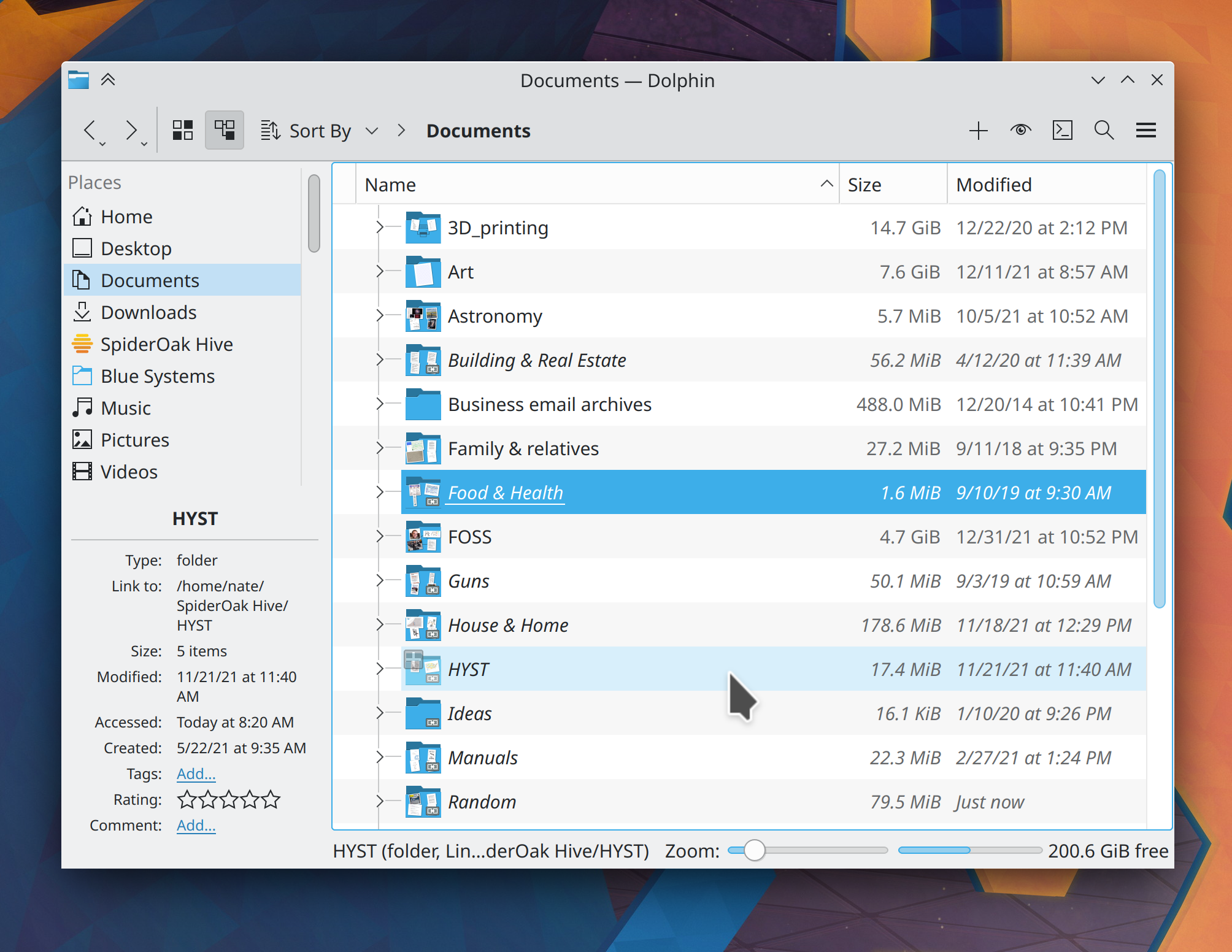
Elisa’s search now normalizes non-Latin characters, so for example you can find “Björk” by searching for “Bjork” (Yerrey Dev, Elisa 21.12.2)
Dolphin’s icon view now reverses itself properly when the app is being using used in right-to-left mode (Jan Blackquill, Dolphin 22.04)
Discover no longer shows you a “Launch” button on pages for things that can’t be launched, like plugins and wallpapers (Aleix Pol Gonzalez, Plasma 5.24)
The folder selection dialog that you see when a Flatpak app asks you to choose a folder now looks and works exactly the same as the dialog you get when a distro-packaged app does the same (Fabian Voft, Plasma 5.24)
Permission request dialogs for Flatpak apps now look a bit prettier and more KDE-like, and pre-select the only item in the list in cases where there is only one thing to choose (me: Nate Graham, Plasma 5.24):

The Clipboard applet got some keyboard fixes for when the search field is focused: the up and down arrow keys now navigate the list; pressing the delete key when search text is selected now deletes it, and when there is no search text selected, the delete key now does nothing rather then deleting the highlighted history item (Fushan Wen, Plasma 5.24 and 5.25)
When you unmount a disk that still has pending file transfer operations going on (due to the Linux kernel’s use of asynchronous file I/O), the Disks & Devices applet now shows you a more appropriate message (me: Nate Graham, Plasma 5.25):

Various apps and Plasma applets that have search fields which are focused by default no longer become focused by default when you’re in tablet mode, to prevent the virtual keyboard from immediately appearing and covering up the app the moment it launches (Arjen Hiemstra, Frameworks 5.91 and Plasma 5.25)
Task Manager badges now use the new highlight style (Jan Blackquill and me: Nate Graham, Plasma 5.25):

Breeze-themed menu items in QtQuick-based apps now become bigger and more tappable when you’re in Tablet Mode (Me: Nate Graham, Frameworks 5.91):
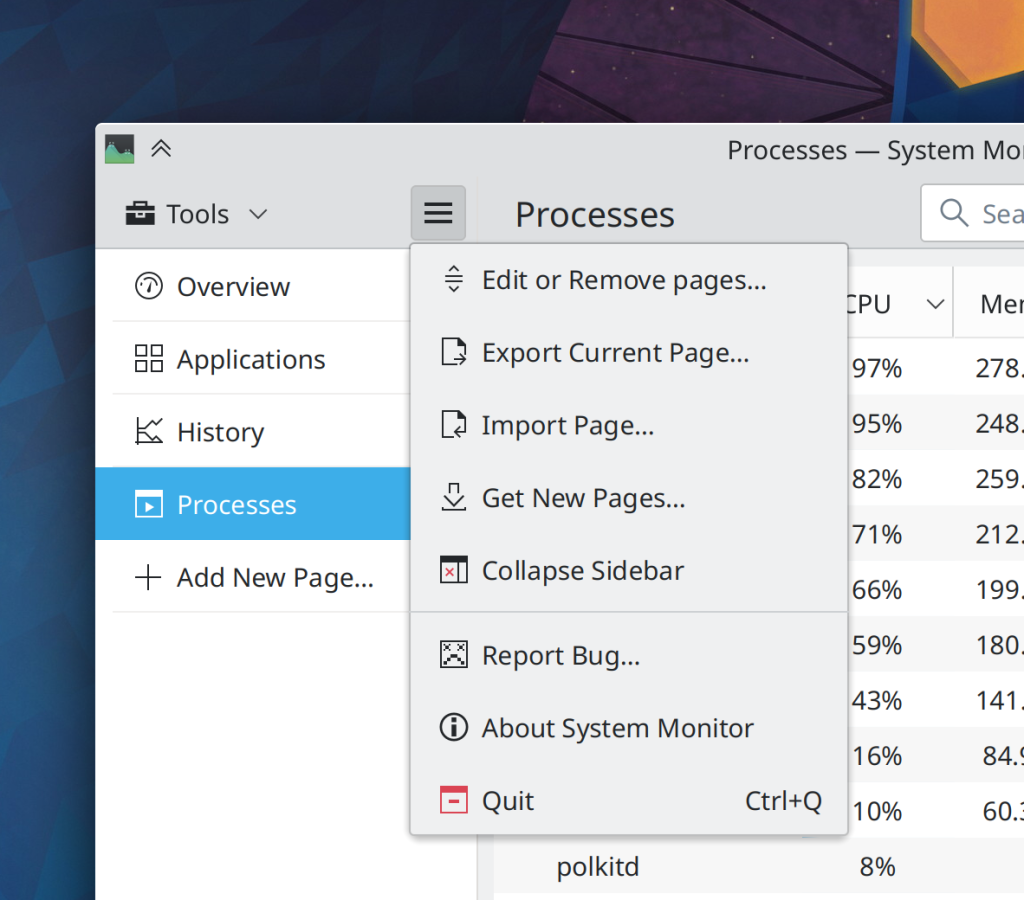
NOTE FOR PEOPLE WHO HATE WHITESPACE: This is only in Tablet Mode! Only in Tablet Mode! Not in regular mode! You won’t ever have to see this density reduction! So don’t complain about it! 🙂
The desktop context menu now only shows the “Show Activity Switcher” item if you actually have more than one activity that could be switched to, making the menu a bit shorter by default and more relevant (me: Nate Graham, Plasma 5.25):
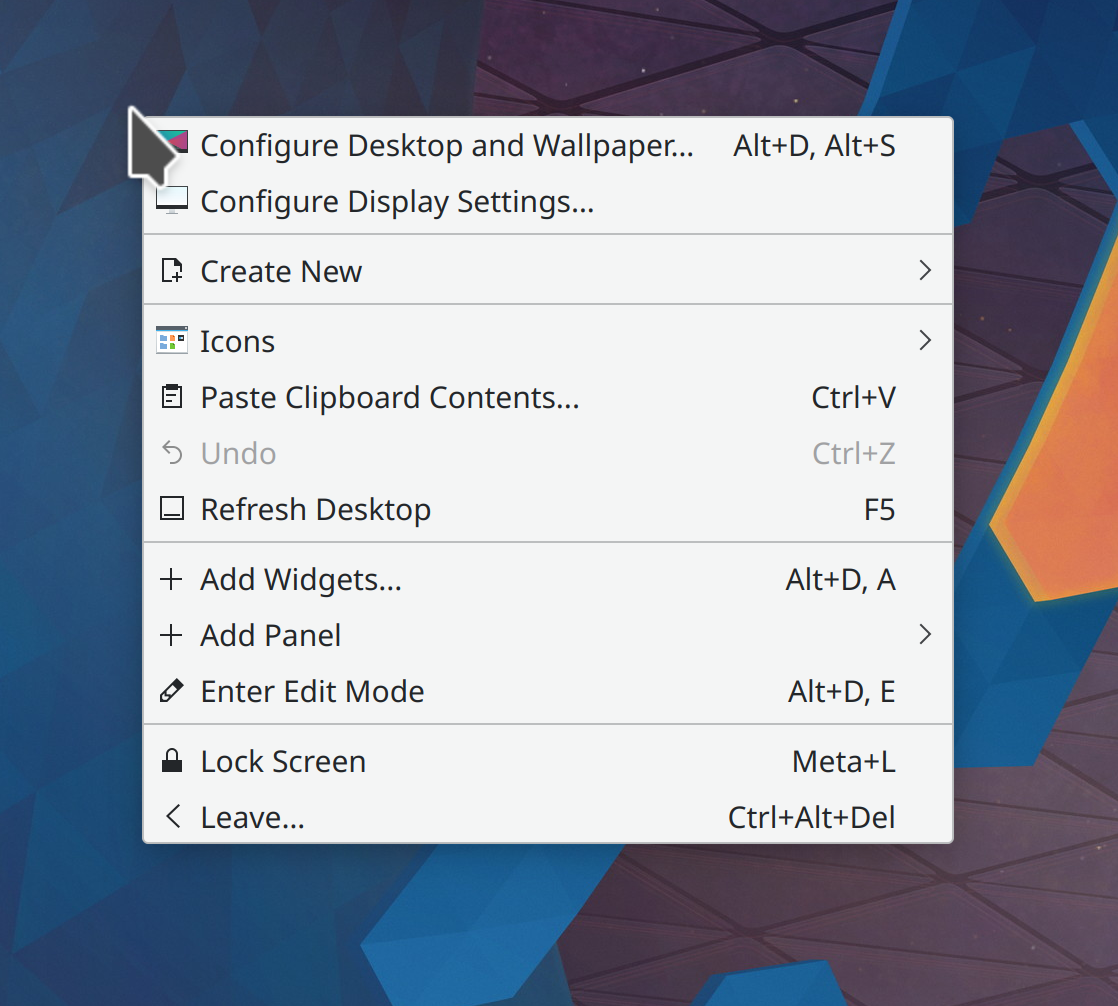
Kate, KDevelop, and other KTextEditor-based apps now automatically detect the whitespace style of files you open, so you’ll never again have the experience of opening a file that uses tabs instead of spaces and you hit the tab key and it inserts spaces and you only notice this later when you run git diff on your changes and see that you’ve ruined the whitespace (Waqar Ahmed, Frameworks 5.91)
The Toggle Comment feature in Kate and other KTextEditor-based apps now works properly when the line you’re trying to comment or uncomment also has any inline comments on it (Waqar Ahmed, Frameworks 5.91)
Comboboxes throughout QtQuick-based KDE apps (and their popups) are no longer often too short to fully fit the text of long items (Alexander Stippich, Frameworks 5.91)
…And everything else
Keep in mind that this blog only covers the tip of the iceberg! Tons of KDE apps whose development I don’t have time to follow aren’t represented here, and I also don’t mention backend refactoring, improved test coverage, and other changes that are generally not user-facing. If you’re hungry for more, check out https://planet.kde.org/, where you can find blog posts by other KDE contributors detailing the work they’re doing.
How You Can Help
If you’re a developer, check out our 15-Minute Bug Initiative. Working on these issues makes a big difference quickly!
Otherwise, have a look at https://community.kde.org/Get_Involved to discover ways to be part of a project that really matters. Each contributor makes a huge difference in KDE; you are not a number or a cog in a machine! You don’t have to already be a programmer, either. I wasn’t when I got started. Try it, you’ll like it! We don’t bite!
Finally, consider making a tax-deductible donation to the KDE e.V. foundation.
Awesome work as always, the hotplugging and screen restarting fixes are especially appreciated. Also that disk unmounting with pending IO message is nice.
LikeLiked by 1 person
Is there a reason monitors are referred to by the ports and not names when manipulating Plasma layouts?
LikeLike
The names could be identical. If you buy two copies of the same monitor for a desktop workstation (quite a common setup) then the names wouldn’t be very helpful.
LikeLike
What about including both the port _and_ the name in cases like this?
LikeLike
Indeed, exactly what I had in mind, even if I not put it very clearly. That is what System Settings > Display Configuration does and I think that would be the best approach.
LikeLike
That’s probably a good idea. Wanna submit a merge request to do so?
LikeLike
Merge request I cannot do but a bug report so this does not get forgotten I can do: https://bugs.kde.org/show_bug.cgi?id=449059
LikeLike
Great work KDE !
LikeLiked by 1 person
Wow that whitespace detection bug was 17 years old. Great change, thanks! 😍
LikeLiked by 1 person
The nvidia fix was great. Thank you.
I hope you keep polishing more.
LikeLiked by 1 person
Actually I wouldn’t mind a little more whitespace between menu entries, in order to avoid miss-clicks… is it configurable somewhere ?
LikeLike
Not configurable. I think it probably should be though, and am working on a global density setting that people can use to choose their own preferred UI density level in kde software.
LikeLiked by 1 person
That’s perfect especially compact mode/theme for laptops with small screens
LikeLike
The fix for that is different IMO. Here’s how I think sizing and scaling should work, on a conceptual level
1. We autodetect the DPI of the screen, divide that by 96, and that’s your base scale factor. The UI gets scaled to that number by default. We do a bunch of work to make sure that this works beautifully, without blurriness. For example if your number ends up being 1.8, we would secretly set it to 2x scale but reduce the size of text and icons and such, so that you don’t get blurriness.
2. That base scale factor gets multiplied by some factor for laptops, to take into account the fact that you typically use them closer to your face. For phones and tablets, multiply by a bigger factor. Whatever this number is it becomes the baseline size which is represented as “1x scale” in the UI.
3. Beyond that, you can use the global scaling system to make everything system bigger or smaller to suit your personal tastes and preferences.
4. After that, you can change the font to suit your aesthetic and comfort preferences. It’s valid to want to make text bigger than other elements, which is why this is separately configurable beyond the systemwide scaling slider
5. After that, you can express your preference for highly dense or breezy whitespace-filled user interfaces by using the proposed global density slider, which would affect things like the height of list items and menu items, the size of icons, and so on. When your system is in Tablet mode, this is automatically set to its lowest density to improve tappability. We already do a bit of this, in fact, and we plan to do more, but it’s currently not explicitly user-activatable. That’s what would change.
LikeLiked by 1 person
That sounds great 🙂
LikeLike
What an amazing week again !
LikeLiked by 1 person
What can I say, looking forward to February release(s).
LikeLiked by 1 person
I am happy to read about the many improvements and new features every week.
I am a Mac user but have the Linux world in mind. Unfortunately, switching to Plasma is like a downgrade in some aspects.
Examples:
RSS reader:
I use the open source news reader https://netnewswire.com/ and closed source https://www.reederapp.com/ on the Mac.
Akregator can’t keep up with that at all, unfortunately. And it also lacks options for synchronization. I consider the latter to be important. Liferea (GTK) seems to be the best choice for Linux-Users.
Email:
I use MailMate https://freron.com/ on the Mac. It is incredible what can be done with it. Writing emails in MarkDown (with conversion to HTML), tagging, rules, … Security.
There could be some improvements in KMAIL and Kontact.
But the example is also unfair, because even on Windows can not keep up with MailMate.
Document management:
I use for document management, tagging of files and also for email backup the application EagleFiler: https://c-command.com/eaglefiler/
With this application the files are transparently stored in the file system.
I haven’t found anything comparable for KDE, let alone Linux. In general, the tagging of files in Linux is questionable. Hardly any file managers consider the Xattr (even Dolphin). Even Syncthing can’t do that. The mass of Linux users obviously don’t care, because there are corresponding feature requests for years.
I could continue the list.
I hope there will be improvements in those areas as well, even though I know the blog here is not right for that. Then a switch to Linux (especially Plasma) would be easier.
LikeLike
I agree with you that there are a lot of great Mac apps out there. NetNewsWire is quite a blast from the past; I actually bought a license for it back when it was still a paid, proprietary app. Very good app.
Not much to say here other than we’ve gotta do better. There’s more to the FOSS world than KDE apps though. If you find an RSS reader made by someone else, that’s fine to use too. We put a lot of work into making non-KDE apps look and feel native in Plasma so you have a good experience.
LikeLike
You missed a great opportunity Nate. “You wanted stability? You can’t handle stability!”
All kidding aside this is some great work. Thank you and thanks to the wider KDE community.
LikeLiked by 1 person
Nice about umount feature. But the message should say “Do not unplug”. Abbreviations should not be used (and afaik are against the HIG?).
Also, I remember some time ago that kio supposedly got fixed to copy synchronously to such devices. But it doesn’t seem to work (anymore) making giant file copies finish instantly, or is my memory at fault?
LikeLike
I have a annoying bug that’s intermittent, both on my desktop and laptop.
Sometimes, copy doesn’t work, and it’s pasting some previous copied item…
Kde Neon user here
LikeLiked by 1 person
https://bugs.kde.org 🙂
LikeLike
It might be the below bug if you reduce your clipboard to 1 item?:
https://bugs.kde.org/show_bug.cgi?id=417729
LikeLike
This week I bought a monitor and the first try with KDE was a mess. I was willing to change the distro and even switch to Gnome, but then Wayland came to my mind. I would like to say that you guys are doing an amazing job in Wayland, keep pushing. I can’t wait for 5.24 to get more good stuff
LikeLiked by 1 person
Excellent work, lots of good sounding stuff!
One aside you’ve reminded me about via your last image; the context menu can look quite busy / wall-of-text-ish because almost every element on it is the same colour. If e.g. the icons down the left were one colour (the recent system hint colour maybe) that would visually separate them from the text, and if the keyboard shortcuts on the right were a different colour (less prominent) than the main text that would separate them visually also. Just an idea I though might visually distinguish the information because there’s rather a lot of it.
Great video the other day too, it is good having a kind of PR person for KDE shedding light on some of the changes being made to KDE!
LikeLike
+ 1
LikeLike
How is this an improvement? It’s changed to an obnoxious blue colour and the widgets are now mobile-oriented. It’s dreadful. https://cdn.discordapp.com/attachments/853130811581530145/934925905686568980/Formats-in-System-Settings-Page-1024×309.png
LikeLike
SUPER FANTASTIC!!!!
(Only Nate will know that I intended to say differently, but was forced to follow the so called rules…)
LikeLike
Yay for the stability! In the past couple of years whenever i tried KDE i experienced crashes early in my testing session. That made me not want to use KDE as a daily driver. Now in 2020 i said to myself crashes or no crashes i am moving to KDE. The funny thing is it looks like KDE finally managed to work on reducing the amount of crashes. This must have happened in the last year or so. On my side KDE is running stable for a couple of months now.
LikeLiked by 1 person