…But after you read this post, I bet you’ll want to jump straight to Plasma 5.24 already! A lot of good keyboard navigation and Discover-related work was done this week, as well as loads of bugfixes.
New Features
Skanlite now supports scanning to PDF! (single page only at this point; Skanpage supports multi-page PDF scan, though) (Alexander Stippich, Skanlite 21.12)
Gwenview now shows you an estimate of the image’s new file size when you’re in the middle of resizing it (Antonio Prcela, Gwenview 21.12):
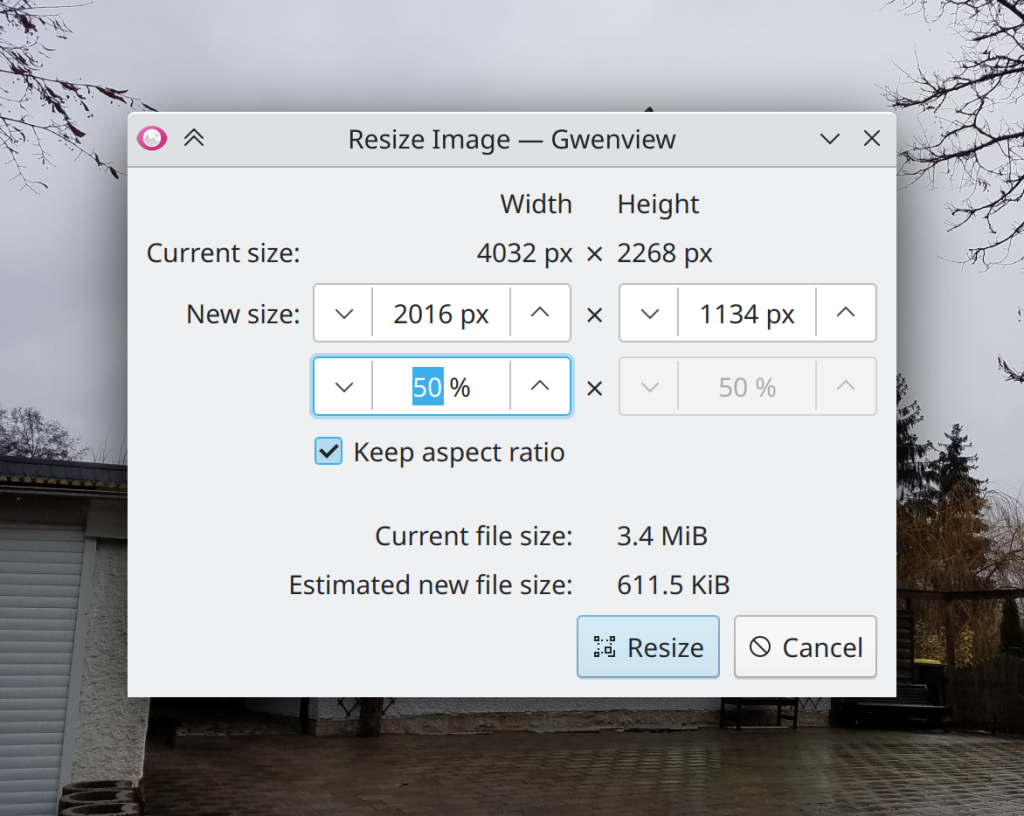
Task Manager tasks now have a “move to Activity” context menu item (Benjamin Navarro, Plasma 5.24):

Bugfixes & Performance Improvements
Okular’s Bookmarks menu now reloads itself properly and continues to display the correct set of bookmarks when switching between open documents (Albert Astals Cid, Okular 21.08.3)
Spectacle now takes correctly-colored screenshots on screens with 10-bit-per-channel color support enabled (Bernie Innocenti, Spectacle 21.12)
Automatic screen rotation now works while the “only in tablet mode” setting is in use (John Clark, Plasma 5.23)
Logging in using the login screen’s “Other…” page where you can enter a username and password once again works (me: Nate Graham, Plasma 5.23.1, and distros should be backporting it immediately)
The Plasma Wayland session no longer crashes immediately after login if you happen to be using the “Right Alt never chooses 3rd level” advanced keyboard setting (Andrey Butirsky, Plasma 5.23.1)
KWin no longer sometimes randomly crashes when you quit Firefox (Vlad Zahorodnii, Plasma 5.23.1)
The kded5 background daemon no longer sometimes randomly crashes when using a multi-screen setup (Fabian Vogt, Plasma 5.23.1)
Discover no longer crashes when clicking on the “Installed” page when using a distro like Gentoo which has no distro-packaged apps and you’re using Discover to get Flatpaks and Snaps (Aleix Pol Gonzalez, Plasma 5.23.1)
Right-clicking on a file on the desktop when multiple files are selected no longer de-selects all the files you didn’t right-click on (me: Nate Graham, Plasma 5.23.1)
OpenConnect VPNs can now be connected to as expected if you have an FSID-protected key passphrase with a user certificate but no private key (Raphael Kubo da Costa, Plasma 5.23.1)
In the Plasma Wayland session, windows of some apps no longer open at the smallest possible size the first time the apps are launched (Vlad Zahorodnii, Plasma 5.23.1)
In the Plasma Wayland session, Maximized GNOME apps now fully update their contents in the whole window, not just most of the window (Vlad Zahorodnii, Plasma 5.23.1)
Switching between views on the Application Dashboard is now nice and fast (David Edmundson, Plasma 5.23.1)
UI elements in the Notifications applet no longer sometimes overlap when there are a lot of notifications form different apps visible (Carl Schwan, Plasma 5.24)
Menus no longer have an extra outline around the edges when using a fractional global scale factor (Tatsuyuki Ishi, Plasma 5.24)
The Widget Explorer sidebar’s vertical scrollbar is no longer always visible when when the current view isn’t scrollable (Méven Car, Plasma 5.24)
Volume sliders in the Audio Volume applet once again have a background; two different colors are used to distinguish the maximum volume level from the volume of the currently-playing or recording audio (Tanbir Jishan, Plasma 5.24):
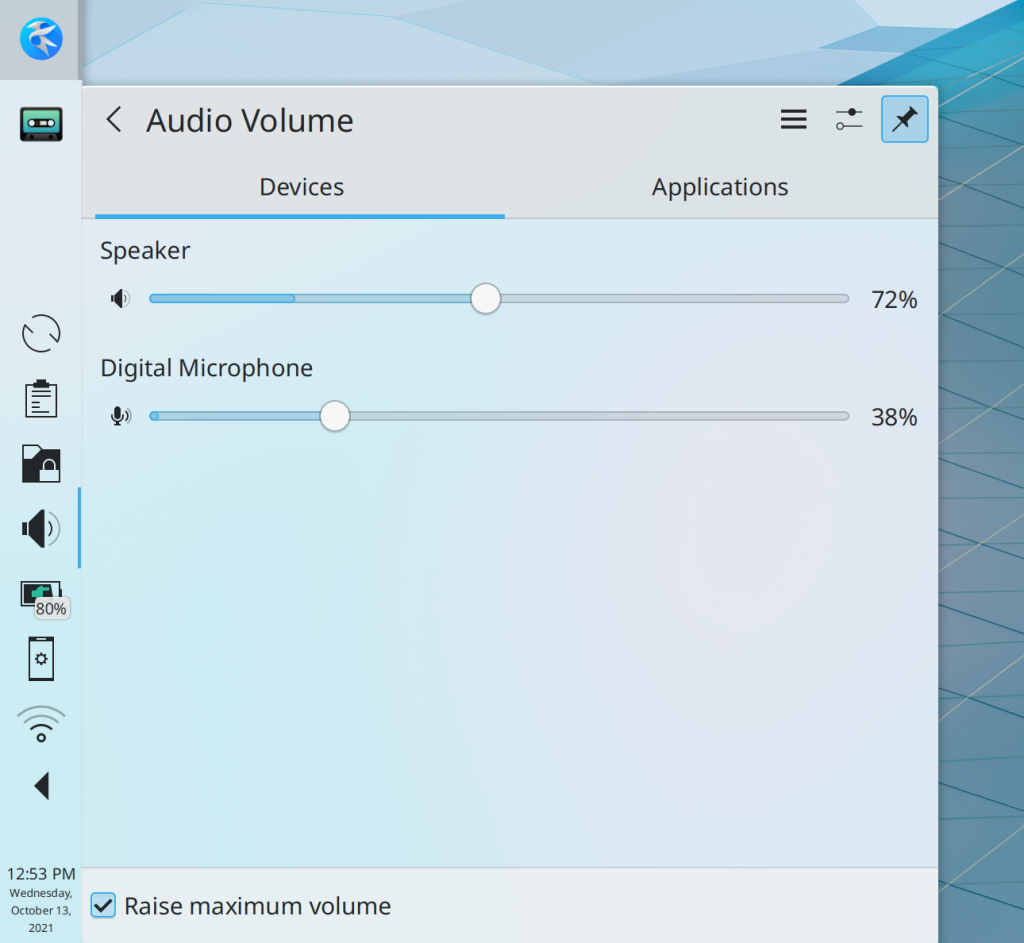
The Plasma Wayland session no longer sometimes crashes when you repeatedly hover and un-hover Task Manager thumbnails under certain circumstances (Vlad Zahorodnii, Frameworks 5.88)
Sharing a file to Telegram when installed from a Flatpak once again works (Alexander Kernozhitsky, Frameworks 5.88)
It’s once again possible to change the icons of panel app launchers (Fabio Bas, Frameworks 5.88)
The 16px size of the im-user-offline icon is now displayed with the correct color (me: Nate Graham, Frameworks 5.88)
Spectacle no longer recommends that you install Vokoscreen or OBS if they’re already installed (Anthony Wang, Frameworks 5.88)
A constellation of issues related to windows getting stuck in ghost form after switching virtual desktops or disappearing after using the Show Desktop feature has now been fixed (Vlad Zahorodnii, Qt 5.15.3 via the KDE patch collection)
User Interface Improvements
Dolphin’s prompt to restart the app after changing settings in the version control plugin now offers you a button that will do so when clicked (Someone going by the pseudonym “Blaster goo”, Dolphin 21.12)
Discover no longer shows a redundant tooltip when you hover the cursor over the size text for an app or a package (me: Nate Graham, Plasma 5.23)
In the Plasma Wayland session, the virtual keyboard now only appears when you explicitly focus a text-based UI control with a touch or stylus poke (Aleix Pol Gonzalez, Plasma 5.24)
The Networks applet is now fully keyboard navigable, including niceties like hitting the down arrow key to go to the first item in the list and making the tab key go to the next button in the focused list item (Bharadwaj Raju, Plasma 5.24)
In the same vein, the Clipboard applet is now also fully keyboard navigable! (Bharadwaj Raju, Plasma 5.24)
Discover now tries to help less technical users learn what they can do next if they search for an app they know exists but nothing is found (me: Nate Graham, Plasma 5.24):

Discover now shows a bottom tab bar in narrow/mobile mode, and its sidebar handles no longer cover up the content area (Aleix Pol Gonzalez, Plasma 5.24):

Discover now switches its home page to a two-column card view when the window is very wide (Felipe Kinoshita, Plasma 5.24):

Notifications about video files now display a thumbnail in the notification, just like for image files (Kai Uwe Broulik, Plasma 5.24):
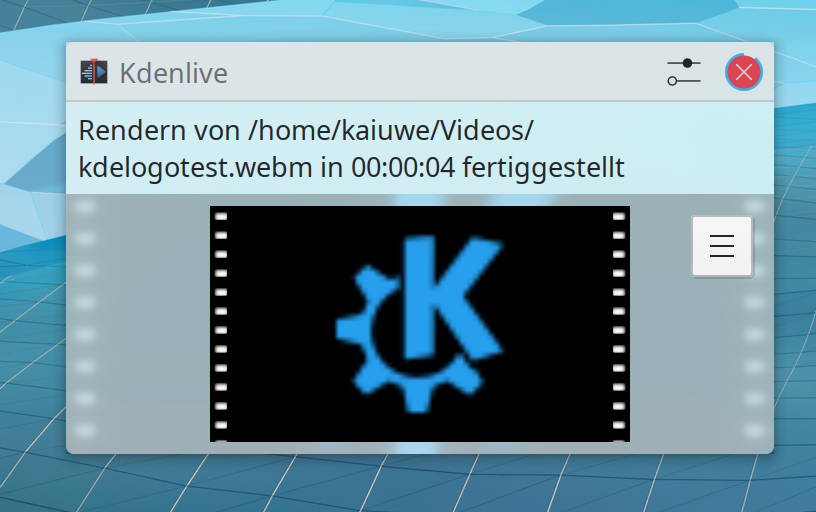
Header and title text in notifications now has better contrast and visibility (me: Nate Graham, Plasma 5.24):

The “add a keyboard layout” dialog is now much simpler and easier to use (Bharadwaj Raju, Plasma 5.24):
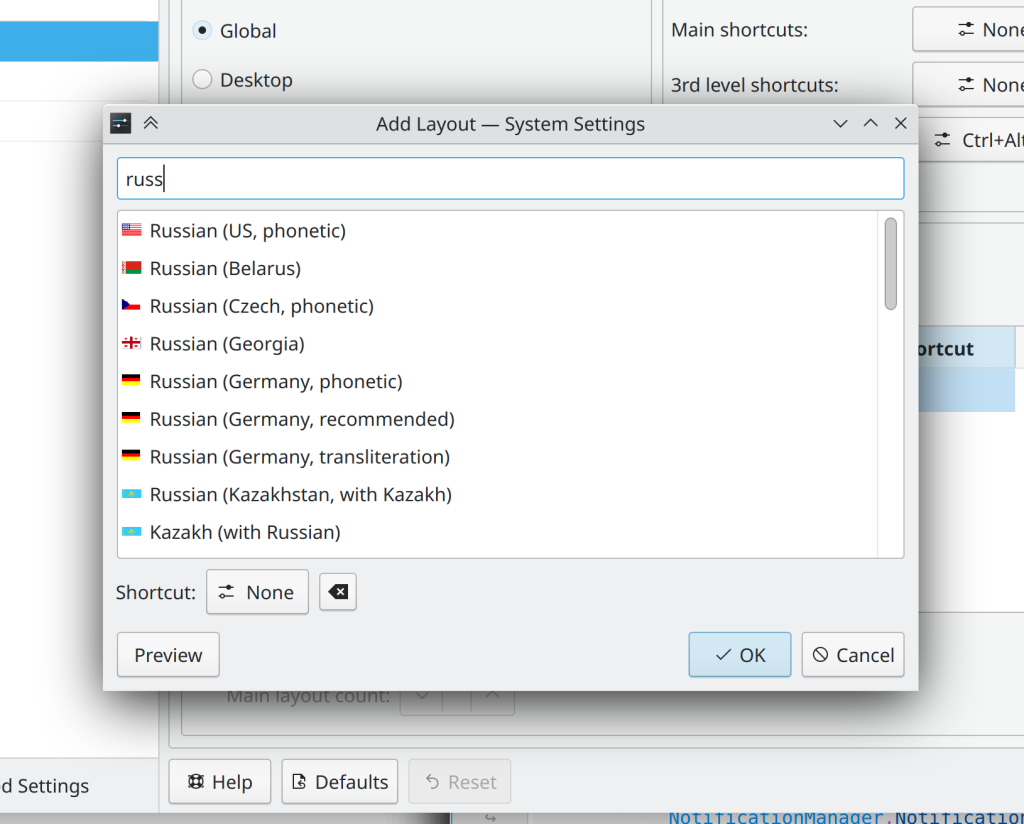
KWin’s “Pack Window X” shortcuts have been renamed to “Move window X” to make their purpose clearer (me: Nate Graham, Plasma 5.24):
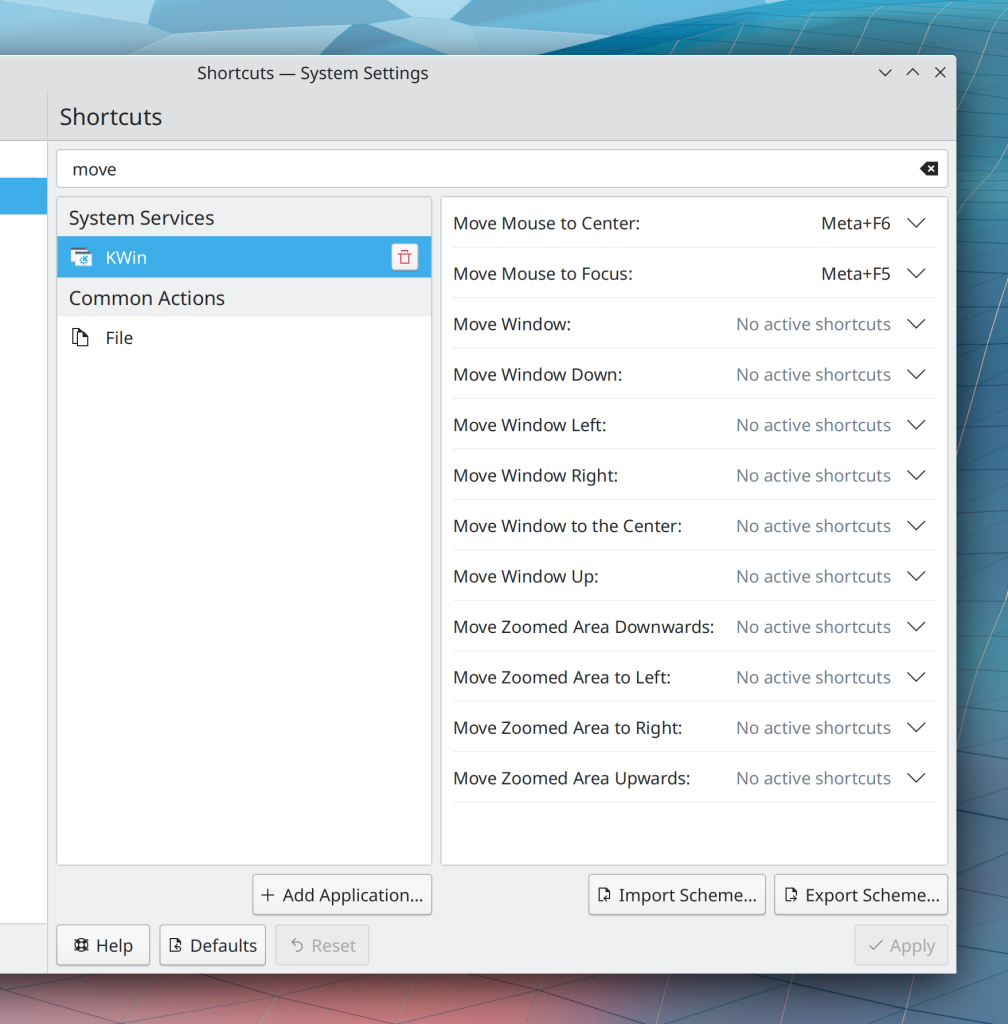
The Digital Clock applet now has a “Date always below time” option to complement its “Date always beside time” and “Automatic” options (Yuval Brik, Plasma 5.24)
Section headers in Kirigami FormLayouts are now horizontally centered and slightly larger in size (me: Nate Graham, Frameworks 5.88):
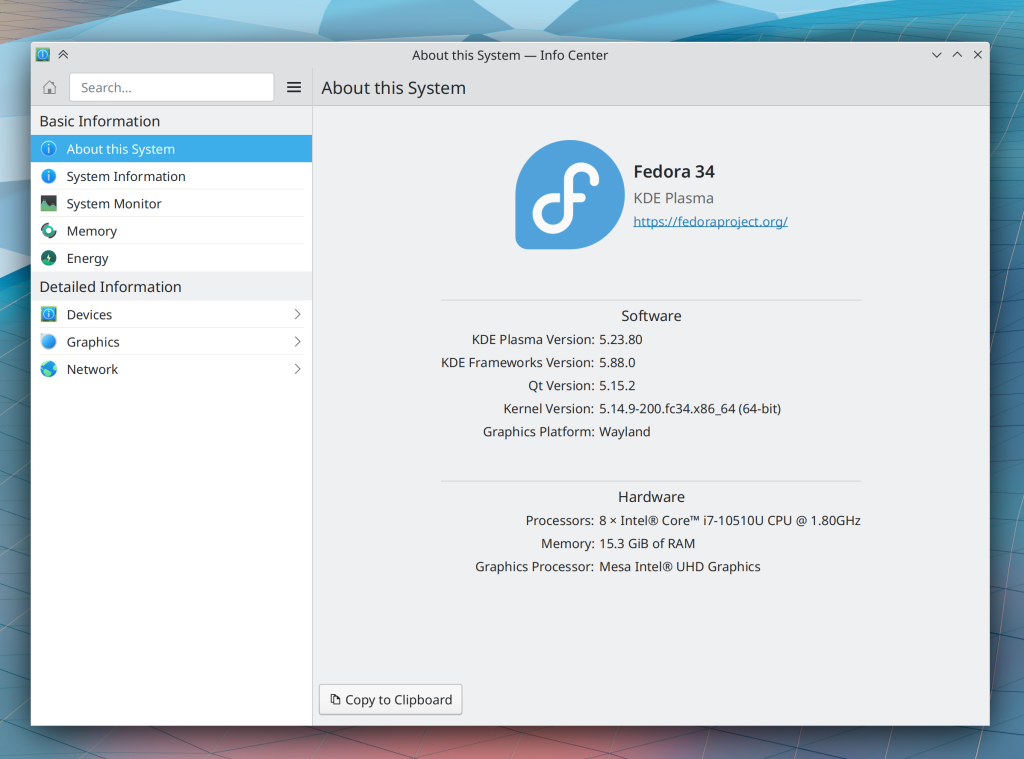
…And everything else
Keep in mind that this blog only covers the tip of the iceberg! Tons of KDE apps whose development I don’t have time to follow aren’t represented here, and I also don’t mention backend refactoring, improved test coverage, and other changes that are generally not user-facing. If you’re hungry for more, check out https://planet.kde.org/, where you can find blog posts by other KDE contributors detailing the work they’re doing.
How You Can Help
Have a look at https://community.kde.org/Get_Involved to discover ways to be part of a project that really matters. Each contributor makes a huge difference in KDE; you are not a number or a cog in a machine! You don’t have to already be a programmer, either. I wasn’t when I got started. Try it, you’ll like it! We don’t bite!
Finally, consider making a tax-deductible donation to the KDE e.V. foundation.
The two-column card view only occurs on the home page, at least for now, I think that would be a great thing to note. 🙂
LikeLike
Oh right, post updated!
LikeLike
Hey Nate,
Amazing update.
But I feel it’s about time KDE moves away from this boxy and rectangular everything in UI to a little curved edges ( Border radius ) everywhere.
Just like MacOS and Windows 11.
Its more soothing to eyes.
I hope it’s in the future pipeline.
LikeLiked by 1 person
You mean rounded bottom window corners specifically?
LikeLike
I feel like there’s a kind of optimum asthetic middle ground between KDE’s sharp and pointy corners, and Apple’s super roundness. Windows 11, for all its flaws, actually has some nice subtle rounding going on.
LikeLike
Aesthetics maybe, but I hate how you can accidentally close a background window in that slight rounding.
LikeLike
Ooh. Count me out. Well, maybe if the radius is very small. I hope to never have to use a software interface with something like the rounded corners on Android 12. Those round corners will likely be the final thing that pushes me to a Pinephone Pro (with Plasma mobile of course).
On the other hand, given KDE’s penchant for letting the user set things to their preference, as long as the user can still choose nice square corners, having the option for round corners is okay by me.
LikeLike
Yeah. I’m gonna wait for Plasma 5.24. Ridiculously impressive and massive amounts of fixes and polish every week, pheeeeeew!! In comparison: I installed Windows 11 on my daughters laptop, clean install.. The amount of garbage is astounding, the amount of unpolished out of place UI elements is abysmal, the amount of ads in form of links hidden everywhere is borderline criminal, the start menu is a turd, the whole system is a nightmare and so user hostile it’s just staggering. You have no control, everything you do gets set back to Edge this Edge that, in the name of “safety” Defender automagically blocks every installer download from other vendors etc etc.. Wanna lose a few years of your life’s expectancy? Install Windows 11. Got too much hair? Install Windows 11. Someone should be procecuted to the max extent of all laws in all countries combined for releasing this joke OS. Now imagine the world with all important computers, hospitals and nuclear bomb factories etc running Windows 11..yeah. I’m gonna wait for Plasma 5.24.
LikeLiked by 2 people
Yikes!
Sounds like I’m gonna end up replacing Windows with Plasma on my family gaming PC too, thanks to that and to more Steam games than ever being Linux-compatible.
LikeLike
Sane move. After a whole day of adjusting, tweaking settings, doing some registry changes etc etc I can hand it over to my daughter.. But the level of frustration..oh maaaaaan, the damn system fights you every step of the way. Feels like it was a house on fire and I just put out some fires here and there, and I’m 100% certain that after a little while of using and updating the thing is ablaze again. What’s the point of installing this thing when it eats away, STEALS processing power, bandwidth and everything ..things an operating system shouldn’t do. Doesn’t HAVE TO DO, to function. Windows 11 is not an operating system, it’s an advertising platform that you can install programs on.
If only there was an alternative..
LikeLike
when will you handle nvidia gbm support? I wish it was with 5.23.1 but it probably won’t. qt didn’t merge erik’s code yet. I don’t know if it will.
LikeLike
AFAIK it’s being worked on right now. I don’t know if it will land in a Plasma 5.23 point release, or 5.24.
LikeLike
Nice work on 5.23, but… Dolphin *still* opens a new windows after extracting an archived file. I thought this had been fixed.
I’m afraid I’m not fond of the mile wide scrollbars in Breeze. What would be nice is a setting (Found in Cinnamon) to set a custom width.
LikeLiked by 1 person
I share your concern about the big scrollbars. They are way to big then only using the mouse to scroll.
LikeLike
+1. If they were somewhat between the new and the former width, I think most would be pleased. 🙂
LikeLike
I like the way they look now, I feel its much better and easier for me to see. I thought they were too small before. Haha everyone’s different.
LikeLiked by 2 people
Yep I always had troubles catching them with mouse pointer. I don’t like narrow scrollbars too.
LikeLike
JFYI the scrollbars are exactly the same width that they were before. The actual track has the exact same size, and the clickable area of the bar has the exact same size too. The only thing that changed was that the *visual* size of the bar got wider. But this is a purely visual change; the bar has exactly as many clickable pixels that it had before, and the track does not consume any additional content space.
LikeLiked by 1 person
Badumm-TSSSSSSS ! Game, set and match Mr.Graham
LikeLiked by 1 person
Unfortunately, this new look is not picked up by apps such as Thunderbird or Firefox so different apps have different appearances. I’m almost tempted to install KMail… Almost, but not quite…! 🙂 I might have to use Kvantum to get everything looking consistent.
LikeLike
Yes, we weren’t on the ball enough to get the GTK theme updated in time, unfortunately. …Or the Plasma theme, though that’s now been done and will be released with Frameworks 5.88 (the Breeze Plasma theme lives in a framework rather than Plasma itself, for historical reasons).
LikeLike
Good stuff! Looking forward to it.
How about the Dolphin problem opening a new window after extracting files? Do you think deleting its preferences might help?
LikeLike
> the Breeze Plasma theme lives in a framework rather than Plasma itself, for historical reasons
Do you plan to change this? That would reduce confusion in the long term. 😉
LikeLike
Yes, I plan to try to move the themes into appropriate places in the Frameworks 6 timeline.
Air -> delete it or put it on store.kde.org
Breeze -> Breeze repo
Oxygen -> Oxygen repo
LikeLike
I know, it’s the visual which looks too big to some of us or one has to get used to over the time. 🙂
LikeLike
Wonderful work!! As usual 🙂
Very happy to see the feature to move an activity landing 🙂 It has been an annoyance for quite some time as there are still issues on reboot regarding windows placement in the correct activity (which then requires to move windows to another activity a lot and makes rebooting painful).
I’ve tried to do some tidying in the various bug reports relating to this (I hope I’ve done it the correct way).
While this new commit solves the case of moving an activity to only another one, it does not solve this issue of the menu closing each time you select an activity for those who need to assign a window to several activities. This leaves only this bug unresolved https://bugs.kde.org/show_bug.cgi?id=430440. Hopefully we can get all of this consistent for Plasma 5.24 :))
And to end, BIG CONGRATS for a wonderful release of Plasma 5.23 and KHappy Birthday KDE!!!!!!!!!!!!!!!
LikeLiked by 1 person
I share the same frustration with the context menu closing each time you select an activity. And the frustration only grew when I tried to find a way to fix it and did not succeed…
I have been considering adding some keyboard shortcuts for moving a window to a specific activity, as it exists for moving windows to desktops. Would that be something that anybody else would find interesting to have, or is it just me ? Maybe not the best place to ask… (side question: is there a place where we could do this type of survey: is there a user interest in having this X new feature ?)
@Nate, you who knows every ongoing work, do you know if anything like this is already in progress ? 😉
LikeLike
I should have phrased it like that: “I have been considering adding _the possibility to define_ some keyboard shortcuts […]”
LikeLike
Lots of good fixes, thanks & congrats on the 25th anniversary! I look forward to using new version of KDE. One thing I see in the above finally is where Breeze’s exploded minimal downloads arrow came from; KTorrent. I don’t get on well with Breeze icons & the 3-part downloads icon was one of the worst. 🙂 Otherwise, thanks again for all the fixes & improvements!
LikeLike
Do you ever rest?
LikeLike
Not enough, honestly.
LikeLiked by 1 person
Congratulations to everyone involved in this, and happy birthday to KDE!
LikeLiked by 2 people
“Discover now switches to a two-column card view when the window is very wide (Felipe Kinoshita, Plasma 5.24)”
Good change in my opinion. Is there plan to present the apps in more a grid when in wide screen (laptop/desktop)? Similar to GNOME Apps, Linux Mint Software, or Elementary OS Software Center.
LikeLike
I made a MR a long time ago but don’t really have the motivation to continue it https://invent.kde.org/plasma/discover/-/merge_requests/81
LikeLiked by 1 person
Now that nVidia is finally playing ball with GBM, is there a tracking bug I can follow for development of a crash recovery mechanism in KWin?
I switched to LXDE during the gap between KDE 3.5 and about 4.8 or 4.10 because I found those versions of KWin 4.x too crashy EVEN WITH X.org holding my sessions open so I wouldn’t lose any progress. (I’m one of those people who leaves a single desktop session open for weeks or months at a time.)
LikeLike
Me too.
Xorg Plasma session is pretty stable, and you can restart kwin_x11 or plasmasheell using ‘kquitapp5’ or pipewire, pipewire-pulse using ‘systemctl –user’ in case of problems. User apps never crashesh, because of it.
But wayland session is pretty unstable on my intel hardware. Plasma self-recovers invisibely itself after every crash..except all apps are gone (and you need to restart it). So it really sucks and sucks a hard time… (I would ever recommend it to worst enemy. Why use Wayland, when X11 not only works, but simple works better….but Wayland can be good choice for temporary sessions 😉
LikeLike
FWIW anytime all the apps quit on Wayland, that’s KWin crashing, not Plasma. This how Wayland works, but work is actually in progress to allow apps to survive KWin crashes, just like they do on X11. I expect it to land in Plasma 5.24, and KDE devs are also submitting matches to other toolkits like GTK, Electron, and SDL to make sure it works for all apps, not just ours!
Please file a bug report with a kwin_wayland backtrace anytime KWin crashes on NVIDIA. As you can see, it’s quite disruptive. So it needs to be as bulletproof as possible.
FWIW personally I get maybe one KWin crash a week now in my Wayland session, down from, like, 10 a day. The reliability has massively improved for my use cases, at least.
LikeLiked by 1 person
After your comment i lost any hope in Wayland.
If every software must be patched to survive compositor crashesh, it sucks (really hard). Maybe most popular apps will be patched, but what about tons of least used and abandoware. I’m really dissappointed now, was thinking it’s only kwin_wayland’s fault. But if it’s not, it’s really bad.
Adding lack of proper support for Wacom tablets under wayland and tons of other problems on top of it and I don’t think that X11 wil be replaced by wayland soon.
I’m using Intel on laptops now (got also vega64/radeon VII), but my last nVidias are AGP.
I’m also using global menu and mostly maximized apps(firefox/konsole), and hate that I cannot disable ‘titlebar’ for maximized windows (like I was able few kde versions ago). It really looks bad and takes precious space. Or maybe I’m wrong?
LikeLike
Actually if you think about it, apps being able to survive the display server crashing is an amazing achievement. We don’t have this with X11, but these days the X server is stable enough that nobody notices or cares. With DEs’ window managers being pressed into service as display server, they will eventually gain this level of reliability–they’ll have to. In the meantime, apps being able to survive when they crash is almost as good. Yes, you’re right that legacy apps and those built with obsolete toolkits won’t gain that functionality. Those will have to rely on KWin (or Mutter, or whatever) being stable and not crashing.
LikeLiked by 2 people
What made you lose all hope in Wayland right now is actually the norm on most operating systems. If the display server crashes on X11, all apps die. If the graphical subsystem crashes on Windows, at best all apps die, and at worst the system freezes and needs a reboot. I use MacOS too rarely to know what happens when Quartz Compositor crashes, but I don’t think that graphical apps will survive it.
The perceived discrepancy comes from comparing relatively young software with old and established systems that have decades of mass maintenance under their belt. X11 is like a pebble that has been polished through being handled by millions of users every day. Of course Wayland is not as polished yet, there will be crashes.
LikeLiked by 1 person
> but these days the X server is stable enough that nobody notices or cares.
Ha! Actually two days ago the X server on Fedora 34 has crashed the first time for me in the middle of a conference session! 😮
LikeLiked by 1 person
In other news, what abandonware Wayland applications did you have in mind? 🙂
LikeLike
Always amazing to see the improvments, and Happy BDay KDE !
I loved the special video and it was so lovely to see several Gnome people in the video too!
Back to the article, do you have more info concerning Skanlite and Skanpage? Are they two separate projects? Will they be merged or one will replace the other at some point?
LikeLike
Good questions!!!
I’m interested in the answers as well.
I could not find Skanpage info anywhere not even as a way to install and try…
LikeLike
It’s quite new and in heavy development. There may not be releases yet in your distro.
LikeLike
So many good stuff.. but the “move to activity” is really clever.. makes 2 clicks into one.
LikeLiked by 1 person
To echo the sentiments of others, outstanding teamwork over all these years and a massive pat on the back well deserved to all those who contributed. Happy birthday KDE!
LikeLiked by 1 person
Great to see these progress updates!
Id love to see middle mouse click paste issue fixed. When can we see a mouse option added for selecting middle mouse button behavior? I need to disable the middle click paste as its driving me insane when using webapps.
Bugs here:
https://bugs.kde.org/show_bug.cgi?id=443855
https://bugs.kde.org/show_bug.cgi?id=389710
https://bugs.kde.org/show_bug.cgi?id=392488
LikeLike
Guys, I think it would be nice if you find a UI/UX designer. They will get experience and you will get a beautiful stock outfit for a system. I like your system’s customizing abilities, but it would be also nice to have a beautiful stock theme.
LikeLike
FWIW I like the stock theme, especially after the recent redesign.
LikeLiked by 1 person
Wayland session still crashes when you run Cyberpunk 2077 _Launcher_ on Steam via Proton. Not sure why this happens, as it locks completely. Sometimes it’s passes into game without a problem.
LikeLike
Best to report a bug about it on the KDE bugtracker at https://bugs.kde.org, probably against the wayland-generic component.
Just writing about it on a forum does not help in getting it fixed, it’s what the bug tracker is for.
LikeLike
Not gonna happen. No anonymous bug reports = no bug reporting. I can live perfectly fine with my favorite operating systems that have no such issue. You live with that bag full of stinky substance if you like it so much.
LikeLike
Unless I’m missing something.. you had to give an email address to complain about it here, same as you would there?
LikeLiked by 3 people
No reply. I guess he thought “OH SHI~”
LikeLike
The email for commenting here isn’t verified at all, so you can enter something like screw@you.com. For Bugzilla, it has to be a real email address, because bug reporting involves two-way communication, and you need to be able to get notified of comments on your bug report. See https://community.kde.org/Get_Involved/Issue_Reporting#Issue_reporting_involves_responsibility
I guess some people just can’t handle that level of responsibility.
LikeLike
You could use a disposable email for the bugzilla.
LikeLike
https://bugs.kde.org/show_bug.cgi?id=397834
Is this 3 years old bug will not be addressed where on wl_subsurface plasma failed to produce pointer in Wayland session .Firefox has moved to their own solution but I am experiencing it in other applications like waydroid multi-window session where pointer is not shown on subsurfaces .
LikeLike
Really loving 5.23 and it’s funny but the thing that I notice the most day-to-day is having a new accent color everywhere. I know it’s silly, but sometimes it’s those little emotional things that endear you to a product. And yes, can’t wait to get my hands on 5.24 🙂
LikeLike
What’s funny is that the feature was always there; you could always change the highlight color of the active color scheme by making a copy and altering that color. The Accent color feature basically exposes the same thing in a simpler UI. 🙂 A good reminder that a feature needs simplicity and good presentation too!
LikeLiked by 1 person
Just read the press release for 5.23 and it said something that made me wonder if there is something not right with my setup. It said:
…”We also added an easy way to switch power profiles from the Battery and Brightness widget. You can choose between “power-saver”, “balanced” and “performance”.
I don’t see any extra switch in the Battery and Brightness widget, which I use almost every day, so I’m very familiar with it. All I see are the three controls: Display Brightness, Keyboard Brightness, and Battery. That’s it. In the hamburger menu, there isn’t any mention of power profiles.
Is this because my Dell Inspiron laptop is somehow not communicating to the KDE power sub-system and therefore not displaying a profile switcher? Or does this sound like a bug?
LikeLike
This means one of four things:
1. You don’t have a new enough kernel to support the feature
2. You don’t have the power-profiles-daemon package installed
3. Your hardware doesn’t support the feature (which would be sad, but it’s quite possible)
4. Your hardware supports the feature, but the kernel hasn’t gotten support for it yet
LikeLiked by 1 person
Thank you for taking the time to reply. Hum, well, I am running kernel 5.11 under KDE neon; I don’t see any package named power-profiles-daemon or anything resembling it; and I’m have a bog-standard Intel-based laptop. So I guess I just need to wait until neon gets the latest kernel when the hardware enablement (HWE) feature grandfathers it in.
LikeLike
Might want to follow up with the Neon folks. I’m pretty sure the necessary packages and kernel versions are in there. Or at least… they’re supposed to be!
LikeLiked by 1 person
Uhm all very nice but…where is the desktop cube animation? It’s been my default desktop transition since forever and it’s gone. When is it coming back?
LikeLike
When someone rewrites it in QML. I’m aware of someone working on the Flip Switch effect, and he’s mentioned that once he’s done with that he’ll try the Desktop Cube.
Anyone else is welcome to work on it as well, of course.
LikeLike
Oh ok, good news, thanks! I’ve just read the discussion about it on mailing list. I understand that it needed to be dropped and rewritten. I hope the someone will manage it.
LikeLike