Fixing up Plasma 5.21 continues, and we also did a lot of UI polishing this week:
New Features
A Task manager can now be configured to not cause its hidden panel to become visible when one of its apps or tasks receives a “needs attention” status (Michael Moon, Plasma 5.22)
You can now apply global themes, color schemes, cursor themes, plasma themes, and wallpapers from the command-line, using some fancy new CLI tools with names like plasma-apply-colorscheme (Dan Leinir Turthra Jensen, Plasma 5.22)
KDE apps now support the HEIF and HEIC image formats (Daniel Novomeský, Frameworks 5.80)
Bugfixes & Performance Improvements
Spectacle’s compression quality setting can now be set to 100% (Natsumi Higa, Spectacle 20.12.3)
Having kio-fuse installed no longer breaks KRunner’s ability to display man: and info: URLs in your web browser (Fabian Vogt, kio-fuse 5.0.1)
The KWin window manager no longer sometimes crashes in the Plasma Wayland session when you copy something in an XWayland app and immediately paste it in a native Wayland app (Jan Blackquill, Plasma 5.21.1)
Plasma no longer sometimes crashes when closing the Audio Volume applet (David Edmundson, Plasma 5.21.1)
The new Plasma System Monitor app no longer crashes on close when a custom page was open (David Redondo, Plasma 5.21.1)
System Settings no longer crashes when you open and close the new Firewall page twice (Tomaz Canabrava, Plasma 5.21.1)
KRunner can once again execute executable script files (Alexander Lohnau, Plasma 5.21.1)
You can once again delete or disable unwanted fonts from the System Settings Font Management page (David Edmundson, Plasma 5.21.1)
The Network Speed widget finally finally finally works again! (David Redondo, Plasma 5.21.1)
The screen selection OSD once again works with keyboard navigation (Nicolas Fella, Plasma 5.21.1)
The Lock/Logout applet can once again be configured to not show the “Shut Down” action (David Edmundson, Plasma 5.21.1)
The headers on System Settings pages are now horizontally aligned with the header over the sidebar (Ismael Asensio, Plasma 5.21.1)
Scrolling all the way to the bottom of any app list in Discover no longer causes a spurious “Loading more stuff…” indicator to appear at the bottom (Aleix Pol Gonzalez, Plasma 5.21.1)
Key repeat is really actually finally re-enabled by default again now. Sorry about this. 😦 (Jan Blackquill and David Edmundson, Plasma 5.21.2)
System Settings no longer crashes when clearing the history from the Activities page (David Edmundson, Plasma 5.21.2)
Screens in the System Settings Display Configuration page are once again draggable (Marco Martin, Plasma 5.21.2)
In the System Settings Icons page, the bottom row of buttons now moves buttons that can’t fit into the available space into an overflow menu, which is useful on Plasma Mobile in particular (Dan Leinir Turthra Jensen, Plasma 5.21.2):
Kickoff’s section headers which consist of more than just a single letter are no longer all caps (sorry for causing this regression) (Mikel Johnson, Plasma 5.21.2)
System Tray icons in very very thin panels should no longer be slightly blurry (Niccolò Venerandi, Plasma 5.21.2)
Virtual keyboards no longer cover Plasma panels when they’re visible (Aleix Pol Gonzalez, Plasma 5.22)
Renaming an image file to have the same name that another also-renamed file used to have no longer causes the newly-renamed file to display the wrong thumbnail (Méven Car, Frameworks 5.80)
The Baloo file indexer no longer tries to index Ninja build files (Peter Eszalri, Frameworks 5.80)
Closing a “Get new [thing]” window no longer causes the view in the window that created it to scroll up to the top, if it was scrolled to a different position (Dan Leinir Turthra Jensen, Frameworks 5.80)
In the “Get new [thing]” dialogs, the icon in the top-left corner of each item indicating its status (installed, updatable, etc) no longer gets slightly cut off on the left side (Dan Leinir Turthra Jensen, Frameworks 5.80)
User Interface Improvements
NeoChat 1.1 is out with tons and tone of improvements! Sorry I haven’t been keeping up with them here. You can see it all over at Carl’s blog.
Konsole’s text reflow feature now works better for users of the zsh shell (Carlos Alves, Konsole 21.04)
Dolphin is now a bit faster to display thumbnail previews (Méven Car, Dolphin 21.04)
When using a color scheme without Header colors (e.g. the old Breeze color scheme), a line is no longer drawn between an app’s toolbar and the main content area (Various people, Plasma 5.21.1)
GTK headerbar apps now display minimize/maximize/etc buttons that match the rest of your apps even when you’re using an Aurorae window decoration theme (Alois Wohlschlager, Plasma 5.21.2)
Discover’s search for Flatpak apps now more heavily weights title matches and higher user ratings (Aleix Pol Gonzales, Plasma 5.22):
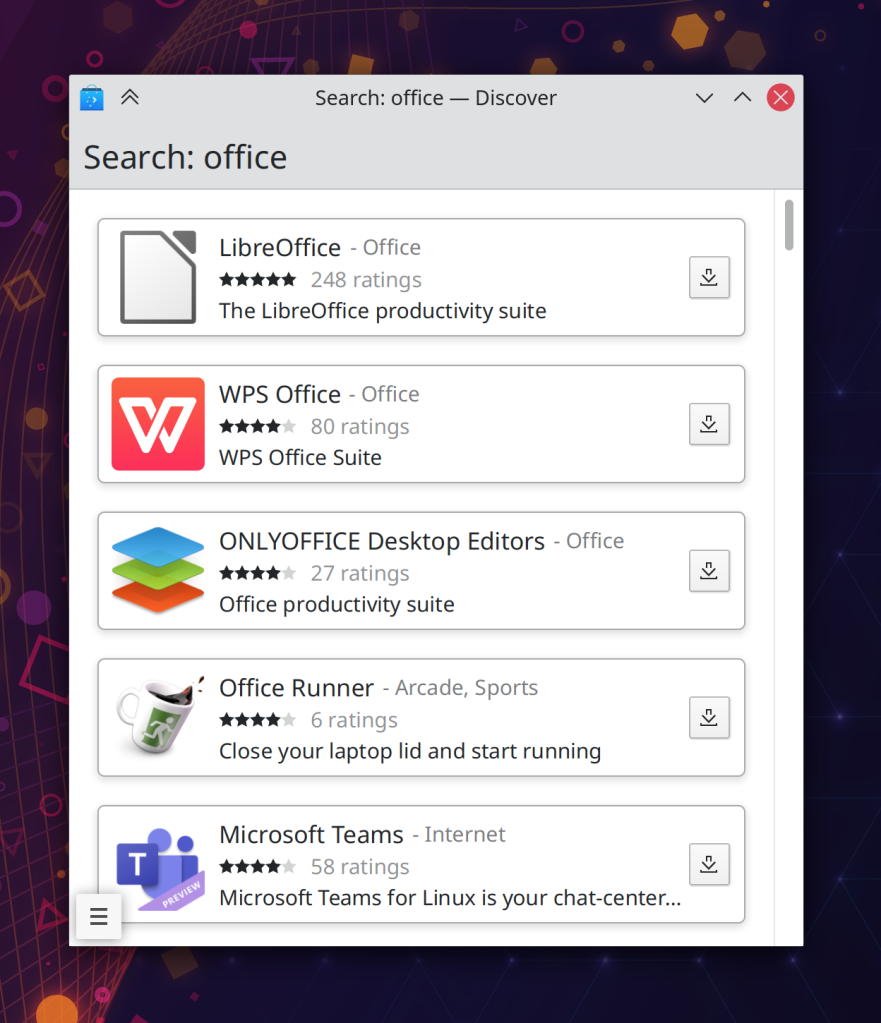
Discover now makes it clearer in the search and browse lists when an app comes from a non-default backend (Aleix Pol Gonzalez and me: Nate Graham, Plasma 5.22):
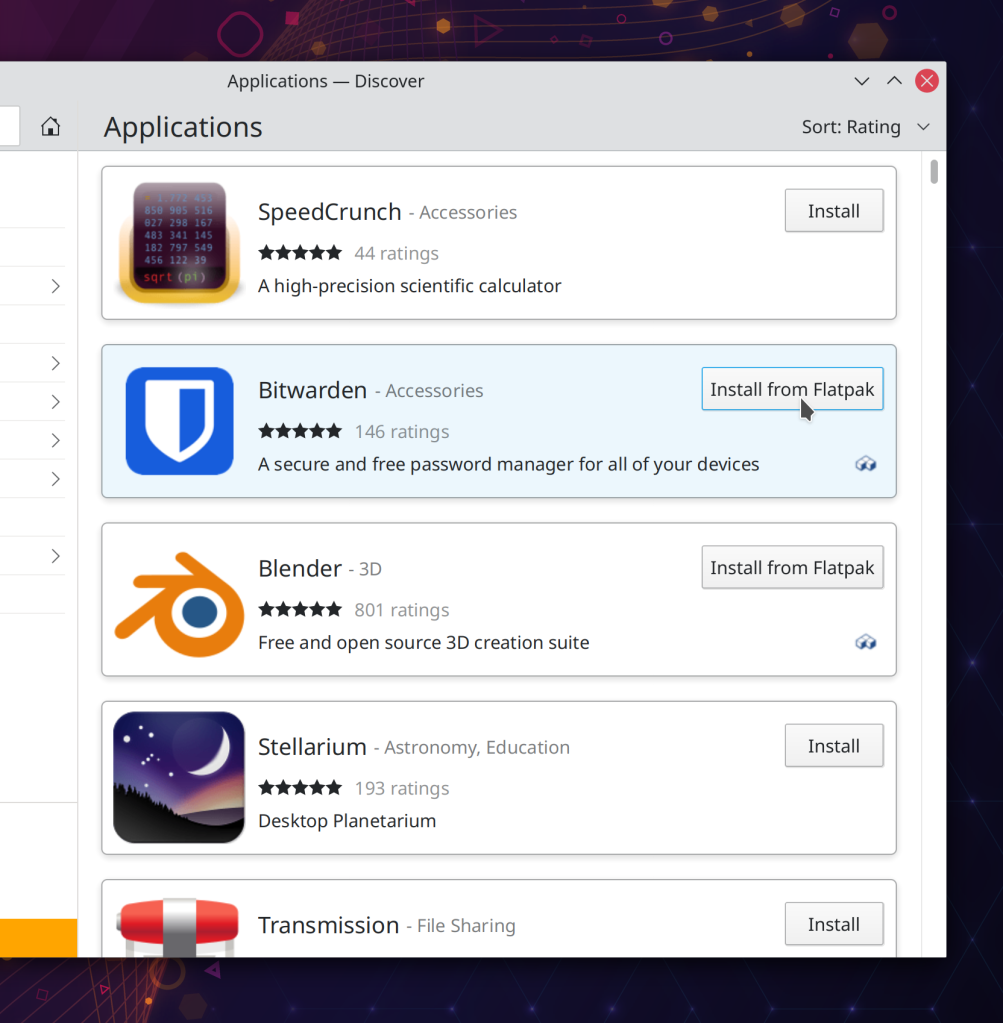
Discover’s compact/mobile view now makes it clear on the home page when there are updates available (Dan Leinir Turthra Jensen, Plasma 5.22):
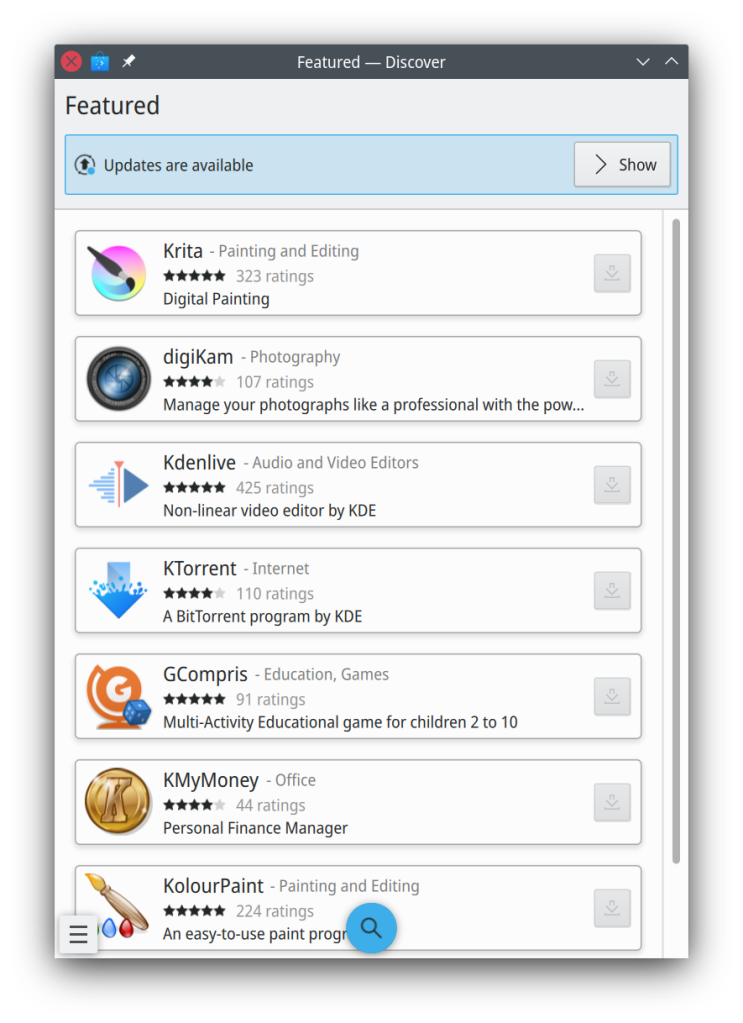
When there is only one audio device available, you can hover your cursor over its generic name in the Plasma Audio Volume applet to see its full name, just in case you forgot which device was connected (me: Nate Graham, Plasma 5.22):
Notifications that inform you of some kind of file operation with a known destination URL now always display an “Open containing folder” button (Kai Uwe Broulik, Plasma 5.22)
Spinboxes in QML-based software will now send newly-changed values to the app immediately rather than requiring that you hit the return/enter key or de-focus the control (David Redondo, Frameworks 5.80)
When a sidebar is collapsed in a Kirigami app, that app’s toolbar content now moves with buttery smoothness (Marco Martin, Frameworks 5.80)
Web presence
Carl Schwan overhauled api.kde.org and online Kirigami documentation: https://carlschwan.eu/2021/02/26/documentation-improvements-in-kde/
Niccolò Venerandi published video number three in his video series about how to make a Plasma theme:
How You Can Help
Have a look at https://community.kde.org/Get_Involved to discover ways to be part of a project that really matters. Each contributor makes a huge difference in KDE; you are not a number or a cog in a machine! You don’t have to already be a programmer, either. I wasn’t when I got started. Try it, you’ll like it! We don’t bite!
Finally, consider making a tax-deductible donation to the KDE e.V. foundation.
Hello Nate, thank you and every other KDE contributor for your hard work.
I was wondering about Activities on Wayland and thought I’d ask about it here. Is support for Activities planned in the near future? Are there already prototypes? I haven’t been able to find info about this by looking around. Thank you again for your excellent work.
LikeLike
I believe we plan to somehow get the feature working on Wayland.
LikeLike
Estou começando a testar tanto o kde neon como o plasma em VMS, no virtual box e VMware e é formidável, mas estou tendo dificuldades no redimensionamento de tela, quando escolho uma configuração e aplico ela sempre volta para configuração padrão!!! Vocês tem alguma dica???
Atenciosamente,
LikeLike
DeepL translates it to
> I am starting to test both kde neon and plasma in VMS, in virtual box and VMware and it is great, but I am having trouble with screen resizing, when I choose a setting and apply it it always comes back to default!!! Do you have any tips?
Yours truly,
Caro Nardelo Margelo Alves, há um relatório de bug para esta edição (em inglês)
* https://bugs.kde.org/show_bug.cgi?id=407058
LikeLike
Since I’m teleworking, I often see the screens. I am therefore obliged to put the color at night at about 4500K during the day, and at night at 2800K. I have to go through the system settings each time because although there is a function that automates this, during the day it doesn’t put a filter… Do you think it would be possible to add a function that allows you to put a filter during the day and a different one at night?
LikeLiked by 1 person
Although that’d be nice, you can workaround it by playing with the gamma settings for now.
LikeLike
I found the new UX of some tray icon’s popup to be highly confusing. There is now a preference button (second icon to the top/right that looks like two stacked sliders),
In some cases, clicking the icon opens the “system” configuration, e.g:
– Network → Network configuration
– Bluetooth → Bluetooth devices
(which IMO is the “right” thing to do)
In some cases, this opens the “tray icon”/”plasmoid” configuration, e.g.:
– Notification (would expect to configure the notifications)
– Battery (would expect to configure the power saving)
– Disks & Devices (would expect to configure removable devices)
– Audio Volume (would expect to configure audio devices)
I found myself repeatedly wanting to configure sound settings (which comes-up several times a week) and ended-up wondering why I’m looking at the pretty useless plasmoid’s settings (which I generally leave at defaults or access once every other year).
I don’t think plasmoid settings (that are purely cosmetic) deserve more exposure (and to be accessed with less clicks) than actual system settings (that are part of the productive workflows).
LikeLiked by 1 person
The way you expect is the way we want it too. However there is a technical impediment right now. In order to embed the system settings page inside the applet’s config page, it has to be written in QML, and it can’t use the multi-page KCM system due to a bug. We hope to fix that bug, and then we will be able to embed the Audio and Notifications pages in the applet config window as you expect. For Batter and Disks & Devices, the relevant pages are still written in QWidgets and need to be ported to QML first.
LikeLiked by 1 person
Interesting, thanks for the insights!
LikeLike
Just want to give feedback that the new systemd session management works awesomely and solved a few issues for me!
LikeLiked by 1 person
Hello Nate,
thanks for all hard work by KDE community.
Is it possible to look at this bug : https://bugs.kde.org/show_bug.cgi?id=418399
The moving of icons in the task manager with pinned apps is a useless disturbance for the user who wonders what’s happening.
LikeLike
Such great work, lots of little fixes add up to a polished gem. I appreciate the Discover improvements in particular.
LikeLike