A big new Plasma feature was merged this week that I’m very excited to present!
Now, when you press-and-hold a key, a small palette will appear offering alternative characters similar to the one you’re holding down. This makes it enormously easier to type accented characters from other languages or symbols uncommon in your language without having to change your keyboard layout or memorize compose key sequences. It is super intuitive and awesome to use:
You can also use it to type alternative symbols, such as currency symbols uncommon in your locale. This is useful if, for example, you live in the USA but deal with monetary sums denominated in Euros a lot, or the reverse:
Naturally, the feature can be disabled (on the System Settings keyboard page) if you prefer the current behavior to repeat the held-down key.
The feature is mostly completed and merged, but a few bits are still remaining, including full integration with GTK apps, and compatibility with other input methods. For now, adventurous people using git master packages can test it out by setting QT_IM_MODULE=plasmaim in their environment.
This work was done by Carson Black and will be included with Plasma 5.21 by default. Thanks Carson!
Other New Features
Gwenview now lets you enter arbitrary zoom values using an interactive spinbox that replaces the static label showing the current zoom value (Antonio Prcela, Gwenview 21.04)

Window rules can now be duplicated (Ismael Asensio, Plasma 5.21)
The standard file overwrite dialog now has an option to overwrite older files automatically (Méven Car, Frameworks 5.77)
Bugfixes & Performance Improvements
Elisa no longer causes Plasma to noticeably increase in CPU usage while playing music (Sophie Kums, Elisa 20.12)
Elisa now restores the Playlist contents successfully when any of its items were added using the Files view (Matthieu Gallien, Elisa 20.12)
Clicking on a song navigated to using Elisa’s Files view now adds it to the playlist rather than nonsensically taking you to the Now Playing page (Matthieu Gallien, Elisa 20.12)
Elisa’s Spacebar shortcut to play and pause the music now always works on matter which language you’re using the app in (me: Nate Graham, Elisa 20.12)
Konsole is once again capable of displaying bold red text properly (Carlos Alves, Konsole 20.12)
Okular’s support for FictionBook documents now includes the ability to properly display tables (Marat Radchenko, Okular 21.04)
The EnvCan Canadian weather provider now works again in the weather applet (Tiernan Hubble, Plasma 5.18.7)
The System Settings Users page now displays the correct content the first time you open it (David Edmundson, Plasma 5.20.5)
Fixed a variety of visual glitches in headerbar window decoration buttons in GTK3 headerbar apps (Mikhail Zolotukhin, Plasma 5.20.5)
KRunner’s feature to start composing an email when given a mailto:// link now works again (Kai Uwe Broulik, Plasma 5.21)
In the Plasma Wayland session, Task Manager tooltips now show thumbnail window previews for Electron and Java apps (Aleix Pol Gonzalez, Plasma 5.21)
Discover no longer shows broken text for application reviews where the version of the app being reviewed is not known for some reason (Aleix Pol Gonzalez, Plasma 5.21)
Improved Discover’s performance in the Plasma Wayland session (Aleix Pol Gonzalez, Plasma 5.21)
System Settings no longer sometimes crashes when clicking on the “Get new Scripts” button on the KWin Scripts page (Alexander Lohnau, Frameworks 5.77)
Removing items that were installed via the Get New [Thing] system is now more reliable (Aleix Pol Gonzalez, Frameworks 5.77)
Navigating to other folders using the keyboard in URL navigators once again works (Ahmad Samir, Frameworks 5.77)
Plasma scrollbars now are now drawn in the correct color when using a light Plasma theme with a dark color scheme for apps (Mikel Johnson, Frameworks 5.77)
Samba shares once again display the correct icon when shown in a Dolphin tab (Méven Car, Plasma 5.77)
User Interface Improvements
Elisa’s “Show Playlist” button is no longer visible in Party Mode (aka maximized view) since in that view, the thing it controls isn’t visible anyway (me: Nate Graham, Elisa 20.12)
Dolphin now displays placeholder messages for empty views and search results, similar the the placeholder text shown throughout Plasma applets, System Settings pages, and various QML-based software (me: Nate Graham, Dolphin 21.04):
Dolphin’s rubberband/box selection effect now fades out when released, just like the one in Plasma’s Folder View (Carson Black, Dolphin 21.04)
Dolphin’s “Filter…” action was relocated to the Edit menu to live next to the “Search…” action, because they are related in functionality (Méven Car, Dolphin 21.04):
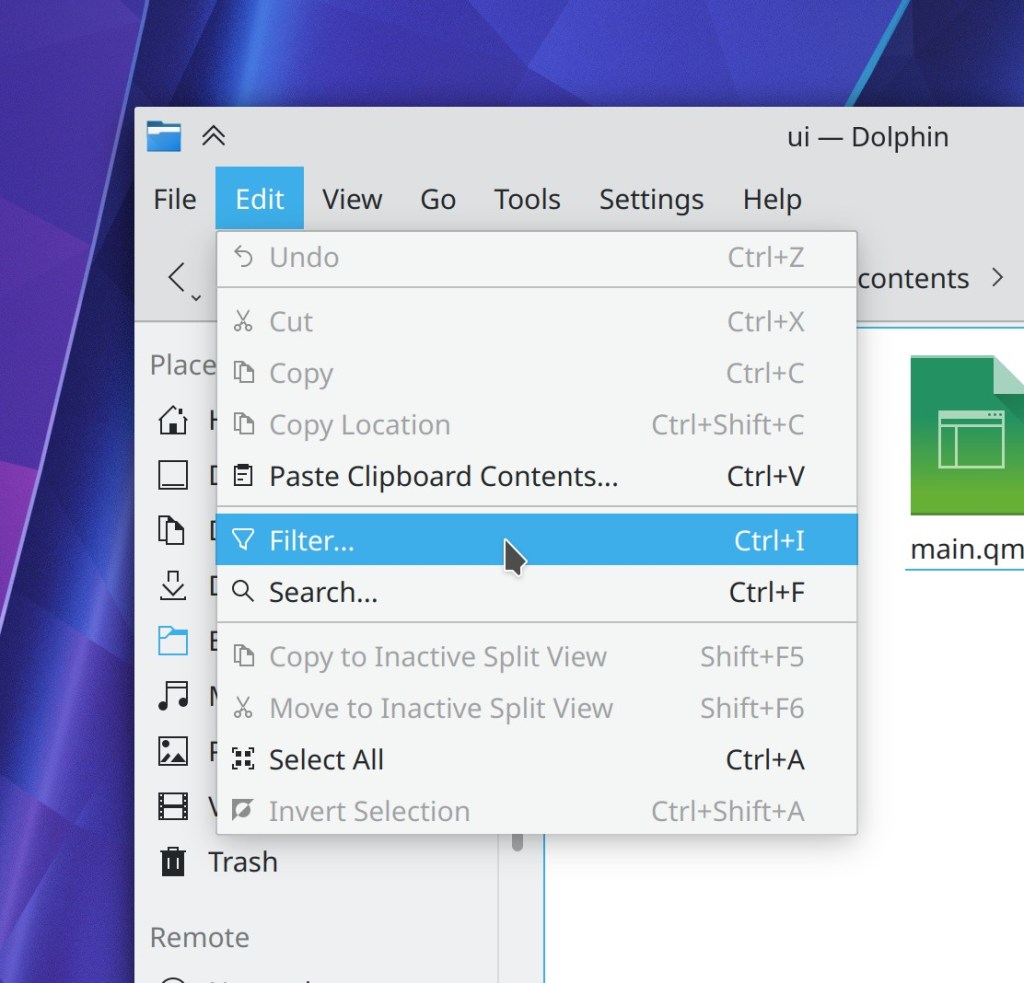
Discover now suggests installing Snap support if you try to open a URL to a Snap app when support for it is not currently installed (Aleix Pol Gonzalez, Plasma 5.21)
The Media Player applet’s album art area now stretches to fill the entire horizontal area, with no side margins (Mikel Johnson and Marco Martin, Plasma 5.21):

The rubberband/box selection effect now has rounded corners for a more Breeze-like style (Carson Black, Plasma 5.21)
The Places Panel in file dialogs now matches Dolphin’s new behavior of only highlighting a Places Panel entry when that exact location (not a sub-folder) is shown in the main view (Méven Car, Frameworks 5.77)
When you try to unmount a mounted NFS share on which is the location of any open files, the thing you tried to use to unmounted it now tells you that this is the problem, just like it does for physical disks (Méven Car, Frameworks 5.77)
How You Can Help
Have a look at https://community.kde.org/Get_Involved to discover ways to be part of a project that really matters. Each contributor makes a huge difference in KDE; you are not a number or a cog in a machine! You don’t have to already be a programmer, either. I wasn’t when I got started. Try it, you’ll like it! We don’t bite!
Finally, consider making a tax-deductible donation to the KDE e.V. foundation.
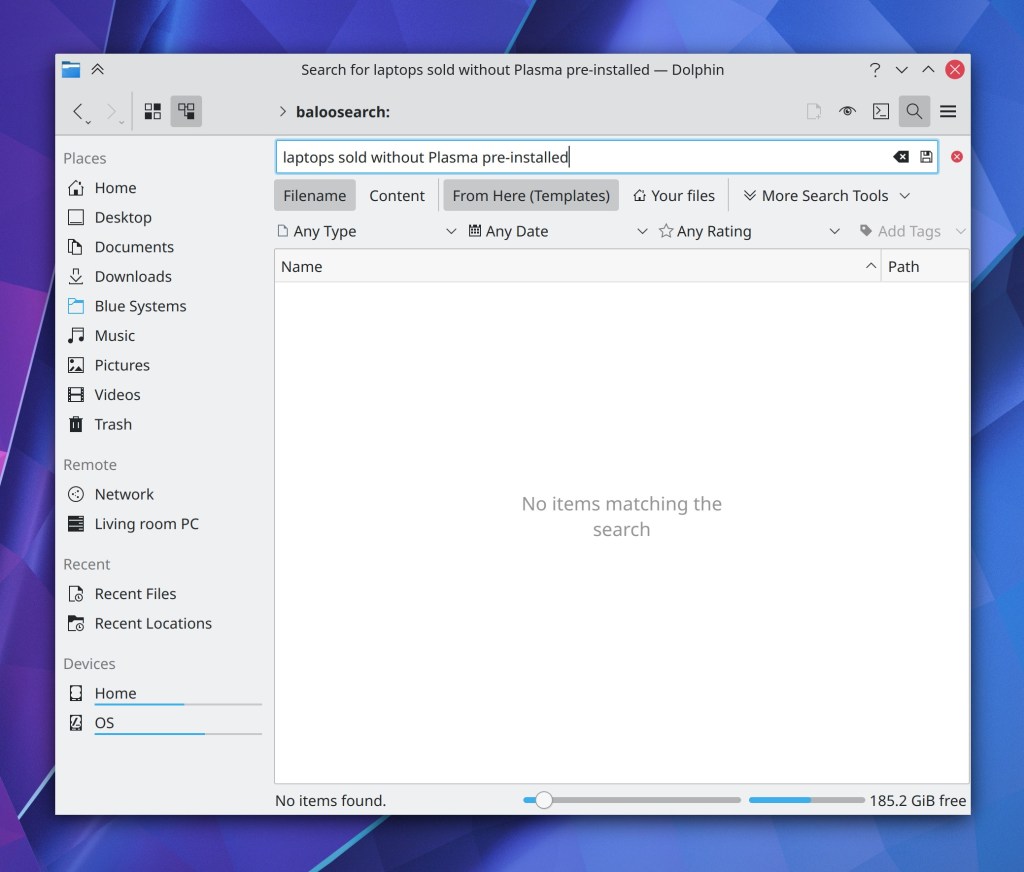

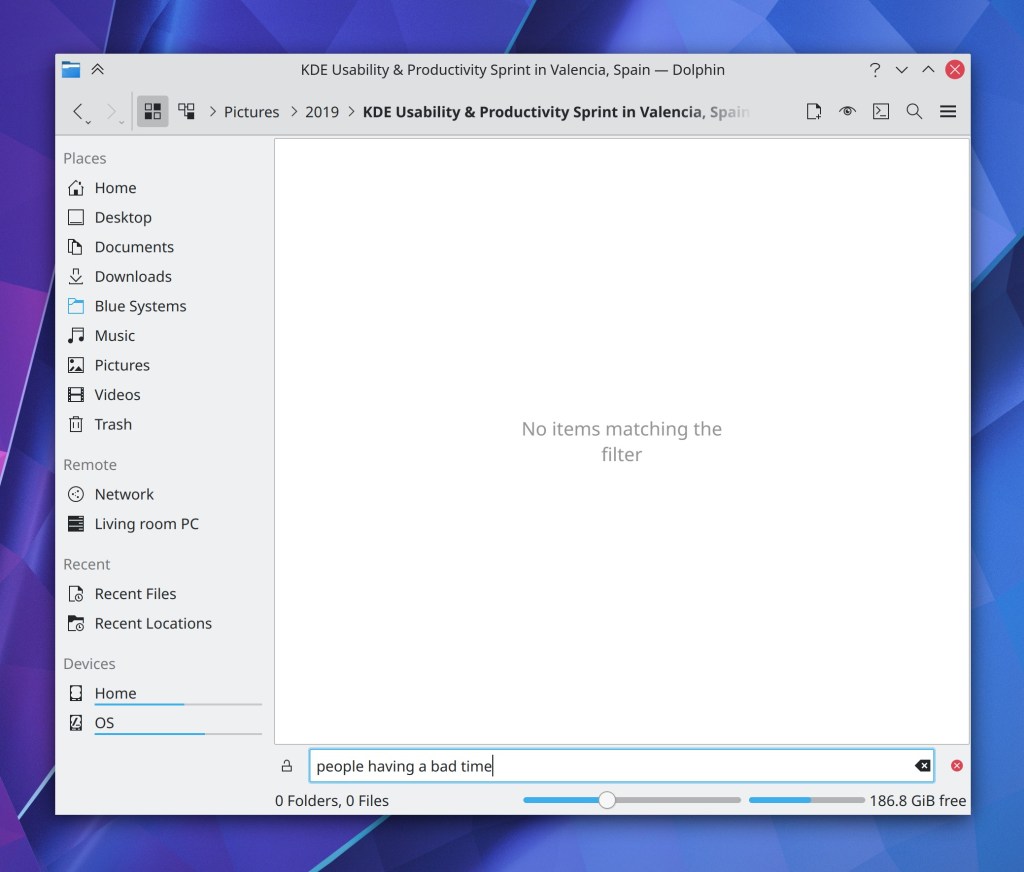
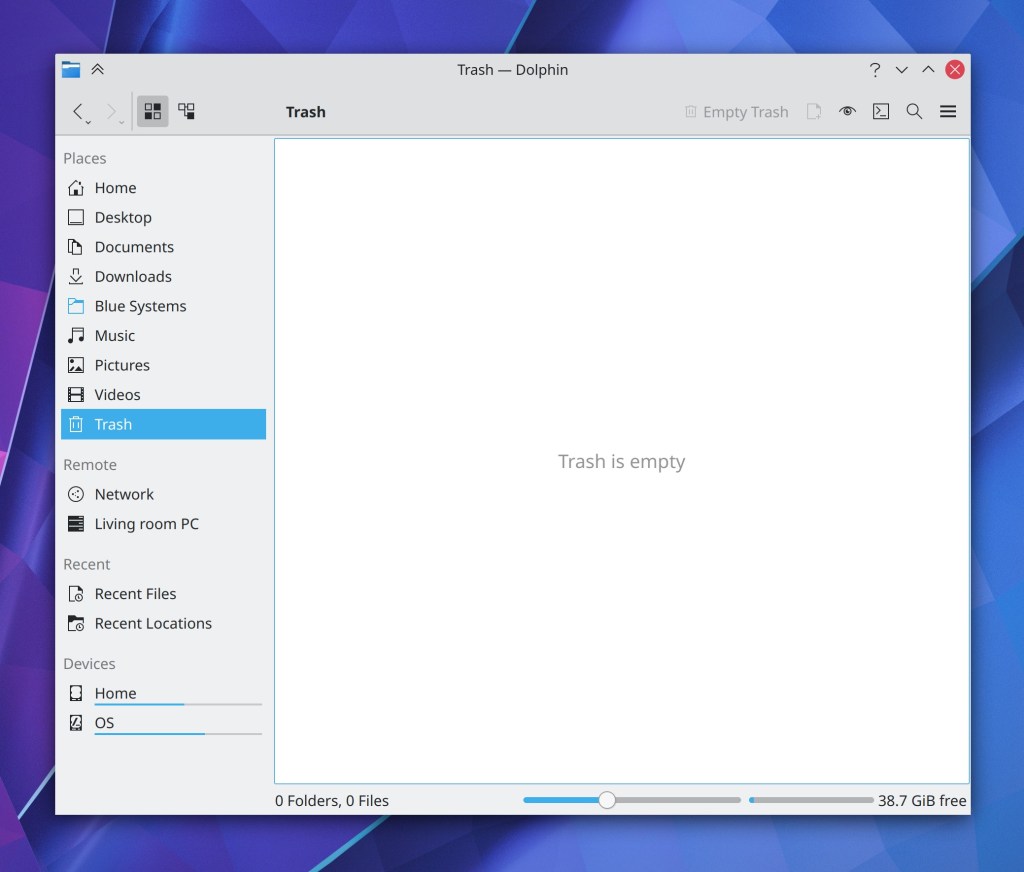
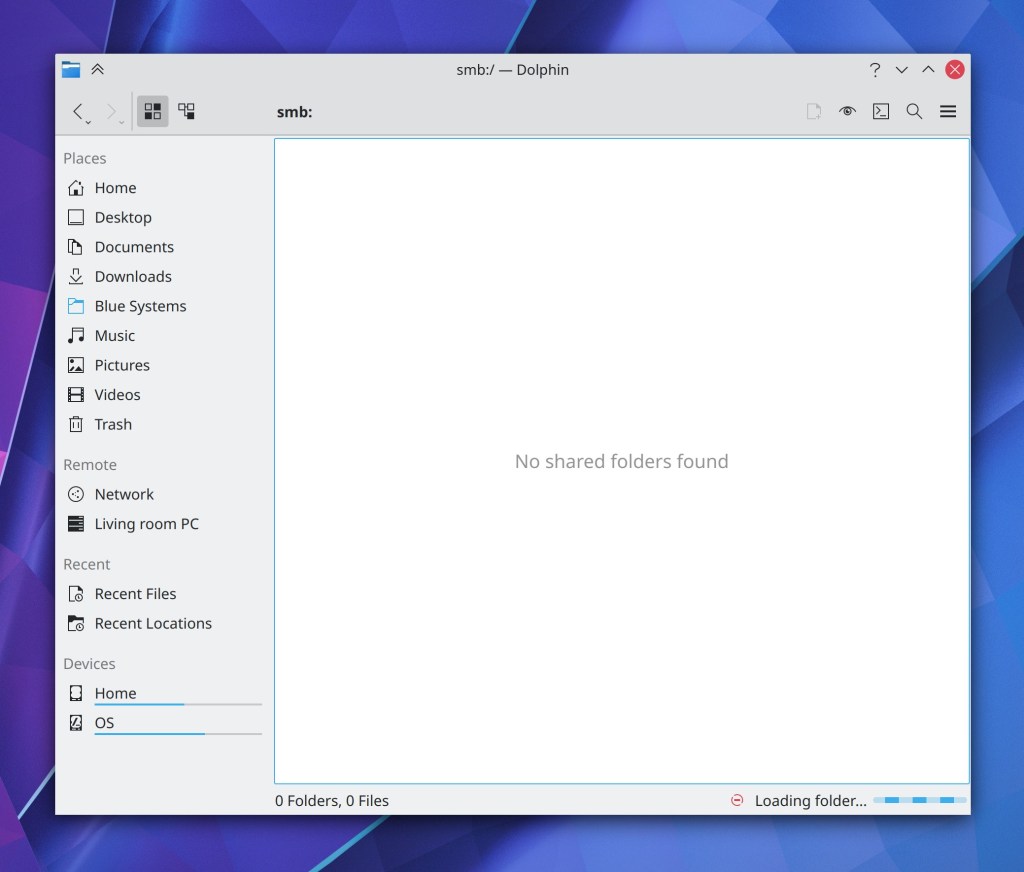
The accented/alternate character feature is absolutely amazing! This is indeed very useful, and it’s the first DE implementing it. Keep up the great work guys!
LikeLiked by 2 people
As a French person leaving in Sweden and mostly working in English, I very much fully agree ! Thank you for the great work !
LikeLiked by 1 person
all the progress is amazing, but media player applet at current state is not that great… text should be underneath or above album cover, so longer names remain visible for as long as possible. notice that the area is wider than higher, in my opinion it’s more natural to cut it horizontally.
LikeLike
Exactly, I also think it would be better.
LikeLike
The accented character input method sounds great. Is it customizable? For example, I often use accented Cyrillic letters in my work (like ө, ү, қ, ӣ) and it would be great to have a customizable table of possible accent combinations for different Unicode base letters.
LikeLike
Not at the moment, the but data that it pulls from is well structured so I could see it being made customizable in the future. For the moment, it lives here: https://invent.kde.org/plasma/plasma-integration/-/blob/master/src/platforminputcontextplugin/data/plasmakeydata.h
Feel free to submit merge requests!
LikeLike
Changing the default repeat-key behavior will likely start a shit-storm once this change hits distros. It’s very un-intuitive and won’t work anywhere outside of a KDE session.
LikeLike
That’s why we made sure you can disable it. 🙂 But this is the way key repeat works by default on macOS, iOS, and Android, so I doubt there are many people who aren’t familiar with it at this point.
LikeLike
Thanks for this new feature Carson Black, I love it, it will be very useful!
Below are some questions about how it works:
1. Could I navigate between the characters in the popup using the arrow keys and confirm the selection with the Enter key?
2. I noticed that under each character listed in the popup there is a numerical sequence, if I press the respective numeric key on the keyboard will I select the corresponding character?
3. I would love to see, at some point in the future, a prediction / suggestion feature for words typed in any application or location on the system, as we have on smartphones, such as Swiftkey.
Taking advantage of the image used to illustrate the new zoom feature in Gwenview, the vertical alignment does not seem to be correct, the top margin is very small, wouldn’t it be better to have a centralized vertical alignment?
LikeLike
1. No but that’s a good idea! Feel free to suggest it in the form of a wishlist bug report to plasma-integration | character alternatives palette on https://bugs.kde.org!
2. Yes!
3. That would be a separate input method, and this exposes a deep architectural problem: in Qt land, we don’t have an easy way to chain input methods together in a hierarchy. Ideally, we would implement suggestions and even spellchecking as IM plugins, and they would be chained together in a hierarchy so you can get all of the behaviors when appropriate. However this isn’t yet possible and it is sorely, desperately needed.
LikeLike
Item 3 would be extremely important in Plasma Mobile!
LikeLike
Indeed it is.
LikeLike
Feels like I see more improvement and innovation in these weekly KDE than competing projects roll out in 6 months. Being blown away has become the norm. You guys do indeed set yourself a high bar. 👍
LikeLiked by 1 person
The accented character input looks awesome, but is this specific to KDE/GTK apps or everywhere that text is typed? Reason I was curious was with games, as it can be pretty common to hold down a key for various actions. If this is for all key events, would this be able to be turned off on the fly with something like gamemoded if it was added there?
LikeLike
I *think* it’s only Qt and GTK apps, but if somehow we accidentally have affected games, we’ll find a way to fix that. It shouldn’t be active there, yeah.
LikeLiked by 2 people
so I have an issue with media play key shortcuts, this probably isn’t easy to tackle, and I can offer no effective solutions, but at least I can give some food for thought.
Let’s say I have computer A and B, through kdeconnect you can control media in the other computer. Now let’s say you aren’t playing any media in computer A, but computer B is being used to, say, watch netflix. In this scenario media keyboard shorcuts will affet netflix in computer B (stuff like pause/resume). However, if media started being played in computer A after this point, then the media shortcut will still apply to computer B, which means while the hypothetical netflix movie is playing in computer B, computer A won’t be able to control its media through keyboard shortcuts.
This could probably be considered a different issue, but in the applet that lets you control media, you have an option to specify one media program (in the mentioned case the automatic choice will be netflix in computer B), I think that if we manually set the source it should take priority for media shortcuts.
I’m not sure in what section would this “issue” fall into or if I should even fill it.
On a different topic, I read that you’re planning to have the option to move dolphin’s tabs to the task bar, I like the idea to have a bit more of vertical space, hoever, I wonder if between the available “actions” for the taskbar, a different way to switch between “views” could be added. Right now we can add 3 icons to it to switch between “icon”(might be called grid in english), “compact” and “detailed”, but if we are to move tabs to the taskbar, I think it’s important to be able to reduce the space the other taskbar elements use so that the tabs have more space, so my idea would be to have an option for an element that combines all 3 views, and clicking it would just toggle the next one: icon→compact→detailed→icon…
LikeLike
I’m surprised, you didn’t mention:
https://invent.kde.org/plasma/kwin/-/merge_requests/507
If I understand this MR right, it would make these forks:
https://gitlab.com/kwinft/kwinft
https://github.com/tildearrow/kwin-lowlatency
obsolete, right?
LikeLiked by 1 person
I’m going to shout it from the rooftops once it’s done!
Maybe I’ll start making noise early though, good point. 🙂
LikeLiked by 1 person
WOW mate, I didn’t know about that, I just recently read from Planet KDE, (from Vlad’s blog) and WOW, maybe we’re close to the biggest update in that matter KWin has received in such a long time.
I’m so excited about this, hoping it gets done for KWin/Plasma 5.21 :).
Bests ^^.
LikeLike
Wow! I am blown away! I often think that it’s even more newsworthy when an old bug gets fixed or feature gets implemented. Like one in this post that is 10 years old [https://bugs.kde.org/show_bug.cgi?id=236884]. I feel that it tells the world that KDE is fixing things long after commercial OS’s think their offering is profitable. Maybe consider noting when an old bug gets fixed in the future?
LikeLike
I did mention that bug in this week’s post. 🙂
LikeLike
One function I would like to see in Plasma, is the gestural actions on the touchpad : “one finger” is already used, “two fingers” also (for replace the right clic). But three fingers, four fingers and five fingers is not used.
its a shame because we have the technical possibility (the coputers allow that). What do you think ?
LikeLike
Very interesting. Will this allow us to configure which symbols are offered? Because this could be very neat when you need certain Unicode chars often such as thinspace, ligature stoppers, &c.
LikeLike
Will the character alternative popup also display mathematical symbols and Greek letters? Would be insanely useful in STEM fields.
It is already pretty neat that searching “pi” in KRunner gives me the π symbol that I can copy anywhere, but this keyboard thing would be awesome.
It would, however, possibly pose an usability problem for users with limited finger mobility or problematic motor function. They already got frustrated once when key repeat was invented, and suddenly they were typing more letters than they wanted. Now it would be even more confusing, and frustrating for them. Good thing it can be at least turned off, but the ideal solution would be to make the popup delayed, so the user can configure how much time it takes to register a long press.
Games and professional software that rely heavily on single-key shortcuts, would be a problem though. An app blacklist would be nice to have.
LikeLike
Could the media player run videos too?
LikeLike
Could discover show the speed of downloading and installation separately?
LikeLike