This week has seen more fixes and improvements to the Get New Stuff system, as well as speeding up Discover. But they may be overshadowed by Major Enormous Exciting Amazing new Wayland features such as screencasting and Klipper/shared clipboard support!
Oh and two Ryzen-powered KDE Slimbook laptops were released! I wrote a review of the 15.6″ model here. It’s really good.
New Features
Screen recording and screencasting now works on Wayland for compatible applications (e.g. OBS Studio and more to come) (Aleix Pol Gonzalez, Plasma 5.20)
Klipper now uses the Wayland clipboard and works as you would expect in a Wayland session (David Edmundson, Plasma 5.20)
The Task Manager and Icons-Only Task Manager now offer you options for what visualization you want to see when clicking on a grouped task: window thumbnails in tooltips, the Present Windows effect, or a textual list (me: Nate Graham, Plasma 5.20)
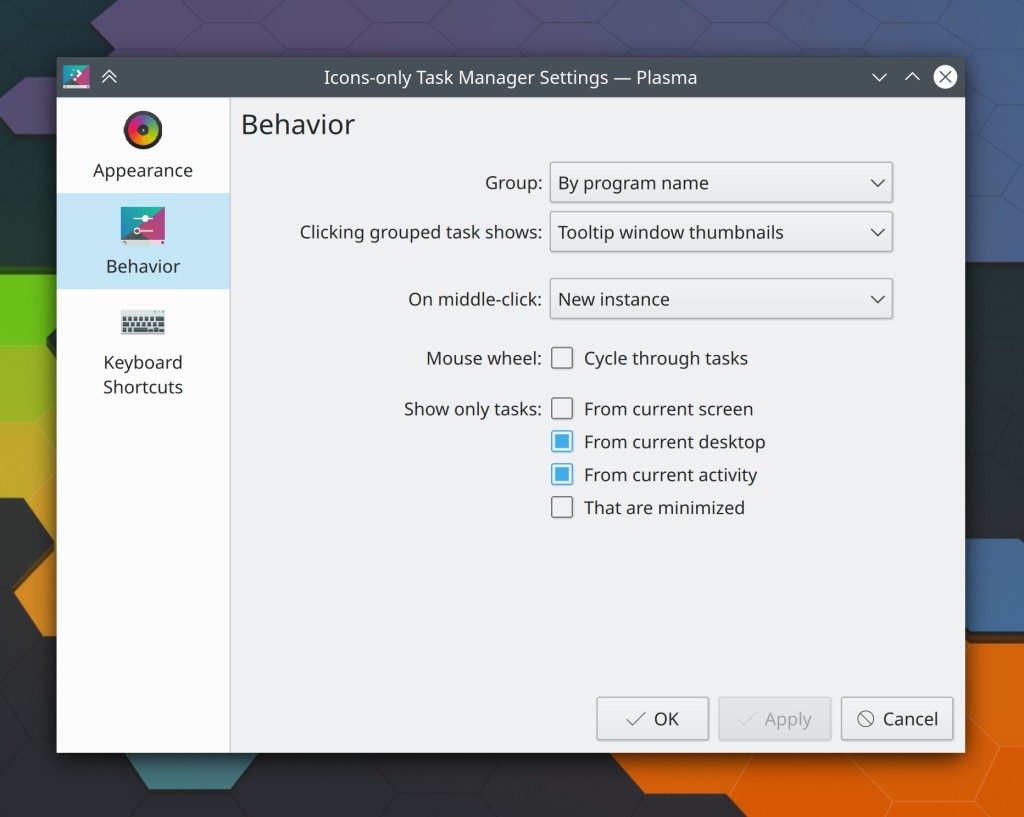
Bugfixes & Performance Improvements
Spectacle’s --output option now works again (Nazar Kalinowski, Spectacle 20.12.0)
Discover is now radically faster to present a usable user interface after being launched, especially on openSUSE distros (Aleix Pol Gonzalez, Plasma 5.20)
The last-used keyboard layout is now remembered on Wayland (Andrey Butirsky, Plasma 5.20)
On a rotatable device, maximized windows now remain maximized when the device is rotated (Aleix Pol Gonzalez, Plasma 5.20)
The OK and Cancel buttons in the network hotspot dialog no longer overlap the password field (Rijul Gulati, Plasma 5.20)
Fixed the inline button display for Tiles view in the Get New [Thing] dialog (Alexander Lohnau, Frameworks 5.73)
The first entry in the Get New [Thing] dialog is no longer always misleadingly selected (Alexander Lohnau, Frameworks 5.73)
It’s now possible to delete an entry that’s upgradeable in the Get New [Thing] dialog (Alexander Lohnau, Frameworks 5.73)
The old QWidgets-based Get New [Thing] dialog now lets you choose which thing to install when a thing lists multiple installable things in its thing (so you can thing while you thing) (Alexander Lohnau, Frameworks 5.73)
The old QWidgets-based Get New [Thing] dialog no longer changes the width of the main view after you start searching for something (Alexander Lohnau, Frameworks 5.73)
User Interface Improvements
Spectacle no longer includes the mouse cursor in screenshots by default (Antonio Prcela, Spectacle 20.08.0)
KInfoCenter no longer shows useless “Defaults” “Reset” and “Apply” buttons at the bottom of the window (David Redondo, Plasma 5.20)
Line and bar charts used in system monitor widgets now display grid lines and Y axis labels (David Redondo, Plasma 5.20)

The “Add Widgets” sidebar has been subtly improved with a third column and a better top layout for the controls (Carson Black, Plasma 5.20)

Dolphin’s context menus now locates the extra actions to open other applications in the base level of the context menu rather than a sub-menu, so long as there are three of them or less (me: Nate Graham, Frameworks 5.73):

How You Can Help
If you are an experienced developer who would like to make a gigantic impact very quickly, fix some recent Plasma regressions or longstanding bugs. Everyone will love you forever! No really. Sometimes people will mail you beer and everything. It’s happened before!
Beyond that, have a look at https://community.kde.org/Get_Involved to discover ways to help be part of a project that really matters. Each contributor makes a huge difference in KDE; you are not a number or a cog in a machine! You don’t have to already be a programmer, either. I wasn’t when I got started. Try it, you’ll like it! We don’t bite!
Finally, consider making a tax-deductible donation to the KDE e.V. foundation.
Showing tooltips for grouped application like firefox is really bad. If there is a youtube video running in one window, all tooltips will have video’s thumbnail and controls in the tooltip with no way to differentiate them unless restored. I had posted bug for it, and I think that should have been fixed before adding this. Moreover controls over thumbnails in this case interesects with media widget in the system tray, which I think was better place for keeping it (the you youtube video may just be lying back paused somewhere in some tab, and I may have opened 20 tabs after it, but the thumbnail will still show me the youtube video)
LikeLike
Luckily, it’s configurable! So if you don’t like one visualization, you can choose another, But yes, the thumbnail situation for apps with multiple windows and currently-playing media is not ideal. That’s tracked with https://bugs.kde.org/show_bug.cgi?id=409980 and I plan to work on it soon.
LikeLiked by 1 person
Screen recording and screencasting now works on Wayland for compatible applications (e.g. OBS Studio and more to come) (Aleix Pol Gonzalez, Plasma 5.20)
Klipper now uses the Wayland clipboard and works as you would expect in a Wayland session (David Edmundson, Plasma 5.20)
Yeeeeeeeeeeeeeeeeeeeees, yeeeeeeeeeeeeeeeeeeeeeeeeees.
Finally, we’re getting such wonderful new features, Plasma 5.20 was looking really, really promising, but now, it’s for sure that’s going to be a really huge one, at least for me and the others Wayland users :).
That closes a lot the gap of features between X11 session and Wayland session, so, for what I can remember, that leaves a bunch (a lot of them, yet, but they’ll be triaged and hunted down, I’ve no doubt of that) of bugs or issues, so Wayland UX would be the same or better said, only better, than X11, not better in terms of speed, lightweight, etc, but on the other side, you have to deal with, the mouse input being broken after you do certain action, the keyboard layout indicator not being showed on Systray, the caps lock either, the widgets I have been using (Network speed and Memory Usage), not showing since Plasma 5.19, instead, an empty/blank space is shown and on Wayland, I can’t just add by drag & drop a new one, because the place where I have them located is on Latte Dock, and that one doesn’t even have support for Wayland yet :(, and a long etc.
This is one of those blog posts, when you become (at least it’s what happens to me), really really motivated and happy, even happier than usually, which is a lot.
As always, a huge thank you to everyone who make possible all these improvements, new features, bugfixes, etc. You really make the difference, Plasma and KDE Software in general is evolving with such a nice pace and finally, Wayland is showing on really really important changes on Plasma, which is cause for celebration!! A special thanks, as always, to you Nate, because this is your little corner here on the Internet, and you use it to give us the updates on what’s happening week after week on the development side, that’s pretty cool for me.
Always desiring and hoping you’re everyone fine and healthy, you and your beloved ones (families, friends, closest ones, etc), in these hard times :).
Receive a huge, sincere, fresh & virtual hug ^^.
LikeLiked by 4 people
Yeah, looks like I gonna switch to Wayland by the end of this year!
LikeLiked by 2 people
Aww, thanks!
yes, the Wayland session is coming along. It’s getting very close to usable for me.
LikeLiked by 2 people
Is there a resource, documentation how Wayalnd will work on hybrid GPUs, especially Intel/Nvidia combo?
I assume, that EGL streams have to be enabled (as showed on some other article) and then what? Is X session config somehow influencing Wayland or not? What about optimis-manager or optimus-switch users? Do they have to do something extra to use Wayland or maybe this is independent?
Will prime-run environmental variable work in Wayland just as for Hybrid sessions on X?
The situation is really unclear for hybrid GPU users on Wayland, so I hope to find some info on that.
LikeLike
Ditto. That’s a big Wayland upgrade! Daily use capability is getting closer and closer…
LikeLike
I’m so very very happy there are still software projects that give users options. Again and again large software developer (Apple, Google, Adobe, Microsoft, etc) seem to believe fewer options are better and adopt an “our way or the highway” “one size fits none approach” . Options makes it possible for more people to use an application efficiently and for some people it might mean the difference between using at at all or not. So thanks again to everyone involved in KDE who keeps computer usage customizable, featurefilled and good! 😀
LikeLiked by 2 people
Screen recording, screencasting and Klipper are very welcomed features to Wayland!!
LikeLiked by 1 person
Screen recording and klipper working on Wayland are awesome.
Possily Wayland session will finally become usable for me on Plasma 5.20.
Thanks for everyone involved.
LikeLiked by 1 person
I hope so!
LikeLiked by 1 person
Since you mentioned task manager, I’d like to ask if there’s an option to disable popping up a panel when window is seeking attention (or even better, to disable attention seeking at all).
When you launch Steam its icon in task bar becomes orange and floating panel raises above all windows. You MUST click on the icon to hide panel. But if you alt-tabbing from Steam it is starting to popping up again. This is F-ing annoying and I don’t like attention seeking at all from any app and it never was useful for me.
LikeLike
Ultimately that’s a bug in Steam that needs to be fixed there. There are various proposals to make it less bad from our side though. But Valve really just needs to fix the bug. 🙂 Do you know if there’s a bug report tracking it on their public bug tracker? If not, can you file one?
LikeLiked by 1 person
Steam is the most annoying but I don’t need these intrusive alert at all. Not from Steam, not from another apps. And there’s no toggle for disabling this completely. I don’t think Valve can solve that.
LikeLike
There is KDE-specific issue #4829 in their github by the way.
LikeLike
https://github.com/ValveSoftware/steam-for-linux/issues/4829
LikeLiked by 1 person
Related:
Chat window steals focus from a game when it pops-up [on Gnome]
https://github.com/ValveSoftware/steam-for-linux/issues/5286
Steam window steals focus while opening
https://github.com/ValveSoftware/steam-for-linux/issues/3783
Feature Request: Let Steam client windows be managed by the window manager
https://github.com/ValveSoftware/steam-for-linux/issues/1040
LikeLike
Thanks, I’ll follow up!
LikeLiked by 1 person
Actually, there are lot’s of issues probably related to KDE, if you search for open issues containing the word “KDE” or “Plasma”. Of course I didn’t want to mention all of them here. 🙂
LikeLike
Nate, you and your blog are an awesome font of inspiration to me.
Wayland fixes and the Dolphin actions menu are wonderful improvements.
I’m improving my programming knowledge so that (hopefully) one day I’ll be able to contribute code to KDE.
LikeLiked by 2 people
That’s great news! No need to wait though; you can start right now! There are plenty of non-programming tasks that will turbocharge your learning process, such as bug triaging: https://community.kde.org/Guidelines_and_HOWTOs/Bug_triaging
Even just getting a development environment set up (https://community.kde.org/Get_Involved/development) will prepare you to be able to quickly fix minor issues you find, such as missing icons or incorrect text. By doing this, you will gain familiarity with the process of development and exposure to the code itself, at which point you may start learning as though through osmosis. 🙂
LikeLiked by 2 people
Nice changes!
Now all that’s blocking me of hopping to Wayland is a better management of the screens, like making external display the default one (instead of laptop’s one).
LikeLiked by 1 person
What’s going wrong right with it now? What bad thing happens without a display marked as the default one?
LikeLiked by 1 person
Latte-dock and panels are located on another screen in such case. That’s not very handy and easy-to-use especially when there are mouse and keyboard connected too, located in front of the external display.
LikeLike
About the add widget sidebar, would it be possible to use the dark background like in the fullscreen start menu?
In addition would it be possible to use in the widget sidebar real widgets (in toolbar layout)?
Have some predefined widget layout’s would be also a nice idea to have, not only predefined toolbars, also predefined widget groups for the desktop.
LikeLike
Hmm, using a dark background might seem kind of random, since it’s not a full-screen overlay.
I think it might already be possible to put widgets in a thick auto-hiding side panel to accomplish roughly what you’re looking for.
As for your last point, see https://phabricator.kde.org/D24223. 🙂
LikeLiked by 1 person
Very happy to see the progress on the Wayland session, those two – screencasting and clipboard – were major showstoppers.
Now all that is left for me to switch over to Wayland as my main session is native Wayland support in Emacs. Luckily the pure GTK port of Emacs is coming along nicely and will be part of mainline Emacs soon.
LikeLiked by 1 person
Huge wayland updates here! Still a couple showstoppers for me, though, such as broken task switcher visuals (https://bugs.kde.org/show_bug.cgi?id=415798), Firefox wayland not working with xinput2 (or was this fixed with the fix to the xinput2 bug?), and automatic screen rotation not working for me (though it did once upon a time). Looking forward to switching to wayland by some time next year.
LikeLiked by 1 person
Firefox natively uses xinput2 on Wayland, and it works great. 🙂
https://bugs.kde.org/show_bug.cgi?id=415798 drives me crazy too; I hope it gets fixed soon.
LikeLiked by 1 person
When you will fix Nvidia?? It’s lagging horribly
LikeLike
Have you filed a bug report?
LikeLiked by 1 person
Does KDE screencasting support sharing single application/window, or only full screen?
Also support PipeWire? I have found this task https://phabricator.kde.org/T7785 as resolved, but don’t see settings for use this.
And which protocols are supported – VNC only, or RDP too?
LikeLike
Full screen as well as single window, and yes, it uses PipeWire. Don’t know about VNC/RDP.
LikeLike
Thanks for clarification, that’s cool! Does sharing single window works on X11, or only on Wayland? My Kubuntu still use KDE 5.68 with X11 and miss this feature, and I can’t find any articles/screenshots with KDE sharing single window feature in work.
LikeLike
This was a wayland-specific feature, so it’s wayland only. I think there’s probably already a way to do it on X11, though I don’t know what it is.
LikeLike
I try KDE Neon Testing edition (neon-testing-20200721-1049.iso) with KDE 5.73 – in krfb with X11 and Wayland sessions I see no ways to share single window, can you share screenshot how this looks?
LikeLike
Here is KRFB output on Wayland session: https://pastebin.com/q37FAh1d
LikeLike
Do ‘Activities’ work in Wayland?
LikeLike
Not yet.
LikeLike