Hot on the heels of last week, we’ve got a ton more Usability and Productivity for you! Look at all this cool stuff:
New Features
- There’s now a global Ctrl+Alt+T shortcut that launches Konsole from anywhere (me: Nate Graham, KDE Applications 18.08.0)
- You can now place hand-made .desktop files in ~/Templates to make new templates appear in the “Create New” menu (Marijo Mustač, KDE Frameworks 5.48)
- KNewStuff now includes an interface to actually install the apps that it recommends (Nicolas Fella, KDE Frameworks 5.48):

Yes, we know that this deeply nested menu hierarchy is fairly ridiculous 🙂 - It’s now possible to sort images by rating in Gwenview (Farid Boudedja, KDE Applications 18.08.0)
- It’s now possible to drag an image being viewed in Gwenview into other applications (Huon Imberger, KDE Applications 18.08.0)
Bugfixes
- Discover’s toolbar no longer experiences layout breakage after navigating from one app page to another (Marco Martin and Aleix Pol, KDE Plasma 5.14)
- “Locked” emblem icons on read-only folders in Dolphin now display correctly for 3rd-party icon themes (me: Nate Graham, KDE Frameworks 5.48)
- Discover no longer crashes on launch when Flatpak has always been used only to install to the user’s home directory via the --user option (Aleix Pol, KDE Plasma 5.12.6)
- Dolphin’s “Hidden Files” button now displays an icon when using the Oxygen icon theme (me: Nate Graham, KDE Frameworks 5.48):

UI Polish & Improvement
- Dolphin’s View Properties dialog now shows the additional information list inline rather than in another modal dialog (Elvis Angelaccio, KDE Applications 18.08.0):
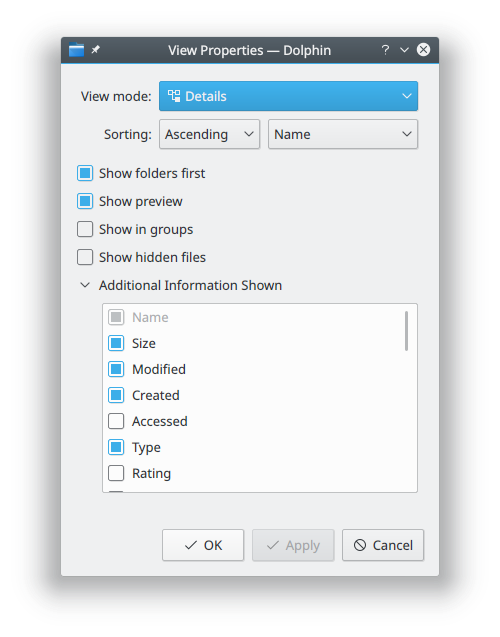
- It’s now possible to open multiple documents at a time in Okular using the file Open dialog (Oliver Sander, KDE Applications 18.08.0)
- KMag now has HiDPI support (Christoph Feck, KDE Applications 18.08.0)
- Devices and processors in KInfoCenter’s Device Viewer list are now sorted in a human-friendly manner (Isaac True, KDE Plasma 5.14.0)
- .ico files can now be used for custom folder icons (me: Nate Graham, KDE Frameworks 5.48)
See all the names of people who worked hard to make the computing world a better place? That could be you next week! Getting involved isn’t all that tough, and there’s lots of support available. Give it a try today! It’s easy and fun and important.
If my efforts to perform, guide, and document this work seem useful and you’d like to see more of them, then consider becoming a patron on Patreon, LiberaPay, or PayPal. Also consider making a donation to the KDE e.V. foundation.
Any update on plasma 5.13 coming to kubuntu 18.04?
Thanks for the wonderful update!
LikeLike
Never. It would break Ubuntu’s feature freeze policy. It has always been that way.
LikeLike
Wrong. It will be introduced by the Backports PPA. When? I don’t know.
LikeLike
Edit: https://askubuntu.com/questions/1047963/plasma-5-13-in-kubuntu-18-04
> As the Kubuntu developer ‘acheron’ told the Plasma 5.13 will need at least the Qt 5.10. When the Ubuntu 18.10 has the newer Qt and the Plasma 5.13.X they will be backported to the Kubuntu backports ppa.
LikeLike
PPAs are not part of the distribution itself. They are unofficial add-on repositories, To quote official Ubuntu documentation: “PPAs are a low-security alternative to the main repositories” – https://help.ubuntu.com/community/Repositories/Ubuntu#Adding_Personal_Package_Archives_.28PPAs.29
LikeLike
PPAs are unofficial and unsupported.
LikeLike
As always, awesome job and the best weekly lecture to keep us on track with Plasma development and excited! How could we live without such news? This is the best PR initiative for Plasma!
I have a question. Where is the best place to post and discuss ideas? Bugtracker seems to be so far only way to present them but new features are no bugs.
For example, I red this article:
http://technastic.com/macos-mojave-dynamic-wallpaper-on-linux/
I thought, will it work on Plasma? I checked, it doesn’t, although I can set xml script as a picture. I just get black background. Then I thought, wait a minute, I can use slideshow and set it to change to 1,5 hours so this would do exactly what was needed! Then I tried it and realized, slideshow shows pictures randomly… which beats the purpose.
The new feature proposal:
Add option to slideshows to disable randomness of the photos (just a simple checkbox, randomness would be on by default). This way it would allow us for fun with dynamic wallpapers (if ever will be more created or ripped off from mac ;p). So with 16 pictures, I could set change of picture every 1,5 hour, count which one should be used at certain hour (like 3 pm) and then next-skip to the appropriate one and then natural time progress would make it work.
Just a small fun project. Nothing essential but such option to slideshow shouldn’t be hard to add I imagine? Or hopefully ;)? This would be an obscure setting, not used by many but one of those that allow for fine tuning and fun that only Plasma can offer :D.
LikeLike
Hi,
What you mention should be listed as the following bug: https://bugs.kde.org/show_bug.cgi?id=186181
It would indeed be cool if that would be possible, as I tried the exact same thing as you one week ago 🙂
LikeLike
That’s the one. If you (or anyone else) wants to try your hand at producing a patch, we would be very grateful! See https://community.kde.org/Get_Involved/development and https://community.kde.org/Infrastructure/Phabricator
LikeLike
I realized, this wouldn’t be so simple. Suspending system suspends also time count so we would need a switch to real time (computer) count so the presented pictures were accurate with the day/night time.
Nate, we write here because as non-developers this is our only way to contribute: file bugs, give ideas, cheer up, discuss options or solutions as end users, etc. I know that your time is limited, but I hoped this would be a small thing to do, but it seems it needs more careful approach. Anyway, idea-seed is planted and maybe this will grow some day.
Still, it’s good thing you started to respond often with links for bug submitting and getting involved – it’s not always clear how to do that so constant reminders are helpful. Maybe some of the readers will have idea how to do it and will want to start his/her journey into KDE world with this small project ;). We can only hope.
LikeLike
In general, the pipeline is kind of like this: Discuss with other KDE users (Forums, Reddit, IRC, blog comments) -> File a bug after reading https://community.kde.org/Get_Involved/Bug_Reporting -> start triaging bugs -> start submitting small patches -> Start submitting big patches -> Become someone whose opinion carries weight! 🙂
LikeLike
I agree that dynamic wallpapers like that one would be nice. Thing is, this is actually a perfect application for a custom wallpaper plugin. They’re just simple QML apps, really. You can see a couple at https://store.kde.org/browse/cat/419/ord/top/.
If someone created a plugin for this, then distros could choose to ship it by default, and users could download and use it themselves once we have a user-friendly system to allow custom wallpaper plugins to be downloaded and installed (in progress: https://phabricator.kde.org/D12040)
LikeLiked by 1 person
“There’s now a global Ctrl+Alt+T shortcut that launches Konsole from anywhere (me: Nate Graham, KDE Applications 18.08.0)”
Really-really-really thank you for this! Sure one can argue it was a minor issue, but I just hated that i had to configure such a basic thing. This was one of the remaining annoyances that has bugged me for a while. The less annoyances the better, so thank you!
LikeLike
You’re very welcome! 🙂
LikeLike
Yeah, when I was new to Plasma almost 3 years ago it was one of the big problems. I didn’t know system enough to set it myself and I just wanted to work it out of the box as on other systems, so I think this is a small but big change in end result.
In fact, now that such global shortcut already exist, it should be enabled as default. People expect it and it’s a very awesome shortcut. I use it every day and I can’t imagine living without it.
LikeLike
In Konsole 18.08.0, it will be enabled by default. 🙂
LikeLiked by 1 person
Thanks for the great update. I am worried about that new global Konsole shortcut though as I am sure it is going to hijack shortcuts from existing applications. I see it already conflicts with “Surround with” from Android Studio. It would be great if there was a policy to mandate the use of the Windows|Super key as part of all global shortcuts. This would separate global and local shortcuts.
LikeLike
Thanks for the comment, Aurélien.
That’s an interesting idea, and I rather like it. I may look into that!
LikeLiked by 1 person