This has been another strong week for KDE’s Usability and Productivity initiative! Quite a few longstanding bugs got fixed, among lots of other nice improvements. Look at all this cool stuff:
New Features
- Gwenview can now sort by ascending or descending order (Farid Boudedja, KDE Applications 18.08.0):

Bugfixes
- It’s no longer possible to accidentally drag-and-drop Task Manager entries into app windows (Eike Hein, KDE Plasma 5.14.0)
- Fixed a bug introduced by Qt 5.11 that could cause the wrong day to be highlighted in the calendar view (Fabian Vogt, KDE Frameworks 5.48)
- The Breeze Task Switcher no longer has an odd transparent rectangle on the bottom (Vlad Zagorodniy, KDE Frameworks 5.48)
- Many icons throughout all KDE software now display a more appropriate version when using HiDPI mode (Kai Uwe Broulik, KDE Frameworks 5.48)
- Calculating free space can no longer block the user interface (Kai Uwe Broulik, KDE Frameworks 5.48)
- Kate’s cursor width no longer shrinks on long lines in certain circumstances (Subham Jangra, KDE Frameworks 5.48)
- Gwenview’s toolbar Share button now prompts you to install the necessary plugins if they’re not already installed, just like the menu already does (Farid Boudedja, KDE Applications 18.08.0)
- When a file in Dolphin is renamed via the rename dialog such that it would scroll out of view, Dolphin now scrolls to it (Elvis Angelaccio, KDE Applications 18.08.0)
- Fixed a few cases in Konsole where block selection mode didn’t work (Ahmad Samir, KDE Applications 18.08)
- Sending screenshots from Spectacle to phones using KDE Connect now works (Aleix Pol, KDE Applications 18.08.0)
UI Polish & Improvement
- Colorized buttons in Discover (and other Kirigami apps) now use a better-contrasting color for the text and icon (Aleix Pol, KDE Frameworks 5.48):

- Discover now switches to its compact view more often, to make it more discoverable (me: Nate Graham, KDE Plasma 5.14):

- Discover now updates the repo cache if it’s old, improving reliability of software installation in certain circumstances (Aleix Pol, KDE Plasma 5.14)
- .desktop files with custom icons specified now show their custom icons when text file previews are turned on (Kai Uwe Broulik, KDE Frameworks 5.48)
- Improved the layout of the Trash page in Dolphin’s settings window (me: Nate Graham, KDE Frameworks 5.48):
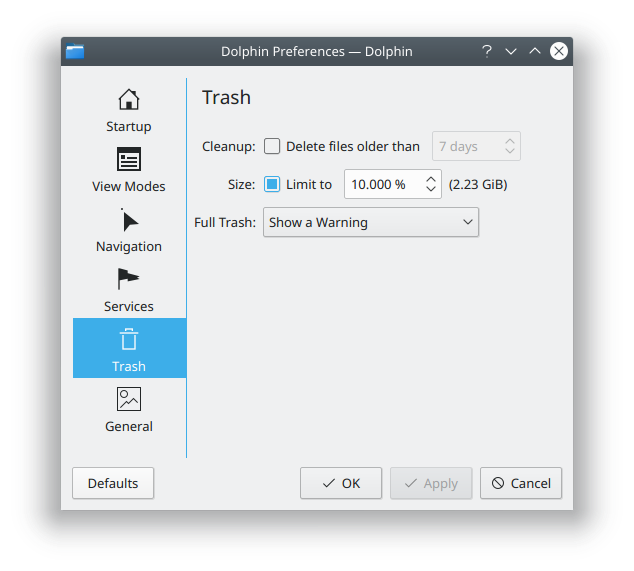
- Removed the black triangle in the bottom-right corner of windows when using the “No Borders” setting (me: Nate Graham, KDE Frameworks 5.48)
- The System Load Viewer plasmoid’s text headers are now centered (David Edmundson, KDE Plasma 5.14.0)
- Notifications on the Bluetooth System Settings page now display more contextually appropriate labels on their buttons (me: Nate Graham, KDE Plasma 5.14):

See all the names of people who worked hard to make the computing world a better place? That could be you next week! Getting involved isn’t all that tough, and there’s lots of support available. Give it a try today! It’s easy and fun and important.
If my efforts to perform, guide, and document this work seem useful and you’d like to see more of them, then consider becoming a patron on Patreon, LiberaPay, or PayPal.


Discover now has compact view, fantastic ♡ , before i only could see 5 listed apps in my screen (1366×768). Keep it up guys!
LikeLike
It had a compact view before, but it was harder to trigger. Mt change made Discover switch to compact view more frequently. 🙂
LikeLike
I appreciate the effort but I’m really bothered by the recent trend to “reinvent” vertical tabs. This was a thing people at Apple already tried 40 years ago and realized that it’s a usability nightmare. That’s when tabs above the view were invented, that actually look like folder tabs.
LikeLike
The vertical tabs in KDE Settings windows are not a new trend; they’ve been there for a decade or more. Also, Apple still uses them! Check out for example System Preferences > Accessibility and System Preferences > Keyboard > Shortcuts.
LikeLike
I’d like to add that most IDEs use vertical searchable tabs (sometimes trees), along with horizontal tabs. This allows grouping / classifying information on both axes. It may be unnecessary in many cases, but the Dolphin settings are pretty clean for the options it presents.
LikeLike
I’m glad to see all these changes, nice job! By the way, in Dolphin I’ve discovered a bug, let me give you some feedback. When I disable all the services of root options since context menu, and then right clic on folder space, still appear root options without list the dropdown because before they were disabled.
LikeLike
Please submit a bug report to the developer of the Root Options service.
LikeLike
Hi Nate, these are words of the developer: “I can confirm the behavior in dolphin. However, that part is handled by the file manager (and not by the service menu), so technically it is a bug in dolphin (which I cannot affect by the menu code). Seems like the bug doesn’t affect krusader, for example, so it’s likely specific to dolphin code.”.
LikeLike
Please file a bug at bugs.kde.org after reading https://community.kde.org/Get_Involved/Bug_Reporting
LikeLike
Congrats for the work!
I have one suggestion and please let me know how I could move forward with this – bug report or something else.
In Plasma and KDE apps the mouse usually scrolls 3 lines, where a line can be a lot of things: a line of images, a line or column of folders, a line of text etc.
My problem with this is that all these scrolling views, except for text, are way too sensitive and if I pull on the mouse wheel once I end up at the end of the folder for example, so I need to be extra careful to scroll one wheel click at a time which is frustrating.
It seems natural to me that a line should always be the width of a line of text. This already seems to be the case in Kubuntu 18.04 in the “Folder View Settings/Wallpaper” when scrolling through the images. I’d like that scroll to be implemented in other image and folder related views.
Now if you click on “Add image…” an Open dialog appears. Set view to Short and Zoom to max and it’s easy to miss entire columns of images even scrolling carefully, so I always need to grab the scroll bar. I simply can’t trust mouse scrolling in KDE apps.
What do you think?
LikeLike
This bugs me too, a lot! Especially scrolling in Gwenview’s browse mode – its sensitivity is just crazy.
LikeLike
Yes, we have various bugs tracking this, e.g. https://bugs.kde.org/show_bug.cgi?id=223937 and https://bugs.kde.org/show_bug.cgi?id=386379
LikeLike
What theme is Farid using in the screenshot of Gwenview? That really looks neat!
LikeLike
Looks like Breeze Dark with Papirus icons.
LikeLike
I am using Breeze Dark 🙂 Breeze is more blueish gray, while Farids theme (or color scheme?) is more… grayish gray: https://imgur.com/a/fCXRmCQ
Nevertheless, i love what you guys are doing – KDE and Plasma is simply awesome!
LikeLike
Breeze with Obsidian Coast color scheme I think.
LikeLike
I have a big paper cut happening to me regularly :
When I want to open an ISO file, I right click on it, do “Open with…”, the dialog opens, to choose the software I want. I type “ark” to use… yeah, Ark. I press ‘enter’ and “Darktable” starts, because it’s at the top of the list of the proposed apps.
The apps should be sorted differently, to show at the top either the apps with the lowest levenshtein distance, or the closest starting from the first char.
I have no idea how to search for this issue, or even how to file it in the bugtracker, that’s why I write here 🙂
LikeLiked by 1 person
Please file a bug against frameworks-kio!
https://community.kde.org/Get_Involved/Bug_Reporting
LikeLike
Plasma 5.13 is out and in a fresh version has tons of bugs. Is there a place to submit them or just go to KDE bugtracker and do one by one? I hope some of them are already submitted but searching for bugtracker is pain and I can’t see anything. Is there a way to see newest submits in order they are submitted to see which ones are related to Plasma 5.13?
LikeLike
Also, should I submit a bug about lack of global menus in firefox/thunderbird? I saw them working on Neon Developer Preview, but on Manjaro after Plasma 5.13 there is no change, menus for those programs don’t work. Or maybe we need to install and set something to make them appear? Or maybe the unity patch is not working on non ubuntu based distros? Is there a way to check it?
LikeLike
Yeah, it only works with Firefox in Ubuntu-based distros, where Canonical has patched support for this feature into Firefox and Tunderbird. Other distros like Manjaro don’t have these patches, so it doesn’t work there.
LikeLike
“Removed the black triangle in the bottom-right corner of windows when using the “No Borders” setting”
This is not what the commit does.
The commit disables the triangle in the bottom-rignt corner of the window “by default”.
You have (thankfully) removed nothing.
LikeLike
Indeed, it is simply disabled by default now. I was writing primarily for a user audience here, but I think you’re probably right that different language might have been more appropriate. Either way, I figure that technical people can always read the commit message and find out for themselves what was changed.
LikeLike