We spent an enormous amount of time working on bug-fixing and polishing tasks for Plasma 6.1 this week. It was a big release, and there were some rough edges around the new edit mode. So we put quite a bit of time into making it integrate more seamlessly with the other existing modes, and generally polishing it up. Other areas of focus included panels and the system tray, especially when using non-default settings. We made a lot of big changes under the hood for Plasma 6.1 that had some negative consequences, so we’re working to fix things as quickly as we can.
As part of this initiative, we’ve driven the number of high priority Plasma bugs to a new record low: 29! This is the first time it’s ever dipped below 30, which I find very exciting! We’re really getting there.
After bug-fixing, we started working on user interface polish for Plasma 6.2. At this point new features are mostly still cooking, but a lot of subtle improvements have already started to land — complete with screenshots below!
New Features
Plasma now supports Enhanced Open (OWE) Wi-Fi security (Fabian Vogt, Plasma 6.2.0. Link)
In KWin’s new (off-by-default) “Hide Cursor” effect, you can now turn off hiding it after inactivity, and only hide it while typing (Vlad Zahorodnii, Plasma 6.2.0. Link)
UI Improvements
Okular now provides you more information about the validity of a document’s cryptographic signatures (Sune Vuorela, Okular 24.08.0. Link)
When shaking the cursor to expand it, it’s now nice and crisp when using one of the default Breeze cursor themes. Note that It’ll still be pixelated when using a 3rd-party cursor theme until we can implement general support for SVG cursor theming and encourage 3rd-party theme artists to use it (Vlad Zahorodnii, Plasma 6.1.1. Link):

In KWin’s Overview effect, the labels showing windows’ titles are now more legible (Akseli Lahtinen, Plasma 6.1.2. Link):

The Ocean and Oxygen sound themes now include bell sounds, so our automatic “make the system bell not not make you want to commit homicide” transformer can get its sound from those themes, and not just the fallback FreeDesktop sound theme (me: Nate Graham and Guilherme Marçal Silva, Plasma 6.1.2. Link 1 and link 2)
We’ve given another go at the idea of using the same “Open With” UI everywhere — this time including the terminal and script options that were missing last time and caused us to revert it (Harald Sitter, Plasma 6.2.0. Link 1 and link 2):

Discover now shows you a clear error message when the PackageKit daemon is broken or crashy instead of an ambiguous-to-misleading message, and also gives you a handy button you can use to submit a bug report for your distro to gently nudge them to actually care about PackageKit support (Harald Sitter, Plasma 6.2.0. Link)
Plasma’s Lock/Logout widget now has a “Show logout screen” option, bringing back the capability to see a screen with all the options. And now it replaces the previous “shut down” action, restoring the default user experience it had in Plasma 6.0 and earlier: a lock button and a button to show all the session-ending options, with “Shut Down” pre-selected. You can still customize the widget to show whatever you want, of course (Thomas Carmichael, and me: Nate Graham, Plasma 6.2.0. Link 1 and link 2)
Clarified the UI option to confirm shutdown, reboot, and logout, and also changed the old ambiguous “Leave…” text to “Show Logout Screen”, which is clearer (me: Nate Graham, Plasma 6.2.0. Link 1 and link 2):

You can now set the key repeat rate to 200 characters per second, up from the old maximum value of 100 (Vladimir Brik, Plasma 6.2.0. Link)
On System Settings’ Search page, indexing status is now shown in a footer, so it doesn’t cause UI elements to jump around while indexing (me: Nate Graham Plasma 6.2.0. Link):

On System Settings’ Touchpad page, the “Disable while typing” effect now warns you that it might break video games while in use (me: Nate Graham, Plasma 6.2.0. Link)
Plasma’s Power and Battery widget now tells you when power profiles aren’t available because power saving is being handled by the alternative TLP utility (Bohdan Onofriichuk, Plasma 6.2.0. Link)
On System Settings’ Bluetooth page, blocked devices are now listed in their own section, and we also show a contextual help button to help you understand what “blocked” means in this context (Ivan Tkachenko, Plasma 6.2.0. Link 1 and link 2):
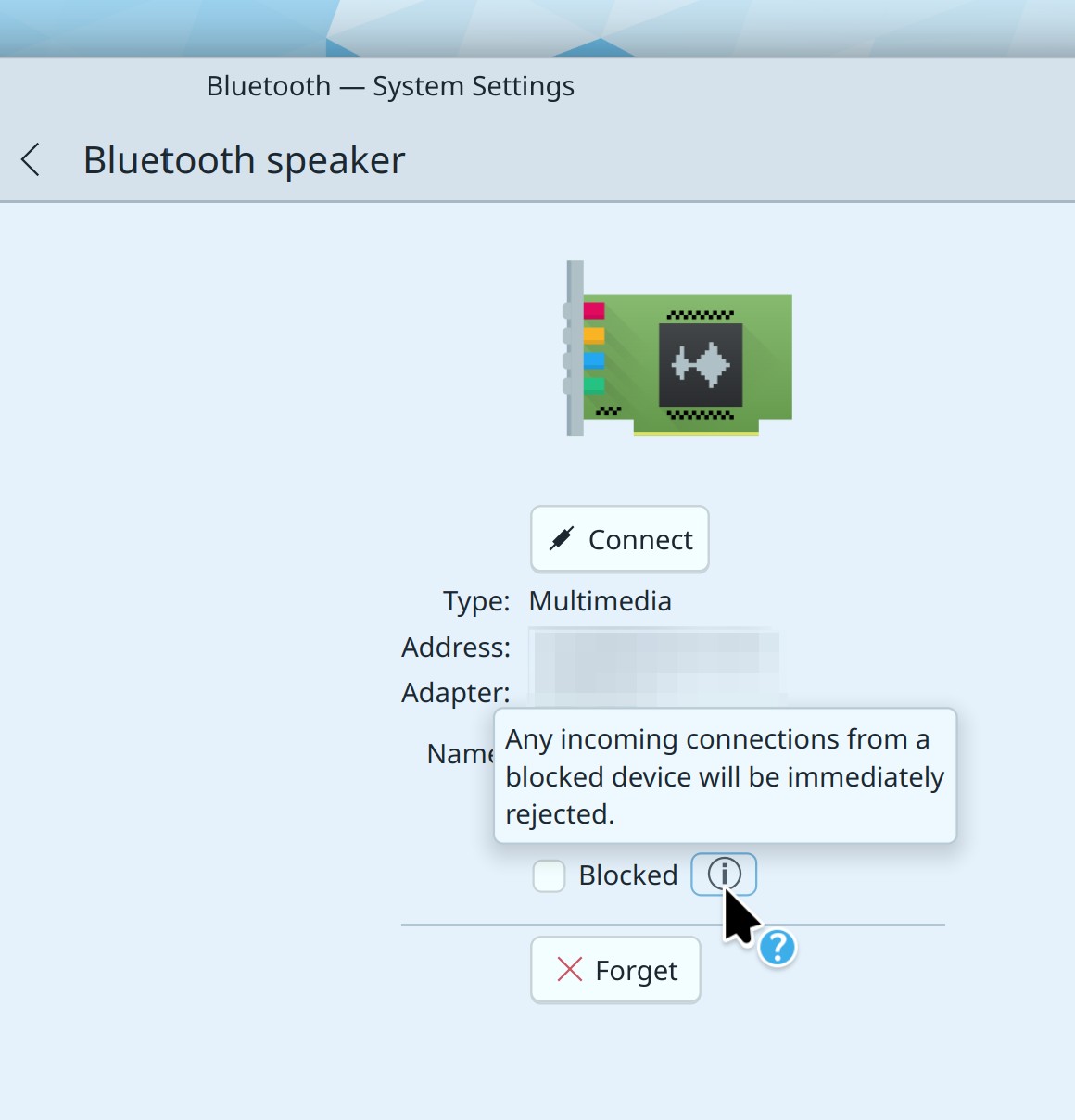
The crash reporter dialog now has a “Finish” button in the corner that activates once it’s all done, so it’s more obvious when and how you can get rid of it (Engin Karakurt, Plasma 6.2.0. Link)
When using a custom accent color, Breeze folder icons no longer turn all white or all black when selected in various contexts; instead their background colors will just be tinted a little bit (Marco Martin and Carl Schwan, Frameworks 6.4. Link):

Bug Fixes
Fixed two regression in KCalc that would cause it to crash when hitting the backspace key and broke input chaining (Gabriel Barrantes, KCalc 24.05.2. Link 1 and link 2)
Fixed a regression that caused Plasma’s Icons-and-Text Task Manager widgets to not actually show text anymore on a thick vertical panel (Marco Martin, Plasma 6.1.1. Link)
Fixed a regression that could cause Plasma’s System Tray to temporarily disappear when you quit an app playing media while the System Tray’s Media Player widget was active (Marco Martin, Plasma 6.1.1. Link)
Fixed a visual regression in Plasma’s icons-and-text task manager’s multi-row mode (Ismael Asensio, Plasma 6.1.1. Link)
Fixed a regression that caused Plasma panels’ Adaptive opacity mode to not work properly with certain types of window resizing actions, panel orientations, and visibility states (Fushan Wen, Plasma 6.1.1. Link)
Fixed a KWin regression that broke multi-monitor support in the popular Polonium tiling script (Alik Aslanyan, Plasma 6.1.1. Link)
Fixed a regression that caused newly-created blank System Monitor widgets to be broken until Plasma was restarted once (Arjen Hiemstra, Plasma 6.1.1. Link)
Fixed an odd interaction in Plasma’s new edit mode that could cause it to undesirably exit when the widget explorer was closed (Niccolò Venerandi, Plasma 6.1.1. Link)
Fixed an issue that could sometimes cause the displayed brightness percentage to drift out of sync between the System tray widget and the OSD, and also make the slider kinda laggy (Jakob Petsovits, Plasma 6.1.1. Link 1 and link 2)
In case you’d noticed a tiny, barely detectable horizontal line in the top-left corner of Plasma widgets, it’s gone now (Niccolò Venerandi, Plasma 6.1.1. Link)
Fixed a case where KWin would crash when run on a system with very old (like, 15 years old) graphics hardware (Xaver Hugl, Plasma 6.1.2. Link)
Fixed a regression that broke the layout of Discover’s “Share” dialog (Aleix Pol Gonzalez, Plasma 6.1.2. Link)
Fixed a regression that could cause individual widgets’ hover popups in edit mode to get covered up by the panel settings dialog under certain circumstances (Niccolò Venerandi, Plasma 6.1.2. Link)
Fixed a regression that could, under certain circumstances, cause Plasma’s “Show Alternatives” popup get stuck in the open state open and not close (Niccolò Venerandi, Plasma 6.1.2. Link)
Fixed a regression that caused the “Add Widgets…” button that appears on empty panels is to be aligned incorrectly and located in the wrong place (Niccolò Venerandi, Plasma 6.1.2. Link)
Fixed a regression that caused undoing the deletion of a panel outside of global edit mode to make it get stuck in its own panel edit mode (Marco Martin, Plasma 6.1.2. Link)
Fixed an issue that could cause Plasma to freeze when a thick panel contained certain combinations of widgets with very specific popup sizes (Marco Martin, Plasma 6.1.2. Link)
When System Settings is already showing a page that lives in a sub-category, using another app to open open a different page that doesn’t live in a sub-category now correctly hides the sub-category column (Matthias Tillman, Plasma 6.1.2. Link)
On System Settings’ Accessibility page, the sidebar listing sub-pages now has correct hover and highlight effects (me: Nate Graham, Plasma 6.1.2. Link)
When using Qt 6.8, Plasma no longer quits when you drag an app from Kickoff to the desktop (Vlad Zahorodnii, Plasma 6.2.0. Link)
Discover no longer crashes when you try to update a Flatpak app that has been declared end-of-life without any replacement provided. Instead you’ll be asked if you’d like to uninstall it (Harald Sitter, Plasma 6.2.0. Link)
Dragging a widget from one Plasma panel to another one or the desktop while in edit mode no longer causes it to get lost in a limbo state (Niccolò Venerandi, Plasma 6.2.0. Link)
If you set a global shortcut to activate a System Tray widget, it now always works, rather than only working after the first time the System Tray was opened (Marco Martin, Plasma 6.2.0. Link)
The “Choose a device to send to:” text in share dialogs for KDE Connect is now always readable in every language (Ivan Tkachenko, Frameworks 6.4. Link)
Other bug information of note:
- 4 Very high priority Plasma bugs (down from 5 last week). Current list of bugs
- 29 15-minute Plasma bugs (down from 33 last week). Current list of bugs
- 137 KDE bugs of all kinds fixed over the last week. Full list of bugs
Performance & Technical
Fixed a case where KWin’s new triple buffering feature could actually make things worse with certain hardware (Xaver Hugl, Plasma 6.1.1. Link)
KWin now falls back to software rendering automatically when used on systems with very old (like, 15 years old) graphics hardware that supports only a limited number of OpenGL operations (Xaver Hugl, Plasma 6.1.1. Link)
Fixed a memory leak in Plasma caused by receiving notifications (Arjen Hiemstra, Plasma 6.1.2. Link)
Improved KWin’s robustness when using a very high refresh rate input device (like one of those blingy 127 billion hertz gamer mice), reducing the chance of apps freezing or quitting after the mouse is moved very very quickly (Vlad Zahorodnii, Plasma 6.2.0. Link)
In Plasma’s clipboard, the “Keep the selection and clipboard the same” setting now works independently of the “Text selection: Always save in history” setting (Fushan Wen, Plasma 6.2.0. Link)
Using a stylus on Wayland now allows you to drag windows around from empty areas, when so configured (Nicolas Fella, Qt 6.7.3. Link)
Automation & Systematization
Added a test for adaptive panel opacity working properly (Fushan Wen, link)
…And Everything Else
This blog only covers the tip of the iceberg! If you’re hungry for more, check out https://planet.kde.org, where you can find more news from other KDE contributors.
How You Can Help
You probably noticed a lot of regressions got fixed! How did they sneak through? Frankly, because not enough people beta-tested Plasma 6.1. Plasma is enormous and can be used in wildly diverse ways, and there are only so many use cases that developers can notice. Automatic testing helps, and we’re getting better at this, but many features are difficult or impossible to test in an automatic fashion. Our faithful beta testers also find many regressions, but by far the majority go unnoticed until the final release. This is a problem!
If you use have multiple systems or an adventurous personality, you can really help us out by installing beta versions of Plasma using your distro’s available repos and reporting bugs. Arch, Fedora, and openSUSE Tumbleweed are examples of great distros for this purpose. So please please do try out Plasma beta versions. It really helps us! Heck, if you’re very adventurous, live on the nightly repos. I’ve been doing this full-time for 5 years with my sole computer and it’s surprisingly stable.
Does that sound too scary? Consider donating today instead! That helps too.
Otherwise, visit https://community.kde.org/Get_Involved to discover other ways to be part of a project that really matters. Each contributor makes a huge difference in KDE; you are not a number or a cog in a machine! You don’t have to already be a programmer, either. I wasn’t when I got started. Try it, you’ll like it! We don’t bite!
Hey Nate
I don’t think this is entirely correct as I’m using a 3rd-party cursor theme (Bibata Modern Ice) and it looks much better on 6.1.1 now. I think it’s now drawn using a larger size version.
LikeLike
It depends on the cursor theme you use. In 6.1.1, the shake cursor will try to load the default cursor with a high enough size, BUT not every third party cursor theme includes such high sizes.
LikeLiked by 1 person
Yeah exactly what I thought but the text read to me as if it could only benefit Breeze 🙂
LikeLike
This change makes it looks very ugly IMO. There were any legibility complaints?
LikeLiked by 1 person
Definitely makes it visually more heavy. Personally I had never issues reading the captions in 6.1.0 and before.
LikeLike
I agree, for me it seems to be a step backward. If to make sense it has to overlay the associated window. Probably better to just have it transparent.
LikeLike
It became invisible for me instead (when shaking) on openSUSE Tumbleweed after 6.1.1 update. I’m using Breeze light cursor theme.
LikeLike
Same here on Fedora with 6.1.1. I think this is the tracking issue: https://bugs.kde.org/show_bug.cgi?id=489241.
LikeLike
Yeah this was a brief bug in 6.1.1 which was fixed the next day in 6.1.1.2. I’d recommend upgrading.
LikeLike
Fixed already!
https://bugs.kde.org/show_bug.cgi?id=489241
LikeLike
Love it, you guys keeps chugging along! 🤩
LikeLike
Great work as usual!
So I just switched from Windows 11 to KDE Neon (KDE 6.1, Ubuntu 22.04 base) to try as my working/productive machine.
I am overall amazed! Close to being blown away! Windows 11 is on the other hand a driver nightmare for me, and I think my computers has like 20 drivers to install from Dell, and some sometimes fails. In KDE Neon with KDE 6.1, almost everything just works out-of-the-box. Oh my times have changed, and I remember 10 years ago how it was the opposite. For KDE Neon KDE 6.1, I only had issue with the Nvidia dGPU driver.
However, for world domination (attract new users), these are urgent issues:
All other issues are small and/or neglectable. Thanks guys.
LikeLike
Zoom should support pipewire screen capture by itself, you could check settings to see if it’s enabled. For the other 2, you could try using XWayland Video Bridge.
LikeLike
Hi, I’ve upgraded to 6.1 on one of my less used computer. I will be super grateful for pointing me direction. (to which module I should report bug or suggestion)
1) I’ve loved to use mixed breeze theme on kde. (Black panels from dark breeze and rest from light breeze), is it possible to reproduce on kde6?
2) (2 displays) Cursor is super sticky to edge between 2 displays.
3) Cursor on GTK apps like firefox is 2-3 times too large. Changing all possible setting around GTK apps is not affecting this.
4) Removal of legacy layout of system settings may be hit on accessibility. (Effect is greater on installations that don’t use english as system language.)
This is not affecting me, as I, long time plasma users knows more or less where the settings are through english terminology, but for languages (and users) that have more precise terminology (than words in english) this may be problem.
Thanks for amazing work, plasma 6 is much smoother than v5.
LikeLike
LikeLike
For me with 6.1.1 shake cursor stopped working, when cursor should became larger it just disappears. Is this a known bug?
LikeLike
Seems like it was just fixed. The thread above mentions it.
LikeLiked by 1 person
Yes, thank you, missed that comment. Indeed, update to 6.1.1.2 fixed the problem.
LikeLike
Hey @Nate i couldn’t find the correct category in bugs.kde.org so i’ll just leave it here.
NIght light geolocation isn’t working animore (since 6.05, now i’m in 6.1.1.2). when you click on configure, the location “search” will keep going and i get this error in journalctl:
jul 01 13:42:54 localhost.localdomain systemsettings[34907]: org.kde.plasma.dataengine.geolocation: error: “Error transferring https://location.services.mozilla.com/v1/geolocate?key=60e8eae6-3988-4ada-ad48-2cfddddf216b – server replied: “jul 01 13:42:54 localhost.localdomain systemsettings[34907]: org.kde.plasma.dataengine.geolocation: error: “Host requires authentication”
looks like mozilla changed something in their api and it broke geolocation.
LikeLike
Mozilla announced that they’re going to phase out their geolocation service. Plasma will have to switch to something different going forward. I believe people are looking into it.
LikeLike
Nice improvements!
And when will we get rid of the superfluous columns in the system setting pages?
LikeLike
Which superfluous columns are you referring to?
LikeLike
Nice, I have 6.1.1 and hardware acceleration still seems to be enabled on my 17 year old laptop.
LikeLike
I am wondering when qtcurve application/style will make into plasma6? It is as far as I know the only totally configurable style. I have built my DE around it.
Thanks
Ron
LikeLike
When someone who cares a whole lot about it ports it to Qt6 and then releases it. I do see some Qt6-porting commits this year, so perhaps not too long.
LikeLike
Thanks again
LikeLike