This was a week of huge changes and improvements, starting with our headliner! Yes it’s true, by default in Plasma 6, you’ll single-click to select files and folders, and double-click to open them. The patches have now landed, done by me. This remains user-configurable, of course.
But there’s a whole lot more to talk about as well! This is gonna be a big one…
More Plasma 6 awesomeness
General info – Open issues: 87
KWin’s blur effect has been totally rewritten for better reliability. Among other things, this fixes the infamous glitches that have been appearing for people using fractional scale factors as well as the blocky cursor trails for users of NVIDIA and some AMD GPUs (Vlad Zahorodnii, link)
When a KDE app crashes and you click on the “Report bug” button in the notification, the DrKonqi crash reporting wizard you’ll see has now been hugely simplified and includes an option to report the crash automatically to our new Sentry-based crash tracker, no need for a Bugzilla account! (Harald Sitter, link):
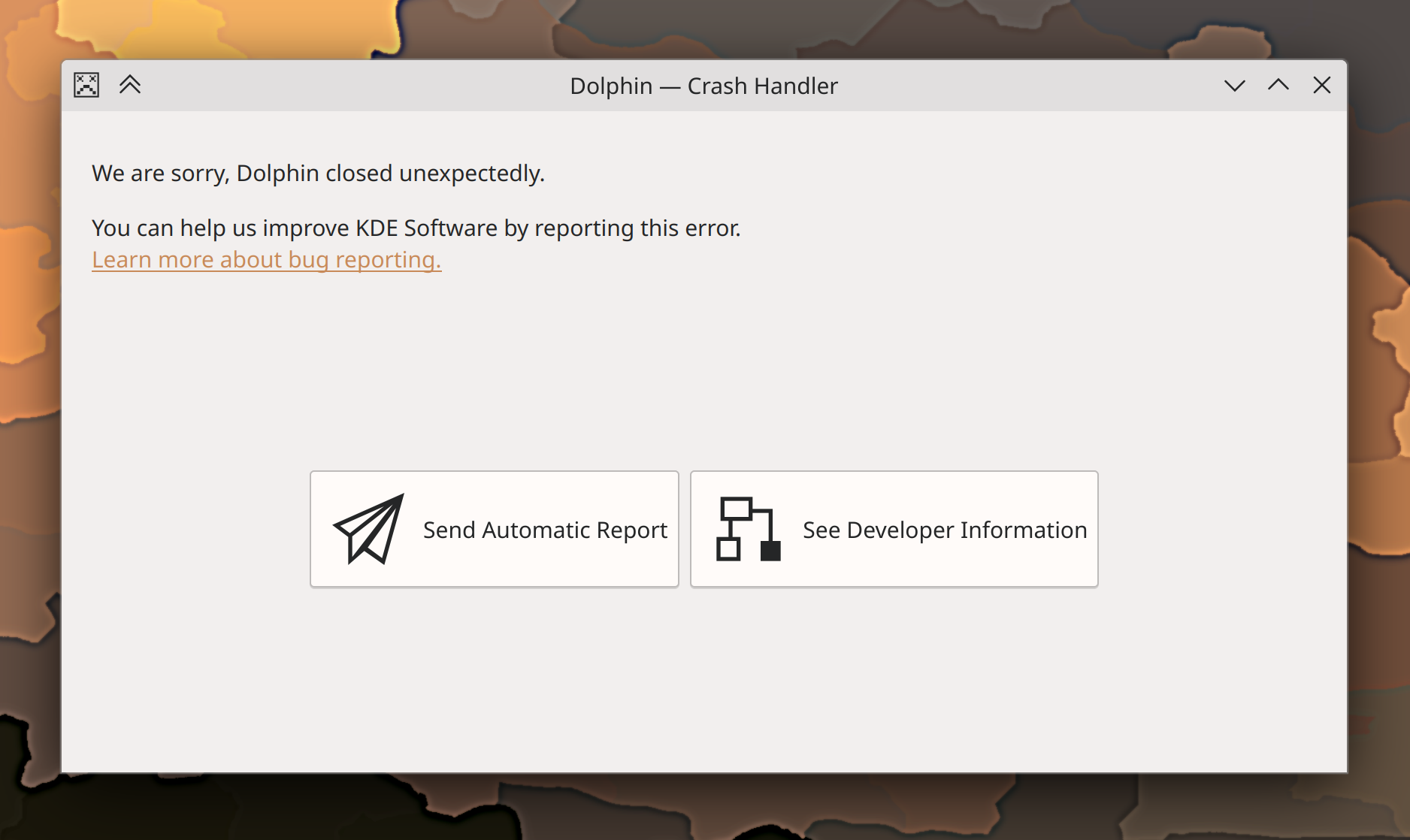
System Settings’ Autostart page now lets you see the technical details about entries’ startup sequences which lets you debug why they might not be behaving as expected (Thenujan Sandramohan, link):

Cycling through keyboard brightness level keys (e.g. with Fn+Space on many laptops) now shows an OSD for the change (Natalie Clarius, link)
When toggling the keyboard backlight off and back on, it now remembers its previous brightness level (Natalie Clarius, link)
The minimum screen brightness is now always 1, and the minimum keyboard brightness is now always 0, ensuring that the screen backlight never turns off completely at minimum brightness, while the keyboard backlight always does (me: Nate Graham and Natalie Clarius, link 1 and link 2)
The “Alternative widgets” popup has been modernized and now has the typical hover highlight effect (Lukas Spies, link)
It’s now possible to change the wallpaper immediately after changing the desktop containment type (e.g. switching from Folder View to Desktop or back) (Fushan Wen, link)
In the System Tray configuration window, the icons shown to represent the widgets now match the actual icons shown in the System Tray itself (me: Nate Graham, link):

The project to fully remove the concept of icons in the Plasma style has been completed, so now all icons come from the systemwide icon theme. In addition, we have also completed the project to remove the ability to globally change the size of toolbar, dialog, and small icons in some KDE apps that respected these global settings (not all did), in order to reduce the number of ways to scale things on the system so that people will be more likely to use one of the supported methods. For more information about these planned and previously announced changes, see https://pointieststick.com/2023/07/26/what-we-plan-to-remove-in-plasma-6/.
Other User Interface Improvements
Dolphin’s settings window has gotten an overhaul to re-arrange things to be more logical (Dimosthenis Krallis, Dolphin 23.12. Link)
The initial location for Elisa’s “Files” view is now user-configurable but defaults to the system’s “Music folder” location (Me: Nate Graham, Joshua Goins, and Eduardo Bray, Elisa 23.12. Link 1 and Link 2)
KCalc now remembers its window size, and position too on X11 (Gabriel Barrantes, KCalc 23.12. Link)
Apps using the KHolidays framework now have support for holidays in Tanzania (Lukas Sommer, Frameworks 5.110. Link)
Settings dialogs for QtWidgets-based apps now have a search field in the header area that can be used to find settings on individual pages!!! (Waqar Ahmed, Frameworks 6.0. Link):

Improved the Breeze icon for .bak and other backup files (Alexander Wilms, Frameworks 6.0. Link)
Other Significant Bugfixes
(This is a curated list of e.g. HI and VHI priority bugs, Wayland showstoppers, major regressions, etc.)
Fixed a way that Plasma could crash when launching an app using the Task Manager while its tooltip was open (Fushan Wen, Plasma 5.27.8. Link)
Implemented a workaround for a weird issue that could cause Plasma to eventually slow down and crash on systems that frequently change monitor arrangements. A better fix will be coming for Plasma 6 (Harald Sitter, Plasma 5.27.8. Link)
Fixed a way that taking screenshots using Spectacle could fail in the Plasma X11 session (Noah Davis, Plasma 5.27.8. Link)
Sensors in System Monior and the widgets of the same name now work properly when your system is using the C locale (Maciej Stanczew, Plasma 5.27.8. Link)
Other bug-related information of interest:
- 5 Very high priority Plasma bugs (down from 6 last week). Current list of bugs
- 59 15-minute Plasma bugs (down from 60 last week). Current list of bugs
- 91 KDE bugs of all kinds fixed this week. Full list of bugs
Automation & Systematization
A long-failing test in the plasma-workspace has been fixed, in the process requiring fixes to various things that were actually broken that the text had caught–imagine that! (Marco Martin, link)
Wrote extensive autotests for the Powerdevil profile generator code (Jakob Petsovits, link)
Tests are now required to pass before a merge request can be merged in the plasma-framework, plasma-workspace, plasma-desktop and print-manager repos (Harald Sitter and me: Nate Graham, link 1, link 2, link 3, and link 4)
Changes not in KDE that affect KDE
Firefox now supports the Wayland fractional scaling protocol, so it will be smoother and better looking when using a fractional scale factor (Emilio Cobos Álvarez and Robert Mader, Firefox 118. Link)
Fixed a common way that Qt-based apps could crash when disabling a screen (Axel Spörl, Qt 5.15.12, or the latest snapshot of the KDE Qt patch collection. Link)
Fixed a major graphical glitch affecting people using certain AMD GPUs (Melissa Wen, Linux kernel 6.5. Link)
Sped up the glCopyTexSubImage2D graphical operation on integrated Intel GPUs, which helps various KWin effects (Sviatoslav Peleshko, Mesa 23.3, Link)
…And everything else
This blog only covers the tip of the iceberg! If you’re hungry for more, check out https://planet.kde.org, where you can find more news from other KDE contributors.
How You Can Help
If you’re a developer, work on Qt6/KF6/Plasma 6 issues! Plasma 6 is usable for daily driving now, but still in need of bugfixing and polishing to get it into a releaseable state by the end of the year.
Otherwise, visit https://community.kde.org/Get_Involved to discover other ways to be part of a project that really matters. Each contributor makes a huge difference in KDE; you are not a number or a cog in a machine! You don’t have to already be a programmer, either. I wasn’t when I got started. Try it, you’ll like it! We don’t bite!
And finally, KDE can’t work without financial support, so consider making a donation today! This stuff ain’t cheap and KDE e.V. has ambitious hiring goals. We can’t meet them without your generous donations!
This week in KDE: Double-click
*thumpsup*
LikeLike
Regarding backlight: I was tickled to find that on my new laptop, when setting screen brightness to 0 – the display stays on and you can actually see that it updates (for example, when a video plays). I admit that it is completely useless, but I’d be sad to see this capability disappear.
LikeLike
Hell, no. Double click strains your hand twice as much. You learn – and feel – that yourself, when having used input devices as many decades as me. If you haven’t yet: Go fetch yourself an ergonomic keyboard and at least one vertical mouse.
At least this unfortunate change is configurable.
LikeLiked by 3 people
Before I say anything else, yes I know it’s configurable and can be easily changed. But nonetheless…
Have to agree with ac regarding double-click from an ergonomic point of view. I’ve already lost a job due to RSI and from my observations over many months it was mostly mouse-clicking rather than typing that caused the symptoms. Double-clicking, when you have to do it fairly repetitively, is the biggest cause of all.
But I also find it a disappointing backwards step, especially in a world where the majority of device users have gravitated towards phones and tablets where they expect to just point at something to activate it, and Plasma is bending over backwards in so many other areas to accommodate touch screen users with things like bigger icons and spacing. I’ve used KDE for twenty years and always found the single-click interface forward-thinking, well thought out and slick, provided a short time is spent getting used to the behaviour (I’d come from a Windows world). And then it got better, with the selection mechanism introduced in apps like Dolphin and Gwenview during KDE4 being brilliantly optimized and negating the requirement for adjacent Ctrl or Shift presses. Then it improved still further by providing an alternate selection mode, a handy halfway house for those who can accept single-click activation but have problems with selection. Years of progression to a point where Plasma is the king of desktops.
Users who complain about single-click have, IMHO, either not invested sufficient time (and it really shouldn’t require more than hours at most) understanding the mechanism and adapting to it, or are going to find something else to complain about even when it’s changed to their liking, because they love nothing more than an anti-KDE whinge. And yes, I realize I’m replying directly to a user who prefers this setting, donc j’accuse.
I don’t know why bother pandering to stuck-in-the-muds. At that rate, may as well pick out some other anachronisms from decades-old desktop paradigms and continue unfixing Plasma until it resembles Windows 3.1. Or GNOME.
I love KDE and Plasma and appreciate the enormous amount of work that goes into it. But this is the worst change I’ve seen in twenty years, so I don’t mince my words.
LikeLiked by 1 person
Thank you for choosing defaults which reduce friction for users coming from other desktops and operating systems.
LikeLike
Bye bye nearly shutting down display with keyboard “lower brightness” key.
LikeLike
the thing at “0” is, it is disabled, the named, that Display is stay full lightmode
and toggle nothing.. so, if you toggle to “zero” disable you that Configuration
and then should normally toggle the “Energy” toggle the Screen off, if’s enable and set up the time behind take off the screen, otherish is there the Screensaver, where could also start…
but if you have all toggle to “0” or or disable that all, it’s clear o be always on.. so it’s only a thing of “1” or checking the checkbox and the right adjustments.. and not “0” or off or “toggle-off” the checkboxes, because Zero or “0” is the same like “disable”
best
LikeLiked by 1 person
Blackcrack is correct. If you really want to shut down the screen to save power and make it display nothing, there’s a separate action for that.
LikeLike
I hope that the header area of the setting dialogs receive some visual improvements. From the screenshot, it looks kinda scuffed as is.
LikeLike
+1
LikeLike
Yeah, it’ll get some UI polish.
LikeLike
> Settings dialogs for QtWidgets-based apps now have a search field in the header area that can be used to find settings on individual pages!!!
Wow, that is very useful. Thanks Waqar!
LikeLiked by 2 people
> Firefox now supports the Wayland fractional scaling protocol, so it will be smoother and better looking when using a fractional scale factor (Emilio Cobos Álvarez and Otto Länd, Firefox 118 with Plasma 6. Link)
But Plasma 5.27 supports fractional scaling, too…
LikeLike
AFAIK the *Wayland-specific* fractional scale protocol is only properly supported in Qt6 though. So even though Plasma 5.27 has support, The version of Qt it’s built against does not.
LikeLike
But Firefox is not on top of Qt, so this is not related
LikeLike
Oh, you’re right! Corrected. Thanks.
LikeLike
“you’ll single-click to select files and folders, and double-click to open them.” Ew.
I noticed quite a few new (to me) developers. I don’t know if that is a Summer of Code thing or what, but I just wanted to thank the developers – new and old. You are much appreciated.
LikeLike
I very much agree! Devs you are all wonderful!
Particularly love this newsletter. Thanks so much – I love to hear what is happening and read it each week.
I love all the many many positive changes you make – KDE keeps getting better! I will be turning the double click off though! (Love single click me)
LikeLiked by 1 person
I totaly forgot what was defaults is. I think it is a good thing
LikeLike
> Emilio Cobos Álvarez and Otto Länd, Firefox 118 with Plasma 6.
The correct credit should be “Emilio Cobos Álvarez and Robert Mader”.
LikeLike
Thanks, changed!
LikeLike
VDG folks haven’t gone over it with a fine-toothed comb yet. It’ll end up more polished than what’s shown in the screenshot.
LikeLike
> Sped up the glCopyTexSubImage2D graphical operation on integrated Intel GPUs, which helps various KWin effects (Sviatoslav Peleshko, Mesa 23.1.7, Link)
This has only been merged into the main branch and not the 23.1 branch nor the upcoming 23.2 branch.
LikeLike
I was assuming since I didn’t see any kind of “version fixed in” tag. Do you know which Mesa version the change will actually make it into?
LikeLike
> Do you know which Mesa version the change will actually make it into?
There are 4 Mesa releases every year. The current main branch will become the last release (23.3) for this year.
The fix looks small, so it would make sense to request a back-port for the upcoming 23.2 release.
LikeLike
Ok, changed it to say 23.3 for now.
LikeLike
To the people upset about double-click, personally I also mildly prefer single-click, and I understand and agree with the RSI arguments. But we’re really just bending to reality here.
It boils down to our market position. People who use KDE Plasma are vastly more likely to be switching from another desktop OS than they are to be using Plasma as their very first desktop OS experience. And switchers know double-click, because it’s what everyone else uses–Windows, macOS, GNOME, everyone. When we act against this expectation for new users, the system feels broken in a fundamental way because they encounter it in the context of having made a mistake: something opened when they just wanted to select it. In my experience, most people in this situation don’t take the time learn the superiority of single-click; they instead ask online for how to change it to something they’re familiar with, do so, and then shake their heads at how stupid KDE is for getting something so basic wrong (in their opinion, of course). This generates bug reports, online negativity, bad reviews, user support tickets–all of which consume the precious resource of volunteers’ time and tarnish the reputation of both Plasma and KDE in general.
Distros know this, which is why over time they’ve been making the decision for us. Kubuntu, Manjaro, Fedora KDE, Netrunner and various others have defaulted to double-click for a while. The trend is *more* distros moving in this direction, not fewer.
Arguably this is a messaging and marketing problem. We could pre-announce this major difference from people’s expectations in Welcome Center. We could show a little pop-up the first time you single-click a file or folder explaining that this opens things rather than selecting them. We could have more confidence in the feature. We could do an online marketing blitz about how we think single-click is better for X, Y, and Z reasons. We could encourage tech journalists to try single-click and write articles about how we were right all along.
But we didn’t do any of those things over the past 20 years, so today we find ourselves acting against two decades of negativity and cemented user expectations. We lost that battle. It’s time to move on.
LikeLiked by 3 people
You make a reasoned case for the defence, so I won’t bleat any further here. I’ll just accept it, move on, and scream something dirty into the stratosphere every couple of years when I have to configure a new Plasma user.
I’ll take this opportunity to thank you for your continued efforts with These weeks in KDE. I’m about three months behind in reading them but the title of this one brought me directly here to have a rant.
LikeLiked by 3 people
Well it’s certainly not as annoying as that “natural scrolling” stuff that I always have to click off any time I use windows, chrome, and now half the distros. But, really, as long as you keep the options open like you always do, I really don’t care about having to toggle something once to get it to my liking.
LikeLiked by 1 person
You say that switchers generate a negativity, but on the other hand, there are silent “likers”. Like myself. I did not “generated positivity” about that, and so it may look like everybody disliked it.
I used Windows, then Ubuntu with Unity and then Mint with Cinnamon. When I switched to KDE, I was first surprised of single click behavior. But I quickly understand that. I actually have found the switch in the settings without any problem (it can be googled in a second). And I was in doubt for a day or two, about which mode I will stay on. I decided to stay on single click, and I use it to date since then. I liked it very much and see its advantages.
I agree with @shawnsterp: since there is an option to choose single mode, I do not care of this change much. But I think this change is actually bad turn for newcomers. Because there are people who do not change defauts much. Even myself, I use KDE for years, but I am sure I do not know about many features that KDE can provide.
So this change will make single click feature much less discoverable. And KDE often wants the opposite. Remember, for example, adding Annotate button to screenshot notification, for discoverability of that feature. So this decision looks strange to me. I thought we should not follow the way “like others do”, but instead it should be “better that others do”.
LikeLiked by 6 people
Thanks for the thoughtful comment, Andrew. And I’m sure you’re right that there are a lot of “silent likers.”
The thing is, while single-click makes it easier and faster to open things, it’s slower and more annoying to select them. And in the process, it also makes it easier to accidentally open or launch things, which could be rather bad for executable scripts. So whether you personally prefer one or the other is dependent on your personal workflow, your risk of RSI, and–let’s face it–your adaptability.
In such a situation, I think it’s wisest for the default setting to be the most familiar one.
LikeLike
Another option may be to use the Welcome Center, not to advertise, but to offer some simple but major configuration options on the first run experience: The first page might be: “Welcome to KDE, how would you like your desktop”, and basically the same thing as the system settings opening screen: choose theme, then single or double click. In this situation you can even have single click as the default, and a user will see that and may be tempted to try.
LikeLike
Personally, I still don’t think the word-salad justification of switching to what you admit is an objectively worse setting due to bemoaning your “market position” is valid. The “it’s time to admit it” defeatist language doesn’t make any sense in a freely collaborative project where the contributors themselves, also by your own admission, all have the opposite preference of your unicorn mainstream userbase. And your occasional potshot about how difficult it is to select items with single-click doesn’t resonate with me either, given that I select things all the time and have never had a problem with it (you’ve got control-click, click-and-drag, clicking the plus icon– three distinct, easy ways to select things while in single-click mode.)
I’ll be keeping an eye on how the single-click experience fares after it’s buried behind a non-default setting, as that’s really the underlying concern for users who don’t set up new Plasma installations regularly. (And for the sake of those who do, I hope the Welcome Center idea actually comes to fruition.)
LikeLike
Jacob, your point is valid, but I think it would be stronger without the distraction of all those loaded terms like “word-salad justification”, “bemoaning”, “defeatist language”, “unicorn mainstream userbase”, and “potshot”. The way it’s phrased makes me feel insulted, and my monkey brain is telling me to ignore it even though my hominid brain finds it to be a reasonable argument.
Food for thought.
LikeLike
Nate, if reading those descriptions made you feel insulted, then perhaps it’s you who should reflect on how you made and presented this decision. All I did was describe how this has all come off; while my intention was not to insult you personally, I used loaded descriptions because the decision, implementation, and defense of this change has looked loaded to me (and now that the change has been merged, addressing how it became reality is part of the picture). There’s some more “food for thought.”
Besides that, openly stating that you recognize points to be valid but ignore them because of emotional interference only undermines the rest of your justifications.
On an unrelated note, it would be nice if you could increase the thread depth in your WordPress settings. Nobody else but you can reply past two levels deep; I’ve read others having the same issue.
LikeLike
> It boils down to our market position…
Wow – a long reply. Thank you.
I completely understand the motivation behind the default change, but consider it still wrong. That’s just my personal opinion. It’s a pity that most people will just go with the default and don’t even have an idea what’s wrong with it – until it’s too late.
Why didn’t anyone sue e. g. Microsoft because of the “double clicking experience”, btw.? 😉
LikeLiked by 1 person
[[Big Applause]] to the continued progress in automated testing!
LikeLiked by 1 person
Guess I’m the only one who loved the single click default 😅
LikeLiked by 3 people
Nah, a lot of people did!
LikeLike
Traumatologists do too, but it seems that KDE’s “bosses” don’t give a damn about musculoskeletal health… 😞
LikeLiked by 1 person
Automated bug reporting is H U G E !!! The manual process was tedious, and made testing complicated, at least for me. I am excited to start running Plasma 6 and begin trying to break it again! Awesome news
LikeLiked by 1 person
No usable TTS, no predictive text, no automatic light/dark theme switching depending on ambient brightness or time of day, and now you’re going to double the physical load on tendons and joints just for clicking? Do you actually hate physically challenged people or work for the medical-pharmaceutical oligarchs creating perpetual customers for the future (sarcasm)?
Seriously now, conspiracy theories aside, instead of making things worse, more inefficient and encouraging arthritis and tendonitis, wouldn’t it be better if opening still only requires one click and selecting requires a simple long click? With desktop widgets it’s like that, and it works perfectly. In fact in Dolphin it’s also a bit like that: I never use the file selection mode, I just click and drag and click again outside the options menu to copy, move, etc, so the file keeps selected; so, I actually do a long press (kind of).
Please rethink that “windowsify Plasma” idea. And for future unfortunate decisions, remember that Roman generals, when they paraded to celebrate a victory, were followed by a servant who constantly told them «Memento mori», «Remember that you shall die», so that they would not get too become too proud and lose contact with reality. So, why don’t you poll the users, see what the majority of us think? Developers are often a bit far away from the real use of the average person and that may make you live a bit far away from reality had take capricious decisions.
Involution to double click is a capricious decision I’m sure you have not consulted with a “statistically sufficient sample size”. Please consider long click to select and keep single click to open, it’s the right way to go.
Cheers.
LikeLiked by 1 person
In fact, every poll of users I’m aware of has shown that they prefer double-click (not even as a default setting, just what they actually use themselves) by a 2-1 or higher margin.
I feel quite confident that this move will make more people happy than it will make sad.
People who see the benefit of single-click remain free to use it themselves. I do, because what I personally prefer isn’t the same thing as what’s best for the new user, the average user, the common user, etc.
Long press to enter Dolphin’s selection mode is a good idea!
LikeLike
@Nate. Sorry to reply to myself, but there’s no «Reply» beneath your comment.
«In fact, every poll of users I’m aware of has shown that they prefer double-click»
Really? 😵💫 But if almost everyone I have “evangelized” to switch to Plasma has found single click a great idea -and almost everyone came from Windows-, much more agile, faster, and, for people of a certain age, much kinder to their incipient (or not so much) arthritis. «Oh, look, it’s just like when browsing the Internet!. Cool”, is a comment I’ve heard very often when I’ve installed Plasma to someone. I’m shocked about those poll results… 😳
It’s the proof of the dawn of Western civilization… It started with the renounce to use color vision, that so many million years had taken to achieve, for icons, and now this… 🤦😂
Well, thanks for the datum, I had no idea that KDE made polls on these matters.
Could be possible to announce here, in this blog and also on Planet KDE, the future polls you may plan? I believe that many people do not participate because, as in my case, do not even know that such polls exist.
«Long press to enter Dolphin’s selection mode is a good idea!»
I seriously believe it. At first, when you implemented that mode of operation for manipulating desktop widgets I was shocked and thought: «Have they gone crazy? What do they think, that a desktop computer is a mobile?». But I soon realized that it was a very good and convenient idea, that it was not necessary to complicate with multiple clicks or to look for some corresponding auxiliary key on the keyboard, but simply click and wait a second for the widget to be selected to move it, resize it or whatever we were going to do.
So yes, I think that if it works so well for the workspace, why not for selecting files? I honestly think you should take that into consideration, and then, tell the tendon stress lovers: «Where’s your god now, eh, eh?» 😈😂
Regards and thanks for your answer.
LikeLiked by 2 people
“Will there be a significant visual UI overhaul in Plasma 6?” ..I was gonna ask sometime ago. It seems there will not, and it makes me all kinds of sad. Yes, there’s a million things improved from Plasma 5, it’s essentially a whole new system, at least in Wayland.. But the new user doesn’t see or care about what’s under the hood. The new user will see the exact same Plasma he/she tried and disliked many many years ago. Super-bummer. That new icons thing that went sour still stings. Yeah, the UI is more polished now but only if you look very close and have the old one to compare with. At first glance it’s the same old Toyota Corolla. Will be interesting to see how Plasma 6 will be received when the time comes.
LikeLike
Haven’t tried to report crashes lately but for a linux newbie maybe it’s not very intuitive way to manage crash reports. First popup show you a lot of info that, apparently, are useless for the developers so you need to “dig” deeper, you cannot just copy/paste that or send it as it is. You need further steps. Personally, download the suggested “tool” (which i forgot the name) most of the time results with a failure and you are not able to send an appropriate report.
LikeLike
Stup ruining KDE! Don’t change defaults, don’t remove configuration options, don’t make it “simple, stupid” as in KISS. Don’t ruin its identity.
Stop thinking corporately, it does nothing good. Stop implementing telemetry.
Stop the double click non-sense.
I’ve been using KDE for almost 20 years and I don’t care about making it easier for users coming from Windows. KDE should care about its core users. Newcomers from Windows will never be the majority so double pain double click non-sense is not a sane default. KDE should remain different and not lose its identity to be more attractive to users that won’t even consider it. First there should be a strong distribution (such as Ubuntu), that does everything right (actually with ubuntu doing snap stupidity, it ia perfect time for some new distribution to take the lead) and then this distribution can make Windows friendly defaults.
LikeLiked by 1 person
You might find that https://pointieststick.com/2021/11/29/who-is-the-target-user talks about some of the topics you’re concerned about.
LikeLiked by 1 person
The fact that I used to love single-click behavior because of KDE is fun to me!
I was also confused when I first saw it in KDE Plasma back in the day, but when I read about the reason behind it, it was reasonable for me so I start using single-click mode.
I see here in comment section many people are furious about this change but I think as long as we have a simple way to chose between them it’s not really a concern.
It also can be placed in the Plasma setup wizard the app that will show up when you first install KDE Plasma, so users can choose their preferences right away after starting Plasma.
LikeLike
I’m actually happy to see KDE changing the default to double click 🙂
LikeLike
I hope KDE 6 fixes the most annoying bug ever: https://www.reddit.com/r/kde/comments/oxww24/kde_copy_paste_still_broken/ (copy paste). have this bug at least 2 times a day!
LikeLike
I’m not sure what you mean by “fix” in this context. If I understand the issue it is “with klipper disabled, copied content from applications is not available to be pasted after the application has closed”.
As mentioned in the reddit thread – this is not a bug. This is how clipboards work. The reddit OP complains that they disabled klipper because they don’t want secret data to be “leaked” to the system, but this is exactly what Windows (for example) does: when you copy stuff, it gets copied to a system clipboard where it is available to any other app. Klipper serves the exact same functionality as in Windows, except – it is more useful because it has history. If you want the Windows behavior, just set the history size of Klipper to 1, and blam! Windows compatibility.
LikeLike
I got really used to simgle click opens, where can I change that back to KDEfault?
LikeLiked by 1 person
systemsettings => behave of the workspace -> First Entry (Clicking Files or Folder)
LikeLike
2nd @Nate, we should become back a Mouse-Configuration, behave of Klicking and the scolling lines configuration .. was killed and should rebuild again, then is a correckt entry for mous-actions and also in the same tame Touchscreen-actions, by selecting a checkbox ( [_] Touchscreen [X] Normal desktop Mouse => ‘magical’ changed configuration Dialog for Desktop Mouse or Touchscreen with qt-virtualkeyboard maby [_] Use Virtual Keyboard at Sddm+Plasma (therewith could qtvirtualkeyboard installed and it is not directly disturb at start.. or could deactivated by checking of the Desktopmouse and disturbs not longer .. it had disturbs me massively because i erase the qt-virtualkeyboard ever instantly if i become with if’s installed ..
best
LikeLike
Hello all
Firstly a big thank you to all KDE devs for all the work and to Nate for those awesome updates.
Following from this I’d say that it would be nice if people use kinder language when a change lands that they don’t like. Making design choices is always hard and there are always pros and cons and so I’m sure it’s already very difficult for devs to make such decisions. They know it won’t please everyone but yet they still put some work in because they believe it is for the best overall. Plus KDE at least usually gives you the option to choose your behaviour anyway. If you still would like another default behaviour, nothing prevents you to put the work in and create your fork. So I find things like “stupid” or “stop ruining KDE” or anything like that actually quite heartbreaking and unconstructive. Devs obviously don’t make those decisions lightly, and as demonstrated by Nate’s responses, those decisions are based on the best knowledge they have from users (which is an invaluable approach in free software development so THANK YOU). We need to have a vibrant and inspiring community if we want to take over the world of proprietary, user abusing, software, and to me this requires love, compassion (ie. putting yourself into someone else’s (e.g. the devs) shoes and constructive comments…not hate 🙂
Btw I say all this as a single click user and as someone who regularly use the 0 brightness on my screen, so the changes announced in this post are not particularly pleasing for my workflow (btw @Nate I agree that conceptually turning screen off should be different to dimming but in reality how the hell do you turn the screen off without turning the brightness right down to 0 or using the obscure kscreen-doctor –dpms command which is not a replacement for a friendly keyboard hotkey shortcut?).
Now my 2 cent on the actual issue of default behaviour: I’d say that for such major desktop behaviours like single / double click, defaults chosen by the DE are almost irrelevant…users should be in control of those overarching behaviour through say a welcome screen after install (as implemented by some distros) where users can choose single vs double click (with a light explanation of the behaviour and its pros and cons), desktop theme, etc. This seems as true for new or existing users. And with the absence of such approach (that teaches people about KDE’s awesome but unfamiliar behaviours) then it does make sense to me for the default to be what is the least confusing and the safest for people’s data (single click being more risky).
LikeLiked by 1 person
I agree with your opinions and also, as a frequent 0 brightness user, dislike the backlight changes. I don’t believe that using the brightness down button and turning off the backlight would be confusing to most users as it can be quite easily remediated by pressing on the brightness up button. I am aware that it reveals a “quirk” between backlight drivers and devices but no two computers are identical and there’s no need to add additional homogeneity to everything (especially as this change results in additional code to maintain).
I also believe that the user should be able to choose between double-click and single-click in the Welcome Centre (which is displayed on first-launch?), with double-click being the default, as that has already been decided upon.
LikeLike
[OffTopic]
Nate, the Screen resolution for Fit automatical in Range high wide it’s in Winnt via Nvidia-drivers given, but it works in KDE/Plasma not accessful.. in gnome , allready.. but not in Plasma,
i must ever use nvidia-settings for adjust the screen.. could you make maby a issue for it and looking/let looking fir it, because, if’s in Wayland not works properly, have i here with my WebOS-TV a issue, because in Wayland works the nvidia-settings not well and there is also the configuration of the screen really not pretty well in nvidia-settings.. it’a a lg-TV and the OS of the OS is open source, therewith could Plasma dedect the api and be in able for read out the data of the TV(Screen) so via “plugnplay” there a couple links :
https://github.com/webosose
https://github.com/openwebos/qt
If this works at all LG-TV’s, would be a great goal, the same at Samsing TV’s and so on, if this TVV’s over hdmi/vga automagically check the screen size api’s , and call in the right form in sitze of the screen, if this works.. would it really great… and old Grandpa’s like me have no prubles anymore with the eyes 😉 *hihi* .. maybe also support in sddm maybe a call of both of them, maybe with an extra qt-lg-tv-packet and qt-samsung-tv-packet where be able to connect connect both of them, sddm and plasma for connect the right apis and call and settings up in right form the Resolution of Plasmadesktop in right, left, top and bottom screen..
so, this as offtopic-idea/suggestion for the kde/plasma
best regards
Blacky
LikeLike
While I am a single-clicker myself, I am not overly upset or bothered by the change in default. It is just one more small thing in a fairly small list of changes I need to make when setting up a fresh desktop.
What is interesting is the amount of excitement over this move, almost as if this option was making people’s lives miserable or something, and they were unable or unwilling to change this setting.
LikeLike
It’s a topic that’s easy to understand and any decision has a widespread effect. This makes it easy to have an opinion. I wouldn’t quite say it’s a bikeshed topic, because it’s not trivial and unimportant, but certainly not as important as the discussions it generates would have you believe!
LikeLike
I also has a lot of white space, that could be used to show more information about the crash to help the user decide if he wants to send a bugreport or if it won’t be helpful. Or a possibility for a smaller window 😉
LikeLike
Can I propose a change to the search in the settings panel? If I navigate to somewhere, don’t find what I want and search, it finds. But if I delete the search terms I’d expect it to bring me back to the home/main page, it doesn’t. It brings you to wherever you were last time you navigated to. It’s quite frustrating each time it happens.
LikeLike
> Wrote extensive autotests for the Powerdevil profile generator code (Jacob Petsovits, link)
Possibly my first mention in this blog series? Yay! Just a minor nitpick, my first name is spelled not with a “c” but with a “k”, like “KDE”. Probably an intentional move by my parents. Thanks for the correction!
LikeLike
So sorry; fixed!
LikeLike
Thanks a lot for re-evaluating settings and former decisions to always strive for a better user experience!
That’s the objective thing to say ;-). The subjective is that I’m not sure if this is really a good choice. A lot has already been said, I just want to add an experience I’ve seen with some elderly (that’s also a subjective term…) people getting confused about double clicking. While some always try single click, sometimes many times, before then (if they are physically able to) trying some double click if the computer doesn’t do what they want, the majority of non-techie users just tries the double click on everything. The menu, toolbars, links in the browser or the start menus. “But that’s how it works!” Sometimes it doesn’t matter, often it has side effects. Harmless ones like starting a program twice, or more irritating ones like actions executed due to a toolbar button double click.
For the least experienced people we will always need some techie who sets the systems up for them. But it’s just another small step that needs adjusting. I understand the decision has been made and it would be totally not okay to question it by me! I’d just like to use this little story to emphasize the importance of the suggestions made above: Asking about it in the welcome dialog (with the single click being “advertised”). And I also like the “long press to select” suggestion! The forth selection way to improve single click.
Again, thanks a lot to everybody contributing to make KDE the best DE around 🙂
LikeLike
“The minimum screen brightness is now always 1”
As someone who frequently uses the brightness keys to turn off their screen, this isn’t great news.
I don’t do it to save energy, I do it because I don’t want the screen on.
When using the keyboard to change volume, you can mute it. When using the keyboard to change keyboard backlight, it turns off.
LikeLike
In fact when you do this, you’re not actually turning off the screen, just its backlight. That means the GPU is driving it and consuming unneeded power, and windows can still appear on it. From the system’s perspective, the screen is still on. In addition, as previously implemented, doing even that was never going to reliably work for everyone because not all GPU drivers assigned the brightness value of 0 to “turn off the backlight”. The fact that some do is actually a GPU driver bug.
But if we want to make the lowest brightness value reachable actually disable the screen (not just turn off its backlight brightness), we now have the ability to implement that feature if desired.
LikeLike
“That means the GPU is driving it and consuming unneeded power, and windows can still appear on it.”
That’s kinda why I said “I don’t do it to save energy” 😅
When I’m on vacation I’ll put on a video and just turn down the brightness all the way so there’s no light disturbing me.
And when I dock my laptop, I mirror the screen, so I turn down the brightness on the laptop all the way.
Like I’m really not looking for the laptop to think there’s no screen, I just want it off.
LikeLike
You can actually turn off the screen using a keyboard shortcut – this does what the Energy Saving feature “turn off screen” does but without having to reconfigure your lid close action (lid close is for sleep and should not be abused).
This shortcut is not assigned by default, but you can go to Shortcuts -> Power Management and look for “turn off screen” and set it to whatever you want. On my system it is set to [CTRL]+[Brightness Down]. Moving the mouse or pressing any key wakes up the screen.
LikeLike
Though turning off the screen isn’t the same thing as turning off the backlight. Sometimes you want to turn off the backlight without turning off the LCD panel itself. It’s useful when you sometimes want to glance at your screen and have a transreflective display (explained here: https://community.frame.work/t/transreflective-display/29803/7) for instance. Furthermore, Elisa has a habit of waking the display each time the track changes, so lowering your brightness to 0 works as a fix. Finally, this change increases the code that has to be maintained which can increase the bug surface.
LikeLike
@ConfuSomu – I think that relegating “sophisticated use cases” that are mostly used by “advanced users” to let said users to fend for themselves (there are plenty of tools) in order to reduce paper cuts for “plain-old joes”.
For example, after this change – if you still want to have a keyboard shortcut to “turn off the display backlight”, here’s my workaround:
1. Create a file /usr/local/bin/turnoff-display :
#!/bin/bash
tee /sys/class/drm/card0-eDP-1/*backlight/brightness <<<0
And chmod 755 it.
2. Creae a file /etc/sudoers.d/allow-turnoff-display :
%sudo ALL = NOPASSWD: /usr/local/bin/turnoff-display
3. Go into the shortcuts KCM and click "Add Command", type `sudo /usr/local/bin/turnoff-display` and create the shortcut. Assign whatever shortcut you want for this – I use Meta+Brightness Down (Ctrl+Brightness down is already set to "Turn Off Screen").
LikeLike
No, no reasoning will hide the fact this double-click issue was botched. The double-click was discussed to death 20 years ago and the resolution chosen then had made KDE the best UI, all OSes combined.
Now, we can pander to newcomers as much as we like (leaving aside my general disdain for any kind of pandering…) but it’s sure that the update from Plasma 5 to Plasma 6 for already existing accounts should have been managed better. The lack of a double click config in Plasma 5 should have been converted to explicit single click in Plasma 6 for existing accounts.
LikeLike
I’m not sure what you mean by “lack of a double clock config in Plasma 5”, but my existing Plasma 5 user account with double-click to open was correctly updated to a Plasma 6 user account with double-click to open.
LikeLike