In just four days, Plasma 5.22 will be released, with all the features, bugfixes, and improved Wayland compatibility that we’ve been working on over the past few months! So it’s time to start working on 5.23 features. We also got a lot of work done for our apps too!
New Features
It’s now possible to globally disable IPv6 in the Plasma networks GUI settings (Jan Grulich, Plasma 5.23)
Gwenview now inherits the sorting order from Dolphin if Dolphin is used to open an image, so that you’ll never have that experience of opening an image in Gwenview and navigating to the next one, only to discover that it goes to an image other than the one you expect (Marco Martin, Dolphin and Gwenview 21.08)
You can now add a button to the toolbar in Okular to quickly toggle color-changing modes for the active document (David Hurka, Okular 21.08):

Bugfixes & Performance Improvements
Adding a new radio station in Elisa now works again (Jerome Guidon, Elisa 21.04.2)
Spectacle’s image annotator module is now correctly translated when using a non-English language (Alexander Volkov, Spectacle 21.08)
Konsole now lets you set your default shell the one with fewer than 3 letters, such as sh (Adriaan de Groot, Konsole 21.08)
In the Plasma X11 session, the keyboard layout change OSD once again appears when the keyboard layout is changed using an “alternative shortcut” trigger (Andrey Butirsky, Plasma 5.22)
Newly-downloaded Plasma System Monitor pages now become available instantly, rather than requiring the app to be restarted (David Redondo, Plasma 5.22)
Fixed various pixel misalignment issues in a few dialogs of the new Plasma System Monitor app (David Redondo, Plasma 5.22)
Applying a Global Theme that includes a new color scheme now results in that color scheme always being correctly applied (Benjamin Port, Plasma 5.22)
Clicking the “Use” button for newly-downloaded items in “Get new [thing]” dialogs once again works (Alexander Lohnau, Frameworks 5.83)
Global shortcuts using the actual ampersand chartacter (&) are now displayed correctly (me: Nate Graham, Frameworks 5.83)
User Interface Improvements
Gwenview now lets you wrap around while browsing using the arrow keys, only shows the “you have reached the end” menu in slideshow mode by default, and lets you disable it entirely if you want (Marco Martin, Gwenview 21.08):

The list item sizes of “Small” and “Medium” for Dolphin’s Places panel are no longer almost visually identical (“Small” is now smaller), and the “Medium” size is now the default, to match the size of list items used in many other places now (Eugene Popov, Dolphin 21.08)
Elisa now uses the F11 hotkey to toggle entering and exiting Party Mode (Tranter Madi, Elisa 21.08)
When using Plasma in a live session (e.g. before installing it), when you connect to a Wi-Fi network, the password is now always stored locally rather than annoyingly asking the user gobbledygook questions about setting up a KWallet wallet to store it (Jan Grulich, Plasma 5.22)
GPU statistics are now only shown in System Monitor widgets and the app of the same name if they are supported by your GPU (Arjen Hiemstra, Plasma 5.22)
The System Tray’s Disks & Devices applet no longer lets you futilely try and fail to eject a removable disk that contains the root volume (me: Nate Graham, Plasma 5.22)
The shadows of a maximized window no longer subtly spill over onto adjacent screens of a multi-screen arrangement (Vlad Zahorodnii, Plasma 5.22.1)
When a virtual keyboard is selected in the Plasma Wayland session, it no longer needs to be manually enabled using its system tray status notifier item before it will ever appear (Aleix Pol Gonzalez, Plasma 5.23)
When you click on a panel applet or System Tray item, the highlight effect now touches the panel edge and spans the full width/height of the applet’s click area, and there is a subtle and pleasing line separating the panel from the popup that just opened (Niccolò Venerandi, Plasma 5.23):
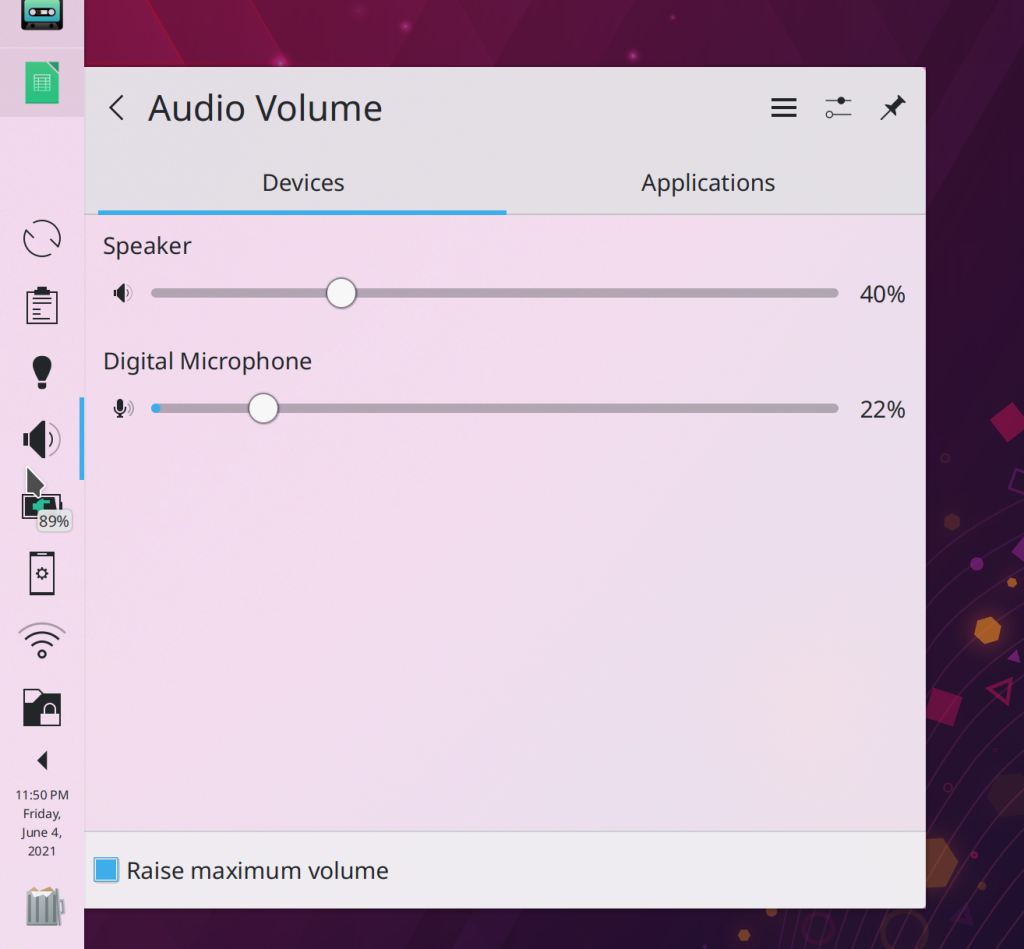
KRunner’s list items have been made slightly taller to accommodate larger icons (me: Nate Graham, Plasma 5.23)
Plasma no longer sometimes crashes when displaying the events for a day that has exactly 5 events in it using one of the calendar widgets (Carl Schwan, Frameworks 5.83)
The graphs in System monitor widgets and the app of the same name no longer have weird lumps at the ends (Arjen Hiemstra, Frameworks 5.83)
Clicking on category names in the “Open With…” dialog now expands the categories; no need to click on the tiny arrows (Ahmad Samir, Frameworks 5.83)
The error message displayed when you try to add an autostart script for a file that does not exist or is not executable is now clearer (Nicolas Fella, Frameworks 5.83)
One more thing
Version 1.2 of KDE’s Matrix chat app NeoChat has been released! It’s a major upgrade that brings NeoChat closer to prime time. I’ve been using it daily, and you should too!
…And everything else
Keep in mind that this blog only covers the tip of the iceberg! Tons of KDE apps whose development I don’t have time to follow aren’t represented here, and I also don’t mention backend refactoring, improved test coverage, and other changes that are generally not user-facing. If you’re hungry for more, check out https://planet.kde.org/, where you can find blog posts by other KDE contributors detailing the work they’re doing.
How You Can Help
Have a look at https://community.kde.org/Get_Involved to discover ways to be part of a project that really matters. Each contributor makes a huge difference in KDE; you are not a number or a cog in a machine! You don’t have to already be a programmer, either. I wasn’t when I got started. Try it, you’ll like it! We don’t bite!
Finally, consider making a tax-deductible donation to the KDE e.V. foundation.
Very exciting asalways !!
Any news concerning the accent color feature? (https://www.youtube.com/watch?v=g3lZ2uBvwus)
LikeLike
It got a bit stalled. I can ping it.
LikeLiked by 2 people
Thanks Nate, you’re a real treasure for the KDE community.
LikeLiked by 1 person
Aww, that’s the nicest thing anyone’s said to me this week! ❤
LikeLike
Aaaaaand here we go again. 5.22 isn’t even out yet and the “fixed in 5.23!” comments are rolling in.. This is torture. I already don’t want 5.22 =) Like I just bought a new phone and see an ad for the same one but updated with better specs, coming soon! Horrible spoiled brat-problems I have!
LikeLiked by 1 person
Great stuff as always! Just a thought, I looked at the check-for-live-image code and it appears to check for rd.live.image in /proc/cmdline
I think that’s a dracut-specific parameter, and thus will not work on distros which don’t use it like Ubuntu
LikeLike
Good point. Please leave a comment on the closed merge request and we’ll see what happens.
LikeLike
Interesting enough, there’s no such issue in KDE Neon or Kubuntu. But it existed a couple of years ago. Anyway you are right, some other distro/rd-agnostic check should be used.
LikeLike
>> The shadows of a maximized window no longer subtly spill over onto adjacent screens of a multi-screen arrangement
Well. I used to avoid this bug with setting some narrow space between 2 adjacent displays in systemsettings. Minus 1 workaround then, nice. Thanks Vlad!
Hope guys your path will finally lead you to working on multi-monitor support in Wayland.
LikeLike
I believe it will. Many multi-monitor fixes have already been merged for Plasma 5.22. It’s an active work area.
LikeLike
>> Gwenview now inherits the sorting order from Dolphin
Thanks for that!
LikeLiked by 1 person
This is really such a small but amazing change.
LikeLike
Thank you so much for all the work you and all KDE contributors put into Plasma and KDE Apps. ❤️❤️❤️
LikeLike
Really cool to see the details getting buffed to a sheen. I use the “invert colors” often in Okular, so the new choices will be really useful for me.
Thank you so much Nate for posting every week, so very much appreciated!
LikeLiked by 1 person
Wayland… wayland… I just leave this here: https://bugs.kde.org/show_bug.cgi?id=408468
May be in a 10 years this bug will be fixed at last (or no?).
LikeLike
For me this has been fixed since some time ago, but it’s true that not on the first start of Yakuake, as indicates the last comment on bug report, if you do F12 twice then Yakuake appears correctly.
LikeLike
Yes, fixed but not fixed. Isn’t it no the same, huh? And guess who wrote that last comment?
LikeLike
The sarcasm is not appreciated. Please improve your attitude. This blog is my house and you are a guest here.
LikeLike
So it is okay to claim that something is fixed when it is not fixed? And it is not ok to impugn it. Then you can ban me if it is your house. I didn’t new you live in blog. Sorry to disturb your hospitality. Continue in the same spirit.
LikeLike
The bug report you’re talking about is open so I have no idea what you are talking about.
LikeLike
Eagerly waiting for 5.22 to hit Fedora repos. Some nice improvements already with 5.21.90, and hopefully they have ironed out my XWayland/VirtualBox bug in 5.22. I’m impressed at how the Wayland usability has improved just in the last 12 months.
For 5.23 maybe aim for a user-friendly means of selecting formats? https://bugs.kde.org/show_bug.cgi?id=394698
This bug is now over 3 years old (the issue is probably 9 years old) and all I’ve seen are other bugs being marked as duplicates of that one. Maybe there is work in progress not visible?
LikeLike
To my knowledge there is no in-progress work on it. The big blocker is Qt itself whose capabilities for this stuff are very crude. We would probably need to do most of the work upstream ourselves.
LikeLike
I have an idea I would like to experiment with in relation to this dialog, but I’m not sure how to start with building KDE anymore. When I have tried to build it, it has constantly stopped because of failed dependencies. Following guides here:
https://community.kde.org/Get_Involved/development
https://community.kde.org/Guidelines_and_HOWTOs/Build_from_source/Install_the_dependencies
Running Fedora Rawhide. I often find that either the build fails, or components that are build refuse to work.
LikeLike
The instructions on that page for Fedora (at least for 34, maye not Rawhide) should work because I just updated them myself not 3 weeks ago after I moved to Fedora and set up a full build environment. 🙂
LikeLike
Whatever happened to the Fluxbox-style window tabbing feature from Plasma 4.x? Is that ever coming back? I imagine it’s harder to do with Wayland.
LikeLike
mpv managed to crush the entire plasma-shell. Yakuake now flashes a bright blue opaque rectangle when hiding its window. Keyboard layout indicator turns into a total shit show and you have to remove and readd the system tray applet to make it work again. ‘So exciting!’©
LikeLike
PS. All this happened on Arch during an hour after update. Apparently Arch TUs considered 5.22 version stable enough. Oh well.
LikeLike
This blog is not a bug tracker; would you mind reporting bugs at https://bugs.kde.org? Or just click the link entitled “Report a bug” at the top of this page.
LikeLike
Same happens on Gentoo, so these glorious events are not distro specific. I can’t remember the last time the whole plasma just crushed for no reason. It happened more than 10 years ago probably. So, good job. It’s an accomplishment in and on itself.
And no, I won’t report bugs. I’m done filing bug reports, you don’t give a single… fly about them anyway.
LikeLike
I most certainly do care about bug reports. I wouldn’t ask you to file one if it was just a black hole waste of your time. That would be kind of a rude thing for me to do.
LikeLike
When the corner blur bug will be fixed? It’s default breeze theme!
LikeLike
oh I’m sorry, just booted from live cd and it’s gone
a bit strange ’cause I did nothing but regular updates
anyway thanks
LikeLike
The order of the images showed in gwenview not matching the one in Dolphin was apparent from the start and annoying, and yet somehow it eluded me it could be treated as a bug. I just assumed it has to be that way. I’m glad I was wrong, and it is fixed now. Thank you 🙂 !
LikeLike