The team is in full-on bugfixing mode and we’re knocking out issues left and right in preparation for the Plasma 5.27 final release! I bet everyone reading can find at least one fix for a bug that’s annoyed them at some point, because we have a few big ones here! We want this to be the best, most stable, most awesome Plasma 5 release ever, so folks are happy with it for 8 months or longer before Plasma 6 drops.
We did manage to sneak in some feature work too (you know us!) including screen recording for Spectacle! Check it out:
New Features
Spectacle now includes video recording on Wayland! (Aleix Pol Gonzalez, Spectacle 23.04. Link):
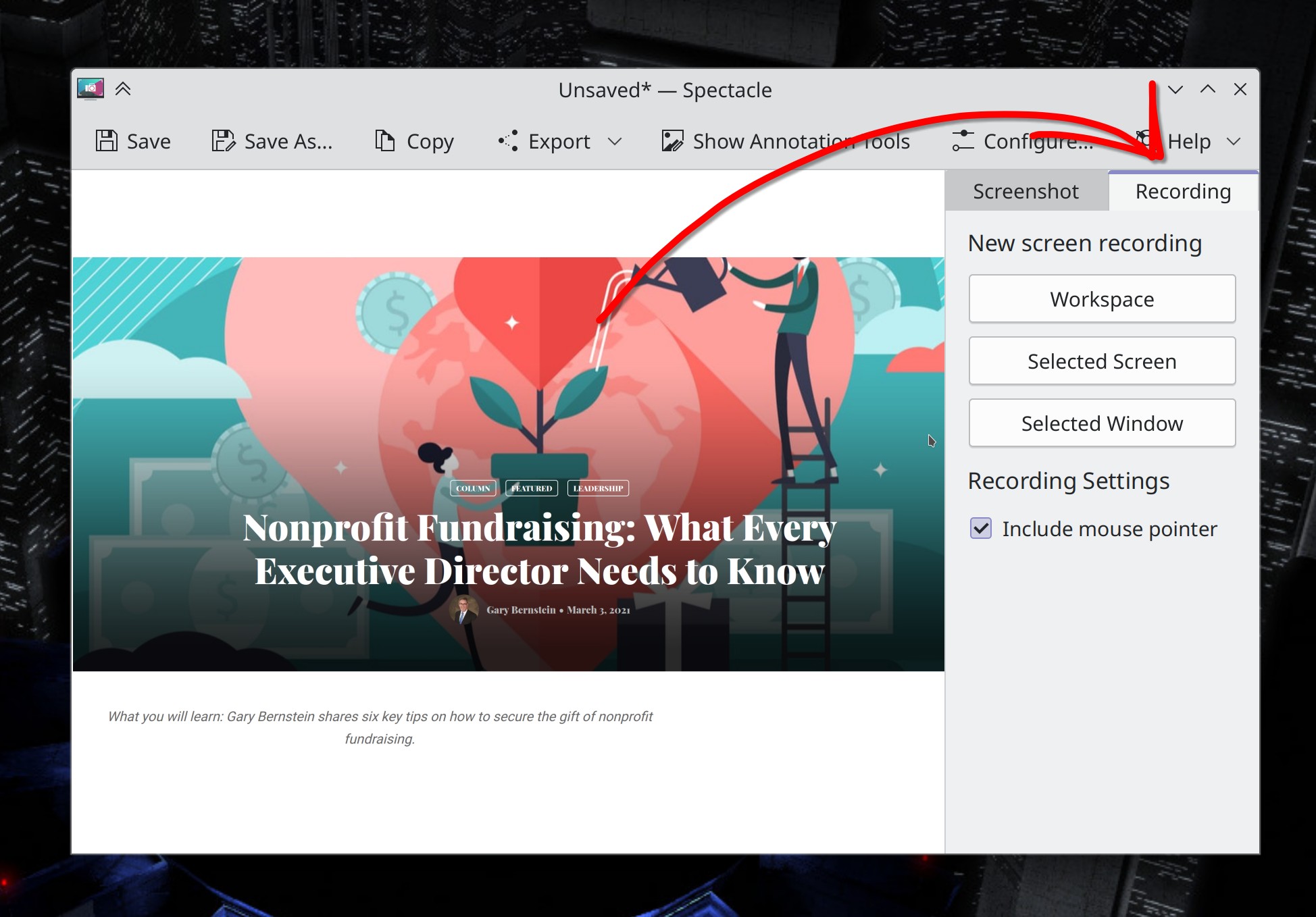
OpenConnect VPNs now support double-authentication mode using SAML authentication (Rahul Rameshbabu, Plasma 6.0, Link)
By default, the tooltips for all of our various clock widgets now show seconds, just in case you need to see them quickly, but don’t want the overhead of manually turning on the display of settings. This is also configurable, of course! (Alessio Bonfiglio, Plasma 6.0. Link 1 and link 2)
When you’re using the Unsplash Picture of the Day wallpaper plugin, you can now choose to only show results from the “Cyber” category (David Elliott, Plasma 6.0. Link):

User Interface Improvements
When you have the filter bar open in Dolphin and it’s filtering the view, clicking on a Places panel for the current view entry now resets the filter and shows you everything (Serg Podtynnyi, Dolphin 23.04. Link)
Spectacle’s “Capture the current pop-up only” checkbox is no longer present on Wayland, because it doesn’t do anything there (me: Nate Graham, Spectacle 23.04. Link)
System Settings’ Icons page now shows a “Help” button that takes you to the documentation for it (Natalie Clarius, Plasma 5.27. Link)
It’s now possible to delete Global Themes right from the grid view in System Settings, without having to go into the “Get New Global Themes…” window to do it, just like in most other System Settings pages for choosing visual theming options (Fushan Wen, Plasma 6.0 Link)
Scrolling over scrollbars (not dragging them; actually scrolling over them) now works consistently in QtQuick-based apps. And they also look better when using a right-to-left language, to! (Ivan Tkachenko, Frameworks 5.103. Link 1 and link 2)
Significant Bugfixes
(This is a curated list of e.g. HI and VHI priority bugs, Wayland showstoppers, major regressions, Plasma 5.27 beta bugs, etc.)
Spectacle FINALLY no longer includes itself in screenshots taken without a 1-second or longer delay using the main window (David Redondo, Spectacle 23.04. Link)
Under certain circumstances, Discover no longer always crashes on launch unless its cache folder (~/.cache/discover) is empty (Fabian Vogt, Plasma 5.24.8. Link)
KWin can no longer sometimes crash when you rapidly resize a quick-tiled window adjacent to another quick-tiled window (Vlad Zahorodnii, Plasma 5.27. Link)
Fixed a recent regression in the Plasma Wayland session that could cause GTK apps to succeed at sending clipboard data to Plasma only once and then fail on all subsequent times (David Redondo, Plasma 5.27. Link)
GTK4 apps are no longer double-scaled when using screen scaling (Luca Bacci, Plasma 5.27. Link)
When you’ve set up a window rule that wants to move a window to a screen location that doesn’t exist (e.g. because that location is on another screen that’s no longer connected), it will no longer be moved to an offscreen location where it’s open but inaccessible; instead the rule simply doesn’t execute at all until the location it wants to move the window to exists again (Xaver Hugl, Plasma 5.27. Link)
When an app requests that the system inhibit the system from going to sleep–and only from going to sleep–Plasma no longer inappropriately inhibits screen locking too (Kai Uwe Broulik, Plasma 5.27. Link)
In the Plasma Wayland session, fixed another bug that could cause you to be unable to choose a screen resolution other than your screen’s native resolution (Vlad Zahorodnii, Plasma 5.27. Link)
In the Plasma Wayland session, GTK2 apps minimized to their System Tray icon can now be restored (Fushan Wen, Plasma 5.27. Link)
Fixed a variety of subtle bugs in desktop widget positioning, so your widgets should FINALLY no longer move slightly every time you start the system (Marco Martin, Plasma 5.27. Link)
In the Notifications widget, the “show more” text FINALLY no longer ever overlaps other notifications in the history (Marco Martin, Plasma 5.27. Link)
If you’ve resized the Kickoff Application Launcher’s popup, searching in it no longer sometimes resets it to the default size (Fushan Wen, Plasma 5.27. Link)
After installing a new font, clicking on the “OK” button for the “job’s finished” message now makes it go away as expected (me: Nate Graham, Plasma 5.27. Link)
The entire system will no longer sometimes (but especially when using the Btrfs filesystem) hang while Flatpak apps are installed or updated (David Redondo, Frameworks 5.103. Link)
Fixed a whole buttload of weird, random-seeming clipboard issues in the Plasma Wayland session (David Redondo, Frameworks 5.103. Link 1, link 2, link 3, and link 4)
Other bug-related information of interest:
- 9 Very high priority Plasma bugs (down from 10 last week). Current list of bugs
- 51 15-minute Plasma bugs (down from 53 last week). Current list of bugs
- 155 KDE bugs of all kinds fixed this week. Full list of bugs
Automation & Systematization
Added UI tests to the Kirigami.Avatar component to make sure it always works as expected when clicked or tapped (Ivan Tkachenko, Frameworks 5.103. Link)
…And everything else
This blog only covers the tip of the iceberg! If you’re hungry for more, check out https://planet.kde.org, where you can find more news from other KDE contributors.
How You Can Help
Please test the Plasma 5.27 beta! Bug reports filed against the beta version (5.26.90) get looked at and prioritized. It really helps. And of course, if you’re a developer, fixing those bugs is massively impactful too. You might also want to check out our 15-Minute Bug Initiative. Working on these issues makes a big difference quickly!
Otherwise, visit https://community.kde.org/Get_Involved to discover ways to be part of a project that really matters. Each contributor makes a huge difference in KDE; you are not a number or a cog in a machine! You don’t have to already be a programmer, either. I wasn’t when I got started. Try it, you’ll like it! We don’t bite!
And finally, KDE can’t work without financial support, so consider making a donation today!
Excellent, that’s a 12 year old bug right there, love seeing these fixes… “When you have the filter bar open in Dolphin and it’s filtering the view, clicking on a Places panel for the current view entry now resets the filter and shows you everything”
LikeLiked by 1 person
There was also a fix this week in Latte-dock to remove the deprecated Draghandler that was stopping the dock from displaying correctly under Plasma 5.27
LikeLike
The most annoying bug of Klipper overlapping entries since 5.24 is driving me crazy, it’s the easiest bug to find and the worst experience in Plasma desktop because I use a lot of copy/paste operations.
LikeLike
Which bug? Can you share its bug report URL?
LikeLike
https://bugs.kde.org/show_bug.cgi?id=448833
https://bugsfiles.kde.org/attachment.cgi?id=147274
LikeLike
Is it any plans to support xkbcomp under Wayland? Or any other way to dynamically remap keyboard keys under Wayland?
LikeLike
I think this already works, at least in some form. I’m using XKB rules to re-mapp my ThinkPad’s annoying PrintScreen key to be a second Meta key, and the useless key becomes a PrintScreen key.
I tried to submit these rules upstream so anyone could do it easily in the Keyboard KCM, but unfortunately the contribution was rejected.
LikeLike
Nate,
What version of KDE? I try to run ‘xkbcomp my_layout.xkb $DISPLAY’ and this only works for X11, not for Wayland.
KDE Plasma: 5.26.5
KDE Frameworks: 5.102.0
Qt: 5.15.8
LikeLike
I also miss the possibility for remapping keys under Wayland. Since I never need the Caps-Lock function and therefore the Caps-Lock key, I have always remapped this key over the last 12 years and used it to open/close Yakuake.
LikeLike
If you use Linux then you can use keyd (https://github.com/rvaiya/keyd) to remap keys. Since it talks to the Linux kernel’s input subsystem it works in any environment (x11, wayland, etc), even the text console (not konsole, the real kernel’s console).
LikeLike
Hello Nate.
I’m getting a very serious problem with Dolphin right now. If I try to copy two files, one after the other, from one directory to another directory then Dolphin tries to copy the first file twice. The problem seems to appears only when copying from one Dolphin window to another Dolphin window. It’s 100% reproducible.
I didn’t find a similar bug on bugs.kde.org. Do you know if this is a known issue? Should I report it?
Thanks.
LikeLike
Always report bugs! 🙂
LikeLike
That’s already fixed. See https://bugs.kde.org/show_bug.cgi?id=462928.
LikeLike
> In the Plasma Wayland session, GTK2 apps minimized to their System Tray icon can now be restored
Nice! This one has been very annoying.
> Fixed a whole buttload of weird, random-seeming clipboard issues in the Plasma Wayland session
This was another annoying thing, too. Great work as usual! Thanks a lot you guys for providing the best Linux DE ever made! 🙂
LikeLiked by 1 person
You’re very welcome!
LikeLike
Awesome week of fixes and features! 🙂 But some time ago you said on this blog you heard that there will be a SDDM release soon, but since Nov 23 2022 there wasn’t a single commit and especially no release.
Could you please check on it what it’s holding back?
Has the 2020 version less bugs and is more stable than the one with almost 3 years of additional work? Doesn’t it make sense it to release some version so that it also gets tested in the wild? And why not make the release go with the Plasma cycle? SDDM is quasi THE display manager for KDE Plasma and quasi only used by it. Thus incorporating it would make much sense imho. /OT
Looking forward to reading your answer! 🙂
LikeLike
I wouldn’t ask if there were a better communication of the SDDM dev team regarding a release.
From SDDM issue #1471
> Moving the project under the KDE umbrella wouldn’t gain much because all the relevant KDE developers interested are here
I think it would gain momentum: Having it on the same infrastructure as the rest + possibility to do coordinate releases is surely a plus and since it’s more or less a KDE project, there shouldn’t be any downsides.
Saludos!
LikeLike
+1 for this. SDDM with Wayland would be great on mobile.
LikeLike
Aleix answered: https://github.com/sddm/sddm/issues/1471#issuecomment-1412560187 and answered the question I had. Thanks! 🙂
LikeLike
Nice wallpaper of the Amsterdam Centraal metro station 🙂
LikeLike