This week I’d like to highlight a particular 15-minute bug that got fixed: When Discover shows you significant error messages, they now take the form of normal dialogs rather than tiny little overlays at the bottom of the screen that disappear after a few seconds. And it should now show you fewer un-actionable error messages in general too! These major improvements were contributed by Jakub Narolewski and Aleix Pol Gonzalez, and will show up in Plasma 5.27. Thanks guys!
But that’s not all! There was a lot of work on other significant bugs too, and we managed to knock out several, in addition to landing some welcome features and fixes:
New Features
System Monitor (and widgets of the same name) can now detect and monitor power usage for NVIDIA GPUs (Pedro Liberatti, Plasma 5.27. Link)
You can now show the current temperature in a badge overlay on the Weather widget’s icon–both outside of the System Tray and also for the System Tray version of it! (Ismael Asensio, Plasma 5.27. Link):
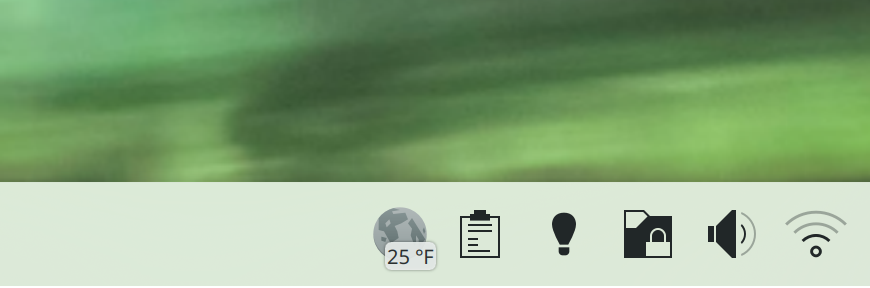
User Interface Improvements
Okular’s scroll speed when using a touchpad is now significantly faster, and should generally match the speed at which everything scrolls when using a touchpad (Eugene Popov, Okular 23.04. Link)
In Discover’s Task Progress sheet, the progress bars are now much more visible and not obscured by a pointless background highlight effect (me: Nate Graham, Plasma 5.26.4. Link):
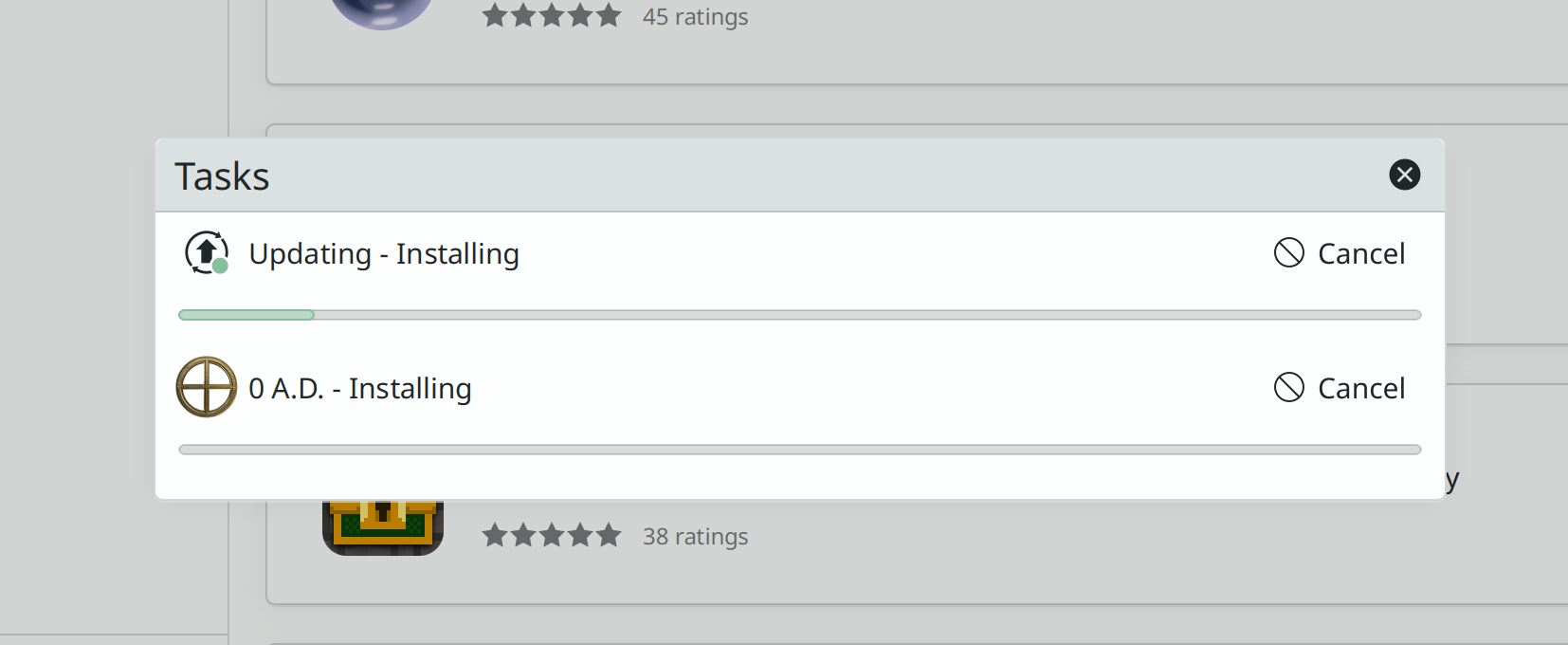
When changing songs/tracks and the Plasma Media Player widget is visible, there’s no longer a brief flicker that reveals the icon of the app playing the media (Fushan Wen, Plasma 5.26.4. Link)
A better error message is now shown when the Bluetooth file transfer service fails to start (Fushan Wen, Plasma 5.27. Link)
Discover will no longer attempt to check for updates when using a metered internet connection Bernardo Gomes Negri, Plasma 6. Link)
Other Significant Bugfixes
(This is a curated list of e.g. HI and VHI priority bugs, Wayland showstoppers, major regressions, etc.)
When Konsole is launched after changing the display layout, its main window is no longer absurdly small (Vlad Zahorodnii, Konsole 22.12. Link)
Elisa should no longer stutter occasionally during playback (Roman Lebedev, Elisa 23.04. Link)
When using Latte Dock in the Plasma Wayland session, various windows and Plasma pop-ups are no longer mis-positioned (David Redondo, Latte Dock 0.10.9. Link)
In the Plasma Wayland session, Plasma should no longer sometimes randomly crash when you move the cursor over a Plasma panel (Arjen Hiemstra, Plasma 5.26.4. Link)
When Kickoff is configured to use the default list item size, apps that live in the categories sidebar such as Help Center no longer have an awkwardly large icon (me: Nate Graham, Plasma 5.26.4. Link)
KWin now honors the “Panel Orientation” property that the kernel can set for screens, which means that many different types of devices that need the screen to be rotated by default will now have that done automatically (Xaver Hugl, Plasma 5.27. Link)
Various Plasma UI elements once again have the correct size in the Plasma X11 session when not opting into using Qt scaling (Fushan Wen, Frameworks 5.100.1. Link)
Other bug-related information of interest:
- 10 Very high priority Plasma bugs (down from 11 last week). Current list of bugs
- 50 15-minute Plasma bugs (down from 51 last week). Current list of bugs
- 137 KDE bugs of all kinds fixed this week. Full list of bugs
Automation & Systematization
Wrote a new “Welcome to KDE” page which will also be linked to in our new Welcome Center app that will debut in Plasma 5.27 (me: Nate Graham)
…And everything else
This blog only covers the tip of the iceberg! If you’re hungry for more, check out https://planet.kde.org, where you can find more news from other KDE contributors.
How You Can Help
If you’re a developer, check out our 15-Minute Bug Initiative. Working on these issues makes a big difference quickly! Otherwise, have a look at https://community.kde.org/Get_Involved to discover ways to be part of a project that really matters. Each contributor makes a huge difference in KDE; you are not a number or a cog in a machine! You don’t have to already be a programmer, either. I wasn’t when I got started. Try it, you’ll like it! We don’t bite!
Finally, consider making a tax-deductible donation to the KDE e.V. foundation.
Good stuff here 🙂
Latte dock is alive ?
Also, does the welcome wizard propose to activate telemetry (off by default of course) ? I think it should.
Also, a typo :
” 10 Very high priority Plasma bugs (down from 10 last week). “
LikeLiked by 1 person
Derp, fixed.
Latte is still unmaintained, but it was discovered that a bug in it was breaking things rather substantially for a lot of people, so we made a hotfix. Ideally it would be good if someone stepped up to be the new maintainer, of course.
LikeLiked by 1 person
Good work as always, thanks everyone. Just a couple of nitpicks:
The position of the Discover progress bar looks less clear than the old one. There’s very little contrast between the pale green and the grey.
And on the first screenshot, what’s the 3rd icon; a footprint, an exclamation mark or a redshift lightbulb?
LikeLike
The color is actually dependent on your accent color. I use the dynamic accent-color-from-wallpaper feature and that one happened to be a fit faint-looking, which in retrospect may not have been the best choice for the screenshot, lol.
The icon in question is the Night Color lightbulb. Which could maybe stand to be improved, yeah.
LikeLike
@Nate maybe replace the dot with a couple of stripes/lines?
Something like this but two lines instead of three:
https://www.flaticon.com/free-icon/light-bulb_632391?related_id=632391&origin=tag
LikeLike
Dynamic accents are pretty neat but if the colours of UI elements they are meant to contrast with could also be adjusted dynamically so that decent contrast is achieved, that’d be better. That may be a can of worms though. :o) Or maybe just taking into account / balancing the highlight colour versus the typical grey of the UI.
I don’t know where to raise a suggestion about the redshift icons; bugs.kde says not to submit design change requests, only actual bugs.
LikeLike
Where do you see that? At https://community.kde.org/Get_Involved/Issue_Reporting#Step_1:_Make_sure_it.27s_a_valid_bug_or_feature_request, design issues are specifically called out as valid to report using https://bugs.kde.org.
LikeLike
Here: https://bugs.kde.org/enter_bug.cgi?product=Breeze
If I select Icons on the Component menu on the left, it says “Icons in the breeze icon set. Please only use this to report actual bugs and requests for new icons, not a forum to share opinions on design.”
LikeLike
So it does. That’s not right; fixed now!
LikeLike
Thank, I’ve raised a bug here: https://bugs.kde.org/show_bug.cgi?id=462215
LikeLiked by 1 person
What’s actually rage inducing in Discover is this: It shows the notification that there is an update in the taskbar, but when the user clicks on it it will trigger a new search for updates which usually takes a very long time!
To show the user the notification it knows already which updates there are. I’d expect Discover to right a way show me those instead of the stalled progress bar wasting my time.
LikeLike
Yeah, that’s another thing we can improve upon.
LikeLike
Another rage inducing thing : you reboot to install updates but nothing happens. You have to relogin, relaunch discover, reboot to apply update and this time it works. Happens some times with KDE Neon.
LikeLiked by 1 person
I’m excited about the Welcome To KDE app, I think it would go a great length towards making the onboarding process easier for new users. A while back I have also doodled some mockups for a KDE welcome app, with pages that let the user choose accent color and light/dark theme, choose between 6 common panel layouts, install most common apps for selectable specific use cases (i. e programming, gaming, animation, etc), call attention to the strengths of KDE Plasma (like KRunner, Activities, KDEConnect, and the new Overview), provide easy access to some settings and info (Display, Mouse/Touch, online accounts, biometric unlock, printers, updates, performance benchmark), and show links to forums, wiki, and bugtracker. They are in Hungarian, and drawn by hand on an iPad though.
LikeLike
We specifically don’t want to overload the user with options and preferences in the welcome app. The idea is to be more of a welcome app than an initial configuration tool. The issue with putting settings in the welcome wizard is that people won’t easily know how to change them later. So the only settings we have in there right now are things the user is unlikely to care about changing later (telemetry preferences and online accounts). See also https://community.kde.org/Get_Involved/Design/Lessons_Learned#First-run_wizard
LikeLiked by 1 person
I like the idea of the welcome to KDE app, but I would like to see something like
– connect to Android apps with KDE konnect
– connect to online storage where you can store your settings AND backup your data
– connect to online accounts like email where you get your online “life” on your desktop
– ask for gitlab / GitHub account and setup your dev environment or at least you can submit bugs easier
– give the user the feedback which kde apps are available on mobile platforms, windows, …
LikeLike
Last week I shitch the office laptop. If you need less than x minutes to setup your desktop, than you have wan.
LikeLike
I want to test another distro, or make a clean installation of KDE neon cause I think the updates didn’t work well, but I don’t want to setup my complete desktop including ssh, dev environment.
LikeLike
The welcome app has the KAccounts and KUserFeedback KCMs embedded, so users can set up their online accounts and configure telemetry immediately.
LikeLike
Regarding error dialogs, I think in general they are bad design. It is not alwyas super clear to which window they belong, they can be easily hidden beyond other windows, can inexplicably block the main window, they force the user to react to them evne if they are not super important.
Much better approach is an overlay bar that can be reacted to such as Kate uses. I wish that was the preferred way to report errors in apps.
LikeLike
The ones in Discover are in fact part of the window, not separate windows. Over time we are also migrating some modal dialog error messages to inline (non-disappearing) messages, like the ones that now tell you when screenshots or the reviews server can’t be reached for some reason, Ideally the modal error dialogs will only be used for truly progress-stopping errors that the user has to acknowledge.
LikeLike
Great they are inline!
I think for progress stopping errors, inline can still be used, just all the rest of the window can be dimmed. Sending a signal that atttention is neede can be done through window manager. I remember in Gnome 2 days on Ubuntu, apps in taskpanel would blink in orange in case they wanted my attention.
LikeLike
I love the headline, and, wow, so many impactful changes this week, despite everything going on in the world. Your team really knows how to focus!
Alma Gottlieb
LikeLike