Two big features landed this week: support for fingerprint readers and the NVIDIA driver’s GBM backend!
Fingerprint support has been in progress for quite some time thanks to Devin Lin, and this week, it was merged for Plasma 5.24! So far we let you enroll and de-enroll fingers, and any of those fingers can be used to to unlock the screen, provide authentication when an app asks for your password, and also authenticate sudo on the command line! It’s really cool stuff.
That’s not all: Xaver Hugl merged preliminary support for the proprietary NVIDIA driver’s GBM backend for Plasma 5.23.2! Overall this should improve the experience for NVIDIA users in many ways, both now, and also over time.
In addition, a truly titanic number of bugfixes were made this week. We have now addressed most of the issues people have found with Plasma 5.23! Here are the remaining ones which are confirmed and don’t have active work to fix them. Working on these would be a great way for any developers reading along to make a big difference quickly!
Even More New Features
Spectacle now lets you configure it to remember the last-used capture mode for its automatically taken-screenshot on launch, or even to take no screenshot at all (Antonio Prcela, Spectacle 21.12):

In Discover, You can now enable, disable, and remove Flatpak repos, and also enable and disable distro repos (Aleix Pol Gonzalez, Plasma 5.24)
Bugfixes & Performance Improvements
Okular’s quick annotations toolbar button now opens the full annotations toolbar when for some reason there are no quick annotations configured (Bharadwaj Raju, Okular 21.08.3)
Fixed a 5.23 regression that could cause Plasma to crash on launch when logging in (Noah Davis, Plasma 5.23.1)
On multi-screen systems, full-screen overlays such as the Screen Locker, Logout Screen, and image view in Telegram once again open on the correct screen rather than all appearing on top of each other in a big jumbled heap (lol) (Vlad Zahorodnii, Plasma 5.23.1)
The Kicker Application Menu once again displays System Settings pages when searching (Alexander Lohnau, Plasma 5.23.1)
Setting an accent color while using a color scheme that doesn’t have header colors (such as Breeze Classic) no longer inappropriately applies a small number of header colors to the color scheme, which would break it in creative ways (me: Nate Graham, Plasma 5.23.1)
Checkboxes in Discover’s settings page now look unchecked when you uncheck them, and vice versa (lol) (Aleix Pol Gonzalez, Plasma 5.23.1)
When an app is playing audio on a virtual desktop that is not the active one, now its Task Manager tooltip can still be used to interact with it using the inline media controls (Fushan Wen, Plasma 5.23.1)
Clearing emoji history in the Emoji Selector window now actually works (me: Nate Graham, Plasma 5.23.1)
The F10 keyboard shortcut once again works to create a folder on the desktop (Derek Christ, Plasma 5.23.2)
When the Desktop context menu is showing both the “Delete” and “Add to Trash” actions (because both are enabled in Dolphin, as it context menu gets synced with the desktop context menu), both once again work (Fabio Bas, Plasma 5.23.2)
The Shift+Delete shortcut to permanently delete items on the desktop once again works (Alexander Lohnau, Plasma 5.23.2)
In the Plasma Wayland session, System Settings’ touchpad page now correctly shows options for how you can right-click (Julius Zint, Plasma 5.23.2)
On certain distros (such as Fedora), when you install an app with Discover, you can now remove it immediately without having to quit and restart Discover first (Aleix Pol Gonzalez, Plasma 5.23.2)
Discover’s Install buttons once again look correct for people with Plasma 5.23 and Frameworks 5.86, but not 5.87 (Aleix Pol Gonzalez, Plasma 5.23.2)
Plasma now internally ignores the dummy placeholder screen that Qt sometimes creates, which should help with multi-monitor problems related to panels and wallpapers being switched around or going missing (David Edmundson, Plasma 5.23.2)
Search fields throughout Plasma now work properly when you type text using a virtual keyboard (Arjen Hiemstra, Plasma 5.23.2)
The Plasma applet config window is now able to avoid being cut off on a 1024×768 screen resolution with a bottom panel (me: Nate Graham, Plasma 5.23.2)
Discover can now detect when a locally-downloaded package you’ve asked it to open is already installed, so it will show you the option to remove it, rather than letting you try and fail to install it again (Aleix Pol Gonzalez, Plasma 5.23.2)
Kickoff’s new “Keep open” feature now continues to keep the popup open if you use it to open or launch anything, and it no longer continues to show apps in the main view from the last-highlighted category when you hover the cursor over the “Help Center” item in the sidebar (Eugene Popov, Plasma 5.23.2)
In the Plasma Wayland session, using the hidden “BorderlessMaximizedWindows” setting no longer causes maximized windows to stop responding to mouse and keyboard events (Andrey Butirsky, Plasma 5.23.2)
It is once again possible to change the resolution when running in a VM (Ilya Pominov, Plasma 5.24)
In the Plasma Wayland session, idle time detection (e.g for determining when to lock the screen to put the computer to sleep) now works more properly (Vlad Zahorodnii, Plasma 5.24)
Right-clicking on a Task Manager task to display its recent files no longer freezes Plasma when any of those files lives on a slow or inaccessible network location (Fushan Wen, Plasma 5.24)
The free space notifier no longer pointlessly monitors read-only volumes (Andrey Butirsky, Plasma 5.24)
Attempting to share something via email when the system has no email client apps installed no longer crashes the app used to initiate the action (Aleix Pol Gonzalez, Frameworks 5.88)
QtQuick-based apps now display the correct visual appearance for disabled checkboxes (Aleix Pol Gonzalez, Frameworks 5.88)
System Tray applets that use the expandable list item paradigm now, finally, totally, completely display the expanded view with the correct highlight height, taking into consideration the user’s font size and any disabled invisible items and also hopefully cosmic rays and swamp gas (me: Nate Graham, Frameworks 5.88)
The Command Bar in many apps no longer ever displays any actions that lack text and also displays actions in alphabetical order now (Eugene Popov, Frameworks 5.88)
The whole system is now faster to access files when your system’s /etc/fstab file happens to have entries identified with UUID and/or LABEL properties (Ahmad Samir, Frameworks 5.88)
User Interface Improvements
The new Overview effect now has a blurred background by default (it’s configurable), and also shows you a strip along the top that lets you remove, rename, or add more Virtual Desktops! (Vlad Zahorodnii, Plasma 5.24):

Changing the color scheme now toggles the standardized FreeDesktop light/dark color scheme preference, so 3rd-party apps that respect this preference will be able to automatically switch to light or dark mode based the lightness or darkness of your chosen color scheme. Isn’t that incredibly cool!? (Nicolas Fella and Bharadwaj Raju, Plasma 5.24)
The Lock screen now exposes the Sleep and Hibernate actions, (when supported) (Vlad Zahorodnii, Plasma 5.24):

The global edit mode toolbar now offers you a way to configure your screens, replacing the button to show the activity switcher (me: Nate Graham, Plasma 5.24):

The Emoji Selector window’s “Recent Emojis” sidebar item can now be accessed when empty, and shows a placeholder message in this case (me: Nate Graham, Plasma 5.24)
The “Send to Device” and “Send via Bluetooth” windows now set a sensible title, use more standard styling for their buttons, and the “Send” button is only enabled when there’s a device to send to (me: Nate Graham, Frameworks 5.88):
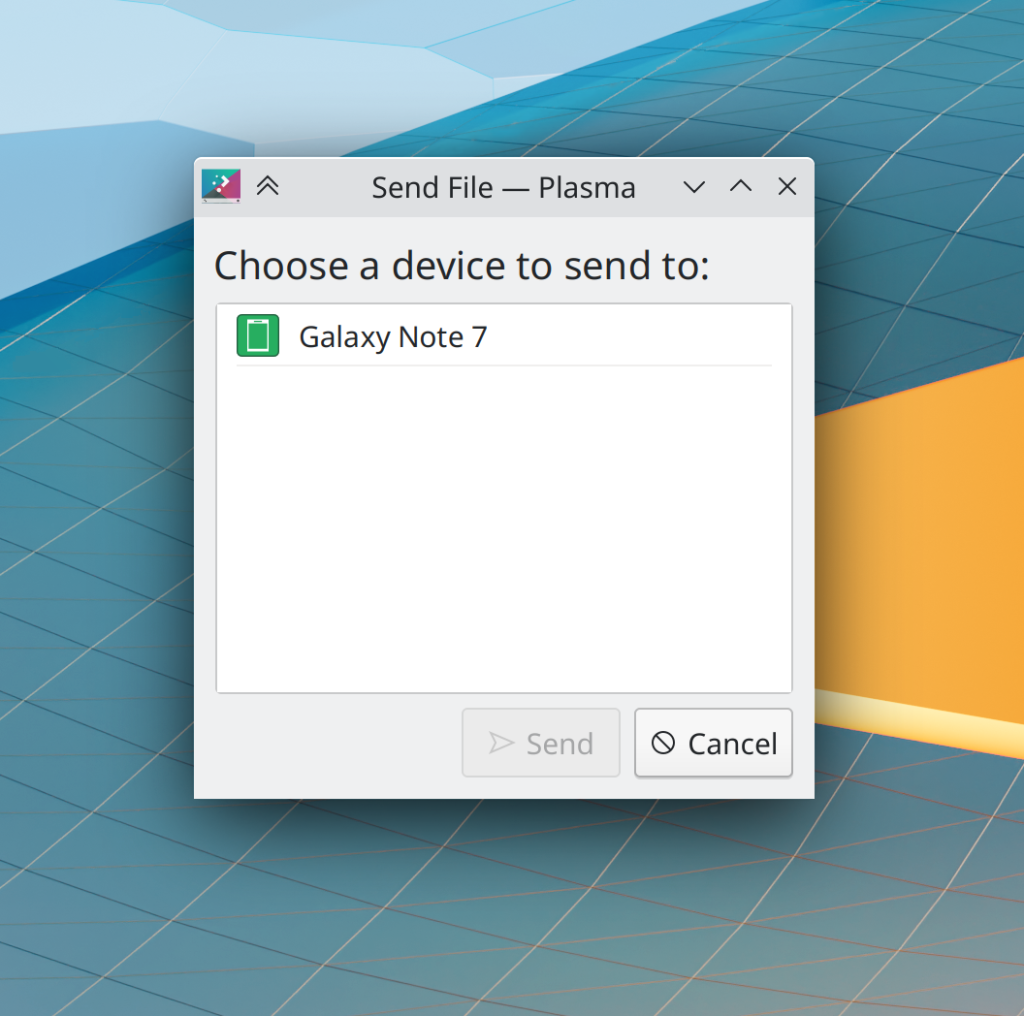
The color picker applet’s popup can now be closed using the Escape key (Ivan Tkachenko, Plasma 5.24)
…And everything else
Keep in mind that this blog only covers the tip of the iceberg! This week it was quite a big tip, but the whole iceberg is still much bigger. Tons of KDE apps whose development I don’t have time to follow aren’t represented here, and I also don’t mention backend refactoring, improved test coverage, and other changes that are generally not user-facing. If you’re hungry for more, check out https://planet.kde.org/, where you can find blog posts by other KDE contributors detailing the work they’re doing.
How You Can Help
Have a look at https://community.kde.org/Get_Involved to discover ways to be part of a project that really matters. Each contributor makes a huge difference in KDE; you are not a number or a cog in a machine! You don’t have to already be a programmer, either. I wasn’t when I got started. Try it, you’ll like it! We don’t bite!
Finally, consider making a tax-deductible donation to the KDE e.V. foundation.
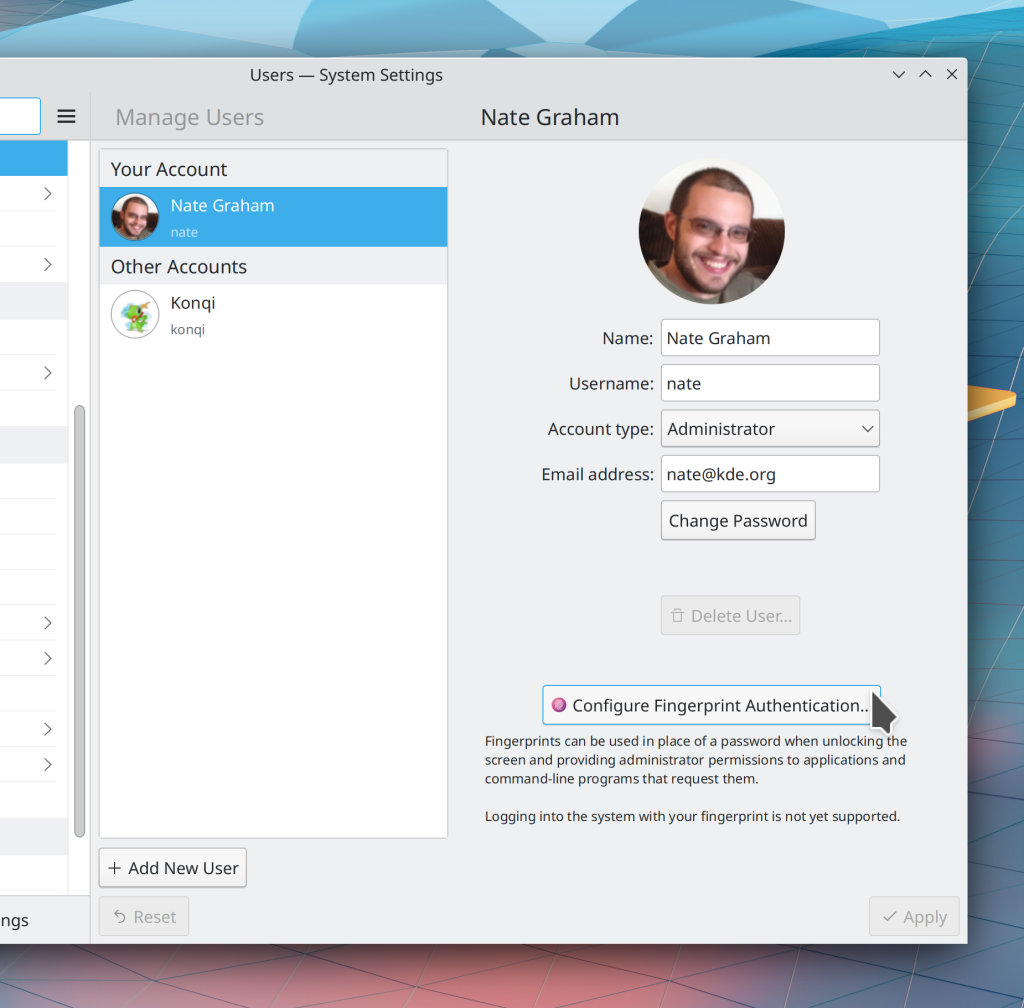
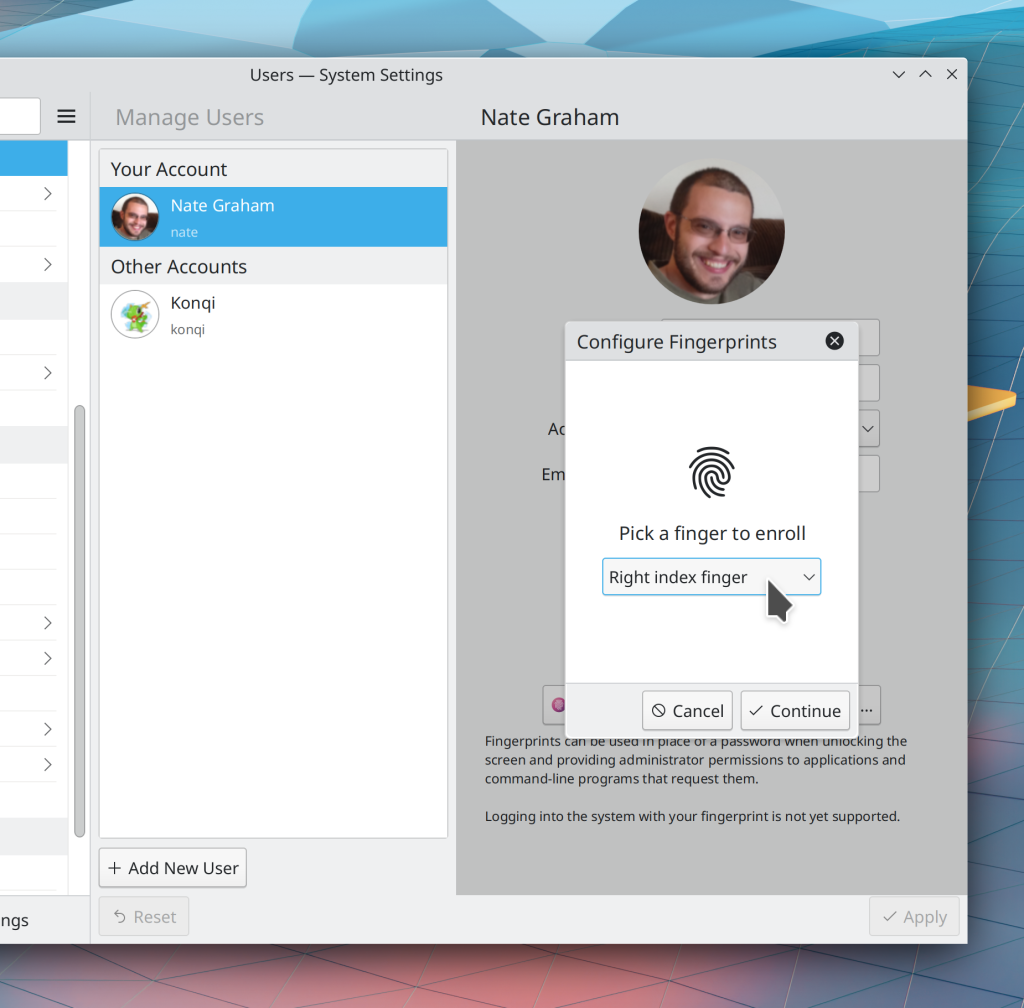

Damm. Thats some impressive bug fixes. Kudos to the team.
LikeLiked by 2 people
These guys got more momentum than a runaway freight train. Epic.
LikeLiked by 3 people
Choo choo! 🚆
LikeLike
Those are some neat changes and bug fixes :3
LikeLiked by 2 people
Bravo !
LikeLiked by 1 person
>>The Command Bar
Pardon me, how do I invoke this bar?
LikeLike
Control+Alt+i
LikeLiked by 3 people
Yay, thanks!
It works and looks KOOL 😉
LikeLike
All these changes are just too awesome!
LikeLiked by 1 person
Ohh finally this overview ❤
LikeLike
Are there any plans to allow the accent color to apply to titlebars and the plasma theme too? I’d love to use the new accent color feature, but without these I’ll stick to my customized color/plasma scheme.
LikeLike
If you’re using a colorscheme-aware Plasma theme like Breeze (not Breeze Dark, that has a fixed colorscheme), then the accent color should apply to the Plasma theme as well.
LikeLike
I just tried it and it works, but it’s not quite what I am suggesting. I would like to have the plasma window/widget background itself follow the accent color. Just like windows 10/11 do it. Just the hover/slection color is not enough for me
LikeLike
That’s out of scope for the accent color feature which is intended to be, well, just an *accent* color. 🙂 For more extensive customization like what you’re asking for, you probably want to edit one of the pre-existing color schemes or create your own.
LikeLike
I disagree. Accent color in titlebar and plasma panels/widgets is a natural next step. Do we really want to be outdone by windows 10/11?
LikeLike
Questions about the new Overview effect; it looks like you can access the panel while in Overview mode. Am I right about this? Can you also access the application menu to launch another app while in Overview mode, since the application menu is on the panel? Also, will a Latte Dock or panel also be accessible while in Overview mode?
LikeLike
In fact the panel is non-interactive, so we should probably dim it, hide it, or make it interactive.
See https://bugs.kde.org/show_bug.cgi?id=444274
LikeLike
I remember using the panel while the overview effect was enabled, was I doing drugs?
LikeLike
…Maybe? 😀
I can’t interact with my panel in the Overview effect on both X11 and Wayland.
LikeLike
I can’t help asking this: will KDE Connect eventually work as a fingerprint device, if the smartphone has one? I mainly use desktop computers so a fingerprint sensor is clearly not an easy device to have.
I’d gadly file a bug for such a feature if it’s not planned yet.
LikeLiked by 5 people
Oh, what a great idea! Please to file a wishlist bug report requesting that. It would be really cool.
LikeLiked by 2 people
Wow, amazing idea
LikeLiked by 1 person
That would be fantastic! Let’s take this even further into James Bond territory: What if a fingerprint would be required to access all the programs, without a fingerprint a user or “guest” could only access a pre-defined modifiable list of apps..Say the web browser, musicplayer, etc.. nothing that can be used to tamper with the system in any way.
LikeLike
Any way of switching to Wayland by default from the sddm settings menu( without using the terminal). I think Wayland is usable now and in some cases better than X11
LikeLiked by 1 person
The last selected session on the login screen is the default for manual logins. If you want to change the session for automatic login, it’s in System Settings -> Startup and Shutdown -> Login Screen (SDDM) -> Behavior -> Automatically login as user X with session Y.
LikeLiked by 1 person
Great work! Can anyone recommend an external usb? fingerprint reader that I can use with my desktop and works well with Plasma?
LikeLike
or perhaps a keyboard with linux-compatible fingerprint reader built in?
LikeLike
Hooray for virtual desktops on overview! Does this allow for rearranging windows between virtual desktops?
LikeLike
It sure does!
LikeLiked by 1 person
Hi Nate. There is a lot of improvements in wayland support in KDE. Is there any way to configure KDE wayland session to run run in non-scaled mode for moderately high dpi screen? The use case is the following — moderately high dpi (e.g. ~ 150 dpi) laptop paired with external monitor with approximately same dpi. The KDE wayland session approach seems to use fractional scaling (that would be about 1.3 .. 1.5). That results in blurry images and fonts. The X11 approach with single font dpi works well. But, it seems there is no way to force fonts dpi in wayland session.
LikeLike
Congratulation Nate.
Question:
Is anyone developing kwin’s windows tabbed feature?
I really miss this feature.
Thank’s
LikeLiked by 1 person
Not to my knowledge, no.
LikeLike
Amazing work, devs!
LikeLiked by 1 person
Thank you, Michael!
LikeLike
Thanks for all changes/efforts. But within all this feature basic feature is missing. plasma does not remember windows position on multiple monitor when unplug plug them back. Windows 11 started doing this. Just discovered gnome doing this from long.
LikeLike
There’s 6 years old bug raising this issue at https://bugs.kde.org/show_bug.cgi?id=356225
LikeLike
When I see “once again works” I wonder weather there was no automatic test to prevent it from stopping to work in the first place?
LikeLike
Indeed, there generally was not. This is a good area for improvement if anyone who loves tests would like to pitch in.
Sadly no such person has ever shown up to do the work.
LikeLike
“Plasma now internally ignores the dummy placeholder screen that Qt sometimes creates, which should help with multi-monitor problems related to panels and wallpapers being switched around or going missing”
After reading this I followed the link to https://invent.kde.org/plasma/plasma-workspace/-/merge_requests/1125 where there is bug 419492 mentioned. But the bug https://bugs.kde.org/show_bug.cgi?id=419492 is about Plasma crashing not about problems with panels. Does this change really pertains to the problem reported in bug 419492?
Also, should this change help (partially?) with https://bugs.kde.org/show_bug.cgi?id=356225
LikeLike
I remember “fingerprint reader” was supplied with kde 3 or 4 and disappeared. No ?
I would prefer “facial recognition”.
How many desktop and laptop get a fingerprint reader ?
How many desktop and laptop get a webcam ?
LikeLike
While this isn’t built into Plasma itself, you could take a look here for webcam support: https://github.com/boltgolt/howdy
LikeLike
Yes, next we need to add support for that.
LikeLike
Someone works about it
https://build.opensuse.org/package/show/home%3Adusekpe2/kcmhowdy
LikeLike
It would be better to add support into the existing Users KCM, which is where the fingerprint reader feature went. That’s the most logical place for it IMO. Then the user has one place to configure all their authentication methods–password, fingerprint reader, and IR camera.
LikeLike
For openSuse it is just an experimental project. It is not mature.
a common issue :
Everytime after system update the modifications of authentication configuration files located at /usr/etc/pam.d are reseted. Hence you need to configure the system services for using the Howdy everytime after packages update
LikeLike
I have a question. For users that already set up fprint like below, how would this new and “proper” way interfere with it? Should the manual PAM meddling be reverted beforehand to avoid conflict or something?
https://wiki.archlinux.org/title/SDDM#Using_a_fingerprint_reader
LikeLike
The UI is just a frontend for setting up fprintd. In theory they should be compatible.
LikeLike
hi, enroll my finger, but there is no entry in pam files about the pam_fprintd.so or something else. i have to put in manually?
in fact, in the lock screen and in a password box, there is no possibility to use the fingerprint.
for example, adding the entry in the sudo file, the fingerprint works as expected.
LikeLike
That’s nice and I really want to like KDE Plasma, but as long as activities are broken it’s not very useful for me.
What I want is basically just to have a different Plasma configuration per virtual desktop. At the very least a different containment, wallpaper, and favorite apps.
What you provide is basically two competin implementations of virtual desktops: one that only has basic features of just having different windows in each desktop and that’s it, but I can configure every aspect of what it does and it’s reliable. Another one that lacks basic features and keeps forgetting my settings. I can mix and match these 2 types of desktops, but for what? And having to re-set all the setting such as which activities an app can appear in, which pinned apps appear in each Activity every time I log in, and which virtual desktop is opened in each Activity is super tedious to the point that I gave up. I spent many hours setting up Plasma to be as close as possible to how I want it and then have to mess with a whole bunch of setting each time I log in because it can’t remember them from last time.
If KDE Plasma can’t remember my settings then what’s the point if using it? I’d rather go back to the buggy mess that is GNOME Shell since I at least like their overviews and dynamically allocated virtual desktops. Perhaps I’ll try Budgie next since they at least have global menu and don’t give me false expectations about what I can do.
LikeLike
I guess as long as I completely ignore Activities and do my best to minimize their existence I can use and enjoy KDE Plasma. If only all the features of Activities were merged into Virtual Desktops everything would be perfect.
LikeLike
Also I should be able to set the clock widget to always display in a single row, the iconified task manager shouldn’t have weird padding on the right, and find a way to use Meta freely in keybindings.
If the limit is that Qt won’t allow Meta to be selected, have an alias for Meta. Let’s say they alias is Meta+F12. Then selecting Meta+12 as a shortcut would mean the same as selecting just Meta since pressing on Meta will generate a Meta+F12 keypress.
Also a button to just reset Plasma to factory settings. A way to manually select an exact value for sizing of panels and spacers. A fast user switching widget that has a better order and naming of options, dynamic allocation of virtual desktops, and a workspace view similar to the Activities Overview on Gnome Shell and I think Elementary. Something that would both present windows and show a workspace switcher. I think all of that would go a long way towards quality of life.
Still it’s better than Budgie when both are configured the same, and it recovers gracefully from crashes while Gnome Shell freezes all the time in a way that is inescapable save for going to a VT to kill it or logging out.
LikeLike
Plasma 5.23 looks really cool! Thanks everyone for the great job.
I still wanted to share a problem, but I don’t know if it is from KDE, however by enabling pipewire as an alternative to Pulse, I have noticed that often the task manager goes crazy and shows all the icons with the audio symbol, all except the one that actually is playing (see image). The solution is to turn off the audio notification in the task manager. However I don’t know if it’s a Pipewire or Plasma bug. Hello everybody.
https://postimg.cc/YGZdPNqM
LikeLike
Yes, this is a known issue: https://bugs.kde.org/show_bug.cgi?id=438565
LikeLike
Thanks.
LikeLike
Is there any word on the Wacomtablet GUI becoming supported on Wayland? I think that’s one of the last holdouts on my end.
If not, can you point me to where I might be able to work on that myself?
LikeLike
I’m not aware of anyone working on it, but yeah, this does need to be done. It’s marked as a showstopper on https://community.kde.org/Plasma/Wayland_Showstoppers. Thanks for volunteering to work on it! The code is at https://invent.kde.org/system/wacomtablet/
LikeLike
PLease, enroll the fingerprint feature in the next release, don;t wait until 5.24, please, is a really neccesary feature. Don;t want t wait up to febrary to have it in my KDE Neon powered laptop
LikeLike
Just keeps on coming good work everyone. Next, just need application launch from overview. I’m assuming the search function still filters open program windows, which I find useless. After that, the Maui apps have the correct application design with CSDs that I can use instead of the space wasting, visually dated titlebars in most kde apps, so really I’m very close to switching to KDE as my main driver if the overview gets app search/launch with dragging to panel as option. right now i just test it frequently on my other drive.
LikeLike
I have Plasma 5.23.2 for a while now and see that the Nvidia 495 is available, so finally I can give Wayland a try. Awesome!
I’m also happy with the new overview effect, at least judged by the screenshot or mockup above. Plus other interesting changes.
A bit off-topic: after Gnome announcing shutting down theming possibilities on GTK, does it mean that it will break KDE theming support for GTK and all our GTK apps will revert to ugly Adwaita, and will look heavily out of place?
LikeLike
I have upgraded to 5.24 but don’t see fingerprint enrollment option on Users page of System Settings. I’m positive I have a fingerprint reader because I duly enabled it in the BIOS 🙂
LikeLike