This was a major bugfix week, with many important fixes to our core apps as well as the touchscreen experience. More of these are in the pipeline too! We are really trying to improve the stability of our software now that it’s starting to be used in more 3rd-party products like the Steam Deck. The idea is that this will become a virtuous circle of better more stable products leading to more use leading to even better more stable products! So check it out:
New Features
Kate now lets you open multiple tabs in its embedded terminal views (Waqar Ahmed, Kate 21.12)
It’s now possible to configure whether hidden files are shown before or after other files in Dolphin, and the default is “before”, as it used to be (Chris Holland, Dolphin 21.12):
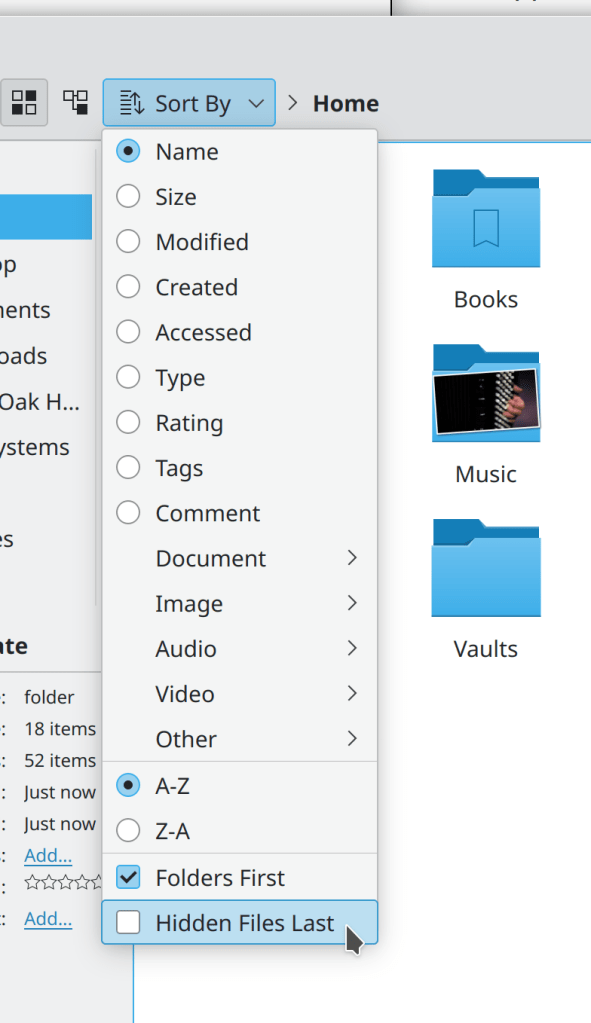
You can now delete selected items in the Clipboard applet’s popup by pressing the Delete key on the keyboard (me: Nate Graham, Plasma 5.23)
The “Get new [thing]” window now has a feature to let you begin the process of uploading your own contributions to store.kde.org! (Dan Leinir Turthra Jensen, Frameworks 5.85):

Bugfixes & Performance Improvements
Dolphin once again restores the window and sidebar to the correct sizes after being un-maximized (Felix Ernst, Dolphin 21.08)
Dolphin’s --select argument now does what you expect: it selects the file in the window rather than opening it and showing Dolphin with an empty window (Jordan Bucklin, Dolphin 21.08)
Okular’s page number counter now always has enough space to display the full page number no matter how many pages the document has (Kishore Gopalakrishnan, Okular 21.08)
Elisa’s desktop config window is now able to scroll vertically in situations where this would be required, for example due to long translated test or many configured search locations for the music library (me: Nate graham, Elisa 21.08)
Konsole no longer sometimes crashes when closing a tab (Ahmad Samir, Konsole 21.12)
Konsole’s “Show Statusbar” menu item now works (Ahmad Samir, Konsole 21.12)
Fixed various recent regressions affecting Yakuake: it once again slides out properly and no longer flashes blue while closing (Vlad Zahorodnii, Plasma 5.22.5)
System Monitor’s “Export Page” function now works (David Redondo, Plasma 5.22.5)
Some of Discover’s user interface elements now show their shortcut keys in their tooltips, rather than showing random numbers (Aleix Pol Gonzalez and me: Nate Graham, Plasma 5.22.5)
The header in the Digital Clock’s calendar popup now looks correct in right-to-left text mode (me: Nate Graham, Plasma 5.22.5)
When you have a lot of different timezones defined in the Digital Clock’s calendar popup, the list is now scrollable when needed (me: Nate Graham, Plasma 5.22.5)
The window maximization and full screen effects now cross-fade again (Vlad Zahorodnii, Plasma 5.22.5)
Plasma’s “Alternatives” popup no longer lets long labels visually overflow; now list items become as tall as is needed to contain them (me: Nate Graham, Plasma 5.22.5):
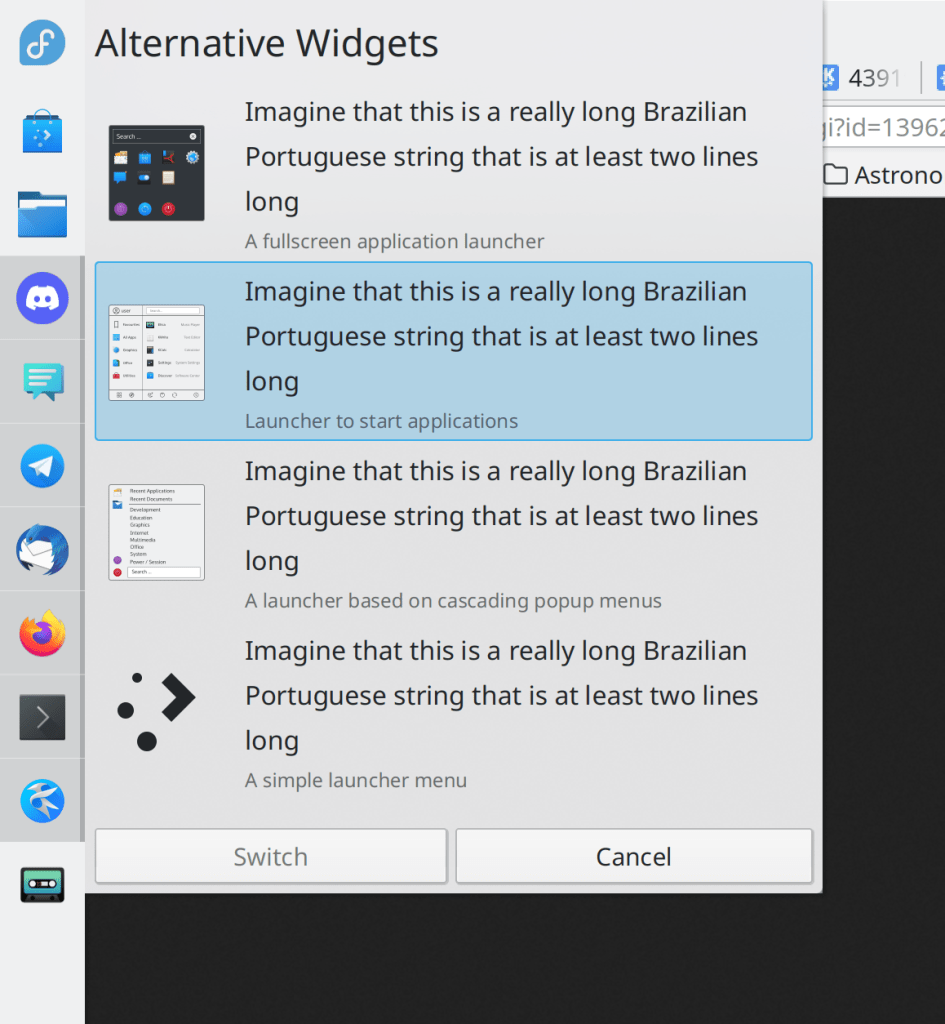
Task Manager tooltips for pinned apps now disappear when you move the cursor over them, just like all other tooltips do (me: Nate Graham, Plasma 5.22.5)
Fixed a case where KWin could crash when pressing Alt+Tab to activate the Task Switcher (David Edmundson, Plasma 5.23)
In the Plasma X11 session, touchscreen input now works properly when the Wacom System Settings module is installed (me: Nate Graham, Plasma 5.23)
In the Plasma Wayland session, clicking in a virtual machine window now results in the click targeting the correct region of the screen in the guest OS (Andrey Butirsky, Plasma 5.23)
Discover is now faster to launch, especially on low-resource devices like the PinePhone (Aleix Pol Gonzalez, Plasma 5.23)
Discover’s “Install” buttons no longer sometimes overflow from their parent layout when the application in question comes from a non-default backend with a very long name; now the name is shown in a tooltip rather than in the button text when it is very long (me: Nate Graham, Plasma 5.23):
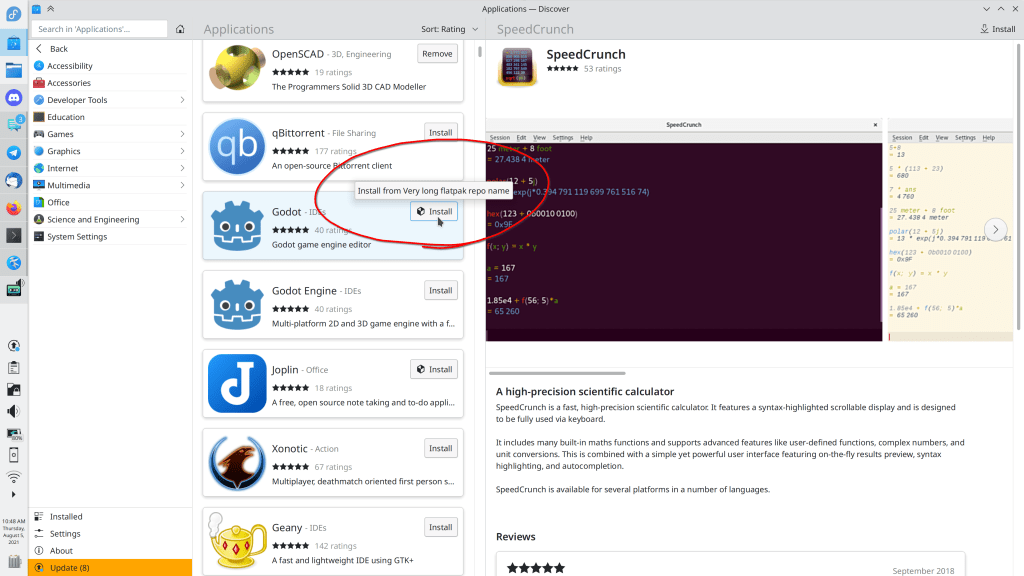
Discover’s app screenshots view no longer shows arrow buttons to navigate left and right when the view is non-scrollable (me: Nate Graham, Plasma 5.23)
You can now enter decimal values for manual chart data ranges in System Monitor (Arjen Hiemstra, Plasma 5.23)
Items on the desktop once again get thumbnails automatically generated for them (Marcin Gurtowski, Frameworks 5.85)
Kirigami apps and views that are non-scrollable no longer awkwardly teleport the view contents to the bottom of the view when the down arrow button is pressed (me: Nate Graham, Frameworks 5.85)
Plasma text fields now always have the correct text color even when using themes which use strongly contrasting colors for the window background vs the view background, such as Oxygen (me: Nate Graham, Frameworks 5.85)
Close buttons in Kirigami inline messages no longer overlap the action button beneath them when using certain font sizes (me: Nate Graham, Frameworks 5.85)
The Breeze icon theme is no longer missing network and hibernation-related icons when used in XFCE (me: Nate Graham, Frameworks 5.85)
User Interface Improvements
When Dolphin is launched with any tabs showing paths that are not accessible, it now returns to the previous behavior of telling you that the path is not available rather than discarding the path data and showing you your home folder instead (me: Nate Graham, Dolphin 21.08)
When selecting an online account to log into on the System Settings Accounts page, now nothing is pre-selected, and clicking on one of the accounts in the list no longer leaves it selected if you cancel the authentication prompt (Mufeed Ali, kaccounts-integration 21.12)
When you press-and-hold on a desktop widget with a finger on the touchscreen, the icons in the overlay are now sized in a manner appropriate for touch interaction (me: Nate Graham, Plasma 5.22.5):
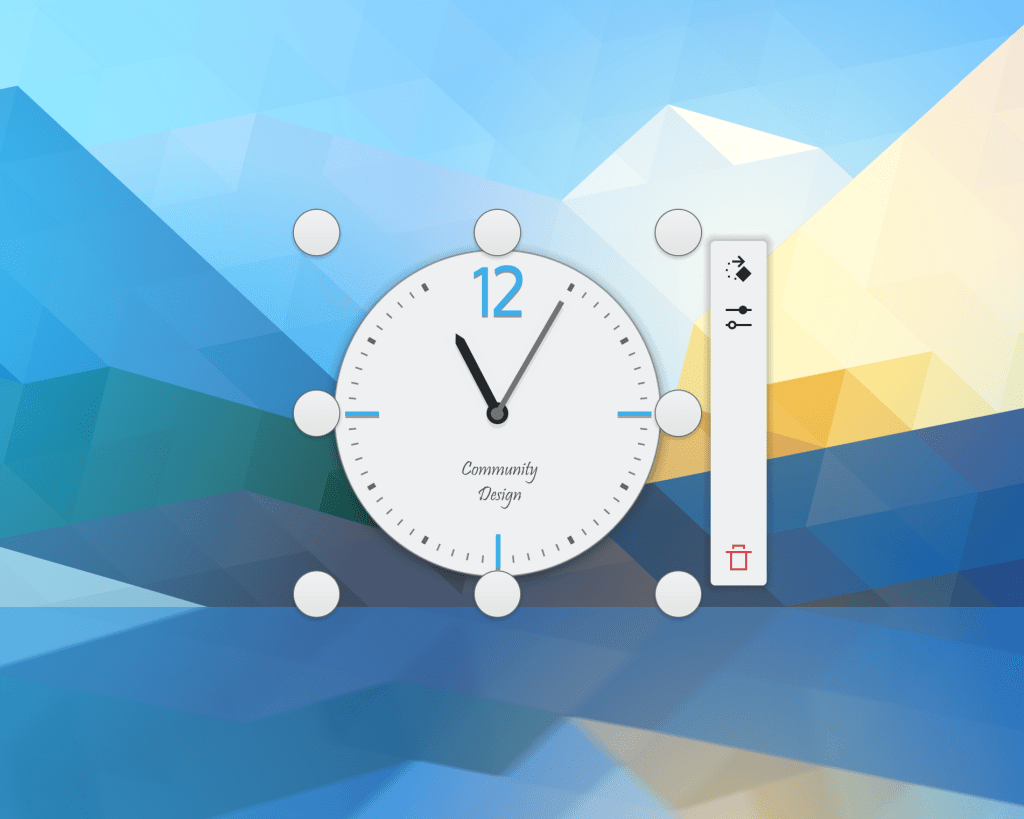
The DrKonqi crash reporter no longer lets users waste their own time by filing worthless bug reports against unmaintained apps and ancient unmaintained versions of developed apps, and instead recommends that they find a new app or upgrade, respectively (Harald Sitter, Plasma 5.23)
The System Settings Login Screen page’s settings synchronization feature has now been renamed to “Apply Plasma Settings” to clarify what it does (me: Nate Graham, Plasma 5.23):
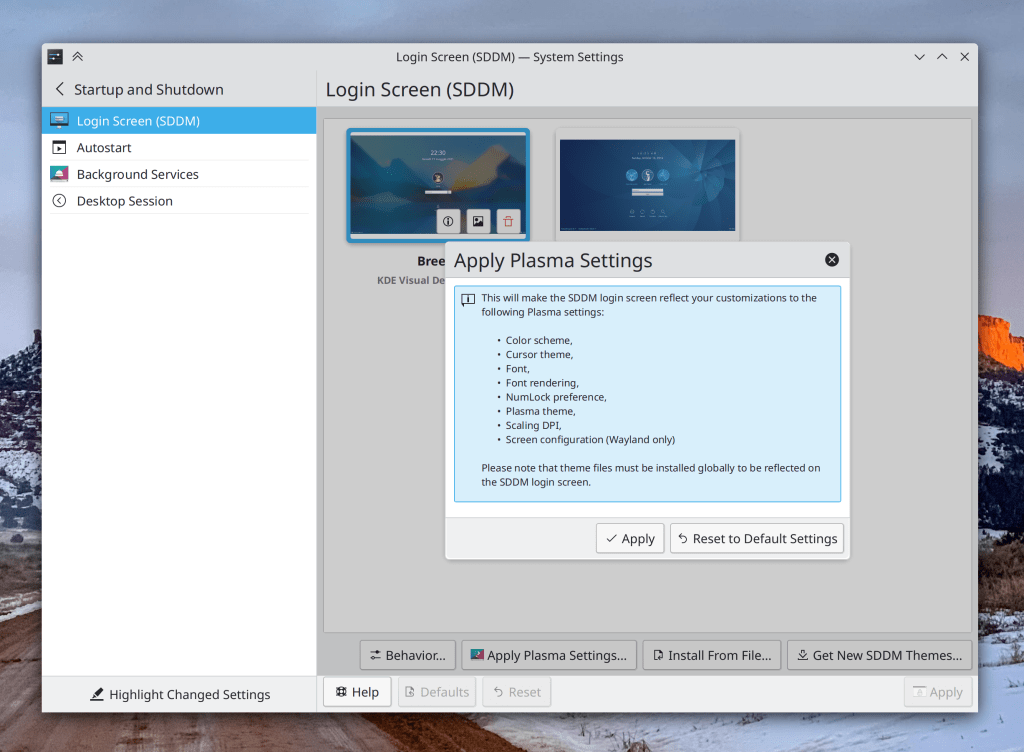
Dialogs for various file operations now word-wrap the text so they never become too wide and get cut off when displaying extremely long file paths (Ahmad Samir, Frameworks 5.85)
…And everything else
Keep in mind that this blog only covers the tip of the iceberg! Tons of KDE apps whose development I don’t have time to follow aren’t represented here, and I also don’t mention backend refactoring, improved test coverage, and other changes that are generally not user-facing. If you’re hungry for more, check out https://planet.kde.org/, where you can find blog posts by other KDE contributors detailing the work they’re doing.
How You Can Help
Have a look at https://community.kde.org/Get_Involved to discover ways to be part of a project that really matters. Each contributor makes a huge difference in KDE; you are not a number or a cog in a machine! You don’t have to already be a programmer, either. I wasn’t when I got started. Try it, you’ll like it! We don’t bite!
Finally, consider making a tax-deductible donation to the KDE e.V. foundation.
Good work as always. ❤
LikeLiked by 1 person
Thank you!
LikeLike
When I try to get new widgets, they don’t load. I have a good internet connection but I think it has something to do with me being in China.
LikeLike
No, the servers are just unstable right now. It is being worked on.
LikeLike
Stability FTW !
LikeLiked by 1 person
Nate, it has some bug reports like this https://bugs.kde.org/show_bug.cgi?id=421256 but it does not multiscreen bug nor Plasmashell one. I’m not sure it’s kwindowsystem or kwin bug, if i know i might be fix it. Let’s summarize:
1. Open KDE app let’s say Kate, do window touches edges top/bottom edge
2. Do maximize
3. Restore makes height at half (same or a bit mismatched when you close app at maximized state, restart and restore the size)
That bug is aged, related to window size touches edges somehow.
LikeLike
Especially when app window uses full height, maximize, restore -> now windows uses height / 2. Similar issue when you have full height window, maximize, restart app, restore -> window is at minimum size.
LikeLike
Bugs like that are inevitable on X11 because you are using an unsupported mixed screen DPI setup. Those are only supported on Wayland.
LikeLike
No, i especially discard a multiscreen support. My setup is single screen, X11, 96 DPI, nothing unusual. That bug is aged, more than 10 years old.
LikeLike
I cannot reproduce the issue with a single screen.
LikeLike
https://bugs.kde.org/show_bug.cgi?id=440747
It happens every time on single display, actually it’s pretty aged bug.
LikeLike
Great work. With the Steam Deck on the way, KDE will be shoved in the hands of millions of potential new users, never been a more critical time to put on your A-Game. Hopefully in 5 months, KDE can impress all those new users.
LikeLiked by 1 person
Yep, that’s the idea!
LikeLiked by 1 person
> The System Settings Login Screen page’s settings synchronization feature …
Couldn’t this be synchronized automatically? What’s the idea to require the user synchronize it manually? 🙂
LikeLike
SDDM is a system service. Changing its settings needs root authentication.
LikeLiked by 1 person
What techn wrote, plus the following:
SDDM, being a system service, can’t access the contents of users’ home folders by default. That permission has to be explicitly granted by the user. Themes are usually installed under ~/.local/share (which is inside an user’s home folder), so SDDM can’t access it, and breaks. Speaking from experience. The only way to restore it is to go to TTY, log in, and manually reset the SDDM config.
The sync feature isn’t on by default, because it wouldn’t work. The user has to make sure to install the themes system-wide or copy them to a place SDDM can access, AND enter root password.
LikeLike
Are any of these fixes applicable / eligible for backports to, say, 5.18 LTS?
Regardless, this is awesome to see!
LikeLike
Few to none of them are, for several reasons:
1. There is only an LTS version of Plasma, not apps and frameworks. So all of the changes to apps and frameworks could not ever be backported to LTS versions because no such versions exist. 🙂 So your KDE stack is not really all LTS anyway–only the parts of Plasma whose code lives in repos that use the plasma release schedule. This does not even include plasma-framework!
2. For many of the Plasma fixes, they were made to code that has changed between the LTS version and the latest version, so the fix does not apply or would be risky to apply.
3. For fixes that do apply to the LTS version, none of the developers are using it and testing it, so the possibility of regressions is very high. The last fix I backported to the LTS version broke the lock screen–a catastrophic error. Sorry about that.
Overall I would recommend not using the Plasma LTS version, as sad as it probably sounds to hear that coming from me.
LikeLiked by 1 person
Thanks a lot for the reply.
I am on Kubuntu 20.04, which was my reason for asking. Here’s looking forward to a vastly improved 22.04 then! 🙂
LikeLike
Yes it should be much better indeed. However in the meantime you can always upgrade to Kubuntu 21.04!
LikeLike
I think this should get wider attention instead of being a little secret hidden away in the comment section. As in: The “big” linux sites should actually educate the masses that LTS Plasma is NOT stable. Seems to me that even many distro maintainers are unaware of this.. Q4OS comes to mind, they could have won over lots of windows users but they chose Plasma LTS, blehhh…Right now many unaware old geezers recommend LTS Plasma over anything else to new users, because it’s supposedly stable.. So we get lots and lots of new users on Debian KDE or Kubuntu who will have endless issues and will be anything but pleased with this supposedly great and stable linux-thingy they are trying out. They’ll be back to using Windows 10 in notime.
LikeLiked by 1 person
Plasma 5.18 LTS is not unstable, it’s just not worked on anymore.
But I agree with the rest of what you say. distros should try to use tha latest Plasma (plus Frameworks and Gear) version possible.
The problem with Kubuntu 20.04 is that they’re stuck with whatever version of Qt (was it 5.12?) Canonical provides, so they can’t upgrade to newer versions of KDE’s software.
There is a kubuntu backports PPA but AFAIK it only got the latest 5.18.x version of Plasma.
LikeLike
Meanwhile, thousands of users are inadvertedly using their web browsers with reduced motion enabled due to KDE setting the gtk-enable-animations to 0 when it shouldn’t.
LikeLike
You brought this up two times before in prior blog posts and then stopped responding when I asked why it’s actually a problem. I am getting the sense that you are a bitter and unpleasant person who is arguing in bad faith. Feel free to prove me wrong by responding genuinely to my earnest questions about your opinion on the matter in prior blog posts. Otherwise, I will delete any future complaints about this.
LikeLike
I did answer why it was a problem, but I replied again on the blog posts you mention. Your last reply was to “file a bug I guess”. I explained why I’m not doing that in the bug tracker, to me it’s been proven a waste of time and source of frustration, so I’m trying to invest my time commenting on the bugs in other places.
If you feel this is in bad faith or want to delete future posts it’s ok, at the end of the day it’s your blog. Thanks for your work and have a nice day.
LikeLike
If you don’t want to file bug reports, then you must not be very serious about getting bugs fixed.
LikeLiked by 1 person
This *used* to be a problem, but in my testing recently it now behaves correctly. It’s set to 0 only when animations are set to instant.
Neon Unstable, git master.
LikeLike
Yeah, because everyone uses Neon Unstable, git master. Like I said, the majority of users that use regular distributions will be inadvertedly browsing the web with reduced motion. Those using LTS or similar releases will probably be doing it for years sadly.
LikeLike
Glad that the Export Page in System Monitor will finally work! Honestly, I still prefer ksysguard, but I will admit that the new System Monitor is infinitely flexible/configurable, if a little heavy still on resources.
Speaking of ksysguard, I’ve been curious as to why in KDE Neon the temperature sensors are all messed up? Seems lots of sensors just aren’t there anymore. Not an issue in any other distro, even Kubuntu. I’m pretty sure I’m not missing any sensor packages (lm-sensors is there), even tried purging/reinstalling ksysguard and config files, but the problem remains. Any ideas why this is an issue only on Neon?
LikeLike
Could maybe be a kernel issue given that Neon ships an older kernel? Otherwise no idea
LikeLike
Well, I now have a 5.11 series kernel and the issue’s still there. Most likely I’ve screwed something up config-wise or removed an obscure package and am too dumb to diagnose/too lazy to reinstall.
It’s all good though; it’s forced me to get familiar with System Monitor, which I know is the way forward and is constantly improving. I look forward to making extensive use of the Export Page function soon!
Thanks as always for your attention. It’s very cool that you’re so approachable and responsive to the wants/needs of those of us that have discovered the greatest DE that will ever exist!
LikeLiked by 1 person
Each Saturday after I read your series I take a look at the weekly bug summary [1] and this week it is indeed incredible! 249 bugs opened, 372 bugs closed in the last 7 days.
Congratulations, that’s awesome! 🙂
[1]: https://bugs.kde.org/weekly-bug-summary.cgi?tops=50&days=7
LikeLike
That’s intersting! Speaking of statistics, Nate, do you know whether Edmunson is going to publish new user statistics of the opt-in telemetry? Do you use them at all? Now that you have collecting them for quiet a while, have they turned out to be useful? I honestly haven’t seen any publications around it since David’s blog posts short after you started the program.
LikeLike
I don’t know. I have access to the data too and personally I find it to be totally useless. There is little to no data that is actionable or useful in my opinion. The whole drama is very frustrating to me; we implemented this system that generated a bunch of controversy, negativity, and noise from a small cohort of paranoid people and provoked fear in a lot of other people–and in exchange for that we got very little value from it in terms of actionable data that can be used to guide development. Were it up to me, I’d either scrap the whole thing or else expand the scope of the data it collects to be actually useful (e.g. information about which settings have been changed from their default values).
LikeLiked by 1 person
@Nate: After last kde/plasma upgrade (21.07.90/5.22.4) on ArchLinux maximized apps shows titlebar again, and I cannot find an option to “disable titlebar for maximized windows” anywhere 😦
Kickoff layout also sucks IMHO. I remember after some redesign I were searching how to logout or switch user (Press symbol “<" in circle…whatever it could mean). On the opposite site(vertically) there's "username" (with avatar), next to "search" field. You can hover it, but you cannot click it (or do anything usable with it). It would be reasonable act as "logout"/"switch user" also, like in Windows 10.
Current layout is a unintuitive mess, and very hard to discover (even for advanced users). I'm talkin only about logout/switch user part, but every time I want to switch user(to test something), I literally start searching for appropriate button every time I need to(not that I do it often, but still it means bad design, if user has to memorize so basic function of DE)
LikeLike
Anyone using akonadi enabled applications with MariaDB 10.6.x beware:
https://bugs.kde.org/show_bug.cgi?id=440717
I’m still trying to debug it but I wanted to let people know of a possible problem.
LikeLiked by 1 person
Hi, Ricardo!
Even as a long time KMail/KOrganizer fan (because esp. KMail is a great mail client!), I cannot recommend anybody to use it anymore since Akonadi came to life. I think the last time I had problems with a messed up database, I had to start mysql with innodb_force_recovery set to 3, then dump the content and reload it into a newly created database after deleting the database directory. I hope this helps you to recover most of your data.
LikeLiked by 1 person
Hi Olaf!
Thanks for the suggestion, I actually ended up doing just that but since my akonadi’s mysqld would crash I first had to set “innodb_force_recovery = 2” to make it start and be able to dump akonadi’s DB, downgrade MariaDB and restore it afterwards.
Fortunately I’m able to use kmail again!
BTW: yeah, I’ve been suffering akonadi’s issues since a few months, but before that I was using kmail from KDE 3 in an Ubuntu 8.04 VM, which was just… ugh.
I kind of got used to restar akonadi from time to time, so I’ll keep using kmail for now unless I find another email client that I like better.
What I’d like to know is why kmail/akonadi won’t index my emails anymore. Do I need to make baloo index them? I’ll have to ask around.
LikeLike
Just for the Tumbleweed users
The update of libmariadb3 from 3.1.13-2.1 to 3.2.3-1.1 results in the same issues.
fix it … before the package is disappear from the downloads/history 🙂
“`
sudo zypper install –oldpackage http://download.opensuse.org/tumbleweed/repo/oss/x86_64/libmariadb3-3.1.13-2.1.x86_64.rpm
“`
LikeLiked by 1 person
The overall progress is great! Can’t wait to get 5.22.5 and 5.23!
BTW guys, Nate, do you have type-ahead working properly in Dolphin? Now on my side it works as follows:
I navigate to /etc, where I have “sysctl.d”, “systemd” folders and “sysctl.conf” file, and when I type “sys” the selection goes to “sysctl.d” folder, but if I type that again some seconds later, the selection won’t move on to the next item, which is “systemd”, and the next iteration of typing “sys” does not move to the “sysctl.conf” file, instead, every time only the first entry beginning with “sys” is receiving selection focus, which is “sysctl.d” folder in this case, and that’s frustrating. Moreover, this behavior isn’t observed when trying the same with KDE file picker – there it works as I expect it to work – the way it used to work before something went wrong between Plasma 5.16 and 5.20 (as far as I remember).
LikeLike
Can reproduce. This would be a bug in Dolphin, not Plasma. I would encourage you to file a bug report about it!
LikeLiked by 2 people
Thanks Nate.
I even found an existing relevant bug report and commented on that:
https://bugs.kde.org/show_bug.cgi?id=422951
Until recently I didn’t know a correct term for “type-ahead” feature so I couldn’t describe what is wrong lol
LikeLike
There is this small bug (already reported), of rounded corners in the panel objects, it is very visible using Breeze dark, I think the solution may be to slightly increase the rounded corner. I’ve noticed for example that themes like ChromeOS which have more rounded corners don’t have the problem. A greeting.
LikeLike
Yes this is a known bug: https://bugs.kde.org/show_bug.cgi?id=438644
LikeLike
You use Fedora KDE? Awesome 😀
LikeLike
Indeed a virtous circle. Nice 🙂
By the way, resizing the left panel in Okular is very slow and jerky since quite some time – is this a known bug, or again one of these issues where I am the only affected person?
LikeLike
Yeah it’s super laggy for me too. Never noticed that before. Go file a bug report! 🙂
LikeLike
@Nate, could you maybe kindly have a look at https://bugs.kde.org/show_bug.cgi?id=439040 I wasn’t sure under which category I should actually file it when I did and since there hasn’t been any reply yet I probably picked the wrong one. I’d really love to see this user visible problem fixed 🙂 I could also reproduce it on KDE Plasma of a Fedora KDE spin back then.
LikeLike
I’ve looked at it and I have no idea what the problem could be, sorry.
LikeLike
Thanks for having a look, were you able to reproduce it at last? Does it maybe need to be moved to another “Product” in bugzilla to get some attention?
LikeLike