I have good news for those of you who are upset by KDE Neon moving to offline updates by default: we’ve made a GUI setting to turn it off (there was already a CLI setting). I get that the nerdy tech crowd is not super thrilled by this new more Windows 10-style update mode. But though you might find it annoying, it really does improve your system’s stability. I can point to literally hundreds of bug reports about problems caused entirely by not rebooting the computer after installing updates. However, in KDE we want you to be in control, so starting in Plasma 5.22, you’ll be able to enable or disable offline updates to suit your preference. This work was done by Aleix Pol Gonzalez:
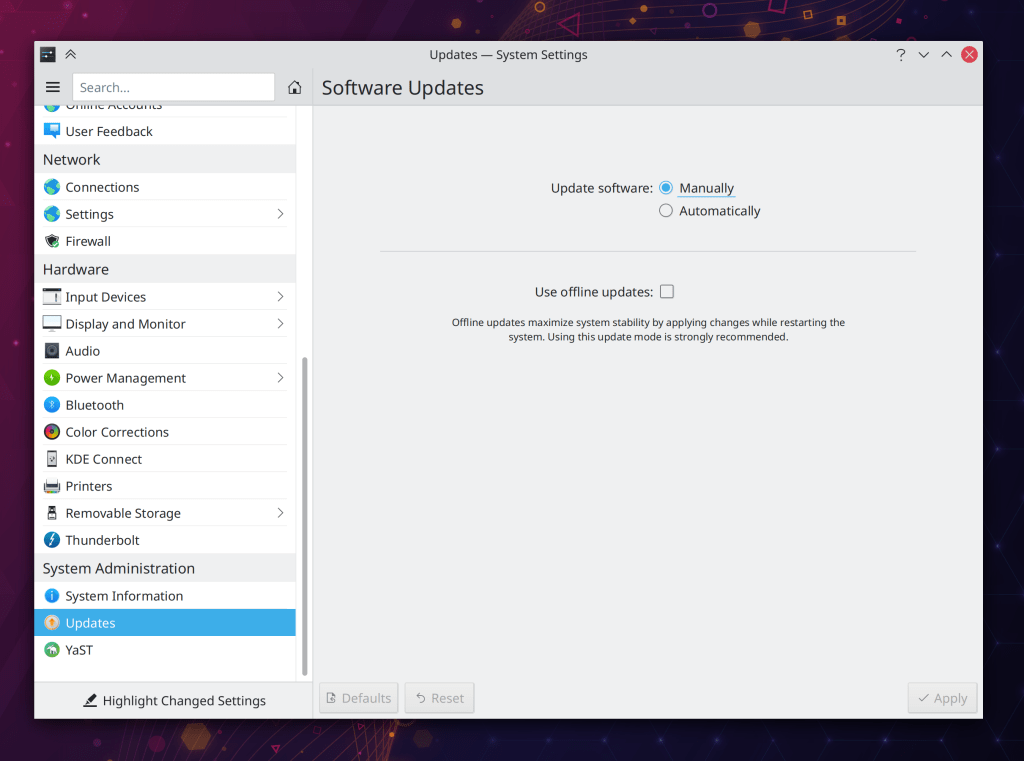
Other New Features
In the Plasma Wayland session, the Global Menu widget now includes a Search field that you can use to quickly locate menu items! (Jan Blackquill, Plasma 5.22)
Discover has gained the ability to update distros using rpm-ostree, such as Fedora Silverblue and Fedora Kinoite (Mariam Fahmy, Plasma 5.22)
In the Plasma Wayland session, screen-casting will now enter “Do Not Disturb” mode by default (though this can be overridden, if desired) (Kai Uwe Broulik, Plasma 5.22)
You can now set screens’ overscan values in the Plasma Wayland session (Xaver Hugl, Plasma 5.22)
Bugfixes & Performance Improvements
Hugely improved Gwenview’s speed, responsiveness, and memory usage when loading and navigating large grid views, particularly for files located on network locations (Arjen Hiemstra, Gwenview 21.08)
Entering your password in the Networks applet no longer causes the networks list to re-arrange itself while you’re typing and sometimes send your password to the wrong network! This has been a problem for quite a while, and we tried various targeted fixes that never fully worked; this time we went for the nuclear option that should finally solve it once and for all! (Jan Grulich, Plasma 5.21.5)
The new Plasma System Monitor app no longer crashes when you select a new display style for any of the sensors (Arjen Hiemstra, Plasma 5.21.5)
Sending files to Bluetooth devices from Dolphin now works again (Egor Ignatov, Plasma 5.21.5)
Discover once again displays firmware updates for eligible devices (Aleix Pol Gonzalez, Plasma 5.21.5)
It is now possible to specify a usergroup for OpenConnect VPNs (Aaron Barany, Plasma 5.21.5)
Long names in System Settings’ Users page no longer overflow (Jan Blackquill, Plasma 5.21.5)
Fixed one of the ways that KWin can crash when using a multi-GPU system (Xaver Hugl, Plasma 5.22)
In the Plasma Wayland session, KWin no longer sometimes crashes when showing Task Manager thumbnails or ending a screen recording/streaming session (Alois Wohlschlager, Plasma 5.22)
Accented and dead keys now work in the Plasma Wayland session when the virtual keyboard is available (Aleix Pol Gonzalez, Plasma 5.22 with Qt 5.15.3 plus KDE’s backported patches)
The Present Windows effect now works in the Plasma Wayland session when activated from grouped Task Manager entries (David Redondo, Plasma 5.22)
The new S.M.A.R.T. monitoring system no longer erroneously warns you that VirtualBox disks are broken when they’re not, or tracks the status for devices without S.M.A.R.T. support at all (Harald Sitter, Plasma 5.22)
When using the new Systemd startup feature, processes that crash at logout or login can no longer either block re-login, or fail to get started at login in circumstances under which they would otherwise launch normally (David Edmundson, Plasma 5.22)
System Settings no longer sometimes crashes when navigating from one QtQuick-based page to another (Jan Blackquill, Frameworks 5.82)
List Items throughout QtQuick-based KDE software no longer exhibit excessive left padding for their icons (me: Nate Graham, Frameworks 5.82)
User Interface Improvements
Digital signatures in Okular are no longer drawn with scary red text (Albert Astals Cid, Okular 21.04)
When dragging a document in Okular using the mouse, the cursor now wraps around horizontally when you reach the edge of the screen, just like it already does vertically (David Hurka, Okular 21.08)
On systems with slow PackageKit implementations (such as openSUSE-based distros), Discover now presents the initial view a bit more accurately while metadata is still being loaded (Aleix Pol Gonzalez, Plasma 5.22)
In the new Plasma System Monitor app, any page with a search field now focuses that search field by default when the page is loaded, so you can always start typing right away to search (David Redondo, Plasma 5.22)
The Bluetooth applet’s section separator now visually matches that of the Networks applet (me: Nate Graham, Plasma 5.22):
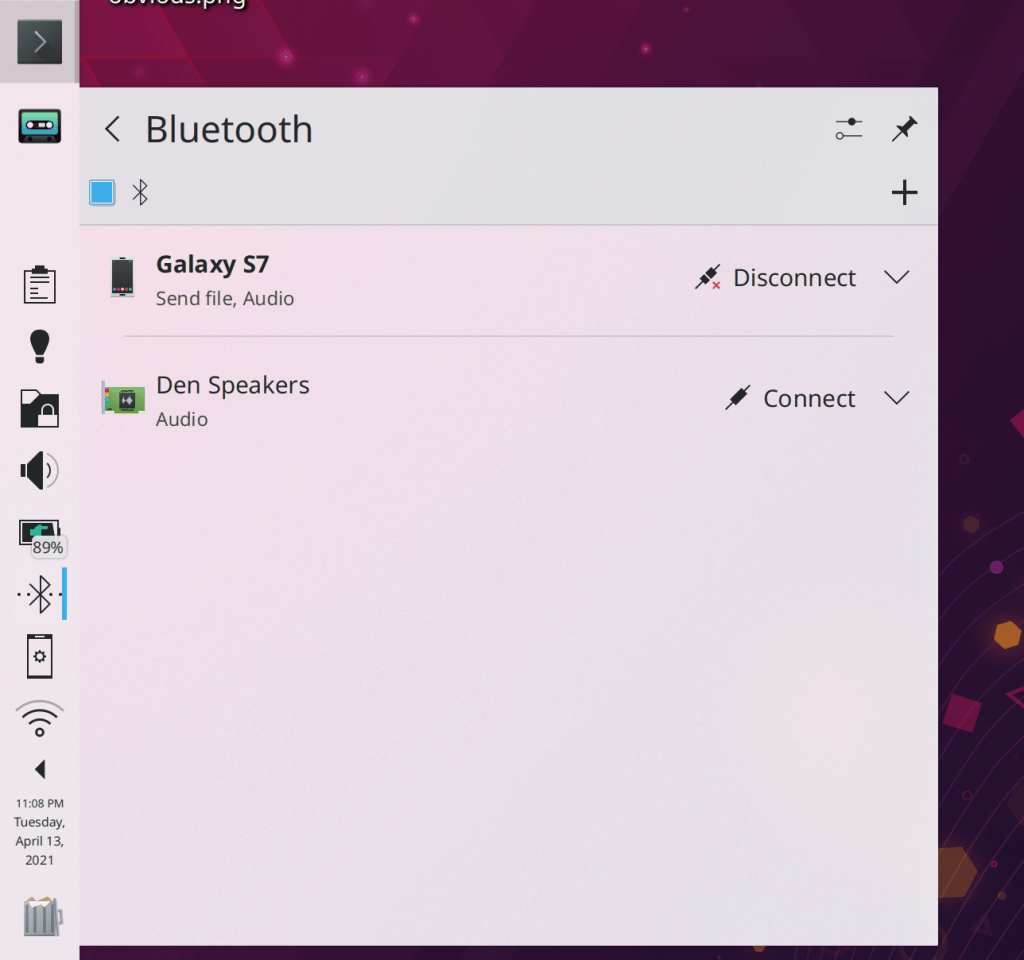
Web Presence
Pablo Marcos re-did Okular’s website to be nice and modern, with the help of Carl Schwan:
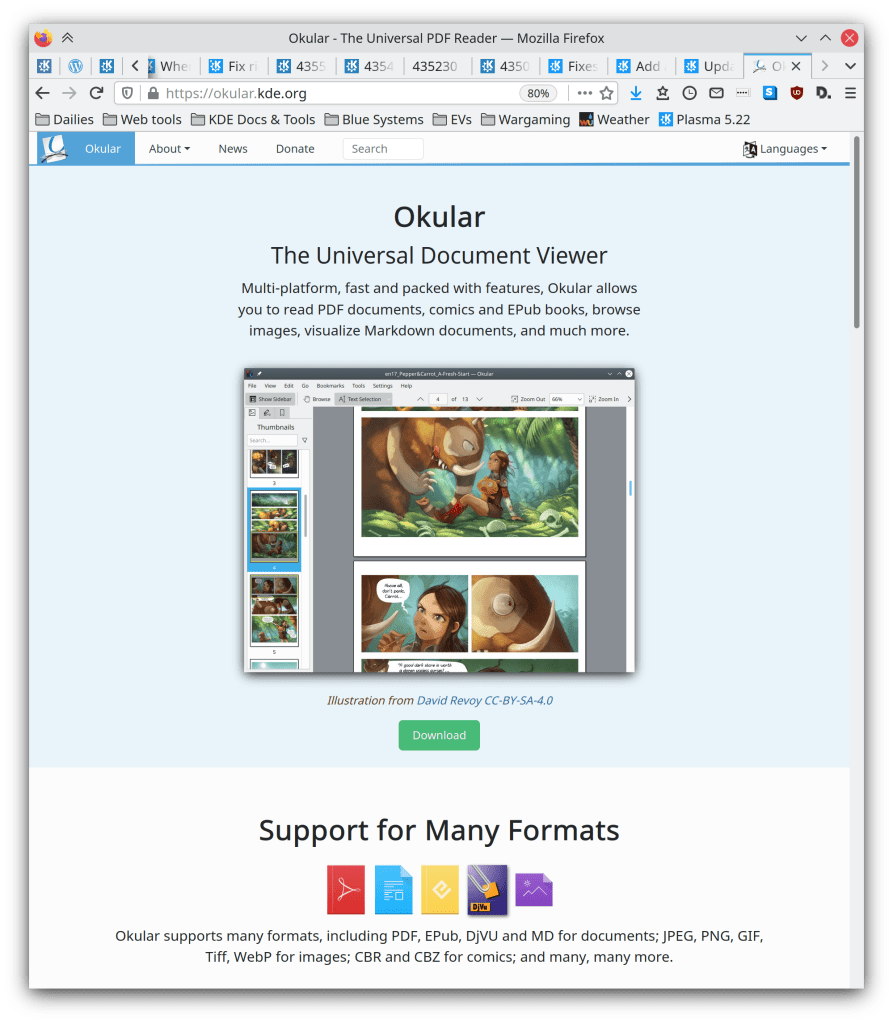
…And everything else
Keep in mind that this blog only covers the tip of the iceberg! Tons of KDE apps whose development I don’t have time to follow aren’t represented here, and I also don’t mention backend refactoring, improved test coverage, and other changes that are generally not user-facing. If you’re hungry for more, check out https://planet.kde.org/, where you can find blog posts by other KDE contributors detailing the work they’re doing.
How You Can Help
Have a look at https://community.kde.org/Get_Involved to discover ways to be part of a project that really matters. Each contributor makes a huge difference in KDE; you are not a number or a cog in a machine! You don’t have to already be a programmer, either. I wasn’t when I got started. Try it, you’ll like it! We don’t bite!
Finally, consider making a tax-deductible donation to the KDE e.V. foundation.
Hi, does anyone know why the search in Dolphin doesn’t work?
I continuously believe it will be resolved with the next update, but to no avail.
I try with the simple Filename search in a directory, with a file that I see exists, but the search returns zero results for every type of search.
LikeLike
Probably some Baloo bug. Disable Baloo and filename search will work again.
LikeLike
if you’re using Baloo, try running `balooctl purge` in a terminal window, if this works, you’re hitting https://bugs.kde.org/show_bug.cgi?id=431664.
LikeLike
Did the purge command and nothing…digging further, I had to go into the Info Center and enable File Indexer Monitor. From then on, the search works.
Thanks 🙂
LikeLike
If you’re looking for a file manager with search that doesn’t depend on additional components, works as root, etc. then Nemo’s very good.
LikeLike
I also still have that issue, tried several things like restarting Baloo but to no avail. It’s even broken after a new install.
LikeLike
Thank you Nate for a nice blog post as usual.
As for the remake of Okular website, I think it’s better to mention not only Carl but also Pablo Marcos who was also mentioned in the MR as the main “remaker” of the site in his SoK.
LikeLike
Yeah, Pablo made most of the work. I just made some small improvements in the end.
LikeLike
Oh whoops, I didn’t know that. Fixed!
LikeLike
>>The Global Menu widget now includes a Search field that you can use to quickly locate menu items! (Jan Blackquill, Plasma 5.22)
Wow, that’s great! Thank you devs for the movement in the right direction.
Thing I miss from plasma-hud & krunner-appmenu:
1) Option to show full menu path (e.g. “Edit > Go To > Go to Line…) so I could actually learn location of menu items.
2) Ability to open Search filed with hotkey
3) KRunner’s “retain previous search” so I can quickly repeat previous command (e.g., open some GIMP filter window).
LikeLike
#2 is in progress! https://invent.kde.org/plasma/plasma-workspace/-/merge_requests/792
LikeLiked by 1 person
Too bad I’m stuck with Plasma 5.18 for another 2 years… I’ve talked to a distro maintainer and they said the big reason for that is they don’t want to switch from Qt 5.12 because of compatibility issues with third-party software.
LikeLike
You can always update to a newer version of the distro itself. If you’re talking about Kubuntu, version 20.10 is available with Plasma 5.19, and version 21.04 is going to be released in days with Plasma 5.21.
LikeLike
Unfortunately, I’m already running the latest version, and the newer version that is scheduled to release later this year also has Qt 5.12 and Plasma 5.18.
LikeLike
In https://packages.ubuntu.com/search?keywords=plasma-desktop anyone can see that next version (out in a few days) brings Plasma 5.21, sir.
LikeLike
Can you fix the layout of https://kde.org/plasma-desktop/ for Firefox (Simple by default > System Tray)? See screenshot here https://imgur.com/a/UW95SBl.
LikeLike
Whoops! Please file a bug report here: https://bugs.kde.org/enter_bug.cgi?product=www.kde.org
LikeLike
>> “I get that the nerdy tech crowd is not super thrilled by this new more Windows 10-style update mode.”
In the Russian-speaking segment and on the reddit /r/kdeneon, /r/kde – I did not see a single person who would consider this a good solution. Conclusion, 100% of KDE users are a bunch of nerds.
>>”I can point to literally hundreds of bug reports about problems caused entirely by not rebooting the computer after installing updates.”
“Discover” asks for a reboot to update any packages. Even if they are extremely minor.
It is probably worth designing the code so that the package does not receive an update error.
And since we remembered Windows. Let me remind you that on Windows I do not need to use the threadripper and ssd nvme to index files. And also in this OS, I can turn off the file indexing service and fully use the search further.
Disabling indexing will not affect the search functionality in the standard file manager. All search settings will remain available, such as “search in hidden files”.
Searching through Baloo is completely irrelevant. I never know if a file that I potentially need has been indexed.
Dolphin search with Baloo disabled – partially irrelevant. Since it has no search settings. I cannot search through hidden files. Content search is very slow.
There is no choice but to use kfind.
LikeLike
> In the Russian-speaking segment and on the reddit /r/kdeneon, /r/kde – I did not see a single person who would consider this a good solution.
Check the /r/kde thread for this post. You’ll see those “nonexistent” people.
Initially no one considered this good because they all based their reaction off of the first impression of it reminding them of Windows. Irrational hate. We don’t need to make decisions based on irrationality.
> It is probably worth designing the code so that the package does not receive an update error.
There is no code in package management which can prevent this. If you update a library while something that is using it is running, then it WILL break if the new version is ABI incompatible.
There is nothing Discover can do here. It is fundamental to how shared libraries work.
LikeLiked by 1 person
Irrational hate? I think it is not irrational hate when you have to double-reboot after each update. It is even worse than Windows!! Irrational hate you say. And since devs already knew that this was going to backfire from “power users” they should introduce this “feature” together with a disable option. Like they already already have done in the end. It surely wouldn’t have so many critics that way.
If it’s impossible to perform the update without rebooting because reasons (shared libraries or whatever) I think they could at least try to identify which packages need a reboot and which don’t. And I’m pretty sure many updates would only need a session restart, not a whole system reboot.
In spite of everything, KDE continues to be the superior DE in my opinion. And the way they hear the community and make changes accordingly is really exemplary.
LikeLike
I’m sorry, but that doesn’t explain why my system is demanding a reboot today after updating the single package youtube-dl, a python script. That is plainly unnecessary and an extremely irritating anti-feature.
I don’t think anyone would bitch about having to reboot if it was just when critical system libraries were upgraded, just like we’ve always had to reboot after kernel upgrades, but this is not what was implemented. Instead we got this completely retarded blanket reboot policy.
If anything, this mess has done me a favor, by making me resolve to ditch Discover completely and revert to using apt. It’s always stuck out as a steaming pile that marred the otherwise excellent Neon distro.
LikeLike
I don’t have file indexing enabled and I can search on dolphin, dunno what to tell you.
LikeLike
> Entering your password in the Networks applet no longer causes the networks list to re-arrange itself while you’re typing and sometimes send your password to the wrong network!
Finally!!!! ❤
LikeLike
Yeah for sure this was one of those throw-the-computer-out-the-window issues.
LikeLike
> You can now set screens’ overscan values in the Plasma Wayland session
Could you explain to us please, what this technically means? Thanks!
LikeLike
This should help: https://en.wikipedia.org/wiki/Overscan
LikeLike
Nate, could you please make this issue a ‘very high priority’: https://bugs.kde.org/387663 ? Dolphin not updating the view by itself is extremely annoying! 😦
LikeLike
This is a bug that doesn’t happen to everyone and can’t really be reliably reproduced. I can’t make it happen myself.
LikeLike
To me it’s a little confusing when in Discover I see progress bars still moving whilst I’m being asked to reboot. I have always waited for the progress bars to stop before rebooting. Does it matter?
LikeLike
+1
LikeLike
What? I’m not familiar with that issue. A bug report would be appreciated–especially if it includes a screenshot or a screen recording.
LikeLike
As another user wrote:
Offline Updates needs a different name. To me that sounds like getting updates from a USB stick, DVD, or some other offline, non-networked source; not applying online, network sourced updates upon reboot (which is a terrific feature to add). The feature is literally “Apply Online Sourced Updates On Reboot” so calling it “Offline Updates” is a bit misleading.
Update Upon Reboot
Restart Update Service
Something Along Those Lines
I used to live miles from an internet connection and had to drive a laptop and a 2TB USB drive to use apt-mirror to clone Debian mirrors to do actual Offline Updates to a non-networked PC.
LikeLike
Yeah, that’s a good point.
LikeLike
Another one suggested naming it “Boot-time updates”.
LikeLike
> Offline Updates needs a different name
Another one suggested naming it “Deferred Updates” to avoid confusions.
LikeLike
Yeah, that’s true. I too was confused by this wording initially.
LikeLike
The new Okular website looks very nice. I really like the demo page you have chosen from David Revoy’s comic!
LikeLike
About offline updates: I think the main reason why many people are not so fond of them is that it means you’ll be asked to reboot very often if you always install updates directly when they arrive. In contrast, on Windows 10 updates are deployed in blocks, like one single update a month, not dozens. Maybe it would find broader acceptance if it was more like that.
LikeLike
Also, to dislike offline updates as they are at the moment has nothing to do with being “nerdy”. It’s just that people who are using their system productively tend to feel distrubed with their work if there are multiple reboot popups a day.
LikeLike
* disturbed
LikeLike
This is a good point. It would be great if you could separate out the applications from the system stuff that actually needs a reboot to cleanly install, immediately install what can safely be installed without a reboot then at the end of the day shutdown install the system stuffs. I know this is a lot of work, so maybe something for Plasma 6 if that’s not too far off? As it is now, I look through the list of “system updates” and use synaptic or apt to update the applications then wait until I’m done for the day to do the system updates.
LikeLike
Is it possible to integrate a sent to telegram option in the sharing option of the context menu? tanks
LikeLike
Dolphin > Settings > Services > Get New Service > Search for this one typing “Telegram” in the search box. (select “[NEW] Send file with Telegram using Telegram Desktop”)
For flatpak version you need to edit
$HOME/.local/share/kservices5/ServiceMenus/telegram-desktop-sender.desktop
with correct Exec command. Open that file and replace “telegram-desktop” with flatpak command but leave [“-sendpath “%f”] at the end. You can easily find flatpak command with kmenuedit.
LikeLike
For “offline” updates, a maybe a bit naive question: Is there a particular reason why they are installed when rebooting, and not right before shutting down the machine?
I think it would be a lot less intrusive/annoying if updates are installed at a time when people have finished doing actual tasks on their computer (shutting down the machine seems to be a clear indicator for that) instead of at the time when people are about to _start_ doing something on their computer (boot) – especially since the system is currently (re)booted a second after updates have been installed! This procedure can be slow, especially on older systems (like mine 😉 ).
Or perhaps adding an option to select between installing updates on shutdown or on boot could be possible?
For my personal use case I would clearly prefer installing updates on shutdown.
LikeLike
I do not even like updating during shutdown when I am using a laptop. The best option is to update during using my machine, then give me a prompt to restart my machine if I want to. Furthermore, do not expect me to restart my machine after application updates, only after system updates.
LikeLike
Hi Nate.
It a joyful to read your weekely posts! 🙂
What do you mean with “slow packagekit implementations”?
I’m just wondering if there is also somekind of “slow samba implementations” that might justify why Neon is blazing fast accessing network while openSUSE takes ages?
About Global Menu:
Would be very nice to have an option to always show the menu (even if there’s no app using it)!
You see… it’s driving me nuts to have it on a panel (with other widgets placed after it) and constantly having it showing and hidding – consedering the app – with all the other widgets adjusting to the space left.
Any change to get this fixed?
LikeLike
I mean that on openSUSE-based distros, any software that use the PackageKit library (such as Discover) takes much much longer to complete operations than on other distros. Loading the view of available updates, for example, takes 2 or 3 seconds on Ubuntu or Arch, but 10-15 seconds on my openSUSE Tumbleweed machine. Sometimes even longer. It’s kinda sucky.
It’s an issue with the Zypper plugin for PackageKit. Apparently Fedora’s DNF is much faster, though I haven’t had the courage to swap it out and test for myself. Apparently openSUSE folks are in fact internally debating switching to DNF themselves.
Sure, file a bug report 🙂
LikeLike
Yeah, there is a couple of things that openSUSE s**ks a lot!!! 😦
About the bug: now it’s supposed to be at (sorry for asking):
https://invent.kde.org/plasma/plasma-workspace/-/issues
right???
LikeLike
https://bugs.kde.org. 🙂
See https://community.kde.org/Get_Involved/Issue_Reporting
LikeLike
done:
https://bugs.kde.org/show_bug.cgi?id=435928
thank you
LikeLike
> Apparently Fedora’s DNF is much faster, though I haven’t had the courage to swap it out and test for myself.
There’s a great comparison between Zypper and DNF, though it’s already 2 years old and things may have changed in the meantime: https://media.ccc.de/v/2480-dnf-vs-zypp-fight
Would you rather switch to Fedora or simply vom Zypper to DNF on OpenSuse Tumbleweed?
LikeLike
The grass is always greener on the other side, and I have a list of annoyances with openSUSE, but I don’t doubt that there would be annoying elements of Fedora too. 🙂 It’s just that not being a current user, I don’t know what they are! 😀
LikeLike
That’s great to hear about Gwenview loading images faster, something that I’ve wondered about for awhile. And it’s cool when I learn about a feature that was always present but I didn’t know about it, such as Okular’s way of making the hand cursor wrap around when you drag and move off the edge of the screen.
LikeLike
Maybe a bit random? But which distrobution do you use? KDE Neon? Kubuntu? Would love to know!
LikeLike
I use openSUSE Tumbleweed at the moment, with all KDE software manually (well, with a script) compiled from source daily.
LikeLike
Offline updates needs some work…
I understand why a reboot is required when system files, drivers and/or libraries are updated, and I see no problem with this. I do, however see a problem with requiring a reboot when a simple application is updated that has no hooks in any way to other applications or system files. Over the past five days I’ve had five separate “system” updates that required a reboot to complete — Brave browser, Vivaldi browser, kicad (twice) and Firefox, none of which are system files or applications nor need an offline update to install without breaking anything other than themselves if currently running.
The checkbox to turn this feature off is a semi decent workaround, but leaves the system broken, and it appears the reboot requirement blocks Discover from searching for further updates. This means you can’t reliably hold off rebooting until convenient without their possibly being another update waiting “in the que” so to speak. Normal applications and actual system libraries, drivers and/or applications actually dependant on others or that others depend on need to be separated, and an offline update should only be used on what actually needs an offline update to safely and properly update. Today’s updates so far had me reboot twice, once for Firefox and then again right after rebooting for Kicad, which is slated for the next reboot, so there’s no telling if I have yet another package requiring a reboot not yet known.
LikeLike
Yes, the UI could stand to be improved, for sure.
LikeLike