Well folks, you finally have a chance to test out Plasma 5.21, in beta form! Please do install it and find all the bugs we missed. Bug reports have already started pouring in, and we’ll fix them as fast as we can in the next month. 🙂
But check out what else we did this week:
New Features
Kate now has a searchable HUD-style command palette that lets you trigger menu items with super speed! It’s activated using the Ctrl+Alt+I shortcut, and we’re investigating adding it to other KDE apps as well in the form of a re-usable framework component. (Waqar Ahmed, Kate 21.04):

Bugfixes & Performance Improvements
Spectacle is once again able to take rectangular region screenshots on triple-screen setups (Franz Baumgärtner, Spectacle 20.12.2)
Okular’s Open dialog once again defaults to “All files” in its file type filter when run on non-Plasma desktops (Albert Astals Cid, Okular 20.12.2)
Dolphin now correctly reports the number of files present on other disks not using standard Linux filesystems, such as NTFS (Ilia Kats, Dolphin 20.12.2)
The “Add Network Folder” action is once again visible in Dolphin for people using Frameworks 5.78 or later–albeit it now lives in the toolbar, rather than in the view (Norbert Preining, Dolphin 20.12.2)
When you turn off Konsole’s “Remember window size” feature, that now works again (me: Nate Graham, Konsole 20.12.2)
The System Settings Fonts page no longer shows blank previews for the anti-aliasing styles when using the proprietary Nvidia driver (Yaroslav Sidlovsky, Plasma 5.21)
Discover now handles the situation where you’re installing an add-on that requires you to select a specific file from among a set of options, just like the standalone “get new [thing]” dialog (Dan Leinir Turthra Jensen, Plasma 5.21)
Plasma’s support for the Pulse Connect Secure VPN type now works (David Redondo, Plasma 5.21)
Discover is now a bit faster to launch and uses less memory (still a lot, but less than before at least) (Aleix Pol Gonzalez, Plasma 5.21)
It’s now possible to unset global shortcuts set for activating Plasma applets (David Redondo, Plasma 5.21)
While the “Get new Plasma Widgets” window is open, attempting to open it again now re-focuses the existing one rather than opening a second one (Willyanto, Plasma 5.21)
Fixed an uncommon crash in System Settings’ Shortcuts page (David Redondo, Plasma 5.21)
When waking up a sleeping laptop that has a touchscreen, KWin no longer pretends that a finger is being held down on the touchscreen until you really do touch it at least once yourself (Xaver Hugl, Plasma 5.21)
In the Plasma Wayland session, windows no longer try to snap to OSDs and notifications (Vlad Zahorodnii, Plasma 5.21)
The System Tray’s back button now reverses itself correctly when using an RTL language (Jan Blackquill, Plasma 5.21)
Filenames in the Breeze-themed GTK folder dialog are now readable, especially when using a dark color scheme (Jan Blackquill, Plasma 5.21)
Undoing the deletion of a file or folder can no longer unexpectedly overwrite an existing item that has the same name as the undeleted item (David Faure, Frameworks 5.79)
System Settings no longer crashes when you navigate to the Screen Locking page’s “Appearance” sub-page and then navigate away (Nicolas Fella, Frameworks 5.79)
Okular and potentially other KDE apps too can once again open files accessed from a web browser (i.e. https://www.example.org/my_awesome_file.pdf) using their “Open” dialogs (Albert Astals Cid, Frameworks 5.79)
When you open a file accessed from a web browser in a KDE app and then show the Open dialog again, it no longer tries to show you the file’s parent website (Albert Astals Cid, Frameworks 5.79)
System Tray applets that feature expanding lists of actions no longer sometimes have some of the actions clipped out of the view when using non-default fonts or font sizes (me: Nate Graham, Frameworks 5.79)
User Interface Improvements
Dolphin’s “Copy file path” action has had its shortcut changed to Ctrl+Alt+C so as not to conflict with the “Copy” action in the embedded terminal panel, whose shortcut is Ctrl+Shift+C (Someone going by the pseudonym “The Imp”, Dolphin 20.12.2)
Gwenview’s titlebar now shows the path to the currently-viewed location while in Browse mode (Antonio Prcela, Gwenview 21.04)
When using the systemwide Double-Click mode, you can now rename files on the desktop by clicking on the label of an already-selected item, just like in Dolphin (me: Nate Graham, Plasma 5.21)
Plasma no longer ever sends a pointless notification when you create a link to a file somewhere else (Nicolas Fella, Plasma 5.21)
Rotated widgets are no longer jaggy and aliased (David Edmundson, Plasma 5.21):
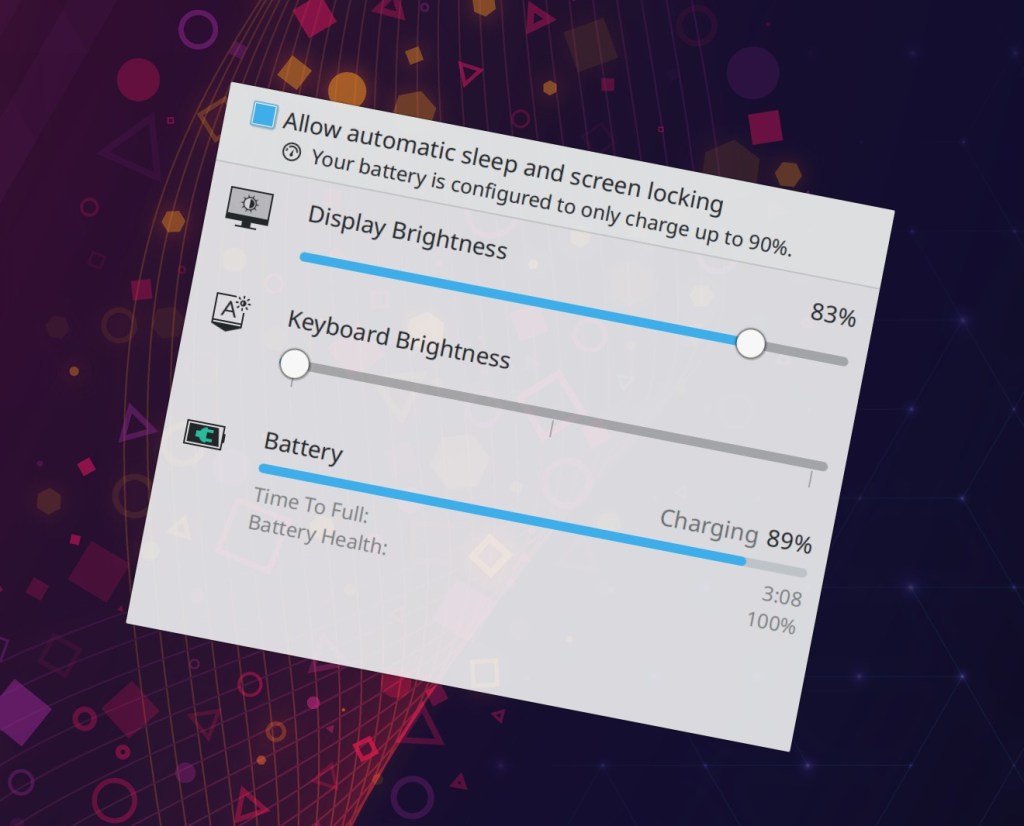
The Edit Mode toolbar now includes a link to the System Settings Global Themes page (someone going by the pseudonym “Wael CH”, Plasma 5.21):

System Settings’ Desktop Effects and Background Services pages now support the “Highlight changed settings” feature (Cyril Rossi, Plasma 5.21)
The icons used for screen rotation in System Settings’ Display & Monitor page are now clearer (someone going by the pseudonym “Wael CH”, Plasma 5.21):
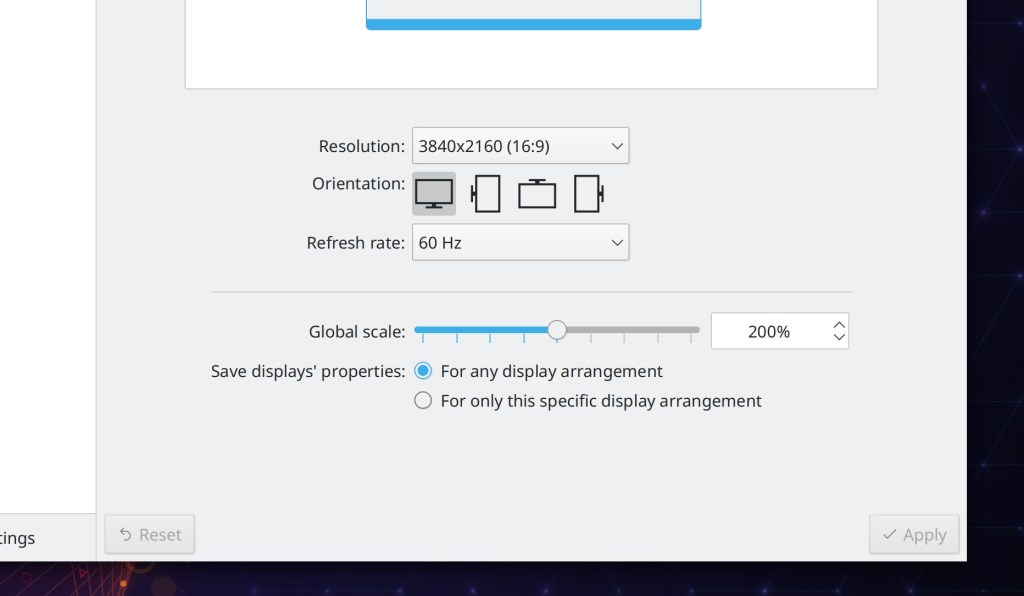
Breeze theme monochrome icons now stay monochrome when using scale factors greater than 200% (Kai Uwe Broulik, Frameworks 5.79)
How You Can Help
Have a look at https://community.kde.org/Get_Involved to discover ways to be part of a project that really matters. Each contributor makes a huge difference in KDE; you are not a number or a cog in a machine! You don’t have to already be a programmer, either. I wasn’t when I got started. Try it, you’ll like it! We don’t bite!
Finally, consider making a tax-deductible donation to the KDE e.V. foundation.
> This week in KDE: the Plasma 5.20 beta is here!
I think you can omit the beta, the alpha 5.20.5 runs pretty stable so far. 😉
LikeLiked by 2 people
lmao my worst typo yet
LikeLike
I wonder if the monitor icons would see correctly with a dark theme enabled.
LikeLike
yes, they will. I’m using it like this
LikeLike
About the rotation: Do you have any metrics how many widgets are used per user and how many of those actually rotate at least one widget? (May be something for the telemetry). For what is it useful at all? I have never felt the urgency to rotate one. 😛
LikeLike
More good stuff every week. Ive created a bug report for the wastebin not emptying from the places folder in dolphin and refreshing the icon to empty unless you open the bin and refresh the contents.
LikeLike
Woah, i love the HUD in Kate – if it works well, i’d LOVE to see that everywhere 😀
LikeLiked by 1 person
Yeah. I’m also big fan of it. Currently you can have it with plasma-hud. But official support, especially in Wayland, sounds very nice.
Also I would love to see LIM (locally integrated menus). Currently it’s possible with Zren/material-decoration on X11 session.
LikeLiked by 1 person
You can try it right now and tell us how well it works and if there are any issues we can hopefully fix by the time of release 🙂
The more stable it gets, the higher the chances of it getting into mainstream KDE. I am already working on it but need all you people’s help to finalize it 🙂
LikeLiked by 1 person
Yes, please. Searching options diving in a sea of menues, dialogs, boxes, checks, etc, is a nightmare sometimes in complex and feature rich programs like Kontact
LikeLike
They think removing features are bad thing
Even if no one useing them
Who ever need to rotate widget !!!!
LikeLike
‘Multiple exclamation marks,’ he went on, shaking his head, ‘are a sure sign of a diseased mind.’ — in Eric, by Terry Pratchett
LikeLiked by 1 person
Whoever interferes with what he does not mean will receive what he does not like
i think u deserve **** u
enjoy it
LikeLike
I believe that the selected item in the HUD-style command palette should have a black icon, not white.
LikeLike
Yay, I’m finally getting your announcements! Kind of mind-boggling, that so many improvements keep moving forward . . .
LikeLike
I think so too! 🙂
LikeLike
I’m confused – is the headline meant to mention a different version to the text (am guessing not)?
Headline says 5.20, text says 5.21
LikeLike
Terrific, as soon as it was available to test it on my distro, I installed and wow, in general, much smoother than the moment when I installed the beta of Plasma 5.20, which had a few bugs which were pretty annoying, I’ve perceived a few, but I’ll try to check (properly, I always try to check) on KDE Bugs before file them, to avoid to file a bug which has already been filed or even fixed.
As always, I can’t express my gratitude enough to the awesome KDE Community, who is doing this magnificent work and effort, to keep improving Plasma, KDE Applications and KDE Frameworks, day by day, to make them even better than they’re now, Wayland received a nice push in this Plasma 5.21, which makes me really happy, version after version of Plasma, Wayland becomes more and more stable and usable, now we’re even having some features on Wayland, that aren’t possible on Xorg, because of the advantages of the new protocol. Like I repeat time after time, an extra special thanks to Nate Graham, who is doing a really wonderful job, giving his best to improve what he can on the KDE Sofware, but also, giving us the chance to read and “see” week after week the improvements and job done under the hook, so that’s it, you really rock a lot!!
A huge, sincere, warm & virtual hug to every single member of the KDE Community, hoping you’re everyone fine and healthy ^^.
LikeLiked by 1 person
Mh, did not find a convincing looking way to get the packages on Manjaro, also there is no section for it on the Wiki page (only Arch). Will probably try to test on Tumbleweed.
LikeLike
Seems like their additional repositories that *should* also contain beta releases are currently not updated, yet. Maybe just some delay, but a bit sad that one cannot easily use the beta there right now.
LikeLike
about the kate hud, wouldn’t it make more sense to embrace something like https://github.com/Zren/plasma-hud ? if not the project itself maybe the idea, that way you implement it once and have it available everywhere rather than having to add the hud manually per program.
LikeLike
That could work, but it is not controlled by the application and thus will limit a particular app’s ability to put items into the hud.
The current idea is to add it as a reusable component which apps can add it to themselves if they want, just like a lot of other things kde apps share for e.g shortcuts configurator. Also this will have a more integrated feel imo
LikeLiked by 1 person
I’d also prefer some more centralized solution. There has been something like this available on Ubuntu with the Unity desktop. I think it worked for all apps.
To also allow app specific interactions apart from the general menu stuff, one could introduce an interface that applications can use in order to provide additional functionality. Not sure whether this is easily achievable, though.
LikeLike
Please consider this for any app, though, not only KDE apps!
I’m a heavy user of the HUD (from Zren), I have even optimized / rewritten parts of it to show up even faster and handle “_” in the menu while showing file names with “_” in it, but if I have to give up HUD while using Gimp or LibreOffice (because they are not KDE apps), I’m not a fan of that at all, just because of consistency.
I got used to search HUD in any app, because of convenience it gives to me… I don’t have to remember anything, I can search 🙂
Maybe it’s a good idea to define KDE “protocol / standard” instead and attaching that to KDE apps, then define how it exports menus to DBUS and add new features to it, whatever you have in mind, in some standardized way.
It will allow any HUD app, like Plasma HUD, to take advantage of new possibilities of that standard and still use appmenu for GTK or non-KDE apps, thus not killing the consistency.
I can help only with design, Python and DBUS, though.
LikeLike
What you’re suggesting is already available I believe (KRunner). And it’s extendable through runners(plugins).
This is different. It’s app specific. Like VSCode CtrlShiftP
LikeLike
What about systemd startup? is it arriving? for cleaner startup and shutdown?
LikeLike
It’s off by default in 5.21, and we will try to turn it on by default in 5.22.
LikeLiked by 1 person
Cool! going to give it a try!
LikeLike
Funny, I was just scouring the Kate menus looking for the command to auto comment a block and I couldn’t find it. This would’ve been so helpful to have. I’m sure there’s a menu entry for it in the Help menu, eh?
And lots of other good work too, even things that I thought, I should write a bug report for that.
LikeLike
Why is key-repeating disabled for existing user????????
LikeLike
HUD for all applications ~ https://github.com/ArturGaspar/krunner-appmenu
LikeLiked by 1 person
This needs to be an official KDE addon that can be turned on in KRunner settings. That would make KDE next-level compared to Windows or even macOS.
LikeLike
Great as usual. :D… But still far from a trustable every day production desktop 😦
Please, fix Baloo once and for all so it damn works, and if you search a document you see in your docs folder in front of your nose, it finds it!
Please, don’t tell me to report a bug, it’s reported since more than 4 years ago along with others about the erratic behavior of Baloo when symlinking removable devices. Please tell people less “report more” and fix wht’s already reported. And please, stop adding new minor features till the old buggy great ones are fixed, fails like these contribute to make the “year of Linux desktop” never come. HUD-style is a great new feature, BTW, I didn’t mean hat kind of features but the banal ones (e.g. we really need rotating widgets?).
And please, add another feature (an useful one too): desktop theme changing according the monitor’s light sensor, or at least according the day hour. Eye care should be a priority and adapting the desktop to emit less light when convenient in an automated way is a really useful feature. Dry eye syndrome isn’t a nice thing, believe me.
Theres a widget called Dynamic Theme, but it’s very basic as it only allows to switch between Breeze light and dark, not the user custom themes, and only every 3 hours. Plasma should have a native and more configurable tool for this (and not rotatory widgets, again, xDD).
LikeLike
“BTW, I didn’t mean hat kind of features but the banal ones (e.g. we really need rotating widgets?).”
I too am curious about who uses rotating widgets. This feature seems to be nothing more than a tech demo.
“And please, add another feature (an useful one too): desktop theme changing according the monitor’s light sensor, or at least according the day hour. ”
Have you looked into the Night Color mode? It can currently change the colour temperature of your desktop based on the local time.
I think changing the theme based on the light sensor is a great way to make your desktop unstable.
LikeLike
‘“BTW, I didn’t mean hat kind of features but the banal ones (e.g. we really need rotating widgets?).”
I too am curious about who uses rotating widgets. This feature seems to be nothing more than a tech demo.’
Well, I don’t use that feature but I can guess one use case: puting pictures or notes on your desktop and rotate them to make it look like a real board.
Frivolous, I know, but if KDE’d start cutting features because they considere’em useless for the majority we’d soone end up with another Gnome Shell.
Cheers.
LikeLike
“Well, I don’t use that feature but I can guess one use case: puting pictures or notes on your desktop and rotate them to make it look like a real board.”
This is probably best coded into the app itself rather than the DE. Otherwise it’s Microsoft Bob all over again.
“Frivolous, I know, but if KDE’d start cutting features because they considere’em useless for the majority we’d soone end up with another Gnome Shell.”
An exapmle of a majority of people who may not use them, could be 95%. What’s the point of keeping all the code for features that only 1% of the user base probably use (unless the extra overhead is negligible)? If the maintainers themselves use it, then great, power to them. However if they don’t, then the amount of effort in maintaining such a feature just for a tiny minority of the user base seems pointless.
LikeLike
‘“Well, I don’t use that feature but I can guess one use case: puting pictures or notes on your desktop and rotate them to make it look like a real board.”
This is probably best coded into the app itself rather than the DE. Otherwise it’s Microsoft Bob all over again.’
And duplicate the code in several places? No, that’s not a good solution, even if only two apps would get that code. And we’re talking about widgets here so I thinks it’s not aplicable here.
‘“Frivolous, I know, but if KDE’d start cutting features because they considere’em useless for the majority we’d soone end up with another Gnome Shell.”
An exapmle of a majority of people who may not use them, could be 95%. What’s the point of keeping all the code for features that only 1% of the user base probably use (unless the extra overhead is negligible)? If the maintainers themselves use it, then great, power to them. However if they don’t, then the amount of effort in maintaining such a feature just for a tiny minority of the user base seems pointless.’
Bad math there 🙂
The developers have to maintain it, if they didn’t use this functionalitiy or consider it too hard to maintain for 1%-5% of the users probably they’d got rid of it already (see for example what happened to virtual desktops with different wallpapers/widget sets).
So, I guess they use this feature or it’s not so complicated to maintain it.
LikeLike
“And please, add another feature (an useful one too): desktop theme changing according the monitor’s light sensor, or at least according the day hour. Eye care should be a priority and adapting the desktop to emit less light when convenient in an automated way is a really useful feature. Dry eye syndrome isn’t a nice thing, believe me.”
There’s a Night Color widgent in the system tray, you should really try it if you haven’t already.
Changing to a dark theme is not really a great solution, for example if you’re browsing the web as most websites will still show a white background, and the constant shift from dark to light isn’t nice to your eyes either.
Cheers,
LikeLike
Thanks Nate, for making it possible to rename a selected file on the desktop by clicking on its label!
LikeLike
The Wayland session in 5.21 beta is so close!
Still some oddities with Firefox for Wayland (window wont maximise or snap correctly, which is a new bug for me), but its good to be able to drag tabs out without crashing the whole session.
I’ve had some strange behaviour with the session locking itself for no reason, or even locking and still showing the panel on the lock screen, which is also a new bug for me.
Awesome work!
LikeLike