2020 was not an amazing year for most of us, but it sure was for KDE and people who use KDE software! Despite the inability to travel and meet for sprints, conferences, and Akademy in person, we kept busy.
I’d like to highlight some of my favorite improvements throughout KDE! Keep in mind this is not even a small fraction of everything that went on. To keep this post from ballooning a hundred pages long, I’ve had to leave out many smaller features, all of the performance and bugfixing work, and tons of KDE apps that I don’t closely follow, including big important ones like Krita, Kdenlive, Digikam, and GCompris. You can find more news at https://planet.kde.org/.
Also, those of you who like podcasts or are audio learners can listen to a condensed version of this post in the Linux Unplugged podcast #385, where I spoke a bit about some of these things:
Roadmap items
From last year’s proposed roadmap, we got FUSE mounts, improved Samba share discovery, automatic screen rotation, and Breeze Evolution visual overhaul work starting to land!
We did not get PolKit privilege escalation, new photo wallpapers, per-screen scale factors on X11, or inertial scrolling in Plasma and QML apps, or power/session actions on the lock screen. Some of these will be punted to next year. More on that tomorrow!
Hardware Partnerships
We created a new page on the kde.org website showcasing the ways that you can get Plasma pre-installed on hardware: https://kde.org/hardware/. It showcases two very exciting new devices:
- The superfast Ryzen 4000-powered KDE Slimbook. I wrote a review of it! It’s really good, and it’s one of the few laptops you can buy with the monster Ryzen 4800H CPU.
- The PinePhone running Plasma Mobile! This is very exciting product!
Wayland
This year massive progress was made on the Plasma Wayland session, including screencasting support, shared clipboard support in Klipper, support for middle-click-paste, support for multi-GPU output, support for thew KRunner windows runner, Task Manager Window thumbnails, screen rotation, High DPI screenshot and timer support in Spectacle, the virtual keyboard now works for GTK apps, configurable mouse and touchpad scroll speed, and global menu support. Phew! You can read more about it on Aleix’s blog: https://www.proli.net/2020/12/30/my-2020-with-kwin-wayland/
Websites
The following websites were created or overhauled to modern standards and content:
https://akademy.kde.org, https://api.kde.org, https://apps.kde.org, https://calligra.org, https://dot.kde.org, https://download.kde.org, https://elisa.kde.org, https://ev.kde.org, https://juk.kde.org, https://kdeconnect.kde.org, https://kde.org, https://kde.org/for/kids, https://kde.slimbook.org, https://kid3.kde.org, https://kmymoney.org, https://konversation.kde.org, https://my.kde.org, https://planet.kde.org, https://relate.kde.org, https://season.kde.org, https://subtitlecomposer.kde.org
Check ’em out; they look great!
Akademy
We had our first virtual Akademy, and it went very well thanks to KDE’s talented sysadmins! You can watch the video recordings of all the talks, workshops, and other content at https://www.youtube.com/c/KdeOrg/videos.
Infrastructure
We began the process of migrating to GitLab at https://invent.kde.org! Thus far we are using GitLab for code review, and are working on migrating the continuous integration system next. After that will be Phabricator Tasks, and then hopefully bug reporting (a man can dream).
We also began the process of migrating to a totally new single sign-on system: https://my.kde.org. Read all about it here: https://carlschwan.eu/2020/10/03/announcing-mykde/
Plasma
We kicked off the year with the Plasma 5.18 Long Term Support version, which was received very well, and is shipped in Kubuntu 20.04 and openSUSE Leap 15.2.
It was a big year for Plasma and Breeze app styling. The overhauled visuals we’ve been working on for years started landing, including a defined header area in apps and plasma applets, an updated Breeze Light color scheme that’s now used by default, a new more compact OSD style, and a new optional hybrid dark/light theme. To top it all off, Plasma now uses an Icons-Only Task Manager by default.
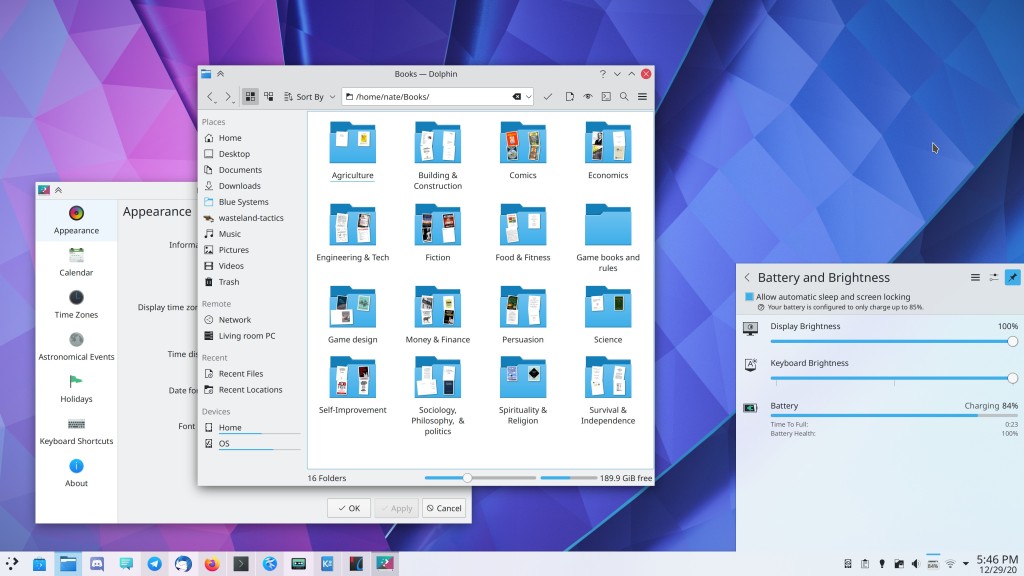
We also did a massive overhaul of the System tray from top to bottom: all of the applets were polished both visually and functionally, most bugs were fixed, various new features were added, and the whole thing was made more cohesive overall.
The Digital Clock also received a lot of attention, gaining a fancy new popup that shows timezones, an overhauled page for adding, removing, and switching timezones, and the ability to set the first day of the week. It also shows the date in its panel version by default.
The rest of Plasma gained many new features including a fancy new “Get New [Thing]” dialog, a new System Tray applet for controlling Night Color, new System Monitor applets, a new system monitoring app, a new inline character palette for entering alternative characters, the ability to set a maximum charge limit for laptop hardware that supports it (like Lenovo ThinkPads), and the ability to reply to notifications inline, in apps that support it (like Telegram).

On the backend side, Plasma now has full touch support for Folder View/desktop items, and optional Systemd integration, which improves startup times and gains the ability to group processes by app.
Plasma Mobile also had a banner year, attracting a number of new developers and undergoing heavy development work, culminating in the PinePhone product running Plasma Mobile!
System Settings & Info Center
System Settings and Info Center (which now uses the System Settings app as its backend, sharing code) gained various new features, including automatically syncing relevant system-level Qt/KDE app settings to GTK apps, a “Highlight Changed Settings” feature, the ability to download new KRunner Runners from store.kde.org, a new S.M.A.R.T. Monitoring page and notification system, a new Network Interfaces page, a completely overhauled Samba page. We also ported many System Settings pages to QML. This makes those pages usable in Plasma Mobile and provides an opportunity to modernize the UX. Ported pages include Accessibility, Autostart, Background Services, Bluetooth, Desktop Session, Screen Locking, Shortcuts, Users, and Window Rules.

KWin
In addition to the aforementioned Wayland work–almost all of which heavily involved KWin–our venerable window manager gained support for clipped subsurfaces and the ability to tile windows to a corner by combining the side tiling shortcuts. We also changed the window dragging shortcut to Meta+Drag to avoid conflicts with popular apps, and made minimized windows no longer automatically move to the end of the Task Switcher. All of this in additions to tons and tons of bugfixes and performance work.
Applications & Frameworks
All KDE apps now support AV1 images, support copy-on-write support when using the BTRFS file system, and remember the positions of their windows, including on a per-screen-arrangement basis.
Dolphin and file management
It was a big year for interacting with remote files. First, we released kio-fuse, which makes the experience of dealing with remote files a hundred times better. We integrated WS-DISCOVERY support which makes Dolphin able to locate modern Samba shares, and overhauled the Samba share creator to work much better. Dolphin also gained full touch support, a plugin to mount ISO images, the ability to display real on-disk sizes for folders in Details view. Dolphin also now displays its URL navigator/breadcrumbs bar in the toolbar by default, and remembers its prior window state by default.
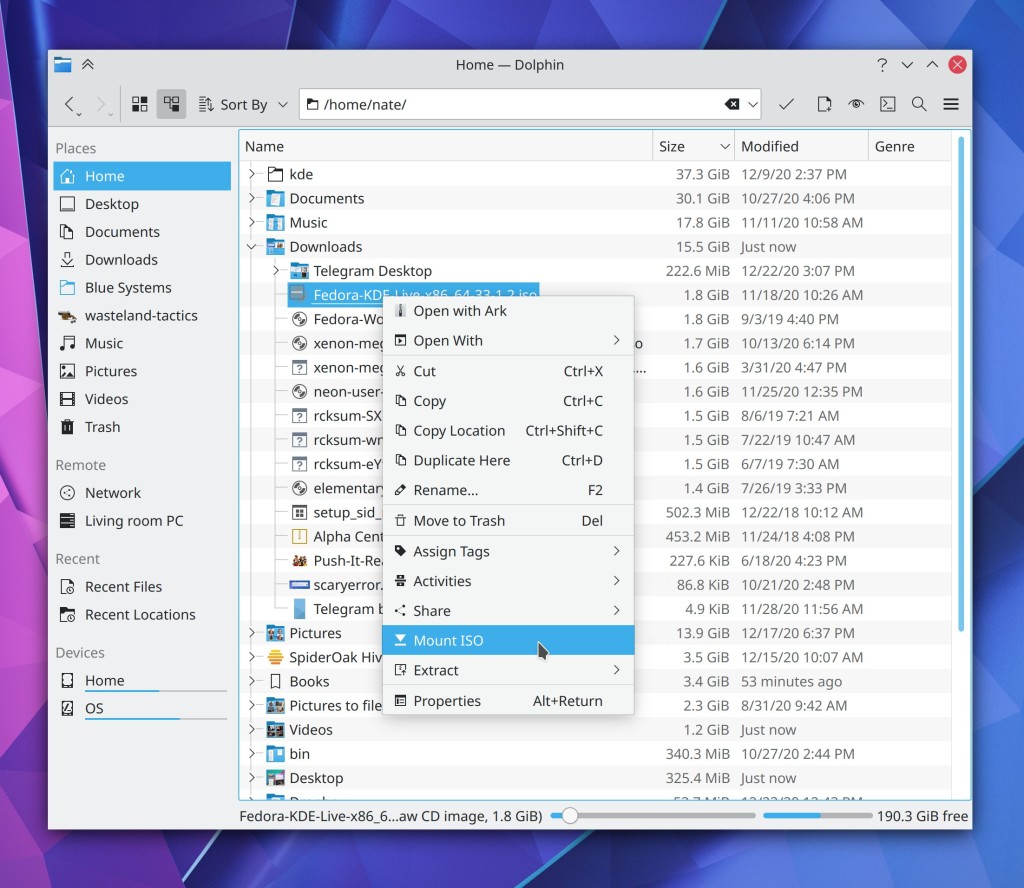
Elisa
Elisa gained many features including the ability to edit song metadata, change the sort criteria, remain playing in the background with only a System Tray item visible, repeat one track, display the contents of a category in the sidebar, and override the systemwide color scheme. Finally, the “Previous track” action goes back to the beginning of the current track unless playback is within the first 5 seconds.
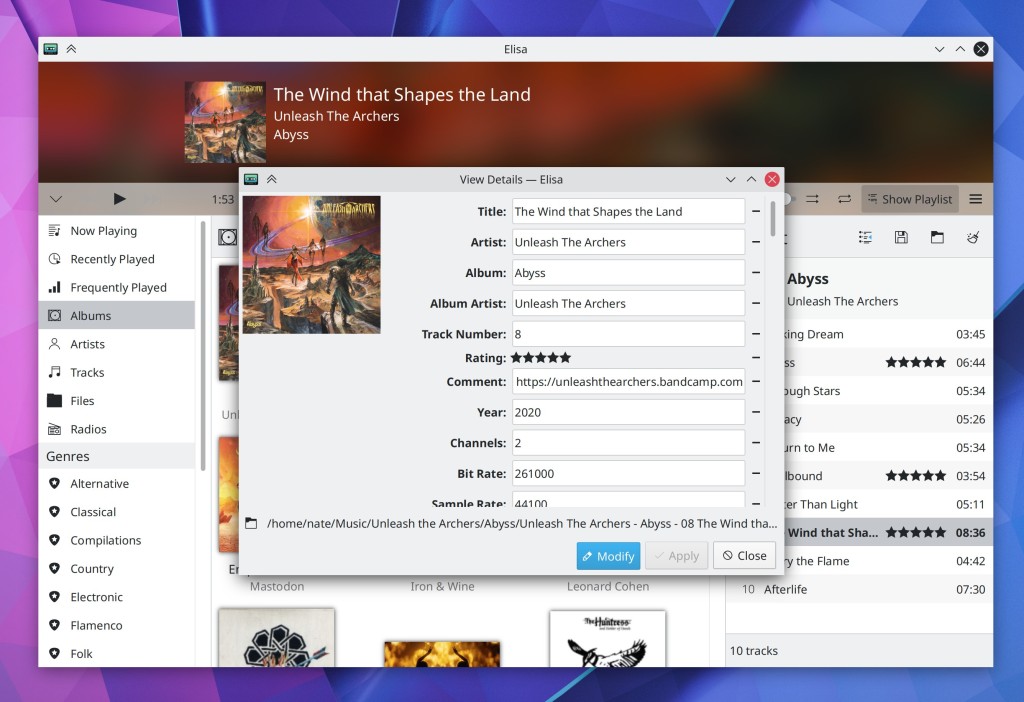
Kate
Kate turned 20! To celebrate, its tab bar now has a standard appearance and new tabs are opened on the right. And the app–as well as other text editor views based on the KTextEditor framework–now fully respect your systemwide color scheme! You can read more about it on the Kate blog here: https://kate-editor.org/post/2020/2020-12-31-kate-in-2020/
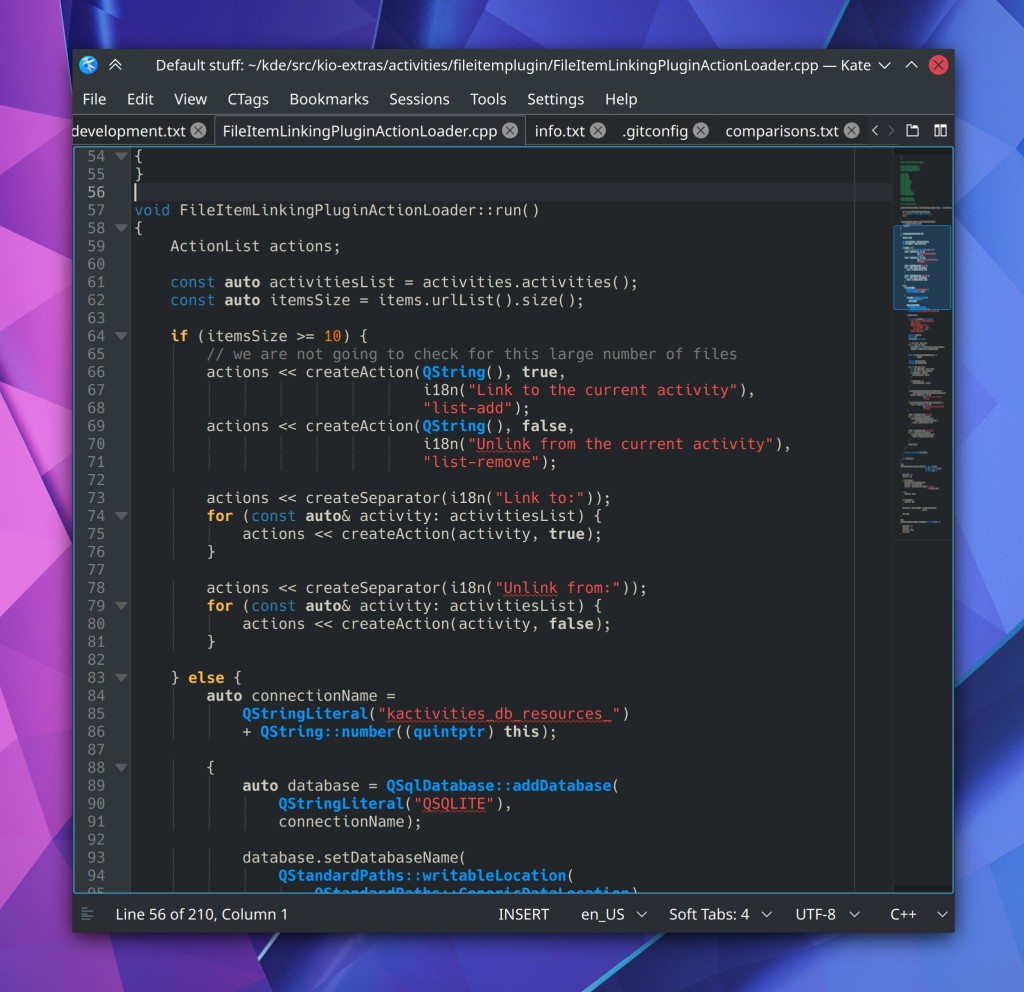
Konsole
Konsole gained a variety of useful new features such as inline previews for images and HTML color codes that you hover the cursor over, the ability to assign custom colors to tabs, and a new on-by-default toolbar. Also, paths in grep output are now clickable to jump directly to that line of code in the file!

Okular
Okular gained the ability to digitally sign documents and now offers (optional) smooth scrolling, which was a bit rocky at first, but we fixed it. 🙂 The Annotations feature was totally overhauled with a new toolbar that makes it easier to change the parameters of an annotation, and and there were various UI improvements to the sidebar and the default toolbar. Okular also adopted date-based versioning, matching most other KDE apps using the release service. 🙂

Spectacle
In addition to the aforementioned Wayland improvements, Spectacle gained the ability to annotate newly-taken screenshots!

And remember, this is just a subset of a subset! KDE has over a hundred other apps which you can find out about at https://kde.org/applications. And I didn’t even mention some of the amazing stuff that’s still under development but not yet released, like a firewall control UI for Plasma and totally re-worked compositing in KWin which will result in support >60hz screen refresh rates and mixed refresh rates in multi-screen setups. Stay tuned for more information about that stuff and more. 🙂



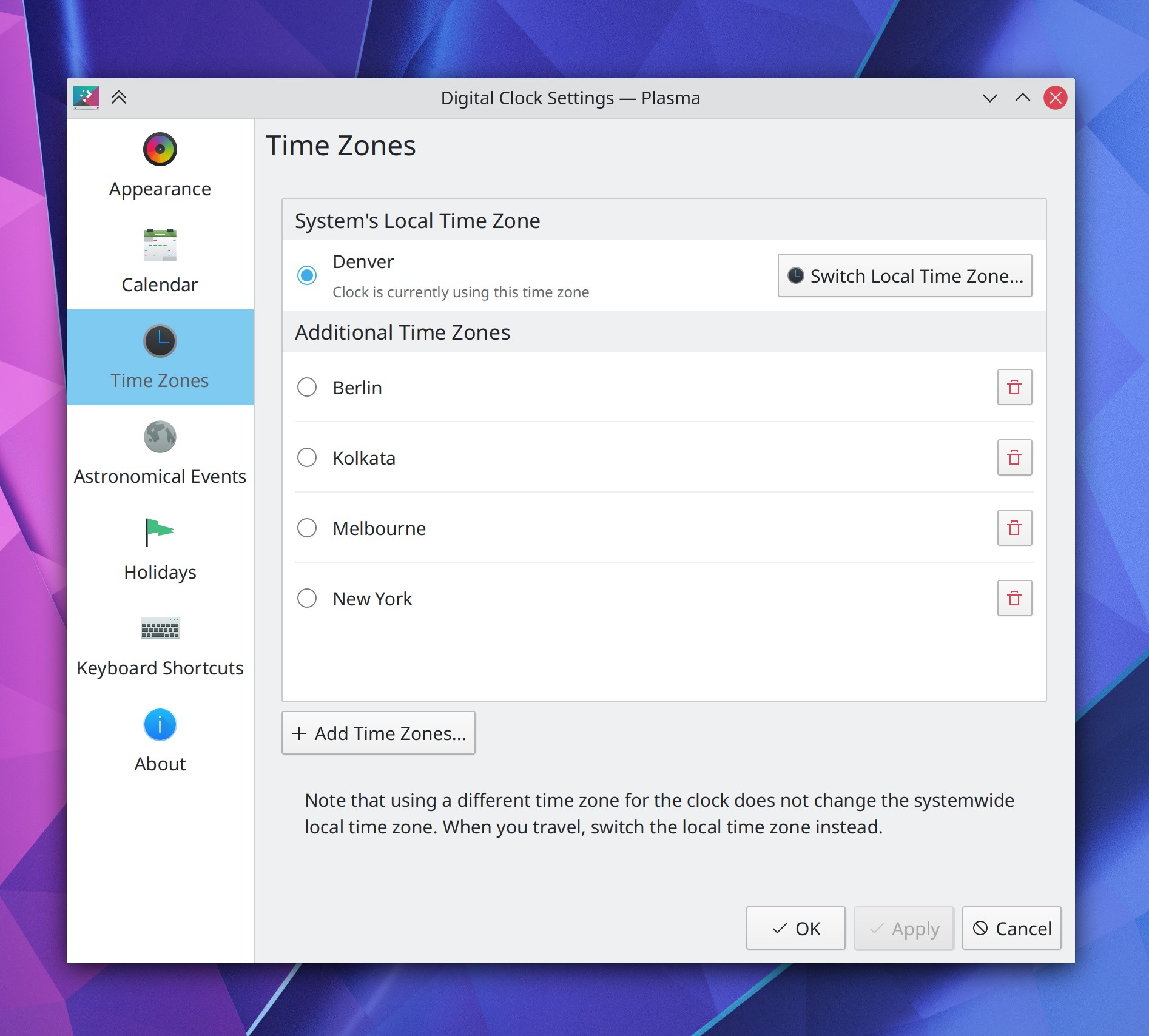
Hi ! Thank you, again, Nate, for your long-term commitment and of course to all the contributors. This P&U initiative has made such a difference, turning KDE into something our grandma’s can use without encountering issues. Take care !
LikeLiked by 1 person
You’re very welcome!
LikeLike
Just a big thank you to all the KDE team and a happy new year 🙂
LikeLike
Happy new year to you too!
LikeLike
Such big improvements but the desktop icons still move on their will and don’t stay on their places. In 21-st century…
LikeLike
😀 Thanks Nate for your recap and all your posts!
Have a happy end of 2020 and a great start if 2021!
LikeLiked by 1 person
Thanks, you too!
LikeLike
I thank the KDE team for their dedication and effort, allowing many to use this incredible DE!
LikeLike
Nice to see a short roundup of some of the stuff that happened the past year!
I was a bit sad to see that the podcast video had no video to show stuff, but I guess that is what a podcast is. And media coverage is always nice.
I have to say though that while I agree that countering misinformation is good and I like the “proactive” presence of KDE, it sometimes feels to be a bit to optimistic or even misleading, which kind of renders the “countering misinformation” approach useless. One specific example I noticed is that you don’t mention that the “highlight changed settings” feature currently still does not work for every page. Besides being misleading (which I consider to be “bad” by itself) that might also lead to more user frustration, as they start with too high expectations only to find out that the system does not achieve what they expect. Setting them up with more realistic expectations might be a better way to go. But that might just be my way to see this and I am probably not representative of an average KDE user.
LikeLike
Thank you for your work!!! Happy new year!
LikeLiked by 1 person
KDE IS Amazing !
LikeLike
…and tabbed window feature is still missing…
KWin does not support tabbed Windows.
Sad.
LikeLike
Thank you KDE devs! I’m blown away when it’s all laid out like this. Plasma and KDE are becoming a dream OS.
LikeLike
Yessssss excellent
LikeLike