This week we did a little bit of everything, and there should be things that make all kinds of people happy. So let’s just jump right in!
New Features
Okular now lets you digitally sign documents! Note that this feature makes use of a digital signature, not a picture of your handwritten signature. This feature was sponsored by the Technical University of Dresden (TU Dresden) (Albert Astals Cid, Okular 21.04)
Kate and other KTextEditor-based apps now have a new feature to swap the selected text with the top item in the clipboard (Christoph Cullmann, Frameworks 5.78)

All KDE software now supports the AV1 image format when the libavif library is installed, including displaying thumbnails in Dolphin and other apps (Daniel Novomeský, Frameworks 5.78)
Bugfixes & Performance Improvements
Dolphin no ever gets in a situation where it always tries to execute executable JavaScript files instead of opening them, when in a different context you’ve previously told it to always execute executable files (Ahmad Samir, Dolphin 20.12.1)
Fixed a common crash-on-launch bug in Dolphin and a case where Dolphin could crash when you open a new tab while there was text in the search field (Anthony Fieroni, Dolphin 20.12.1)
Dolphin no longer crashes when you try to drag a disk in the Places panel (Chris Holland, Dolphin 20.12.1)
Elisa’s “Force Filesystem Indexing” option is now remembered in the config window correctly (Matthieu Gallien, Elisa 20.12.1
Hugely increased the performance and speed of searching through large documents in Kate (Waqar Ahmed, Kate 21.04)
Kate’s Quick Open panel now always opens the correct item (Waqar Ahmed, Kate 21.04)
Improved the character placement in various command-line apps run using Konsole (Oswald Buddenhagen, Konsole 21.04)
The Emoji selector once again opens to display its “Recent” page (David Redondo, Plasma 5.20.5)
Improved compatibility with multi-monitor setups using different scale factors for each monitor in the Plasma Wayland Session (Vlad Zahorodnii, Plasma 5.21)
When you Alt+Tab to an XWayland window in the Plasma Wayland session, mouse wheel scrolling now always works properly in the window (Andrey Butirsky, Plasma 5.21)
The Global Menu applet now works properly in the Plasma Wayland session for XWayland windows (Fabian Vogt, Plasma 5.21)
The System Settings Users page no longer fails to set an avatar image when given a very large file; it now resizes it to fit (Jan Blackquill, Plasma 5.21)
The Lock/Logout applet once again works properly (David Edmundson, Plasma 5.21)
KRunner now correctly evaluates single-digit factorial expressions (Alexander Lohnau, Plasma 5.21)
The KGlobalAccel daemon no longer crashes–either once or repeatedly–when logging out of your user account or shutting down the computer (David Edmundson, Plasma 5.21)
Fixed the most common crash afflicting all KDE software: when graphics drivers are updated but before the system is restarted, and hardware acceleration is no longer available. Now the affected software will fall back to software rendering rather than crashing (Piotr Henryk Dabrowski, Frameworks 5.78)
Fixed one of the most common ways that an app could crash while downloading or updating Get New [Thing] content, and a less common-way that it would happen (Dan Leinir Turthra Jensen, Frameworks 5.78)
Plasma panels no longer show a weird black line when compositing is disabled (David Edmundson, Frameworks 5.78)
The file dialogs are now capable of opening files whose name begins with a colon (Ahmad Samir, Frameworks 5.78)
Custom shortcuts set to activate Plasma applets are no longer sometimes lost after rebooting (David Edmundson, Frameworks 5.78)
Improved the efficiency of Plasma’s SVG caching system, leading to a small but measurable performance improvement everywhere throughout Plasma (Marco Martin, Frameworks 5.78)
The Plasma calendar widget no longer lets you try to display negative years, which would make Plasma crash (me: Nate Graham, Frameworks 5.78)
User Interface Improvements
In Kate’s tab switcher panel, you can now close the currently selected document by hitting the Ctrl+W keyboard shortcut (Waqar Ahmed, Kate 21.04)
The System Settings Desktop Session page has had its user interface rewritten in QML for a cleaner, more modern appearance (Carl Schwan, Plasma 5.21):
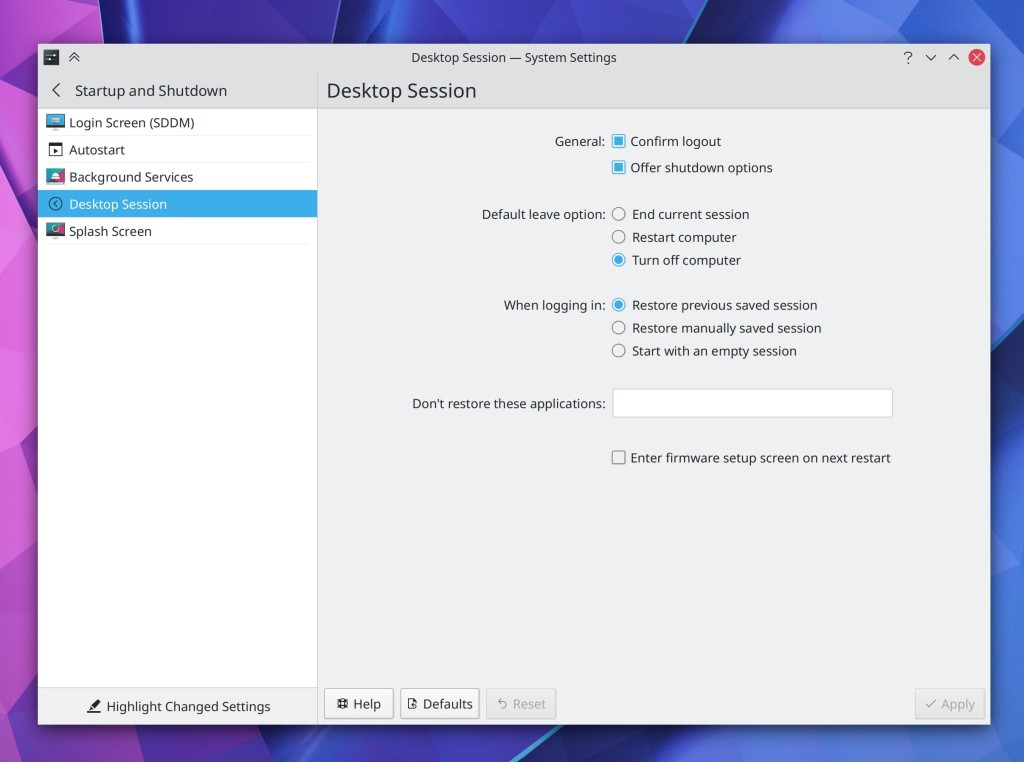
Reverted the automount defaults changes announced last week because the new Disks & Devices behavior makes them largely unnecessary (me: Nate Graham, Plasma 5.21)
System Settings’ Screen Locking and Compositing pages now support the “Highlight Changed Settings” feature (Cyril Rossi, Plasma 5.21)
Re-added the option to make the Disks & Devices popup not automatically open when a new device is plugged in, because people articulated reasonable and valid use cases for it (me: Nate Graham, Plasma 5.21)
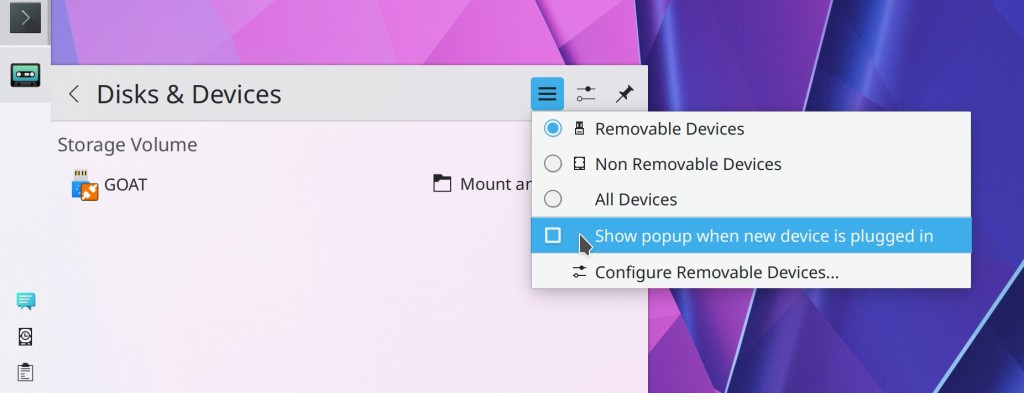
Made a few more tweaks to the Audio Volume applet, including moving the tab bar to the bottom, always hiding inactive devices, and moving all the toolbuttons up to the header row, as with other applets in Plasma 5.21 (me: Nate Graham, Plasma 5.21):
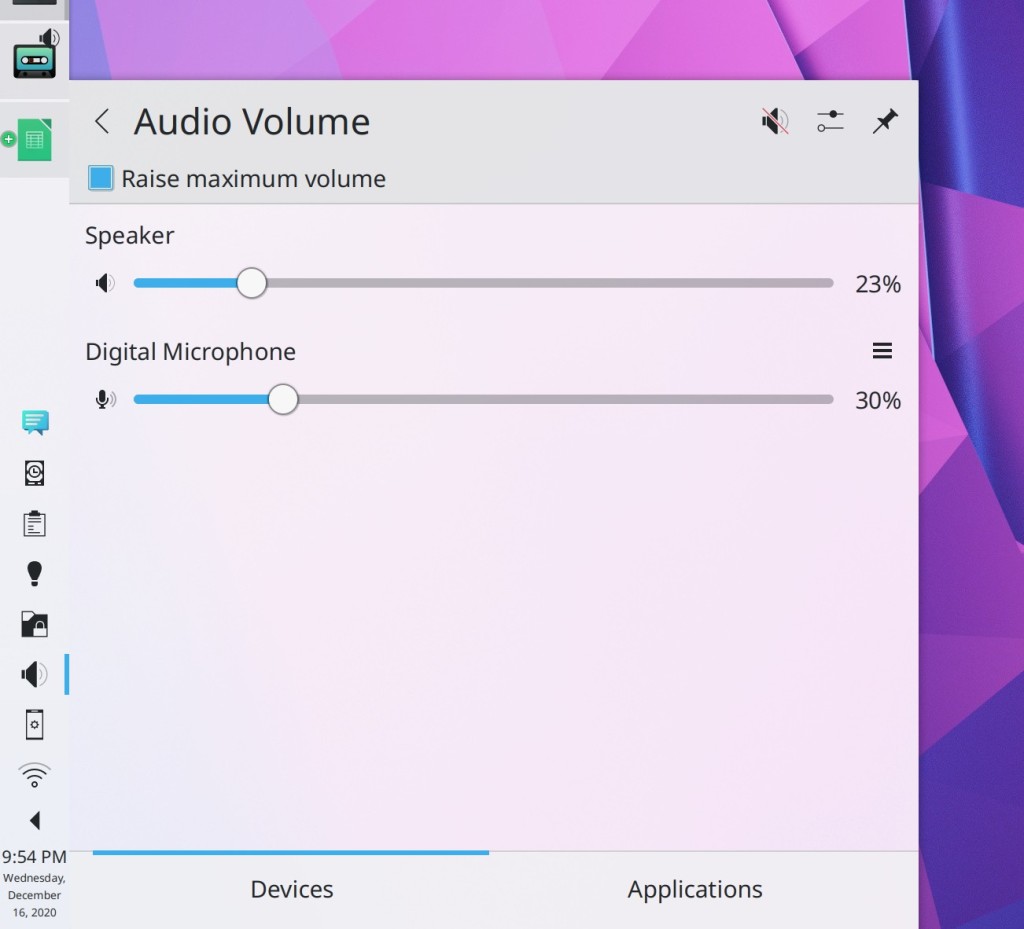
On Discover’s reviews sheet, datestamps for individual reviews are now displayed using a format appropriate for your locale (Tabor Nagy, Plasma 5.21)
On Discover’s “Updates” page, the position of the “Update” and “Check for Updates” actions has been swapped (me: Nate Graham, Plasma 5.21):

You can now enter relative paths in the URL Navigators used in various KDE apps. For example if you’re inside your home folder, you can enter “Documents” into the URL navigator and be taken there as expected (Ahmad Samir, Frameworks 5.78)
How You Can Help
Have a look at https://community.kde.org/Get_Involved to discover ways to be part of a project that really matters. Each contributor makes a huge difference in KDE; you are not a number or a cog in a machine! You don’t have to already be a programmer, either. I wasn’t when I got started. Try it, you’ll like it! We don’t bite!
Finally, consider making a tax-deductible donation to the KDE e.V. foundation.
I feel sorry for Kubuntu and Debian users, their Plasma versions are missing ridiculous amounts of major stuff. “Yeah, but they’re stable” ummm..suuure..in a similar way that an unfinished car that only has a steering wheel and 4 wheels is stable, sure. It will get you from A to B, and the doors won’t fall off because there are no doors. Does that still qualify as a car..? I suppose. Not gonna drive one of those though.
LikeLiked by 2 people
Missing compared to what? Neon?
And what “major stuff” are we missing? I moved back to Kubuntu from Neon, as issues are potential showstoppers for non IT users.
LikeLike
Read Nates weekly development updates here to realize how much is being done week after week, and you’ll see that what some distros call stable KDE is in fact just a very unpolished and half-baked product. My comment was not to upset people like yourself, or any “non IT” users for that matter, it was a reflection that maybe we need to rethink the whole “stable” concept. At least in KDE plasma world.. My honest opinion is that old Plasma is bad Plasma. But hey, if you don’t KNOW about all this development going on, you don’t CARE either =)
LikeLike
I agree. The pace of change right now in KDE is such that I really think the best experience is had using a rolling release distro or one with a very short release cycle.
LikeLike
Could Solus be the way?
LikeLike
On the opposite, the same matter deals with Kernel upgrades which are not maintained if not by Ubuntu so generally waiting for the new LTs.
LikeLike
Imagine if Kubuntu, upon first boot after a new install, would show what’s included in its Plasma version AND also show a list of what’s missing compared to the new one. Now that list would take a month to read, and not many people would like to stay on what they get with Kubuntu. Now if they don’t know, they don’t care and it’s all fine. They probably will be very happy with what they get, but if a user by accident stumbles upon a new KDE video or an article..then things get sour, the user will feel left behind. When you see it, it can’t be unseen. Kinda like buying a shiny new car in 2021, but it’s actually 5 years old and missing half the parts. You thought you bought a Porsche but it’s a moped. A disability scooter. I see that all the time in various forums, Kubuntu and Debian users asking how to install a better KDE Plasma and being really bummed out when finding out they can’t because their distros don’t support it, calling themselves “stable”… Now is the user to blame, for being dumb and choosing a distro with the old Plasma..oooor could it be that the distros should maybe rethink their strategies a bit in KDE Plasma-world.
LikeLike
Shipping software that does no longer get any updates, is in general a very bad idea. Non-LTS Plasma releases aren’t supported as soon as a new Plasma version is out.
There are no LTS versions of KF5, so each release is outdated after a month when the next release is out.
Personally, I would recommend Fedora KDE (even though my own fave is openSUSE TW). It’s default package selection is a bit overblown but that deleting some software is not hard. Updates land with a bit of a delay because of additional testing.
LikeLike
The version of Plasma in the 20.10 repos was state of the art a short while ago, so it’s hardly a go-kart. Hyperbole cat is hyperbolic, and probably prefers Neon and Snaps, or Arch. Hardly anything in the desktop paradigm has changed usefully in twenty years and it’s all polishing now. Sure, it’s neat that earlier I was streaming someone’s playlist of CD quality audio in a themeable clone of Winamp that’s been re-implemented for web browsers, but is that a big difference from listening to a local artist strumming his lute whilst a crowd gathers to watch the cock fight next to the firepit? Not really.
LikeLike
Yeah, and you can call your grandma with a Nokia 8110. So why do you have a new phone in your pocket then..?
LikeLike
Nokia 220 (2014). Battery life a week or so in normal use / weeks on standby. I’ve got an assortment of Android devices as well, but who wants to mess around finding power points travelling?
As fun as unixporn and linuxmasterrace are, and it’s great being able to customise near enough anything in Plasma and do the rest by forking things, most people get to the point of favouring functionality after they’ve been coding (or just computing) since they were kids. Either because they’ve seen a lot and upgrading is for new features that add value to them personally or because the time is committed to other projects. Looking forward to getting the new accented character input method, for instance, but it can wait to go onto a main box.
KDE manages to be a broad church and Plasma is just as suitable for throwing onto a bunch of donated hardware for community recycling projects as ricing. It’s also generally better at incremental improvement without breaking things than some other DEs (of those that are actively developed) or than it used to be. The readership of dev blogs is usually split between people who like the shiny and people watching for breaking changes.
LikeLike
Amazing stuff as always Nate and the audio screen gave me a good giggle. Feels like it’s been retouched every other week for the last three cycles!
There is one concern I still have – to be clear this is going from your screenshot only. The position of the Global Mute is the best now for sure. But a concern remains about how it indicates its state. I understand from your screenshot that those devices are at the levels shown, but global mute is enabled. Can this be made a bit clearer so all the bars get greyed out when you enable global mute?
I think some redundancy would help there as it’s easy to look at the enabled-looking devices and wonder why your audio isn’t working. Thanks!
LikeLiked by 1 person
They do, sort of. When global mute is activated, the sliders enter their disabled state. The disabled state for Plasma Breeze Theme sliders makes the handle partially transparent, but not the bar itself. So this would need to be fixed by changing the appearance of the disabled state for the Plasma Breeze theme styling for the Slider control itself. Can you submit a bug report to Plasmashell | Theme – Breeze asking for that?
LikeLike
I have an issue with global mute. I have sound routed through PulseEffects. When I press the mute key on my keyboard it correctly global mutes everything. But when I unmute on the keyboard it leaves PulseEffects muted but unmutes my speaker.
So it seems global unmute is not mapped to my keyboard mute key? (F11)
LikeLike
Tune in next week when Nate announces that the knobs now go to 11.
LikeLike
Just one idea about the structure of your blog post: Would you like to add a sub-category “Wayland” so those special new features and bug fixes don’t go under in the general vast of awesomeness? 🙂
LikeLiked by 1 person
Hey that’s not a bad idea! I’ll think about it!
LikeLike
Excellent for the improvements. Many thanks. Well. Would be possible to show the Lan details directly once the Lan icon in the notification area has been clicked, instead of getting it after clicking on the specified Tab, in order to get quickly the information?
LikeLike
Hmm what do you mean by “lan details”? Can you show a screenshot?
LikeLike
LikeLike
Thanks. I think this information has to remain hidden in the expanded view so as to avoid cluttering up the display.
LikeLike
Ok, many thanks for the clarification.
LikeLike
I don’t agree. They are very useful to network admins or even casual users when dealing with help center. Now theres to much clicking to go trough all of it. Casual users also don’t need speed graphs, so I think you could simply change default tab to ‘Details’ from ‘Speed’, which is definitely less often needed.
LikeLike
I set up Kubuntu and Neon on friends’ and clients’ computers and I what I see is the way it is organized now is best for the common set of users.
The argument, “Now theres to much clicking to go trough all of it” is saying that the *one* extra click to change the Speed view to the Details view is hurting the common user’s experience… that doesn’t reflect what I see with my friends and clients. Technical users can also put a widget on their desktop to show network stats all the time too.
LikeLike
By the way, the display is not cluttered up at all clicking on the lan icon once details information is accessed. If it is hidden for a kind of security reasons I cannot assume. Click and see the details and then switching to the performance tab looks like the better way to go, if it is possible.
LikeLike
So many cool and amazing changes. But I still use the awkward kFind because Dolphin search is unable to search for files with high fidelity =)
LikeLiked by 1 person
That certainly is an issue that needs to be addressed!
KFind just always works while the dolphin search never finds the things i need
LikeLike
> When you Alt+Tab to an XWayland window in the Plasma Wayland session, mouse wheel scrolling now always works properly in the window (Vlad Zahorodnii, Plasma 5.21)
Now I see you put author by hand 🙂
The fix itself was by David Edmundson, and I did bisect/research and added Unit test:
https://invent.kde.org/plasma/kwayland-server/-/merge_requests/141
LikeLike
Whoops! Fixed. Sorry about that.
LikeLiked by 1 person
By the way, Will KDe Neon move on 5.10 LTs kernel in April 2021?
LikeLike
I dunno, I guess it depends on Ubuntu’s kernel release schedule.
LikeLike
Ubuntu 21.04 will implement 5.10 kernel in April 2021
LikeLike
KDE Neon is based on Ubuntu 20.04, so it will not automatically get that new kernel from 21.04 unless the developers opt to backport it. I hope they do.
LikeLike
Eventually, Ubuntu 20.04 should upgrade its kernel when the new non-LTs release of Ubuntu has been released.
LikeLike
KDE Neon still allows you to install newer kernels via PPA’s, so you don’t have to be left behind.
LikeLike
Hi Nate. Congrats on the great work, once again.
I have a very weird feature request, if possible.
Can dolphin have an option to change the colour ( or another mark) on files you opened? It can be optional, of course.
The Idea is that let’s say you have a movie folder, and you watched some, but you forget which one. Similar with Kodi.
Kind regards, Loren
LikeLike
Hello Loren, consider filing a wishlist with the Dolphin project.
https://bugs.kde.org/enter_bug.cgi?product=dolphin
LikeLike
> moving the tab bar to the bottom, always hiding inactive devices, and moving all the toolbuttons up to the header row
This is NOT done right. Every tab bar in the system located at the top (at least by default it is almost everywhere like that except maybe konsole and few others).
Also while it may be useful for users who use panel at the bottom it makes it very inconvenient for those who sticks panel to the top.
In that case when you want to switch the stream for one particular app you must move your mouse way more than it is now and then move back since list entries are showed ftom top to bottom.
This one is really disturbing to be honest.
LikeLike
I can’t tell how it can be done to not ruin experience. But this doesn’t look right. We even have different tab placement inside neighbour applet (Network Manager one has tabs at the top of the view for speed/details).
I think it may be clearer for user to place “application” entries in subtree for corresponding sinks/sources rather than placing them into different tab.
At least there should be hint for sink/source that app currently use. Now you must click at the burger menu for that.
LikeLike
Thank you TU Dresden and Albert Astals Cid for the signing of PDF’s! That is huge and very much needed in the free desktop world! Awesome.
The only thing I am missing now is to be able to insert a graphical image of my signature. “Preview” on the Mac has an ingenious way of doing it, allowing you to hold up a piece of paper to your webcam and have it instantly scan a hand-written signature off of it and into a list of chooseable signatures.
Great work!
LikeLike
Yes I would love this too. Where I live everything uses old fashioned signatures instead of fancy digital signatures, so sadly the new feature is of no use to me.
You can kinda sorta do analog signatures in Okular already by using a custom stamp annotation with an image of your signature. The problem is that it doesn’t get embedded into the image properly so it doesn’t show up in non-poppler-using PDF readers. See https://bugs.kde.org/show_bug.cgi?id=383651
Basically all that needs to happen is for that bug to be fixed. And then maybe some UX work to make this use of the Custom Stamp annotation tool more discoverable.
LikeLike
However the great improvements deals with the possibility to access the folder by the position of any file listed in the menu. I don’t know when this feature has been integrated, but it is useful a lot. Many thanks. 🤗 💪
LikeLike
Hey Nate, thank you for the news. It would be of grate use to me and the community if we had a video on how the digital signature is done in PDFs with Okular. Maybe even talking about what the digital signature is, for the users that are not familiar with it yet.
Thank you.
LikeLike
I’m not much of a video creator/editor, but there are people on the Promo team who are. Perhaps you could bring this up to them?
LikeLike
Is that the VDG team? I’m in their TG group. If not, I don’t know who the promo team is composed of right now.
LikeLike
See https://community.kde.org/Get_Involved/promotion
LikeLike
Thank you.
LikeLike