First of all, those of you who were upset by the change to move Dolphin’s Breadcrumbs bar/URL navigator into the toolbar should be happy to hear that we’ve made it optional–you can remove it from the toolbar and it will return to its former location. Furthermore, the change will only take effect for new installs and user accounts, not for existing users who have already customized Dolphin. Hopefully this should resolve all the complaints people had with it! 🙂 This change was made by Felix Ernst and will be included in Dolphin 20.12.
Aaaaand there’s plenty more too, including some juicy Wayland fixes:
New Features
When Ctrl+clicking on a file in Konsole to open that file in an external app, Konsole now supports file paths with line numbers at the end; this means that, for example, you can Ctrl-click on the text thumbnailitem.cpp:44 to open that file in your text editor right at line 44! This requires that your text editor supports this of course, but Kate does. 🙂 (Ahmad Samir, Konsole 21.04)
The Plasma Media Controller applet now features shuffle and loop controls (Mikel Johnson, Plasma 5.21)
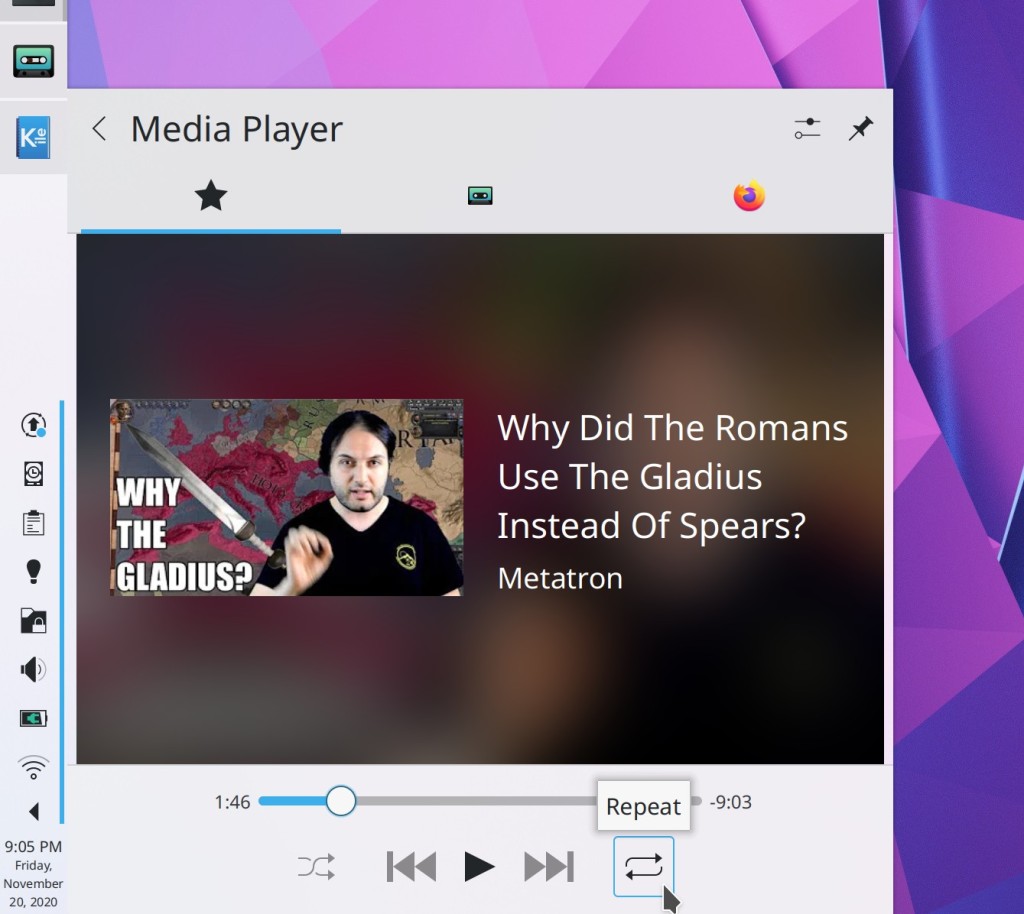
Bugfixes & Performance Improvements
In the Plasma Wayland session, Spectacle’s Rectangular Region mode now works, and screenshots taken on high DPI systems are now taken at the full correct resolution! (Méven Car, Spectacle 20.12)
Okular no longer sometimes crashes when opening a document while using certain screen arrangements and Qt 5.13 or earlier (David Hurka, Okular 20.12)
After starting Elisa, the first song you start playing no longer starts playing in the middle if a different song was in the middle of playback the last time Elisa was quit (Matthieu Gallien, Elisa 20.12)
Fixed a case where Elisa could crash during playback (Matthieu Gallien, Elisa 20.12)
Elisa’s album view no longer has gaps around the edges that allow the parent view to show through (me: Nate Graham, Elisa 20.12)
Dolphin once again displays custom icons which are not from the current icon theme (Méven Car, Dolphin 20.12)
When using the old Synaptics touchpad drivers with inertia activated, Scrolling in Konsole and then holding the Ctrl key while the inertial scrolling is still decelerating no longer causes the view to get resized (Carlos Alves and René J.V. Bertin, Konsole 21.04)
Various apps in the Plasma Wayland Session no longer crash when you try to view font-related things (Andrey Butirsky, Plasma 5.20.4)
Double-clicking on a user in the new System Settings Users page, or clicking on one user after another, no longer causes the view to stack up with multiple user pages (Carson Black, Plasma 5.20.4)
System Settings’ Touchpad page no longer has a broken layout for the right-click/middle-click options some of the time when you open it (David Edmundson, Plasma 5.20.4)
Discover no longer has a stuck process secretly running in the background after you quit it, removing one of the sources of slow shutdowns/logouts (Aleix Pol Gonzalez in Plasma 5.21 or Richard Hughes in the next version of the fwupd library, whichever comes first)
Switching to Picture of the Day on the System Settings’ Screen Locking appearance page now always works (David Redondo, Plasma 5.20.4)
The visual representation of window borders in the System Settings Window Decorations page is now always accurate (Ismael Asensio, Plasma 5.20.4)
Dragging in the spinbox used to determine panel height now always resizes the panel in the direction of the drag even if the panel is on a top or right screen edge (me: Nate Graham, Plasma 5.20.4)
The Magic Lamp minimize effect now works properly when minimizing a window into a task manager located on a Panel or Latte Dock that is offset from the screen edge by a few pixels (Xinbo Wang, Plasma 5.20.4)
Opening a System Settings page from Kickoff or KRunner now shows the category sidebar if needed when using Icon View (David Redondo, Plasma 5.20.4)
After applying a Global Theme, the currently-used widget style is once again visually selected in System Settings’ Application Style page (David Redondo, Plasma 5.20.4)
Full-screen windows on multi-monitor setups are now restored to the correct monitor when one of them is unplugged/turned off and then plugged back in again/turned back on (Chaojiang Luo, Plasma 5.21)
In the System Settings Window Decorations page, labels no longer sometimes overlap with buttons in the section where you can choose your own arrangement for titlebar buttons (me: Nate Graham, Plasma 5.21)
KWin no longer sets a left touch screen edge by default, which means there is no longer a 1-pixel dead zone on the left edge that eats mouse clicks and scroll events (me: Nate Graham, Plasma 5.21)
Fixed a case where renaming and then immediately deleting a file could cause it to persist in the Baloo file indexer’s index (Stefan Brüns, Frameworks 5.77)
Text in various layouts through System Settings, Discover, and other apps is once again aligned correctly to the nearby controls (Carl Schwan, Frameworks 5.77)
“Often Used”/”Recently Used” views in various places in Plasma (e.g. Kickoff’s tabs by the same names) now display the correct sets of files (Ivan Čukić, Frameworks 5.77)
In the Plasma Wayland session, some scrollviews in Plasma and QML-based software like System Settings no longer scroll in the wrong direction (David Edmundson, Qt 5.15.2)
User Interface Improvements
Improved flick-based touch scrolling behavior in Okular (David Hurka, Okular 20.12)
Dolphin’s currently somewhat overwhelming context menu no longer shows the paste action when right-clicking on a file; only when right-clicking on a folder or the view background (Méven Car, Dolphin 20.12)
Dolphin’s “Create New Folder” action now uses the standard systemwide shortcut (F10) so if you change the shortcut systemwide, Dolphin respects that (Domenico Panella, Dolphin 21.04
System Settings’ Activities and Automount pages now support the “Highlight changed settings” feature (Cyril Rossi, Plasma 5.21)
The blur feature used throughout Plasma and various KDE apps (optionally) is now blurrier by default (Niccolò Venerandi, Plasma 5.21):

Text fields in KDE apps now have the same thick focus ring used for Plasma text fields (Carson Black, Plasma 5.21):
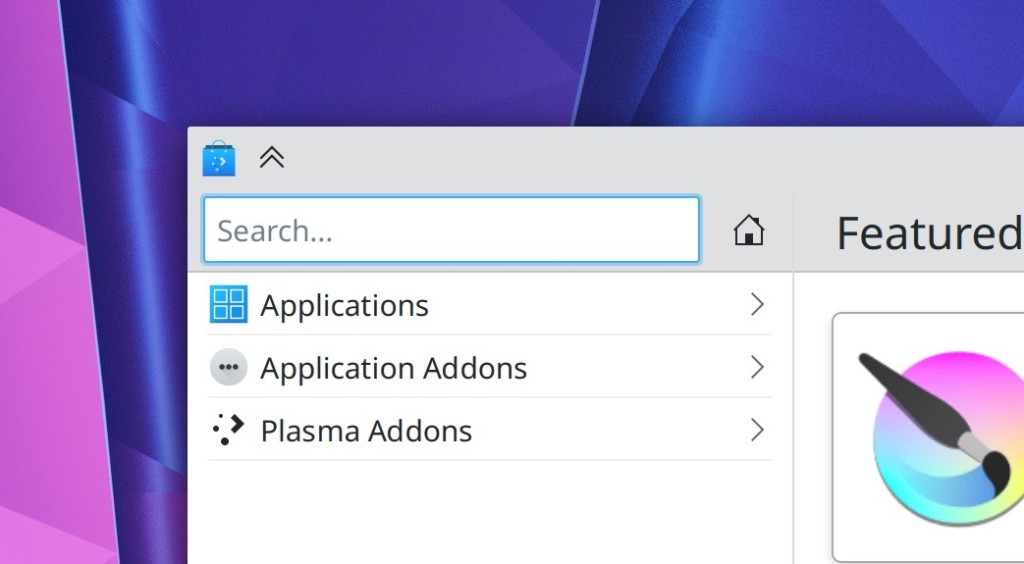
The Audio settings accessible from the System Tray applet no longer has two vertical scrollbars when the content doesn’t entirely fit (David Redondo, Plasma 5.21)
Times throughout KDE use more relative times (e.g. “15 minutes ago”) instead of the raw times (Méven Car, Frameworks 5.77)
The Kup backup system’s System Tray icon is now monochrome, like others (me: Nate Graham, Frameworks 5.77):

How You Can Help
Have a look at https://community.kde.org/Get_Involved to discover ways to be part of a project that really matters. Each contributor makes a huge difference in KDE; you are not a number or a cog in a machine! You don’t have to already be a programmer, either. I wasn’t when I got started. Try it, you’ll like it! We don’t bite!
Finally, consider making a tax-deductible donation to the KDE e.V. foundation.
Always good to see more Wayland fixes. Still holding out hope for that Wayland window focus issue to be fixed soon… Also unfortunately the clipboard is completely broken between XWayland and Wayland applications as of recently.
LikeLike
> those of you who were upset by the change to move Dolphin’s Breadcrumbs bar/URL navigator into the toolbar should be happy to hear that we’ve made it optional
I read the original anouncement and just assumed putting the URL bar in the toolbar would be optional. So this is an unanticipated piece of good news. Dolphin would have become noticeably worse if this had remained mandatory. Thanks for listening to the feedback!
Btw: Also seems like I missed a shitstorm. Why do we seem to be incapable of having storms of constructive criticism instead …?
LikeLiked by 1 person
Great to see these updates. I am wondering about the discussion from last year / early this year to consider replacing Kickoff with an updated / modified Simple Menu? https://phabricator.kde.org/T12192
Not sure if this is still planned, or if it was binned as a default change?
LikeLiked by 1 person
https://invent.kde.org/plasma/plasma-desktop/-/merge_requests/14 you should check out this MR😉 keep in mind it’s not finished yet and there are still a bit of work needed and the visual may still change a bit.
LikeLike
I think you tagged the wrong MR? You meant https://invent.kde.org/plasma/plasma-desktop/-/merge_requests/186 right?
LikeLiked by 2 people
Whoa, MR 186 (linked above) is looking GREAT. I hadn’t seen that activity until now, so I thought these ideas had fallen down the priority list.
LikeLike
Yes, it is amazing. I am so pumped for it to be merged! Hopefully within the next month or two.
LikeLiked by 1 person
See: https://invent.kde.org/plasma/plasma-desktop/-/merge_requests/186
LikeLiked by 1 person
As noted above, looking GOOD! 🙂
LikeLiked by 1 person
Reading through MR 186 I am not clear if this has a target landing date or is it just “when it is ready”? 5.22?
LikeLike
We are targeting 5.21!
LikeLiked by 2 people
The “Plasma Media Controller applet” looks great now!!
But since it uses the same color for its header as the apps’ icon background do, namely a dark gray and since it is very close together, literally touching each other, the header of the applet blends in and merges with part of the vertical panel.
This looks kinda buggy to me.
Either a different color or probably better a greater distance between the applet and the panel (similar to Gnome’s solution) would enhance the optic a lot IMHO.
LikeLike
Yes, we have been investigating the possibility of offsetting the popups from the panel a bit.
LikeLike
Sounds great! ❤
LikeLike
That sounds great but at the same time, it would look very odd without rounded corners then.
LikeLike
Plasma popups already have rounded corners! 🙂
LikeLike
> Times throughout KDE use more relative times (e.g. “15 minutes ago”) instead of the raw times (Méven Car, Frameworks 5.77)
I like the change, but for some special cases, can this be disabled (temporarily) or toggled folder wise?
LikeLike
Times throughout KDE use more relative times (e.g. “15 minutes ago”) instead of the raw times (Méven Car, Frameworks 5.77)
I hope this can be disabled. Sometimes when you are doing experiments it is easier to remember timestamp. Hence it is easier to find files by timestamp rather than manually inspecting files due to less precise “xy minutes ago” display.
LikeLike
+1
LikeLike
totally agree, that relative times just unusable. When I see week ago, how I can find out exact time?
LikeLike
It will only use relative times for times under 1 hour ago.
LikeLike
Can it still be disabled? Perhaps a global setting?
I really dislike relative times, maybe I’m just OCD but I really like to have a fixed size for my date/time fields.
i.e. this annoys me much (examples assuming now = 2020/11/25 11:32:00):
15 minutes ago
1 hour ago
2020/11/24 15:20:25
2020/11/23 09:05:04
I prefer it this way, nice and tidy 🙂 :
2020/11/25 11:16:31
2020/11/25 10:29:14
2020/11/24 15:20:25
2020/11/23 09:05:04
Cheers!
LikeLike
Great news on the URL bar customisability, Nate. I realise this kind of thing no doubt complicates the development, but IMO these options are one of the things that contribute significantly to KDE’s high standing as a professional desktop, in fact there exists none finer in my book.
I’m sorry for the ‘abuse’ you mention in the linked thread. I myself had a little whinge, but it should never cross the line into being uncivil. My hat’s off to all the dev’s, many of whom we should remember are doing this for the love of it.
Let us not bight the hand that feeds us…
LikeLike
Thanks for listening to the feedback & making the toolbar/URL thing optional. I don’t think any of the feedback was particularly harsh; just people trying to be clear as to why it wouldn’t suit them. It is nice that both ways will be available. Thanks, much appreciated as always. :^)
LikeLike
Yeah, it’s not cool if people are attacking individuals. The issue with that change, which Nate mentions, was accepting the merge request as is — opening it to testing and feedback first would have identified it breaking existing configurations for users. And that’s not the sort of thing that a lone developer can be expected to coordinate, and why software development usually has review processes.
Haven’t seen anything particularly nasty, but it’s like a smaller scale version of the anger Google gets when it breaks Chrome features (or even makes non-breaking minor visual changes) — some bits of software are used by almost everyone and affect thousands of if not more users.
LikeLike
Also, think the comment Elvis made about telemetry is quite important — okay, a lot of users wouldn’t be happy with any form of it, and some consideration should be made to any change that breaks existing functionality regardless of direct feedback, but it can be done opt-in and transparently with people seeing what’s uploaded and even a proportion of users using it is more helpful than none. It’s a big gap and blind spot with development for any project.
LikeLike
Yes, and the next version of will have telemetry capabilities.
NOTE: OPTIONAL AND OPT-IN OF COURSE! 🙂
LikeLike
Just a thought… will the information picked up indicate if people have changed the default apps and/or installed software? It’d be interesting to know what proportion of users install something else because a default doesn’t quite suit them. Guessing that >95% of the community probably does go with the default file manager, but that is a blatant guess.
Personally I use Dolphin and Thunar with Nemo as a main and separate app for image browsing– the minor niggles with Dolphin are opening as root, apparently not being able to set a default action for drag-and-drop to a folder, (relevantly enough) not being able to move the location bar, the way that it doesn’t show the top-level folder in the tree when ‘Home’ is selected, and the way that Nemo helpfully includes mounted Veracrypt volumes as separate entries in the tree. But being able to make it ask for confirmation of trash as well as delete actions is a nice feature unfortunately missing from some other file managers.
LikeLike
Yeeees, more Wayland fixes :). And Plasma 5.21 with more and more terrific good news too :D.
As every week, fantastic news from the KDE Community and its impressive work.
Thank you very much as always, to everyone who makes this possible, special mention, as always to Nate, who keeps us up to date of what’s going on under the hook every week, you really rock a lot Nate and the KDE Community too, of course.
A huge, sincere, virtual and warm hug to everyone, hoping sincerely from the bottom of my heart you’re doing well, you’re healthy and all your beloved ones too ^^.
LikeLiked by 1 person
Wayland fixes are always super welcome. Can’t wait for plasma 5.21: system+wayland dream? hope so!
LikeLiked by 1 person
> Konsole now supports file paths with line numbers at the end
Huge thanks for that! I wanted to file a bug for several weeks for that. But you already fixed that!
This is very helpful for ssh known hosts file, which in my case is very long.
LikeLiked by 1 person
Finally got plasma 5.21!
Unfortunately, this function is not woirking (yet) as expected for me.
In my profile settings, I have enabled checkbox under “Mouse” -> “Other” tab -> “Underline files”.
Now files that do exist in my filesystem are underlined, for example, I have /home/ashark/test_file.txt and I executed
echo test_file.txt
Then I can click with ctrl on this “test_file.txt” text, and Kate opens this file.
But if I specify a line number, it is not working. I run
echo test_file.txt:8
Then ctrl+click to this “test_file.txt:8”. Then a window appears that says that “File or folder /home/ashark/test_file.txt:8 does not exist”.
Looks like it treats the whole thing as a file name, but it should treat the end of it as a line specifier.
Also, absolute paths are not recognised. I execute
echo /home/ashark/.ssh/known_hosts
But that “/home/ashark/.ssh/known_hosts” is not even underlined, so ctrl+click does nothing.
@Nate, I think I should bug report this properly. Should I do this in bugs.kde.org as usual (creating a new one) or should I write this to the invent.kde.org to the link from the article? Thanks.
LikeLike
https://bugs.kde.org will do nicely, thanks.
LikeLike
Oh, I am sorry, it IS working!
When I was collecting info for bug report, I have noticed that my version of Konsole is 20.12.2, while you specified this feature only for 21.04.
I am using Arch and it is strange that the plasma 21.04 is already in repo, but konsole is still 20.12.
So I installed konsole-git (it is 21.03.70), and this feature works!
Now I am more happier =) Thanks to Ahmad Samir and you Nate for your blog!
LikeLiked by 1 person
First suggestion: To make suddenly visible the data clicking on the net icon of the notification taskbar.
LikeLike
Can you please file a bug report requesting this? This is a blog, not a bug tracker. 🙂
LikeLike
> Times throughout KDE use more relative times (e.g. “15 minutes ago”) instead of the raw times
I didn’t bother to look for the exact change is, but in my experience this is not so seldom rather annoying (one of the worst examples – “5 days and 3 hours ago”, instead a plain date to read – is software from Atlassian).
LikeLike
I had the same concern, but it is only used for times under one hour ago, so you’ll see like “19 minutes ago”.
LikeLiked by 1 person
The problem is, if you do work where you want to see which file you saved 30 seconds after another (“which revision of the document was that?”), they both show “19 minutes ago.” It really doesn’t achieve anything from a usability standpoint.
LikeLike
That would already be a problem with absolute times because the seconds aren’t shown in the places where relative times are now used instead.
LikeLike
I’m still holding on to hope that Wayland virtual keyboard issues will get fixed soon. Right now the virtual keyboard refuses to work at all, even with Plasma default applications like Dolphin and Konsole. I can’t even force it to work from a terminal.For instance, when I run the command: QT_IM_MODULE=qtvirtualkeyboard dolphin
I get:
qt.qpa.wayland: qtvirtualkeyboard currently is not supported at client-side, use QT_IM_MODULE=qtvirtualkeyboard at compositor-side
No answers on Google, Reddit, Telegram, or in the bug reports on how to fix this… I apologize if I sound like a broken record on this, but it has been a problem for at least the last 4 releases..
LikeLike
You could give maalit a try, we use that on Plasma Mobile by default now
LikeLike
How do I install/use maliit with the Plasma desktop? I’ve been trying to build the maliit framework for almost an hour now on KDE Neon. When I run “cmake -DCMAKE_INSTALL_PREFIX=/usr ..” I get the following error:
CMake Error at /usr/share/cmake-3.16/Modules/FindPackageHandleStandardArgs.cmake:146 (message):
Could NOT find QtWaylandScanner (missing: QtWaylandScanner_EXECUTABLE)
Call Stack (most recent call first):
/usr/share/cmake-3.16/Modules/FindPackageHandleStandardArgs.cmake:393 (_FPHSA_FAILURE_MESSAGE)
cmake/FindQtWaylandScanner.cmake:75 (find_package_handle_standard_args)
CMakeLists.txt:53 (find_package)
LikeLike
Yes this definately I have a 2-in-1 HP x360 and an older acer iconia touchscreen only. On the acer I am having to use Gnome buit thats hit and miss with the virtual-keyboard and I loose applications off the screen and cant get them back lol.
This and when on a dock I get blank screens on boot and sometimes wake-up.
LikeLike
Still, ibus not working under wayland/kde… it’s a stopper for me because without it I can’t write in Japanese. (fctix looks also still working on it)
LikeLike
Current version of Kup doesn’t provide the increase feature because of bup missing.
LikeLike
Please report bugs using the bug tracker.
LikeLike
Amazing work, devs!
LikeLiked by 1 person
Somehow, my desktop still picks the old plasma media widget that uses the dropdown application selector instead of the tabbed layout.
LikeLike
The new layout is not yet released. 🙂 It will be in Plasma 5.21. So if you are using 5.20 or an earlier version, this is expected. 🙂
LikeLike
> Times throughout KDE use more relative times (e.g. “15 minutes ago”) instead of the raw times
I hope this is optional and will be available also old way of displaying time.
LikeLike
Hi Nate! Thanks so much for your consistency and thoroughness with these updates – absolutely love KDE and so excited to see where the project is headed. One usability question for you regarding Global Menus. I’ve had them enabled for a while on my Kubuntu system (now on 20.04). In the course of troubleshooting an application, I was looking to disable them and use the more traditional in-application menus. However, I discovered that both the enabling and disabling of Global Menus is less than intuitive. Adding the Global Menu widget is the most straightforward method. However, within System Settings –> Application Style –> Window Decorations there is no indication of how to enable or disable Global Menus vs app menus, as opposed to earlier versions which put this under “Menubar Sytle” (seems like this changed in Plasma 5.12, as mentioned here https://unix.stackexchange.com/questions/425168/kde-global-menu-disappeared-in-plasma-5-12).
As a relatively technical Linux user, this was something I was able to find with some Googling. However, for new users this seems much more esoteric and not so intuitive. Any thoughts?
LikeLike
Yay for media control repeat buttons, but just by looking at your screenshot, I’d be a little confused what happens when I press the button.
Is it a “persistent” pressed-down button that will put the player into repeat mode, repeat the media once it’s finished playing? Or is it a regular button that immediately restarts playback from the beginning? The icon and label don’t really make that clear to me.
LikeLike
I’ve always wanted to adopt Wayland, but there’s something that bugs me, is there a way to have a custom keybind to the Menu key? I’m thinking of getting a new laptop soon but that may or may not come with a keyboard that has a Menu key. on X11 I could always do this with xmodmap but so far I don’t think I’ve found any solutions for doing it on Wayland.
LikeLike