We released Plasma 5.20 this week and I think our QA generally paid off–it seems to have been one of the smoothest releases I can remember despite all of the changes! That said, Neon experienced some packaging issues that affected users on the release day, which we’re investigating, and we’ll figure out how to make sure this doesn’t happen again. those issues have all been fixed now, so it should be safe to upgrade, if you haven’t done so yet. And of course we spent a lot of time fixing the few regressions in Plasma 5.20 that did manage to slip through, but also working on the next versions!
New Features
Elisa now lets you change the color scheme of the app independent of the systemwide color scheme (George Florea Bănuș, Elisa 20.12):

Elisa now lets you choose which view to display when the app launches (Matthieu Gallien, Elisa 20.12)
Ark now supports archives with zstd compression (Alexey Ivanov, Ark 20.12)
The System Tray config window’s Entries page now displays configure buttons for individual configurable applets, so you can configure them from one place (Kai Uwe Broulik, Plasma 5.21):
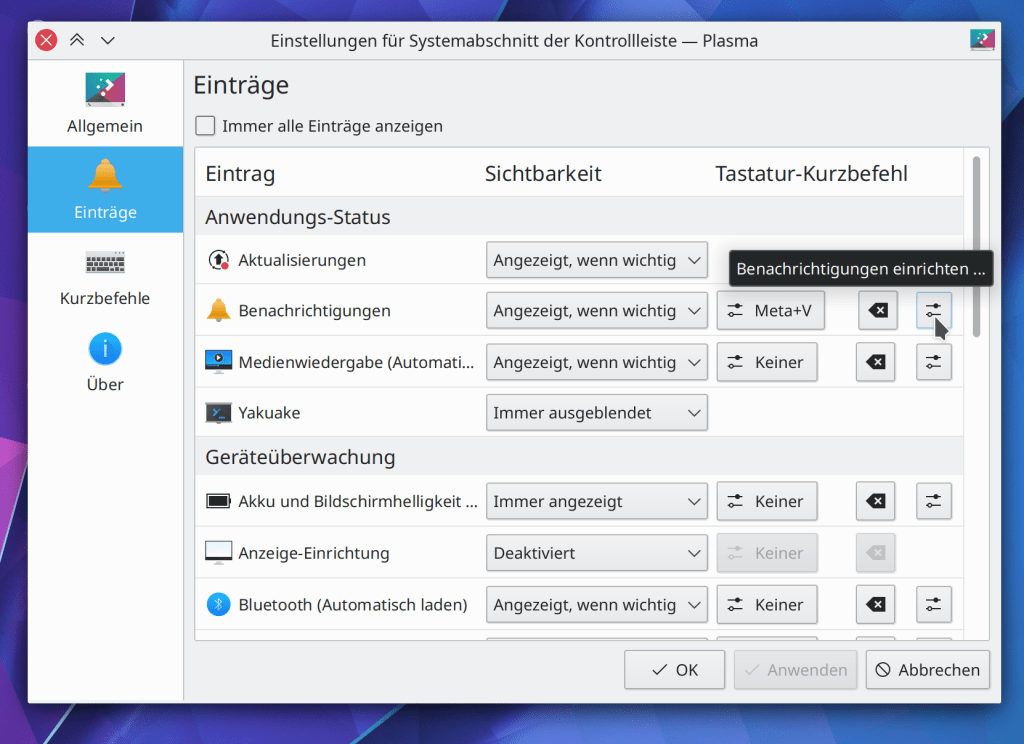
KRunner can now use DuckDuckGo-style “bangs” to invoke web shortcuts. For example, instead of typing “wiki: battleship” to search Wikipedia for an article called “Battleship”, you can also now type “battleship !wiki” or “battleship!wiki” (Alexander Lohnau, Plasma 5.21)
System Settings now displays the same set of frequently-used items that are shown on the home screen in the app’s context menu in the Task Manager and Kickoff/Kicker/Application Dashboard/SimpleMenu etc. (Kai Uwe Broulik, Plasma 5.21):

Bugfixes & Performance Improvements
When accessing a large Samba share, Dolphin no longer sometimes displays only part of the contents (Harald Sitter, Dolphin 20.08.3)
Gwenview no longer sometimes displays the thumbnail strip in a second window when using recent versions of of Qt (Yichao Yu, Gwenview 20.08.3)
Clicking in Okular’s scroll track to scroll the view no longer causes the scrollbar to become de-synced when scrolling over the main view itself using a mouse wheel or touchpad or click-and-drag or touchscreen gesture (David Hurka, Okular 1.11.3)
Elisa’s “Now Playing” view no longer displays an erroneous “Nothing is playing” message when there is in fact something playing, but that thing only has a title and no other metadata (Fabian Baumanis, Elisa 20.12)
Fixed a case where the kactivitymanagerd daemon could crash over and over again (Ivan Čukić, Plasma 5.20.1)
Blurred and partially transparent Breeze theme menus are no longer sometimes affected by a weird graphical glitch that causes the background to look ugly (Andreas Haratzis, Plasma 5.20.1)
In a Wayland session, windows that were closed when in a maximized state now re-open in the same maximized state (Vlad Zahorodnii, Plasma 5.20.1)
In a Wayland session, deliberately killing XWayland also no longer crashes the whole session (Vlad Zahorodnii, Plasma 5.20.1)
In a Wayland session, the cursor is no longer sometimes oddly clipped (Vlad Zahorodnii, Plasma 5.20.1)
The hamburger menu for individual applications in the Audio Volume applet now works again, and the relevant System Settings page once again shows the correct output for a multi-output device in the device’s output combobox (David Redondo, Plasma 5.20.1)
Non-removable devices displayed in the Disks & Devices applet no longer let you try to unmount them and instead display a button to open them with the file manager (me: Nate Graham, Plasma 5.20.1)
Tooltips for pinned Icons-Only Task Manager apps all of whose windows are on another virtual desktop are no longer visually corrupted (Arjen Hiemstra, Plasma 5.20.1)
The notification popup’s circular timeout indicator is once again correctly positioned when using a HiDPI scale factor (me: Nate Graham, Plasma 5.20.1)
24px thick panels no longer have the wrong size and spacing for System Tray items (me: Nate Graham, Plasma 5.20.1)
The properties window for the trash now indicates the correct amount of free space when using the trash’s “Unlimited” size option (Ahmad Samir, Frameworks 5.75)
Slider handles in Plasma no longer have blurry outlines (David Redondo, Frameworks 5.76)
Discover’s sidebar header no longer sometimes partially covers up the first few items in the sidebar list (Carson Black, Frameworks 5.76)
User Interface Improvements
When using Dolphin’s “remember previous window state” feature, opening Dolphin with a specific location when it’s closed now causes the resulting window to append the newly-opened location to the set of tabs in the old window, rather than replacing them (me: Nate Graham, Dolphin 20.12)
Hovering the cursor over a tab in Dolphin now displays a tooltip with the full path (Tolu Schr, Dolphin 20.12)
Dolphin’s context menu now shows the “Open With…” menu items even for empty directories, as we found some legitimate use cases for this (me: Nate Graham, Dolphin 20.12)
The Media Player applet now uses a tab bar in the footer to let you quickly choose which of the available audio streams it’s controlling (Ismael Asensio, Plasma 5.21):

KRuner now closes if you hit the return or enter key while the text field has no text in it (Alexander Lohnau, Plasma 5.21)
When you try to create a folder that already exists in the open/save dialogs, now it will just take you right there, instead of showing an error message (Ahmad Samir, Frameworks 5.76)
How You Can Help
Have a look at https://community.kde.org/Get_Involved to discover ways to be part of a project that really matters. Each contributor makes a huge difference in KDE; you are not a number or a cog in a machine! You don’t have to already be a programmer, either. I wasn’t when I got started. Try it, you’ll like it! We don’t bite!
Finally, consider making a tax-deductible donation to the KDE e.V. foundation.
I’m really exited about the Wayland enhancements! A drive by request: could one of the kwin Wayland devs have a look into https://bugzilla.mozilla.org/show_bug.cgi?id=1616894 ? I’m currently working on enabling frame callback usage in the Wayland backend of Firefox by default and it would be great if KDE was ready for it 🙂
LikeLike
When the first release of plasma ended up on my desktop, the wallpaper seemed very loud but after a few days, i liked it. Every change to the wallpaper with each new release has been brilliant. Well done to the designer/creator of the wallpapers
LikeLiked by 1 person
I really wish the application dashboard was more customizable with icon sizes/long filename support instead of filenames with …. at the end and it goes like horrendously slow when you have thousands of desktop shortcuts in there
LikeLike
Why in hell does Elisa use the catastrophic hamburger menus?
There are users like me who are moving away from Gnome and GTK apps because of this nonsense.
Hamburger Menus and Hidden Navigation Hurt UX Metrics
Summary: Discoverability is cut almost in half by hiding a website’s main navigation. Also, task time is longer and perceived task difficulty increases.
https://www.nngroup.com/articles/hamburger-menus/
Horrible GTK3 / GNOME UI design is leaking into Ubuntu Mate applications in 20.04
https://ubuntu-mate.community/t/horrible-gtk3-gnome-ui-design-is-leaking-into-ubuntu-mate-applications-in-20-04/22028
LikeLiked by 1 person
I would support a mode to have Elisa’s menu be a traditional in-window menubar. It already supports a macOS-style global menu.
LikeLike
Amazing changes! I might just end up using a music player after so many years 🎵
Really glad of that folder creation annoying notification being removed, was thinking about it as well 👍
LikeLiked by 1 person
Is it planned a beta release of PLASMA based on exclusive pure native Wayland, in order to verify what runs and what not works on wayland and for a future KDe PLASMA X11 free, as well?
LikeLike
Probably not for a long time. Completely migrating away from X11 will probably take years if not decades.
LikeLike
With Plasma 5.20 the Global Menu does not work in GTK applications (Gimp, Inkscape) anymore. Is this a bug or is it because of my configuration?
General: Does the Global Menu work with Firefox (OpenSuse)?
LikeLike
I’m using Window AppMenu and it definitely works with firefox-kde-opensuse-81.0.2-1 and gedit-3.38.0-1
LikeLike
BTW, I’m using kwinft and Xorg(Global Menu worked on wayland with previous release, but now stopped)
LikeLike
How do you compare KwinFT in its current state to Kwin today? Worth using it? Wish we hadn’t to chose but both worked together on the same project in joint efforts!
LikeLike
I don’t have any problems with KwinFT [except it shows 120Hz for my 60Hz displays on Xorg(on wayland it properly reports 60Hz)], but it’s very minor annoyance only visible in display settings ;-]
I don’t have any crashesh on my intel graphics(but kwin_x11 worked stable too). It’s already packaged for most distributions by 3rd party repos, so why not try it? (it’s easy to switch forth and back [snd it’s only three small packages: kwinft, kdisplay and disman. In case of archlinux, it’s in chaotic-aur repos)
LikeLike
I do have global menus with Gimp, Inkscape and other GTK based apps on Plasma 5.20. Something is off on your end.
As to Firefox, you need a special version of this app, compiled with special patches. Regular Firefox or Thunderbird won’t have global menus. On Arch/Manjaro, we have such versions in AUR (both bin and version to compile). No idea if those are accessible for OpenSuse thou.
LikeLike
Hew already mentioned firefox-kde-opensuse, which contains both kde filadalog and appmenu patches.
LikeLike
Loving the 5.20 release so far, both on Neon and Arch Linux. Some inconsistencies with 4k monitor in both x11 and Wayland but nothing that can’t be managed.
Improvements in Wayland are awesome!
LikeLike
Nice! This release really is amazing.
KRunner is visible using a top-Latte-bar on Wayland: check
Quick Tile Enhancement Kwin Script works on Wayland: check
This release marked my switch to Wayland. Really amazing.
Can’t wait for 5.21 with the first bigger Breeze Redesign changes landing!
LikeLiked by 1 person
I hope that copy and paste it’s fixed in this release( it’s broken in 5.20). Haven’t filed a bug Report yet:(
LikeLike
Are you talking about this: https://bugs.kde.org/show_bug.cgi?id=424754?
LikeLike
I loved the features implemented by Kai Uwe Broulik, they will be very useful!
Nate, are there plans to bring the color scheme customization feature implemented in Elisa to other KDE applications? In Deepin it is possible to choose between dark or light individual theme for each application.
Let me take this opportunity and ask if the bug highlighted in the image is known, I would not know how to report it and categorize it.
LikeLike
I am not sure whether it is known. If you are not sure what product to file it for, try to file it for Dolphin. If it is wrong it can easily be moved afterwards.
LikeLike
Yes, I would like for every KDE app to have this independent color changing feature. It’s mostly a matter of implementing it in the standard Settings menu, which will provide it for free to any app which uses the standard Settings menu.
Elisa uses a custom hamburger menu, which is why why it was implemented from scratch there.
LikeLike
And the highlight margins issue should be already fixed in the latest version of Dolphin.
LikeLike
Thanks for fixing the activities switch using Super key + Tab finally!
LikeLike
Tags and XATTR
Maybe I am doing something wrong (I am a KDE Plasma Noob) but tagging in Dolphin does not seem to work properly.
It would be great if this works correctly and would also work across systems as long as you use the right filesystem.
I use Btrfs, ZFS on the server (TrueNAS) and APFS on a Mac.
I have found these topics (also Nate seems to be involved):
https://bugs.kde.org/show_bug.cgi?id=116617
https://phabricator.kde.org/D17816
LikeLike
> Hovering the cursor over a tab in Dolphin now displays a tooltip with the full path
Small improvement but really useful.
LikeLike
I was hoping to finally switch to Wayland this time, but not being able to share my screen (only tabs) from the browser is still a problem. I thought that this was fixed for Plasma 5.20 since it said screen recorders now work.
When I share the screen it’s black with only seeing the mouse.
LikeLike
Wayland seems to have a long way before becoming usable, at least years. Global menus are broken and session freezes a couple minutes after using it. This is too unstable to be usable. Plus, WaylandX is still launched so the whole session is heavy on resources.
LikeLike
I was hoping to finally switch to Wayland this time, but not being able to share my screen (only tabs) from the browser is still a problem. I thought that this was fixed for Plasma 5.20 since it said screen recorders now work.
When I share the screen it’s black with only seeing the mouse.
LikeLike
Great! Plenty of useful changes. Unfortunately kdeconnect-sms / kdeconnect-cli issues are still not fixed.
KDE Connect SMS is stuck in Loading conversations from device
kdeconnect-cli reports 1fd8a40d4528520a error: No such method ‘sendSms’ in interface ‘org.kde.kdeconnect.device.sms’ at object path ‘ ….
LikeLike
Is there any talk of a config option to keep the status and notifications menu old style rather than grid? I much preferred it that way.
LikeLike