Pieces of our much-awaited Breeze Evolution UI refresh have begun landing this week! Now windows, Plasma pop-ups, and notifications have a distinctly colored visually separated “tools area” at the top, window shadows become smaller for inactive windows, and sidebars in settings windows are using all-colorful icons!

These improvements have been developed by Carson Black, Noah Davis, Niccolò Venerandi, Lindsay Roberts, and me: Nate Graham–aided greatly by the rest of the KDE VDG team! Watch this space for more to come. Plasma 5.21 is going to be the release where all of this stuff gets shipped, and I’m very excited about it! 🙂
Now keep in mind this is pretty early in the Plasma 5.21 dev cycle, so before the release, there may be tweaks and adjustments to the final appearance of anything I post here.
And also, that’s not even the half of it! All sorts of other cool stuff was done as well:
New Features
Kate’s file browser now has an “Open with” menu item in its context menu (Mario Aichinger, Kate 20.12):

Filelight now has a feature to save the current view as an SVG file (Martin Tobias Holmedahl Sandsmark, Filelight 20.12):
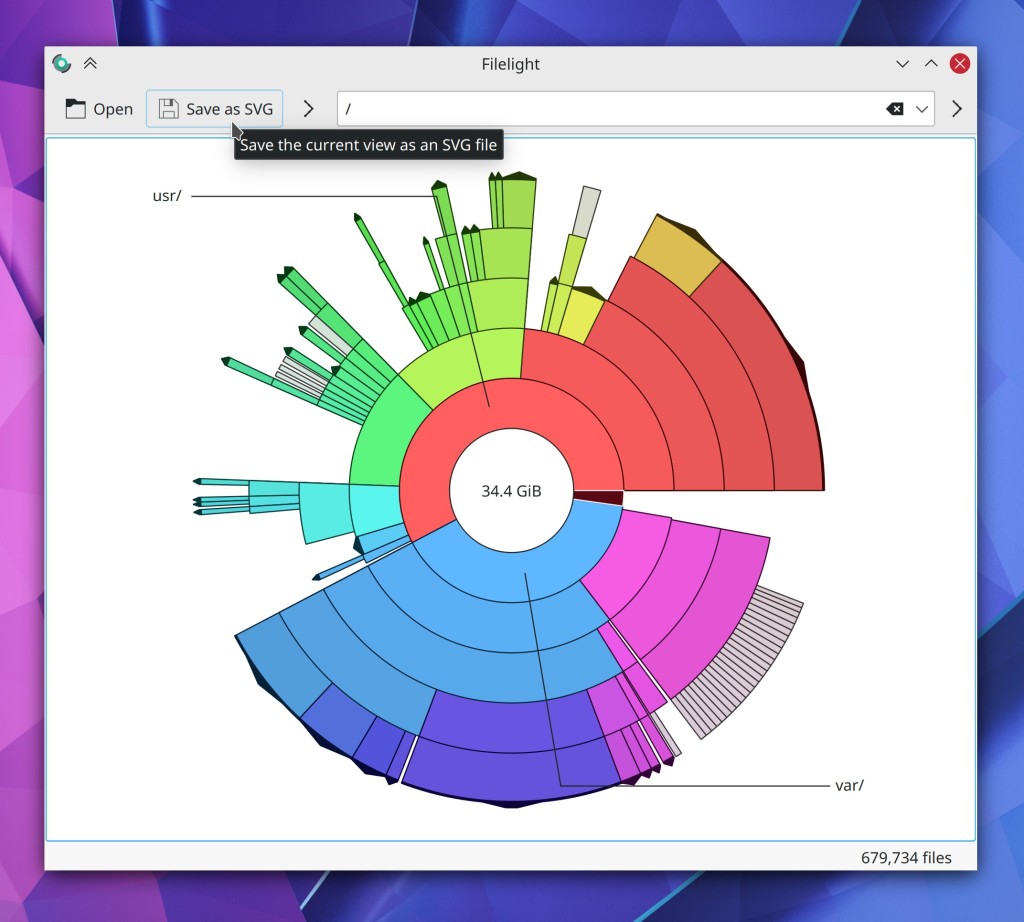
KWin’s Wayland virtual keyboard support now works for GTK apps! (Bhushan Shah, Plasma 5.21)

System Settings’ “Highlight Changed Settings” feature now works for the KWin window management pages too (Cyril Rossi, Plasma 5.21)
The Elisa music player now has a fancy new website, courtesy of Anubhav Choudhary, Nikunj Goyal, and Carl Schwan!

Bugfixes & Performance Improvements
Gwenview’s photo importer no longer hangs when you try to exit it (Gwenview 20.08.2)
Okular’s “Page Up/Down overlap” setting now works again (Kishore Gopalakrishnan, Okular 1.11.2)
When using an automatic document feeder to scan with Skanlite, it’s no longer possible to select multiple capture areas, since this concept only makes sense when using a flatbed scanner (Kåre Särs, Skanlite 20.12)
Dolphin now be interacted with using a Wacom tablet pen (Steffen Hartlieb, Dolphin 20.12)
Ark’s “Save As…” menu item has been renamed to “Save Copy As…” to reflect what it will actually do (Elvis Angelaccio, Ark 20.12)
KWin no longer crashes when activating a hotcorner with the mouse, and then continuing to push the mouse into the hotcorner after it’s been activated (Vlad Zahorodnii, Plasma 5.18.6)
The “Switch user” action which has been missing from Kickoff and Kicker is now back (David Edmundson, Plasma 5.20)
Fixed a case where Plasma could crash while editing the settings of system monitor widgets (David Redondo, Plasma 5.20)
Fixed a very odd case where Plasma could crash when scrolling on the desktop when due to the number of virtual desktops being incorrectly reported as 1 instead of some number higher than 1 (David Edmundson, Plasma 5.20)
Discover no longer displays an incorrect number of packages to update under certain circumstances (Aleix Pol Gonzalez, Plasma 5.20)
When not using the “Fade Popups” KWin effect, the shadows of context menus no longer briefly remain visible after the context menus are closed (Vlad Zahorodnii, Plasma 5.20)
On Wayland, context menus on the desktop and throughout Plasma now close when they’re supposed to (Vlad Zahorodnii, Plasma 5.20)
On Wayland, Task Manager tooltip window thumbnails are no longer overlapped by the app’s icon (me: Nate Graham, Plasma 5.20)
On Wayland, pressing Ctrl+Alt+Esc twice no longer results in the “Click a window to kill it” message being re-positioned into the top-left corner of the screen (Vlad Zahorodnii, Plasma 5.20)
Toolbar buttons that open menus now always display the correct color for the downward-pointing arrow that indicates this (David Redondo, Plasma 5.20)
The window-specific KWin Rules dialog is now properly translated (Albert Astals Cid, Plasma 5.20)
Discover no longer shows translation errors for updatable packages whose version numbers are missing for some reason (Aleix Pol Gonzalez, Plasma 5.21)
Trashing files on external disks now uses the trash folder for that disk rather than usually first copying the files to the trash folder on the root volume (David Faure, Frameworks 5.75)
When KDE app windows are allowed to restore their prior positions when re-opened, opening new instances of already-open apps no longer causes the existing windows to be completely covered up; instead, the window manager is allowed to position these windows (me: Nate Graham, Frameworks 5.75)
Discover no longer sometimes crashes when trying to update certain add-ons from store.kde.org (Aleix Pol Gonzalez, Frameworks 5.75)
Discover no longer silently fails to update certain addons from store.kde.org (Dan Leinir Turthra Jensen, Frameworks 5.75)
The distinct header area throughout various Plasma applets is once again visible when using the Breeze Dark Plasma theme (not the default Breeze Plasma theme with a dark color scheme; the actual Breeze Dark Plasma theme) (Harald Sitter and me: Nate Graham, Frameworks 5.75)
The setting for making a scrollview jump directly to the clicked position in the scroll track now applies to scrollviews in QML-based desktop software as well (Bharadwaj Raju, Frameworks 5.75)
Lokalize’s main window now displays correctly on Wayland (Albert Astals Cid, Frameworks 5.75)
Tooltips throughout Plasma once again have the correct visual appearance (only people using the Plasma 5.20 beta ever saw the regression, hopefully) (me: Nate Graham, Frameworks 5.75)
Labels for list items in the timezone chooser view (as well as other lists using the CheckDelegate QtQuickControls2 item) now use the correct text color when the checkbox is checked (me: Nate Graham, Frameworks 5.75)
User Interface Improvements
Kate’s config dialog now uses a nice pretty icon-style sidebar like most other KDE apps do (Christoph Cullmann, Kate 20.12):

Overhauled the visuals of the Nextcloud and Owncloud wizards in the System Settings Online Accounts page (Nicolas Fella, Kaccounts-integration 20.12)

Elisa’s Configure Shortcuts window no longer shows empty columns for non-existent global shortcuts (me: Nate Graham, Elisa 20.12):

The Info Center Samba Status page has received a fancy visual overhaul (Harald Sitter, Plasma 5.20):
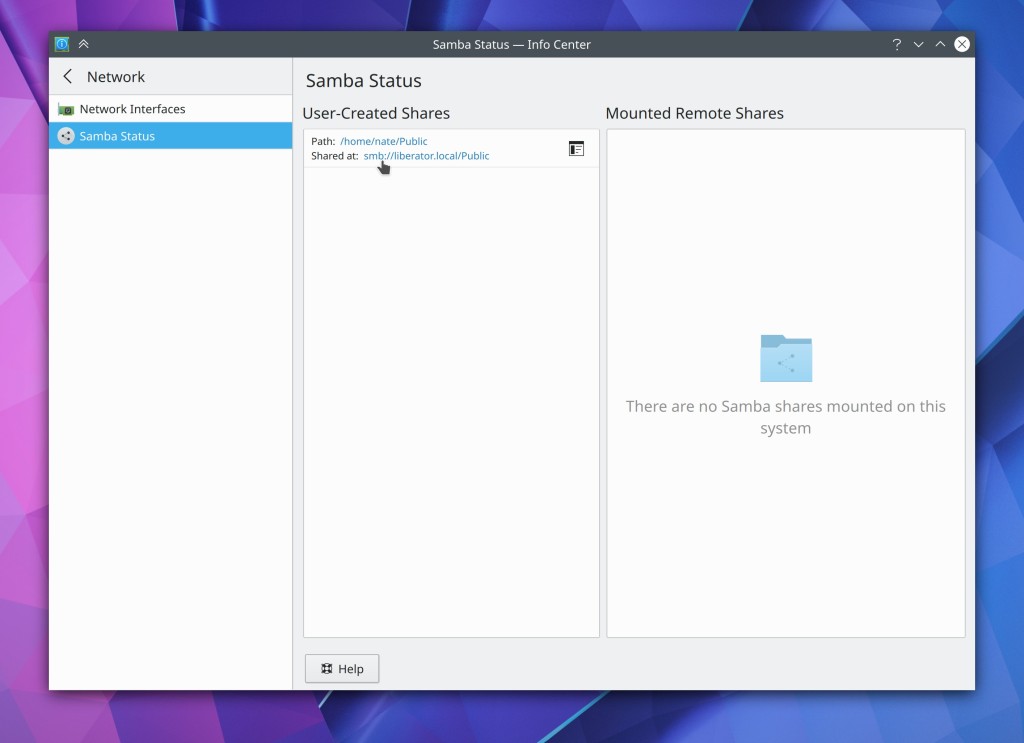
The Spellcheck plugin is now activated by default in KRunner. You can invoke it by typing “spell [misspelled word]” (Alexander Lohnau, Plasma 5.21)
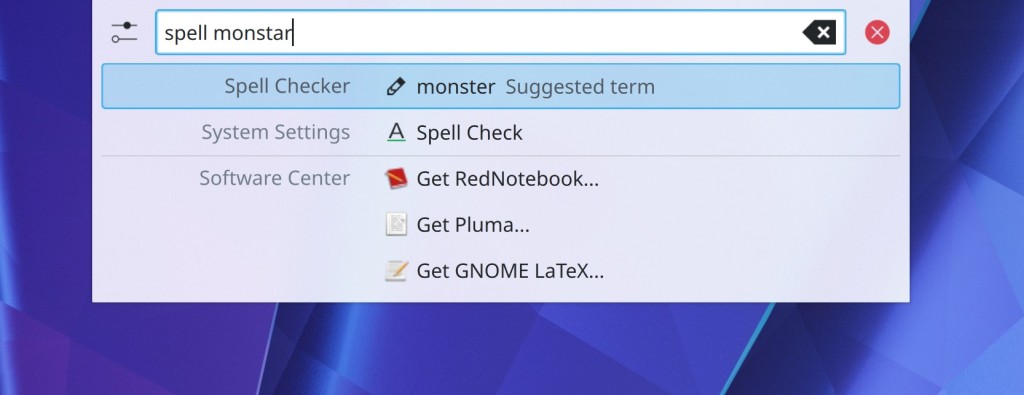
Navigation-style sidebars in Discover and other Kirigami apps now look more like the one in System Settings, bring them into consistency with one another (me: Nalate Graham, Frameworks 5.75)

The animations for the System Tray highlight and Kickoff Application Launcher’s tab switching are now more responsive (Andy Salerno, Frameworks 5.75)
Form layout user interfaces no longer have an awkward left indent when in narrow mode (Devin Lin, Frameworks 5.75):

How You Can Help
Have a look at https://community.kde.org/Get_Involved to discover ways to be part of a project that really matters. Each contributor makes a huge difference in KDE; you are not a number or a cog in a machine! You don’t have to already be a programmer, either. I wasn’t when I got started. Try it, you’ll like it! We don’t bite!
Finally, consider making a tax-deductible donation to the KDE e.V. foundation.
Very nice improvements that add up to the overall experience, as always!
LikeLike
Thanks!
LikeLike
Is there a way to test Breeze Evolution progress in Plasma 5.19?
LikeLike
I’m afraid not. This work is targeted at 5.21 and can’t be backported.
LikeLike
What about if we are on git? Where are these changes located that can be tested? Already built breeze-git but I assume the changes aren’t there and I don’t see them active.
LikeLike
Aha I had to change it to regular and back to dark. Slightly different styling https://i.imgur.com/BNJkucM.png
Is that part of Evolution?
LikeLike
Yep!
LikeLike
excellent work KDE team. You guys are the best!
LikeLiked by 1 person
Awwwwww ❤
LikeLiked by 1 person
Very good. I love to use KDE/Plasma!
BTW: I am not able to add a “Nextcloud Online Account” which is hosted in my home with a self signed certificate. I just get a ERR_CERT_AUTHORITY_INVALID. But I haven’t found a way to accept this “untrusted” certificate within the setup process of this “Online Accounts” wizard like I can do it in a normal browser.
LikeLike
I think you might be able to do that in the SSL Preferences page in System Settings.
LikeLike
I face issues with Network accounts as well, but with the Google one – opened bug request about it, but it seems to remain unnoticed 😦
https://bugs.kde.org/show_bug.cgi?id=427063
LikeLike
bringing back colored icons… perhaps VDG finally got the memo that there is nothing shameful about them, then!
Now if the red colored cues (which was recently taken away) for things like mute, deletion, clear, … could be added back, that’d be great. Good UX is when you don’t have to second guess every click because all icons look the same. Thanks.
LikeLiked by 1 person
We use a red coloration to mean “destructive”. So we don’t want to overuse it for other things. However you make a good point about “clear” icons. Clearing stuff can be destructive. I’ll propose that: https://invent.kde.org/frameworks/breeze-icons/-/merge_requests/47
LikeLike
Cool, thanks 🙂
Perhaps dolphin’s “move to trash” can be added, too.
As a general remark, I think it can be safely expanded to more than just the “destructive” operations, because in the end everything is contextual to a finite set of possible states (and why I think “volume mute” belongs there too). We may disagree on that specific point, but IMHO something must be done to address the current lack of contrast and visual clues of the tray icons.
LikeLiked by 1 person
I think it depends. In some contexts I feel that a red colored icon draws too much attention to a rather unimportant one. So one has to make sure it fits the context of the surrounding stuff.
LikeLike
Really good improvement, It would be nice to :
– Fix dictionary in Krunner with one line result.
– Slow Krunner appearance for first time.
– Slow apps switcher (not all of them are slow but only the left vertical switcher).
– Vault persistent and reuse across multiple installation of OS.
– Klipper auto paste upon selection or pressing Enter (like CopyQ).
– Dolphin move and copy to other panel in two panel view without drag and drop.
– Have Root Paste that correspond Root Copy/Move instead of pop up dialg that force us to type new whole path.
– Fix slow appearance of submenu items in Kickoff menu while mouse hover fast over root items.
– Replace “Other” in SDDM screen with “Switch User”.
– Give user a message that indicate session locked after 3 time error password in SDDM login screen.
– Change tray icons order.
– …
LikeLike
> Slow Krunner appearance for first time.
I understand you were using ‘Slow’ as a verb, not a noun 😉
I’ve thought about this too. Subjectively, I would have a harder time noticing if KRunner was initialised fully during startup. I know you would just move the delay elsewhere, but I’ve been meaning to look into it for my own setup (not a programmer, but I’m sure there is an option).
—
By the way Nate, I know you read these comments so I had a question for you. You are an extremely talented programmer now – even sending bugs to the Linux kernel and knowing lots about the system (your effort on the ThinkPad Yoga was super impressive), but you mentioned you weren’t just a couple of years ago.
I would be curious to know what you did to gain your current knowledge and skill with computer hardware, as well as software development/programming.
It is an area I’d like to get skilled in, it would aid me in my current work (not IT but we work together with marketing and they like their data). I would very much welcome a post on your experiences around that. Thank you!
LikeLike
> – Slow Krunner appearance for first time.
For me adding an autostart entry for KRunner to run in the background (krunner -d) makes it open fast even at first run.
LikeLike
Dolphin already has this now! 🙂
This stuff comes from a 3rd-party Dolphin service menu, not any KDE software. So there’s thing KDE can do about it.
For the other things, please file bug reports. This is a blog, not a bug tracker. 🙂
LikeLiked by 1 person
Small heads up about Wayland primary selection (middle click pasting): support for the upstream protocol just landed in GTK and Firefox (it uses GTK only for selecting, but not pasting):
https://gitlab.gnome.org/GNOME/gtk/-/merge_requests/2627 and https://bugzilla.mozilla.org/show_bug.cgi?id=1667674
So that should work fine now, too. Cheers! 🙂
LikeLiked by 2 people
Thanks a lot for this 🙂
LikeLike
Oh that’s awesome!
LikeLike
About the theme evolution and kirigami: https://pointieststick.files.wordpress.com/2020/09/form_layouts.png
What’s the benefit of the second right pointing and grayed out arrow (>) in the breadcrumbs?
I always find it very confusing to see so many arrows. I think this grayed out one could be dropped for clarity without any loss of information or whatsoever. 🙂
LikeLike
I guess it’s so that the title doesn’t jump around when you hit the back button.
LikeLike
> Trashing files on external disks now uses the trash folder for that disk rather than usually first copying the files to the trash folder on the root volume
Wohooo … this bug turned 16 this year! But slow and steady wins the race 😀
Thank you so much for fixing it!!!
LikeLike
Problem probably was that it went beneath the radar for a long time unfortunately.
LikeLike
YESSSSS! Been waiting for that for a long time 🙂
LikeLike
I find the icon/text in left hand settings screens looks better with small icons beside the text, rather than big icons with text above/below (because it is only discernable what icon relates to what text if the icon is very obvious in meaning otherwise you’ve got to view the text/icons adjacent to deduce it, although the highlighting under the mouse make this less of an issue in practice, smaller icons also save space). Brilliant work as always from all involved & great to see development updates like these, thanks! 🙂
LikeLike
One could solve that by adding separator lines between the items just like in the Kirigami applications or the new system settings sidebar. Would also make it more consistent somehow.
LikeLike
One of the major problems present in the KDE ecosystem is maintaining consistency, each program/part of the system adopts a different visual approach / layout 😦
When it comes to resources, configuration options, it is by far the best, in terms of visual consistency (UI/UX), it leaves much to be desired, it seems not to be of great importance for the KDE project …
LikeLike
It is in fact hugely important and we are actively and constantly working on improving it! 🙂 It’s just hard because we have a *lot* of stuff.
LikeLike
Nice, Breeze looks better now, more Material. Still feels old-fashioned though.
LikeLike
Some aspects seem to be wanted.
LikeLike
Yes, Breeze looks a little better, but still very conservative, looking at the mockup below, it looks like a blue baby room.
https://www.figma.com/file/wHQH6a7RkNpoZim1qk205Q/Blue-Ocean-3.0%2C-with-color-mixing?node-id=0%3A1
LikeLike
WOOW, many thanks that a gwenview importer bug dating back to 2013 has been fixed…
LikeLike
a useful function to integrate in the properties menu would be to allow the user to access the folder position of a file directly from the route showed in its properties menu once it is opened from any kind of icon of that file in order to save time. E.g.: properties on a program or a file listed in the start menu.
LikeLike
You can. 🙂 The folder is listed next to the “Location” label on the Properties dialog’s “General” tab. The text is selectable, so you can copy-and-paste it wherever you want.
LikeLike
Would be possible to integrate a button or a command from the main menu so to get a child menu showed by clicking over the route in the properties as example, so to access the folder directly? In the current way the user has to copy the address then open Dolphin, then to access the address bar, then to paste the directory where the file is, and finally to access the folder. It would be really useful to click and go from the properties menu of any icon.
LikeLiked by 1 person
Seems reasonable.
LikeLike
Probably best to open a bug (feature request) for it if not already existing and link it here.
LikeLike
Nice. I hope the other theme changes from that old mock-up end up happening too. I’m really digging that fork of breeze called lightly, other than it’s problematic tab design in certain circumstances. You might look at including blur in a similar way if it doesn’t create issues
LikeLike
In fact the author of Lightly is the fellow who made Plasma 5.20’s wallpaper! We are working together to upstream some of the nicer parts of his theme that are technically feasible to put into Breeze.
LikeLiked by 2 people
I’m a big purple man myself so I appreciate that wallpaper
LikeLike
It is ridiculous but Yakuake still not fixed under wayland:
https://bugs.kde.org/show_bug.cgi?id=408468
https://bugs.kde.org/show_bug.cgi?id=426542
Keyboard switching indicator still not working and shows nothing:
https://bugs.kde.org/show_bug.cgi?id=390079
Seems like nobody needs to work with more that one language and switching between them normally without strange OSDs overlapping text during it’s typing.
LikeLike
I’m glad to see that finally Plasma is gradually leaving the classic, boring and conservative style that is used since the Plasma 5 launch (2014), with just some smooth and very pontual changes over the time. The impression that i often have using plasma is of achaircity, unfortunally. I hope eagerly that KDE time is taking all the criticism about the conservative style of plasma seriously, and maybe in plasma 6 you change very much the GUI, keeping, though, the essence and proposal of the project.
It’s funny to see that plasma is reciving a lot of criticism in the last times, while GNOME, for exemple, keeps pretty the same GUI since 2011 and they maybe recive less. But i think that it’s because the proposal of GNOME is totally different to the KDE’s one, KDE is much more in the “modernity” side of the thing than GNOME is, however, Plasma is not much modern lately.
LikeLike
Have a look at https://phabricator.kde.org/T13451 where the future style for applications is discussed. The current proposal is https://phabricator.kde.org/F9360694.
LikeLike
That date and clock could use a fat kids finger of padding on top and bottom. Good changes, KDE rocks.
LikeLike
Agree that some padding would be desirable. Feel free to create a feature request (bug) on bugs.kde.org for it if there isn’t one already and link it here.
LikeLike
Please Update Turkish Translation
The majority of the system is English and the mess looks very bad
If you have your translation system open on the site like elemantry os, the translation job will be easier.
LikeLike
It would be great if you could begin the process.
https://community.kde.org/Get_Involved/translation
LikeLike
patches welcome sir
LikeLike
Really nice, keep up the good work. UI design is becoming really good again!!!!!
LikeLike
You really should do the tools buttons inline with the decoration buttons. This would save space and give it a slick look!
LikeLike
Suggestions are better on bugs.kde.org or in the VDG group chat room. Let me know if you need advice how to access them.
LikeLike
I noted many icons in KDe official site. It would be possible to add them to the rest of profile images?
LikeLike
Feel free to create a request on bugs.kde.org. That is the best place to let people know, I guess.
LikeLike
Wow, awesome progress! These are my favorite changes:
* The “Switch user” action which has been missing from Kickoff and Kicker is now back (David Edmundson, Plasma 5.20)
* Trashing files on external disks now uses the trash folder for that disk rather than usually first copying the files to the trash folder on the root volume (David Faure, Frameworks 5.75)
* The setting for making a scrollview jump directly to the clicked position in the scroll track now applies to scrollviews in QML-based desktop software as well (Bharadwaj Raju, Frameworks 5.75)
* The Info Center Samba Status page has received a fancy visual overhaul (Harald Sitter, Plasma 5.20)
LikeLike
I was VERY heartened to hear that the hot corners KWin crash bug may have been fixed. It’s literally destroyed my unique daily workflow (which involves near constant use to hot edges to switch among 4-5 different windows without touching a keyboard) and I’ve already moved off KDE on my main install and was above to move off my other installs until I read this update.
It’s apparently being entered into the 5.18.6 branch. I’m on Manjaro 5.19.5. At which point version should I expect to see that updated or will I need to wait for 5.20?
Thank you for this and for all that you do for KDE!
LikeLike
You’re welcome! Plasma 5.19 isn’t an LTS version so it won’t get any more updates. This means you’ll get the fix once Manjaro ships Plasma 5.20 to you.
LikeLike
Nate, on Kate’s settings dialog, will the monochrome icons used in Open / Save and Session be replaced by colored icons? It doesn’t make sense to keep two styles, you have to be consistent, follow and respect a visual language!
LikeLike
How does the menubar looks in Breeze Evolution? I’d really like it to be more distinguishable from the titlebars and toolbars.
LikeLike