This week a big new feature landed for Plasma 5.20: the System Settings app now has the ability to optionally highlight any settings you’ve changed from their default states! This required a ton of engineering throughout the stack which will pay many dividends down the road. For example, it opens the door to a global “reset to defaults” button now that all of the pages know what their default states actually are and take into account distro default settings, rather than always using KDE upstream defaults. Big thanks to Kevin Ottens, Benjamin Port, and Cyril Rossi, who made this happen.
But that’s not all we have for you this week; in fact, there’s a gigantic amount more:
New Features
Konsole now has an option in the Profile > Appearance tab to display a vertical line at a user-specified position (defaulting to 80 characters) which can help you when typing text that should be manually line-wrapped (Tomaz Canabrava, Konsole 20.12.0)
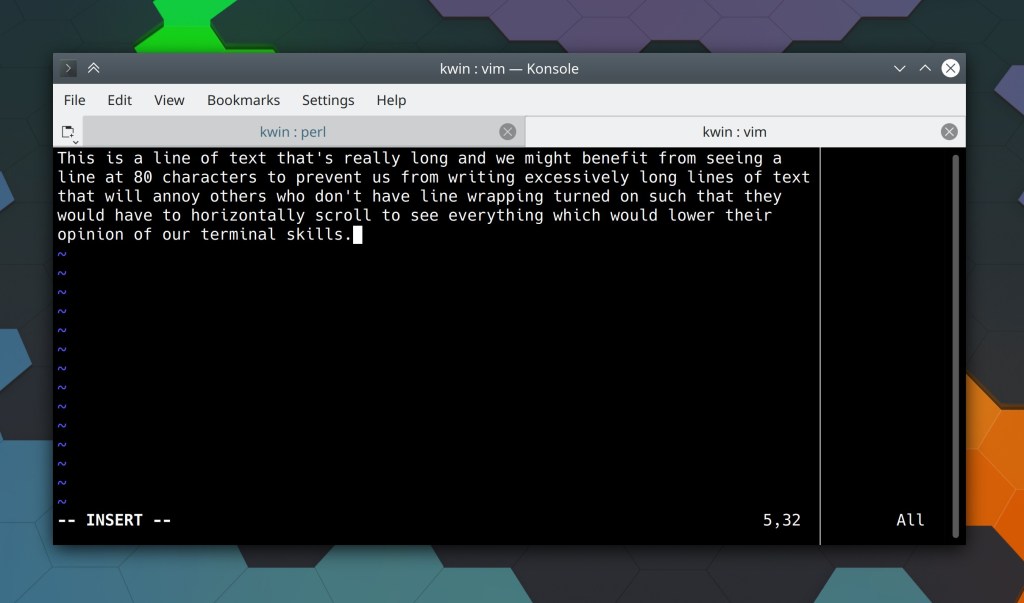
The System Settings Autostart page has been rewritten from scratch and now features a much better user interface (Nicolas Fella, Plasma 5.20)
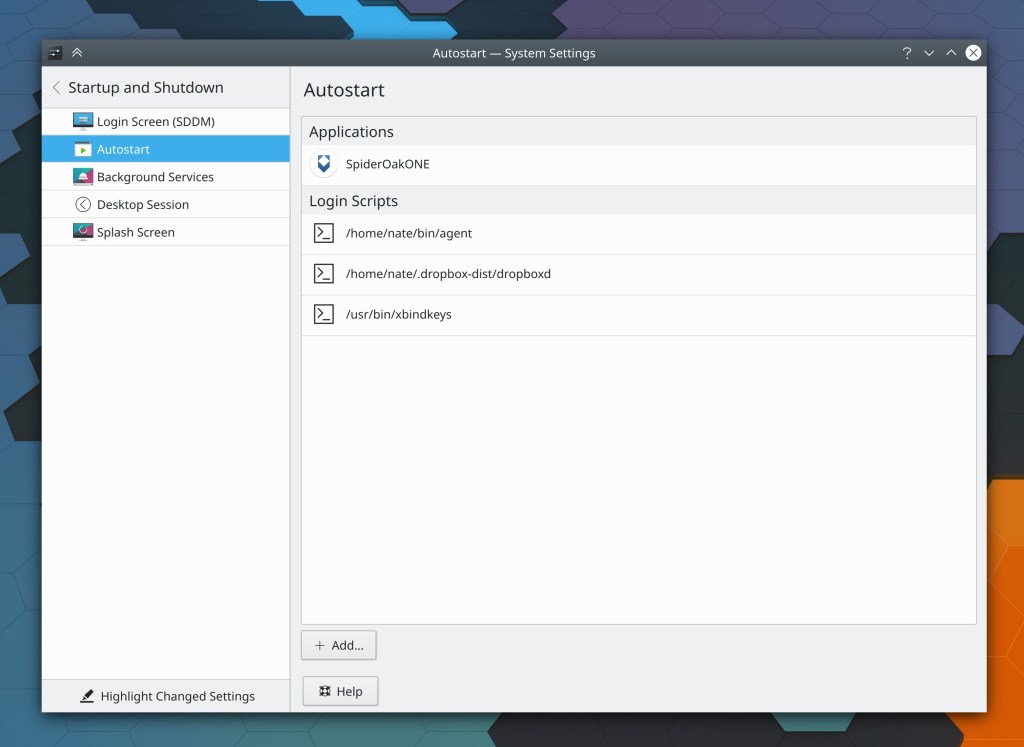
The System Settings “Global Shortcuts” and “Standard Shortcuts” pages have been merged into one, which is now called “Shortcuts” (David Redondo, Plasma 5.20)
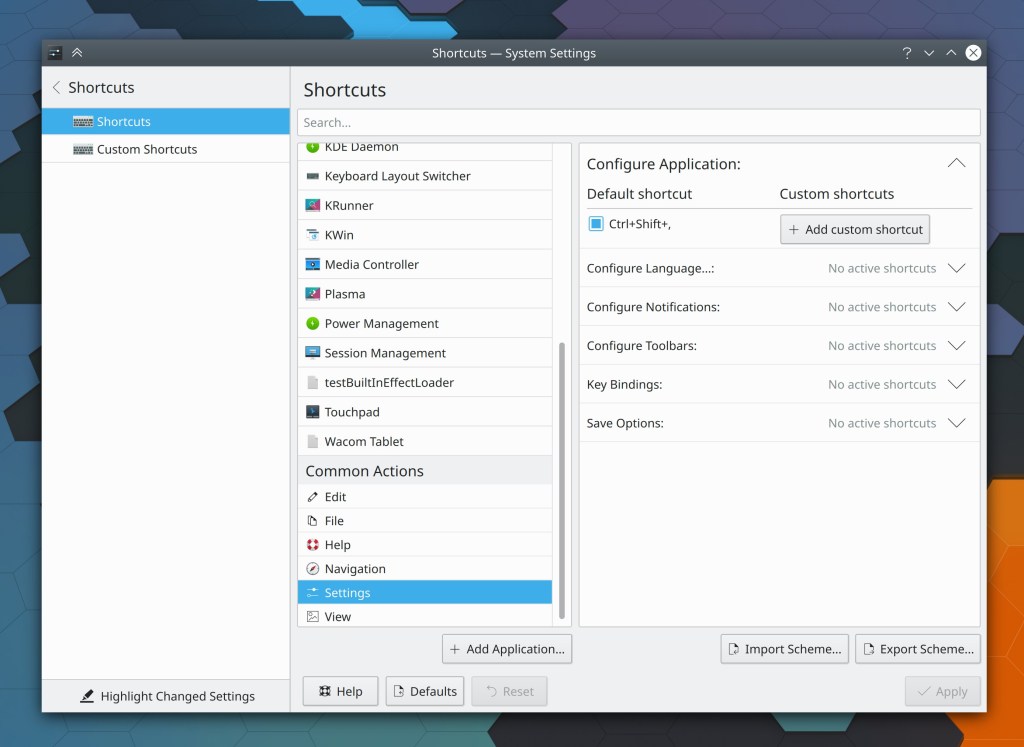
The Battery & Brightness applet now shows a quick link to the Energy Information page (me: Nate Graham, Plasma 5.20)
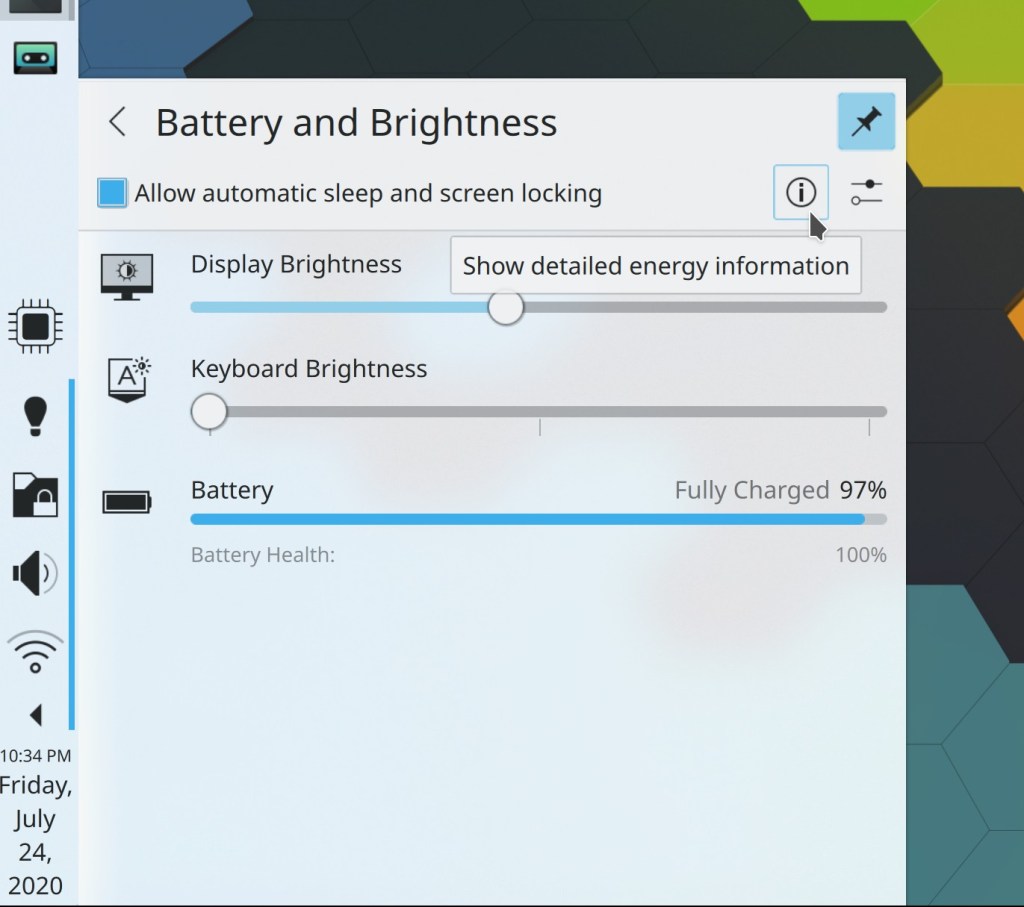
Added a small command-line utility program that can be used to inhibit screen locking, power off, etc. For example: kde-inhibit --screensaver --power sleep 100 (David Edmundson, Plasma 5.20)
Bugfixes & Performance Improvements
Okular’s document bookmarks feature now works even when a document is opened via a symbolic link (Okular 1.12)
Dolphin now notices and updates the view when files are added or removed from a Samba share (Harald Sitter, Dolphin 20.12)
Pasting a file on the desktop when a folder is selected now pastes it into that folder, as expected (Grégoire Duvauchelle, Plasma 5.20)
The arrow keys now work for navigation through the default task switcher (Igor Grkavac, Plasma 5.20)
When executing commands with KRunner, prefixing the commands with environment variables now works as expected (Alexander Lohnau, Plasma 5.20)
On Discover’s settings page, the “Add Flathub” button only appears when the Flathub repo isn’t already there (Aleix Pol Gonzalez, Plasma 5.20)
Kate and other KTextEditor-based apps are now up to 40% faster to open large files (Tomaz Canabrava, Frameworks 5.74)
When you connect to a Google account using the System Settings Online Accounts page, the dialog that asks you which features of the account to access is now readable when using a dark theme (Dan Leinir Turthra Jensen, Frameworks 5.74)
ToolButtons using the older PlasmaComponents2 UI library are once again displayed at the correct size (Noah Davis, Frameworks 5.74)
The Get New [Thing] dialogs no longer erroneously always show the first item as selected when using Icons view (Alexander Lohnau, Frameworks 5.74)
User Interface Improvements
When attempting to create a Samba share, any errors encountered during the process are now displayed so you can troubleshoot the issue (Harald Sitter, Dolphin 20.12)
Spectacle now lets you take a screenshot on Wayland without needing to click first to confirm it (Méven Car, Spectacle 20.12)
Elisa now has an option (off by default) to immediately resume playback on launch. The last playback position is still always remembered of course (Stef Lep, Elisa 20.12)
In Elisa, the “previous track” action now returns to the beginning of the current track the first time you hit it and only goes to the previous track if the current track’s playback is within the first two seconds, just like how most other music players do it (Step Lef, Elisa 20.12)
The print queue window now makes the “Hold” and “Resume” actions mutually exclusive so only one is visible at a time (Jan Paul Batrina, Print Manager 20.12)
Toolbar buttons with text which display drop-down menus when clicked now display little arrows next to the text so you can tell this (Arjen Hiemstra, Plasma 5.20)
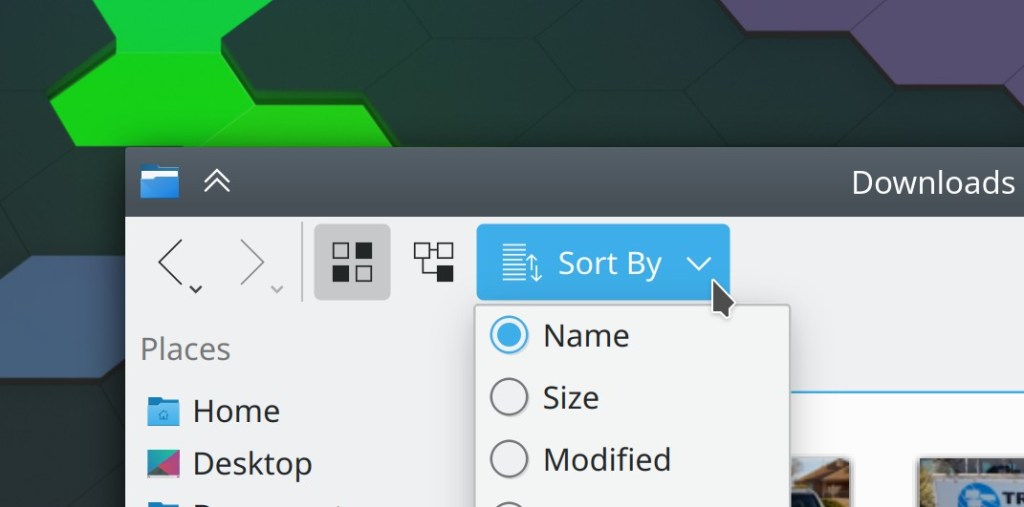
The Kickoff Application Launcher now uses a standard-looking background area for its header area (Carl Schwan, Plasma 5.20)
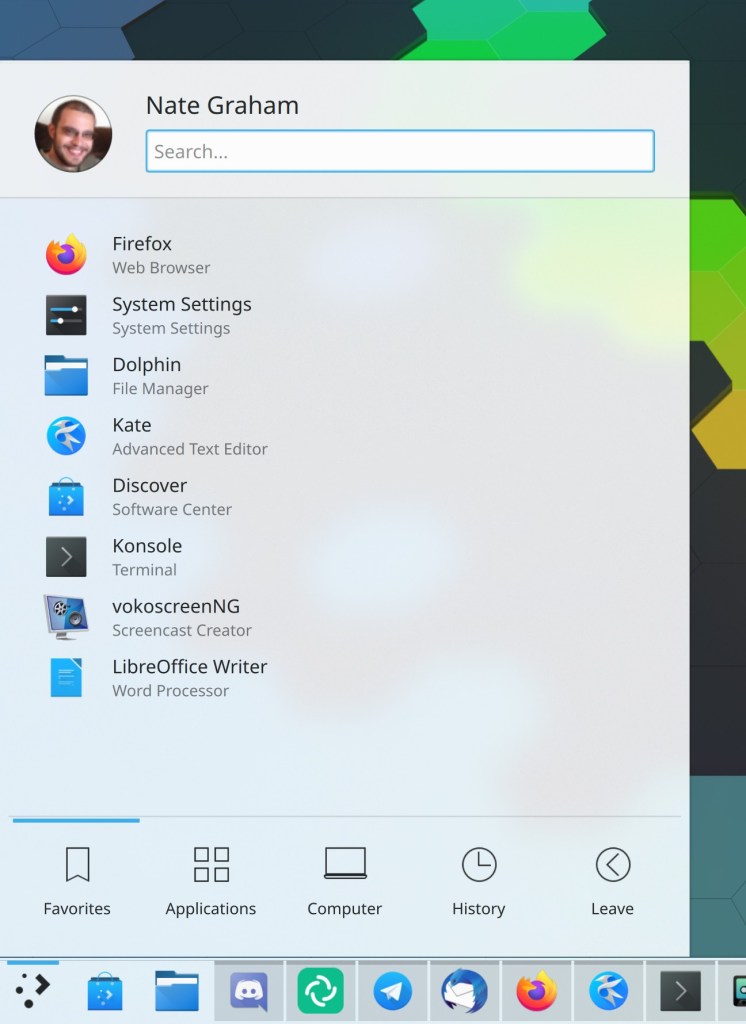
Pinning an app to Kicker or Kickoff no longer subsequently closes it (Alexander Lohnau, Plasma 5.20)
The System Settings Cursors page now uses the “pending deletion” paradigm used in other grid view pages, rather than showing you a “confirm deletion?” dialog box (David Redondo, Plasma 5.20)
The Energy settings page accessible from the Battery & Brightness applet no longer has an unnecessary scrollbar (Alexander Lohnau, Plasma 5.20)
Un-connected Bluetooth devices in the Bluetooth applet no longer show a pointless “disconnected” emblem in the corner because they’re already grouped in a separate section (me: Nate Graham, Plasma 5.20)
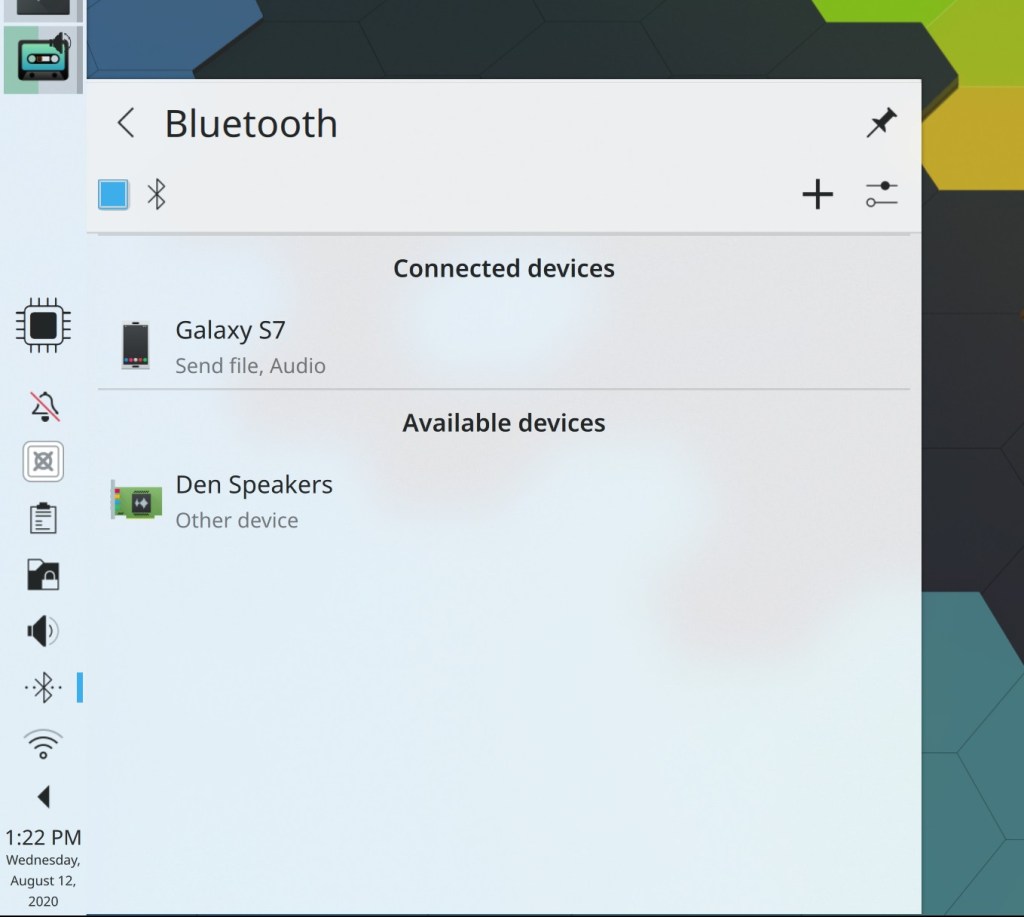
Centered notification pop-ups are now a little less wide. They’re still wider than they were in Plasma 5.18 and before, but not quite as wide as they were in Plasma 5.19, which was considered just too wide. Man, the word “wide” is a strange word. Don’t you agree? (Riccardo Robecchi, Plasma 5.20)
Header text for pages in System Settings is now always the same size no matter if the page’s user interface was written in QML or QWidgets (Ismael Asensio, Frameworks 5.74)
Creating a new file or folder with spaces in the name no longer briefly shows an annoying message warning you that the name ends with a space every time you type the space between words; instead, it simply automatically removes all trailing spaces (me: Nate Graham, Frameworks 5.74)
ToolButtons throughout Plasma that currently retain focus when clicked on no longer do so, mirroring the behavior seen with ToolButtons in apps written with QWidgets or QML with the desktop style (David Redondo, Frameworks 5.74)
Removed the superfluous “Details…” button on the tile items for the Get New [Thing] dialogs because clicking on the tile itself already did the same thing (Alexander Lohnau, Frameworks 5.74)
How You Can Help
Have a look at https://community.kde.org/Get_Involved to discover ways to be part of a project that really matters. Each contributor makes a huge difference in KDE; you are not a number or a cog in a machine! You don’t have to already be a programmer, either. I wasn’t when I got started. Try it, you’ll like it! We don’t bite!
Finally, consider making a tax-deductible donation to the KDE e.V. foundation.
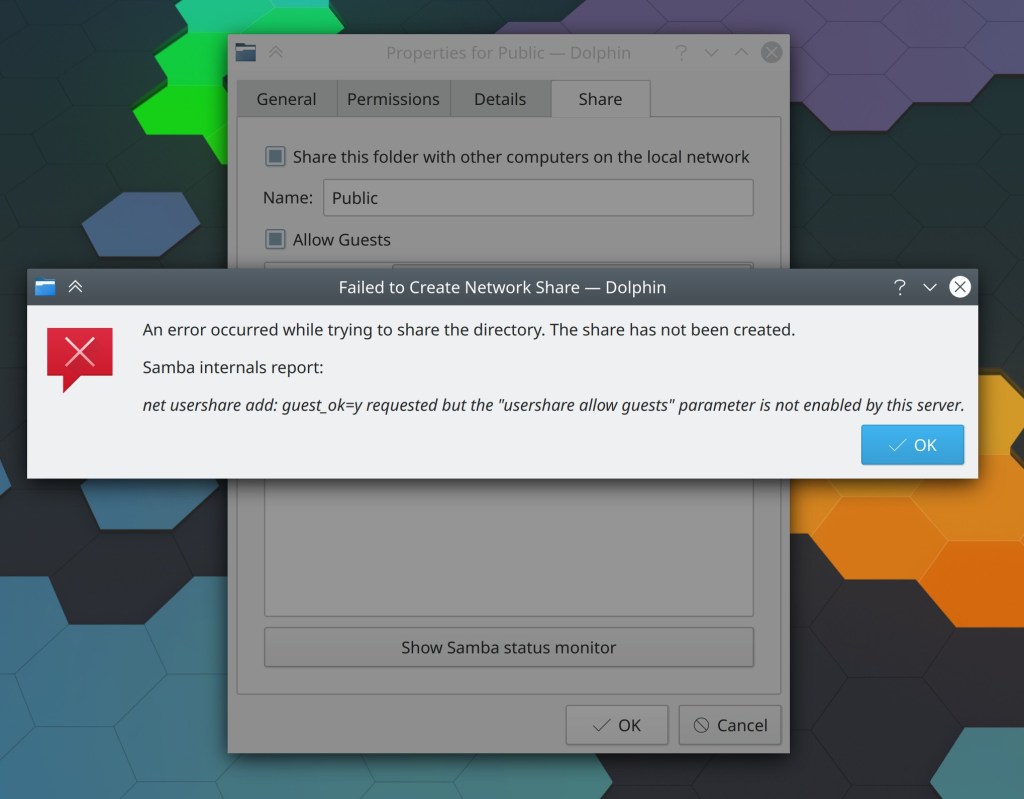

Super cool
With the change in settings, will we be able to export/import settings on new machine ?
LikeLiked by 1 person
Please!?
LikeLike
Please!!
LikeLike
This!
LikeLike
This is more of a KDE6 thing, but I hope the KDE projects gets together and thinks about how to make it easier to back up as part of one’s ‘dotfiles’, in source control. I first saw this in my beloved Emacs community but I think many other Linux (and Mac and BSD) people do it, often hosting them online. I appreciate we’re not meant to edit these with a text editor directly, but the project puts effort into having them human readable – and I think that counts for something. At first instance they should not hold ‘state’, so they shouldn’t be modified every time which I think some are. Config should be just config.
LikeLiked by 1 person
Yeah, this is planned. 🙂
LikeLike
It’s one of the things that the plumbing for this feature makes posible. So probably yes!
LikeLiked by 1 person
Amazing work! I bet, the changes needed for enabling visualizing altered default settings were huge.
But still, I’m not sure about the user interface. The button text “Highlight Changed Settings” gives the user no idea what that button does in my opinion. Does it show default settings that changed since the last release of Plasma? Does it show settings the user changed since the last time they started system settings? Or does it show settings the user didn’t apply?
Also, KDE communicated the motto “Simple by default, powerful when needed” (which basically means progressive disclosure) some time ago. Is this feature really a basic feature anyone would expect a settings application to provide in the main view, or is it more some sort of extra power, that is a brilliantly addition but not something everyone uses everyday when opening the settings? One button, of course, does not clutter up the user interface, but you could argue for every item of the hamburger menu to be moved to this position using this argument.
I really think that this feature belongs into the hamburger menu or somewhere else where it’s not visible all the time.
LikeLiked by 2 people
I love it but it consumes resources on my old laptop
LikeLike
Can one search keyboard shortcuts across KDE apps/systems? I wish there was a freedesktop specification which would let me know if a shortcut has been assigned already even if I am trying to set it up in an app. Professional software like IDE, or photography tools tend to use alot of shortcuts which tends to interface with the system shortcuts.
LikeLike
it doesn’t work. Just default keytrokes work.
LikeLike
Looks like the new menu is coming together too!
https://invent.kde.org/plasma/plasma-desktop/-/merge_requests/113
LikeLike
I just pushed my stalled work in the hope that somebody could take over, if nobody take over I will probably resume the work on it next month.
LikeLiked by 1 person
I think Konsole’s “Profile > Appearance” tab is too busy. Maybe move the font settings to a Font tab and the color scheme to a Colors tab. Perhaps the Cursor and Misc settings sub-tabs could also be promoted to top-level tabs…
LikeLike
The fact Shortcuts had about 4 entries in KRunner always irked me… I have the same with ‘Settings’ and ‘Advanced Settings’ also, but it’s probably a complex technical problem that is beyond my capabilities. So this is very welcome!
I am a bit confused about the video at the start. When you click away from what you’re setting, isn’t that cleared automatically? I normally get a warning when I navigate away from the settings page I’m on, and I get this in every Qt program also. Very cool addition if this has been changed too!
LikeLike
The new feature shows which settings that you’ve changed from the defaults–for which you’ve clicked “Apply” and actually made the change stick. So on other words, we haven’t moved to the “instant apply” paradigm, However I am supportive of this and continue to advocate for it. 🙂
LikeLiked by 1 person
Just a small request from regular KDE users: what if the plasma night color control was extended to the plasma theme so that we could use the ‘night theme’ automatically at night?
LikeLike
Yes, I’d like this too!
https://bugs.kde.org/show_bug.cgi?id=408563
LikeLike
Wow, a lot of great work and refinements here. Glad Samba is getting love and progress too 🙂
LikeLike
This whole rewrite in QML is a good thing in general, but I must admit that the guy who wrote new interface for Window Rules either didn’t use rules or just doesn’t know a thing in UX.
Now changing multiple options at a time is really time consuming. When I tried to add new rule first time it pissed me off. Like, for real I was really angry at some program. It was annoying second time too. And continues to be annoying for a while.
This “pick one at a time” routine is stupid.
LikeLike