The bugfixing and polish continue this week, but we also managed to squeeze in some welcome UI improvements, particular for our Kate text editor!
New Features
File move and copy operations and other similar I/O related jobs now support nanosecond timestamp precision (Méven Car, Frameworks 5.72)
File copy operations throughout KDE software can now make use of the copy-on-write functionality of the Btrfs filesystem (Méven Car, Frameworks 5.72)
Bugfixes & performance Improvements
.Desktop files whose icons are defined to be SVG files with the full path included now render correctly in Dolphin (Alexander Lohnau, Dolphin 20.04.3)
Hitting Ctrl+Shift+W in Yakuake now closes the session as expected rather than displaying an unpleasant “Ambiguous Shortcut Detected” dialog (Nicolas Fella, Yakuake 20.04.3)
Fixed a case where Discover could hang on launch and then crash (Aleix Pol Gonzales, Plasma 5.12.10 and beyond)
Fixed a bug that could cause Plasma Panels to be incorrectly drawn on top of full-screen game windows (Vlad Zahorodnii, Plasma 5.18.6 and beyond)
When an application exits very soon after inhibiting screen locking, the inhibition is now correctly cleared (Kai Uwe Broulik, Plasma 5.18.6 and beyond)
Fixed a bug that could cause the system to log out instead of restarting or shutting down (David Edmundson, Plasma 5.19.2)
Fixed a crash on Wayland when dragging-and-dropping a URL from Telegram to Firefox (David Edmundson, Plasma 5.19.2)
Switching between KWin rendering backends now lets you return to the original one without having to navigate elsewhere and then return (Benjamin Port, Plasma 5.19.2)
Fix Plasma 5.19 regression: The logout action in the Lock/Logout widget now works again (David Edmundson, Plasma 5.19.3)
Fix Plasma 5.19 regression: window rules using the WM_CLASS property now work again (Ismael Asensio, Plasma 5.19.3)
Fix Plasma 5.19 regression: window rules created from the rule dialog accessible by right-clicking on a window’s titleabar are now saved and applied properly (Ismael Asensio, Plasma 5.19.3)
Fix Plasma 5.19 regression: deleting multiple applications’ shortcuts in the new Global Shortcuts page no longer either fails or causes System Settings to crash (David Redondo, Plasma 5.19.3)
That incredibly annoying bug whereby scrolling with a scroll wheel mouse in a GTK app stops working when a Plasma notification appears has just been fixed!!! (Vlad Zahorodnii, Plasma 5.19.3)
The System Settings Default Applications page now lists Nautilus as a filemanager when it’s installed (Méven Car, Plasma 5.19.3)
Setting detailed locale format settings now works properly (Alexander Lohnau, Plasma 5.19.3)
The Media Player widget now has a saner default size when not in the System Tray (Riccardo Robecchi, Plasma 5.19.3)
Fixed a bug that could cause re-colorable icons to be re-colored incorrectly when changing an application-specific color scheme (David Redondo, Frameworks 5.72)
Plasma no longer crashes when configuring a WPA2-Enterprise encrypted Wi-Fi network with an EAP-TLS with public key only CA certificate file (Albert Astals Cid, QCA 2.3.1)
User Interface Improvements
Yakuake’s window can now be de-maximized with the same keyboard shortcut used to maximize it if you hit it a second time (Anton Karmanov, Yakuake 20.04.3)
Kate’s tab bar is now visually consistent with all the tab bars in other KDE apps (Tomaz Canabrava, Kate 20.08.0):

Kate’s tab bar now opens new tabs on the right, like most other tabs bars do (Christoph Cullmann, Kate 20.08.0)
Plasma’s Emoji picker window(which you can open with the Meta+period keyboard shortcut) now closes when you hit the escape key (Alexander Lohnau, Plasma 5.20)
That same Emoji picker window now lets you copy emojis using the standard Ctrl+C shortcut (me: Nate Graham, Plasma 5.20)
When the user has applied updates that require a reboot, the System Tray icon becomes a “Restart” icon and prompts you to restart when you click on it (me: Nate Graham, Plasma 5.20)
The System Tray’s expanded view now displays a button you can click on to configure the System Tray itself (me: Nate Graham):
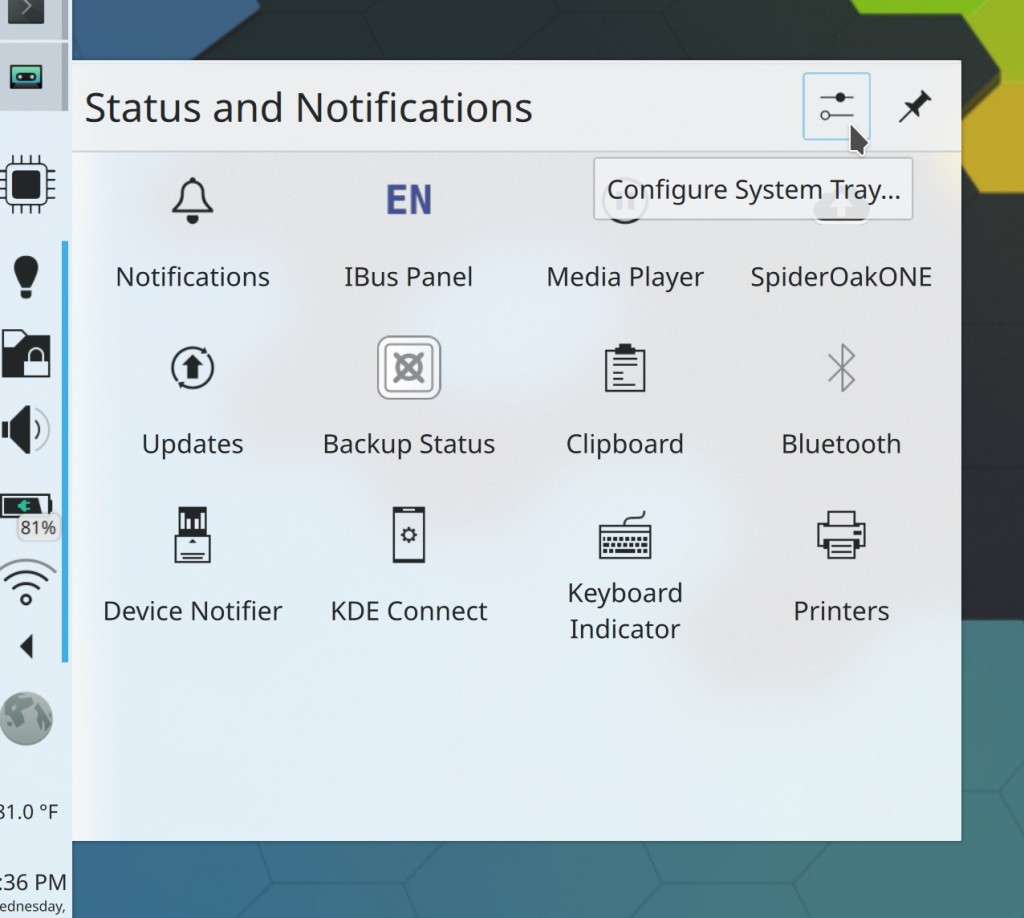
The file dialog now behaves the same as Dolphin in that when you navigate to the parent folder, the child folder is highlighted (Ahmad Samir, Frameworks 5.72)
When you user trash a file, empty the trash, then undo the deletion, the message shown is now more accurate (Ahmad Samir, Frameworks 5.72)
How You Can Help
Have a look at https://community.kde.org/Get_Involved to discover ways to help be part of a project that really matters. Each contributor makes a huge difference in KDE; you are not a number or a cog in a machine! You don’t have to already be a programmer, either. I wasn’t when I got started. Try it, you’ll like it! We don’t bite!
Finally, consider making a tax-deductible donation to the KDE e.V. foundation.
Much love to all the KDE devs! Excellent detail work!
LikeLiked by 1 person
Finally, the normal way to configure systray! Previously we had to pinpoint precisely the upside-down triangle and right-click it to get to those – which was hard to do.
When we’re at it: why not add Configure Systray to right-menu option on any sysytray element? This would be most intuitive and most expected behavior. This+the configure button would close this really serious gap, which made Plasma panel experience so confusing.
LikeLike
Hey, that’s not a bad idea!
My next project was going to be to keep this button visible on every page no matter which applet is visible, and make it trigger the visible applet’s own configure window, and hide the applet’s own configure button when it’s in the system tray, so that there’s always one configure button in the same place and it’s context-sensitive.
LikeLiked by 2 people
A good idea, but not all systray elements produce that window. Besides, right-click is a natural way to discover options about the right-clicked element. On the other hand, if the systray element is not producing typical menu but rather its own, specific menu (optimus-manager, pamac update icon), it probably won’t show this future configure systray entry. But I think that’s OK, because those are exceptions and most elements do have the standard menu with applet settings and other latte options. So yeah, even if that button will not be on every possible systray window, it’s OK too if it’s on the other standard elements.
People expect to find systray settings by clicking on systray somewhere. Current right-click on the triangle is limiting that area drastically, so people often asks in forum how to access it. So I’m happy to see that this is going in the right direction. I’m kinda puzzled, why this wasn’t done years ago.
It looks we needed Nate to fix Plasma obvious shortcomings :). Thanks.
LikeLike
I hope annoying Kwin RDP bugs get squashed soon. Have you ever tried to connect KDE desktop from home?
LikeLiked by 1 person
No, I haven’t. I’m sure I’d run into lots of bugs though, yeah. 🙂
You might be pleased to hear that screencasting/sharing support for Wayland is almost complete. Hopefully this may result in some improvement on the X11 side too.
LikeLiked by 2 people
When is it going to be available for Kubuntu 20.04. I use Kubuntu Backports PPA.
LikeLiked by 1 person
When the Kubuntu backports PPA ships it. 🙂
However Plasma 5.20 will require Qt 5.14, and IIRC Kubuntu 20.04 ships with Qt 5.12, so that’s probably the reason for the hold-up. The backports PPA doesn’t ship a newer version of Qt to support a newer version of Plasma because that would require also shipping rebuilds of all other Qt-based software and I think the Kubuntu team does not have the resources to do this at the moment.
LikeLike
Hi, Nate! I thought Plasma 5.20 will ship with Qt 5.15. I hope that build against Qt 5.15 will happen soon, to prepare for the highly anticipated font kerning fix that will come with Qt 5.15.1.
LikeLike
Plasma doesn’t determine Qt’s release schedule, and it’s up to distros to decide which version of Qt to ship with Plasma. But I agree, I want that kerning fix too.
LikeLike
Kubuntu 20.04 is a really awesome, solid release – but I think not coordinating ahead of time in the release cycle to integrate QT 5.14 is/was a huge misstep to larger use on an otherwise amazing LTS relese.
LikeLike
Complain to the Kubuntu people. 🙂
Part of the problem is that Kubuntu has so few development resources right now so they’re heavily dependent on what upstream Ubuntu does. If that thing doesn’t happen to be perfect for Kubuntu, it may ship anyway.
In my perfect world, the Kubuntu and KDE Neon teams merge together to produce one Ubuntu-focused KDE-centric distro with greater development resources, rather than two. But while I’m dreaming, I’d like an end to global warming, COVID-19, and Donald Trump.
LikeLiked by 1 person
lol, agreed. apologies too, didn’t mean for that to come off as a complaint
LikeLike
> When is it going to be available for Kubuntu 20.04. I use Kubuntu Backports PPA.
Plasma 5.19 testing in Groovy Gorilla
https://kubuntu.org/news/plasma-5-19-testing-in-groovy-gorrila/
Also, under Kubuntu 20.04 you can compile newest Qt (and Plasma) using kdesrc-build (https://community.kde.org/Get_Involved/development)
LikeLike
Really cool bug squashing and
the new Kate tabs are so much better. I am looking forward to the manjaro stable release of this
LikeLiked by 2 people
I am happy with the amount of bugs fixed, especially with regards to copying to Btrfs fs that I use on all my systems to get system snapshots. Thank you.
LikeLike
You could maybe fix this bug that makes Dolphin and other file managers unusable for a lot of people: https://bugs.kde.org/show_bug.cgi?id=398908
LikeLike
As you can see from the commentary in the bug report and the previous (apparently failed) attempts to fix it, it’s a very troublesome and challenging to fix issue which doesn’t affect everyone. 😦
LikeLike
It’s really easy to reproduce. Just use any file-watching application (docker, web development build tools, etc…) and see Dolphin or any other application using the file browsing part slowly eat your memory.
LikeLike
Well, I guess your first comment on that bug report and the inaction for almost two years on such a critical problem speaks loudly about how much KDE cares about software quality lately.
LikeLike
While I don’t have any use case for the nanosecond timestamp precision, it’s still nice to hear that more precise time can be used.
I wonder if copying files and folders from a Windows NTFS partion to a Linux EXT4 partition and back preservers all the dates as it should with the best precision also.
I need to test this one day as I don’t want any dates to be changed or lost, especially on photo files.
Nice to hear that the SVG files for the .desktop files are rendered, but I wish something like this would be available for .appimage files too.
It’s much more easier and faster to open a program when you can see its icon.
I’m used to see program icons in Windows’ file manager and Android file managers for applications.
Too bad this is not available yet for KDE too.
Hopefully somebody could implement it one day.
It would be nice for .apk too instead of the generic icon, even though they are not installable or runnable on Linux at all so I think this would be a very low priority.
Very nice to hear that Kate’s tab bar now opens new tabs on the right, like most other tabs bars do.
This was very annoying to me expecially when opening multiple text files from the file manager in a logical order like for copying something from one file to another, I would open the source file first and second the destination file, but when i looked at the tabs the file that I opened first was second and the one that opened last was first which was very confusing.
I’m very happy that this was fixed.
Thank you very much Christoph Cullman!
There is one more part in Plasma that it has this kind of strange behavior, maybe not so annoying since is used less, but still annoying nevertheless:
Network Connections -> IPV4 / IPV6 -> Other DNS servers -> Edit the list of DNS server button.
I have a ordered list in a text file (from top to bottom) with my preference or DNS servers, with privacy respecting ones first, then closer servers, then at the end, privacy-not respecting Google and other (as a fallback).
Every time I want to put IPs from my text file in the order I want, the ‘Add’ button swiches them around and puts the last inserted one first.
This is very annoying and unexpected, as I had not idea that I should copy them from my text file in reverse order from bottom to top to have them in my preferred order with the privacy respecting first.
Maybe someone can have a look on this too and switch it around.
For the Plasma’s Emoji picker, I wish that there was available a mode where when you click on an Emoji is inserted directly into the text field, editor, terminal, whatever where you were before pressing the shortcut buttons.
I like the ‘Click to copy default’, but I just think that a ‘Click to insert’ mode would be nice too.
Good job all around, we are very lucky to have such amazing developers.
Many thanks!
LikeLiked by 1 person
Click-to-insert emojis is a major wish of mine too. The developer wants to implement it, it’s just a pretty tricky problem to solve correctly.
LikeLiked by 3 people
I have a seemingly great idea for the Emoji Picker:
Instead of a full-featured window, it could be a popup appearing under the cursor, with a little pointy arrow at the top (it would appear above it in case there isn’t enough space). Text typed after hitting the shortcut would appear positioned in-line, but grey in color and highlighted with the highlight color of the color scheme in use (light blue for Breeze). It would not be added to the text field / terminal / document, but treated as a search term. The highlight would have a little ‘X’ at the end. It would go away and paste the typed text on pressing Esc or clicking the X or pressing the Emoji shortcut again. This highlighted text would be treated as a search term for emoji and special characters, in the document language / the system language. Characters could be searched by Unicode number, name, or ASCII representation (stuff like ‘ 🙂 ‘ or ‘ o.O ‘ ).
The popup would have at most 3 rows at the top, the topmost one displaying the code of the current keyboard layout, with a keyboard config button. The other 2 rows would be the other registered layouts. In case there is more than 3, the last n-2 would be collapsed into a “More layouts…” third row. The layouts would appear in order of recently used, for quick switching.
Below the layouts (the displaying of which could be disabled in System Settings) would be a thin line, then a horizontal category-tabbar including “Emoji”, “Letters” and “Symbols”. Below would be a grid view of the selected category, ordered alphabetically with the topmost row being a “recently used”, ordered by recently used.
I think this would greatly speed up the workflow of users who have to (or want to) work with multiple languages, Maths, or Emoji, while staying out of the way for people who don’t need it.
Clicking on a character would either copy it, or paste it. Maybe doing both (simulating a Ctrl-C and a Ctrl-V) would be a viable solution? Just an idea.
LikeLike
5.19.2 is already out, so are the bugfixes labeled as being for 5.19.2 coming in a special release (5.19.2-something), or are they coming in 5.19.3?
LikeLike
Those were shipped in 5.19.2, which was released earlier this week, between last week and this week’s blog posts. That’s why they were mentioned here after they had already been released. 🙂
LikeLike
OK, thanks! You guys are going a great job!
LikeLike
“Fixed a case where Discover could hang on launch and then crash (Aleix Pol Gonzales, Plasma 5.12.10 and beyond)”
does that mean there will be a Plasma 5.12.10 release? because there is nothing on the release shedule https://community.kde.org/Schedules/Plasma_5
LikeLike
Yes, we continue to ship LTS bugfix releases as needed, typically once every six months if there are any new fixes. The schedule wiki probably just hasn’t been updated as 5.12.10 will likely be many months in the future.
LikeLike
wow thats nice. thank you very much 😀
LikeLike
Thank you all awesome Plasma dev squad!
LikeLiked by 1 person
That title sounds too good to be true…
But anyhow, many thanks that about 20 out of thousands of bugs have been fixed 😉
LikeLike
@Nate when will we have the cursor and process manager animation in Wayland, when do we start the applications? It may seem a minor thing, but for me it is important, I often use the Wayland session in openSUSE and I must say that it now works quite well, you have made great progress, but this lack is very annoying for me and a reason to still prefer the Xorg session. Greetings and good work.
LikeLike
Dunno, I can look into it.
LikeLike
Great improvements, thanks to all the contributors! KDE really has become a great joy to use!
Also thank you so much for reporting all the updates on your blog, it’s great to be able to follow the progress of the KDE desktop! Do you in any way get paid for the work you do on KDE or are you doing all of that in your free time? Also, do you still use liberapay? I really would like to support your work!
LikeLike
Fantastic improvements as always, try to smash all the bugs, very good initiative.
Plasma 5.20 is really taking a good shape, I read here on this post’s comments Nate answering and telling that screencasting/screensharing is really close to be completed on Wayland (probably the most frustrating lack right now to me and to a few others as far as I know), so really excited about that, I’m really hoping to be seeing it on Plasma 5.20, only that would make it such an amazing release, but of course, it’s not about Wayland improvements, the Systray is improving too a lot, the new layout of the default panel, to be more touch-friendly, I don’t know, I feel like 2020 is going to be a really huge year to KDE, it’s being already, but even more.
I’m hoping that Frameworks 5.72 fix the notifications’ timer I already filed and I chatted a bit with Nate about it.
Thank you very much as always, for keeping us up-to-date on what’s going on, for the great job and huge efforts you’re doing, this year I hope I can assist to the virtual Akademy :), you’re really making the difference and doing something that really matters, I’ve already read a post of David Edmunson about Plasma 6, work that can be started to do right now, so we hope the transition from 5.x to 6 won’t be something to frighten, I’m sure you/we’ll do what we can to avoid that potentially terrible experience.
Hoping as always that you are everyone fine, healthy, you, your friends, families, etc.
Receive a huge, sincere, fresh and virtual hug ^^.
LikeLike
I tried use KDE Plasma since 2009, since Ubuntu 9.04, but I can’t. KDE is very beautiful, but the devs are put it in plaster. Kwallet is a hell. Dolphin is confusing and I hate the “.directory” files. Also Nautilus offers a very easy way to rename multiple files. I can’t find how to insert on panel a widget to show the desktop. Maybe I can’t be bothered to fix all these problems, but I’m very ok using XFCE or cinnamon.
LikeLike
I realize that we’re all creatures of habit and after getting used to one way of doing things it’s hard to adapt to another, but those all sound like easy fixes or workarounds:
KWallet sucks, but luckily you can get it out of the way; there is the pam_kwallet package that ties the KWallet authentication to your user password. On Ubuntu it’s enabled by default, on other distributions you may need to enable it manually, like here for OpenSUSE: https://nwrickert2.wordpress.com/2018/04/14/using-pam_kwallet-with-opensuse/ I now use KWallet only for things like WiFi passwords, and thanks to pam_kwallet I never see it. For passwords I use KeePassXC and its browser integrations.
Dolphin uses .directory files to save the different view settings for each folder. A lot of people dislike that because it reminds them of Windows-style thumbs.db, other people love it. To disable it, go to Dolphin settings and, under “General”, select “Use common properties for all folders”. No more .directory files. As a side benefit, Dolphin gets less confusing because it now behaves identically for all folders. Configure it once to your liking and that’s how it will behave.
Dolphin has a batch rename facility, but it’s quite simple and allows only for renumbering files: select the files, hit F2 (or select “Rename”), enter a name template with “#” for the number, such as “picture###.jpg”, and Dolphin will rename your files “picture001.jpg”, “picture002.jpg” and so on: https://userbase.kde.org/Dolphin/Batch_Rename – For more complex batch renaming in KDE there is KRename, which is one of the most powerful such tools: https://userbase.kde.org/KRename
For inserting a widget to show the desktop (= minimize all windows), right-click the panel, select “Add Widget”, scroll down the list of widgets and to the Show Desktop widget, and drag it where you want in your panel. The Depending on the language of your system it could also be called “Minimize all windows” or something. Alternatively, you can configure a hot corner that shows the desktop when you move the mouse there.
LikeLike
When vill be Root option implemented in Dolphin? I’m using Manjaro and there is in right-click menu, option for root actions but none of them ain’t working except to open a terminal in root… Except that, Dolphin is absolutely fantastic file manager, for me is definitely the best one. Thanks to all KDE team and greetings from Split-Croatia.
LikeLike